How is a USB cable different from other cables? The main parameters when choosing a USB cable are standards, markings and size.
Today, almost all multimedia devices are equipped with a USB connector. Sometimes the connection is through an extension cable, and not directly to the port.
The choice of USB cable must be approached correctly. First, each cable has its own marking. For example, HIGH-SPEED 2.028AWG/2C+28AWG/2C.
So, if you need a cable that supports the USB 2.0 standard. or 3.0., then the label should read "USB High speed cable 2.0". USB 2.0 standard. does not support cable labeled 1.1.
A standard high-speed USB 2.0 cable consists of one 28 AWG twisted pair to carry data and a pair of 20 AWG to 28 AWG power conductors. In addition, the USB cable must be shielded.
When transmitting a signal using USB, it is important that it does not fade. Therefore, when choosing a suitable USB cable, you need to determine the required size.
For example, marking "28 AWG / 1P .....", the first digits indicate the maximum length of the USB cable - 28 AWG = 81 centimeters. If 26 AWG, then the cable length is up to 1 meter 31 cm. When marking 24 AWG, 22 AWG, 20 AWG, the cable length can be up to 2.08 meters, 3.33 meters and 5.00 meters, respectively.
Therefore, if the USB extension cable is 5 meters long, but there are two pairs of 28 AWG wires inside it, then it does not meet the standards. This length should be 20 AWG.
Another cable with a length of 1.8 marked 24 AWG (which implies a maximum length of up to 2 meters) complies with the standard. That is, the actual length of the cord should not exceed the maximum allowable data indicated on the cable.
The marking also contains other data: a note that the cable is shielded - Shield; stranded strands - P (Pair); two conductors - 2C.
At the end of the USB cable there is a small thickening, a ferrite ring. It works as an RF interference filter and is present in all quality USB cables. On some extension cords, it is located at both ends.
If the USB cable is not correctly selected, the data transfer speed may be significantly reduced. Also, the system may not recognize a device connected via USB or simply stop seeing it at any time.
The longer the cable, starting from 3 meters, the more problems can arise. To ensure stable operation of the USB device, choose the USB cable as short and thick as possible. Then, when transmitting data, there will be less resistance and the degree of signal fading.
Combining everything written, we can conclude:
- to choose a quality USB cable, you need to check that the maximum length and AWG value match;
- the inscription on the cable should read HIGH-SPEED 2.0;
- at least one end of the extension must have a ferrite barrel;
- cable length should be as short as possible.
Most modern mobile phones, smartphones, tablets and other wearable gadgets support charging via a USB mini-USB or micro-USB socket. True, it is still far from a single standard, and each company is trying to make the pinout in its own way. Probably to buy a charger from her. Well, at least the USB plug and socket itself were made standard, as well as the supply voltage of 5 volts. So with any charger-adapter, you can theoretically charge any smartphone. How? and read on.

Pinout USB connectors for Nokia, Philips, LG, Samsung, HTC
Nokia, Philips, LG, Samsung, HTC and many other brands of phones will only recognize the charger if the Data+ and Data- pins (2nd and 3rd) are shorted. You can short-circuit them in the USB_AF socket of the charger and safely charge your phone through a standard data cable.

Pinout of USB connectors on the plug
If the charger already has an output cord (instead of an output jack) and you need to solder a mini-USB or micro-USB plug to it, then you do not need to connect pins 2 and 3 in the mini/micro USB itself. At the same time, you solder plus on 1 contact, and minus - on the 5th (last).

Iphone USB pinout
For iPhones, the Data + (2) and Data- (3) pins must be connected to the GND pin (4) through 50 kOhm resistors, and to the + 5V pin through 75 kOhm resistors.

Samsung Galaxy Charging Connector Pinout
To charge the Samsung Galaxy, a 200 kΩ resistor between pins 4 and 5 and a jumper between pins 2 and 3 must be installed in the USB micro-BM plug.

Pinout of USB connectors for Garmin navigator
A special data cable is required to power or charge your Garmin navigator. Just to power the navigator through the cable, you need to short-circuit pins 4 and 5 in the mini-USB plug. For recharging, you need to connect pins 4 and 5 through an 18 kΩ resistor.

Pinout schemes for charging tablets
Almost any tablet computer requires a large current to charge - 2 times more than a smartphone, and charging through the mini / micro-USB socket in many tablets is simply not provided by the manufacturer. After all, even USB 3.0 will not give more than 0.9 amperes. Therefore, a separate nest is placed (often of a round type). But it can also be adapted to a powerful USB power source if you solder such an adapter.

Samsung Galaxy Tab Charging Socket Pinout
To properly charge the Samsung Galaxy Tab tablet, a different scheme is recommended: two resistors: 33 kOhm between +5 and the D-D + jumper; 10 kΩ between GND and jumper D-D+.

Charging port pinout
Here are some diagrams of the voltages on the USB pins, indicating the value of the resistors that allow these voltages to be obtained. Where a resistance of 200 ohms is indicated, a jumper must be installed, the resistance of which should not exceed this value.
Charger Port Classification
- SDP(Standard Downstream Ports) - data exchange and charging, allows current up to 0.5 A.
- CDP(Charging Downstream Ports) - data exchange and charging, allows current up to 1.5 A; hardware recognition of the port type (enumeration) is performed before the gadget connects the data lines (D- and D +) to its USB transceiver.
- DCP(Dedicated Charging Ports) - charging only, allows current up to 1.5 A.
- ACA(Accessory Charger Adapter) - PD-OTG operation in Host mode is declared (with connection to PD peripherals - USB-Hub, mouse, keyboard, HDD and with the possibility of additional power), for some devices - with the ability to charge PD during an OTG session .
How to remake the plug with your own hands
 Now you have a pinout diagram for all popular smartphones and tablets, so if you have the skill of working with a soldering iron, there will be no problems with converting any standard USB connector to the type you need for your device. Any standard charging, which is based on the use of USB, involves the use of only two wires - this is + 5V and a common (negative) contact.
Now you have a pinout diagram for all popular smartphones and tablets, so if you have the skill of working with a soldering iron, there will be no problems with converting any standard USB connector to the type you need for your device. Any standard charging, which is based on the use of USB, involves the use of only two wires - this is + 5V and a common (negative) contact.
Just take any charging-adapter 220V / 5V, cut off the USB connector from it. The cut end is completely freed from the screen, while the remaining four wires are stripped and tinned. Now we take a cable with a USB connector of the desired type, after which we also cut off the excess from it and carry out the same procedure. Now it remains just to solder the wires together according to the diagram, after which the connection is isolated each separately. The resulting case is wrapped on top with electrical tape or tape. You can pour hot glue - also a normal option.
Bonus: all other connectors (jacks) for mobile phones and their pinouts are available in a single large table -.
Users of mobile devices in the 2000s had a hard time - they were forced to put up with the so-called proprietary. The phones of each manufacturer were equipped with unique charging connectors - as a result, the charger, for example, for Nokia, did not work with a Motorola phone. It even reached the point of absurdity - when for two phones of the same manufacturer (Finnish) you had to look for different chargers. User dissatisfaction turned out to be so strong that the European Parliament was forced to intervene.
Now the situation is radically different: almost all smartphone manufacturers equip their gadgets with ports for chargers. same type. The user no longer has to buy a new memory "in appendage" to the phone.
USB cables can be used not only to transfer data from a PC to a gadget, but also to charge a mobile device. Smartphones are able to replenish the “reserves” of the battery both from the outlet and from the computer, but in the second case, charging will take much longer. A traditional USB cable for an Android or Windows Phone smartphone looks like this:
At one end there is a standard plug USB 2.0 Type-A:

This plug plugs into a USB port on a computer or laptop.
The other end of the wire is a plug. microUSB.
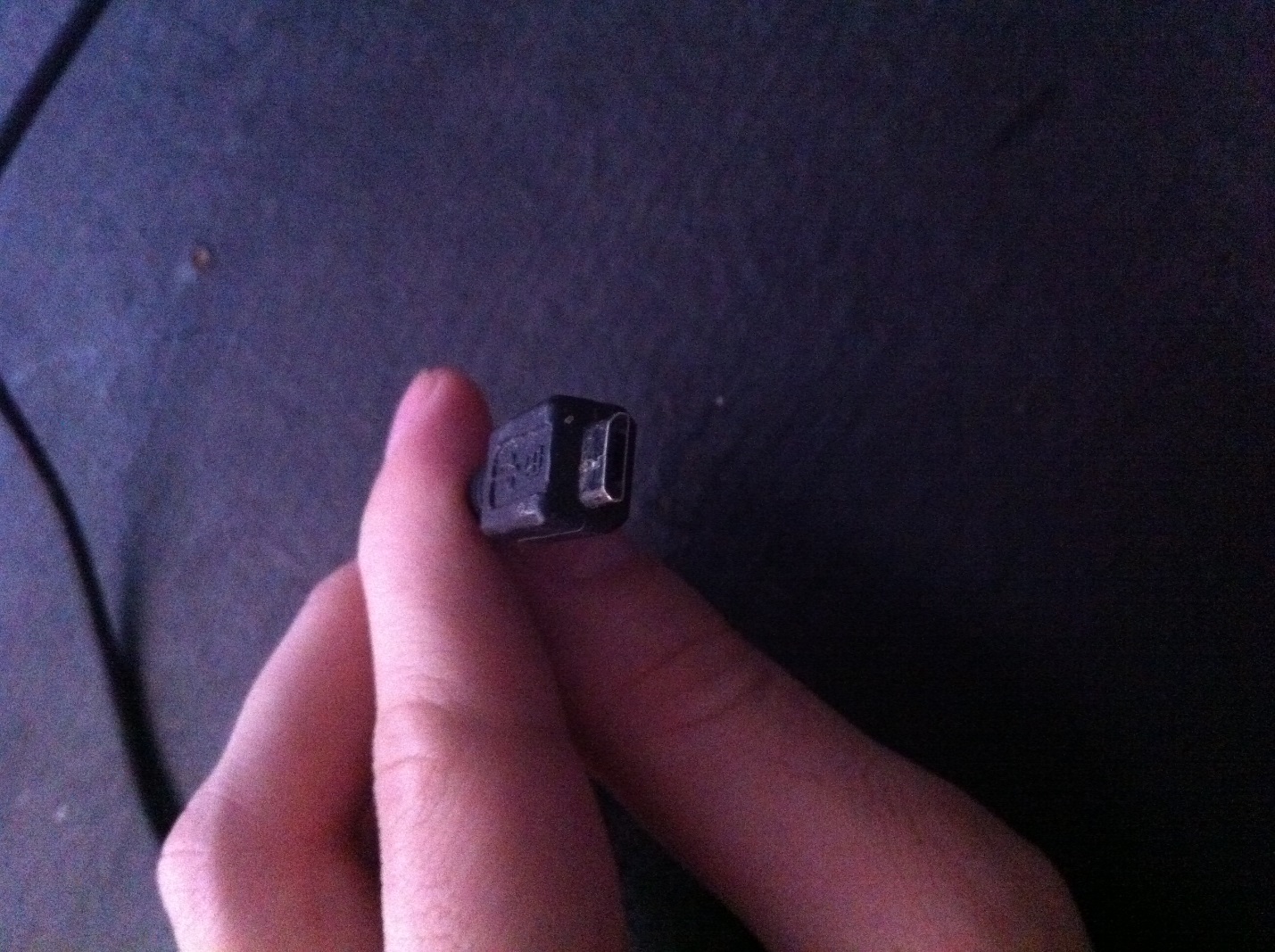
It, accordingly, is inserted into the micro-USB connector on the mobile device.
It is micro-USB 2.0 that is now a unified connector: you can find it on smartphones and tablets from almost all manufacturers of mobile equipment (with the exception of Apple). The interface standardization agreement was signed in 2011 by representatives of 13 leading companies in the mobile market.
Micro-USB was chosen for a number of reasons:
- The connector is compact. Its physical dimensions are only 2 × 7 millimeters - this is about 4 times smaller than that of USB 2.0 Type-A.
- The plug is durable- especially when compared with Nokia's thin charger.
- The connector is capable of high data transfer rates. Theoretically, the transfer rate via Micro-USB using the 2.0 standard can reach 480 Mbps. The actual speed is much lower (10-12 Mbps in full speed), but this rarely causes inconvenience to users.
- The connector supports the OTG function. We'll talk more about the benefits of this later.
Micro-USB competition in the struggle for the role of a standard connector could be imposed Mini USB. The mini plug looks like this:

This type of USB connector did not fit as a standard, and here's why:
- Connector is larger- albeit not much. Its size is 3 × 7 millimeters.
- Connector is quite fragile.- due to the lack of rigid fasteners, it loosens very quickly. As a result, data transmission via cable becomes a real torment for the user.
In the 2000s, a mini-USB connector could be found on smartphones from second-class manufacturers - say, Philips And Alcatel. Now you will not find mobile gadgets with a mini-jack on the market.
In addition to those USB connectors that we mentioned (Micro-USB, Mini-USB, USB Type-A), there are others. For example, micro USB 3.0 can be used to connect hard drives to a PC, and USB Type-B(square shape) – for musical instruments (in particular, MIDI keyboards). These connectors are not directly related to mobile technology (except for Galaxy Note 3 c USB 3.0), so we will not talk about them in more detail.
What are USB cables for smartphones?
Thanks to the inexhaustible imagination of Chinese needleworkers, mobile technology users can buy cables of completely different formations. For example, in the era of proprietary, such a “monster” was incredibly popular:

Yes, this charger fits all the main connectors!
Similar "multi-tools" are still on sale, but they have fewer plugs. Here is a 4-in-1 charger, which can be ordered for less than 200 rubles:

This charger is equipped with all modern plugs - Lightning, 30Pin (both for iPhone), microUSB, USB 3.0. Definitely a "must-have" for the user!
There are other interesting options as well. Here is the cable from OATSBAS for those who hate cables:


This cable allows you to charge two mobile devices from your computer. simultaneously(for example, the 5th iPhone and Android) and has a very tempting price - just over 100 rubles.
In domestic stores and salons, the user, of course, will not find such an abundance of various cables as on the catalog pages gear best And AliExpress. In addition, retail data equipment is significantly more expensive. For these two reasons, users are advised to order USB cables from China.
What is the OTG standard?
Surely many have seen such a cable and wondered what it is for:

This is a cable OTG; at one end is a plug micro USB, on the second - connector USB 2.0, "mum". Using such a cable, you can connect a USB flash drive to a smartphone or tablet, but only if the mobile device itself supports the standard OTG.
OTG(short for On-The-Go) is a function designed to quickly connect 2 USB devices to each other, without the mediation of a computer. Connect by OTG you can use not only a flash drive (although this is, of course, the most common case), but also, for example, a computer mouse, keyboard, external hard drive, game steering wheel, joystick. You can even connect your smartphone to a printer or MFP to print a picture taken with the gadget's camera.
Cables OTG for the iPhone have already appeared, however, uploading to an “apple” device (without jailbreak) from an external medium only results in photos and videos - and then only when the root folders on the flash drive and the photos themselves have the “correct” names.
A complete list of smartphones that support the function OTG, no - simply because almost all modern gadgets can boast of having this standard and the list would be huge. Nevertheless, a buyer who intends to connect a mouse or a flash drive to the device should ask the salon-shop consultant about support OTG before giving money - "for every fireman."
USB Type-C: what are the benefits?
Transition from micro USB on - this is a new trend in the mobile electronics market! Manufacturers are actively mastering the technology and equipping their flagship models with advanced connectors for charging and data transfer. USB Type-C waited a long time “in the shadows”: the connector was created back in 2013, but only in 2016, market leaders paid attention to it.
Looks USB Type-C So:

What are the benefits Type C in front of the usual micro USB?
- High data rate. Bandwidth Type C equals 10 Gb / s (!). But that's just throughput.: in fact, only owners of smartphones with a standard USB 3.1- for example, Nexus 6P And 5X. If the gadget uses the standard USB 3.0, the speed will be around 5 Gb / s; at USB 2.0 data transfer will be much slower.
- fast charging. The duration of the smartphone charging procedure depends on the potential amount of watts that are supplied by the connector. USB 2.0 capable of delivering everything 2.5W That's why charging lasts hours. connector USB Type-C provides 100 W- that is, 40 times (!) more. It is curious that the current transfer can occur in both directions - both to the host and away from it.
- Connector symmetry. If the connector micro USB there is a top and a bottom, then a connector Type C symmetrical. Which side to insert it into the connector does not matter. From this point of view, technology USB Type-C similar to Lightning from Apple.
Dignity Type C is also a small size of the connector - only 8.4 × 2.6 mm. According to this technology criterion micro USB And USB Type-C are similar.
At USB Type-C There are also disadvantages, one of which is more than significant. Due to the unregulated operation of the connector, charging can easily “fry” a mobile device. This probability is not purely theoretical - fires have happened in practice. It is for this reason that the spread of non-original, "handicraft" cables and chargers USB Type-C Type-C and decide to abandon the standard connector. At the same time, Ravencraft admits that, perhaps, a complete replacement USB-A will never happen.
When choosing a cable to charge their phone, smartphone or tablet, many people never, or almost never, pay attention to its characteristics. They just buy cheaper, believing that they are all the same and why overpay. And in vain, and now we will try to figure out why. After reading this article to the end, you can almost 100% be able to choose the right power cable for your device without endangering it and save your time and nerves. Let's start with the fact that a high-quality cable should be supplied in individual packaging and this is not a marketing ploy, but a vital necessity, since the package should indicate the main technical characteristics that will help you figure out whether the selected cable meets your needs or not. The performance, performance, and even the health of your device may suffer from the wrong choice. So, first things first. Material. Cable cover. The durability of the cable directly depends on the quality of the material. During operation, the power cable is constantly subjected to bends and repeated connections to your device. There are many types of coatings from conventional polymer braids to steel or fabric braids. A cable in a fabric or metal braid is practically eternal, it can be damaged by intentional rough handling or misuse, of course, such a cable costs a little more, but it pays off with years of trouble-free operation. Plug material. Plugs, or more precisely the protection of the plug, are plastic and metal. Most cables are made with a plastic shield, but can be purchased if required, and with a metal shield it better protects the most vulnerable area - the plug. Conductor material (core). The most important question when choosing a power cable. But it is quite difficult to control it. Reputable manufacturers of quality cables indicate this (core material) on the packaging. Copper is considered the most ideal conductor in power cables. Tinned copper is used in especially reliable cables. Tinning is an additional protective coating of the conductor that prevents oxidation, for example, if the cable is stored in a room with variable humidity or you carry it around with you all the time in any weather. Consumer goods manufacturers can use cheaper materials (aluminum or steel) or shorten the length in pursuit of cheapness. The result is a short cable that is inconvenient to use, or if such a cable is made long, then it will not be able to provide the required charging current. And if you try to withstand this parameter, then the cable will turn out to be quite thick and bulky. Guaranteed charging current. The characteristics of charging cables and chargers always indicate such an important parameter as the guaranteed charge current that the cord can provide, of course, provided that the charger is designed for such loads. This parameter is denoted by the letter A and it looks, for example, on chargers, something like this - Output: DC 3.6 V - 9.0 V 2.0A. Output - means that this is the output parameter to be received. 2.0 A is the parameter of interest to us, which means - what is the maximum charging current the charger can provide or, in our case, what is the maximum charge current that the cable can pass through itself. It would seem that what could be wrong in a piece of wire ended with two suitable connectors? It turns out that there are a number of nuances. The charge current in the charging cable is affected by the conductor core diameter, core material and length. The longer the cable, the larger the core diameter should be. And it turns out that not only can the cable not provide the necessary current to charge your device, it also breaks very quickly, since steel and aluminum are less ductile and flexible. That is why, when you put your device on charge, you cannot understand why it will charge in 4 hours. Or if you are trying to charge it from the computer's USB port or sync, and charging or not, or it is very slow. And all because you have in your hands a cheap cable with an incomprehensible core material and its cross section. If such a cable still gives out at least something with chargers, then the USB port gives out 0.5 A by itself, and with a poor-quality cable it will not be possible not to charge the device, not to synchronize for data transfer. Many have seen a 20-30 cm power cable bundled with gadgets, and this is nothing but a mockery of the user. Because it is not clear how a smartphone or tablet will be charged - will it hang on this cord? From the foregoing, we can conclude that a high-quality charging cable must be of the required length, convenient for the user, and at the same time provide the necessary charging current. That is why a high-quality cable is sold individually packaged with characteristics (length, charge current, sheath material and conductor material). In our store you can choose only high-quality power cables from trusted manufacturers, as well as other accessories (chargers, car kits, covers, protective glasses, etc.)
Almost every smartphone owner has to deal with the replacement of the charging cable. There are many options here: from expensive original accessories to cheap cords of dubious production. Whichever one you choose, there are a few things to consider when buying.
Determine the type of cord
An obvious but necessary step. Smartphone charging cables come in several types. The most common is a wire with a microUSB connector. However, some modern phones use USB Type-C. This plug differs from the previous one in that it can be inserted into the connector in either direction. iPhone cords use Lightning. By the way, when buying such a cable, you need to look for the inscription MFi on the package - it says that the product is certified by Apple.


Where to get it
Check the amount of current the cord can carry
The original cords are designed for the current that the charger produces. When purchasing an accessory cheaper, be sure to check how much current this cable can carry. If, for example, the charger delivers 2 A, and the cord can only transfer 0.6–0.7 A, then the charging time of the smartphone will increase significantly, and in some cases the gadget may not charge at all. Sometimes due to such cords, the smartphone battery fails.
The strength of the current that the cable conducts can be indicated on the packaging of the accessory or given in the product description in the online store.

Decide on a form
Charging cords are mainly of three types: round, flat and twisted. The first type is the most common. It is characterized by durability and long service life. The second is well suited for travel, as it is less tangled and folded almost does not take up space. The third is designed for charging in cars: such a cable will not get in the way.



Where to get it
Select braid material
The braid of the cord can be made of plastic, fabric, metal, silicone, leather. The most short-lived - cords with a plastic braid. The most durable and reliable - with metal, but they are expensive. Fabric-braided cords are less prone to damage, so they are well suited for constant carrying.



