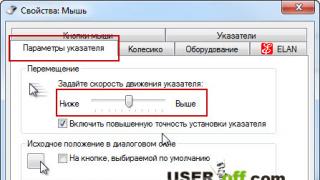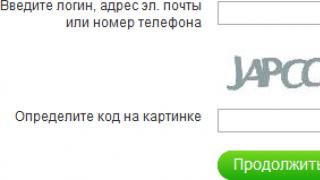There is no perfect scheme, but still follow the generally accepted rules and recommendations of the manufacturer.
iPhone - expensive device, which, as a rule, we buy for at least 2 years. At the same time, we hope that after the planned service life, it will still work properly and we will be able to sell it for “good” money.
One of the first, buyers, ask a question about the state of the device’s power source, for example: “How long does the battery last?”. So it makes sense to take care of the proper operation of the iPhone battery now.

As a power source in iPhones, iPads and other portable equipment, Apple company(other manufacturers too) uses lithium-ion batteries that:
- Charge faster.
- Work longer.
- They have a high specific capacity.
- Not subject to memory effect.
The battery memory effect refers to the reversible loss of capacity that occurs in some types of electric accumulators in case of violation of the recommended charging mode, in particular, when recharging an incompletely discharged battery.

How iPhone owner and iPad with experience (since 2008) I declare with all responsibility that Apple uses high-quality power sources in its products.

1. Do not operate or charge the device in extreme temperatures (at -40°C and +50°C).
Apple considers the ideal temperature range to be between 16°C and 22°C and does not recommend "using the device in temperatures above 35°C as this may permanently reduce battery capacity." Overheating is critical!

From personal experience: I do not look at the thermometer when I pick up my iPhone 5s, which I do not advise you to do either. It is enough that:
- The device is not exposed to direct sunlight.
- Don't leave it in a car when it's hot.
- Do not charge under the pillow.
3. To charge your iPhone, use the original charger and at least a certified USB cable.
For example, if you increase the charge voltage of a lithium-ion battery by only 4%, then it will lose capacity twice as fast from cycle to cycle. To prevent this, special PMIC controllers are built into the original AC adapter and directly into the iPhone (in batteries, this is the Battery management System), which ensure that the conditions for recharging the device do not go beyond the permissible range: temperature, current and voltage.

IN network adapters without clan and tribe, the so-called "nonames", there may not be such a controller. Therefore, the output voltage of such an adapter may exceed allowed values and can burn out the power controller in the iPhone, and then destroy the battery.

From personal experience: Charge your iPhone with original chargers certified cable and forget about battery problems.
4. Don't drain your iPhone completely (down to 0%).
The life of a lithium-ion battery is usually expressed in terms of the number of full discharge cycles when you consume 100% of the battery capacity. For high-quality power supplies, this is 400-600 cycles. Apple claims an iPhone battery life of 500 cycles, while an iPad, Apple Watch and MacBook - 1000 cycles.
Whenever you completely drain your device, its lifespan is shortened. This is due to the depth of the discharge.
It turns out that the more you discharge lithium ion battery the faster it dies. To prolong battery life, avoid deep discharge.
For clarity, I will give the dependence of the number of battery discharge cycles on the depth of discharge.
Not many people know that Apple batteries charged in 2 stages:
- Up to 80% - in fast mode.
- From 80 to 100% - compensation charging.

Such a charging system allows, firstly, to quickly charge the device, and, secondly, to extend its service life.
Remember, fully discharging a Lithium-Ion battery will shorten its life and reduce its capacity.
From personal experience: Connect your iPhone and iPad to a power source at 10-20% charge and disconnect after 80%.
5. Don't charge your iPhone to 100%.
Fully charging a lithium-ion battery isn't as bad as a deep discharge, but it's still not desirable. Of course, the controller will not allow the battery of your device to overheat and overcharge, but, as practice shows, the constant inclusion of a 100% charged iPhone in the network reduces its time. battery life.

From personal experience: Leave your iPhone on charge overnight. For a while, a 100% charged device will be connected to the network, but nothing will happen to it - not the storage time to worry about it. With such a charge, your iPhone will “keep” for more than two years.
It is difficult to control the chemical processes occurring in the battery. And since the dependence of the output voltage on the battery capacity is non-linear and the lithium-ion battery is subject to natural aging, accompanied by a decrease in capacity, and also because we charge devices at random, over time, the iPhone's power controller cannot accurately determine the battery charge level. Diagnosis: iPhone turns off even when the charge is more than 1%.

In order to calibrate the controller and bring the charge level indicator to life, the iPhone must be completely discharged. Apple advises doing this no more than once a month.
Conclusion
In conclusion, I would like to note that each of us charges our devices in our own way. If u exist ideal scheme, then it cannot satisfy everyone, since we live in a different rhythm and in different conditions. Remember, your iPhone battery will age even if you don't use the device. Stick to the rules above (you don't have to follow them rigorously) and even if your iPhone battery fails, you can always replace it.
Surely every iPhone owner charges their gadget in a chaotic manner. Knowing that the device will last for about one light day, we try to snatch precious energy here and there, at least by the same 20-30%. We are talking about random recharging at the workplace, with friends, in the car and in other sources. And this is on the one hand, and on the other hand, we “fry” our devices, leaving them to be fed for the night, which in most cases exceeds the seven-hour mark.
Let's try to figure it out and decide (iPhone 5S) of your gadget and how negatively the above-described erratic connections will affect the life of the battery as a whole. The opinions of experts in this field and reviews of ordinary owners of these gadgets will be taken into account.
In general, as such, the average user does not ask himself serious questions regarding charging the device - he connected the gadget to the outlet and forgot. However, there are some interesting and important points that few people know about. These nuances, together with general recommendations they will just help answer the question: “How to properly charge an iPhone 5S?”
We systematize and pay attention to all the practical and critical points from standard instructions manual for the gadget, which, one way or another, relate to our topic.
How to properly charge your new iPhone 5S
The first recharge of your gadget is one of the most important moments. In order for the device to serve properly for many years and please you long time battery life, it is necessary to competently conduct the first recharging cycle.

How to properly charge your iPhone 5S for the first time:
- as soon as you take your gadget out of the box, connect it to the charger for at least three hours;
- if the battery indicator is 100% full, you can safely use the device up to full discharge battery;
- after the device turns off, leave the iPhone alone for about two to three hours;
- after the specified time, reconnect the phone to the charger and again wait until it is charged to 100%.
It is also worth noting one important nuance in the question: “How to properly charge the iPhone 5S for the first time?” During the first charge cycle, in no case should you use the gadget, otherwise new battery will begin to “sag” and lose, albeit a very small, but such an important amount of battery. In addition, before properly charging new iphone 5S, that is, according to the instructions above, make sure that the charging place excludes any sources of moisture (bathrooms, water vases, aquariums, etc.) and direct sunlight. That is, in fact, everything that can negatively affect the first cycle.
Charge at night or not?
In order to really figure out how to properly charge the iPhone 5S and whether to leave it overnight, you need to clearly understand what exactly happens to our gadget after it is connected to the charger.

It is worth noting right away that, as in most other similar cases, the charging controller, or in other words, the power management module, is responsible for the process of powering the device. This controller is directly connected to the indication of battery capacity, that is, it does not allow the gadget to be recharged and at the same time tries to fill the volume up to 100% faster in a reasonable time. It should also be noted that the first 80% of the battery capacity is filled fairly quickly, and the next 20% in a gentle mode, that is, noticeably slower.
After the battery is fully charged, the power management module cuts off the power supply without taking or transferring charge to it. The gadget itself will work at this time from the network, that is, in this case The battery is neither charging nor discharging. Keep this point in mind before properly charging your iPhone 5S.
Long Charging Features
Many become hostages of the myths that after reaching 100% of the indication, it starts to work cyclically, discharging and recharging. In fact, this is not the case, otherwise it would lead to significant battery wear, which obviously did not suit either the manufacturer or, of course, the user.

Further, one more fact in the question of how to properly charge the iPhone 5S. Surely every owner mobile gadget knows that any rechargeable battery is subject to the process of self-discharge. And this is quite normal, unless, of course, at this time it is not connected to the memory. At lithium polymer batteries, with which the fifth iPhones are equipped, this figure fluctuates within 5% per month, which is extremely small when compared with other types and types of batteries.
Charging cycle
The power management module periodically checks the remaining capacity of the battery, and if it encounters a significant loss of charge, it starts new cycle energy supply. Such a need arises after the loss of at least 2% of the charge, and this happens no more than once every two weeks. That is, if you forget your gadget connected to the network for a whole month, the controller will start recharging the battery once or maximum twice.

Taking into account all of the above, we can safely conclude how to properly charge the iPhone 5S, and the fact that leaving the gadget connected to the network all night, you absolutely do not risk anything and do not damage battery.
Power adapters
A standard charger (5V, 1A, 5W) will fully charge your gadget in about an hour and a half. There is nothing to add about branded "apple" adapters - they are made with high quality, conscientiously and rarely break.
Some people ask a very interesting and quite logical question: “Is it possible to charge your iPhone 5S with an iPad charger?” Yes, you can. Some especially zealous admirers and commentators on specialized forums immediately retort that this is extremely harmful to the phone's battery for one reason or another, but let's take it all in order.

Firstly, on the official (!) Apple resource there is a corresponding topic, where it is indicated in black and white: “Despite the fact that the charger is designed for the iPad, you can also charge any iPhone or iPod model with it.” And such a moment in the text is clearly not in order to cash in on users by selling them new batteries.
myths
Yes, there are more than enough myths that you can’t charge your iPhones with adapters from iPads. Such a procedure allegedly completely kills phone batteries, significantly reducing battery capacity. Experts in this field (who just need to be listened to) unanimously assure that this is not so.
Remember that the charger, as we used to call it, with which we power the phone, is not a charger at all, no matter how punning it may sound. This is the most regular adapter nutrition direct current. The phone charging module is located in the gadget itself and is the same power controller that was mentioned above. It is this module that determines what kind of current to send to the battery.
Chinese power adapters
It is not worth considering from the Middle Kingdom. Almost all experts unanimously advise against using Chinese power adapters due to their dubious quality. They just can completely ruin your battery.

Literally all field tests showed that real characteristics Chinese chargers are significantly different from those stated. Of course, due to the cheapness of these adapters, the temptation to buy is very great, but you will remember these couple of paragraphs more than once when your iPhone stops charging, so it’s better not to risk it and stop at branded “apple” memory.
Car adapters
In general, all car chargers are evil for your gadget. You can use them only in the most extreme cases, because the risk of completely ruining your battery is very high.
The thing is that the automotive power system is far from being a standard in terms of current and voltage stability, and those memory devices that we see on the shelves of automotive stores are simply not able to protect your iPhone from electrical surges. Car adapters can easily destroy your phone's power management module, which in best case will affect the charging time, and at worst - complete failure in the energy supply of the gadget, even with a proprietary memory from standard network at 220 V.
Users powerful smartphones complain about fast discharge battery, why this happens and how to fix the situation, we will analyze in the next article. Today we will talk how to charge an iPhone without charging, at home or in the field, is not so important. Let's take a look at a few effective ways, and talk about the "miracle" gadgets that will help fill the phone's battery without a charger.
The article will be especially relevant for people leading an active lifestyle, travelers and extreme sportsmen, when there are more than one hundred kilometers to the outlet, but communication, blood from the nose, is necessary.

Charging iPhone at home
How to charge iPhone 5, 5s, 6, 6 plus, 7, 7 plus without charging at home? Everything is simple, especially if some devices are lying around in the closet.
- "Frog" - a special device for charging any battery, the principle is simple to the primitive. It will help if the lighting or micro-USB socket is broken. I'll leave a video about it at the bottom of the section, if anyone is interested, you are welcome. True, you will have to disassemble the iPhone, not many can do this, so let's try more gentle options for recharging the iPhone at home.
- Use an ordinary car or motorcycle battery to replenish the battery of a smartphone, every decent man on the balcony has at least one battery)).
- We charge the iPhone at home using a power supply from a laptop or other equipment. But here you need an adapter from 12 volts to five, and then this is an extreme option, most likely it will burn out in 15-30 minutes. Ideal for automotive USB output plugged into the cigarette lighter socket.
How to fix the lighting socket at home, read the following article.
If the smartphone is not charging, or you need to clean the iphone 5 charging socket, read this articleTYTS.
Let's analyze the situation when you are in the city, but you do not have a cable or there is no outlet nearby, how to charge your phone without a charger in such a situation?
We are looking for helpers
- We negotiate with the seller at a nearby outlet, leaving him our iPhone for a while. In 5-10 minutes, the phone's battery is enough to charge for making 2-3 calls, or for 10 minutes of surfing the Internet. At this method there are risks - they simply may not return the iPhone to you, he said that they see you for the first time.
- We are looking for a special stand for recharging phones; any self-respecting shopping center has similar devices. Usually on such racks you can find a cord with lighting and micro-USB connectors.
- We go to the salon cellular communication and ask the seller to recharge the dead device, they will not refuse you, but they will take a small fee, usually no more than 50 rubles. The risks of this method are much less when compared with the first.
- We find a special kiosk where for a nominal fee (about 50 rubles per hour) you can fill the battery of your device.

To speed up the charging time and not waste hours on full charge iPhone, it is enough to perform a couple of simple steps:
- Turn on "Airplane Mode" - it will help to save a lot of time to fill the iPhone battery, reduces time by 30%
- We reduce the backlight of the iPhone screen to the minimum, the backlight drains the battery of the smartphone, we must remember this.
- After being charged iPhone battery by 50-70%, turn off everything extra features, GPS, 3G, Wi-Fi, they, more than all other functions, consume valuable energy. So we will give up the Internet, but we will retain the ability to take an important call while we get to the outlet.
Advice for non-civilized people
If you are away from civilization, then you probably prepared yourself and took at least one “miracle” of devices, which will be discussed below. If you are a novice traveler or extreme, then you should familiarize yourself with a few more options on how to charge an iPhone of any model without a charger, away from home. Technological progress does not stand still, more and more new methods and devices are invented to extract electricity from unexpected sources.
The use of solar panels

most popular and convenient way for nature lovers. There are many products on the market that can generate energy from solar radiation. Over the past five years, Chinese manufacturers flooded stores with cheap, but quite efficient power bank with solar cells. You can find options with and without a battery, each of them has its pros and cons.
pros
- Versatility
- Ease of use
- Reliability
Minuses
- Small margin of safety
- Takes a long time to charge an iPhone or other smartphone
Dynamo machine
The second most popular answer to the question, how to charge an iPhone 5s without charging? Dynamo cars have been known for more than two centuries, with the help of which the first electricity was obtained, why not use this principle away from the city. These machines are not expensive, you can find working copies for less than 100 rubles.
Battery charger
Practical, comfortable, proven by many travelers thing. But for work, you will have to periodically replenish the supply of “cartridge” in the form of AAA or AA batteries.
We conquer the winds

How to charge your phone without electricity away from home? consider the use of wind power. A wind generator for an iPhone is a fairly popular little thing, especially among climbers and travelers to places where the sun does not shine so often. At sea and in the mountains, the scope of application is extensive.
Campfire Charger
Handy little thing, but not very powerful, able to fill the battery iPhone smartphone for 2-3 hours. It feeds exclusively on combustible materials, everything can be used, cones, leaves, dry grass, or ordinary sticks. let's say thanks to the Japanese, they are the inventors, but production has already been established in China, so the price of the device should not bite.
Electric boots

Extreme way how you can quickly charge your phone without charging. They work on the principle of a heat pump, energy is generated due to temperature differences environment and heat generated by the human body. Suitable for experienced tourists, for whom 30 kilometers a day is not a distance.
All methods are good, choose a worker and go on adventures.
Today it is impossible to imagine modern man without mobile phone. However, how can one imagine electronic gadget without accompanying a full-fledged operation process additional devices, which are mandatory. For example, a failed charger will certainly doom the “dependent” device to “energy death”. However, the question of how to charge an iPhone without charging, given the great popularity of the “fruitful” Apple brand, requires special coverage. Your attention will be presented to some of the most original technological innovations that allow you to “pump” Californian gadgets with the power of electricity, which is so necessary for their batteries, of course, without the “participation” of the standardly provided memory.
In search of promising technologies
First of all, the question requires some specification. After all, each of us knows that without exposure certain type energy, none of the known inventions of “human genius” will be able to function. Therefore, the question of how to charge an iPhone without charging does not yet have a full answer. Of course, some attempts by developers to change the principle of “life support” of the phone were crowned with success. It goes without saying that the standard memory will undergo dramatic changes in the near future. The problem of “expedient universality” already has several fundamental great solutions. However, today it is still not possible to “globally untie” mobile units from the commonly used power outlets. However, how to charge an iPhone or other “brainchild” electronic industry, when there is no access to the “benefits of civilization”, is already a realistic reality. But the low efficiency (efficiency) of the developed and, by the way, mass-produced devices and, at the same time, the incomplete thoughtfulness of the “mechanism” for supplying a certain charge power are somewhat distant from being a full-fledged alternative to a 220 W source or other denomination of the generally accepted standard of centralized electrification. As a result, we observe an ever-increasing need for and genuine interest of manufacturers ... It is these facts that push developers to find the most acceptable technological solutions.
An overview of the most efficient ways to “energize” without using a standard power supply

Method number 1
Let's start with the most basic, but not always available option power supply of the mobile device. Perhaps you do not know how to charge an iPhone from a computer. So let's take a look this method charging, which, as you understand, involves the use of a laptop, tablet, or a device equipped with it available device, which has required port. Thanks to this, you will be able to answer the question of how to charge an iPhone without charging with a practical action.
Not demanding method #2

Today you can buy a case with a charger. That is, the design feature of such a device will be the presence of a built-in battery, the capacity of which varies from 1500 to 3200 mAh. which allows quite long time use the phone without power. Convenient case not only ergonomic and aesthetically attractive. The demanded device will help to effectively solve the problem of how to charge an iPhone without charging, and also give a shockproof property to the device. Moreover, protection from mechanical damage the back of the iPhone is guaranteed in any design of the charging case. An indicator on the front of the tool shows the battery level so that the user can always visually determine the health of the auxiliary battery.
Not quite an easy way #3

To be sure, iQ technology is definitely an innovative option wireless charging- contributes to the efficient “refueling” of the battery capacity without the difficult moment caused by connecting a 30-pin connector to the connector. The question of how to charge an iPhone without charging will no longer express unfulfilled hopes. At the same time, the comfortable method greatly facilitates many operational tasks, and in particular, it is the most gentle way to restore the electric potential of the battery. Because wear and tear pad iPhone is a natural inevitability due to intensive use of the phone, as a result of which the device often has to be fueled. Attractive module design, which is an intermediary element between charging station and mobile device battery, mounted on back gadget, moreover, the installation process is not complicated and does not require special tools and installation skills. On the market, this is a product that is presented in a variety of design designs. The color, texture and material of the “intermediate fixture” is available to the user in almost any preference. The only disadvantage of such a memory can be considered the necessarily accompanying process of “upgrading” the device, which increases the “waist” of the smartphone by several millimeters. However, sometimes the question of how to charge an iPhone is resolved not only in this way ...
Improved Method #4

Today project iQi Mobile presents a slightly improved version of the new food standard. Despite the “freshness of the idea”, the market for goods for mobile devices there is an ever-increasing trend in consumer demand. The qualitatively modified memory, which has received wide recognition in user circles, allows wireless “pouring” of electricity into the phone’s battery. The main advantage of the novelty is the critically reduced induction plate (receiver). The problem of how to charge the iPhone without charging and not “disfigure” the design becomes completely solvable. After all, the thickness of the additionally installed element is only 0.5-1.5 mm and is practically not noticeable under a thin layer of silicone frame. This fact distinguishes iQi Mobile from previously implemented wireless power standards. An important connection condition can be considered: a flexible connection with Lightning port in no way complicates the subsequent actions of the user, primarily related to the use of a 30-pin iphone port. Agree, this greatly facilitates many moments of mandatory access to the sometimes extremely necessary system connector of the mobile unit.
Several arguments in favor of wireless storage
- No mechanical moment of connection (direct contact).
- The possibility of safe operation in an unfavorable environment (moisture, dampness).
- Ease of use (mostly).
A few shortcomings

- Cost, size and weight are increasing.
- Time parameter useful action electrical energy far exceeds standard version(taking into account the efficiency of the original memory).
- It is not possible to use the phone while the battery is charging.
Summing up, or Energy Perspectives for iPhone
You know how to charge your device from a computer. But what about when you are on a hike or find yourself in a situation where there are no standard power sources available? To date, there are devices on the market that can charge mobile devices using alternative methods receiving electricity. These are original technological solutions in the form of converting devices that convert mechanical, thermal, kinetic, magnetic and other types of energy into the voltage and current required by your device. Of course, there are much more disadvantages and flaws in the available devices than we would like. Price, weight, dimensions and other shortcomings hinder the path to achieving absolute perfection. But time is running and technology advances...
Many of us have found ourselves in situations where the iPhone is about to run out of power in the middle of the day, the smartphone shows only 10% charge and flashes red menacingly, and there is no charger at hand. And at the same time we are located in the city center, there are no friends nearby who would lend a charger. What can be done in such a case? Here are five helpful tips.
Such obvious advice, like always carrying a charger or a portable charger that does not require an outlet, does not make sense. Moreover, in megacities, every second owner of a smartphone always has a charger with him. But it also happens that we can simply forget to take this vital thing with us, accidentally leaving it in another bag or on the bedside table. Therefore, let's try to decide what to do if neither a charger nor a portable charger is in your arsenal.
1. If you are in or near a mall, look for a store that has charging lockers. Usually in some stores known networks there are small cabinets chargers for various sockets. And while you try on clothes, your phone will charge.
A similar service is available, for example, in the Moskva bookstore on Tverskaya Street. Ask the information department to charge your phone - you are unlikely to be refused.
2. Another easy way is to go to any mobile phone store and ask to recharge your phone. The chances of you being rejected are very small. But it is best in such cases to contact the salon of one of the operators - in some such services are taken for granted. In addition, mobile phone stores have chargers for all models. You can also go to the electronics store with the same request.
Whether this service will be paid depends on the seller. However, if you have to pay, then a little - 50-100 rubles maximum.

3. There are special terminals for charging phones. Unfortunately, there are not as many of them as ATMs and payment terminals. They are usually found in large shopping malls, in cafes, waiting rooms at railway stations and airports. There are several wires in the terminal cells, which are suitable for all models. This pleasure costs about 50 rubles per hour.
4. Smartphones are known for draining faster regular phones. It happens by different reasons. We want to tell you about a few more life hacks that will speed up the charging process and save energy on your smartphones.
If you have very little time to recharge, then turn on your Airplane mode - and charging will go much faster. You can also just turn off your phone while charging. The smartphone will not consume energy, but will receive it much faster.
5. If you can't turn off your phone or turn on Airplane Mode because you don't want to miss an important call, then try turning off unnecessary features. It can be GPS, Bluetooth, LTE. All these functions take part of the energy. By disabling them, you can speed up the charging process a bit. Keep these features turned off when using your smartphone if you are not using them directly. So your smartphone will be discharged more slowly. There is also a classic helpful advice to save energy - reduce the screen brightness and screen auto-off time in the settings.