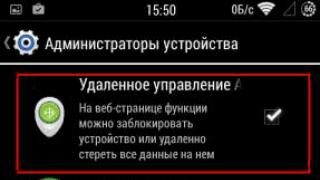Southbridge failure is the most common problem on boards using i845/i865/i848-series chipset sets. The main reason is the burnout of the USB controller built directly into the south bridge. However, the purpose of this article is not to search for reasons, but ways to "return to life" such boards.
In the event of a failure due to the "dying" of the USB controller (in the south bridge), the following main behaviors of the motherboard are possible:
1. The board does not turn on (forced start gives zeros on the postcard), the south bridge is already warming up from the standby power supply. The board starts but hangs at POST code 25 (for Award BIOS 6.0) or D0 (for AMIBIOS8).
2. The board starts but freezes at POST code 25 (for Award BIOS 6.0) or D0 (for AMIBIOS8).
Solution methods:
1. Restoration by the method of "annealing"
The first case is especially typical for Asus P4P800 series boards. With this option, you can-need to use the "annealing" method. What does "anneal" mean? This means that in order to prevent shortening of the power supply of already burned parts (inside the south bridge), they are deliberately "burned" voltage until they finally burn out, thus ceasing to interfere with the functioning of all the others, which, as a rule, remain completely serviceable , blocks inside the chip.
"Annealing" the standby power
We check if the duty 5V and 3.3V are sagging.
We supply standby power and check if the standby 5V and 3.3V are sagging. If so, we apply "power" 5V / 3.3V to them and turn on the PSU for a short time (with a jumper on PS_ON). We remove all jumpers, check the duty voltages. "Rise" - good, did not rise - we try again, and a few more times, it does not work - we leave the "power" jumpers and move on.
"Annealing" the load of capacitors connected to the outputs of internal standby sources
We are looking for three capacitors on the board connected to the outputs of internal standby 1.5V sources (VCCSUS1_5A, B, C) - at least one of them has sagged to 0.2..0.4V (as a rule, this is only VCCSUS1_5A) and "anneal" its load. To do this, first we supply 1.5V (it is possible with Vcc of the installed processor, it is possible with Vmch / agp). If it doesn’t help, we make several short circuits to 2.5V of the memory supply or, in extreme cases, 3.3V. Burning out with five volts is dangerous - there is a possibility that the south bridge will die for good. If 2.5V does not help - before applying 3.3, it is recommended to try 3.3VSB first (as a relatively low-current source). If as a result the voltage rose to the required 1.5V, then the operation was successful! (The temperature of the south bridge should drop by 15-20 degrees compared to what it was before the "annealing").
2. Recovery by flashing the BIOS
The second case is typical for Gigabyte 8IPE1000-series motherboards. In this case, it may be, in general, that just flashing the "correct" BIOS is enough.
Using ProBIOS
To check for the possibility of reviving boards with such a problem (stop at the 25th postcode for Award and D0 for AMI) - you can-you need to use the "probios" (tested bios). ProBIOS is a special BIOS suitable for most motherboards based on i845/i865/i848 + ICH4/ICH5 logic. It contains the initialization of only the "vital" parts of the board (which allows it to be used as a test and for all "other" cases - just a repair), including the omitted procedure, which in the "standard" (normal, "native") bios board and freezes.
So, as a result, at the output we should get a decrease in the heating of the south bridge (by 15-20 degrees compared to the temperature before the "treatment"), as well as a fully functional motherboard. True, taking into account the missing USB ports, however, nothing will prevent you from installing an "external" PCI USB controller and thus getting an absolutely working system.
South Bridge - Burnt!!! Symptoms, causes, repair
south bridge(from the English Southbridge) (functional controller), also known as the I / O controller hub (from the English I / OControllerHub (ICH)) is a microcircuit that implements "slow" interactions on the motherboard between the motherboard chipset and its components.
The southbridge is usually not connected directly to the central processing unit (CPU), unlike the northbridge. The northbridge connects the southbridge to the CPU. The south bridge is responsible for starting the laptop and for the operation of peripherals: PCI boards, USB, hard drives, sound and network.
Functionally, the south bridge includes:
- PCI bus controller;
- ISA bus controller (obsolete);
- SMBus or I2C bus controller;
- DMA controller;
- interrupt controller;
- PATA (IDE) and SATA controllers;
- LPC bus controller;
- real time clock (Real Time Clock);
- power management (APM and ACPI);
- non-volatile BIOS memory (CMOS);
- sound controller AC97 (optional).
Optional south bridge may also include an Ethernet controller, RAID controllers, USB controllers, FireWire controllers, and an audio codec.
Much less often south bridge may include support for keyboard, mouse, and serial ports, but usually these devices are connected using another device - Super I / O (I / O controller).
Modern southbridges also support the PCI-Express bus.
Schematic layout of the south bridge on the system board:
It is quite obvious that a malfunction of the south bridge microcircuit entails the failure of the corresponding controllers.
However, in order to understand a larger circle of users, we list the main symptoms in which we can most likely talk about a malfunction of the south bridge:
- Laptop touchpad not working
- laptop keyboard not working
- all USB ports do not work or work incorrectly (if one USB port does not work, but the rest work, most likely the problem is not in the south bridge);
- there are problems with sound or there is no sound at all (provided that the drivers are installed correctly and the speakers are connected);
- the network card or the Wi-Fi module of the laptop does not work;
- the hard drive is not detected in the BIOS;
- DVD drive not working
- the laptop gets very hot in the area where the south bridge is located;
- The laptop does not run on battery power or the battery level is displayed incorrectly.
- Usually, when the south bridge fails (burns out), the laptop continues to function. Only the above devices are cut off in it (all or some of them - depends on the extent of internal damage). However, there are also cases when the laptop completely stops turning on (there is no reaction to pressing the start button).
What are the main reasons for the failure of the south bridge of the motherboard?
The most common cause of damage to the southbridge is overheating. The reason may be poor contact between the bridge chip and the motherboard or a short circuit. A short circuit usually occurs directly in the USB connectors. The appearance of “kazy” usually occurs due to incorrect user actions when using various USB devices. Another common reason for the burning of the south bridge is static electricity, which accumulates on a “flash drive” connected to a laptop. As a result, the charge through the USB port strikes the south bridge, causing it to burn out.
Also, the reason for the frequent failure of the south bridge may be a short circuit due to the ingress of any liquid on the laptop. Do not discount possible mechanical damage due to impacts or falls.
Treat your laptop with care, clean the cooling system in a timely manner, do not spill various liquids on the laptop, protect it from mechanical damage (shocks and shocks).
What to do if the south bridge is not working?
If the microcircuit is damaged, it is necessary to replace the south bridge of the laptop. It is impossible to repair the south bridge on your own without the necessary equipment and materials! The work of replacing the south bridge can only be performed by a qualified craftsman with practical experience in performing such work.
The north and south bridges are very important for the operation of the computer. They have just such a name because of the comparison with the cardinal points, because the north bridge is located on top, and the south bridge is on the opposite side. Very often, it is in them that the problem is the malfunction of the entire device, so some rules should be followed that will help save the life of the elements.
North bridge.
The northbridge is an important part. It is responsible for the interaction of the processor, video card and RAM. In addition, it determines the speed of the above elements and connects them to the south bridge. Because of this, the northbridge gets very hot. Therefore, it is necessarily equipped with a passive radiator or an additional cooling system.
Recently, devices that come with a video processor are very popular. Despite the fact that this is not reflected in the best way on the video, there is still an additional load on this element. Therefore, if you play modern games, use serious programs, then you should not choose this “design”. And if you don’t do anything like that, then this budget option is perfect for you.
According to the following visible consequences, it can be determined that the breakdown lies precisely in this element:
- The computer does not react in any way to the power button (the indicators light up, but nothing else happens, or it does not turn on the first time);
- The device suddenly started to reboot itself (but this only works if the computer is checked for viruses);
- There is no image;
- The appearance of short signals when turned on (the device cannot find the RAM);
- The appearance of the "blue screen of death" (not the most obvious sign, but as an option).
It should be noted that the worst thing for the north bridge is overheating. Therefore, you should carefully monitor your device: often clean the computer from dust and monitor its temperature (this can be done using special programs). You should think about if the temperature of this element reaches 50-60 degrees Celsius. If your device is a laptop, then in no case should you work with it on a soft surface, including the human body.
If the fault is still in the north bridge, then it is required to replace it in the near future.
south bridge
The south bridge is no less important part. It is an I / O controller, because every peripheral device communicates with it. The southbridge is responsible for various controllers, and for power management, and even for the BIOS, and so on. It has a lot of functions, but it works mostly only with slow processors. Therefore, overheating does not threaten him. But if you do not clean the laptop in time, you will soon have to contact the service center.
Possible visible consequences of the failure of the south bridge are as follows:
- Failure of USB ports. Not necessarily partially, even the failure of one of them indicates a problem with this element;
- Problems with the touchpad and keyboard;
- The device is not working properly or charging;
- Failure of the DVD drive or hard drive.
As well as for the north bridge, overheating has a very bad effect on the operation of the south bridge. A timely cleaning procedure and following the operating rules can reduce the chances of a breakdown. In addition, you need to keep track of which device you “shove” into your computer: you should not connect too powerful or low-quality devices. Use your ports as intended.
It should be noted that the computer is capable, even if the south bridge burned down. True, this state lasts for a very short time. Due to a breakdown, the computer will get very hot, which will have a bad effect on the motherboard. If the problem is not solved in time, then soon it will have to be changed.
Causes of broken bridges
In addition to overheating, there are a number of other reasons due to which these elements may fail:
- Factory marriage is not the most common reason, but it still exists. In this case, you should simply make a replacement;
- Liquid ingress - if liquid suddenly gets inside the device, then a short circuit can burn the entire computer in a couple of minutes.
- Physical deformation - occurs as a result of the fall of the device. Small parts may come loose from bridges;
- Power surges - they not only have a bad effect on the operation of bridges, but also on the whole computer as a whole. Therefore, to avoid this, it is better to put a voltage stabilizer.
Thus, you should take care of the north and south bridges of your device. By following the simple rules of operation, you will not only extend the life of these elements, but also take care of the normal operation of the computer, as well as save your budget.
When discussing motherboards, terms such as northbridge or southbridge are often used. Such terminology often confuses inexperienced users, they cannot figure out what the north and south bridges are, where they are located and what they are responsible for. In addition, users often confuse the northbridge with the southbridge and cannot remember their location on the motherboard. If you are also not sure about this issue, then we suggest that you read our article.
A bridge is a chip that is soldered onto the motherboard and is part of the chipset. Traditionally, a chipset consists of two chips, which are called the northbridge and southbridge.
These chips are called bridges because they perform a connecting function between the computer's central processing unit and other components. As for the names "north" and "south", these names indicate the location of these chips on the motherboard. Similar to the poles on a globe, the northbridge is closer to the top, and the southbridge is closer to the bottom of the board.
It should be noted that two bridges are no longer used on modern motherboards. Instead of the northbridge and southbridge, only the southbridge is now used, since all the functions of the northbridge have been integrated into the processor.
Where is the north and south bridge
As already mentioned, the north bridge (in photo No. 1) is a chip that is located at the top of the motherboard, immediately below. This arrangement is due to the fact that the northbridge is connected directly to the central processing unit of the computer. Usually, a massive heatsink or even a heatsink with a fan is located on the northbridge, since this bridge heats up much more than the southbridge.
North (1) and south bridge (2) on the motherboard.
The Southbridge (pictured #2) is the chip at the bottom of the motherboard. Usually, a smaller heatsink is located on it; on some motherboards, the southbridge is not equipped with a heatsink at all. In modern motherboards, the chipset can only consist of one southbridge.
What is the north and south bridge responsible for?
In order to understand what the north and south bridge is responsible for, just look at the block diagram of a typical computer.
At the top of the block diagram you see the CPU - this is the central processing unit. It is bus connected to the northbridge, which in turn is connected to the graphics adapter (or AGP) slot, to the memory bus, and to the southbridge. Thus, the northbridge is responsible for communicating the CPU with the graphics adapter, memory, and the southbridge. Also, the operating parameters of the system bus, RAM and video adapter depend on the north bridge.

Block diagram of a typical computer.
The south bridge is responsible for interaction with external devices and other functions of the motherboard. It includes PCI Express, PCI, PATA, RAID, USB, Ethernet, Firewire, etc. controllers. The southbridge is also responsible for power management, non-volatile BIOS memory, and interrupts. The interaction of the south bridge with the processor occurs through the north bridge.
Since the south bridge directly works with external devices that are connected to the computer, the probability of its failure is much higher than the probability of the north bridge failure. Often the reason for the premature death of the south bridge is a short circuit of the USB connector or the connection of a faulty drive. The northern part of the chipset can also fail, but, for it, the problem is more typical.
It should be noted that in the event of a bridge failure, it is not necessary to throw away the entire motherboard. In many cases, the problem can be solved by replacing the chip with a new one or a used one from a similar board. But, such a procedure is usually done on only expensive motherboards, since it is not economically feasible on budget models.
Laptops and personal computers are very complex devices. There are so many microchips in them that an unprepared user could not even dream of. Often all these "pieces of iron" tend to fail. In service centers, they get off with the faceless wording "the north bridge of the motherboard burned down." And what kind of bridge is this and where did it come from on this very board - God knows. Severe IT people are not going to explain the device of a computer to mere mortals. But you need to know this, since the problem is very serious and occurs quite often. That's what we'll talk about now.
What is northbridge
The northbridge is a controller on the motherboard, which is responsible for the performance of some of its very important nodes. Often this bridge is paired with an integrated graphics core (especially in laptops). This is not surprising, because the bridge is responsible for the operation of the video adapter, central processor, RAM and other critical computer components. It is by his grace that the entire multicomponent system works. It is named so because of its location. But not because of the temperature.

A paradox, but much "colder" than the northern one. This is due to the fact that the northbridge is in close proximity to the processor and video card. This affects its temperature in the most negative way. Therefore, it is supplied with an additional cooler or cooling radiator. In addition, this bridge is usually installed in the upper part of the body. And hot air, as you know, rises. Hence the additional load on this element. Is it worth mentioning that it is this component of the motherboard that burns out first?
Signs of failure
It's pretty simple. Since the north bridge of a laptop or PC is responsible for the operation of the most important components, it is quite easy to diagnose a breakdown. It is enough to turn on the computer. The first sign will be that there will be no image on the screen. There may also be no access to the hard disk. RAM won't load either. As a result, you will hear a characteristic sound signal in the form of a nasty squeak.

Also, a cyclic restart of the computer can be a symptom. It all depends on the degree of damage to the component. Another common symptom may be that the computer turns on from the fifth or even the tenth time. If these symptoms occur, then your northbridge on your laptop or PC is seriously damaged. And you should not delay this, because you can lose all other computer components that are still working properly.
Causes of failure
There are a great many of them. Therefore, it is impossible to immediately understand what happened. The most common reason is overheating. The north bridge simply burns out due to exceeding the permissible temperature. Such a thing takes place when there is insufficient cooling of the component. Physical damage on impact is also possible. Moreover, the motherboard itself is not necessary to "pound". The controller is very fragile. He just needs a little push. The last reason is a factory marriage. It is extremely rare. Manufacturers usually warn users that there is a defective chip in the motherboard. When he flies - a matter of time.

The northbridge and southbridge are pretty finicky components. They only need a slight shake, an insignificant overheating or a power surge - and that's it, they are dead. By the way, the ingress of liquid into the computer is also a common cause of failure. It is enough for the smallest drop to get on the contact, as a short circuit immediately occurs, and the controller burns out. And without this control element, PC operation is impossible.
Repair
You can’t fix the failed north bridge with your own hands. This is a complex device that is produced by specialized robots. Such accuracy is not available to a person. Therefore, in the service centers, no one will poke around in the controller. There is only one way out - to replace the bridge. The quality of the replacement depends on the individual master. It is not recommended to give your laptops and PCs into the hands of "craftsmen", because these comrades can kill everything there. It is better to use the services of professionals.
If you have a motherboard with a knowingly faulty controller (which was confirmed by the manufacturer), then it’s better not to wait for X hour at all. The North Bridge will be replaced under warranty for free at the manufacturer’s authorized service center. But it is better not to delay this, because the consequences can be very sad.
Prevention
In order to avoid the failure of this component of the motherboard, you just need to follow not very complicated operating rules. First, you need to regularly clean the case from dust and dirt. Particular attention should be paid to coolers and other components of the cooling system. For if you let everything take its course, then the north bridge will simply burn out, unable to withstand the high temperature. You should also check the cooling system for performance at all times. If any cooler fails, it should be replaced immediately.

Secondly, never expose your laptop or PC to physical impact. This is also detrimental to this component. Third, keep pets away from laptops and PCs. Their hair clogs the cooling system very quickly. As a result - overheating and failure of the bridge. Fourth, never drink anything near a laptop or PC. One drop of liquid leaked onto the motherboard is enough for the northbridge to "play in the box".
Conclusion
Now you know what the north bridge of a computer motherboard is, what it serves for and what it is afraid of. Following simple rules for the safe operation of your computer will help to avoid the failure of this finicky component. Diagnosing a malfunction of this component of the motherboard is also very simple. If the PC does not start, reboots and there is no image, then with a high degree of probability we can say that the north bridge has died. It cannot be repaired, only replaced. Still, it's easier to replace it than the entire motherboard. Treat your computer with care, and you will never have such problems.