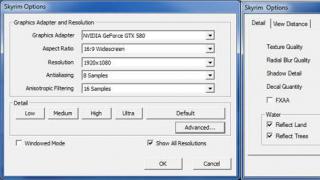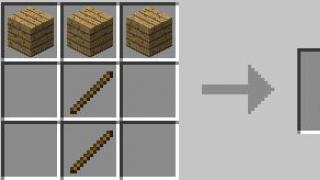The information presented above (how to diagnose a car yourself) is only a slightly open door to the world of computer auto diagnostics. Improvement electronic devices Car maintenance requires the driver to be able to identify faults on their own, because this not only saves money, but also prevents serious breakdowns. Yes, you can contact a car service or service station and fix the problem. Sometimes you have to do this. But at least you can find out where the breakdown is so that you can talk to the mechanic in an understandable language.
Let you first learn how to read error codes from the on-board computer. The next stage of development may be an increased understanding of the diagnostic process, which could become a source of business. After all, auto diagnostic services have become in demand.
New on-board computers contain information about the operation of absolutely all components and mechanisms. A modern driver must be able to work with car scanners and software, which are described in this article.
Nowadays, every car, even if it is presented in a minimal configuration, has an on-board computer. There are also numerous electronic devices in the form of sensors that monitor the state of all systems and, in case of malfunction, signal this. However, it is extremely difficult for an ordinary user to figure out what’s going on based on an error code or other not entirely clear information. Therefore, you often have to send your car to a service center, where they can tell you the cause of the breakdown. The car diagnostic program is an excellent help for those who want to independently understand the cause of a breakdown or error and not go to a car service center, wasting their time and money. Special scanners are used for this. OBD 2 - devices that can be connected to on-board computer car. Then they connect to a laptop, tablet or smartphone, on which the same program for car diagnostics is installed. Integration occurs through USB, Wi-Fi or Bluetooth.
Necessary components for self-diagnosis of a car
To check the electronic component of a car, you need to have three components available: a device like OBD 2, one of the above gadgets and, in fact, the program. Popular ELM 327 and a number of other devices like OBD 2 are equipped with their own software. But it has a number of disadvantages. For example, programs for diagnosing an ELM327 car are extremely complex and incomprehensible to the average person who does not have special knowledge to the user. They are not adapted for the Russian-speaking user and are often simply unfriendly, which cannot be said about third party software. Free programs for car diagnostics can be found on the Internet. Now it is possible to download many of similar applications on any platform, from Windows to Mac OS and Android . This article will talk about the most popular and successful solutions for all current operating systems. Therefore, anyone can easily choose what suits them best.
The best programs based on iOS devices (Apple products)
iPhoneApplication
This program is now the most popular among all aimed at iOS . There is the possibility of diagnosing a car using i Phone and iPad. This program is considered professional and is in no way inferior in its functional features to applications installed on desktop computer. An absolute plus is mobility, thanks to which you are not tied to a specific place; you can scan your car anywhere and at any time. Also very solid functionality: the ability to scan the gearbox, temperature indicators, oil level, airbag status and much more turns your smartphone into a powerful vehicle control center. We can agree that this is very convenient: nothing superfluous, except for two phone buttons.
DashCommand
Undoubtedly, worthy program for car diagnostics - the same excellent functionality as its older brother in the camp iOS . A friendly and beginner-friendly interface - what the built-in programs lack, is present here, which cannot be ignored. Interestingly, this program even has an automatic calculation of the cost of the trip, for which you only need to enter the cost per liter. This program is also compatible with other operating systems; in particular, it can be downloaded for Android.

Both programs can be found in i Tunes . But there is one small drawback. It lies in the fact that the program is not adapted for Russian-speaking car owners. However, it is intuitive, so this minus may seem insignificant.
Android application: Torque
This car diagnostic program is the absolute leader among systems on Android . With its help, you can easily diagnose a car by installing the program on mobile device By Bluetooth communications. It has very wide functionality, which makes it a flagship in its segment. Speedometer, tachometer, torque - all this can be checked in real time without any problems. Very user-friendly interface and many up-to-date functions make this application best when used Android . A special and pleasant nuance will be support for the Russian language, which will make diagnosing and managing the program’s functionality even easier.

The best Windows programs
ScanTool
It is impossible not to say something about this kind of programs in general. Even though they Lately are outdated, but they still have certain advantages in front of their mobile brothers. The main thing, perhaps, is security. That is, if someone wants to hack the device from the outside, it will be much more difficult for them to do so. USB cable is safer than wireless connections, because the attacker needs to directly penetrate the car’s interior.

Scan tool - a program for which is the best on this operating system. No wonder it is the most popular. The advantages of this program: intuitive interface, very broad functionality, large database where the decoding of all system errors, there is support for the Russian language.

MyTester
The peculiarity of this program is that it is specialized for domestic cars. IfIf you need a program for diagnosing a VAZ car, then this application will best choice. Wide functionality and support for the Russian language are positive aspects programs.
This article presented all best programs for vehicle diagnostics for any system and any requirements. Having familiarized yourself with them, you can easily find faults without contacting a car service center.
Our technical support
.
All equipment sold in our online store is equipped with programs and installation instructions. But often users do not have enough skills and experience in installing diagnostic programs. If problems arise, we provide consultations by phone, Skype and e-mail. Since 2015 we have implemented online technical support, that is, installing and configuring programs on your computer (this is especially true for regions!). All you need is a computer connected to the Internet, a distribution kit for the program to be installed and data - ID and password that you will receive
Diagnostic programs for cars are used to Maintenance and repairs using a PC or laptop in almost any conditions. The program reads information from electronic unit control (ECU) of the car via an adapter and allows you to visualize the received data, both graphically and digital form. Depending on the functionality, the program can display data in real time, manage actuators, receive error data and much more.If you are interested in a certain brand of car, then select a diagnostic program with an adapter
This article is, in fact, a review of universal programs with Android application for computer diagnostics of domestic and foreign cars, in particular Chinese ones, using a laptop or phone.
The emphasis is on universal program based on the Nexus tablet, which has the greatest potential for diagnostic capabilities.
Programs for computer diagnostics of a car
A universal diagnostic program for Android, due to the technical imperfections of existing computer devices, for a long time was absent from the market, as a result of which car owners were forced to use a whole set of programs with different characteristics.
The most popular of them:
- Torque Lite. Developed in extended and shortened versions. The shortened version is free and sufficient for analyzing and adjusting the main engine parameters. In addition, it finds and removes ECU errors, including the Check Engine light.
- OBD Auto Doctor Pro(Lite)- online internal combustion engine diagnostics for all
functional significant parameters supported by the vehicle's ECU.
Includes the ability to read data in vehicles with multiple controllers. - EZWay:
-Control over almost all vehicle parameters using a laptop;
-Trip statistics with saving sensor readings.
Essentially, this program is a driver's diary via a laptop. - ScanMaster Lite. OBD-2 and EML standard. Great opportunities And high quality diagnostics The only difference is Pro versions(full) and Lite (shortened).
- ECU Tracker. operating system- Android. The malfunction is detected immediately via the Internet. The only decision left for the driver is whether to put his “horse” in for maintenance or not.
- HobDrive. Uses GPS. Vehicle sensor data is captured and stored continuously.
- BMWhatAndroid- application for BMW models. The quality of diagnostics is not inferior to professional scanners.
All these programs operate via ELM327 Bluetooth. Interface - OBD-2.
Operating mode: remote.
Flaws:
- lack of a “root” account, which makes it possible to perform all diagnostic operations;
- absence " recovery mode» - ECU system recovery mode, which resets and updates settings.
The universal program for Android appeared on the market relatively recently, but immediately gained popularity among motorists.
The main feature is Nexus tablets. Only they are equipped with the most last option Android OS applications with exceptional capabilities.
Rot and recovery are included with Nexus software from the moment of sale. No separate software is required to install these utilities.
Nexus smartphones are also equipped with a universal program. The advantage of the brand is also wide software, without any restrictions, and at a relatively low price.
Program for diagnosing Chinese cars
Tiggo Dia- of all the programs used to diagnose cars branded Made in China, this is the best.

It is suitable mainly for Great Wall and Chery cars, but other models can also be studied with its help.
The program generally meets the requirements of the average driver. It allows you to identify and subject to the necessary correction the main parameters of the engine and chassis system.
Equipment required to install Tiggo Dia:
- PC (laptop, tablet, smartphone),
- adapter (remote EML327 or regular K-L).
The program determines the following parameters of the propulsion system:
- speed (km/h),
- engine revolutions per minute,
- ignition advance,
- throttle valve (position at all speeds according to sensor readings),
- detonation of cylinders 1 – 4 (delay),
- temperature (intake air, coolant),
- oil pressure (according to the on-board computer sensor),
- identification of ECU errors and their correction,
- online mode,
- graphic reflection of parameters on the monitor of a computer device,
- voltage in the electronics network (V), etc.
It can be purchased or downloaded on the Internet. Working with Tiggo Diag is simple and allows you to control technical condition car at any time. However, if major malfunctions occur, it is preferable to contact a specialized auto center.
Programs for diagnosing the main units of VAZ models
- OpenDiagPro. The program is suitable for all models of domestic cars. Functions: reading engine parameters, ECU errors, settings.
- Motor tester,
- My Tester VAZ,
- KWP,
- AVTOVAZ New,
- DiagnozNK,
- ICD,
- BOSH diag- computer diagnostics of Bosh controllers (if they are installed on this VAZ model).
- Auto2- viewing information from the ECU, changing parameters, statistics of data from sensors,
- DriverPackSolution- a program containing installation drivers for all the above applications.
The interface of all programs is in Russian.
Summary characteristics of the programs:
- Installed on a PC (laptop, tablet, smartphone) along with the driver,
- Adapter - wired (K-L) or remote (Elm327),
- Communication with the controller via a fixed OBD-2 connector,
- They are interfaced with electronic control units “January” and “Bosh”.
- Affect following functions these controllers:
— electronic processing data from sensors and control of the vehicle’s propulsion system;
— PROM (programmable read-only memory) displaying movement statistics vehicle based on sensor readings;
— RAM (random access memory), which corrects the parameters of the internal combustion engine at each moment of movement and ECU errors (disabling the ignition system leads to the disappearance of operational information);
— ROM (reprogrammable memory) that controls the alarm. - Sensors control:
— speed (km/h),
- crankshaft rotation speed,
- throttle valve,
— air intake temperature, coolant temperature,
- ignition,
- detonation,
- radiator and fan, as well as others.
Sequence of actions for diagnostics:
- Installation on a PC (laptop, tablet, smartphone) of one of the programs used for diagnosing domestic cars.
- Connection to VAZ ECM Bluetooth systems using the EML3227 adapter or the K-Line cable adapter via the Obd connector.
- Reading and correction required parameters ECM "January" or "Bosh".
- Reading and eliminating errors in the electronic control unit
WOW car diagnostics
Wurth WOW- a program for diagnosing cars and trucks with a carrying capacity of up to 3.5 tons.
Programs with similar capabilities:
-Autocom,
-Delphi.
Diagnostic equipment with WOW:
- personal computer, tablet or laptop; you can work via telephone (smartphone);
- Snooper BT (universal electronics switch with the ability remote control PC with using Bluetooth; power supply - 12 V, 24 V),
- Windows OS
AdO allows you to carry out diagnostics of almost all car models existing in the world within the framework of WOW. Data is provided by manufacturers and is constantly updated. The accuracy of the information is impeccable.
Conditions for connecting to WOW Autodata Online:
- OS Windows Vista, Windows XP, Windows 7,
- your email,
- monitor with a resolution of at least 800 x 600,
- high speed internet,
- Internet Explorer 7 – 11 or Mozilla Firefox(Opera gives incorrect data).
WOW benefits:
- interface and AutoData application are Russian. There is no need to know English or use a translator,
- compatibility with Obd connector,
- it is possible to use the Autodata Online (AdO) service and constantly update the program,
- Blutooth. Bluetooth is a great advantage of diagnostics with WOW.
Conclusion
The Russian market is currently full a huge amount all kinds of software products allowing for high-quality diagnostics of all types and types of cars.
Diagnostic programs, as well as specifications their carriers are constantly being improved.
The user should pay attention primarily to those programs that allow you to install new utilities on an existing platform without purchasing another medium, be it a tablet, smartphone or phone.
A new diagnostic program should only be purchased if it expands your capabilities and does not duplicate the potential of previous programs.
The universal program for Android based on the Nexus tablet is the best in this sense.
Andrey Goncharov, Expert in the “Engine Repair” section