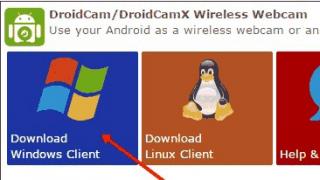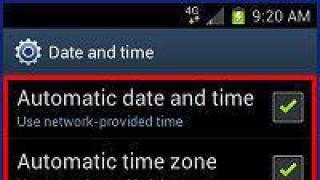For all its magnificence, many modern smart TVs suffer from one "disease" - the complexity of control, the congestion of the interface and the need to return to the home screen when switching between applications. The innovative webOS operating system, adapted for LG Smart TVs, is considered free from such shortcomings today.
What is webOS
The platform or operating system webOS is the software component of modern LG Smart TVs. Her the main task- to make it as easy as possible for the user to access various content on the screen. Holistic and intuitive, even for a child, the platform interface makes viewing tv light and affordable.
The easy-to-understand webOS interface is due to the main innovative solution- a unique Launcher. The panel is a multitasking ribbon located at the bottom of the screen.

It can scroll left and right and contains multi-colored icons for applications and media sources. The panel allows you to conveniently select TV viewing modes, be it ordinary TV channels, satellite antenna, Web sites, streaming video, various content with external storage or game consoles. And all this without having to return to the main menu, as in conventional Smart TV platforms.
Launcher, which opens at any time and from any application, does not differentiate between content sources. Application icons and connected devices in it are made in the form of multi-colored cards. TVs running on the webOS platform automatically detect connected devices, and if the user connects, for example, an Xbox to it, the gadget will appear in the Launcher ribbon exactly as a card game console, and not just as an icon of an external device.

The webOS platform has convenient access to a special online store LG, where the user can find movies, 3D videos, applications and games, which are divided into categories. Thumbnails are used here, thanks to which the user can easily recognize the favorite movie or TV series by the cover.
Setting up your TV the first time you turn it on is no longer a dull task. The animated BeanBird assistant has appeared in webOS. This funny bird will always be happy to help the user set up the TV itself and any external device connected to it, while a pop-up menu with device options will be displayed on the screen.

Connecting mobile devices to webOS TVs is now even easier. The exchange of data between a smartphone and a TV in webOS is carried out through a special application Smart Share... With its help, you can easily connect any device running on IOS and Android, and transfer media content to the Smart TV screen. The platform supports modern and functional data transfer methods: MHL, WiDi and Miracast, and the TagOn function will allow you to exchange content between a mobile device and LG Smart TV, instantly without additional settings.
The webOS platform greatly simplifies the execution of tasks on the Web. Surfing websites is now noticeably more convenient, and built-in services like Twitter allow you to make your smart TV real information center for the whole family. The platform has improved interaction with Netflix, HuluPlus, YouTube, CinemaNow, Skype, Facebook, Instagram, Pandora and Amazon services.
The first webOS TVs are just around the corner. Last January this year International Exhibition Consumer Electronics at CES 2014 in Las Vegas LG showcased all the platform's capabilities on a new 105-inch curved 4K TV, receiving an Editors' Choice award from Reviewed.com's main media partner.
“We are incredibly excited to be present at CES 2014 with a new webOS platform optimized for LG Smart TV,” said Lee In-Qiu, Senior Vice President and Head of Television, LG Electronics Home Entertainment. “The advantage of webOS is that it provides an unrivaled level of freedom and usability. We are confident that our consumers will appreciate navigation, search and switching between different kinds content through the webOS operating system as a real pleasure, without causing irritation. "
Easy to connect, simple to use
The webOS platform, which will be installed in 2014 on more than 70 percent of all Smart TVs, will greatly simplify their use. This will translate into the ability to easily and naturally search and browse desired content, connect different devices, and also make the installation process very easy. When you turn on your webOS-based Smart TV for the first time, an animated character named BeanBird will appear on the screen, which will help you connect and complete all the installation steps. All the user has to do is shake the Magic Remote or press the OK button for the next tip from the electronic assistant. WebOS will instantly recognize when and which external device is connected to the TV and display a pop-up menu listing possible actions from which the user can choose the one he wants.
Quick access and easy content switching
The new scrollable Start menu (The Launcher), located from left to right at the bottom of the screen, is one of the distinctive features webOS platforms. The menu allows you to switch between terrestrial channels, smart content or media files from others external devices without having to return to the main menu. This allows the viewer to simultaneously watch TV shows, play games, or browse the Internet at the same time while searching for or downloading other content. What's more, the Live Menu, which can be opened while watching TV, provides easy access to search and view recommendations and channel capabilities.
Finding content just got easier
The webOS development team at Silicon Valley Laboratories has created a unique Today menu that serves as a one-stop source of viewing recommendations for popular TV shows, programs that have already been shown but not watched, including full-length movies. At the center of the screen, the Today menu bar can also be scrolled up or down using the wheel on the Magic Remote to display viewing options.
webOS also offers fast access to an extensive collection of applications in Store... Navigating the Store allows users to browse the most popular and frequently downloaded apps available on the Smart TV platform, including streaming television programs and last games... Logically organized categories, including 3D content, games and movies, are indicated by corresponding icons on the screen for quick and easy selection of the desired content.
About LG Electronics
LG Electronics (KSE: 066570.KS) is a world leader in high-tech electronics, modern means mobile communications and household appliances. The company employs over 93 thousand people around the world in 120 branches. The company is made up of five business units: Home Entertainment, Mobile Communications, Home Appliance, Air Conditioning & Energy Solution and Vehicle Components, with global sales of US $ 45.22 billion (KRW 50.96 trillion) in 2012. LG Electronics is one of the world's leading manufacturers of flat panel TVs, mobile phones, air conditioners, washing machines and refrigerators. LG Electronics is also the winner of the 2013 ENERGY STAR Partner of the Year award. Per additional information please refer to
In 2015, the largest TV manufacturers presented new models of their devices with operating systems Tizen, WebOS 2.0 and Android... The last two came from the world of smartphones, while the OS Tizen was originally designed for the most different devices connected to the Internet. We decided to figure out what users these OS are designed for and what features they offer it.
Tizen OS
Everything modern TVs Samsung equipped with OS Tizen which provides the user with an intuitive interface and flexible options settings. For novice users who have never used "smart" TVs, there is a detailed manual with interactive elements. This is convenient because it is not always clear from the textual content how to implement controls and users have to figure out this themselves.
Remote controls for new TVs Samsung can be used as a digital pointer. This allows you to move the cursor not using the control buttons, but just by moving your hand in the appropriate direction. In addition, you can use voice commands, for example, to control the volume and sleep timer. To activate the microphone, you need to press the corresponding button on the remote control.
 The Smart Menu Ribbon opens conveniently from the bottom of the screen without overlapping the current image or obstructing your viewing experience. It displays two lists of apps: the most popular and the most recently used. List preinstalled apps quite large and focused on the Russian-speaking audience. It can be noted the presence popular applications Amediateka, Tvigle, Zoomby, ivi.ru, Megogo and others, which provide quick access to online cinemas of the same name. There are also applications of popular domestic TV channels, YouTube service and Rutube.
The Smart Menu Ribbon opens conveniently from the bottom of the screen without overlapping the current image or obstructing your viewing experience. It displays two lists of apps: the most popular and the most recently used. List preinstalled apps quite large and focused on the Russian-speaking audience. It can be noted the presence popular applications Amediateka, Tvigle, Zoomby, ivi.ru, Megogo and others, which provide quick access to online cinemas of the same name. There are also applications of popular domestic TV channels, YouTube service and Rutube.
In addition to watching video content and TV channels, Tizen allows you to install from official store Tizen applications Store various shooting games and simulations and play them directly on your TV. No prefix is required for this. For games, by the way, it is provided separate panel, which makes it easy to access your personal game library. Moreover, Tizen allows you to switch between multiple apps without returning to the start screen.
 Support for multi-screen mode on older models of UHD TVs allows you to watch videos and simultaneously surf the web, watch YouTube videos, etc. In this case, the borders of the split screen can be adjusted by making the image larger or smaller. The built-in browser does not work as fast as on a home PC, but, in general, we had no complaints about the performance. Having got used to working with the remote control, navigation is very convenient and easy, without slowing down.
Support for multi-screen mode on older models of UHD TVs allows you to watch videos and simultaneously surf the web, watch YouTube videos, etc. In this case, the borders of the split screen can be adjusted by making the image larger or smaller. The built-in browser does not work as fast as on a home PC, but, in general, we had no complaints about the performance. Having got used to working with the remote control, navigation is very convenient and easy, without slowing down.
And if you often have to go away from the TV screen, Tizen and here will come to the rescue. Thanks to the ability to exchange content between a TV device and mobile gadget, the signal from the TV can be sent to the smartphone. Among the merits Tizen worth noting and support streaming images from mobile devices to TV by Miracast technology, as well as the ability to access content from all devices connected to the TV.
WebOS 2.0
Operating system WebOS 2.0, designed for LG TVs, is somewhat similar to the Tizen OS. A similar Smart-menu that opens from the bottom of the screen, but in a different design; a remote control with a target designator that allows you to move the cursor through the menu with one movement of your hand. There is also a microphone for voice control... To activate it, just like in the case of Tizen, you need to press the corresponding button on the remote control.
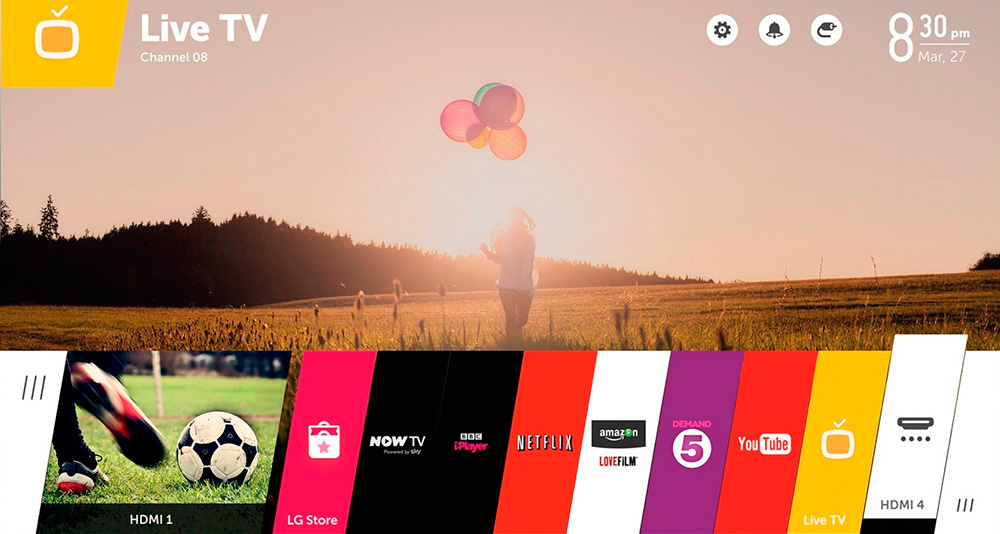 For novice users, there is a "Setup Wizard" with animated prompts that will allow you to quickly customize the TV for yourself, and the vertical smart tape allows you to quickly access your favorite channels, browser, online movie theater services without blocking the TV screen with interface elements.
For novice users, there is a "Setup Wizard" with animated prompts that will allow you to quickly customize the TV for yourself, and the vertical smart tape allows you to quickly access your favorite channels, browser, online movie theater services without blocking the TV screen with interface elements.
V WebOS 2.0 many services are available out of the box streaming(Okko, ivi.ru, Amediateka and many others), and there is also a store LG Store from which you can download additional applications and games. The possibility of games here also partially replaces the prefix for us.
WebOS 2.0 like OC Tizen, multitasking and allows you to work with several processes at once by analogy with smartphones: minimizing some and returning to others. Constantly return to start menu it is not necessary. And also WebOS allows you to access content from all devices connected to the TV using the SmartShare function. The transmission of images from mobile devices (using Miracast technology) is also supported by the operating system.
Android TV
Android TVs are easy to learn and use, although the first time you turn on you will have to wait about 5 minutes for the TV to produce initial settings... When the device starts up in front of the user, the custom screen with vertical smart sheets of applications, categorized.
 The first line displays a list of videos that you have recently watched. The second shows all the applications installed on the TV, and the third shows a list of downloaded games. The last line is reserved under the settings menu. By the way, when calling home screen while watching a TV show or a movie, it opens on top of the content being played, which is not very convenient.
The first line displays a list of videos that you have recently watched. The second shows all the applications installed on the TV, and the third shows a list of downloaded games. The last line is reserved under the settings menu. By the way, when calling home screen while watching a TV show or a movie, it opens on top of the content being played, which is not very convenient.
It is believed that the OS Android convenient in that it allows you to install on the TV all applications with which you work on your smartphone. However, in practice, not all applications are available for working with a TV device. You have to do a little digging in the store to find some really useful programs.
But you can install games from the official store Google applications, which eliminates the need to buy expensive consoles. All you need is gamepads or a keyboard. Also all devices based on Android TV support Chromecast, which allows you to broadcast content from mobile devices to the TV screen.
Outcomes
 TV sets Samsung with OC Tizen are designed for people who lead an active lifestyle in the information field and do not want to spend extra time setting up a TV device. V Tizen several dozen Russian-language applications have already been installed, and in addition, the OS allows you to watch movies and read news in parallel on one screen, getting maximum information. Or, redirect the TV broadcast to your mobile device if you need to get away from the TV.
TV sets Samsung with OC Tizen are designed for people who lead an active lifestyle in the information field and do not want to spend extra time setting up a TV device. V Tizen several dozen Russian-language applications have already been installed, and in addition, the OS allows you to watch movies and read news in parallel on one screen, getting maximum information. Or, redirect the TV broadcast to your mobile device if you need to get away from the TV.
If you want to get everything ready-made out of the box, pay attention to WebOS 2.0... But given that WebOS 3.0 already on the way and will most likely be announced in early 2016, there is a reason to wait for the appearance of new models of LG TVs.
Android TV rather suitable for enthusiasts who prefer to equip the TV entirely and completely as they wish. For a carefree viewing of TV channels, it is better to give preference to other operating systems. If you need multimedia center with numerous settings, or screen mobile device seems too small for watching movies and playing games, then Android TV is perfect.
The Smart TV platform is used by manufacturers to expand the functionality of their TVs. This is especially true today, when the Internet is spreading everywhere. Indeed, for the full functioning of all smart TV applications, you need an Internet connection. Everything Smart apps TV allows you to make a media center out of a TV. You can combine home devices such as computer, video player, camera, etc. into unified system... This will allow you to view the files stored on these devices on your TV. But the main advantage of the smart system is that it allows you to connect to special services on the Internet, where movies, music, photos are stored for viewing on your TV. And the built-in browser will allow you to visit any site on the network.
WebOS system on LG TVs 2014
LG also uses Smart system TV on their top models TVs. In 2014, Smart TV is based on the new Web OS platform, which was previously used by Palm for smartphones. Then the system was bought by Hewlett-Packard and since this year LG has been using it in its TVs. Until 2014, smart TV was built on the NetCast platform. Today, only top-end TVs work on the new platform, others still work old platform NetCast.
The new webOS is open source, making it much easier to create new Smart TV apps. For easy setup and different settings when you turn on the smart TV for the first time, you will be given prompts in the form cartoon character BeanBird... The webOS system itself determines everything existing connections and gives tips on how to use each of them.

New interface LG Smart TV differs from NetCast in the lower menu in the form of a map layout, which contains all your applications and services. Through this menu you have access to on-air channels and smart TV internet services and media files on other home devices.

Also, through smart TV, you can visit the LG Store service, where there are many applications, both paid and free, by installing which you can change the Smart TV functionality for yourself and according to your preferences.
By downloading the "LG TV Remote" application from the store for your Android or iOS smartphone, you can control the TV using this smartphone instead of the remote control.
Smart Share Menu Item
With Smart Share, you get access to all your digital devices connected to your LG TV. And you can view all available content from these devices on the TV screen. The advantage of this feature is the large TV screen. After all, it is better to watch a movie from a computer or a photo from a camera on big screen with Full HD resolution than on a computer monitor, which has a screen diagonal of 2-3 times less.
Connection can be organized with DLNA by combining all devices into a single wireless network... The USB connector can be used to connect external hard disk, camera, camcorder, etc.
Smart Share allows you to organize local home network and share photos and videos on it.
Internet connection
With LG Smart TV, you can surf the Internet, just like on an ordinary computer using the built-in browser. But doing this with the remote control will be inconvenient, although you can purchase an additional keyboard for the LG TV. But from the remote control it is convenient to control the pre-installed Internet services, which are available with one click.
Depending on the country where the user is located and on the firmware version software the set of these services available in smart tv depends. Usually these are YouTube, twitter, facebook, picasa, skype, popular local TV channels. There is access to services with films and music.
Various applications for download and installation are available on this site. For example, having installed an application for a site with music or movies, you can use the content of this site in one click by clicking on the application icon. For TV use, this is better than accessing the same site from a browser. On TVs, there are some restrictions on the use of the Internet, for example, an "out of memory" error may occur, but the use special application site will fix this error. And access from the remote control of the TV receiver is much easier, because you do not need to use a browser and enter the website address. If during the installation of the game you miss internal memory TV, you can install the game on the connected in advance USB stick... After installing applications, they will appear at the bottom of the screen in the panel quick launch or in the menu item "my applications".
Through the Internet to a TV with a smart TV streaming videos are available (YouTube, movie sites, etc.), social networks, various application in the LG apps service.

LG Smart TV problems and questions
1) If the system issues out of memory message when installing an application, this concerns the internal memory, and not external memory... Only a firmware update can help. If this does not help, then the problem is not solved. Rather, it may relate to the memory limitations of the built-in browser. Then it is better to watch movies through the services specially installed in LG Smart TV, there are no memory restrictions. This also applies to games, music, etc. You need to select the application of the site from which you want to watch the video in Smart World and install it, then use this application to view the video.
2) If address not accepted Email , then try to open mail on another service. You can start mail on any search engine.
3) When choosing an application or game read the requirements for this product, there may be paid or some other discrepancy. Then the installation will not happen.
4) When problems arise, one of the solutions is firmware update("Settings" -> "software update"). If it doesn't help, you can reset the settings.

5) When using remote Magic Remote may occur problems with voice commands ... Then you need to check the installation desired language in the voice input setup menu.
Modern televisions have a very high functionality and offer the user an excellent image. Further development television technology will be aimed not only at improving the detail and overall quality of the picture, but also at developing an easy and convenient way managing all available opportunities... In other words, a big role is assigned to simplifying the interaction of the viewer with the TV. LG engineers have provided users with a completely new level communicating with the TV.
When designing new LG Smart TV models, the company's specialists were guided by the basic principle: "Create a TV with convenient and simple control." user interface for modern Smart TVs turned out to be successful. The traditional grid of applications and online services was replaced by horizontal ruler with icons.
LG TVs on webOS differ from their predecessors with a bright, intuitive interface. New platform boasts not only a well-designed interface, but also advanced features. Let's take a closer look at the main benefits of the new LG webOS platform.
Easy to connect, easy to operate. Updated mobile platform webOS installed on most Smart TVs by LG makes all functions much easier to use. Specifically, this is expressed in the fact that the user can very easily and naturally search and browse required video in the Internet. The process of setting up and connecting to TV of various additional devices... After you turn on your webOS TV for the first time, a special assistant (the animated character BeanBird) will appear on the display. He will provide detailed information on connection and settings.
All that is required of the user is flipping through the assistant's tips using the proprietary Magic Remote. The webOS platform allows the TV to instantly recognize and initialize a connected external gadget. In this case, a list is displayed on the screen available actions from which the user is prompted to select the desired option.

Quick access and comfortable work with content. LG Smart TV has a new Start menu located at the bottom of the screen. With it, you can very conveniently switch between TV channels, Smart platform content or files from connected external devices. In this case, there is no need to constantly return to the main menu. Such an update on models with the webOS platform enables users to simultaneously solve several problems. For example, watching TV and surfing the Internet, or listening to music and playing games.
Effective content search. The unique menu "Today" has been implemented, which provides universal recommendations for viewing. The user is offered various popular television shows and programs, films and series. The Today menu is located in the center of the LG Smart TV screen and can be scrolled using the thumb wheel on the Magic Remote.
In addition, webOS-based LG TVs provide access to a large collection of widgets from the LG Store. Convenient navigation in the store allows you to view the most popular and frequently downloaded widgets. Logically structured categories, including 3D videos, movies and games, are highlighted with icons for convenient selection of the required content.
conclusions
LG Smart TV based on webOS is multifunctional devices that demonstrate a high degree of user experience. LG has gone to great lengths to create a truly effective TV-viewer experience.