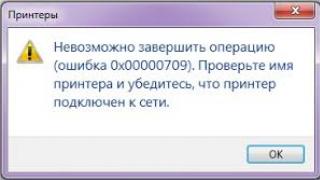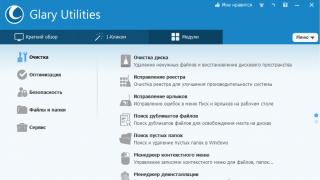Connecting to your neighbor's Wi-Fi without knowing the password! Although today everything is developing and changing rapidly, no one has yet canceled the free Internet. By the way, the Internet is no longer a development of the US Department of Defense for the exchange of information in case of war, but a common thing for almost all inhabitants of the Earth. But many still need help connecting it.
Let's consider connecting on Windows 7 and 10.
Step 1. You need to check your drivers.
Through start we find “control panel”, open “network and internet”. Select “Network and Sharing Center” and go to “Change adapter settings”. You should see a dual monitor icon that says “wireless network connection.” This is what needs to be turned on. This is the chain of actions for Windows 7.
There is another way. It is also suitable for Windows 10. Through the start or desktop menu, find and right-click the “my computer” tab or shortcut. Select “properties”. The basic information of your computer will appear before your eyes. On the left, find tabs with yellow and blue shield icons. Among them is the “device manager”. This is what you need. Search for “network adapters” and expand the list. It should have a name containing the word wireless or the numbers 802.11. When selecting it, you must click “enable”.
What should you do if the required icon and name are not found? Their absence indicates uninstalled drivers.
Step 2. Installing drivers.
Windows 10 installs the network adapter driver on its own. It can only be updated. Therefore, let's consider this operation using Windows 7 as an example.
So, if you did not find any signs of the existence of a network adapter, you will need to install it yourself.
Method 1. Many people are accustomed to the fact that drivers come on a disk that comes included. However, a disk with them is not always included in the laptop components. But it almost always lies in the box along with the adapters. For example, Tp-Link. If you have such a disk, insert it into the drive and follow the instructions.
Method 2. Still no disk? Don't worry, you can download the driver from the Internet. Are you tormented by the question of what to do because Wi-Fi still doesn’t work? You can do this on your tablet or smartphone with mobile internet. You can visit a neighbor, a friend, or even a café with free Wi-Fi. Remember that you just don’t have Wi-Fi, which means you can connect the cable to a PC or laptop and download it this way. In general, there are enough options, and you can’t help but succeed.
Now to clarify where exactly to download. If you have a stationary PC, then you need to look for the driver on the website of the adapter company. If it’s a laptop, go to the laptop manufacturer’s website. Websites must be official. Enter the model in the search bar, find the “drivers and utilities” section, and then select the OS. Next, look for the “wireless” tab and download the required driver.
Advice: If you see several drivers from different manufacturers, then additionally download a small program called HWVendorDetection and open it. It will tell you which manufacturer you need to choose.
The downloaded driver is most likely zipped, and the installation file in it is in setup.exe format. Launch it and, as in the disk situation, just follow the instructions.
Step 3. Connect Wi-Fi.
There will be a Wi-Fi icon in the lower right corner of the screen. By clicking it, you will see a list of available connections. All you have to do is find yours and connect by entering your password. If you want to connect automatically, just check the box.
Now you can connect Wi-Fi. It doesn't matter if you have a PC or a laptop. But you don’t have to buy an adapter, you can just join your neighbor. It's time to find out how to connect to Wi-Fi without knowing the password.
Getting your neighbor's password by trick (phishing)
Phishing- This is a way by which you can find out your neighbor's password by deception. For this you will need. This program will make your neighbor connect to another access point, thereby giving you a password.
This happens as follows:
Step 1. First, the program prepares the hacker’s computer - it does something like tuning the PC:
- configures HTTP and HTTPS;
- searches the wlan0 and wlan1 networks for wireless interfaces until switching to one of them occurs;
- then it goes into monitoring mode and, using DHCP services, displays additional IP addresses;
- displays on the monitor a list of access points available for attack.
Step 2. You need to choose a victim.
After selecting a point, the utility creates a copy of the access point (with the same name) and disables the real one. The victim's Internet starts to drop, and she connects to a pseudo point.
Step 3. Reading information.
You receive connection information via . When a victim tries to open a website, he will be taken to a phishing page, where he will see a network connection error asking for a password. If the password is entered, the Internet will work on the attacked PC, and the program will show this password.
Subsequently, the attacker has access to the router settings, and therefore to network management. He will be able to change the WPS PIN, gain access to information for authorization on various resources, and also redirect visitors to banking sites to fictitious ones.
To protect yourself from such attacks, carefully check sites that ask for a password!
We intercept traffic and decrypt the WiFi password
You can also find out the password through intercepted traffic. For this you will need:
- WiFi Slax;
- Dictionaries for password selection.
Step 2. Security measures
Nobody has canceled them yet, so we change our mac address:
- open the terminal and enter into it: ifconfig wlan0 down – turn off the adapter;
- open Macchanger: in the interface, select the “other (same)” option and click “change MAC”;
- We return to the terminal and turn on the adapter with the command – ifconfig wlan0 up.
Step 3. Password interception
Launch minidwep-gtk. Let's scan. Let's see what's in the area. We choose a “victim” and attack. It will be thrown out of the network due to interference. Trying to connect to a point, our “victim” will exchange data with it. We will intercept them. This is called a handshake. After receiving it, the program will offer to run a handshake in the dictionary.
Step 4. Decryption
If you downloaded the program from a flash drive, then the algorithm is as follows:
- refuse the program’s offer to search through dictionaries and save to disk;
- open the tmp folder (located in the Home folder) and find 3 handshake files;
- copy them to your hard drive.
You have received your network password in encrypted form. To decrypt, you need a second program - . You install it, select the desired language, and then import the data - the TCPDUMPX file. Next, press Ctrl + I and select the dictionaries that you need to download first. Ready. A simple password will be decrypted in seconds, a more complex password will take more time.
How to connect to Wi-Fi on a laptop
Now you will learn how to connect to your neighbor’s Wi-Fi without knowing the password. There are several ways. But, one way or another, you need to find out the password. You, of course, can visit your neighbor, and when he leaves you alone with the router, look at the combination of numbers on its case. If this option fails, then move on.
Selecting a wi-fi password
You can try to guess the password manually. Many people enter a fairly easy pin like 1234, qwerty or password. Do you know your neighbor's date of birth? Trying is not torture. Didn't it work out? Don't be discouraged. Entrust the matter to a special utility.
Hacking a router and changing the WiFi password
CommView will also act as assistant programs.
Step 1: Installation
The first utility just needs to be unzipped. Before installing the second one, check on the program’s website whether your adapter is supported by it. When you start it for the first time, you will need to patch the drivers and restart the computer, then make the settings:
1. https://yadi.sk/i/JOYKdzXn36vP39
2. https://yadi.sk/i/3HSf3v-p36vP7y
3. https://yadi.sk/i/MTW56bro36vPBb
Step 2: Capture
Click the “capture” button and select “start scanning” in the window that appears. A list of networks will appear. From it you will need to select the one for which you need a password. Click “capture” again and wait for the scan to complete.
Then press the Ctrl and L key combination on your keyboard. Then “file”, “download CommView log files...” and select all the proposed files. Next step: “rules” tab, “export log files” and click “TCPdump format”.
Step 3. Hacking
Now the role of the utility. After opening it, specify the path to the TCPdump format packets. In the settings, select WEP encryption and continue the search using the Launch command. As a result, you will have a window that you can use to log into the network.
Programs for connecting to someone else's Wi-Fi
Decided to connect to your neighbor's Wi-Fi without knowing the password? Your assistants will be:
- Aircrack-ng. A utility that allows you to find and hack wireless networks. Can intercept traffic, WEP audit and encryption keys. It consists of a set of programs, each of which has its own purpose. Also available for iPhone.
. It scans networks for later use. Intercepts signals, disables the victim, analyzes and saves data. Can be used to guess passwords. Breaks WEP and WPA encryption networks.
. This utility is translated as “left connection”. It does not attack https, which are well protected, but intercepts the session ID. You will own the data at a time when the victim does not even suspect anything.
. Useful application based on Android. Do you urgently need Wi-Fi, but there are only buried networks around? Wi-Fi Unlocker will solve your problem. A few clicks and you can use the Internet on your device.
. The utility is designed for traffic analysis and is part of the Aircrack-ng software suite.
 Recently, identification of connected users of the Moscow metro has become a mandatory requirement. These measures are provided to improve the safety of citizens. In order to connect to Wi-Fi in the Moscow metro, you need to perform a few simple steps, namely:
Recently, identification of connected users of the Moscow metro has become a mandatory requirement. These measures are provided to improve the safety of citizens. In order to connect to Wi-Fi in the Moscow metro, you need to perform a few simple steps, namely:
- In the settings of your personal device, select the metro network;
- Open a browser, then type the special address vmetro.ro in the address bar;
- At the time of completing the action, a special window will appear in which you must enter your mobile phone number;
- A special one-time SMS will be sent to your phone; enter it on the website, after which the network connection will become available to you.
Using the government services website. Go through identification. It is carried out through a PC, mobile phone or through an account on the GOST SERVICES website.
In the metro you need to connect to MosMetro_Free, and then go to the vmet.ro website in your browser. Login only in a new window or tab. Next, click “Login to the Internet.” Ready.
The dangers of using someone else's Wi-Fi (or free one)
Open networks are dangerous because anyone can intercept and decrypt traffic, which means they can view information about you and even enter an open session. And if you try hard, you can get to files located on your computer, email, and even e-wallet.
Regarding hacking someone else's router, an article in the Criminal Code of the Russian Federation provides. Be careful. If you don't want any trouble, buy a router. If you like to take risks, you know where to start.
Whether we're traveling in another country or just leaving home or office for a while, there is one thing that accompanies the modern person everywhere: Wi-Fi. Not until the electromagnetic waves of wireless communications covered our planet with a continuous layer. But in civilized places, Wi-Fi has become as much a reality as cellular communications. And you can find free Wi-Fi in many places. But where and how to connect to it?
10. Know which hotels and public places offer Wi-Fi access
These days, many hotels, cafes and restaurants provide free WiFi. These include Starbucks and McDonalds. If you need to urgently write an email or chat on Viber from abroad, don't forget about them. Before traveling to an unfamiliar city, do some research online to find places with free wireless Internet access. You might be pleasantly surprised at how easy it is to use free Wi-Fi in places where you're willing to pay a pretty penny to send .
9. Access Point Database
If there are none of the places mentioned in the previous paragraph near your location, or you can’t stand the smell of coffee, or you are constantly distracted by people passing by the table with trays, then it’s time to turn to databases with information about wireless access points . I recommend trying WeFi. Here you can choose one of almost 200 million free Wi-Fi access points located in all corners of the globe, including in the most remote villages and villages. This database has special applications for iPhone and Android that make searching easier.
8. Find a hidden Wi-Fi network
If you have not found information about any free Internet access point nearby, this does not mean that it is not here. Programs such as Wi-Fi Analyzer will help you find wireless networks. You can start your search in electronics stores, waiting rooms at airports and train stations. With a little patience, you can get information about all the wireless access points in the area. If you find free WiFi among them, then don’t shout about it at every corner. Having noticed an increased load on the channel, the owners will take measures to protect their own network.
7. Go to the right sites
This method will not allow you to use all the capabilities of the Internet, but you should be aware that many companies allow you to visit a limited number of sites over a wireless network for free. For example, Delta Airlines has provided free access to Amazon, People magazine and the Wall Street Journal. In my opinion, a good choice to pass the time. It's unlikely that these networks will allow you to check your email, but you will be able to gawk at Amazon's virtual storefronts or check out the latest news.
6. Join clubs and loyalty programs
Some companies (hotel chains, airline alliances) have their own clubs and loyalty programs, within which you can, among other things, get access to free Wi-Fi in many parts of the world. You can join many of these loyalty programs free of charge (by using the company’s services one or more times). And if you set up your spam filter, you won't even see the flood of emails that are sent to other members.
5. Look for coupons
People with the necessary amount of thrift and foresight can collect a whole collection of useful coupons, including free Wi-Fi in different parts of the world. Sites like retailmenot.com are a great place to hunt for deals and free coupons. From time to time, partners of owners of large wireless Internet access networks leave very tempting offers here. You can also try your luck at gadling.com. Follow them on Twitter and you can start hunting for a free WiFi coupon. If you are careful, codes for connecting to wireless Internet can be found in airport lounges or hypermarkets.
4. Bypass Time Limits with MAC Spoofing
In some cases, you may only be allowed to use free Wi-Fi for a limited time. If you don't want to go looking for a new free Wi-Fi hotspot after this, learn the spoofing technique on your laptop. Instead of constantly changing MAC addresses, you can find one that connects to the free Internet for an unlimited time. But this activity is not for ordinary users.
3. Get Wi-Fi from your cable internet service provider
Do you know that subscribers of some cable Internet providers can connect to any wireless points of this company completely free of charge. Sometimes they enter into partnerships with other wireless service providers. Research this issue on your provider's website. Some of them even offer to install a special application on your mobile device to help you find such free Wi-Fi.
2. Turn your smartphone into a hotspot
If you have a smartphone with a “nice” 3G or 4G connection, then the most obvious, and at the same time very convenient way to get “Wi-Fi in your pocket” is to turn your smartphone into a hotspot. Your handset may need to be prepped for this. But all modern Android smartphones and tablets, iPads and iPhones have the ability to turn into an access point (via Wi-Fi, Bluetooth or USB) built into their firmware. In many countries, you can sign up for a favorable tariff plan with a large amount of included traffic, and not have to scour for free Wi-Fi.
1. Access a private wireless network
If it is vital for you to connect to the Internet, and you cannot find any other way, then there is nothing left but hacking. Here I will not tell you how to hack Wi-Fi. And I will even warn you that these actions are illegal. But if there is nothing else left... You know, maybe it’s worth trying this at least once to know how your personal wireless network can be hacked. This way you can be better prepared to repel attacks from freebie lovers.
Remember the words of the “Gentleman of Fortune” Associate Professor: “Politeness is the best weapon of a thief!” Having identified a closed Wi-Fi network, find its owner, administrator or any other person who knows the password, explain to him the hopelessness of your situation, and who do you have to be to refuse you after that?
You can start taking steps to find free Wi-Fi once you are familiar with these tips. But remember, connecting to any public Wi-Fi network makes your data more accessible to many unscrupulous people. Therefore, having chosen this strategy, take care of protecting your computer and prepare it for work on a public network.
Share the results of your hunt for free Wi-Fi in the comments.
There are situations when a stable Internet connection is needed, but for some reason your mobile Internet does not suit you. You are trying to find an open Wi-Fi network, but around you there are only closed, password-protected WiFi points. Today I will tell you about the super mega useful WiFi Map Pro application.
WiFi freebie using WiFi Map Pro
Using the WiFi Map Pro application, you can find out the password for almost any Wi-Fi network and connect to the network for free. The WiFi Map Pro application contains a huge, worldwide, constantly updated database of WiFi network passwords.
How to use WiFi Map Pro
The principle of the application is quite simple: you find available networks in the area, and then launch WiFi Map Pro. The application determines your location and displays a list of available Wi-Fi points with passwords. You select the WiFi network you need, copy the password from the WiFi Map application and enter it in the connection settings. Now you are connected to the free Internet.
Never enter passwords for your social networks and mailboxes, and of course banking systems. Be aware that some open networks are designed to intercept your logins and passwords. And of course, don’t forget about applications such as, with the help of which even a first-grader can intercept your passwords.
WiFi Password Database
The password database is huge. The database contains passwords from a large number of global Wi-Fi networks. Therefore, if you need to access the Internet far from your homeland, the program can help you with this.
 WiFi freebie or how to find out the Wi-Fi password without hacking and without a passport?
WiFi freebie or how to find out the Wi-Fi password without hacking and without a passport? Pros:
- Huge number of networks
Minuses:
- Paid
conclusions
You can download the app here WiFi Map Pro for Android and here WiFi Map Pro for iPhone. The program is paid, costs $4.99. But there are often promotions, and the program can be downloaded for free.You might be interested to know:
How to protect Wi-Fi and what are the most popular Wi-Fi passwords in the article “
Surely, many have been in a situation where they urgently need to go online, but don’t have their own Wi-Fi. Maybe you find yourself in another city or visiting. Does your laptop, tablet or smartphone connect to available networks, but are they all password protected? Dont be upset. This problem can be solved quite simply.
Ways to hack Wi-Fi password
There are several ways to hack nearby wi-fi:
- Interception and decryption of data packets. To understand how this method works, you need to understand the very principle of Wi-Fi operation. The router, which is connected to a cable with the Internet from the provider, distributes it (the Internet) to the surrounding area. If you want to use this wi-fi, a request from your computer or smartphone goes to the router, where the password is checked, as a result of which you either connect to it or not. But even after a successful connection, the router continues to exchange information with each device connected to it - the so-called. data packets. They, among other things, contain the password for the router. Thus, if these packets are intercepted or decrypted, you can find out the password from the router. In order to carry out this operation, you will need either a high level of knowledge of computer technology or special software.
- Selection of passwords. This method is much simpler compared to the previous one. Let's take a closer look at it.
To begin with, it is worth trying the most obvious combinations like 12345678, 87654321, etc. Surprisingly, many wireless Internet owners have such passwords.
By the way, especially for you, we have compiled a list of the 30 most popular user passwords, here it is.
If this option does not work, you can use special programs to automatically select passwords. They simply try all possible combinations of numbers and letters, finding the desired combination. Often such programs work using so-called dictionaries (the most commonly used login/password combinations) at crazy speed and in several hundred threads simultaneously. The selection process can take anywhere from 5 minutes to an hour. Yes, it may be long, boring and monotonous, but it is effective. Here are the most common programs for automatically selecting a WiFi password:

Connect to an open Wi-Fi network by changing your mac address
Some Wi-Fi owners use mac address filtering instead of passwords. In this case, the network will appear open, accessible and password-free, but you will not be able to connect to it. How to hack your neighbor's wifi in this case? First, you need to figure out what a mac address actually is.
Mac address is a special identifier that is set separately for each device located on a computer network. In order to find out which addresses are allowed for a particular router, there are special scanner programs that can glean this information from the data packets it broadcasts.
After this information is received, you can simply change the mac address of your computer to one of the allowed ones, after which you will be able to use this Wi-Fi.
You can change it very easily. To do this, go to the Control Panel of your computer, select Network and Sharing Center, and inside it - Change network adapter settings. Here you need to right-click on the network connection for which you want to change the mac address.
In the menu that appears, we need the Properties item, where in the Network tab we click on the Configure button. In the Advanced tab, you need to activate the Network address, then enter the new required 12-digit mac address, click OK and restart the network connection.
After completing this procedure, you will be able to connect to a wireless connection with an already authorized mac address.
Applications for finding shared Wi-fi passwords
As strange as it may sound, there is often no need to hack passwords from Wi-Fi networks - other people have already shared access to the private Wi-Fi network that you would like to connect to.
For several years now, there have been special applications that contain the necessary information to connect to millions of closed WiFi networks. Every day, thousands of people share logins and passwords from closed Wi-Fi networks through these special applications. Try installing one of these applications and you may not have to hack anything:
By the way, some of these programs can visually show you available WiFi networks nearby on a map.
One of the most popular software solutions for selecting a wi-fi password is the program. Other possible options are. is also a popular password cracking program.
The MAC Address Scanner program will be an excellent option for finding mac addresses allowed for the router.

How to protect your Wi-Fi network from hacking?
There are several simple steps that will allow you to secure your network from unauthorized users. Many users neglect them, despite the ease of their implementation. Here are the main ones:
- Change the password set to access the router interface. By default, there is a factory password, which can be easily guessed and the basic settings can be changed without the owner’s knowledge.
- Install and configure WPA2 level encryption and select a password longer than 10 characters. Yes, many people set passwords that are simpler or more understandable, so that they won’t be forgotten later, or so that they are easy to enter. But you can set it up once and come up with a complex password, even a random set of letters and numbers, write it down somewhere, and it will be much more difficult to hack your home network.
- Refuse and disable the WPS function, which remembers connecting devices and allows even third-party devices to automatically connect to a known network.
How to hack the Wi-Fi password from your router after following the recommendations outlined above? No way, it’s practically impossible. These simple recommendations will help you secure your home or work network from any type of hacking, but periodically check
We all know very well that in order to gain access to the global Internet, you need to connect to any Internet provider available to you on the market. Despite the fact that the cost of broadband Internet access is getting cheaper every year, there are no fewer people wanting to get it for free. It’s strange, because we all know the saying “Free cheese is only in a mousetrap” since childhood. And yet we step on the same rake over and over again. In this post we will talk to you about what kind of beast this is - “free Internet” and how to get it for free. Throughout history, there have been only a few ways to do this, and now I will tell you about them.
1. Public HotSpot WiFi
There are such access points in almost every major shopping or business center. They provide free Internet access via Wi-Fi for everyone. They are organized by large stores or telecom operators for advertising purposes and to attract new customers. The disadvantages here are the following:
— access is only possible from the shopping center building
- there is a significant speed limit
— there is a risk of your data being intercepted by “neighbors” on the network
You can use such free Internet completely legally, but in compliance with all information security rules. Otherwise, there is a considerable risk that your mailbox or social media accounts will be taken away.
2. Neighborhood Wi-Fi
This is, in principle, the only way to get free Internet without any restrictions. Well, except for the tariff plan your neighbor uses. All that remains is to negotiate with the neighbor. If you have a good relationship with them, then most likely this will not be a problem. You can really go the other way, namely. Personally, I wouldn't recommend doing this. Of course, now that tariffs for access to the global web are unlimited, your actions will not cause much damage. And, even if the fact of connection is detected, nothing particularly serious will be incriminated (unless, of course, you were stupid enough to hack your email and contacts on social networks), the maximum is unauthorized access to communication equipment, Article 272 of the Criminal Code of the Russian Federation. But no one has yet been jailed for hacking WiFi. But getting hit in the face by your neighbor and paying for the desire to get free Internet with your health is not a small risk. So, it's better not to mess with it.
3. Free Internet via mobile (Megafon, Beeline, MTS or Tele2)
Once upon a time, at the dawn of the development of 3G/4G technology, there were clever ways to connect mobile Internet for free to your phone. These methods were shared on hacker forums and social networks, they were quickly discovered and covered up. Therefore, now such a freebie will not work. She simply doesn't exist. If you do not activate the service from your telecom operator, you will not receive access. All possible and cunning options have long been blocked.
4. Dial-UP connection
Another option that system administrators of large organizations and companies sometimes do for their friends and acquaintances. Such offices sometimes have equipment for organizing Dial-UP connections. What they do is simply attach a modem to some phone number. When dialing to it, the caller receives free Internet access. True, the speed, to put it mildly, is nothing by modern standards - no more than 56 Kilobits per second. And again, you need an antediluvian DialUp modem - once again. And such a sysadmin friend - two.
5. Connecting to the line at the entrance
Now those of us who live in high-rise buildings can observe the following picture - several cable channels from different providers through which neighbors are connected. Admit it: at least once, the thought “how can I connect to them and get the Internet for free” came to your mind. So forget it =). Firstly, most operators work using the PPPoE protocol, and even if you connect to the cable, nothing will work without a login and password. And if suddenly you are lucky and the connection works through Dynamic IP, then you will need to install a special proxy server, cleverly configure the equipment and pray that the provider does not have a hardware MAC address binding. And again, the neighbor will realize that you are connected to him and will come to sort it out. In short, the method is practically unviable and very labor-intensive.
6. Fishing from satellite
Satellite phishing is more of a form of entertainment than a real option to get free Internet. It, just like hacking a Wi-Fi password, is considered an illegal act and is classified under Article 272 of the Criminal Code of the Russian Federation. The meaning of the actions here is as follows - the satellite transmits a signal to everyone who falls under its coverage area. And the subscriber’s DVB card cuts off everything unnecessary, catching only what is intended specifically for it. You will need a set of equipment and a specialized program that will catch the stream, sort the caught files and put them on your hard drive. The process itself is one-way, that is, you will only receive what is broadcast. You won't be able to request anything of your own. In general, it’s inconvenient and costly.