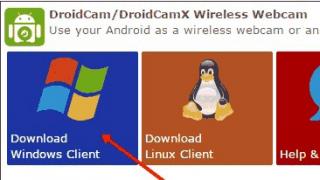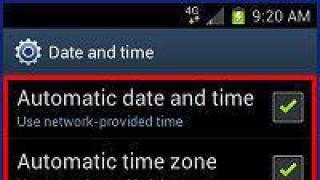Stylish solution with maximum possibilities
At a time when most manufacturers of quality tablets have diminished their ardor and there are fewer really interesting proposals among new products in the segment of powerful mini-tablets every season, Huawei is releasing a very intriguing product called MediaPad M3. This maximally powerful device, fully equipped in terms of technical aspects and very attractive from the point of view of appearance, cannot but attract attention. The sales of this extraordinary tablet with smartphone functions in Russia have already started, and today we will analyze all its capabilities in the most detailed way.
Main characteristics of Huawei MediaPad M3 (model BTV-DL09)
- SoC HiSilicon Kirin 950, 8 cores: [email protected], 3 GHz (ARM Cortex-A72) + [email protected], 8 GHz (ARM Cortex-A53)
- GPU Mali-T880 MP4
- Operating system Android 6.0, Emotion UI 4.1
- 8.4 ″ IPS touchscreen display, 2560 × 1600, 359 ppi
- Random access memory (RAM) 4 GB, internal memory 32/64 GB
- SIM-cards: Nano-SIM (1 pc.)
- Support for microSD memory cards up to 128 GB
- GSM networks 850/900/1800/1900 MHz
- WCDMA 800/850/900/1900/2100 / MHz networks
- LTE Cat.4 FDD Band 1/3/5/7/8/19/20/28
- TD-SCDMA Band 34/39, TDD Band 38/39/40/41 networks
- Wi-Fi 802.11a / b / g / n / ac, Wi-Fi Direct
- Bluetooth 4.2
- Micro-USB, USB 2.0, USB OTG
- GPS / A-GPS, Glonass, BDS
- Directional sensors, proximity sensors, lighting, gyroscope, magnetic compass, fingerprint scanner
- Camera 8 MP, f / 2.2, autofocus
- Camera 8 MP, front, f / 2.2
- DAC AK4376 D / A, stereo speakers
- Battery 5100 mAh Li-Po
- Dimensions 216 x 124 x 7.3 mm
- Weight 322 g
Contents of delivery
Huawei MediaPad M3 has several different configuration options, including the "luxury" one, complemented by high-quality AKG H300 headphones. In our case, this model is called Luxurious Gold, BTV-DL09. The device goes on sale in a flat large square box made of white matte cardboard.

The packaging is laconically decorated with a logo and a couple of gold-embossed inscriptions on a white background, this combination looks the most advantageous in the case of a premium product.

The set of accessories consists of a mains charger (output current 2 A, voltage 5 V), a Micro-USB connecting cable and the aforementioned high-quality stereo headset with a set of in-ear rubber ear pads of different sizes.

Also in the box you can find a metal key for removing cards and a protective film on the screen, carefully placed in a separate pocket on the box lid.

Appearance and usability
The appearance of Huawei MediaPad M3 is designed in the general design for most of the company's latest products, the strongest influence here is from all-metal smartphones of the Mate series. The same design, by the way, was received by the freshly baked line of smartphones Huawei Nova, presented simultaneously with the hero of the review during the IFA exhibition in Berlin.

The case of Huawei MediaPad M3 is completely made of metal, there are no plastic end elements, the glass is glued to a kind of one-piece aluminum trough that completely covers the inner contents. There is only one small plastic insert in the metal - a flat panel in the upper part on the back side of the case, under which the antennas and the camera module are hidden; the panel itself has a slightly rough texture with a barely noticeable pattern in the form of thin longitudinal stripes. It looks stylish, much more interesting than the transparent shiny stripe of the premium Huawei P9 Plus, for example.

There are no complaints about the materials and the build quality, the device is well assembled, no cracks, inconsistencies, deflections or creaks were found. Convenience of holding with one hand hardly makes sense - after all, we have a tablet with a screen of almost 8.5 ″, and not a smartphone.

Nevertheless, the device can be held in one hand, it is quite thin and light, and the matte surfaces are not too easily soiled. This is not to say that the case of the Huawei MediaPad M3 is not at all slippery, this matte metal can sometimes become even more slippery than the lacquered gloss - it all depends on the hands. There is an impression that the MediaPad M2 was still more slippery than the M3. It is quite possible to use the tablet on the weight, holding it with one hand for a long time, for example, when reading, the device is not too heavy for such purposes.
 |  |
As for the elements placed on the case, here everything is pretty familiar with the Huawei MediaPad M3, but there are some peculiarities. Among them is the presence of two powerful stereo speakers located at the ends of the device. Thanks to them, the tablet sounds so loud and high-quality that it can give odds even to simple radio tape recorders.

The second feature, unfortunately, is negative. Despite the fact that the device has all the telephone capabilities and interface of ordinary smartphones, it has no earpiece. That is, the Huawei MediaPad M3 cannot be held to the ear like a simple smartphone, telephone conversations with it can only be conducted through a speakerphone or through a headset.

Otherwise, based on the arrangement of the elements on the body, the Huawei MediaPad M3 is a familiar smartphone, only of a larger size. At the bottom there is a Micro-USB connector, on the top - a 3.5 mm jack for headphone minijack, on the right side there are both mechanical power and volume keys.

The keys are large enough, can be easily felt blindly, have a soft comfortable travel and a clear response. The location of the buttons is such that they need to be controlled in portrait mode, which once again confirms that the Huawei MediaPad M3 was conceived as a tablet phone, and not an ordinary tablet. It is a pity that the speaker was not given to him, this would have helped to avoid the inconvenience of connecting a headset for the sake of having to make a phone call.

The lower end is most saturated with various elements. There is a speaker grill, a Micro-USB connector, a spoken microphone, and even a card slot. The tablet is designed for the installation of one Nano-SIM card and one microSD memory card; Huawei MediaPad M3 cannot work with two SIM cards.

The Micro-USB connector supports the connection of external flash drives, as well as other peripheral devices in USB OTG (USB Host) mode. In practice, the tablet coped without any problems with connecting a computer mouse and various flash drives through an OTG adapter.

It is convenient to use the tablet lying on the table, since the module of its camera does not protrude beyond the surface. It should be noted that the rear camera lacks an LED flash, and neither does the front camera.

In front, as usual, there are sensors and a camera peephole above the screen, as well as a fingerprint sensor touch pad under the screen. There is no mechanical button under the fingerprint scanner, you don't have to press anything here, just a simple touch is enough. Using the sensor, you can unlock both the device itself and individual locked applications. In addition, it is a kind of lightweight trackpad in functionality, with gestures and touches on which you can flip through the screens and return to the previous page or home screen.

The Huawei MediaPad M3 is available in two colors: Silver and Gold.

Screen
The tablet is equipped with a flat glass IPS touchscreen without sloping edges. The physical dimensions of the display are 113 × 182 mm, the diagonal is 8.4 inches. The screen resolution is 2560 × 1600, the dot density is 359 ppi. The bezel around the screen is pretty thin by tablet standards: about 5mm on the sides and 15 to 18mm at the top and bottom.
The brightness of the display is automatically adjusted based on a light sensor. Multi-touch technology allows you to handle 10 simultaneous touches. In the settings you can change the color temperature and saturation, there is also a special "eye protection" mode. Gloved operation supported.
Alexey Kudryavtsev, editor of the "Monitors" and "Projectors and TV" sections, carried out a detailed examination using measuring instruments. Here is his expert opinion on the screen of the test sample.
The front surface of the screen is made in the form of a glass plate with a mirror-smooth surface, resistant to scratches. Judging by the brightness of the reflected objects, the anti-glare properties of the screen may be slightly worse than that of the Google Nexus 7 (2013) (hereinafter simply the Nexus 7). For clarity, here is a photo in which a white surface is reflected in the off screens of both tablets (Huawei MediaPad M3 is on the right, then they can be distinguished by their size):

The screen of the Huawei MediaPad M3 is slightly lighter, like that of the Nexus 7 (brightness in photographs is 124 versus 116 for the Nexus 7). The tripling of reflected objects in the Huawei MediaPad M3 screen is very weak, which indicates that there is no air gap between the outer glass (aka touch sensor) and the matrix surface (OGS-type screen - One Glass Solution). Due to the smaller number of borders with strongly differing refractive indices (glass / air type), such screens look better in conditions of intense ambient light, but their repair in case of cracked outer glass is much more expensive, since the entire screen has to be changed. On the outer surface of the screen there is a special oleophobic (grease-repellent) coating (even better than Nexus 7 in terms of efficiency), so fingerprints are removed much easier, and appear at a slower rate than in the case of ordinary glass.
With manual brightness control and with the display of the white field in full screen, its maximum value was about 415 cd / m², and the minimum was 7 cd / m². The maximum brightness is quite high, and given the good anti-glare properties, readability even on a sunny day outdoors should be at an acceptable level. In complete darkness, the brightness can be lowered to a comfortable value. In the presence of automatic brightness control by the light sensor (it is located in the upper right corner in portrait orientation). In automatic mode, when the ambient light conditions change, the screen brightness both increases and decreases. The operation of this function depends on the position of the brightness adjustment slider, with which the user can try to set the desired brightness level in the current conditions. If you leave the brightness slider at half the scale (this is the default), then in complete darkness, the auto brightness function reduces the brightness to 7 cd / m2 (a little dark), in an office lit with artificial light (about 550 lx) sets it to 140 cd / m2 (normal ), in a very bright environment (corresponds to bright daylight outdoors, but no direct sunlight - 20,000 lux or slightly more) increases to 415 cd / m² (to the maximum, which is needed). The result did not satisfy us a bit, so we moved the slider slightly to the right in complete darkness. Received - 22, 140, 415 cd / m² (perfect combination). It turns out that the automatic brightness control function works adequately and to some extent allows the user to customize his work for individual requirements. When the brightness decreases from the maximum value to a very low value, modulation of the backlight appears with a large amplitude, but also with a high frequency - about 20 kHz, which completely excludes any flickering of the screen noticeable to the eye.
This tablet uses an IPS type matrix. The micrographs show the typical IPS subpixel structure:

For comparison, you can see the gallery of photomicrographs of screens used in mobile technology.
The screen has good viewing angles without inverting tints and without significant color shift, even with large gaze deviations from the perpendicular to the screen. For comparison, here are the photos in which the screens of the Nexus 7 and the tested tablet are displayed the same images, while the brightness of both screens is set about at 200 cd / m², and the color balance on the camera is forcibly switched to 6500 K.
White box:

Note the good uniformity of brightness and color tone.
Test picture:

The saturation of the screen of the Huawei MediaPad M3 is above normal, and the color balance is very blue. But not everything is so bad, the Colors option - Normal in the screen settings comes to the rescue.

Saturation is back to normal, and the color balance has improved markedly. That is, when the priority is image quality, not brightness, you should go into the screen settings and select the specified option. However, the brightness is reduced by only 3.6%, which can be neglected in any case.
Now at an angle of approximately 45 degrees to the plane and to the side of the screen:

It can be seen that the colors and brightness balance have not changed much for both tablets, but the contrast in the Huawei MediaPad M3 has decreased to a large extent due to the strong highlighting of black.
Then a white box:

The brightness at an angle on both tablets decreased noticeably (at least 5 times, based on the difference in exposure), but the Huawei MediaPad M3 has a slightly higher screen brightness at this angle. The black field, when deviated along the diagonal, lightens strongly and acquires a reddish or purple tint. The photo from the Nexus 7 for comparison shows this (the brightness of the white areas in the perpendicular direction for both tablets is about the same!):

And from a different angle:

With a perpendicular view, the uniformity of the black field is imperfect, so closer to the corners the brightness of the black field increases noticeably (here the backlight brightness of the Huawei MediaPad M3 is brought to maximum):

Contrast (approximately in the center of the screen) is high - about 1200: 1. The response time for the transition black-white-black is 28 ms (15 ms on + 13 ms off). The transition between gray tones of 25% and 75% (based on the numerical value of the color) and back takes 46 ms in total. The gamma curve, plotted using 32 points at equal intervals in terms of the numerical value of the shade of gray, did not reveal a blockage in either the highlights or the shadows. The exponent of the approximating power function is 2.32, which is higher than the standard value of 2.2. In this case, the real gamma curve slightly deviates from the power dependence:

Due to the dynamic adjustment of the backlight brightness in accordance with the nature of the displayed image (the brightness decreases slightly on dark), the obtained dependence of brightness on the hue (gamma curve) does not correspond to the gamma curve of a static image, since the measurements were carried out with sequential output of gray shades for almost the entire screen. For this reason, we carried out a number of tests - determining the contrast and response time, comparing the black illumination at angles - when displaying special templates with a constant average brightness, and not single-color fields across the entire screen. In general, the non-switchable brightness correction does nothing but harm, since in the case of dark images it reduces the visibility of gradations in the shadows, as well as the readability of the screen in bright light, and the constant change in the brightness of the screen can cause discomfort for the user. It is good that in this case the adjustment is non-aggressive, so it does not create any special problems.
Color Gamut - Vivid Wider than sRGB:

And in the Color mode - Normal it is practically equal to sRGB:

The spectra show that in this mode, the three primary colors are slightly mixed with each other:

As a result, colors acquire a natural saturation. The balance of shades on the gray scale is medium even in the Colors - Normal mode, since the color temperature is significantly higher than the standard 6500 K. However, the deviation from the spectrum of the absolute black body (ΔE) for most shades of gray is below 10, which is considered an acceptable indicator for a consumer device. At the same time, the variation in color temperature and ΔE is slightly larger than we would like, which negatively affects the visual perception of color balance. (The dark areas of the gray scale can be ignored, since the color balance there is not very important, and the error in measuring color characteristics at low brightness is large.)


This device has the ability to correct the color balance by adjusting the hue on the color wheel. In the graphs above, the curves Without corr. correspond to the results without any color balance correction, and the curves Heat- data obtained after shifting the point to the area of "warm" tones. It can be seen that the change in balance corresponds to the expected result, since the color temperature approached the standard value, although ΔE also increased. However, it doesn't make much sense to perform the correction. Note that this function is implemented in a variant rather for show, since there is no numerical reflection of the correction, there is no field for measuring the color balance, and the adjustment range is insufficient, since even at the edge of the circle one has to look for a compromise between the color temperature close to 6500 K and the minimum value ΔE.
Let's summarize. The screen has a fairly high maximum brightness and has good anti-reflective properties, so readability even in very bright ambient light conditions will be at an acceptable level. In complete darkness, the brightness can be lowered to a comfortable value. The mode with automatic brightness adjustment works adequately. The advantages of the screen include the absence of an air gap in the layers of the screen and flicker, an effective oleophobic coating and a color gamut close to sRGB (if the correct mode is selected). Significant disadvantages - low stability of black to deviation of the gaze from the perpendicular to the plane of the screen, as well as non-switchable dynamic adjustment of the brightness of the backlight. However, given the importance of characteristics for this particular class of devices, the screen quality can be considered high.
Sound
In terms of sound, the Huawei MediaPad M3 has everything at the highest level. Never before have you heard such powerful and rich sound from external speakers from a mobile device. The device is equipped with two powerful stereo speakers certified and tuned by Harman experts. If you hold the tablet in portrait mode, then the lower speaker plays the role of a subwoofer, and the upper one is used for high frequencies, in the horizontal, landscape orientation, both speakers work in tandem, producing luxurious stereo sound in terms of power and saturation. Playing games and watching movies on the Huawei MediaPad M3 is a pleasure.
There are also no complaints about the sound in the headphones, the sound in both complete and third-party high-quality headphones turns out to be thick and rich, with deep bass and a wide range of frequencies in general, the volume margin satisfies any needs.
To play melodies, we use our own player, and as usual, there are no additional manual settings in it - you can only turn on or off the virtual Super Wide Sound 3.0 surround sound system. The tablet uses a sound chip from Asahi Kasei Microdevices.
The microphone sensitivity is high, the sound on the recorder is recorded cleanly, without the slightest noise, the noise reduction system copes with its tasks adequately. There is no FM radio in the tablet.
Camera
The tablet has two cameras with the same 8 megapixel resolution and the same maximum aperture of f / 2.2. The front camera produces decent quality pictures, with good sharpness and detail, more than enough for a selfie level, and even more so for tablets.
The main camera also shoots pretty well for the tablet, although if you evaluate it from the level of smartphones, then it doesn't smell like any breakthrough. The camera has pretty fast autofocus, but there is no flash or stabilization function. The control menu is almost the same as in the flagship Huawei smartphones, with manual Pro modes for photos and videos. In manual mode, as usual, you can independently control the type of focus, shutter speed, sensitivity (ISO), exposure compensation and white balance. More details about the camera's capabilities are below.
The video camera can shoot with a maximum resolution of 1920 × 1080 at 30 fps, there are no 4K (UHD) and 60 fps shooting modes. The camera does a poor job of shooting video, and this, frankly, is surprising. The image is loose with low details. But there are no complaints about the quality of sound recording, although this is, of course, not the most important thing when shooting video. The noise cancellation system handles wind noise with confidence.
- Movie # 1 (42 MB, 1920 × 1080 @ 30 fps, H.264, AAC)
- Movie # 2 (22 MB, 1920 × 1080 @ 30 fps, H.264, AAC)
 | Quite good sharpness across the frame. The foliage merges only in the distant planes. |
 | In the distant shots, the details merge, but they look quite natural. |
 | The text has been worked out well. |
 | The camera is good at macro photography. |
 | The numbers of the nearest cars are well distinguishable. |
 | Good foreground sharpness. |
 | Another example of a good macro. |
 | The camera copes with shooting indoors. |
The camera turned out to be quite good, and considering that it is installed in the tablet, it is completely good (after all, you can rarely find decent modules in tablets). There are no noticeable quality issues here. Software image processing may not be perfect, but at least very good. Even if small details merge, it looks natural, and large ones are well worked out without unnecessary "underlining". As a result, the camera can be recommended for documentary photography.
Telephone part and communications
As for the communication part, here the MediaPad M3 is in no way inferior to modern smartphones (with the exception of the already mentioned conversational dynamics). The device works as standard in modern 2G GSM and 3G WCDMA networks, and also has support for fourth generation LTE networks, and the maximum number of frequency bands is supported, including those used by domestic operators FDD LTE Band 3, 7 and 20. Familiar Huawei functions are used to improve connection quality: Signal +, Wi-Fi +, Roaming +. In practice, in the Moscow region, the device confidently registered and worked in 4G networks, quickly reconnected after a break, did not lose connection in areas of poor reception.
 |  |
 |  |
The tablet can work in two Wi-Fi bands, supporting the Wi-Fi 802.11ac standard, so it has no problems with the quality and speed of wireless data transfer. There is Bluetooth 4.2, but the hero of the review was deprived of NFC support. Supported by Wi-Fi Direct, you can organize a wireless access point via Wi-Fi or Bluetooth. The smart Wi-Fi + function automatically switches between Wi-Fi and mobile data networks. Micro-USB connector supports connecting external devices in USB OTG mode.
The navigation module works with GPS (A-GPS), Glonass and the Chinese Beidou. There are no complaints about the speed of the navigation module, the first satellites are detected during a cold start during the first tens of seconds, the position is determined with a minimum error. The device is equipped with a magnetic field sensor, on the basis of which the compass of navigation programs functions.
OS and software
The tablet goes on sale based on the 64-bit version of Google Android 6.0 with EMUI 4.1 shell. There are no noticeable differences between the tablet interface compared to Huawei smartphones. There is no separate menu for applications, the proprietary timeline of the notification curtain and the lower additional menu with a flashlight, voice recorder, etc. are in place, it is possible to change themes, arrange virtual control buttons on the screen in your own way, there is a familiar multifunctional virtual control button, placed anywhere on the screen. Gesture support is limited to flip to mute and shake to shuffle icons. The preinstalled applications in the official Russian version include the usual set: the Microsoft package, a full set of social networks and free Russian services Yandex and Mail.ru.
Performance
The hardware platform of the Huawei MediaPad M3 is based on the 8-core HiSilicon Kirin 950 SoC. The SoC consists of four powerful 64-bit ARM Cortex-A72 cores with a frequency of up to 2.3 GHz, which are complemented by four simpler 64-bit Cortex-A53 cores with a frequency of up to 1.8 GHz. The Mali-T880 MP4 quad-core video accelerator is responsible for graphics processing.
The amount of RAM is 4 GB, the amount of built-in flash memory is 32 or 64 GB (out of 32 GB, the user has no more than 23 GB of free space; out of 64 GB - about 54 GB). This volume can be increased by using microSD cards or by connecting a flash drive to the USB port in USB OTG mode. MicroSD cards are officially supported with capacities up to 128GB, and in practice our 128GB Transcend Premium microSDXC UHS-1 test card was recognized by the device with confidence. The memory card can be designated as the main storage.
SoC Kirin 950, well known to us from Huawei's flagship smartphones, is the manufacturer's top platform, it is practically the same flagship Kirin 955, only here the maximum operating frequency of the senior Cortex-A72 cores is reduced from 2.5 to 2.3 GHz. Everything else is the same, including the Mali-T880 video core and the i5 coprocessor responsible for the sensors. The platform is much more powerful than the average, but compared to true mobile flagships such as Qualcomm Snapdragon 820 and Samsung Exynos 8890, it looks modest, especially when it comes to graphics.
And nevertheless, the performance of the hero of the review is still sufficient for performing any tasks, including for demanding games, and it is difficult to find worthy rivals for the MediaPad M3 in the modern market of Android tablets.
Any modern Android games, even the most demanding and topical ones, are practically no problem for the Huawei MediaPad M3. Although some of them, for example, the same tanks, do not run at the maximum possible settings and not with the maximum number of fps, but in the end the performance is always kept at a high level.



Testing with the latest AnTuTu and GeekBench benchmarks:
Testing the graphics subsystem in gaming tests 3DMark, GFXBenchmark and Bonsai Benchmark:
Browser cross-platform tests:
As for benchmarks for evaluating the speed of a javascript engine, you should always make allowances for the fact that the results in them significantly depend on the browser in which they are launched, so that the comparison can be truly correct only on the same OS and browsers, and this possibility is available when testing not always. In the case of Android OS, we always try to use Google Chrome.

AndroBench memory speed test results:
Heat images
Below is a thermal image of the rear surface taken after a 10 minute battery test in GFXBenchmark:

It can be seen that the heating is localized in the upper left corner, which, apparently, corresponds to the location of the SoC microcircuit. According to the heat chamber, the maximum heating was 38 degrees (at an ambient temperature of 24 degrees), which is not very much.
Video playback
To test the "omnivorous" video playback (including support for various codecs, containers and special features, such as subtitles), we used the most common formats that make up the bulk of the content available on the Web. Note that it is important for mobile devices to have support for hardware video decoding at the chip level, since it is often impossible to process modern versions using processor cores alone. Also, do not expect a mobile device to decode everything, since the leadership in flexibility belongs to the PC, and no one is going to challenge it. All results are summarized in a single table.
According to the test results, the subject was not equipped with all the necessary decoders that are needed to fully play most of the most common multimedia files on the network, in this case, audio files. To play them successfully, you will have to resort to using a third-party player - for example, MX Player. True, it is also necessary to change the settings in it and manually install additional custom codecs, because now this player does not officially support the AC3 audio format.
| Format | Container, video, sound | MX Video Player | Native video player |
| BDRip 720p | MKV, H.264 1280 × 720, 24 fps, AAC | reproduced normally | reproduced normally |
| BDRip 720p | MKV, H.264 1280 × 720, 24 fps, AC3 | the video plays normally, there is no sound | |
| BDRip 1080p | MKV, H.264 1920 × 1080, 24 fps, AAC | reproduced normally | reproduced normally |
| BDRip 1080p | MKV, H.264 1920 × 1080, 24 fps, AC3 | the video plays normally, there is no sound | the video plays normally, there is no sound |
Further video playback testing was done by Alexey Kudryavtsev.
We did not find the MHL interface, like Mobility DisplayPort, in this tablet, so we had to limit ourselves to testing the output of video files on the screen of the device itself. To do this, we used a set of test files with an arrow and a rectangle moving one division per frame (see "Methodology for testing video playback and display devices. Version 1 (for mobile devices)
Note: If both columns Uniformity and Skips green ratings are set, this means that, most likely, when watching movies, artifacts caused by uneven alternation and skipping of frames will either not be visible at all, or their number and visibility will not affect the viewing comfort. Red marks indicate possible problems with the playback of the respective files.
According to the criterion for outputting frames, the quality of video files playback on the screen of the tablet itself is good, since in most cases frames (or groups of frames) can (but are not required) to be output with more or less uniform alternation of intervals and without frame drops. Note that for 60 fps files, 1-2 frames per second are skipped. The reason is the atypically low refresh rate of the screen, equal to 58-59 Hz. When playing video files with a resolution of 1920 by 1080 pixels (1080p), the image of the video file itself is displayed exactly along the wide border of the screen, with inevitable interpolation. The brightness range displayed on the screen corresponds to the standard range of 16-235: in the shadows, only a couple of shades merge with black, and in the highlights, all gradations of shades are displayed.
Battery life
The capacity of the non-removable battery installed in the Huawei MediaPad M3 is 5100 mAh - not much for a tablet, especially given the large, high-resolution screen. It is clear that in this way the developers were able to achieve a small mass of the device, but the autonomy was slightly affected. The tablet is clearly not a long-liver, although the level of autonomy cannot be called a failure, everything is at an average level. The tests were carried out without using any energy saving functions.
Continuous reading in the Moon + Reader program (with a standard, light theme, with auto-scrolling) at the minimum comfortable brightness level (the brightness was set to 100 cd / m²) lasts about 14 hours. When continuously watching videos from Youtube in high quality (720p) with the same brightness level via a home Wi-Fi network, the device operates for at least 11 hours. The device works in 3D games mode for almost 6 hours.
The tablet does not have a fast charging function; the device is fully charged with a current of 1.5 A at a voltage of 5 V from the supplied mains adapter for almost 4 hours. The tablet does not support wireless charging.
Outcome
Huawei MediaPad M3 has already gone on sale in Russia, the official cost is set at 27 thousand rubles for the standard version of the tablet with 32 GB of internal memory, and the premium version with 64 GB of memory and branded AKG H300 headphones included is estimated at 30 thousand rubles (however, both modifications can already be found a little cheaper). This is quite good for a top-end tablet phone with a high-quality high-resolution screen, amazing sound, powerful hardware system, full range of communication options and compact dimensions of a nice-looking metal case. Combined, the Huawei MediaPad M3 is now one of the best deals on the Android mini-tablet market.
In early September, a tablet called Huawei MediaPad M3 was announced. This event took place within the framework of the IFA 2016 exhibition. The device belongs to the premium class, which is literally hinted at by all the parameters of the gadget.
Appearance and ergonomics
The metal case of Huawei MediaPad M3 has a matte surface on the back. The back cover gradually tapers towards the edges. At the same time, the milled chamfers shine effectively around the entire perimeter. The upper insert on the back is silver, made of plastic. The same goes for the bottom insert. The front panel is decorated with glass. Particular attention should be paid to the side bezels on both sides of the screen, which have been reduced to a 3mm size. Moreover, there are no more screen frames that annoy many users. Everything is clear and beautiful. Under the display is a fingerprint scanner built into the oblong key. The device looks really expensive, fully confirming the premium class. It is incredibly pleasant to hold it in your hands. Affects the highest quality materials, as well as the convenient location of all buttons and elements. Dimensions MediaPad M3: height - 215.5 mm, thickness - 7.3 mm, width - 124.2 mm, weight - 310 g. Case color - silver, gold.
Display
The 8.4-inch screen has an aspect ratio of 16 to 10. There is no air gap, so the picture surprises with its naturalness. There is an increased resolution of 2560 by 1600 pixels. This IPS matrix positively stands out for its extended viewing angles and excellent contrast. The incredible detail is complemented by a remarkable oleophobic coating. The color temperature can be adjusted independently, the factory setting is not satisfactory. This is one of the best displays found in a tablet.
Iron and performance
MediaPad M3 is running Android 6.0, and the operating system is decorated with a progressive shell EMUI 4.1. Almost the main advantage of the gadget is the eight-core Kirin 950 chip, capable of operating at a frequency of 2300 MHz. This processor is complemented by a Mali-T880 MP4 graphics accelerator, as well as 4GB of RAM. The standard version gets 32GB of free storage, while the more advanced model gets 64GB. Even this solid capacity is expandable with microSDXC cards up to 128GB.
Huawei Mediapad M3 shows excellent results in all tests. AnTuTu (version 6.0) reaches 94,000 points. There are no problems in the real work of the device either. Not the most pleasant impressions can arise only in demanding games, where the graphics level is set to the maximum. All because of the graphics accelerator, which does not always cope with the effects and the highest resolution. Still, this tablet is one of the three most powerful and fastest models.
Communication and sound
It is worth noting that the device can also play a certain role as a smartphone, since it has a slot for two nano-SIM cards. But there are versions of the Wi-Fi tablet, where there is no earpiece and no mobile connectivity. The sound of two multimedia speakers in Huawei MediaPad M3 can be called gorgeous. The power of each of them is 1 W, and they were tuned thanks to the efforts of the famous Harman / Kardon company. Therefore, you can count on a very loud and surround sound, and quite clean. Traditionally, things are even better in headphones, and it is hardly possible to find fault in terms of sound. The best modification in the set also includes high quality AKG headphones.
Camera
The main 8-megapixel camera with aperture of 2.0 makes the MediaPad M3 a solid mid-range smartphone or even an inexpensive digital camera. You can change focus, turn on HDR mode, take panoramic shots, take night shots, use decorations, and much more. There is even a professional mode where the user can adjust all the most important parameters. During the day, the camera shoots extremely well, and at night you should experiment with the modes in order to achieve an acceptable result. It is sad that the manufacturer did not install a flash, which clearly would not have been in the way. The 8MP front camera is the best the tablet market has to offer today.
conclusions
In absolutely all respects, MediaPad M3 turned out to be a flagship tablet, which costs about 30,000 rubles. The device allows you to use telephone functions, and also offers the most powerful filling and improved design. In the box with the device you can find a power adapter, instructions, micro-USB cable and protective film (in the top version and headphones).
Pros:
- Perfect screen.
- High quality and beautiful case.
- Amazing sound.
- Great cameras.
- Excellent performance.
Minuses:
- Not all games run at maximum settings.
Specifications Huawei MediaPad M3
| General characteristics | |
|---|---|
| Model | Huawei MediaPad M3, BTV-DL09, BTV-W09 |
| Date of announcement / start of sales | September 2016 / October 2016 |
| Dimensions (edit) | 215.5 x 124.2 x 7.3 mm. |
| Weight | 310 BC |
| Body colors | Gray, Gold |
| Number and type of SIM-cards | Nano-SIM |
| Operating system | Android OS, v6.0 (Marshmallow) + EMUI 4.1 |
| Communication standard in 2G networks | GSM 850/900/1800/1900 |
| Communication standard in 3G networks | HSDPA 850/900/1900/2100 |
| Communication standard in 4G networks | LTE band 1 (2100), 3 (1800), 5 (850), 7 (2600), 8 (900), 19 (800), 20 (800), 28 (700), 38 (2600), 39 (1900 ), 40 (2300), 41 (2500) |
| Display | |
| Screen type | IPS LCD capacitive touchscreen, 16 million colors |
| Screen size | 8.4 inch |
| Screen resolution | 1600 x 2560, 359 ppi |
| Multitouch | there is |
| Screen protection | Protective glass |
| Sound | |
| 3.5mm jack | there is |
| FM radio | there is |
| Additionally | Harman kardon |
| Data transfer | |
| USB | MicroUSB v2.0 |
| Satellite navigation | A-GPS, GLONASS / BDS |
| WLAN | Wi-Fi 802.11 a / b / g / n / ac, hotspot |
| Bluetooth | v4.1, A2DP, EDR, LE |
| Internet connection | LTE Cat4, HSPA +, EDGE, GPRS |
| NFC | No |
| Hardware | |
| CPU | Hisilicon Kirin 950 Octa-core (4 × 2.3 GHz Cortex-A72 & 4 × 1.8 GHz Cortex A53) |
| GPU | Mali-T880 MP4 |
| RAM | 4GB RAM |
| Inner memory | 32 GB / 64 GB |
| Supported memory cards | MicroSD up to 256GB |
| Camera | |
| Camera | 8 MP, autofocus |
| Camera functions | Geo-tagging, touch focus, face detection, panorama, HDR |
| Video recording | [email protected] |
| Front-camera | 8 MP |
| Battery | |
| Battery type and capacity | Li-Po 5100 mAh |
| Additionally | |
| Sensors | Illumination, proximity, gyroscope, accelerometer, compass, fingerprint scanner |
| Browser | HTML, HTML5, CSS 3 |
| IMAP, POP3, SMTP | |
| Other | -MP3 / WAV / FLAC player -MP4 / H.264 player -Organizer -Document viewer -Photo / video editor |
| Equipment | |
| Standard complete set | MediaPad M3: 1 USB cable: 1 User manual: 1 Warranty card: 1 Charger 5V / 2A: 1 |
| Prices |
Video reviews
Perfect shape high technology
Stylish, slim, with rounded edges, the HUAWEI MediaPad M3 meets all the demands of modern design. Aerospace-grade all-metal body, lightweight yet durable. The slim tablet fits comfortably in your hand. The HUAWEI MediaPad M3 is a great example of ergonomic design.
Harmony of feelings

The HUAWEI MediaPad M3 features acoustic technologies from Harman / Kardon and AKG to deliver high sound quality and superb audio and video effects.
High performance endless possibilities

Huawei's powerful Kirin 950 processor clocked at 2.3GHz with 16nm FinFET + technology delivers lightning-fast performance, boosts memory bandwidth and optimizes power consumption, taking the HUAWEI MediaPad M3 to new heights and making it one of the most powerful tablets in its class. ...
The best moments of your life You will not miss anything important

Capture the magical moments of your life. Whether it's breathtaking landscapes or priceless selfies, your memories will always be with you. HUAWEI MediaPad M3's dual 8-megapixel cameras - front and rear - capture crisp, professional-quality photos.
Great sounding concert hall in your pocket

Immerse yourself in the world of sounds! HUAWEI's SWS 3.0 technology provides high quality sound. Two side stereo speakers create the effect of being in a concert hall. Co-developed with electronics expert Harman / Kardon, the audio system of the HUAWEI MediaPad M3 faithfully reproduces all sounds. HUAWEI's SmartPA system captures all the nuances and nuances.
Incredible sound, true delight

A high-performance audio processing and conversion processor is responsible for the accurate reproduction of sounds, providing analog sound. The AK4376 D / A Converter from Asahi Kasei Microdevices delivers high sound quality far superior to conventional CDs. The HUAWEI MediaPad M3 puts your Hi-Fi system in your pocket.
Bright picture natural colors

The whole world is at a glance. The best-in-class 8.4 "HD 2560 x 1600 IPS screen delivers crisp images, vivid, true-to-life colors and is easy to use for both work and movie viewing.
Dynamic brightness eye protection

Advanced dynamic brightness control technology adjusts the screen backlight for optimal lighting and reduces eye fatigue. You will not feel any visual discomfort when working on the Internet for many hours or while reading books.
Crystal clear high definition image

ClariVu 3.0 technology expands the color range of the screen, delivering high color resolution and superior image quality.
There was a time when the tablet market was growing rapidly, outstripping any other digital technology. There have even been predictions that tablets will replace laptops and become the main mobile computer. Today we have a review of the Huawei MediaPad M3 tablet.

Huawei MediaPad M3 Tablet - Reviews
For more than a year, tablets have been losing popularity and development prospects, most users use them only to watch TV shows and play games outside the home.
Huawei is trying to change stereotypes, and continues its series of MediaPad tablets with the Huawei MediaPad M3 model, which can impress not only with performance, but also with the quality of sound and shooting. Did they do it? Let's check.
Characteristics Huawei MediaPad M3
The version of Huawei MediaPad M3 with 32 GB of internal memory, in recalculation, costs about 25 thousand rubles, with 64 GB - 50 thousand.
- Screen - 8.4-inch IPS LCD.
- Processor - SoC Kirin 950 with eight Cortex-A72 cores.
- The graphics are provided by the Mali-T880 chip.
- There is also 4GB of RAM and microSD cards are supported.
There is an 8MP camera on the front, a 13MP sensor on the back, but neither of them has a flash.
The 5100mAh battery is charged via the MicroUSB port on the bottom of the tablet.
The 8.4-inch display has a slim bezel, measures 215.5 x 124.2 x 7.3 mm and weighs 320g.




Tablet screen
On a diagonal of 8.4-inches, the resolution of 1600 × 2560 is quite sufficient, so there are no problems with image clarity, and individual pixels on the screen of the Huawei MediaPad M3 are invisible. The IPS matrix provides a wide range of brightness, allowing you to use the tablet even in bright light, and providing a wide viewing angle.
The size of the screen elements and the font is customizable, and can be changed from almost microscopic to super-large.
Black levels are even more limited than we are used to seeing on IPS screens, and the higher the brightness, the more problems with blacks. Of course, contrast suffers from this in movies and games with dark scenes, but in any others - everything looks fine.

The screen has excellent touch response, which provides quick response to every touch and multi-touch support. There is also a useful mode - with gloves, especially if you live in cold climates.
Hardware and build quality
Huawei's style is the same in almost all modern lines of the company - an all-metal body and slightly rounded edges. On the 8-inch Huawei MediaPad M3, it's not as noticeable as on smartphones, but it adds to the convenience.
There are no capacitive keys, but there is a fingerprint scanner that completely replaces them. The power and volume buttons are on the right side of the device, while on the top you'll find a speaker and a 3.5mm jack.
At the bottom of the tablet is a second speaker, a MicroUSB port, a SIM card slot, and a MicroSD card slot.

The front camera is located above the screen, while the rear camera is located in the upper left corner of the device.
Performance Huawei MediaPad M3
The Kirin 950 SoC is a powerful mobile processor that works on par with the Snapdragon 820 and Exynos 8890 in almost everything. With performance in games, things are a little worse, but this is already the fault of the lagging graphics chip.
The MediaPad M3 runs Android 6.0 Marshmallow with the Emotion UI, and thanks to that it has a great feature of the latest OS - multitasking with multiple windows. On a tablet, this works even better and more useful than on a smartphone, and allows, for example, to watch a series and read messages at the same time.
4 GB of RAM is enough for performing multiple tasks and quickly switching between applications.

Wireless connection
Many tablets have a SIM card slot, but using them as phones is problematic due to the lack of most important functions. This does not apply to Huawei MediaPad M3 - it has a phone book, stereo speakers, and in general everything to communicate through a tablet every day.
Apart from the right size - talking about a device with an 8.4-inch screen is a bit inconvenient.
The power of the speakers installed here can be a disadvantage - they provide only speakerphone.

Battery endurance MediaPad M3
If you do not use the Huawei MediaPad M3 constantly, and do not perform particularly complex tasks, its 5100 mAh battery can last even for a week. For example, 1 hour and 33 minutes of watching a movie at 30% brightness reduced the battery power by only 4%.
Qualcomm Quick Charge technology is supported, but due to battery capacity it will take 2-3 hours to charge the tablet from 0% to 100%.

Sound and quality
2 x 1W Harman / Kardon stereo speakers deliver the best sound quality we've heard on a tablet. Bass and other ranges of sound are perfectly audible, there is a sense of spaciousness and purity of sound. But, modern high-quality headphones or an audio system still cannot be replaced by the built-in speakers, so if you have a better option, connect safely.
Another drawback is that the MediaPad M3 does not have a built-in equalizer, so you cannot adjust the sound on the tablet itself.

Usage and convenience
EmotionUI 4.1 is more designed for using the Huawei MediaPad M3 tablet as a tablet, not a phone, so you shouldn't expect the same convenience and speed as on Huawei smartphones. But it also has several features.
The fingerprint scanner works as a "back" button when pressed quickly, like a home button - with a long press, moving left or right will open the multitasking menu, and up - will bring up the voice assistant. The idea is borrowed from Meizu, it is clear that all these functions can be disabled.
The on-screen keyboard of the Huawei MediaPad M3 can be moved to the left or right, which is very convenient for one-handed use.
A whole set of applications and tools is available: calculator, weather forecast, compass, voice recorder and so on. The full version of the WPS Office suite is also installed.
Camera Huawei MediaPad M3
16 camera modes, switching between photo modes, the ability to split the large screen between the gallery of images and the viewfinder, changing the camera from back to front - all this can be done with the press of a button or by swiping your finger across the display.
The camera has a well-implemented manual mode, the user can adjust exposure, ISO, shutter speed, manual focus and white balance. To start the camera, 1-2 seconds are enough - an impressive figure for any gadget, especially for a tablet.
Focusing is accurate and fast, it takes milliseconds, there is no need to manually switch focus. Even in HDR mode, photography is almost instantaneous.
But, the 13MP sensor is not enough to take great pictures in any conditions, the noise level is high, the contrast is not impressive, and the color reproduction is not very accurate. Still, for a tablet camera, it's still pretty good.
The 8-megapixel front camera of the Huawei MediaPad M3 allows you to take great selfies in any light, including thanks to the screen that glows with a bright white light in front of the picture.

Should you buy the Huawei MediaPad M3?
The biggest disadvantage of the Huawei MediaPad M3 is its screen, which is what many people buy a tablet for. Under normal conditions, the device works well, but at night and without lighting it will be difficult to watch the series.
Advantages
- Good build quality
- First-class sound quality;
- Good front-facing camera
- Support for SIM card and MicroSD;
- Phenomenal battery life.
Flaws
- Screen problems;
- The interface is unusual for Android users;
- Gaming performance is not impressive.
And yet, the MediaPad M3 has excellent (as for a tablet) sound quality, a good camera, and if you get used to the interface and features of the fingerprint scanner, then solving problems will become simple and quick.
Therefore, if you are not going to watch movies with dark scenes or play the most demanding games, the Huawei MediaPad M3 is for you.
Tablet Huawei MediaPad M3 - video review
If you find an error, the video does not work, please select a piece of text and click Ctrl + Enter.
- Class: tablet
- Body materials: plastic and metal
- Operating system: Google Android 6.0 + EMUI 4.1
- Processor: 8 cores, Huawei HiSilicon Kirin 950
- RAM: 3/4 GB
- Storage memory: 32/64 GB
- Interfaces: Wi-Fi (b / g / n / ac), Bluetooth 4.1, 3.5 mm for headset, microUSB
- Screen: capacitive, IPS-LCD 8.4 "with a resolution of 2560x1600 pixels
- Camera: 8MP / 8MP
- Optional: 3G / 4G (CAT 4), microSD, accelerometer, light sensor, GPS / GLONASS
- Battery: non-removable, Li-Polymer (Li-Pol) 5100 mAh
- Dimensions: 215.5 x 124.2 x 7.3 (mm)
- Weight: 310 grams
Contents of delivery
- Tablet
- Headphones AKG H300
- USB cable
- Network adapter


Introduction
Not so long ago, we already got acquainted with the Huawei tablet - MediaPad M3. The test came out so detailed that in this case it is worth making some adjustments and including the experience of use. Let me remind you that the key features of this device are the slim body of 7.3 mm, light weight - 310 grams, metal body, high screen resolution and powerful hardware. In addition, the M3 has a music processor and an amplifier for "rocking" the two stereo speakers.
The premium version of the device has arrived for the review. It differs from the regular version not only in the maximum parameters (4/64 GB), but also in the presence of AKG H300 headphones in the set. "Ears" are specially designed for Huawei. Also in the kit you will find a 2 A power adapter (fast charging is not supported), a sim-ejector, a USB cable and "waste paper" in the form of various instructions.
Unfortunately, at the moment there is no information about the price and the date of appearance. I suppose the end of October, the cost is in the region of 30,000 - 35,000 rubles.
Design, dimensions, controls
The device has a rectangular shape, slightly sloping corners, the back panel smoothly passes to the sides. In general, the M3 resembles the company's smartphones. The frame of the apparatus is made of metal and processed on a special 5-axis CNC Machine with program control, the chamfers are ground. On the back there is a plastic strip for antennas and a plastic insert on top for signal transmission. Dimensions - 215.5 x 124.2 x 7.3 mm, the tablet weighs only 310 grams. The total thickness of the gadget is 7.3 mm, and the minimum taper is about 5 mm. That is, it feels very thin in the hand.


The case is quite easily soiled, there are fingerprints, but prints are quickly erased. The glass is slightly curved and creates a 2.5D effect. The oleophobic coating is of high quality, the finger glides easily. The tablet will be available in two colors: gold and silver. Both colors look good. Most of the front panel (about 82%) is occupied by the screen.


There is a fingerprint scanner on the front panel. It is also a touch button "Back" / "Home" (long hold). Above - a camera, next to it - an indicator of missed events.


At the bottom there are: a speaker, micro-USB (strange that it is not Type-C, since all top Huawei models have this connector), a microphone and metal slide for installing two nano-SIM or nano-SIM + microSD. On the top - 3.5 mm and one more speaker.





On the right is the power button and volume rocker.
On the back surface there is a camera lens peephole, Huawei and Harman / Kardon inscriptions.



Display
This tablet uses a screen with a diagonal of 8.4 inches. Frames top - 16 mm, bottom - 18 mm, right and left - 6 mm each. IPS matrix without air gap, capacitive type sensor supports up to 10 simultaneous touches. High resolution - 2560x1600 pixels, density - 359 PPI.
Brightness for white is 335 cd / m2, maximum brightness for black is 0.36 cd / m2. The contrast ratio is 930: 1 (not at all 1500: 1, as the manufacturer claims).





The screen is bright, colorful, somewhat reminiscent of AMOLED matrices. Maximum viewing angles without purple and yellow tints.
The tablet has a ClariVu chip, which is responsible for image transmission. There is also "Eye care mode" technology, when the screen turns into warm shades to reduce eye strain.










Viewing angles

Flare

Battery
The MediaPad M3 has a non-removable 5100 mAh battery. It seems to me that for a diagonal of 8 inches, the battery should be at least 7000 mAh. After all, the M3 has LTE, call and sms functions, so the gadget can be used as a big smartphone. And for such purposes, a larger battery is needed.
In my mode, the tablet worked for 9 - 12 hours. With a more intense load - about 7 hours, in tablet mode (outings to the Network via Wi-Fi, no talking, practically no LTE) - 27 hours. Watching movies - up to 9 hours at medium brightness, toys - up to 5 hours.


The manufacturer promises that the device will work for up to two days. And if you enable "Smart Power Save", then plus another 30% energy saving.
Communication capabilities
The device works in 2G / 3G networks, as well as LTE. You can make calls using your tablet. For this there is a "Phone" application with the usual dialing.
- GSM: 850/900/1800/1900 MHz
- UMTS: Band1 / 2/5/6/8/19
- TD-SCDMA: Band 34/39
- LTE-TDD: Band 38/39/40/41 (100 MHz)
- LTE-FDD: Band 1/3/5/7/8/19/20/28
- LTE FDD frequencies: Band 1, 3, 7, 8, 20, 26, 28; TDD: Band 38, 40, 41


There are Wi-Fi b / g / n / ac (2.4 GHz and 5 GHz), Bluetooth version 4.1 with BLE, GPS (AGPS, GLONASS, BDS). The sensitivity is excellent, the speed of detecting satellites even with a cold start is about 10-20 seconds.
Memory and memory card
This model has 4 GB of RAM. The built-in memory is 64 GB (there is a 32 GB version), and about 54 GB is available. There is a slot for installing a microSD memory card, the maximum volume is 128 GB.

Cameras
The main module is 8 MP with autofocus (aperture f = 2.0), an additional one for selfies is 8 MP without autofocus (aperture f = 2.0), there is no flash, there is only one microphone.
The camera quality is slightly worse than the camera quality of the more affordable MediaPad T2 7 Pro. Mainly claims for detail. There is nothing special to comment on - he usually shoots. Although strange, because the device is not cheap.
The video is average (the front camera only writes HD). Huawei has problems with video in general, even on flagship devices like the P9 or P9 Plus.





Sample photos
Performance
The Huawei MediaPad M3 tablet has a time-tested chipset of its own production - HiSilicon Kirin 950 (8 cores). It was presented exactly one year ago. Not top-end performance, but the speed is enough for such a device. Responsible for the graphics Mali-T880 MP4.
In Antutu, the tablet scores almost 90,000 points. It should be borne in mind that the screen resolution is 2560x1600 pixels, it would be FullHD - the device would have scored more than 120k. In any case, this result is enough for everything: working with applications, toys and video editing.





Screenshots from the game Implosion



The device runs on Google Android OS version 6.0. The shell is EMUI 4.1.



Multimedia
In terms of sound, the M3 uses two stereo speakers. The sound was worked by specialists from Harman / Kardon. In addition, there is an audio processor (manufactured by Asahi Kasei Microdevises, AK4396 chip): dynamic range is 125 dB, distortion is 106 dB.

Includes Smart Power Amplifier and SWS 2.0 surround sound function (best used without a headset).

In portrait orientation of the device, the lower speaker acts as a subwoofer, and the upper one serves to reproduce high frequencies. In landscape orientation, both speakers sound the same, but the stereo is more extended.
The speakers in the M3 are really cool: at a distance of a meter from the tablet, you can clearly hear which side the sound is coming from. Great effect.



The AKG H300 headphones did not make much of an impression, but the sound in them is very good.
Conclusion
Tablet Huawei MediaPad M3 turned out to be interesting from all points of view. As they say, they pleased everyone: there is an excellent build, premium body materials, high screen resolution, a fingerprint scanner, high operating speed, a lot of memory, the coolest sound through the speakers, and so on. The cameras let us down a bit, they could have been of better quality.
There are practically no competitors with four gigabytes of RAM, I found only ASUS ZenPad 8.0 Z581KL, which, by the way, is also not for sale yet. With three "gigs" - Samsung and Sony. For instance:
- Samsung Galaxy Tab S2
- Sony X / peria Z4