From quality project documentation in the future, the safety of the construction site depends. Therefore, the main task of any project program is the careful detailing of all architectural and structural elements of the building. For implementation design decisions AutoCAD and Autodesk Revit provide a wide range of specialty tools. In general, these completely different products perform similar tasks, but the basic principles of modeling differ quite significantly. Both systems computer-aided design can be used in offline, however, many architects choose to exploit the potential of both resources by using strengths software for the benefit of the project.
Principle of operation
The key difference between AutoCAD and Autodesk Revit lies in the purpose of the design. FROM using AutoCAD professional geometric drawings are created in 2D and 3D format. The main emphasis is on the geometric characteristics of objects, as well as the development of technological and design documentation. In the new generation of AutoCAD, presented by the developers on the site https://www.pointcad.ru/product/autocad , you can find profitable solutions for the development of mechanical engineering objects, the creation of various engineering systems, as well as for the design of infrastructure facilities. The functionality of each software product is focused on the end user and offers a wide range of specialized design tools.
The goal of Autodesk Revit is to create complete 3D digital prototypes. Autodesk Revit fully implements BIM tasks - a building design is a complex of interdependent systems, each of which can be considered separately or in the context of an overall building information model. All elements of Revit electronic layouts are connected by parameterization, which completely eliminates the appearance of "overlays" and other types of defects.
Key differences
- AutoCAD specializes in "flat" drawings, while Revit specializes in 3D prototypes.
- In AutoCAD, edits must be made separately to each drawing; in Revit, the correction is automatically posted to all plans and sections.
- In AutoCAD, the ability to analyze is provided as an option and in limited mode, Revit provides a wide range of tools for calculations and analysis of objects.
- AutoCAD provides more possibilities in the creation of drawings and project documentation for developers, in Revit more colorful visualizations.
Despite the mass of differences, it is impossible to talk about any significant advantages of AutoCAD over Revit, and vice versa. AutoCAD is more convenient for designers and design engineers, while Revit uses great success from architects and designers. Both software product manufactured by Autodesk - in Russia they can be purchased from the official distributor Point. At the same time, drawings and sections created in one program can be easily imported into another.
In this article I will try to compare Autocad and Revit. Like everyone else, I started with Autocad and 3DS Max, but ended up with Revit. I have spoken many times various conferences with the topic of designing in Revit, but, as always, I did not have enough time to reveal the essence of the advantages of this program.
In this article, I will try to tell you in detail how Revit differs from Autocad.
The next paragraph will be dedicated to skeptics
1. "Yes, it's just a tool!"
- Smart people people have been driving cars for a long time, and you are still a rider in armor?
2. For lovers of the phrase: "What difference does it make in which program to do, because the main thing is the result."
- Indeed, what difference does it make how many soldiers fell during the storming of the fortress, the main thing is that it was captured.
Do you still think so?
3. For lovers of the phrase: “Everything works for me anyway, why do I need a new one?”
- Why do oil tycoons invest their money not in new wells, but in the development of alternative energy? The same will happen with design, of course, on a smaller scale.
What problems does the autocadr face?
First of all, let's look at the problems that the average autocad reader inevitably faces. Now I will give examples of ordinary designers, and not Autocad gurus who set up automatic exchange data and write different scripts and plugins. Yes, there are, but 99% of people use standard functions this program.
PROBLEM #1: USE OF THE TOOL AS AN "ELECTRONIC DASHBOARD".
Designers begin to draw on the computer the way they did it at the institute, with pencils and a ruler. Each leaf working documentation is a separate drawing. If you need to make adjustments to the project, then they need to be done on all drawings. Because of this, not only speed suffers, but also the quality of design. Just because of this approach, jambs come up at a construction site, when the architect made adjustments to one drawing, and forgot the other.
Surely you have seen projects in Autocad, when there are a bunch of drawings on the screen, some of them are crossed out, some are circled in a red or blue frame with the words “approved version”. After several weeks of work in this mode, the file turns into a "bloody mess", in which only the person who made it can understand something. If the file is transferred, then the new designer spends even more time working.
Practical experience: telling the problem of "electronic drawing board" at conferences, I always remember the story that happened to my friend. He was assigned to make a visualization of a large complex, which began to be designed back in 2004. During the crisis, the project was frozen, but then it became necessary to implement it. So, he was given old drawings in Autocad, which were made in working layers.

What is a working layer? For example, you are doing the interior layout of apartments according to external dimensions building. Show one of the options, and it is rejected. You hide the entire interior in a separate layer and start making new layouts in a new layer. Naturally, over time, these layers begin to get confused, because human factor no one canceled, and the file turns into a complete tin. It was for such a file that it was necessary to make a visualization and a 3D model.
Since we did not think about automation and modern data exchange, it was decided to simply clean up such a file from unnecessary fragments of the drawing and upload the final version. Then, we ran into problem #6, but I'll talk about that a bit later. My friend spent 4 working days cleaning this file. At that moment, a joke was born in the company of colleagues: “These were crazy two thousandths and we drew in the working layers as best we could.”
There are no layers in Revit. There are only categories of objects. You immediately draw not with "sticks" but with specific elements of the project. If you make a wall, then the program understands that this is a wall, not a roof or a window. This way you can easily make changes without messing around with the file.
PROBLEM #2: DATA SHARING
Sooner or later, each designer needs to give drawings to subcontractors, a 3D visualizer or other designers. Just at this stage, the most hardcore design begins. At first, everyone seems to think that everything is fine and understandable. DWG files export perfectly to each other and to 3D Max, but adjustments inevitably come.
When the designer led the project and was his own director, everything was not so bad, but now each project participant has his own file, with his own set of drawings. And if an interior designer moves a partition in Autocad, he will need to transfer files to all project participants. The 3D visualizer needs to upload new blueprints and model in new ways.
Thus, designers of this type get continuous chaos. But, unfortunately, they are used to it and consider this style of design to be the norm, with which I strongly disagree.
Practical case. I started my path as an architect with 3D visualization. At the firm I worked for, everything was designed in Autocad and Archicad. At the beginning, they made sketch drawings, then they gave me a 3D model to build. After visualization, they looked at the volume, made adjustments, and I redid it on a new one. At first I did not pay attention to this and thought that it was necessary. They do it anyway, and so will I. After the 10th project, I thought about changing the way I work.
After five edits, my 3dmax file was like a field after a fight. Incorrectly built mesh-mesh, a lot of unnecessary, no longer relevant .dwg files and the scene is polluted by bad models. Once, we were doing a project-cottage, where, according to the knurled scheme, I did the visualization.
At one fine moment, demonstrating the drawings and visualization, we noticed that nothing matches with us. This happened because the architect forgot to mention the adjustments made by the lead architect of the project. The customer said: “When we build a house, will everything be different too?”
I had nothing to say to this phrase.
PROBLEM #3: 2D DESIGN
In 99% of cases, Autocad is used in 2D mode. An architect or interior designer thinks in planes, not volumes. He has to imagine the volume in his head, which does not always correspond exactly to reality, or model in 3D Max for more accurate results. Surely, you had a case when you made an interior layout or drew the facade of a cottage and thought that everything would be fine, but when you started doing visualization, you realized that the volume needed to be changed.
Practical case: back in 2013 I did interior design in classical style. I was invited at the stage when all the interior layout and communications of the cottage were done, and I had to act on the fact. The room had large stained-glass windows, almost to the ceiling. Remained 20-30 cm to a monolithic overlap. A few meters from the window, under the beam, an air duct dived, the mark of which was 5 cm higher than the top of the window. When I designed the drywall ceiling, its elevation was lower than the window.

This jamb flew out due to the fact that the architect designed in 2D, subcontractors connected to the object with the thought: “The main thing is to install air ducts on the object, and then the designer will beat it somehow.” In short, everything was fine, and then the customer blames the designer for not being able to design a normal interior.
In continuation of this topic, I can give an alternative example, when Andrey Kuzmenko, the author of Revit architecture trainings, and his VKA Architects team designed the Naked Chef restaurant, they faced the same problem. The customer wanted a lot of decorative elements that rested on the ceiling. To avoid collisions with air ducts, the reviters carefully worked out all the ventilation in Revit. They had a clear layout of all the elements of the air ducts, which is what helped to make complex lighting fixtures and shelving in grinding with ventilation.
PROBLEM #4: SPECIFICATIONS
In each project, the designer needs to issue specifications for the number of materials, rooms or objects. For interior designers, these are: lamps, sockets, switches, tiles, moldings of cornices and skirting boards. For an architect, these are: facade system, brick, windows, doors, etc. Everyone has their own tasks that require one solution. When there are 3 rooms in the object, it is imperceptible. The designer spends 15 minutes counting the necessary specifications and does not even think about optimization.
Practical case: my friends from the DA-DESIGN studio designed the sports complex. The total area of the interiors was more than 3000 sq. It's time to order switches and sockets, and then the problems began. No company that does lighting fixtures, did not want to count the number of devices. I didn’t understand, since it was their money, but the problem was not solved from this. It's good that the guys made a special family of sockets in Revit and, literally in two clicks, gave out all the specifications.
If interior designers would do such a volume of work in Autocad, then the time for calculating specifications for all items would be calculated in days. When you work with volumes greater than 100 m2, you involuntarily begin to think about how to automate such design processes.
PROBLEM #5: ELEMENT DEPENDENCE
In Autocad, you draw with sticks. The program does not understand what it is: a brick wall or drywall. For her, this is a line in a certain layer, which you can call "plasterboard partitions." So you can't put a dependency between elements. When you move a “brick wall”, the insulation remains in place, you have to fill in the hatching again, do a lot of actions again.
If there are a lot of drawings and other project participants work with them, then the number of adjustment actions increases exponentially. The project in Autocad is not "rubber". In Autocad, you can make advanced functions, read specifications, but this no longer applies to "simple" users of this program.
Practical experience: when designing the cottage, we used a ventilated facade, which consisted of different panels. Using Revit, we created smart parametric families and put them on dependencies to the load-bearing walls of the cottage. After the dimensions of the cottage changed and the architect moved the walls, the panels followed them. Thus, we did not have to separately move the walls and all other elements of the building.
PROBLEM #6: NO SINGLE 3D MODEL
At the beginning of the article, I revealed the first problem of autocads, where I talked about using the program as an electronic drawing board. This problem automatically generates new problem, since the architect works in complete chaos and does not have a single object file. In that story, a friend of mine started making a 3D model of a hefty house complex. Exactly the same problems you can see in the design of cottages and interiors. It's just not the same scale.

Practical case: my friend made this volume and started working on the material and textures, adjusting the light. Nothing foreshadowed trouble, since, according to his concepts, all the worst was behind him. He made the first renders and showed the customer. The first option was in plaster, the customer did not approve this option, and the chief architect suggested that the facades be made from the Trespa facade system. For those who are not in the subject - these are such beautiful tiles. There were thousands of them on the volume of a 25-storey building.
For exact size project, we had to issue an exterior finish passport with specifications for the number of tiles. There were 4 tile options in color, in different quantities. He did not have drawings for the layout of the tiles. He decided to model each tile on the façade and thereby issue drawings later. The tile adjoined closely to the slopes of the windows and had to be cut. There are thousands of windows, thousands of tiles, and they are very expensive.
We wanted to save the customer's money as much as possible and modeled every tile, every window junction, and then something terrible happened. The customer decided to reduce the budget for windows and make them smaller by 40 cm. Thus, the windows on all facades became smaller, and the area of \u200b\u200bthe facade system increased. All adjoining down the drain, and my friend began to do everything anew. But such a shock plunged not only him, but the entire design department. Remember about the files that came to him at the beginning of work.
They needed to be corrected and reissued to the 3D visualizer. It turned out to be a broken thread of the project process. Working in such a system, the designer sits on a powder keg and waits with fear for the adjustments that invariably overtake him in every project.
It was pure hell, not design. It took over two weeks. Yes, we did it. But with what effort? If we were to do this in Revit, we would set up a smart façade system family that would automatically fit to the window slopes. We would solve the window correction in a few clicks. In fact, there are many such problems. In this article, I described the main and precisely those problems that every autocad will inevitably face.
Often they are implemented indiscriminately, with huge losses of accumulated experience and without taking into account the requirements when solving specific tasks design. Sometimes this phenomenon is associated with insufficient competence, with excusable ignorance by many marketers and sellers of the gigantic volume of details of real practice. And sometimes - with an unforgivable and (often) unscrupulous desire to get as much momentary income as possible, contrary to the interests of users.
I have no doubts about the expediency of the widest possible introduction of BIM. The purpose of this article is to show that a truly effective application of BIM must be based on a combination of tools used in the production situations that are relevant to each tool. Such a use case will be particularly well received by qualified users, will correspond to the organizational and economic reality, and, therefore, will provide an optimal scenario for the implementation of BIM.
I want to show that industrial BIM design should be based on a combination of tools (a) system-wide macro modeling that creates and maintains information model and (b) effective remedy, which allows you to build submodels with any degree of accuracy - up to the micro level. This article characterizes Revit as a macro tool, and AutoCAD appears as a complementary fine design tool. In my opinion, here Revit can be replaced by ArchiCAD or another modern instrument high level, and AutoCAD - for example, to any tool based on dwg .
So, this article is not a criticism of Revit or AutoCAD, but a call for a truly effective application of these wonderful tools in modern real practice. The first section characterizes and compares some fundamentally important tools Revit and AutoCAD the second gives examples of appropriate and inappropriate use of means that are useful in themselves; finally, the third part shows an example of an effective combination of means of different levels.
I. AutoCAD and Revit: comparison from the user's point of view
All users who own CAD products probably know what parameterization is. Parametric dependencies can be geometric and informational. In AutoCAD, for example, only geometric dependencies are implemented at the level of organization of the entire model space. Information dependencies are implemented only in dynamic blocks. In addition to geometric and information dependencies is there some more calculated indicators, which in products based on the AutoCAD core are implemented only in highly specialized vertical applications. Thermal conductivity, flow velocity, pressure at specified points, etc. - all this is calculated on the basis of a given construct. By changing the design, we change all its indicators.Revit developers and their current owners, Autodesk, conceived and implemented a model that would not only symbolize the design decisions made, but also live its own life in the complex of all information and calculation values. Ventilation in Revit is not just collected, virtual air moves in it, and the model shows the parameters of this movement. The electrician is not just placed in a plan, but is connected at the same time to circuits where all loads are calculated. The walls are not just drawn, but resist heat flows. Light does not just fall from a virtual suspended source outside the object, but in exact accordance with its natural location. In short, the main wealth of tools was taken from all calculation programs and invested in several products with which you can create a general, living model of an object. The attributed properties of products and materials from which the object is assembled are not forgotten either.
You have to pay for everything! The first thing the Revit developers sacrificed was detailing. It is possible to create a complex mechanical shape using Revit, but it is 100 times more difficult than it is done with solid or planar modeling. Yes, this is not required from Revit.
Let's look at some of the differences between design approaches in AutoCAD and Revit.
In AutoCAD, with solid modeling, the simulated "solid" body is obtained by processing the original object, which, like in Revit, is created by stretching, rotating or approximating. Then, by means of chamfering, rounding edges, subtracting or adding to other objects, or cutting. At the end, a very complex body is obtained, to which its integral integrated description is compared. All the objects that were used to create it either disappear or merge into general description. The creation history stores these objects, but only until the file is saved or the computer is turned off.
In Revit, the modeled body is also created by subtracting and adding the initial body to the auxiliary ones. However, unlike AutoCAD, in which all bodies are the same and what to subtract from is determined by the user during the procedure, in Revit, bodies of the visible class and bodies that are elements of subtraction are created separately. The model saves all the bodies, in the form in which they were created, and also saves all defining the shape initial contours, from which everything was stretched, twisted and approximated. The parameters of these paths can be parametrically linked to other graphics.
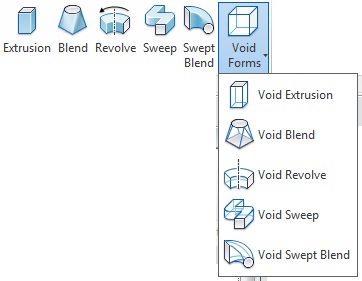
The second thing the Revit developers have sacrificed is the user's freedom of action. If in AutoCAD you can first draw and then write, or vice versa (in the abstract understanding of the entire modeling process), then this does not change anything. In Revit, on the other hand, you cannot do anything with the model that would violate the relationship of elements. The fight against the habits traditional for all peoples to use everything that comes to hand as a lining under the leg of a rocking chair has taken new level development. There will be no more drawing.
In AutoCAD, there is no parametrization of shapes in solid modeling. In planar modeling, yes, but only when creating dynamic blocks. Rigid bodies in dynamic blocks can only be moved or scaled. All parameterization in AutoCAD is implemented only for simple primitives such as line, spline, arc, etc.
In Revit, there is no construction of planes, no object derivation from the intersection of objects, no graphical primitives (except for contour lines and arcs). Revit does not know how to build springs. There is such an element as text, but either 3D for the purpose of applying to the surface of an object, or annotative, which, whatever one may say, always turns to face the viewer. In Revit, no matter how hard you try, you can't "draw" a drawing in model space. A drawing in Revit is obtained only on the basis of the laws of its formation.
If we compare dynamic blocks and families, in terms of control capabilities, then in AutoCAD dynamism is only two-dimensional, that is, in one plane, and in Revit it is three-dimensional.
Visibility control groups in Revit can be formed any. Lookup Table is, but in the form of separately lying text files And there is no editor. In AutoCAD, Lookup Table is part of the formation of a dynamic block and it has a very convenient editor.
In Revit, visibility control can be done for anything from individual elements and groups to selected spaces. Everything has been done very inconveniently and laboriously, but for this, the opportunity was given to write your own applications in order to improve the work.
In AutoCAD, when creating dynamic blocks, visibility can be controlled only for one group of elements (this is standard), and you can create many groups from the same set of dynamic block elements, but only with the help of an additional macro, that is, programmatically, and only up to 2011 version of the product. In other versions, the developers have blocked this liberty. I mean creation additional options Visibility Set. In AutoCAD, in the volume of the entire model, the visibility of elements can be controlled in random order with a macro, and latest versions product already by regular means.
Also all AutoCAD elements can be spread across special groups, which are called "layers", and visibility can be turned on and off for the entire group at the same time. In Revit, there is no such thing as a "layer", but there is such a thing as a "group".
Based on the AutoCAD core, there are both MEP and Architecture and much more, but to create a complex model that “breathes”, they are not connected with each other in any way and it is possible to put all the parts together only in the amount of pure graphics.
II. What is the appropriate and inappropriate use of good tools
The core of AutoCAD is universal. It is used by both builders and machine builders. Based DWG format in general, so much has been written that it’s scary to list. Revit is made only for the construction industry. Since the Radical Reviters flatly refuse to "cross a hedgehog with a snake," all of their models are a mixture of cylinders with cubes and rhombuses.Here is the ventilation in Revit:

And here is the ventilation in AutoCAD:

All ducts are dynamic blocks.

The gas pressure regulator, which is installed in gas boilers, can be created using Revit tools, but it will weigh oh so much and it will take half the life of a daredevil who dares to perform such a feat. And the one shown in the figure below was done in “bare” AutoCAD-e in two days by one person, using a caliper, measurements from nature and copying from paper space:

It is possible to make the boiler room shown in the figure below in Revit in this quality, but it will take half the life of the entire team of a decent design company. In AutoCAD, this was done by one person in about a month, along with the modeling of components, and with ready-made components, such a model can be assembled in a few days.

Toilet communications made in AutoCAD look like this:

The toilet communications made in Revit by those designers who “switch” from AutoCAD to Revit, leaving all the acquired property while moving from apartment to apartment, look like this (Sorry for low resolution: this is an example from the Revit tutorial):

Modeling in order to only build an object according to the model, or to splurge is stupid. The model must be operational. It is possible to put pressure, temperature sensors, counters of all types and shades on a living object. You can and should connect data from them with the model!
The model gives the calculated parameters, and the sensors give the actual ones. By adjusting the elements in the model, we change the calculated parameters and before we do it in nature, we can see what happens. Regulating a model where all components are connected to each other and where it is possible to associate their parameters with iron in kind is a dream that is easy to realize. This is Revit.
The entire building model can be linked as a component to district network models, other "live" building models, and obtain big picture interactions. And not only a picture, but a 3D complex for managing all objects. Isn't that cool?
The Revit developers deliberately went for the simplification of basic graphic techniques. The developers themselves are smart people and know that to Caesar is Caesar's, and to the locksmith is locksmith's. These are some marketers and some stupid laymen playing thimbles with software. What stupidity, to take and remove teachers from institutes who teach to work in frontier products between construction and engineering, AutoCAD type, BricsCAD, etc., replacing them with Revit teachers alone!!!
But that is not all. Equipment manufacturers use engineering software to develop their products. You can't design an airplane in Revit. They try to make products beautiful, even if no one else sees them after installation. They are left with models with a very high degree of detail, and they want the designers who will use these models in their work to see not only the concepts, but also logos, all sorts of beautiful contours, etc.

Designers like this very much, because such elements decorate any work, and what else does a person need to be appreciated by managers and partners in hard work. Models are shown to customers and demonstrated at exhibitions.

Angular-condo shapes are UNACCEPTABLE when modeling anything.
Grundfos has over 9000 products! All their graphics are industrial and quite highly detailed, even though they, in preparation for posting on the site, were greatly simplified. Instead of pumps, they will not give cylinders with cubes to designers.
Drawing for a manufacturer of products and filling tables of properties of these products on your own means using illegitimate information when modeling.

Granvel supplies its graphics with almost all internals and embossed logos on the surface of its products. This graphics is formed during the design of equipment, and no one will intentionally spoil it or create freaks anew.

I have a dozen more such examples, but there are many more in life.
But everything can and should be done quite differently! We need a "live" model that can be exploited, but the realism in it must be up to date.
So how to be?
III. The way out is in a reasonable combination of tools
We take a model from AutoCAD or BricsCAD and paste it into Revit.
To dynamically change the lineup, you can import several pieces of the model made in AutoCAD and link them to each other in terms of visibility, parametrically, and then to the system made in Revit. The functioning of complex components, in the sense of their reaction to changing input-output parameters over time, will be implemented in Revit.
Simplification of forms is necessary for complex work with the model, when you need to quickly twist, move and change everything. The forms created in Revit may well be suitable for these purposes as an industrial graphics shell. By controlling the visibility of the object in the "detailed" mode, we partially hide the Revit forms and turn on the visibility of the AutoCAD forms. I will especially note that detailing is needed not only for beauty, but also for understanding how to disassemble the element in case of repair or how to adjust it. Instructions for adjusting the product in real conditions(not at all those that come with the equipment) must be created on the basis of graphics of acceptable quality, and even more so - instructions based on a 3D model.
In AutoCAD, form simplification is now implemented in dynamic blocks, where two arrays are placed graphic elements simple and complex. Switching occurs by switching the visibility of one group to another.

Another very important detail. Connection complex devices to the system is carried out in many cases under the body of the product itself. Electric pads are installed there and they must be seen not only in terms of dimensions, but also in all the subtleties. The screws on them are very numerous, and there are not one or two levels of attachment. Where and what to twist must be understood by the model, and not by the “poke method” in nature.

It is not for nothing that in all the pictures of Autodesk using BIM technology, a box with AutoCAD looms next to the Revit box.

Revit without AutoCAD - money thrown away! Please enable JavaScript to see comments
I tried to make working documentation for a design project in Revit, I don’t even know how to say it ... in archicad it takes me exactly 2 times less time for the same thing, yes, you can say that I just don’t know how to work in Revit, but still ? what does the binding of lighting equipment look like in Revit? Or wiring sockets? or the location of the cornices and other moldings? share examples? I realized that really without finishing in AutoCAD there is nowhere to go, where all these moments are done elementarily and quickly. then why revit?)) revit + autocad = archicad, in which I do the whole project from and to)
When you open an empty Revit without libraries and templates, there is not much interesting in it. But if you work with it correctly, you can get a lot from this program. I have been using a bunch of revit and max for many years. These two programs are more than enough for interior design.
You can see how the drawings look on my website - http://www.semeniy.com.ua/index.php/menu-services/menu-services-full These are drawings of three or four years ago.
I can describe what Revit can do for me now - connection with max (except for walls, floors, ceilings, I have lamps, plumbing furniture connected). Those. If you put a table or chair in Revit specific model then when exporting to Max, it will be the same chair of the same model with textures with the correct grid, etc. At the same time, in Revit it automatically goes to the specification with dimensions, quantity, description and image. Of course, this chair must first be entered into the database, but when you do this on visualization and workflow, you save a lot of time.
In addition, I have a template. When starting a new project, I already have a list of sheets containing views, specifications, conventions etc.
In general, when right approach a lot of pluses. Too long to describe everything
Thanks for the detailed answer)) well ... in archicad I do the same thing in principle, in short, I don’t want to talk about this topic for a long time (it’s scary to imagine what happens on the thematic forums revit vs archicad :)) I just apparently don’t want to relearn when I in archicad I do everything the same, it’s a matter of habit (yes, revit is more pleasant at first glance, that’s why I started to study it, but then somehow quickly changed my mind) and I don’t have anything to do with heavy architecture, which really may require the ability of BIM programs, so there are no pluses in it and that’s all) I once ordered drawings to a person who had worked all his life in AutoCAD as a designer of something there, so he drew me a complete working of the cottage even faster, I don’t know how))) and by the way we have one very serious design in our city - there is a studio, drawings are made in corel in general) they make projects for entire concert halls, etc., so the output is the same drawings. in principle, when people use heavy professional BIM complexes that cost a lot of money, by the way (in theory) for arranging sockets in an apartment of 100 sq.m, it’s like driving a Ferrari 30 km / h for me. but for these sockets the archicads are more convenient))
It is foolish to convince someone that the program in which he works is inconvenient for him. If it is convenient for a person in Coral to draw drawings and he perfectly performs all his tasks in this program, there is no need to impose his favorite program on him.
I set myself the task of not only making beautiful interiors, but also the most detailed working documentation, specifications. Right now, for example, I'm working to ensure that when arranging outlets, they are automatically counted in the specification with a breakdown by room, while the number of frames for groups of outlets is separately calculated. Many will say that this is the task of the foreman and why bother with such trifles, but I think that this information will be useful for the customer and at the same time (if everything is set up correctly once) I will not spend more time arranging sockets, and maybe even spend less .
If now the task is to drive at a speed of 30 km / h, then there is no difference between a Ferrari and a Skoda, but a Ferrari can be accelerated to 300, but not a Skoda)
In this article I will try to compare Autocad and Revit. Like everyone else, I started with Autocad and 3DS Max, but ended up with Revit. I have already spoken at various conferences on the topic of designing in Revit, but, as always, I did not have enough time to reveal the essence of the benefits of this program.
In this article, I will try to tell you in detail how Revit differs from Autocad.
The next paragraph will be dedicated to skeptics
1. "Yes, it's just a tool!"
- Smart people have been driving cars for a long time, and you are still a rider in armor?
2. For lovers of the phrase: "What difference does it make in which program to do, because the main thing is the result."
- Indeed, what difference does it make how many soldiers fell during the storming of the fortress, the main thing is that it was captured.
Do you still think so?
3. For lovers of the phrase: “Everything works for me anyway, why do I need a new one?”
- Why do oil tycoons invest their money not in new wells, but in the development of alternative energy? The same will happen with design, of course, on a smaller scale.
What problems does the autocadr face?
First of all, let's look at the problems that the average autocad reader inevitably faces. Now I will give examples of ordinary designers, not Autocad gurus, who have set up automatic data exchange and write various scripts and plugins. Yes, there are, but 99% of people use the standard features of this program.
PROBLEM #1: USE OF THE TOOL AS AN "ELECTRONIC DASHBOARD".
Designers begin to draw on the computer the way they did it at the institute, with pencils and a ruler. Each sheet of working documentation is a separate drawing. If you need to make adjustments to the project, then they need to be done on all drawings. Because of this, not only speed suffers, but also the quality of design. Just because of this approach, jambs come up at a construction site, when the architect made adjustments to one drawing, and forgot the other.
Surely you have seen projects in Autocad, when there are a bunch of drawings on the screen, some of them are crossed out, some are circled in a red or blue frame with the words “approved version”. After several weeks of work in this mode, the file turns into a "bloody mess", in which only the person who made it can understand something. If the file is transferred, then the new designer spends even more time working.
Practical experience: telling the problem of "electronic drawing board" at conferences, I always remember the story that happened to my friend. He was assigned to make a visualization of a large complex, which began to be designed back in 2004. During the crisis, the project was frozen, but then it became necessary to implement it. So, he was given old drawings in Autocad, which were made in working layers.

What is a working layer? For example, you make the internal layout of apartments according to the external dimensions of the building. Show one of the options, and it is rejected. You hide the entire interior in a separate layer and start making new layouts in a new layer. Naturally, over time, these layers begin to get confused, because no one has canceled the human factor, and the file turns into a complete tin. It was for such a file that it was necessary to make a visualization and a 3D model.
Since we did not think about automation and modern data exchange, it was decided to simply clean up such a file from unnecessary fragments of the drawing and upload the final version. Then, we ran into problem #6, but I'll talk about that a bit later. My friend spent 4 working days cleaning this file. At that moment, a joke was born in the company of colleagues: “These were crazy two thousandths and we drew in the working layers as best we could.”
There are no layers in Revit. There are only categories of objects. You immediately draw not with "sticks" but with specific elements of the project. If you make a wall, then the program understands that this is a wall, not a roof or a window. This way you can easily make changes without messing around with the file.
PROBLEM #2: DATA SHARING
Sooner or later, each designer needs to give drawings to subcontractors, a 3D visualizer or other designers. Just at this stage, the most hardcore design begins. At first, everyone seems to think that everything is fine and understandable. DWG files export perfectly to each other and to 3D Max, but adjustments inevitably come.
When the designer led the project and was his own director, everything was not so bad, but now each project participant has his own file, with his own set of drawings. And if an interior designer moves a partition in Autocad, he will need to transfer files to all project participants. The 3D visualizer needs to upload new blueprints and model in new ways.
Thus, designers of this type get continuous chaos. But, unfortunately, they are used to it and consider this style of design to be the norm, with which I strongly disagree.
Practical case. I started my path as an architect with 3D visualization. At the firm I worked for, everything was designed in Autocad and Archicad. At the beginning, they made sketch drawings, then they gave me a 3D model to build. After visualization, they looked at the volume, made adjustments, and I redid it on a new one. At first I did not pay attention to this and thought that it was necessary. They do it anyway, and so will I. After the 10th project, I thought about changing the way I work.
After five edits, my 3dmax file was like a field after a fight. Incorrectly constructed mesh, a bunch of redundant, no longer relevant DWG files, and the scene is polluted with bad models. Once, we were doing a project-cottage, where, according to the knurled scheme, I did the visualization.
At one fine moment, demonstrating the drawings and visualization, we noticed that nothing matches with us. This happened because the architect forgot to mention the adjustments made by the lead architect of the project. The customer said: “When we build a house, will everything be different too?”
I had nothing to say to this phrase.
PROBLEM #3: 2D DESIGN
In 99% of cases, Autocad is used in 2D mode. An architect or interior designer thinks in planes, not volumes. He has to imagine the volume in his head, which does not always correspond exactly to reality, or model in 3D Max for more accurate results. Surely, you had a case when you made an interior layout or drew the facade of a cottage and thought that everything would be fine, but when you started doing visualization, you realized that the volume needed to be changed.
Practical case: back in 2013, I did interior design in a classic style. I was invited at the stage when all the interior layout and communications of the cottage were done, and I had to act on the fact. The room had large stained-glass windows, almost to the ceiling. Remained 20-30 cm to a monolithic overlap. A few meters from the window, under the beam, an air duct dived, the mark of which was 5 cm higher than the top of the window. When I designed the drywall ceiling, its elevation was lower than the window.

This jamb flew out due to the fact that the architect designed in 2D, subcontractors connected to the object with the thought: “The main thing is to install air ducts on the object, and then the designer will beat it somehow.” In short, everything was fine, and then the customer blames the designer for not being able to design a normal interior.
In continuation of this topic, I can give an alternative example, when Andrey Kuzmenko, the author of Revit architecture trainings, and his VKA Architects team designed the Naked Chef restaurant, they faced the same problem. The customer wanted a lot of decorative elements that rested on the ceiling. To avoid collisions with air ducts, the reviters carefully worked out all the ventilation in Revit. They had a clear layout of all the elements of the air ducts, which is what helped to make complex lighting fixtures and shelving in grinding with ventilation.
PROBLEM #4: SPECIFICATIONS
In each project, the designer needs to issue specifications for the number of materials, rooms or objects. For interior designers, these are: lamps, sockets, switches, tiles, moldings of cornices and skirting boards. For an architect, these are: facade system, brick, windows, doors, etc. Everyone has their own tasks that require one solution. When there are 3 rooms in the object, it is imperceptible. The designer spends 15 minutes counting the necessary specifications and does not even think about optimization.
Practical case: my friends from the DA-DESIGN studio designed the sports complex. The total area of the interiors was more than 3000 sq. It's time to order switches and sockets, and then the problems began. Not a single company that deals with lighting fixtures wanted to count the number of fixtures. I didn’t understand, since it was their money, but the problem was not solved from this. It's good that the guys made a special family of sockets in Revit and, literally in two clicks, gave out all the specifications.
If interior designers would do such a volume of work in Autocad, then the time for calculating specifications for all items would be calculated in days. When you work with volumes greater than 100 m2, you involuntarily begin to think about how to automate such design processes.
PROBLEM #5: ELEMENT DEPENDENCE
In Autocad, you draw with sticks. The program does not understand what it is: a brick wall or drywall. For her, this is a line in a certain layer, which you can call "plasterboard partitions." So you can't put a dependency between elements. When you move a “brick wall”, the insulation remains in place, you have to fill in the hatching again, do a lot of actions again.
If there are a lot of drawings and other project participants work with them, then the number of adjustment actions increases exponentially. The project in Autocad is not "rubber". In Autocad, you can make advanced functions, read specifications, but this no longer applies to "simple" users of this program.
Practical experience: when designing the cottage, we used a ventilated facade, which consisted of different panels. Using Revit, we created smart parametric families and put them on dependencies to the load-bearing walls of the cottage. After the dimensions of the cottage changed and the architect moved the walls, the panels followed them. Thus, we did not have to separately move the walls and all other elements of the building.
PROBLEM #6: NO SINGLE 3D MODEL
At the beginning of the article, I revealed the first problem of autocads, where I talked about using the program as an electronic drawing board. This problem automatically creates a new problem, since the architect works in complete chaos and does not have a single object file. In that story, a friend of mine started making a 3D model of a hefty house complex. Exactly the same problems you can see in the design of cottages and interiors. It's just not the same scale.

Practical case: my friend made this volume and started working on the material and textures, adjusting the light. Nothing foreshadowed trouble, since, according to his concepts, all the worst was behind him. He made the first renders and showed the customer. The first option was in plaster, the customer did not approve this option, and the chief architect suggested that the facades be made from the Trespa facade system. For those who are not in the subject - these are such beautiful tiles. There were thousands of them on the volume of a 25-storey building.
For the exact size of the project, we needed to issue an exterior finish sheet with specifications for the number of tiles. There were 4 tile options in color, in different quantities. He did not have drawings for the layout of the tiles. He decided to model each tile on the façade and thereby issue drawings later. The tile adjoined closely to the slopes of the windows and had to be cut. There are thousands of windows, thousands of tiles, and they are very expensive.
We wanted to save the customer's money as much as possible and modeled every tile, every window junction, and then something terrible happened. The customer decided to reduce the budget for windows and make them smaller by 40 cm. Thus, the windows on all facades became smaller, and the area of \u200b\u200bthe facade system increased. All adjoining down the drain, and my friend began to do everything anew. But such a shock plunged not only him, but the entire design department. Remember about the files that came to him at the beginning of work.
They needed to be corrected and reissued to the 3D visualizer. It turned out to be a broken thread of the project process. Working in such a system, the designer sits on a powder keg and waits with fear for the adjustments that invariably overtake him in every project.
It was pure hell, not design. It took over two weeks. Yes, we did it. But with what effort? If we were to do this in Revit, we would set up a smart façade system family that would automatically fit to the window slopes. We would solve the window correction in a few clicks. In fact, there are many such problems. In this article, I described the main and precisely those problems that every autocad will inevitably face.



