If you used a personal computer in the 90s, you probably thought that firewalls were needed for organizations, but not for ordinary users. It took the ZoneAlarm team several years to convince consumers of the need for reliable firewall protection. ZoneAlarm Free Firewall has been evolving all this time, and its interface has been changing. The product remains a great choice for users who want more options than Windows built-in protection offers.
The program is installed instantly and starts working immediately. The main window is made in gray, green and blue tones and contains three large panels: Antivirus, Firewall and Identity & Data protection. The antivirus panel is grayed out - it is assumed that the user can use the solution with any preferred antivirus, for example, the free AVG AntiVirus Free or Panda Free Antivirus. When installing the product, you can optionally choose to install ZoneAlarm Free Antivirus + Firewall 2017.
Protection against hacker attacks
ZoneAlarm has not received major changes since the previous release, which means it is still effective against network attacks. During testing, port scans and other types of web attacks were carried out, but the product reliably parried them. ZoneAlarm successfully turned all system ports into stealth mode, making them invisible to attacks coming from the Internet.

ZoneAlarm invented the concept of a firewall protection mechanism against direct targeted attacks. During testing, it was not possible to terminate the program processes or in any way interact with the Windows services - the message “Access denied” was displayed on all attempts. Disable protection by manipulating the system registry also failed.
Intrusion Prevention is a feature associated with firewall technologies, but it is not entirely true. When attacking the test system using 30 exploits generated by the CORE Impact tool, ZoneAlarm did not react in any way. However, the attacks failed to compromise the security of the system because security patches were installed on it in a timely manner.
By comparison, Symantec Norton AntiVirus Basic blocked two-thirds of exploits at the network level, ensuring that they cannot reach the target system. Kaspersky Internet Security coped well with this test - the product blocked about half of the exploits.
ZoneAlarm assigns networks to a Public Zone or Trusted Zone. By default, the security level is raised to the maximum level when connected to a public network. The user will be able to connect to the network, but other devices on the network will not be able to communicate with the user device. A medium security level is set in the trusted zone, and it becomes possible to exchange files and send documents for printing.
Application control
Windows' built-in firewall effectively blocks external attacks. The main reason for choosing a third-party firewall is to get an application control function that allows you to prevent unwanted use of the network and the Internet by applications.

In earlier versions of ZoneAlarm, the user had to decide for himself which programs can access the Internet. Multiple pop-up requests confused users. Allow or Block? Who knows! In recent years, the company has added a cloud-based database of famous applications. ZoneAlarm can now automatically set the appropriate network permissions for almost any program you use.
If you go through the settings in detail, you will find a slider that sets the security level for application control. Available values are disabled (off), minimum (Min), average (Med) and maximum (Max). The default is Medium - in that mode, ZoneAlarm does not screen all programs. The product detected an attempt to access the Internet by a self-written browser and automatically allowed access.

When the maximum security level was set, ZoneAlarm began to respond to all unknown programs and display a request for permission or blocking access. This security regime had other notable effects as well. Thus, the behavioral analysis component of OSFirewall switched to an enhanced mode of operation and notified about a wide range of actions that may indicate malicious activity, but can also be signs of a safe program.
When trying to install 20 old PCMag utilities, ZoneAlarm displayed at least one alert for each application. One of the utilities being installed caused four warnings to be displayed. A similar feature in Comodo Firewall 8 generated even more alerts.
Protection of personal information
On the Identity & Data page in ZoneAlarm, you will find additional ways to enhance security. For starters, you can activate the 5 gigabyte cloud backup storage offered by ZoneAlarm partner IDrive. The same storage can be obtained directly from IDrive.

Another ZoneAlarm partner, Identity Guard, offers a free one-year data protection subscription. After registering and entering data, the service warns about various events, for example, data verification or potential account hijacking. You can access the data theft assistance service.
Identity Lock offers a completely different approach to protecting personal information. The user simply adds confidential data to a special safe. ZoneAlarm allows you to save 15 different types of data, including credit card numbers, passwords for online stores, and even your mother's maiden name. It is also possible to use a different category.
For each object, you can set one-way encryption, otherwise the data will be at risk. You should also leave activated the data protection options for the Internet and email.
If you set the Identity Lock to a high level of protection, the function will block data transmission from your computer until you visit a web resource that you personally identified as trusted. Personal information is replaced with asterisks. In medium security mode, Identity Lock displays a warning and prompts you to prohibit transmission. During testing, there were cases where data was sent despite attempts to block the transfer. In addition, Identity Lock cannot protect data transmitted to sites protected by the HTTPS protocol.
Easy win
There was a lot of competition in the third-party firewall segment in the past, but the incremental improvements in the Windows firewall have weakened that struggle. Paid firewalls were in a particularly disadvantageous position, the demand for which dropped sharply with the advent of free and effective system protection.
ZoneAlarm remains PCMag's Editor's Choice in the third party firewall category. The product shares the title with Comodo Firewall 8, which, nevertheless, has not been updated for a long time. If you want to get advanced features of firewall protection, then feel free to choose these solutions.
ZoneAlarm Free Firewall 2017 Review:
Dignity
- hides all system ports to prevent external attacks;
- control of Internet access from the side of applications;
- successfully resists direct targeted attacks;
- includes a cloud backup function and other additional tools.
Flaws
- there is no protection against exploits;
- OSFirewall technology flags both malicious and safe programs if the settings are configured for maximum security.
Overall score
Anyone who has ever thought about the question "which firewall to choose?" Gartner(a well-known analytical agency).
At the end of June 2017. the next report on the state of the market was released Unified Threat Management (UTM) - Magic Quadrant for Unified Threat Management (SMB Multifunction Firewalls) and in July 2017. Enterprise Firewalls - Magic Quadrant for Enterprise Network Firewalls... If you are interested to know who was among the leaders, how the situation has changed over the past year and what trends are observed, then welcome under the cat ...
UTM Market:
Let me remind you that by definition Gartner:
“Unified threat management (UTM) is a converged platform of point security products, particularly suited to small and midsize businesses (SMBs). Typical feature sets fall into three main subsets, all within the UTM: firewall / intrusion prevention system (IPS) / virtual private network, secure Web gateway security (URL filtering, Web antivirus) and messaging security (anti-spam, mail AV). "
That is, network security platforms targeted at small companies (Small) and slightly larger companies (Midsize) fall under this definition (under small companies (Small and Midsize Business), Gartner counts companies with 100 to 1,000 employees). UTM solutions usually contain the typical today functionality of a firewall, an intrusion prevention system (IPS), a VPN gateway, a web traffic filtering system (URL filtering, streaming antivirus system for web traffic), and a mail traffic filtering system (filtering spam messages and an anti-virus system for mail traffic), and of course we must not forget about the basic routing system and support for various WAN technologies.
It is interesting that, judging by the predictions of Gartner, the market for firewalls until 2020. will remain in about the same state as now. In 2022. according to the predictions of Gartner, class solutions will begin to enter into everyday life in SMB Firewall as a Service (FWaaS), i.e. cloud firewalls, where client traffic will be tunneled, and the share of new installations on the SMB market will be more than 50%, compared to the current share of 10%. In addition, 2022. 25% of SMB segment users will use their firewall as a monitoring tool and an intermediary broker to provide inventory and control of the use of SaaS resources, as a tool for managing mobile devices or enforcing security policies on end-user devices (currently, less than 2% of users use this functionality on firewalls). FWaaS solutions will also be more popular for distributed branch structures, this solution will be used by 10% of new installations compared to less than 1% today.
Since UTM solutions are aimed at relatively small companies (by the standards of Gartner), it is clear that having received all the functionality out of one box, the end customer will somehow be content with compromises in terms of performance, network security efficiency and functionality, but for such customers it will also it is important that the solution is easy to manage (management through a browser as an example), the solution administrator can be trained faster due to simplified management, so that the solution contains at least basic reporting tools built-in, for some customers it is also important to have localized software and documentation.
Gartner believes that the needs of SMB customers and Enterprise customers are very different in terms of Enterprise needs for the ability to implement more sophisticated management policies, advanced network security capabilities. For example, Enterprise customers with a distributed branch structure often have branches that can be the same size as the entire SMB segment. However, the criteria for choosing equipment for a branch, as a rule, are dictated by the choice of equipment at the head office (usually the branches are selected equipment from the same vendor that is used in the head office, i.e. Low End Enterprise-class equipment), since the customer needs to have confidence in ensuring compatibility of equipment, and in addition, these customers often use a single management console to ensure the manageability of the branch network (where there may not be appropriate specialists) from the head office. In addition, the economic component is also important, a corporate customer can receive additional discounts for "volume" from manufacturers of internetwork solutions, including solutions for a branch network. For these reasons, Gartner considers solutions for distributed branch structures of Enterprise customers in squares of solutions for the Enterprise segment (NGFW / Enterprise Firewall, IPS, WAF, etc.).
Separately, Gartner singles out customers with a distributed network of highly autonomous offices (a typical example is a retail network, where the total number of employees can be more than 1000 people), who, like a typical SMB customer, have rather limited budgets, a very large number of remote sites, and usually small IT / cybersecurity staff. Some UTM vendors even specifically focus on solutions for these customers more than traditional SMB.
UTM as of June 2017:

But what happened a year ago, in August 2016:

The list of leaders in the UTM market still has the same familiar faces - Fortinet, Check Point, Sophos. Moreover, the situation is gradually heating up - the positions of the leaders are gradually being pulled up to each other. Juniper has gone from being a pursuer to being a niche player. SonicWall improved its positions a little.
What does Gartner think about the leaders of the UTM-segment market separately:
It is a representative of the UTM market leaders, SMB solution is represented by an enterprise-class firewall (Enterprise), which is quite easy to manage and has an intuitive graphical interface (GUI).
The headquarters are located in Tel Aviv (Israel) and San Carlos (USA). Check Point is a network security vendor with over 1,300 R&D employees. The product portfolio includes SMB and Enterprise class firewalls (Security Gateway), a dedicated endpoint security solution (Sandblast Agent), a mobile device security solution (Sandblast Mobile), and virtual firewalls (vSEC for private and public clouds). The current line of SMB class firewalls includes families 700, 1400, 3100, 3200, 5100, 5200, 5400, 5600, all devices were introduced in 2016/2017.
3. Sophos:

He is a representative of the UTM market leaders. It continues to increase its market share due to its ease of use, good functionality of the Security component, and successful integration with its own endpoint protection solution. A frequent visitor to the shortlists of an SMB customer, as well as for distributed networks of autonomous offices.
The headquarters is located in Abingdon (Great Britain) and employs more than 3000 employees worldwide. The product portfolio contains a mixture of network security solutions and endpoint protection solutions. The Sophos XG line of firewalls contains 19 models and was last updated in the 4th quarter of 2016, as well as the outdated Sophos SG line in the portfolio. Sophos UTM solutions are available as virtual applications with integration with IaaS platforms - AWS and Azure. Endpoint security solutions include Sophos Endpoint and Intercept X. The integration solution between Sophos UTM and Sophos Endpoint is called Sophos Synchronized Security. The vendor's portfolio also includes solutions for protecting mobile devices and ensuring data encryption.
Enterprise Firewall Market:
In 2011. Gartner has introduced a new definition for the Enterprise Firewall market - Next Generation Firewall (NGFW):
“Next-generation firewalls (NGFWs) are deep-packet inspection firewalls that move beyond port / protocol inspection and blocking to add application-level inspection, intrusion prevention, and bringing intelligence from outside the firewall. An NGFW should not be confused with a stand-alone network intrusion prevention system (IPS), which includes a commodity or nonenterprise firewall, or a firewall and IPS in the same appliance that are not closely integrated. "
Then it was an innovation, around which there was a lot of controversy. Several years have passed, a lot of water has flowed under the bridge, and now in 2017. Gartner no longer considers this to be any special advantage, but simply states the fact that all the leading players in this market have acquired this functionality for a long time, and now they differentiate themselves from other vendors in terms of functionality.
According to Gartner forecasts by 2020. Enterprise-class virtualized firewalls will occupy up to 10% of the market, up from 5% at the moment. By the end of 2020. 25% of firewalls sold will include cloud integration security brokers to connect to cloud services ( Cloud Access Security Broker, CASB), integrated by the corresponding API. By 2020 50% of new firewall installations will use outbound TLS inspection, up from less than 10% currently.
According to Gartner, the Enterprise Firewall market consists primarily of solutions for protecting corporate networks (Enterprise Networks). The products included in these solutions can be deployed as a single firewall, as well as in large and more complex scenarios, including branch networks, multi-layer demilitarized zones (Multitiered DMZs), in traditional deployment scenarios in the form of a "large" firewall in the data center, and also include the ability to use virtual firewalls in the data center. Customers should also be able to deploy solutions inside public cloud infrastructures Amazon Web Services (AWS), Microsoft Azure, and the vendor should have Google Cloud support in its roadmap for the next 12 months. Products must be able to be managed with highly scalable (and granular) management tools, have a strong reporting system, and have a wide range of solutions for the network edge, data center, branch network and deployment in virtualization infrastructure and public cloud. All vendors in a given market segment must support fine-tuning and control of applications and users. The functionality of Next Generation Firewall is no longer an advantage, but a necessity. So Gartner crosses out the term she invented, since this functionality is considered quite common and absolutely necessary in the Enterprise Firewall market. Essentially, Gartner considers NGFW and Enterprise Firewall synonymous. Manufacturers working in this market focus and build a sales strategy and technical support for large companies (Enterprises), and the functionality they develop is also focused on solving the problems of large companies (Enterprise).
Gartner says its research shows NGFWs are gradually continuing the trend of replacing standalone IPS devices at the network perimeter, although some customers say they will continue to use dedicated Next Generation IPS (NGIPS) devices in a Best of Breed strategy. Many enterprise customers are interested in cloud-based Malware detection solutions as a cheaper alternative to stand-alone sandbox solutions ( Sandboxing Solutions).
Unlike the UTM market, the corporate firewall market does not imply that NGFW solutions should contain all the functionality to protect the network. Instead, Gartner sees in enterprise firewalls the need to specialize specifically in NGFW functionality. For example, enterprise-class branch firewalls require support for a high degree of granularity for blocking network traffic, which must go in the product base, an integrated service approach to processing network traffic is required, product management must be highly integrated, and not look like a hastily compilation of different engines into one product. ... The level of protection and ease of configuration of enterprise-class firewalls for branch networks should not be inferior to solutions for the head office.
In 2017. Gartner pays special attention to solutions for ensuring the termination of TLS sessions to ensure that outbound traffic is scanned for threats, such as downloading malicious code, controlling botnets. In a way, the ability to inspect outgoing TLS traffic brings NGFW closer to DLP solutions in a lightweight version, since decryption and subsequent inspection of outgoing TLS traffic allows you to make sure that sensitive data is not sent out. However, some customers using this feature may experience significant performance degradation when activating this feature due to the high cost of decrypting TLS.
Some progressive customers are planning, and some are already taking advantage of the Software Defined Networking (SDN) paradigm and leveraging micro-segmentation capabilities in a virtualized data center. These customers are looking at vendors with support for various SDN solutions, as well as their plans for further development in the direction of SDN. Solution vendors are incorporating increasingly automated approaches to orchestrating firewall policies to provide the flexibility and business benefits that the SDN paradigm promises.
Now let's look at the current situation with the Gartner market square. Enterprise Firewall as of July 2017:

But what happened a year ago, in May 2016:

The list of long-standing leaders of the Enterprise Firewall market is Palo Alto Networks, Check Point. This year, Gartner moved Fortinet from Challengers to the Leadership category as well. Passions are heating up - the positions of the leaders in this segment are also getting closer to each other. Cisco was unable to become a leader this year either, remaining in pursuit. But Huawei is surprising, which of the niche players was quite confidently placed in the section of the pursuers.
What does Gartner think about the leaders of the Enterprise Firewall market separately:
1. Palo Alto Networks:

It is one of the leaders in the Enterprise Firewall market, and is also a pure Security vendor, based in Santa Clara (USA, California), with over 4,000 employees. Produces firewalls since 2007, in 2016. revenues exceeded $ 1.4 billion.The solution portfolio includes enterprise-class firewalls in physical and virtualized executions, solutions for protecting end nodes (Traps and GlobalProtect), solutions for collecting, aggregating, correlating, real-time threat analytics to support defensive measures (Threat Intelligence , AutoFocus), SaaS security solutions (Aperture). The manufacturer is actively working on integrating solutions into a unified network security platform.
Palo Alto Networks recently released version 8 of the PAN-OS operating system with enhancements for WildFire and Panorama, new SaaS security functionality, and user credential protection. The PA-220 entry-level firewall, the PA-800 Series mid-range device was also released, and the PA 5000 Series firewall line (new models 5240, 5250, 5260), which has been released since 2011, has also been updated.
Representative of the Enterprise Firewall market leaders. The portfolio of products for the Enterprise market contains a large number of solutions, including NGFW firewalls and endpoint protection solutions, cloud and mobile network security solutions. Check Point's flagship products are Enterprise Security Gateways (Enterprise Network Security Gateways include the 5000, 15000, 23000, 44000, and 64000 families). Cloud security is provided through the vSEC solution for private and public clouds, there is also a SandBlast Cloud solution for SaaS applications. Endpoint security solutions include SandBlast Agent and mobile security solutions - Check Point Capsule and SandBlast Mobile. Also released SandBlast Cloud solution for scanning mail traffic in Microsoft Office 365. In 2016. models 15400 and 15600 became available for large enterprise customers, as well as 23500 and 23800 for data centers.
Recently, new Hi-End platforms 44000 and 64000 were presented, vSEC was released for Google Cloud, and a new software version R80.10 was released with improvements for the management console, improved performance and SandBlast Anti-Ransomware, which provides protection against malicious software of the Ransomware class. Also introduced is the new Check Point Infinity network security architecture that integrates the security of networks, clouds and mobile users.
Check Point has also expanded its cloud-based Malware protection solution that can be integrated in front of SaaS email services. Check Point offers numerous software blades that extend firewall capabilities, including Advanced Mailware Protection (Threat Emulation and Threat Extraction), Threat Intelligence Services - ThreatCloud IntelliStore, and Anti-Bot. Check Point supports its firewalls in the public clouds of Amazon Web Services (AWS) and Microsoft Azure; integration solutions are available with SDN solutions from VMWare NSX and Cisco Application Centric Infrastructure (ACI).
Check Point's solution should be shortlisted by an enterprise customer for whom price sensitivity is less important than granularity of network security functionality, coupled with high-quality centralized management for complex networks. It is also a good candidate for customers using hybrid networks of on-premise hardware, virtualized data centers, and clouds.
Only registered users can participate in the survey. , please.
As soon as they do not write the English word " firewall"in Russian - firewall, firewall, firewall, firewall, firewall, firewall, firewall, firewall ... Also, instead of" firewall "sometimes the name" firewall "is used.
What is a firewall? In the English "firewall" the original meaning is "fire wall", which was supposed to protect the building from the spread of fire. The German word "brandmauer" has exactly the same meaning. In Russian, there is no single-word analogue of this term, the most ingrained analogue of "firewall" in Russian is "firewall" (option - firewall). Just as a firewall is supposed to block the spread of fire, a firewall from the world of computer technology is supposed to block all kinds of unwanted intrusions into your computer through a computer network. Now a firewall is a necessary element of network security, including the security of a user connected to the Internet (which was already discussed in the review article on the security of an Internet user). In order to filter and control network traffic, there are a variety of tools - both hardware and software. However, in this article we will pay attention to exactly what should protect an ordinary user who connects to the Internet, and this means is usually personal firewall- an ordinary computer program that is installed on a separate computer and protects it without the help of any additional equipment. Let's give a short overview of the most common and reliable firewalls.
Today, a personal firewall is almost an indispensable element of the software of a computer connected to the Internet. Without it, the likelihood of unauthorized entry into your computer, viruses, Trojans, and theft of confidential information is not just great, but close to 100%, and most likely, such penetration will not take long. The built-in Windows firewall has very limited capabilities and therefore it makes sense to disable it immediately by installing more advanced protection. In this regard, the task of choosing a firewall for your computer is very important.
Which personal firewall should you choose? Today there are many well-known, proven products, among which you can find free ones (and most paid ones have a 30-day free period). It should be noted that at present, a tendency has already emerged to a large extent related to the development of programs for comprehensive computer protection, that is, programs that perform the usual functions of a firewall, blocking unauthorized access to your computer from the outside, and protecting against spam, warn about suspicious sites, fighting viruses and Trojans, etc. It is this comprehensive protection package released by one manufacturer that is the best choice.
Of course, the most important parameter is the reliability of the firewall, the degree of protection and the ability to repel various attacks and threats. But this parameter is not the only one worth paying attention to. Equally important are the ease of use of the firewall, ease of setting parameters, performance requirements and the degree of utilization of computer resources during operation.
Outpost Security Suite the Russian company Agnitum is one of the most famous firewalls (it took first place in the rating for a long time). Outpost Security Suite is a comprehensive solution that includes protection against viruses, Trojans, spyware, application control, spam protection, blocking unwanted ads, protection against visiting unwanted sites, etc. One of the best and most reliable solutions. There are both free and paid versions, which are somewhat reduced in settings.
Privatefirewall- a comprehensive solution to protect your PC, developed by an American company (actively cooperating with Russian programmers). Privatefirewall provides protection against various types of threats, but it cannot heal an infected computer on its own, so it is recommended to use it in a bundle with antivirus software. There is no Russian version yet.
Kaspersky Internet Security- a solution for comprehensive computer protection from the leader in the development of anti-virus software - Kaspersky Lab. According to tests and user reviews, it provides reliable protection in many respects (one of the best both in the firewall rating and in the antivirus rating). At the same time, Kaspersky Internet Security is quite simple to use and configure compared to most of its counterparts. In addition to the modules traditional for programs of this kind, it includes additional functions such as anti-phishing, parental control, etc. In my opinion, Kaspersky Internet Security is the best choice for most (especially "non-advanced") users.
SpyShelter Firewall is a fairly simple and convenient solution for protecting your home computer, developed by a Polish company. Does not contain its own antivirus module, it can scan suspicious files via the Virus Total Internet service. There is a Russian version.
Are you still confused about which firewall to choose? Ask a question on.
It's no secret that most users to protect their computer are limited to installing an antivirus, forgetting that in addition to threats of infecting a PC, there is a threat of using the victim's computer as a bot machine.
Malicious applications penetrating the user's computer can collect personal data and forward it to an attacker, participate in sending spam, act as a proxy server, etc.

Therefore, for more complete protection of your computer, in addition to installing antivirus, we recommend installing a firewall, firewall or firewall - these are all names of the same software.
Firewall will help protect your computer from penetration of hackers, Trojans and spyware, backdrops, rootkits, as well as software containing advertising (Adware), from penetration through the network or the Internet.
Ashampoo firewall
The first in our review will be the product of German developers - Ashampoo Firewall.
The product is activated by entering the code that comes to the user's mailbox after registering on the developer's website.
Immediately after installation, you will be prompted to configure the program according to the existing simplified "Easy Mode" or advanced mode "Expert Mode". We recommend using the expert setting mode.
The principle of operation of the firewall is as follows: for each application, an allowing or denying rule must be created, which is processed by the firewall.
If an application that does not have a rule assigned to it tries to establish a connection, the firewall warns the user - offering to create a rule.
This statement is true when the firewall is in training mode. If this mode is disabled, applications for which no rules are assigned will be automatically blocked.
Advantages:
Free;
Low consumption of system resources;
Friendly user interface;
Setting in semi-automatic mode is possible.
Flaws:
- not compatible with some antivirus software;
- lack of updates.
PC Tools Firewall Plus
Despite the fact that the last version of the program was released in 2011, there are many positive reviews from users on the Internet who still use it.
The program has convenient management of network traffic, allows you to create new rules, hide the presence of a computer on the network, there is a possibility of protecting the settings with a password.
The firewall is installed without entering any passwords or registering, as is the case with the Ashampoo Firewall.
Rules for application access are created manually.
We recommend not to postpone this procedure until later, because after installing Ashampoo Firewall may remember some applications and programs as untested, as a result of which the latter may not work correctly or not work at all.
Advantages:
Free;
Simple and reliable.
Flaws:
- lack of updates;
- lack of a Russian-language interface;
- setting in manual mode.
Comodo Firewall
Unlike its predecessors, we have in front of us a rather powerful, multifunctional firewall, which is paired with an antivirus - Comodo Antivirus.
The firewall database is quite impressive and contains information on more than 13 thousand programs with security risks.
The set of functions is standard - protection against Trojans, malicious scripts, support for monitoring incoming / outgoing traffic, as well as for network activity of installed programs, DLL libraries, the ability to hide a computer on the network, control during software and driver updates.
Note! Additional functions are a detailed reporting of system events, integration into the Windows Security Center, the ability to run applications in a dedicated environment for their safe execution - a sandbox (Sandbox).
Despite a wide range of different settings, the firewall has not lost its friendly interface, each option has a corresponding description.
Advantages:
Free;
Possibility of batch installation of firewall and antivirus;
Simple Russian-language interface with tips.
Flaws:
- an increase in the loading time of the operating system, loss of PC performance;
- the program is not correctly removed from the system, leaving behind a lot of "garbage".
Outpost Firewall Pro
Software product from the Russian company Agnitum. To get acquainted with the capabilities of the firewall, the developer provides a free 30-day version.
The price of a licensed copy for home use for a year is 899 rubles, a license for 2 years will cost 1399 rubles.
A distinctive feature of the firewall is the ability to detect both known malicious programs and new ones that are still missing from the databases.
This function is possible thanks to a multi-layered approach, which implies the use of proactive blocking based on the analysis of program behavior and signature-based methods for detecting network activity.
In addition to the organized function of self-protection of the firewall against complete or partial disabling or modification by malicious code, the program also provides this protection for the operating system and installed programs and applications.
In general, the firewall is good enough, having spent some time on proper configuration in the future, you can forget about its existence, the program will provide a sufficiently high degree of protection for your PC.
Advantages:
Layered security approach with proactive protection;
The speed of the PC after installation remains the same;
The presence of a Russian-language interface with tips.
Flaws:
- the need to purchase a license;
SpyShelter Firewall
The program is available for review within 14 days after installation, during which time the user must decide whether the program is worth his money.
The annual license of the program will cost 25 euros, although the company provides such an advantageous offer as buying a lifetime license for 55 euros for 1 PC.
There is also an offer for 5 PCs - the licensing price is 65 and 165 euros, respectively. The cost of the license includes technical support for the product. The language for communication is English.
There is a threat of the victim's computer being used as a bot machine.
Therefore, for more complete protection of your computer, in addition to installing antivirus, we recommend installing a firewall, firewall or firewall - these are all names of the same software.
Ashampoo firewall
The first in our review will be the product of German developers - Ashampoo Firewall.
The product is activated by entering the code that comes to the user's mailbox after registering on the developer's website.
Immediately after installation, you will be prompted to configure the program according to the existing simplified "Easy Mode" or advanced mode "Expert Mode".
The principle of operation of the firewall is as follows: for each application, an allowing or denying rule must be created, which is processed by the firewall.
If an application that does not have a rule assigned to it tries to establish a connection, the firewall warns the user - offering to create a rule.
This statement is true when the firewall is in training mode.
If this mode is disabled, applications for which no rules are assigned will be automatically blocked.
Advantages:
Free;
Low consumption of system resources;
Friendly user interface;
Setting in semi-automatic mode is possible.

Flaws:
Not compatible with some antivirus software;
The firewall is installed without entering any passwords or registering, as is the case with the Ashampoo Firewall.
Rules for application access are created manually.
We recommend not to postpone this procedure until later, because after installing Ashampoo Firewall may remember some applications and programs as untested, as a result of which the latter may not work correctly or not work at all.

Advantages:
Free;
Simple and reliable.
Flaws:
Lack of updates;
Lack of a Russian-language interface;
Setting in manual mode.
Comodo Firewall
Unlike its predecessors, we have in front of us a rather powerful, multifunctional firewall, which is paired with an antivirus - Comodo Antivirus.
The firewall database is quite impressive and contains information on more than 13 thousand programs with security risks.
The set of functions is standard - protection against Trojans, malicious scripts, support for monitoring incoming / outgoing traffic, as well as for network activity of installed programs, DLL libraries, the ability to hide a computer on the network, control during software and driver updates.

Note! Additional functions are a detailed reporting of system events, integration into the Windows Security Center, the ability to run applications in a dedicated environment for their safe execution - a sandbox (Sandbox).
Despite a wide range of different settings, the firewall has not lost its friendly interface, each option has a corresponding description.
Advantages:
Free;
Possibility of batch installation of firewall and antivirus;
Simple Russian-language interface with tips.
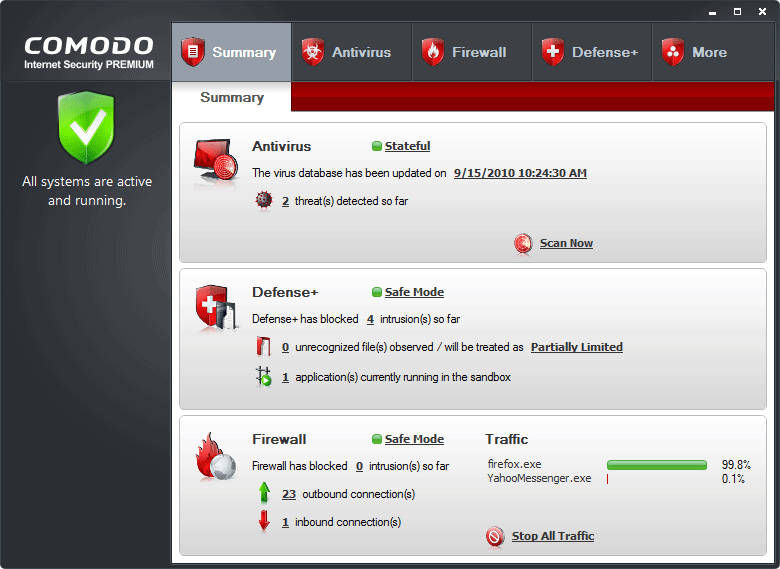
Flaws:
Increased loading time of the operating system, loss of PC performance;
The program is not correctly removed from the system, leaving behind a lot of "garbage".
Outpost Firewall Pro
Software product from the Russian company Agnitum. To get acquainted with the capabilities of the firewall, the developer provides a free 30-day version.
The price of a licensed copy for home use for a year is 899 rubles, a license for 2 years will cost 1399 rubles.
A distinctive feature of the firewall is the ability to detect both known malicious programs and new ones that are still missing from the databases.
This function is possible thanks to a multi-layered approach, which implies the use of proactive blocking based on the analysis of program behavior and signature-based methods for detecting network activity.

In addition to the organized function of self-protection of the firewall against complete or partial disabling or modification by malicious code, the program also provides this protection for the operating system and installed programs and applications.
In general, the firewall is good enough, having spent some time on proper configuration in the future, you can forget about its existence, the program will provide a sufficiently high degree of protection for your PC.
Advantages:
Layered security approach with proactive protection;
The speed of the PC after installation remains the same;
The presence of a Russian-language interface with tips.
Flaws:
The need to purchase a license;



