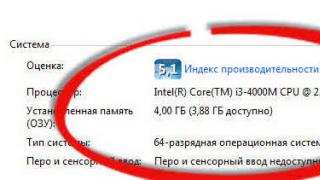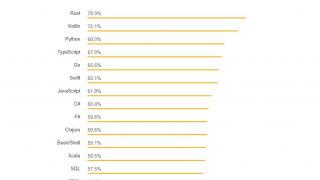Animation is the process of creating moving images from a series static images. In filmmaking, this can be used to create a shot or series of shots that cannot be captured on camera.
There are many animation techniques used, including drawing, photography ("pixilation" - using live actors as stop-motion objects), 3D (models or puppets), 2D and 3D computer animation.
Animation is created directly on film, either as a video file or as a sequence of still frames. Still frames, or static images created with high resolution and in uncompressed form will be more preferable, because they provide flexibility and high quality. In non-linear editing, still images can be imported as a group and edited on film, with the ability to adjust individual frames.
In modern film production, 3D computer animation is most often used, because... it allows you to get as close as possible to the image in other frames, which gives you enormous flexibility.
Animation by nature is a slow process that requires a lot of skill, but there are plenty of tools to make it happen. For example, there are inexpensive or free trial versions of many packages software for animation, which implies a large increase in the number of specialists in the near future.
Often companies even invite students to work on their projects.
Types of animation
- Graphic (hand-drawn) animation - classic look animations, where objects are drawn by hand (today drawings are often transferred to a computer).
- Volumetric (material) animation - objects with individual elements of the material world (dolls, plasticine, needles, etc.).
- Computer animation is a type of animation in which objects are created using a computer. Separate 3D and 2D (including flash animation)
Technologies
By animation method
- Stop motion animation- a technology in which each frame is drawn separately. The most complex and lengthy, requiring high skill, experience and intuition. At the same time, it allows you to implement any changes to the object and implement the most complex ideas.
- Keyframe technology- is based on the fact that not all, but only “key frames” are created, and intermediate frames between them are drawn automatically. This type also includes computer type animation, when the main animator deals with key frames, and the assistants deal with intermediate ones.
- Motion capture technology(motion picture) is a relatively young technology where objects move or change shape due to similar actions of real living or inanimate objects, to which sensors are attached that transmit data about spatial movement to the computer. This technology allows you to achieve the most complex realistic movements.
By type of changing parameters
- Motion technologies- allow you to convey the movement of an object or part of it.
- Technologies of the form "Morphing"- shape changing technologies. Often used to move from one object to another. Typically implemented using "key frame" technology.
- Color animation- technology for transforming the shading of an object.
Types of animation
Computer animation is a type of animation created using a computer. Today it is widely used both in the field of entertainment and in production, scientific and business areas. Being a derivative of computer graphics, animation inherits the same methods of creating images:
Vector graphics;
Raster graphics;
Fractal graphics;
Three-dimensional graphics (3D).
Based on the principle of animation, several types can be distinguished. computer animation:
Keyframe Animation
The placement of key frames is done by the animator. Intermediate frames are generated by a special program. This method is closest to traditional hand-drawn animation, only the role of the packer is taken on by a computer rather than a person.
Motion recording
Animation data is recorded special equipment from real moving objects and transferred to their simulation in a computer. A common example of such a technique is Motion capture. Actors in special suits with sensors make movements that are recorded by cameras and analyzed by special software. The resulting data on the movement of joints and limbs of actors is applied to three-dimensional skeletons of virtual characters, which is achieved high level the reliability of their movement. The same method is used to transfer the facial expressions of a living actor to his three-dimensional analogue in a computer.
Procedural animation
Procedural animation is fully or partially computer-generated. Here you can include the following types: Simulation of the physical interaction of solid bodies. Simulation of the movement of systems of particles, liquids and gases. Simulation of the interaction of soft bodies (fabric, hair). Motion calculation hierarchical structure connections (character's skeleton) under external influence (Ragdoll). Imitation of autonomous (independent) movement of the character. An example of such a system is the Euphoria program.
Programmable Animation
Two languages are widely used on the Internet, with the help of which the movements of animated objects are programmed: Java-Script - a browser language Action-Script - a language for working with Flash applications The advantage of programmable animation is the reduction in size source file, the disadvantage is the load on the client's processor.
Animation constructors
There are many programs, both paid and free, for creating animated images:
Paid: Adobe Photoshop, Adobe Flash Professional;
Free: GIMP (mostly used on Linux), CoffeeCup, Blender (mostly used on Linux).
Creating animation using a digital camera
Today, software that allows you to use a digital camera to shoot animation is used as often as the familiar 3D or 2D packages. Any program of this type provides control digital camera through a computer and working with the received footage.
Storage
Computer animation can be stored in universal graphics files (for example, GIF format) in the form of a set of independent images, or in specialized files of the corresponding animation packages (3ds Max, Blender, Maya, etc.) in the form of textures and individual elements, or in formats intended for viewing (FLIC (English)) and use in games (Bink). Also, animation can be saved in formats designed for video storage (for example, MPEG-4).
Application
Computer animation (sequential display of slide shows from pre-prepared graphic files, as well as computer simulation of movement by changing and redrawing the shape of objects or showing sequential images with phases of movement prepared in advance or generated during animation) can be used in computer games, multimedia applications(for example, encyclopedias), as well as to “revive” individual design elements, for example, web pages and advertising (animated banners). On web pages, animation can be generated using styles (CSS) and scripts (JavaScript) or modules created using Flash technology or its analogues (Flash animation).
One open challenge in computer animation is photorealistic human animation. Nowadays, most films created using computer animation feature animal characters (The Adventures of Flick, Finding Nemo, Ratatouille, Ice Age, Forest Tale, Hunting Season), fantasy characters (Monsters, Inc., Shrek, Teenage Mutant Ninja Turtles, Monsters Vs. aliens), anthropomorphic cars (Cars, Wall-E, Robots) or cartoon people (The Incredibles, Despicable Me, Up). The film Final Fantasy: The Spirits Within Us is often cited as the first computer-generated film to attempt to show realistic-looking people. However, due to the enormous complexity of the human body, human movement, and human biomechanics, realistic human simulation remains largely open problem. Another problem is aversion as a psychological response to viewing a near-perfect animation of a person, known as the "uncanny valley." This is one of the holy grails of computer animation. Ultimately, the goal is to create software where an animator can generate sequences featuring a photorealistic human character undergoing physically plausible movements, complete with clothing, photorealistic hair, complex natural backgrounds, and possibly interaction with other human character models. Having achieved this, the viewer will no longer be able to tell that a certain scene is computer generated, or created using real actors in front of a movie camera. Achieving complete realism could have serious consequences for the film industry. On this moment Three-dimensional computer animation is used, and it can be divided into two main directions: photorealistic and non-photorealistic rendering. Photorealistic computer animation itself can be divided into two subcategories: real photorealism (where motion capture is used in the creation of a virtual human character) and stylized photorealism. Real photorealism is something that Final Fantasy has achieved and in the future will most likely be able to give us live-action films with fantasy aspects, as in The Dark Crystal does not use advanced puppetry and animatronics, and Ant Antz is an example of stylistic photorealism (in the future, stylized photorealism could replace traditional foot animation, as in the cartoon Corpse Bride). None of those mentioned are perfect, but progress continues.
Lesson from the series: “Working in the Flash editor”
Animation(from lat. Animare– animate) – imitation of movement or change in shape of static objects.
In addition to the term “animation”, the term “animation” (from Lat. multiplicatio- multiplication, reproduction).
Personnel- These are drawn or photographed images of successive phases of movement of objects or their parts. When viewing a sequence of frames, the illusion of the static characters depicted in them comes to life.
To create the effect of a smooth change in the shape and position of objects, the frame rate, based on the characteristics of human perception, should be at least 12-16 frames per second.
Film uses 24 frames per second, television uses 25 or 30 frames per second.
Drawing all phases of movement (frames) in the first cartoons required enormous labor costs. So, for a cartoon lasting 5 minutes at a frequency of 24 frames per second, 7200 drawings are needed. At the same time, many frames contain repeating fragments that had to be redrawn many times.
Therefore, since the 20s. XX century began to use simplified animation technology: transparent films with changing moving elements began to be applied to a static, unchanging drawing. This was the first step in the mechanization of the work of an animator, which was developed in computer technology.
In computer animation, only a few reference frames are drawn (they are called key), and intermediate ones are generated (calculated) computer programs. Independent animation of individual image elements is ensured by creating graphic objects for each character and placing them on different layers (similar to transparencies in classic animation).
The main types of computer animation: frame-by-frame animation and automatic (movements and shapes).
Frame-by-frame animation (animation) consists of drawing all phases of movement. All frames are key frames.
Automatic animation consists of drawing keyframes corresponding to the main phases or stages of movement, and then automatically filling in the intermediate frames.
Any animation is based on recording the phases of movement of objects - determining at each moment in time their position, shape, size and other properties, such as color. This operation is called phasing or timing.
To reduce labor costs and avoid mistakes when working on a computer, it is useful to first outline the phases on paper.
When animating the movement of inanimate objects, you can limit yourself to indicating the trajectory of movement and fixing objects in the most important positions.
Example 1. A ball thrown horizontally hits the floor three times. Draw several phases of movement.
Let's draw the trajectory of the ball's center. Let us depict the position of the ball at the moments of impact on the floor (1, 2, 3) and the greatest rise (2, 4). Let's add a few intermediate provisions.

Example 2. Draw the phases of movement of a walking and running man.
Let us depict the phases of movement as shown in the figure.

Exercise
Sketch the main phases for the animation:
a) the balloon rises and decreases;
b) the boat rocks on the waves;
c) the pendulum oscillates;
d) the wheel rolls down an inclined plane;
e) drops of water fall from the tap into the glass.
Throughout his existence, man has tried to reflect movement in his art. The first attempts to convey movement in a drawing date back to approximately 2000 BC (Egypt).
Another example of movement was found in the caves of Northern Spain: this is a drawing of a boar with eight legs.

Today, the transfer of motion can be realized using animation.
Animation called the artificial representation of movement in film, television or computer graphics by displaying a sequence of pictures or frames at a frequency that ensures a holistic visual perception of the images.
Animation, unlike video which uses continuous motion, uses many independent drawings.
Synonym for "animation" - "animation"- very widespread in our country. Animation and animation are just that different definitions the same type of art.
The term more familiar to us comes from Latin word“multi” – a lot and corresponds to the traditional technology of drawing reproduction, because in order for the hero to “come to life”, you need to repeat his movement many times: from 10 to 30 drawn frames per second.
Internationally accepted professional definition "animation"(translated from Latin “anima” - soul, “animation” - revival, animation) most accurately reflects all modern technical and artistic possibilities animated films, because animation masters not only bring their characters to life, but put a piece of their soul into their creation.
From the history of animation
Animation, like any other art form, has its own history. The principle of inertia of visual perception, which underlies animation, was first demonstrated in 1828 by the Frenchman Paul Roget. The object of the demonstration was a disk with an image of a bird on one side and a cage on the other. As the disk rotated, viewers were given the illusion of a bird in a cage.
The first real one practical way animation was created as a result of the creation of a camera and projector by Thomas A. Edison.
Already in 1906, Steward Blackton created the short film “Funny Expressions cheerful faces"(Humorous Phases of Funny Faces). The author drew on the board, photographed, erased, and then drew again, photographed and erased...

A real revolution in the world of animation was made by WALT DISNEY (1901-1966), an American director, artist and producer.






This is far from full story animation, a small digression from the lecture material. More details from the amazing and interesting story animations you can get acquainted with yourself.
Animation technologies

Currently exists various technologies creating animation:
Classic (traditional) animation represents an alternating change of drawings, each of which is drawn separately. This is a very labor-intensive process, as animators have to create each frame separately.
Stop-frame (puppet) animation. Objects placed in space are fixed by the frame, after which their position changes and is fixed again.
Sprite animation implemented using a programming language.
Morphing– transformation of one object into another by generating a specified number of intermediate frames.
Color animation– with it, only the color, and not the position of the object, changes.
3 D-animation created using special programs(for example, 3D MAX). Pictures are obtained by visualizing a scene, and each scene represents set of objects, light sources, textures.
Motion capture (MotionCapture) – the first direction of animation, which makes it possible to convey natural, realistic movements in real time. Sensors are attached to a living actor in those places that will be brought into line with control points computer model for input and digitization of movement. The actor's coordinates and orientation in space are transmitted to the graphics station, and the animation models come to life.
Principles of Animation
When creating animated films, some general principles. Most of them are formulated for Disney animation and originally applied to cartoons made in traditional animation techniques, but almost all of them are applicable to other technologies.
Here are the main ones:
"Compression and stretching"(squash & stretch). This principle revolutionized the world of animation. The essence of the principle is that a living body always contracts and stretches during movement. Before a jump, the character is compressed like a spring, but during a jump, on the contrary, it is stretched. The main rule in this case is a constant volume - if a character is stretched (stretch - deformation along the Y axis), then he must be compressed to maintain the volume of his body (squash - deformation along the X axis).
"Preparatory action" (Anticipation). IN real life To perform any action, a person often has to make preparatory movements. For example, before jumping a person needs to sit down; in order to throw something, the hand must be brought back. Such actions are called refusal movements, because before doing something, the character seems to refuse the action. This movement prepares the viewer for the character’s subsequent action and gives inertia to the movements.
Stage performance(staging). For the audience to correctly perceive the character, all his movements, poses and facial expressions must be extremely simple and expressive. This principle is based on the main rule of the theater. The camera should be positioned so that the viewer can see all the character's movements.
"Key Frames" (Pose to Pose). Before the discovery of this principle, movements were drawn, and therefore the result was difficult to predict, because the artist himself did not yet know what he would draw. This principle involves preliminary composition of movements - the artist draws the main points and places the character on the stage, and only then the assistants draw all the frames of the movement. This approach dramatically increased productivity because... All movements were planned in advance, and the result was exactly as intended. But in order to create any specific movement, careful elaboration of each “piece” was necessary. When developing expressive poses, the artist puts all his skill into it, so these moments should be visible to the viewer longer. To do this, assistants complete the movements so that most of the frames end up next to the key poses. In this case, the character seems to slip movement from one layout to another, slowly emerging from a pose and slowing down at another.
"Through Traffic and Overwhelm"(follow through / Overlapping actions).
The essence of the principle is that movement should never stop. There are elements such as ears, tails, clothes that must constantly be in motion. “Through movement” ensures continuity of movement and smooth transition of phases, for example, from running to walking and vice versa. The movement of individual elements of the body, while the body is no longer moving, is called overlap. Overwhelm is expressed in scenes of changing phases of movement. If a character suddenly brakes after running, the soft parts of the body cannot stop along with the hard ones and a slight overlap occurs (hair, ears, tails, etc.). When walking, the movement starts from the hips and then extends to the ankles. Thus, all the character’s movements are connected in a separate chain, and it becomes possible to strictly describe the rules by which he moves. A movement in which one element follows another is called through motion.
"Movements in arcs" (arcs). Living organisms always move along arcuate trajectories. Previously, the method was used rectilinear motion, and therefore the movements looked mechanical - like those of robots. The nature of the trajectory depends, as a rule, on the speed of movement. If the character moves sharply, the trajectory straightens, but if it moves slowly, the trajectory bends even more.
Minor Actions (Secondary actions). Often, secondary movements are used to give the character greater expressiveness. They serve to focus attention on something. For example, a grieving character may frequently blow his nose into a handkerchief, while a surprised character may twitch his shoulders. Secondary actions have become widespread in world animation. Thanks to their use, the characters become more alive and emotional.
Timing(Timing). This principle allows you to give the character weight and mood. How does the viewer judge the weight of the characters? The character's weight consists of factors such as movement speed and inertia. In order for the character to move according to his weight, the artist calculates the movement and overlap time for each character. When calculating time, the hero's weight, inertia, volume and emotional state are taken into account. The mood is also conveyed by the speed of the character's movements. Thus, a depressed character moves very sluggishly, while an inspired one moves quite energetically.
Exaggeration (Exaggerate and Caricature). Walt Disney always demanded more realism from his workers, in fact striving more for "cartoon realism." If a character was to be sad, he demanded that he be made gloomy, but a happy one had to be made dazzlingly shining. With the help of exaggeration, the emotional impact on the audience is increased, however, the character becomes caricatured.
Professional drawing. Drawing is the basis of everything. At the Disney Studios, it's quite common to see signs like: "Does your drawing have weight, depth, and balance?" The principle of professional drawing also prohibits drawing “twins”. “Twins” are any elements of a drawing that are repeated twice or are symmetrical. “Twins” very often appear against the will of the artist, without noticing it, he draws two hands in the same position.
Attractiveness (Appeal). The attractiveness of the character is the key to the success of the entire film. How can you tell if a character is attractive? Any object can be attractive if you look at it with pleasure, discovering in it simplicity, charm, good design, charm and magnetism. It is impossible to take your eyes off the attractive character. Even the nastiest movie character must be attractive to keep viewers glued to the screen.