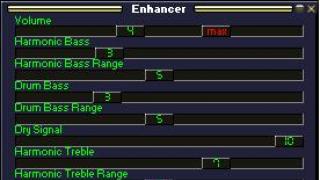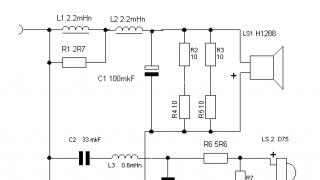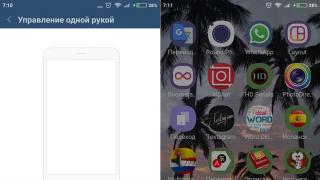Hello cool hacker! Your energy - yes in
for peaceful purposes 🙂 So we’ll do it
arrangement of your loved one (hopefully) mp3
Winamp player. Plugin for Winamp - regular DLL
with a strictly defined interface. At all,
any program that supports plugins,
has its own standard interface for
appeals to them. In this article we
Let's look at the DSP interface (to create
sound effects, such as: acceleration/slowdown
sound, “surround sound” [aka surround], etc.).
The surround effect is very easy to implement,
that's why I chose it as an example. IN
stereo signal two channels - left and right
are fed to the speakers in antiphase, as
provides a volume effect.
Now about the software part of the implementation. IN
file “dsp.h” declared internal
module header structure (winampDSPModule) and
plugin header (winampDSPHeader). Also one
function (winampDSPGetHeader2) declared “for export”
(see file “dsp.def”) - this is what Winamp does
when loading the plugin. She gives him
a header that contains a link
to the module selection function. That's what it is
Winamp communication interface with the plugin. And here I am
source (Visual C++ 6.0):
#define DSP_HDRVER 0x20 // Header version: 0x20 == 0.20 ==
winamp 2.0
typedef struct winampDSPModule
{
char *description; // Description
HWND hwndParent; // Window of the calling program (in our
case WinAmp)
HINSTANCE hDllInstance; // Handle of our DLL (filled with WinAmp)
// Window function for plugin configuration
void (*Config)(struct winampDSPModule *this_mod);
// Initialization (returns 0 if successful)
int (*Init)(struct winampDSPModule *this_mod);
// Modification of samples (returns the number
processed samples)
int (*ModifySamples)(struct winampDSPModule *this_mod,
short int *samples, int numsamples,
int bps, int nch, int srate);
// Function called when "unloading"
plugin
void (*Quit)(struct winampDSPModule *this_mod);
void *userData; // User data (usually not
used)
) winampDSPModule;
typedef struct
{
int version; // For which version of WinAmp (DSP_HDRVER)
char *description; // Description (what the plugin does or
written by whom)
// Function that returns the module (in one
there may be several of them in the plugin)
winampDSPModule* (*getModule)(int);
) winampDSPHeader;
typedef winampDSPHeader* (*winampDSPGetHeaderType)();
#include
#include "dsp.h"
// "Main" DLL function - should
be present in every DLL
BOOL WINAPI _DllMainCRTStartup(HANDLE hInst, ULONG ul_reason_for_call,
LPVOID lpReserved)
{
return TRUE;
}
// Function returning one of the modules
plugin
winampDSPModule *getModule(int which);
void config(struct winampDSPModule *this_mod);
int init(struct winampDSPModule *this_mod);
void quit(struct winampDSPModule *this_mod);
int numsamples, int bps, int nch, int srate);
// Module header, which contains:
version, description,
// address of the function to "issue" the module
WinAmp
winampDSPHeader hdr = ( DSP_HDRVER,
"Cool XAKEP surround plugin:)",
getModule);
winampDSPModule mod =
{
"Surround sound"
NULL, // hwndParent (filled with WinAmp)
NULL, // hDllInstance (filled with WinAmp)
config
init
modify_samples,
quit,
NULL
};
// This is the only exported function (see
"dsp.def")
// Returns a header with all the information about
plugin
winampDSPHeader *winampDSPGetHeader2()
{
return
}
// Function for issuing a module to WinAmp (Returns NULL,
if the request is incorrect)
winampDSPModule *getModule(int which)
{
if (which == 0)
return
else
return NULL;
}
// Configuration function (common for all
modules in the plugin)
void config(struct winampDSPModule *this_mod)
{
MessageBox(NULL,
"This module is Copyright (C) 1999 by Starlight",
"Configuration", MB_OK);
}
// Initialization (not needed in this case)
int init(struct winampDSPModule *this_mod)
{
return 0;
}
// Function called when "unloading"
// If the plugin created windows, delete here
void quit(struct winampDSPModule *this_mod)
{
}
// And this is where surround is done :)
int modify_samples(struct winampDSPModule *this_mod, short int *samples,
int numsamples, int bps, int nch, int srate)
{
int x;
if (bps == 16 && nch == 2 /* if stereo */)
for (x = 0; x< numsamples*nch; x += 2) {
// the signal goes to one of the channels “upside down”
int s = -samples[x];
samples[x] = (s>32767 ? 32767: s<-32768 ? -32768: s);
}
return numsamples;
}
LIBRARY
EXPORTS
winampDSPGetHeader2=winampDSPGetHeader2
@cl /LD /MD /GD6f /Ox /Os /ID:\DS\VC98\Include dsp.c D:\DS\VC98\Lib\UUID.LIB D:\DS\VC98\Lib\MSVCRT.LIB
D:\DS\VC98\Lib\USER32.LIB D:\DS\VC98\Lib\KERNEL32.LIB /link /def:dsp.def
/opt:nowin98
@del dsp.obj >nul
@del dsp.exp >nul
@del dsp.lib >nul
(Just write down your paths to VC++ :)
That's all - enjoy it to your heart's content :)
P.S. Special thanks for Anshkin Oleg aka Starlight.
P.P.S. If you need to know what kind of music
your friend/acquaintance is driving you can write
corresponding plugin, which covers everything
knock... well, in general, he will notify you about
the appearance of new steering wheel mp3s :)
Winamp may seem to have to go by the wayside in terms of technical advancement as a media player but this is not the case at all. Although it’s 21 years old it still commands a well-regarded fanbase and a big reason for this is the huge range of free and paid for plug-ins that are available. The 3rd party plug-ins architecture enables you to extend Winamp’s flexibility to do what you require with Input, Output, Visualization, Digital signal processing/effects, Media library, mobile and general purpose and are quick and easy to download. The majority of plug-ins work on a local cache rather than live queries against the Icecast, SHOUTcast and Tunein services.
The general purpose plug-ins catalog even includes everyday features which you can run, like an alarm clock, and the User Interface can be customized to your individual tastes and preferences. You can change your UI as often as you choose and save them as different installs. This comes on handy when you have you have more than one user. Some other examples of fun plug-ins are the CDG karaoke Plugin which is a free and safe plug-in you can use to play CDG files (mp3+g) in sync with MP3. SoftAmp Virtual Sound Winamp plug-in for 3D sound produces a three dimensional sound with four independent virtual speakers and enjoy the sound coming from above or from above and the reverberation effect is provided. You can even download the Pac-man game for free and relieve your youth!
The more serious and practical plug-ins such as the multiple DSP stacker allow you to stack as many plug-ins inside Winamp as you want, allowing you to manage everything from one place. Also available is the Waveform Seeker Plug-in v2.3.1 which defines the waveform output of a selected file which you can then use to search or seek within the file and allows you to maximize the potential within that file.
The Winamp software development kit even allows you, as a user, to create your own plug-ins across the 7 different categories such as output and input for specific projects to determine the outcomes you want to achieve. They also allow you to remove certain features that you don’t need or want, so you’re not stuck with built in facilities that take up valuable storage space. You manage your media player software, it doesn’t manage you. There are numerous forums available on the net to discuss which plug-in will work best for what you want to do. Being a member of the forums is a great way to talk to like-minded people with a passion for the software and to continually grow your Winamp capabilities. It’s also your chance to change Winamp along the way and keep it fresh, relevant and in development.
If you haven’t had a look at the catalog and range of plug-ins available in a while, then why not start downloading today and start experimenting today. Happy fine tuning!
This is an archive plugins for the best Winamp media player. You may find the most recent Winamp plugins. The archive contains over 1000 best and popular Winamp plugins. Have fun with your favorite media player.
Date: 2018-1999
License: Free version
- 2080 Gigabyte Gaming at an unprecedented price
- Computer for 650 thousand - they are waiting for you in the comments 8-]
- Citylink: Discounts for gamers up to 30%
Visit to an effectologist.
Patient: Winamp.
Review of the best sound effects plugins for Winamp according to me
Winamp– one of the most popular computer players for audio and video files. More recently, this player’s competitor was only the bulky Windows Media Player (hereinafter referred to as WMP), but many users preferred Winamp, since it was much faster and more convenient. The simplest, at first glance, interface solutions have made the player from Nullsoft almost a leader in the field of music playback, and for some time now, video. Over its history, Winamp has acquired a countless number of replaceable skins; perhaps no other media player has such a quantity; got a modern skin that looks even more futuristic, and, most importantly, got a lot of plugins into its arsenal. Without a doubt, Winamp is perhaps one of the most extensible players available today. What the developers did not put into it was successfully completed by dozens and hundreds of third-party programmers, significantly enriching the capabilities of Winamp as a player and diversifying its ability to play music.
Lately, Winamp has been forced to share the podium with its competitors. In the era of very powerful and fast computers, WMP managed to snatch part of the listening audience from Nullsoft. On the other hand, the small player AIMP is hot on its heels, which has already sparked verbal battles here and there on the Internet on the topic “Which player is better?” Nevertheless, Winamp, a player with solid traditions and a fairly long pedigree, continues to be among the strongest.
Plugin for Winamp is a small software add-on that runs along with Winamp and functions only in conjunction with this player, enriching its capabilities and functions. Plugins can be downloaded mainly from http://www.winamp.com/plugins. In the player itself, all plug-ins are grouped according to their purpose; in this simple review I will be interested in two groups - Output and DSP/Effect (Effects and digital signal processing). The purpose of the first is to output music (I won’t need a video in this review), the second is to expand Winamp’s abilities in playing this very music (that is, to apply various effects to the sound - adding volume to the sound, increasing saturation, enriching sound effects in various rooms, emphasizing and deepening problematic frequencies).
Of course, I will say a little about why effect plugins are needed in the first place. Many people have probably encountered (on a weak work computer, on a laptop on the road, or just at home) a situation where the sound produced by Winamp looks somewhat “flat”. Winamp itself is not to blame here - it does its job properly (plays music), but not everyone has HiFi acoustics, and the sound card often does not catch the stars from the sky in terms of its capabilities. I was faced with exactly this situation - an Amilo M1437G laptop and an integrated Realtek ALC880 audio controller: the sound, alas, is not just “flat”, but also quiet. And I want to listen to music, especially on vacation. In short, the soul wants a song, but hears a howl - something is clearly missing. And then there are the headphones (of course, not full-size - Philips SHS660 are simple neckband headphones for a player), to put it mildly, not a fountain. In such a situation, in my opinion, only software improvement of sound quality can help, which is what effect plug-ins do (in such a situation they can be called very simply “improvers”). Having started searching for the philosopher's stone, I chose something for myself, and I will share my experience with you. I think it will definitely be useful to someone.
At the end of the introduction - a few words about the equalizer built into Winamp. Of course, the search for the best sound should start with it - here it is possible to enhance low, mid and high frequencies, as well as attenuate them, and do this in very detail - the equalizer has ten bands, this, in my opinion, is not quite enough, given the fact that there are as many as 18 of them in AIMP, but not a few. And ten have their own plus - each slider regulates a certain frequency, and the action of one of them clearly stands out from the rest, which is very convenient and intuitive - just right for the mass user. If this is not enough for you, you can visit the page http://www.winamp.com/plugins, and you will definitely not be disappointed. In this article, I will admit that ten bands are enough for a simple user, simply because they are enough for me. I will only note that with the help of an equalizer you can partially solve the problem of flat sound, but only partially. Therefore, let’s start reviewing the best, in my opinion, effect plugins for Winamp.
DFX
This plugin is not free, although it will run for a while in "free" mode. Perhaps one of the most famous effect plugins, one of the five most popular. But I will find out whether he is one of the strongest, writing everything down along the way. The ninth version of the plugin is being considered - the latest at the time of writing.
Interface and features
Sound improvement in DFX is achieved using five controls, arranged in the form of five sliders. The sliders have 10 divisions for detailed adjustment, each of them can be disabled using the buttons to the left of them. At the top right is a three-position music type switch - DFX changes its effect on the sound depending on the choice. By the way, there is an eloquent position here, which means "Speech". Below is a two-position switch for the type of acoustics - “Speakers” (“SPEAKERS”) and “Headphones” (“HEADPHONES”): DFX changes its behavior depending on this option. The “PRESETS” button brings up a menu in which you can select a profile from those preset by developers, or save your own. It is also possible to associate the current profile with a specific song (the “Song Associations...” item), however, this function works, in my opinion, inconveniently - the idea is not bad, but the implementation was not up to par. By clicking on the “SKINS” button, you can select a skin for the DFX window. There is a quick on/off button (“POWER”), which is very convenient - it allows you to hear the sound before and after applying the plug-in effects with just one click of the mouse button.
At the very top left there is a button to switch the plugin window to compact mode. At the top right is a button to minimize the taskbar. Alas, I was not impressed with the window solutions - DFX does not know how to minimize to the system tray. Through the “Start” menu in the corresponding “DFX Audio Enhancer” folder you can find the “Settings” item, a window appears in which there is only one checkbox - “Show the DFX window when Winamp starts.” In fact, it completely disables the DFX window (the checkbox is unchecked) and shows it again (the checkbox is checked). In order to hide DFX beautifully, you have to go to “Start” or call the window display settings window from the list of Winamp plugins - in my opinion, it’s very clumsy.
The first control, “Fidelity,” allows you to compensate for the loss of high frequencies when listening to Internet radio and songs in very poor quality. This is what it says in the official certificate. The subjective impression of this option is that it really instantly boosts high frequencies, and does it like a sledgehammer. Alas, for ordinary mp3 compositions, in my opinion, there is not enough value in it, and it is not intended for them. Gain above 2-3 leads to “squeaky” highs and distortion.
The second control, “Ambience,” adds volume to the sound, compensating for the “closeness” of sound due to closely spaced speakers. Simply put, it creates a sound effect in the room. Subjective impression - increasing this setting leads to an increase in the size of the room, as a result, the sound becomes larger and louder, however, a gain level above five, in my opinion, is completely useless - the sound is distorted, an echo effect appears. Works much better on speakers than headphones.
The 3D-Surround control creates a surround sound effect (“places the listener at the center of the sound”), adding richness and volume to the sound associated with indoor listening and good acoustics. Subjective impression - in general, it works well, but “something is clearly missing.” Perhaps the algorithm should be improved, since a gain above five produces distortion. However, this option is very tied to acoustics - it works much better on speakers than on headphones. It improves the sound quite well in weak acoustics, although, in general, nothing “cosmic”.
"Dynamic Boost" produces a subtle increase in sound volume. “Delicate” means that with significant amplification, sound artifacts should not appear - bass crackling and high-frequency squeaking. However, a gain above 7 on the headphones I cited at the beginning of the article gave a slight emphasis on high frequencies. Subjective impressions are the most significant option of all five: it increases the volume of the sound “delicately” and at the same time slightly inflates and saturates it. High distortion can be successfully solved with an equalizer.
“HyperBass,” according to the official information, is designed to saturate and deepen, as well as enhance low frequencies – bass, and should also do this delicately – that is, crackling artifacts should not appear. Subjective impression – the developers’ statements do not prevent this option from making the speakers “crackle”. It all depends on the acoustics; on my headphones, gain above 5 is useless, and in small speakers the effect is the same. Within five, the bass deepens and saturates – the bass becomes more expressive and pleasant.
The combination of all controls is expected to provide a significant improvement in sound. Alas, the excessive tweaking of Ambience, Fidelity and 3D-Surround, in my opinion, is too much for an amateur, especially with regard to the echo effects that appear with excessive “pressure” on Ambience in combination with 3D. It would seem that DFX would be much better at increasing the volume and saturating the bass, but no - in my long playlist, which contains not only rock, club trance and pop, but also classical music, there were compositions in which incomprehensible claps arose in the low frequencies, and so on until DFX is turned off. The reason lay in HyperBass. Selecting a specific preset for each genre of music did not help - the crackling remained in some trance compositions. The only option that I have no complaints about is Dynamic Boost. However, a pair of Ambience-3D works better on speakers than on headphones.
Switching the types of acoustics (speakers and headphones) gave a truly interesting effect. Listening to music, of course, is impossible, but perhaps I have the wrong headphones. Simply put, the sound when switching to the “HEADPHONES” type becomes unnatural. In some places, including other types of processed music helps, but not everywhere. As a result, only the sound volume amplification function works properly in DFX (minus HyperBass in some cases), however, the HiVolume setting is in fourth place among the presets, and this says a lot. The sound becomes louder, low Ambience and 3D-Surround values allow you to give it volume (do not overdo it) and saturation, the bass is no longer too flat. When listening to classics, the Ambience parameter adjustments seemed interesting. That's all, actually.
Pros:
- well and “delicately” enhances the sound volume;
- allows you to achieve a certain volume of sound;
- saturates the sound with a SKILLFUL combination of all controls;
- there is an instant shutdown button;
- it is possible to save your settings;
- there is a compact window mode.
Minuses:
- does not know how to minimize to tray;
- as a rule, values of each control above five lead to distortion and unnatural sound;
- the switch for acoustic types does not work properly;
- inconvenient point of association of presets with specific compositions;
- DFX does not do anything cosmic with the sound, but costs $39.99 - the price, in my opinion, is unreasonable;
- very much depends not only on the type of acoustics, but also on its quality.
Enhancer 0.17

Obviously, this project has not been continued for quite some time. This plugin, according to some listeners, is one of the most powerful. Free. Now let's start the inspection.
Interface and features
Judging by the controls, Enhancer 0.17 does something similar to what DFX does. The Harmonic Bass and Harmonic Bass Range sliders (the first one increases the depth of the bass, the second one expands the gain range) affect the bass, making it deeper. Drum Bass and Drum Bass Range (work the same way) enhance the richness of low frequencies in Drum-N-Bass (apparently, since I didn’t have Drum to check). The Dry Signal function has no scientific basis (since there was no Help for the plugin, despite the eloquent button at the bottom), a purely subjective impression - it makes the sound less “smeared”, highlighting each frequency and emphasizing it, eliminating the blurriness of the sound, making the sound less “noisy” and more clear, distinct, “dried.” Also has a volume boost function. Harmonic Treble and Harmonic Treble Range (these sliders work similarly to bass sliders) enhance and saturate the high frequencies of sound. Ambience creates the same effect as DFX, but there is an additional range control - Ambience Range. Joint adjustment of the main and Range sliders when adjusting bass, treble and Ambience allows you to significantly diversify the combinations (for example, not just deepen the bass, but select the degree of gain in more detail and narrow it down on a certain tonal range). At first glance, it is much better than in DFX, although I will note some overload of options, which can scare a novice listener. However, they are all intuitive; if you take a closer look, it becomes much easier.
At the very top there is a dynamic volume control. This is a dynamic enhancement of the effect of Enhancer 0.17 on sound. The regulator has two sliders: max – sets the upper limit for the volume of applied effects, but the second slider cannot be adjusted - it only marks what volume is currently set. The fact is that Enhancer 0.17 applies a dynamic degree of influence on the sound, using some algorithm to calculate when it is better to enhance the effects and when to weaken them. How he does this is unclear, but there is no alternative: it is impossible to fix the volume at any one level. Let's see how this affects music playback.
There are four buttons at the bottom of the window:
1) Power – turns effects on and off, which is very convenient;
2) Boost – enhances the influence of all controls on the sound simultaneously (instant additional enhancement of effects);
3) Help – designed to call non-existent (at least for me) help on the plugin;
4) Presets – allows you to save current settings and select from a list of presets, of which, by the way, there are a lot;
5) About – I think there is no need to explain.
It was not possible to go to the page contained in the About section - it simply does not exist.
The window works just disgustingly. The minimize button does not function - the plugin simply disappears, although, in fact, it is present, it simply becomes “invisible”, and if you double-click on the very place where the minimize button was, the window will appear again. A real invisible window. But the cross at the top right works fine, and then you have to go to the list of plugins to call Enhancer 0.17 again. Doesn't know how to minimize to tray. Against the backdrop of such shortcomings, the ability to choose a skin from a small list looks like a poultice on the deceased.
General subjective impression of the plugin
In one word – bravissimo. And after being frankly disappointed with the DFX, this one sounds amazing. For now I give first place. Dynamic volume works great, although the maximum allowed (max) should be limited, otherwise, even with low Harmonic Treble settings, distortion begins, especially with poor acoustics. However, with my headphones and with weak speakers “for 400 rubles” Enhancer behaves much better than DFX - distortion in the bass appears only at full maximum, but the highs (Treble) should be reduced. The combined use of all controls enhances the sound, sharpens it, “cleanses” it (there are no other words to describe it), adds volume (Ambience) and uniquely saturates and inflates the sound. In addition, compared to DFX, there are additional Range sliders that allow you to better tailor a particular setting to your needs. I very quickly found a golden mean for all my songs - I present it below.

Eh, if it weren’t for the disgustingly working window...
Pros:
- settings are almost identical to DFX, but more expanded due to additional Range sliders;
- there is a button to further enhance the effects – Boost;
- there is a quick on and off button - Power;
- it is possible to save your settings and select from a list of presets;
- works correctly and effectively with weak acoustics;
- free.
Minuses:
- does not know how to minimize to tray;
- window minimization does not work correctly;
- obviously, 0.17 is the latest version of the plugin, and there will be no continuation;
- high Ambience settings give off an echo and, in my opinion, are only suitable for amateurs;
- high settings of Harmonic Treble distorted the high frequencies for me with the equalizer configuration, which is given at the end of the article.
YOU WA SHOCK!

The plugin has a significant number of downloads on the Winamp player website and an almost maximum rating. Let's see what he can do.
Interface and features
Simplicity is the sister of talent, and this is not about Japanese tercets, but about YOU WA SHOCK!. After “battleships and battleships” like DFX with Enhancer 0.17, the sight of this miracle of programming thought really shocked me. Just one regulator, designed in the form of a circular luminous slider, and a beautifully painted window - that’s all. In order to strengthen the effect or weaken it, you need to left-click inside the circle, then move the mouse up (strengthening) and down (weakening). The colored stripe will accordingly fill the channel around the circle. Very impressive and futuristic.
When music plays, the bar changes color in time with the sound. The window can be minimized to tray; to do this, click the cross to close the window. The tray icon has the necessary minimum functions - when you right-click, a menu appears in which you can call the window back (Show) or hide it (Hide), as well as disable the plugin (Bypass). Everything you need is available.
General subjective impression of the plugin
Judging by my feelings, the plugin affects the sound starting from the end of the equalizer, that is, saturating the high and mid frequencies and enhancing, at the same time, the entire frequency range (lows least of all). At the same time, the volume increases. However, I have identified some dependence of the work of this plugin on each specific composition. A third of the circle misrepresented the high ones in the song to me
It works great, although it’s impossible to compare directly with DFX and Enhancer 0.17 - it’s like trying to find out which is better: a Turk or a motorcycle? If you ignore all the conventions, then, of course, it is inferior to the previous two - there is no bass enhancement (and its saturation), there is no surround sound effect (analogous to Ambience or 3D-Surround). And this is very cool, although you will have to select the settings (fortunately, this is not difficult). If you imagine how this plugin affects sound, you can draw the following picture.

As I already noted, it all depends on the composition. This graph is an average curve for all songs listened to.
By the way, I will note that this plugin has similarities with the Dynamic Boost control in DFX - a very similar effect, only saturation is added, and part of the frequency range is enhanced more radically.
Pros:
- convenient and simple interface, the window is minimized to tray and behaves correctly;
- radically changes the sound quality, enriching and saturating it, has the effect of increasing the volume;
- free.
Minuses:
- not enough possibilities - you get powerful bass and surround sound effect from using Ambience;
- at high settings makes part of the frequency range similar to a siren (mid and high).
SRS WOW!Thing for Winamp

Remember WMP? There is such an interesting feature as “improvers” SRS WOW! and SRS TruBASS. The first is a patented technology for increasing the volume of sound (to put it simply - Ambience + 3D-Sound in one bottle, only working a little differently - the difference is audible to the “naked ear”), the second is the saturation and “deepening” of low frequencies (bass) - bass becomes more dense. Both of these technologies belong to SRSLabs, which has another interesting “bunny” product discussed in this article.
Don't ask me how I found this miracle. Although no... ask. It is not available on the Winamp plugins website. One day, in some forum, I saw a story from a person who used this interesting addition. Just like me, he was looking for an analogue of the above-mentioned technologies in order to attach them to Winamp. That's when I saw this plugin.
I did not find the official website of the developer - the site wowthing.com referred me to srslabs.com, where this plugin was not in the list of downloads. I had to look for it on file portals, and soon it was found, however, the date of addition was scary - it was a very long time ago. However, the plugin was installed and tested.
Interface and features
Exactly the same as in WMP - only two regulators. The upper one increases the volume of the sound, the lower one affects the bass. On the left is a three-position switch between acoustic types (speakers with a subwoofer, speakers without one and headphones), on the right is a button for quickly turning on and off the plug-in effects, an arrow button that displays About information, and a help button (traditionally, the help file is in my plugin was missing from loading). By the way, the About information revealed the secret of the origin of this add-on - it belongs to SRSLabs, however, this is obsessively reminded by a window with a proposal to improve this plug-in to SRS Audio Sandbox (what kind of beast this is - I’ll tell you later), which appears every time you start Winamp, if this The WOW plugin is now active. There were no signs of “paid” in WOWThing, in a roundabout way I found out that this plugin is “neverexpire shareware”, literally, “not a free program, the free period of which never expires”, or, more simply, “free” . For free, you have to see the offer to purchase SRS Audio Sandbox every time.
The window is minimized to the tray (you need to right-click on the plugin, then click “Minimize to System Tray”; the tray icon allows you to restore the window, disable the plugin and switch between acoustic types (all through the menu).
General subjective impressions of the plugin
Very cool, probably second place. Let me explain why.
A single SRS WOW control replaces several sliders that need to be used to adjust three-dimensional sound - the size of the room, distance from the sound source, focus, and the like. Subjective impressions - the volume of the sound increases, the sound becomes more inflated, voluminous, the mid frequencies become very harmonious and clear, although, in my opinion, the high frequencies are somewhat muffled (to be honest, not everyone will feel this way, but I cured this drawback with the same equalizer configuration, which is given at the end of the article). In fact, WOW with one control does almost everything that Enhancer 0.17 does with DFX using its entire arsenal. However, Enhancer is still better in terms of sound quality (for me), and, first of all, thanks to the Dry Signal slider. TruBASS is also a bass in Africa: it makes the bass deeper and clearer. Over-tuning both WOW and TrueBASS will result in an unnatural sound. I discovered some affection for acoustics, I’ll say even more - I had a chance to test this plugin with quite good Creative Gigaworks T40 speakers from one of my friends, and WOWThing showed itself in all its glory - the sound instantly became excellent, spacious and rich (with the original sound of these speakers do not compare at all). But on “speakers for 400 rubles” it took a long time to conjure, but the effect was practically zero. But we managed to improve the sound in the headphones quite well - the plugin worked effectively. TruBASS gets the job done almost every time, while WOW sometimes falls short.
In general, the sound becomes louder, richer, deeper, the bass becomes clearer and more pleasant, and a surround sound effect occurs (like 3D-Sound). A little witchcraft with the equalizer - and second place is guaranteed.
Pros:
- easy to set up;
- instantly and radically changes the sound quality, giving it volume, richness, and enhancing the bass;
- convenient interface;
- free.
Minuses:
- slightly smears the sound (subjectively), muffling it;
- muffles high frequencies (subjective);
- high values of regulators, in most cases, are useless;
- annoying message every time you start Winamp.
SRS Audio Sandbox

Interface and features
The program operates in trial mode for several days, after which it offers itself for purchase.
Essentially speaking, this is not a plugin, but an add-on to the sound card driver. After installation, SRS Audio Sandbox becomes the main sound device in the system, due to this it becomes possible to process sound using proprietary WOW and TruBASS technologies. Thus, the effects of SRS apply not only to media players, but also to the entire operating system as a whole, and to everything installed on it, including games.
The main window allows you to adjust the sound volume, enable or disable the plugin, and also select the audio processing technology (Technology section), the type of acoustics (Speaker) and the type of media content being played - music, movies or games. It is possible to save your settings and load them from the list of presets (Preset section).
SRS Audio Sandbox boasts a variety of advanced controls for each audio processing technology. The most interesting technology here is WOW HD - the other three, including TruSurround XT, are all about increasing the sound volume, but not much more (excluding Circle Surround II, which I was unable to test due to the lack of a 5.1 system). But WOW HD changes the sound very qualitatively. If we talk about it in relation to Winamp, then, subjectively, it can be described as a “cleaner sounding” WOWThing plugin. There are many controls, so there is plenty of room for experimentation.
The window can be minimized to tray; it is possible to put it “On top of all windows”. Everything you need is there.
General subjective impression of the program
Alas, the SRS Audio Sandbox, in terms of WOW HD, is simply overloaded with settings, and I could not understand what some of them are for, especially the last three (which, subjectively, inflate the mids and highs, but do it very clumsily on my small audio system). The first three controls are perhaps the main ones, but the presence of two at once - Space Level and Center Level - only confuses, I could not find the value of these controls “randomly” and simply combined them (which, obviously, is what the previous WOW plugin for Winamp using its one slider). TruBASS performs the same functions of bass enhancement as the corresponding control in WOWThing; the sound is also affected by the speaker size parameter (Speaker Size), and radically.
Having launched Winamp, I realized (for myself) that the WOWThing plugin was still better - SRS Audio Sandbox amplified the sound well, but began to distort the highs even with the middle settings of the two penultimate controls (it made them seem “scorched”, emphasized them to the point of impossibility and forced me to think as if I had my ear pressed to a megaphone. Subjectively, the high ones began to “squeak” more). By reducing them to the limit, I made the sound muffled. The topmost regulators simply had to be combined. In general, the sound turned out to be cleaner than with the plugin, but WOWThing did not press much on the high frequencies, mainly saturating the mids, but the SRS Audio Sandbox personally left me with an unsightly impression of the highs. The equalizer helped in this case, but only partially - I recommend paying attention to its last bands. There was also some bias towards several songs on the playlist.
But the rest is bravissimo. Even good old DOOM II sang completely differently. It's worth experimenting with the settings, you can also try TruSurround XT, although it has less “surround” sound.
Something tells me that this program is still very dependent on the sound card and acoustics, although I have no opportunity to check this (yet).
Overall, very good.
Pros:
- works as a substitute for a sound card, enriching the sound of all programs in the operating system, including games;
- radically changes sound quality;
- has a significant volume amplification effect;
- on the laptop given at the very beginning, it did not cause high processor load (let me remind you - it has a Pentium M 730 1.73 GHz);
- it is possible to save your settings and a small list of presets;
- has several patented sound improvement technologies in its arsenal, including for multi-channel speaker systems;
- can be minimized to the tray, it is possible to disable effects both from the tray and from the program window;
- there is a trial mode of the program that is unlimited in functionality.
Minuses:
- WOW HD technology is overloaded with regulators, the meaning of the latest ones is unclear;
- when playing music in Winamp, the impression from this add-on is twofold - it seems to be what you need, but still not what it is (this is subjective, by the way... it’s possible that I’m just being picky).
iZotope OZONE



A very massive plugin from iZotope Inc., the main purpose of which is very interesting - it restores the analog sound quality of digital compositions, making it more realistic and “warm”. At least that's what the developers say. Some users contrast the ideology of this product with an improver such as DFX. The company that created this program specializes in restoring the analogue quality of digital compositions. Well, let's see what OZONE is capable of.
Interface and features
The large OZONE window cannot be minimized to tray. Meanwhile, in the upper right corner there is even such a small thing as buttons that duplicate Winamp (“Play”, “Pause”, etc.). Otherwise, no complaints - the window is large and comfortable, although I note that a lot of space was wasted here.
Functionally, all settings are grouped into three screens, switching between them is carried out at the bottom left. Sound enrichment is achieved in OZONE through three important components: firstly, an equalizer (which, by the way, can successfully replace Winamp's); secondly, this is the “ROOM SIMULATION” function, which means “ROOM SIMULATION”, literally, but simply put, this is a sophisticated Ambience function with many adjustments; thirdly, this is an amplifier, which consists of three sections at once: a bass amplifier (and limiter), as well as two more screens with adjustments that allow you to “saturate” digital sound with analog notes. The bass compression function is especially interesting - it not only deepens the bass, but, in addition, does not allow it to go beyond the required limits (prevents the appearance of crackling and other artifacts in low frequencies).
The adjustments on each of the screens are very convenient - you can simply hover the mouse cursor over them and change the value of the parameters by rotating the wheel. The plugins I reviewed earlier did not have such a function - there you had to first click on the slider, and only then could you set it to move. In some cases, the slider did not respond to the mouse wheel at all.
It is possible to save your settings and load from a long list of presets (there are very, very many of them) - the Presets button. There is a button to quickly turn effects on and off. You can disable not only the entire plugin in one fell swoop, but also each enhancement component - the small Bypass square at the top right of the screen. There are a lot of controls, and therefore there is an R button at the top right of the screen, which resets the settings. There are also input and output audio gain controls (bottom right), however, due to my incompetence, I was not able to evaluate this.
General subjective impression of the plugin
The most important thing is that this plugin is not free and exists in two versions – paid and free. Unfortunately, the free one is actually a limited demo version where you can only select a few presets (labeled "Free") and that's it. There is no way to change settings on each screen, so I tested its sound on several presets.
No doubt great. Very good. The sound actually becomes larger, warmer, and the volume increases. However, some shortcomings were also noticed - in several compositions a strange hiss appeared in some frequencies. Apparently, this happened due to the “analog” gadgets, but I did not have the opportunity to check.
I forgot one more important thing - volumetricity is mainly achieved exclusively through “ROOM SIMULATION” (although this component works very effectively). Therefore, it is its adjustments that should be given special attention.
The sound has become denser, warmer, pleasant, rich, voluminous, loud, and, so to speak, colorful. Subjectively, in some ways it sounds much better than Enhancer 0.17 and WOWThing.
One of the disadvantages, perhaps, is the equalizer - there are only four reference points on its curve that can be adjusted, so detailed adjustments will not work.
Pros:
- has a great effect on sound;
- it is possible to separately disable some of the effects;
- a huge number of presets, it is possible to save your settings;
- many detailed adjustments;
- thoughtful interface;
- bass compression works great.
Too many adjustments - may scare away a beginner;
- the built-in equalizer has only four points for adjustment;
- in some songs a slight noise became audible.
Dolby Surround Plugin

It cannot be the famous company Dolby Labs. passed over one of the most popular software audio players, and I turned out to be right - a plugin marked “Dolby Surround” was found, but I did not understand who its author was – Dolby Labs itself. or someone else. In any case, I did not find this plugin on the Dolby website itself.
Interface and features
A very simple window with four sliders, with a cross it minimizes to tray, from where it can then be called up with the mouse. The tray icon does not have any functionality. There is a quick button to turn the plug-in off and on (Power), which is very convenient.
Judging by the set of adjustments, this plugin creates an effect similar to WOWThing, but, unlike the latter, it has additional settings.
It costs $7.99, the trial period lasts nine days.
General subjective impression of the plugin
That’s right: the main purpose of the plugin is to create a surround sound effect, compensating for closely spaced speakers (3D sound and room effect).
The first control, Ambience, is practically useless when using simple speakers and headphones - clicks, pops and echoes immediately appear even at the very minimum.
We already know what Fidelity is, so let's move on to the Bass regulator. It enhances the bass, especially its richness and depth, compensating for losses during encoding.
It would seem, in general, nothing special, but the last slider - 3D-Surround - simply shocked me. It’s unclear how smart DFX was when they developed it, but they had to tweak the recipe for three-dimensional sound from this Dolby plugin: I’ve never heard a more harmonious three-dimensional sound that surrounds me. Complete immersion in music in my simple headphones was ensured. Of course, the last regulator puts this plugin in the top five.
I remember that WOWThing also produces a surround sound effect, but it does it a little differently. So, there I encountered some “muffling” of the sound. Apparently, the creator of this plugin thought about the problem and added a Fidelity control to compensate for the loss of high frequencies. It is also useful when listening to Internet radio and low-quality audio files.
There is also a small minus - this plugin does not have a volume amplification function: some increase occurs, but, in general, it only provides surround sound of excellent quality.
As for Ambience, I haven't had the opportunity to test how it behaves with a 5.1 system. Perhaps it will work better, due to the impossibility of trying it out, I will not write down the uselessness of this adjustment for me as a shortcoming of the plugin.
Pros:
- easy to understand and convenient interface;
- gives an amazing surround sound effect;
- it is possible to compensate for losses in high frequencies and “muffled” music.
Minuses:
- no special ones were identified.
LoudMax

Dedicated to those who do not need any effects.
Interface and features
There is nothing to describe - it increases the sound volume, but very delicately: it does not allow problematic frequencies to be “distorted”, it prevents the appearance of artifacts at maximum volume.
Alas, it would be very cool if LoudMax could be minimized to a tray. Unfortunately, there is no such option.
General subjective impression of the plugin's performance
I would say that this miracle is trying to work delicately, but personally it “burned out” the upper frequencies for me, turning them into a squeak in some compositions (subjective). A solution with floating volume and a maximum limiter, as in Enhancer 0.17, suggests itself. Overall, it does its job perfectly, amplifying the sound by an order of magnitude. And shortcomings can be corrected with an equalizer.
Pros:
- delicately increases the volume;
- free.
Minuses:
- does not minimize to tray.
AT Surround

Interface and features
This plugin creates the effect of multi-channel acoustics in headphones, or allows you to get the most out of a multi-channel audio system, if available.
The window is quite simple to understand; the main thing here is a list of processing modes and parameter controls. There are a lot of them, I couldn’t master them all due to the fact that some of them become active only when you select the option for the plug-in to work with multi-channel acoustics, and I only had headphones and simple speakers.
After clicking OK, this window simply closes, but it is possible to configure the display of the tray icon. The icon has the necessary functionality - it allows you to select a sound scheme or disable effects (Bypass), but it does not open the settings window.
Overall subjective listening impression
This plugin was tested with the ATSurround Headphone profile, since the others, in the absence of multi-channel acoustics, turned out to be useless.
The impressions are contradictory - on the one hand, volumetric sound (virtual 5.1) is indeed achieved, but by a kind of “moving away” of the mid frequencies from the listener, which is why they are simply muffled. It's a pity - there's nothing like the Fidelity control here (to compensate for muffledness), and the equalizer doesn't help much. Overall, I rather disliked it than liked it.
However, as those who use this plugin say, its main purpose is to release the power of multi-channel acoustics. In addition, it allows you to work in encoding mode (ATSurround Encode), although I did not delve into these capabilities.
Pros:
- free;
- allows you not only to work with multi-channel acoustics, but also to emulate a 5.1 audio system in headphones;
- works with any sound output library;
- there is a coding mode.
Minuses:
- a lot of settings, the names of which are often understandable only to a professional;
- “muffled” sound in 5.1 emulation mode;
- the tray icon does not open the settings window, only allowing you to switch between processing modes.
In search of the philosopher's stone
Each of the plugins is good in its own way, but, perhaps, none of them claims to be sufficient, with the exception of iZotope OZONE. For example, Enhancer 0.17 could create a more impressive surround sound, and WOWThing could compensate for the “stub” of the highs, and the Dolby Surround Plugin could simply be louder, especially since there is LoudMax. So what to do?
You need to combine all the plugins together and combine them with each other to achieve the best sound.
But there is one “but” - Winamp allows you to make only one plugin from the list active. How to combine them?
A software solution on this topic suggested itself, and now it’s time to start the real search for amazing sound: this is a plugin Multiple DSP. It is this that allows you to run several effect plugins simultaneously with Winamp, freely combining them with each other.

The plugin is simple and easy to configure, duplicating the list of effect plugins and allowing you to turn them on and off by checking a box. To open the settings window for a particular plugin, you need to select it and click the Config button. Very convenient, and what’s more, this software add-on for Winamp is free.
So you can start searching for the elixir of longevity - part from one plugin, part from another, and you definitely won’t regret the time spent. For example, you can combine a slightly “muffled” WOWThing with YOU WA SHOCK!, which saturates the upper frequencies, and if the volume is also not enough, then you can turn up LoudMax.
Equalizer settings experimented with

Why did I turn down the very first slider? Perhaps the sound on my laptop was starting to squeak too much. And at the 1K mark there was an incomprehensible noise that I removed.