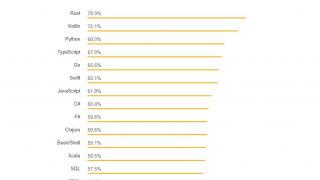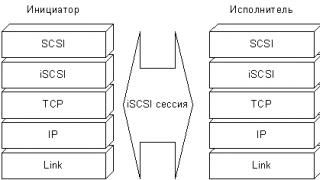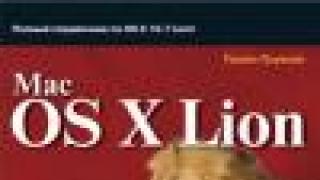In order to understand how an interactive whiteboard should be placed, you need to understand what considerations influence the choice of location for its installation.
Obviously, both students and the teacher should be able to work directly on the interactive whiteboard, and those who this moment is not at the board - observe what is happening on it. When working exclusively with high school students and adult students, combining these two requirements is quite simple - when installing the board at such a height that a person of average height can easily reach both the upper and lower edges of the working surface, the entire screen is clearly visible to people sitting in the audience.  When working with young children, combining these requirements is somewhat more difficult.
When working with young children, combining these requirements is somewhat more difficult.
The second element of the system for which you need to choose a place is the projector.
The diagram below represents the three main types of projectors.
It is quite arbitrary and does not take into account the features specific models each type, depending on which the projector may be located at different heights relative to the board, and the distance between the projector and the board varies slightly. As can be seen from the diagram, when using a standard projector (indicated in the diagram by a red rectangle), the shadow of a person working at the board covers part of the image on the screen, even if a child is working at the board (the shadow area is marked in pink).
When working with a short-throw projector (violet in the diagram), the child no longer sees his shadow on the screen, but for an adult user the difference is not significant (compare the blue and lilac areas). An ultra-short throw projector (green) allows you to get rid of shadows almost completely. The use of the last two types of projectors when working with children is preferable, but when choosing an installation location, you must keep in mind that a projector bar is attached to the wall above the interactive whiteboard, the height of which relative to the board cannot be changed.
A competent choice of projector ensures comfort when working with the board, and exact location its installation depends on technical characteristics projector and location of the interactive whiteboard.
Since children must go to the board, it must be easily accessible; it is unacceptable for furniture or additional educational equipment to block access to the board.
In all cases, it is preferable that the equipment is located permanently, on wall/ceiling mounts, and all cables are placed in cable channels - this will ensure both the safety of people and the safety of equipment. When using a board on a mobile stand, it is advisable to use a short-throw or ultra-short-throw projector installed on the same stand and place a laptop/computer next to this complex. This will not only make it easier to set up the system before starting work, but will also minimize the risks associated with loose wires, including power cables, lying on the floor.
How to choose a place to place an interactive whiteboard at school.

The following figure shows a board placed at the height recommended by SanPiN primary school. The part of the board on which it is convenient for a first-grader of average height to complete tasks is highlighted in pale orange. As with a regular chalk board, children sitting in the back desks should consider bottom part the boards somewhat interfere with the heads of those sitting in front, but this interference is not critical.
IN high school sometimes appears additional factor, influencing the choice of location for the board. In classrooms of chemistry, physics, biology, etc., there is often a fairly high department in front of the blackboard. It completely covers the bottom of the board from students working in their seats in the classroom. In such classrooms, you can consider placing the board at a higher height, if this does not significantly complicate the teacher’s work (unlike a chalk board, top part which may not be used), on an interactive one there is often a need to reach the top edge of the working surface (for example, to close the program window).

SanPin standards also indicate that the board should be located in the center of the classroom, but this standard applies to both chalk and interactive boards, which creates some uncertainty. In cases where a chalk board is primarily used in the office, it is placed in the center, and interactive whiteboard- to the right or left of it. If the chalk board is rarely used, the interactive board is placed in the center, and the chalk board is placed next to it (or the “wings” of the three-leaf board are on both sides of the interactive board). This norm can also be interpreted in such a way that the group of chalk and interactive boards should be located in the center.

IN preschool institutions it is better to refuse to use standard projectors when working with an interactive whiteboard - small child It is quite difficult to adapt to the fact that his own shadow blocks the picture on the board in the place where he was going to draw something or complete a task. It is optimal to use short throw or ultra short throw projectors. Recommendations for installing an interactive whiteboard in a preschool educational institution are not so clear.
The diagram below shows an interactive whiteboard installed at a height as close as possible to “adult” standards.

In this case, it is convenient for the teacher to work with the board; the board hangs high enough so that all children can see the entire or almost the entire surface of the board, regardless of how they are seated in the group. But at the same time, children of even older groups will freely reach only a small part of the board (the area marked in pale red in the diagram), which will complicate the development of tasks for children.
The following diagram shows a board located at a very low height.

The diagram shows how the space available to a child working at the board has increased, but this placement of the board also has some disadvantages - the teacher will not be able to work at the bottom of the board without bending over; if the height at which the board is installed is reduced, the wall mount will also go lower projector, which does not allow the board to be mounted too low, otherwise the teacher will hit the projector with his head. IN large group It will be necessary to seat the children so that those sitting in front do not block the view of those sitting behind.
In general, we can conclude that in kindergartens one should not focus on certain “absolute” standards, but choose the height in such a way as to ensure maximum comfortable work both children and teachers.
 There are truly many incidents in the history of progress. Here is one of them: in the atomic twentieth century, when discoveries in all areas of advanced science were made one after another, the education of schoolchildren, undergraduates and graduate students was still carried out using an unchanged wooden board, on which formulas were written in the same unchanging chalk, graphs were drawn and equations were solved that moved fundamental science with huge steps forward. This deplorable situation continued until the beginning of the new century, and in many educational institutions to this day.
There are truly many incidents in the history of progress. Here is one of them: in the atomic twentieth century, when discoveries in all areas of advanced science were made one after another, the education of schoolchildren, undergraduates and graduate students was still carried out using an unchanged wooden board, on which formulas were written in the same unchanging chalk, graphs were drawn and equations were solved that moved fundamental science with huge steps forward. This deplorable situation continued until the beginning of the new century, and in many educational institutions to this day.
In addition to the developing widespread introduction of computers into the educational process, the so-called interactive whiteboard is capable of bringing a bit of modern progress to the current situation. Previously, rare copies of such a device could only be seen at presentations large companies, who did not skimp on purchasing such equipment, which was quite expensive at that time, for visually displaying business plans, profit growth charts and other business information.
Today, interactive whiteboards have become widely used in educational process. And not only in, but even in some kindergartens you can find this wonderful device. And it is remarkable, first of all, for the clarity and simplicity of the information provided. Agree, any person will be able to remember, for example, a color animated graph of changes in a function much faster than seeing it in white chalk on a black board or “inanimate” black and white drawing on the pages of the textbook.
Another undeniable advantage is that the time spent writing the same formulas and explanations is reduced when the lecture is already printed in a presentation. At large volume information, which usually takes place in universities, the initial part has to be erased in order to place the next one, since the area of an ordinary board is not enough. This is catastrophically inconvenient, especially when students have questions about the erased part. In the case of an interactive whiteboard, with one click of a computer mouse, you can instantly return to the previous slide and even more so to the previous lecture if the current questions arise from it. Also, with the help of an interactive whiteboard, issues with the display of educational demonstration films and videos can be easily resolved. The generation of the 90s and a little older immediately recalls bulky televisions with VCRs, which for such purposes had to be constantly dragged from utility rooms to classrooms.
Now directly about the interactive whiteboards themselves and their choice:
 In its simplest form, such a board is a computer-controlled projector with a screen mounted on a wall or tripod onto which an image is projected. True, in this version the very concept of interactivity is absent, since it will not be possible to control the actions of the projector using the movements of the pointer on the board.
In its simplest form, such a board is a computer-controlled projector with a screen mounted on a wall or tripod onto which an image is projected. True, in this version the very concept of interactivity is absent, since it will not be possible to control the actions of the projector using the movements of the pointer on the board.
To enable this option, you need boards with electronic system management. To make it clear what we mean we're talking about, you need to imagine the following picture: for example, on the board there is a projected image in the form of a diagram. By pressing a special pointer or hand on certain part of this diagram, you can, for example, enlarge it or call up an image with additional information.
In general, the hand or pointer replaces computer mouse as if in regular work With computer programs. Such functions are made possible by using one of the following technical principles in the interactive whiteboard:
- Touch board surface.
- Board surface with a huge amount electromagnetic sensors (in this case, a special pointer will be required).
- Board with laser system determining the position of the pointer on the surface.
Based on the type of projection, interactive whiteboards come in the following types:
- Boards with direct projection, when the projector is located in front of the surface of the board.
- Rear projection boards when the projector is positioned with reverse side boards. Typically, such boards are combined with a projector into one mobile monoblock. The advantage of this design is that there is no interference with the image from shadows from the hands and the pointer, the disadvantage is, again, its bulkiness.
What should you consider when purchasing and installing an interactive whiteboard?
 Of course, the dimensions of the board and the corresponding parameters of the projector depend on the area of the room in which they are to be installed. The dependence here is directly proportional. Large audience- a correspondingly large board.
Of course, the dimensions of the board and the corresponding parameters of the projector depend on the area of the room in which they are to be installed. The dependence here is directly proportional. Large audience- a correspondingly large board.
There are many additional parameters that need to be taken into account. This is the lighting in the room, which should be optimal for writing notes, but at the same time not illuminate the interactive whiteboard. The image on the board should be viewed from all points of the audience.
The optics of the projector also play an important role here. The image should be clear and focused. Ignoring these requirements during prolonged daily viewing can lead to vision problems. The location of the projector also causes a lot of trouble. If the projector is positioned perpendicular to the board on a special stand or tripod, the unpleasant consequence of this is shadows from the hands, pointers and the lecturer himself.
When the board is rarely used or the equipment is often moved from one room to another, such shortcomings can still be tolerated. But in the case of stationary equipment of the premises, the projector must be mounted on the ceiling with the lens inclined to the board at a certain angle. This arrangement will be able to minimize interference from the body parts of people standing in front of the board, and the lens will not dazzle them.
Great attention should be paid to the location of the wires and the connection of all equipment to the electrical network. Inept installation and laying of wires with protruding parts and loops on the floor can lead to chafing of the insulation and, as a consequence, to short circuit and other accidents.
How to accomplish all this?
If the parameters described above and the complexity of choosing an interactive whiteboard suddenly give you a headache, then this means that it’s time to contact our company. After all, our informal motto sounds like this: “If there is a room, we will install an interactive board!” Is our fundamental difference: We provide services, called “turnkey” by analogy with construction. That is, after calling our number, our specialist will come to you and give you free consultation and will carry out all the necessary measurements of the parameters of your premises.
Then, depending on your wishes and the project compiled based on the results of measurements, we will select all the necessary equipment, including not only the interactive whiteboard equipment, but also all the necessary additional details fasteners, electrical wiring, cable channels, software for the control computer and many other nuances.
After final approval with you, all this will be safely delivered to your premises for installation. And already at this stage you will be able to personally verify the high qualifications of our installation specialists. All installation will be carried out in accordance with current electrical safety standards. At the same time, the laying of cables and wires will be carried out in such a way as to blend in and not stand out against the background of the interior.
In addition, our staff can also install suitable lighting for the use of the interactive whiteboard. After all installation work, the equipment will be configured and tested, as well as installation software on computer. After this, we will train you and your employees to use the interactive whiteboard.
Also, according to your wishes, we can produce further Maintenance And preventive work. All equipment is provided with a guarantee and certificates.
In order for you to be able to work with the interactive whiteboard, the following list of equipment is required:- interactive board;
- projector;
- ceiling mount(not required if you have a short throw projector);
- signal cable(included with the projector, as a rule, the cable is no more than 2 meters long; when installing the projector on the ceiling, about 10 meters are required, or even more depending on the size of the board and the height of the ceilings in the room);
-power cable(cable to connect the projector to a 220V network, or make a socket on the ceiling).
As a rule, in educational institutions It is most convenient to place the interactive whiteboard on the wall, unless you have mobile solution, where the board is attached to a metal frame with wheels, thereby ensuring its movement both around the classroom and to other rooms. With such a stationary placement, you will not have tangled wires and there will be no obstacles in the way of student movement.
An interactive whiteboard mounted on the wall cannot move during operation, so there is no need to waste time calibrating it. When choosing a place for an interactive whiteboard, it is necessary to take into account a number of other circumstances: what other equipment should be next to the interactive whiteboard, whether there is a regular blackboard in the office, where the teacher’s desk is located, etc.).
We recommend placing the projector on a ceiling mount or using short throw projectors. Firstly, it is safer - there are no wires tangled on the floor or blocking passages that you can trip over. Secondly, this provides more comfortable working conditions - the beam of light from the projector does not hit the teacher’s eyes, and the shadow of a person working at the board does not cover the image with which he is working. The distance from the interactive whiteboard to the projector depends on the characteristics of the projector model that will be used with the interactive whiteboard. The Selecting a Projector page explains in detail what you need to consider when choosing a projector.
After you have determined the distance from the projector to the interactive whiteboard and selected a location for the ceiling mount (if you do not have a short-throw projector) to which the projector will be attached in the future, you need to calculate the length of the signal cable you need. As a rule, a length of 10 - 15 meters is sufficient. It is not recommended to use too long cable, as this leads to deterioration in quality transmitted signal. In case you are using a regular Personal Computer(not a laptop), you need to implement the video signal to be output both to the teacher’s monitor (if used) and to the projector.
To connect the projector to a 220V network, you need to lay a power cable or install a socket on the ceiling next to the projector. Be sure to use a protective box for laying the power cable (for example, cable channel 12.5 cm in size), this is necessary to comply with fire safety measures (the cable must run either in a box or under plaster). If you have any difficulties with placement or installation,
How to install an interactive whiteboard? - our partners and customers from remote regions ask us. In this article we will answer not only how to install, but also how to install it correctly in order to avoid inconveniences during operation that completely “kill” all the advantages of the interactive system.
Before installation, you must unpack and prepare the equipment for installation:
- interactive whiteboard
- Wall mounting brackets for interactive whiteboards
- multimedia projector
- projector mount or projection table
- desktop computer or laptop
- USB cable or wireless adapter to connect the interactive whiteboard to a computer
- video cable for connecting the projector to a computer
Prepare tools and fastening materials for installation
- drill
- level
- screwdrivers
- mounting anchors and drills
Before you begin installation, you must check the calculation or recalculate the projector's throw distance, which allows it to project an image that matches the dimensions of the interactive whiteboard's active surface. If you find it difficult to do this, please contact the SBL Group specialists. It must be remembered that the projector (installed on a table) shifts the image upward from horizontal line center of the lens by 150 mm or more (depending on the manufacturer and series of the projector).
Before installing the interactive whiteboard, draw a horizontal line on the wall using the level provided in the kit. necessary equipment. If the classroom (auditorium or meeting room) seats are not located in the center of the room, then use the seating as your guide. This will determine the center on the horizontal line. In accordance with external dimensions interactive whiteboard and its mounting locations, mark on the wall where the mounting angles will be installed on which your interactive whiteboard will hang.
Attach them with anchors, having drilled holes in the wall in advance, and hang the board on the mounting corners. Install the projector using one of the options below. Connect the projector to the computer with a video cable and adjust the image parameters according to the projector instructions so that it matches the size of the active area of the interactive whiteboard and is strictly rectangular in shape. After this, install the software and driver (the software is included with the interactive whiteboard) on your computer.
Next, connect the USB cable to the interactive whiteboard and computer. Wait until the computer detects a new device - an interactive whiteboard, and agree to the proposed computer menus. Using wireless interface Bluetooth for interactive whiteboard Please note that your computer has such an activated adapter. Run the interactive whiteboard software for the first time and check that the entire interactive whiteboard system is functioning correctly.
There are several ways to install the projector. The easiest projector installation is on regular table or on a projection table (picture below).
Mounting the projector (Figure A) on a table is the worst way to project an image onto an interactive whiteboard. The speaker at the interactive whiteboard will be constantly disturbed by the light emanating from the projector. No matter where the speaker stands, his large shadow will cover part of the image, so not all of the material will be available for viewing.
A calibration function is provided for the exact position of the marker on the interactive whiteboard. In such a setup, the projector and table can be moved even slightly, which will require constant recalibration of the projected image. When using cable connections (computer-projector, computer-interactive whiteboard), they are likely to break.
 Mounting the projector on a ceiling bracket (Figure B) to project an image onto the interactive whiteboard is more the best option than installing the projector on a projection table. However, when using this installation scheme there are some nuances in choosing the type of projector. It is known that projectors are divided into two groups based on the type of lenses used - with a standard lens (long throw projectors) and a short throw lens (short throw projectors).
Mounting the projector on a ceiling bracket (Figure B) to project an image onto the interactive whiteboard is more the best option than installing the projector on a projection table. However, when using this installation scheme there are some nuances in choosing the type of projector. It is known that projectors are divided into two groups based on the type of lenses used - with a standard lens (long throw projectors) and a short throw lens (short throw projectors).
If you purchased a projector with a standard long-focus lens, then even when using this installation scheme (Figure B), you are faced with many of the problems of the first scheme (Figure A) - due to the bright light of the projector lamp, it will be difficult for the speaker to see the audience, and the shadow from the hand and body will cover part of the image.
Using a short-throw projector will allow you to mount the projection bracket as close as possible to the wall on which the interactive whiteboard hangs. Short throw projectors allow you to project an image 1.5-2 meters wide from a distance of 1-1.7 meters (read about ultra short throw projectors below). In this case, the speaker can stand as close as possible to the board without a large shadow, and the light from the projector lamp will not enter his eyes when he turns to the audience, since the projector will be located above and slightly behind the speaker. Patch cables can be laid hidden.
When using this projector installation scheme (Figure B), there is only one problem - image distortion. When you first turn on the projector, a distorted image is formed that resembles a trapezoid, which is explained by the lack of orthogonality (the projector beam does not fall on the screen at a right angle). Modern projectors have built-in functions for correcting horizontal and vertical distortion, which ultimately allows you to get a rectangular image.

Setting the projector to (Figure B) to project the image for today is the best scheme installation of an interactive projection system. The speaker is devoid of any negative factors for interactive interaction with the audience. The use of an ultra-short throw projector allows the use of wall brackets with a rod from 0.20 to 1.5 meters for and 95" (diagonal).
 Installing an ultra-short throw projector (Figure D) to project an image onto an interactive whiteboard is a development of the previous installation scheme (Figure C). You can shorten the projection distance and, accordingly, get rid of 99% of the shadow from the speaker’s hand if you use a short-throw projector with a special optical system. The peculiarity of the optical system is a drop-down mirror, which allows you to significantly reduce the projection distance and, as a result, reduce the length of the wall projection bracket rod.
Installing an ultra-short throw projector (Figure D) to project an image onto an interactive whiteboard is a development of the previous installation scheme (Figure C). You can shorten the projection distance and, accordingly, get rid of 99% of the shadow from the speaker’s hand if you use a short-throw projector with a special optical system. The peculiarity of the optical system is a drop-down mirror, which allows you to significantly reduce the projection distance and, as a result, reduce the length of the wall projection bracket rod.
An example of such an ultra-short throw projector with a special optical system that allows you to reduce the projection distance is the Epson EB-460 multimedia projector.
Who among the teachers now does not dream of having such a miracle of technology in their classroom as interactive board. Connected to a computer, it really is quite powerful tool for conducting lessons even in the absence of special subject programs. It is enough to start the “white marker board” emulation mode and you can draw on the surface with a special marker, or even just with your finger.
However, in addition to the lack specialized programs for an interactive whiteboard, users face another problem that they don’t really think about. This is an incorrect setting.
Incorrectly installed interactive whiteboard not only inconvenient to work with, but also poses a certain health hazard.
Whoever installs interactive whiteboards in educational institutions, specialists, husbands, fiancés, parents, etc. Due to my line of work, I often visit schools and see how illiterate and interactive whiteboard installed unsuccessfully. Many office owners proudly say that they invited specialists and paid about 13 thousand rubles for installation. But even so, sometimes both the board and the projector hang contrary to all the laws of logic and common sense, not to mention the rules and safety requirements.
How to properly install an interactive whiteboard?
1. The higher and closer to the screen, the better.

Option 1. The projector is on the table in front of the board
Problems:
no matter where the teacher (or student) stands, the projector lamp will always shine in his face;
Board calibration is required before each use;
the wires from the projector hang freely in the aisle between the tables and can be touched by a passing (running) student, or the teacher himself; the projector or the computer itself can be damaged. If you want to constantly repair computers and projectors, feel free to install the system using this option.

Option 2: The projector hangs on a bracket
Problems:
no matter where the teacher (or student) stands, the projector lamp will always shine in his face (the lower the projector hangs, the worse);
If the wires from the projector are not hidden in cable channels, they may be touched by a passing (running) student, or the teacher himself.

Option 3: The projector hangs on a short bracket close to the board
Problems:
the closer to the board and higher the projector is, the more you have to adjust the “trapezoid” (in some projectors the adjustment this parameter very limited).
As you can see, in the third option, the teacher should move a little away from the board so that he does not cast a shadow on it and the projector lamp does not shine in his eyes.
Positive factors in in this case- high ceilings and short stature of the teacher.
2. Which projector should I buy?
In most cases, the school does not have to select the projector itself. Usually there is a centralized purchase and you have to use what “arrived” or what you “received.”
Creating programs for an interactive whiteboard

Buying and installing an interactive whiteboard is only half the battle. It is very important to have special programs for your interactive whiteboard to take full advantage of its capabilities. Unfortunately, due to the lack of such programs, the board is often used only as a screen for a projector. Is it possible to learn how to create programs for an interactive whiteboard yourself?
However, if there is even the slightest possibility of choice, you should give preference to a projector with a so-called wide-angle lens. It is these projectors that provide a large picture while not being very far from the surface of the interactive whiteboard. From the previous point we know that the closer the projector hangs to the board, the better.
3. It is better to hang the interactive whiteboard in classrooms not on the “sunny side”
The sun is our friend. It illuminates and warms. They have already figured out how to convert its energy into electricity using solar panels, or install a “solar collector” for heating at home.
However, the sun is a real scourge of interactive whiteboards. And the point is not that it spoils the board itself. It simply overexposes the image on the board and the picture from the computer is very difficult to see.
I can already hear the objection: “We have blinds in our office.” This is great, but in order to provide proper shading, they need to be black (or at least brown). I'm willing to bet that in your office they are white (or beige, or blue).
4. There should be free space on the left and right of the interactive whiteboard
Quite often I see the board hung between the closet and the side wall of the classroom. Thus, you can only work with the board while directly in front of it. As a result of this position of the teacher (or student), the projector lamp is constantly shining into his eyes, and there is always a huge shadow on the screen.
One day, while conducting a seminar, I had the pleasure of running into a huge spreading cactus standing to the left of the board. It all ended very badly for both the cactus and me :).
5. All wires are in cable channels.
Video course on Smart Notebook

Happy owners of the Smart Notebook interactive whiteboard can now take a remote video course " Designing an interactive lesson in Smart Notebook" and use the interactive whiteboard's capabilities much more effectively.
It's not very nice when there are thick black disgusting wires running from the projector to the computer. It’s not very convenient when a connecting cable runs along the floor from the board to the computer.
Rest assured: carelessness in installation will sooner or later result in either a broken projector or a USB cable torn from the board. Take your time and a little money - hide all the wires in plastic cable ducts, or simply nail them to the baseboards with special fasteners. So that not a single wire dangles under your feet. Imagine that high-voltage power cables are also just lying around under your feet. It would be strange, really. Wires must be treated with respect, otherwise they can take cruel revenge.
6. The projector should shine on the board at a right angle
It seems like a completely natural recommendation, but in some schools the center of the board does not coincide with the center of the lens (optical axis) of the projector. The projector is hung to the left or right normal position. Moreover, at times the displacement can be very strong. This leads to the fact that a “horizontal trapezoid” appears on the screen, which is not always possible to align using the projector settings.
We can talk a little more about height, on which the interactive whiteboard is hung. There are completely different opinions. Some say that it should be hung low, others - high, others - at the same distance from the floor and ceiling.
Probably, when hanging an interactive whiteboard, you need to find out who will work with it. If they are first graders, hang them lower. If high school students - then higher. From the point of view of safety of use, the same principle works as in recommendation No. 1 - the higher, the better. But don't forget, everything is good in moderation :)
Dmitry Kashkanov. 04/04/2010.
This address Email protected from spam bots. You must have JavaScript enabled to view it.