Good day!
Every time you open a multimedia file (music, movies, etc.), codecs(special software that converts data, signal).
A lot depends on the choice of a set of codecs: will you open only a part of video files or all without exception; whether the video will slow down; how audio and video will be converted and compressed, etc.
Now you can find dozens of sets of codecs, but not all of them deserve attention (in my opinion). In this article, I will recommend a few sets that have helped me out more than once in my daily work. So...

One of the best (if not the most!) Sets of codecs for working with audio and video files. The set is distinguished by its versatility: it is suitable for both novice users and more experienced ones.
K-Lite Codec Pack supports all the most common video formats: AVI, MKV, MP4, FLV, MPEG, MOV, TS, M2TS, WMV, RM, RMVB, OGM, WebM, etc. The same applies to audio formats: MP3, FLAC, M4A, AAC, OGG, 3GP, AMR, APE, MKA, Opus, Wavpack, etc.
In total, there are 4 options for a set of codecs:
- Basic and Standard: basic sets, suitable for all novice users (well, or those who do not encode, convert video files);
- Full and Mega: a large set of codecs. If your videos sometimes do not play (for example, a black screen is displayed instead of a picture), I recommend choosing these particular versions.
There are versions of codecs for absolutely all Windows operating systems:
- the latest versions are suitable for Windows 7, 8, 10 (moreover, codecs are present at once in one set for 32/64 bit systems);
- For Windows 95/98 / Me - choose version 3.4.5;
- For Windows 2000 / XP - version 7.1.0 (for Windows XP SP2 +, by the way, you can try to install a modern version of the set).
Important! When installing the MEGA pack - select the "Lots of stuff" option in the settings - this way you will have all the necessary codecs in the system to view ANY video files ..

Option to install a set of codecs MEGA pack - Lots of stuff
Note! By the way, the set of codecs includes an excellent player for video files - Media Player Classic (I recommend it!).
Media Player Codec Pack
Free and large enough codec package designed for ordinary home PCs (laptops). After installation, as a rule, the user does not need to install anything else: all video and audio files will open and play without problems.
It is also worth noting its simple installation: a minimum of actions is required from the user! The codec is distributed in three versions: the minimum set (Lite), standard (Standart) and extended (Plus).
Supported video files: DivX, XviD, x264, h.264, AVI, MKV, OGM, MP4, 3GPP, MPEG, VOB, DAT, FLV, PS, TS, etc.
Supported audio files: AC3, DTS, AAC, APE, FLAC, TTA, WV, OGG, Vorbis, MO3, IT, XM, S3M, MTM, MOD, UMX, etc.
After installing Media Player Codec Pack - you will be able to open and view ~ 99.9% of files (including formats: XCD, VCD, SVCD and DVD).

Pros:
- support for a huge number of multimedia file formats;
- the set of codecs is completely free;
- ease of installation and configuration;
- large set of tools and fine tuning.
Minuses:
- no support for the Russian language;
- in some cases, it is necessary to adjust the sound (apparently a set of codecs cannot configure "contact" with some versions of audio drivers by default);
- before installing the set - you must completely remove the old codecs (to avoid conflicts and incorrect operation of this set).
ADVANCED Codecs for Windows 10 / 8.1 / 7

The famous codecs from Sharkey are better known and popular abroad than in our country. The set of codecs is just great, as the name implies, it will work in Windows 7, 8, 10 (32/64 bits).
About what ADVANCED Codecs supports all popular (and not so) video and audio formats, probably, it makes no sense to say.
But it is worth saying about some significant advantages (this is no longer in any set of codecs):
- this set does not contain any video players - thus. it does not change file associations in Windows and all your files will be played in previous programs;
- this package includes codecs for playing streaming video, which can be watched, including in a browser (that is, online video is popular at the moment);
- The installer of the program will automatically (i.e. you do not have to remove anything before installing) will remove all old codecs and make all the necessary changes to the Windows registry! After the codecs are installed, your programs, for example Windows Media Player, will automatically use the new codecs from this set;
- during installation, you can choose not only which codecs are needed, but also the directory for installing each. After installation, those codecs that you no longer need can be easily removed (or add the missing ones). In general, the installer in this program is extremely convenient!

by the way , it's worth mentioning that this set of codecs is completely free!
StarCodec

Another free codec pack (developed by Koreans) for high-quality playback of audio and video files. Its main advantage: in uniqueness, in the fact that this package has everything you need to work with video, so to speak, "all in one"!
Supports a huge variety of video files : DivX, XviD, H.264 / AVC, MPEG-4, MPEG-1, MPEG-2, MJPEG, WebM, AVI, MP4, MKV, MOV, FLV, RM, FourCC Changer, MediaInfo, etc.
Supports a huge variety of audio files : MP3, OGG, AC3, DTS, AAC, FLAC, etc.
It should be added that all the necessary codecs for 64-bit systems are also present in the set. Supported OS Windows: 7, 8, 10. The set of codecs is constantly updated and replenished.
Note! What else is good about this set is its lower requirements in comparison with other sets. Those. it is quite possible to try to install and use it on old PCs (laptops).

There is no need to set any special settings and parameters, for most users everything will work by default (i.e. immediately after installation). However, for advanced users, there is room for fine tuning. All in all, the set is very interesting and deserves respect.
CCCP: Combined Community Codec Pack
Website: http://www.cccp-project.net/

A specific set of codecs. Created, for the most part, for playing anime (+ support for subtitles, in these videos, not all players are able to read subtitles).
The main features of the set:
- contains only the main codecs (far from all): thus, greater compatibility of distributed anime videos is achieved. In addition, the risk of conflicts between different codecs is reduced;
- simplicity and ease of installation / uninstallation. The developers have thought over and made the master in such a way that even those who just sat down at the PC yesterday can cope;
- support for all popular Windows versions: XP / Vista / 7/8 / 8.1 / 10;
- the last update of the set was in 2015. (in principle, this is not so important for codecs).
Supported multimedia formats:
- Video: MPEG-2, DivX, XviD, H.264, WMV9, FLV, Theora, Generic MPEG-4 ASP (3ivx, lavc, etc.), AVI, OGM, MKV, MP4, FLV, 3GP, TS.
- Audio: MP1, MP2, MP3, AC3, DTS, AAC, Vorbis, LPCM, FLAC, TTA, WavPack
Popular formats that are not supported:
- QuickTime .qt .mov (can be played after installing QuickTime);
- RealMedia .rm .rmvb (can be played after installing RealPlayer).
XP Codec Pack

A good alternative to the K-Lite Codec Pack and Media Player Codec Pack. Despite the name ( note: there is XP) - the codec pack supports all the latest Windows OS: XP, 7, 8, 10 (32/64 bits).
The set has a well-implemented installer: you will be prompted to select video filters to install (DVD, msdVR, LAV Filters, Real, xy-VSFilter, xySubFilter); will be asked to indicate audio codecs: AC3 Filter, LAV Audio, FLAC, Monkey Audio, MusePack, OptimFROG, TTA. Basically, if you do not know what to choose - you can leave everything by default and press the "next" button - the program is configured in such a way that in this case everything will work for you out of the box.
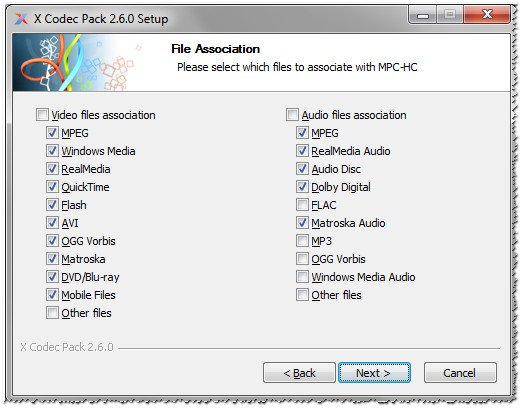
Note! In the list of tools installed along with the codec pack, there is the Codec Detective utility, which is designed to show you all installed codecs in Windows, as well as suggest which ones work incorrectly and conflict.
Matroska pack full

A solid universal set of codecs. It removes special attention to two formats: MKA and MKV (many modern high-quality films, today, are distributed in this format!).
Also, Matroska is doing very well with subtitles: you can even watch "tricky" Korean videos with subtitles (including, you can load external subtitles).
Key Features:
- compactness of the package with a wide variety of video filters, support for most popular video files;
- support for MKV format in full (many other packages have problems when working with this format);
- besides MKV, playback of audio files with FLAC encoding (lossless!) is supported;
- there are no unnecessary additional applications in the codec pack (which they love to add to all other similar sets);
- codecs work in any player ( note: which supports DirectShow);
- VSFilter - special a module that allows you to load any subtitles;
- all Windows versions are supported: XP, 7, 8, 10 (32/64 bits).
What else can I recommend:
- Ace Mega Codec Pack- a huge set of codecs, probably the largest! There is only one small detail - it has not been updated for a long time (since about 2006). Thus, it is not very relevant today, unless you want to install it on an old PC;
- DivX(developer site:) is one of the most popular codecs. If you want to get the latest version of this codec, I recommend downloading it from the official site. By the way, many who are engaged in encoding video files, I recommend downloading only the specific codec you need and not using the sets at all;
- Xvid(developer's site :) is another very popular codec, many films and videos on the Internet are encoded with it. In some cases, it provides better compression than the previous one (but in my opinion - this codec affects more PC resources for compression, and works slower);
- x264 Video Codec(developer's site:) - an alternative codec to the Mpeg4 and Divx format, allows you to compress and encode video in the H.264 / AVC format. Differs in high quality compression, coupled with a good picture. In general, it is a worthy competitor to the previous codecs.
That's all for me today.
K-Lite Codec Pack - a time-tested package of video codecs for Windows, it provides comfortable viewing of movies on a computer for more than 10 years.
The program consists of filters and decoders that process media files of various formats. It provides playback of video and audio recordings without any freezes or errors.
If the file with the movie does not start on your computer, do not rush to blame the video player for everything. The fact is that initially, along with Windows Media Player, the operating system has the simplest tools for processing multimedia files. Because of this, errors in video playback and lack of support for some fairly common formats are likely. To fix this problem, you need to download the codecs. One of the best options is the K-Lite Codec Pack for Windows, designed to make your media players stable and fully functional.

The developers of this codec pack offer to download video codecs in four versions:
- Basic- the basic set, the only one that does not include the MPC-HC player
- Standard- the extended package includes several rarely used decoders
- Full- there are also additional DirectShow filters like ffdshow and VP7
- Mega- the most complete version, which also includes the ACM and VFW codecs.
The average user will be satisfied with the Standard version. If you are interested in additional DirectShow filters that imply more fine-tuning of the image and control of subtitles, then take a look at the Full and Mega packages.
During installation, the program offers to select the formats and decoders with which you want to work, as well as to remove the "broken" components from other packages. Although, I must say that, by default, everything is set in the optimal version, so there is no great need to understand the interface. However, at any time you can call the menu through "Start-Programs-Configuration".
Opportunities:
- a set of the most recent versions of decoders;
- no conflicts with similar software;
- reproduction of all used formats (including such "hard to open" as MKV, FLAC, RMVB, HDMOV, TS, M2TS, OGM);
- built-in media player Home Cinema;
- detection and replacement of damaged or missing decoders;
- built-in utility for removing a package (or part of it);
- auto-update.
Advantages:
- elementary installation in a minute;
- opening all requested video files;
- download K-Light Codec Pack is offered free of charge.
Things worth working on:
- there is no Russian-language interface, you can choose in Russian only in the menu;
- after deletion, there are many unnecessary entries in the registry.
It is also important to note that the program gets along well with any media player and works, even if you already have similar kits from other developers.
However, if you used one of the four presented packages, and then decided to install another, it is advisable to remove the previous one. For example, you had Standard, but you wanted to put Full. In this case, the authors recommend "demolishing" Standard. And in order to clean the registry, use a good program, for example, CCleaner.
Unlike a number of analogs, this set of codec eliminates conflicts with components of other packages. And thanks to frequent auto-updates, you will only have up-to-date codecs.
If your audio or video file does not play, most likely the problem is the lack of suitable codecs. You can learn more about codecs and how to choose them correctly from our article. Let's move from theory to practice and tell you how to install, update or remove codecs.
You can install codecs for playing sound and video either separately for each format, or in a package, which is most convenient.
One of the most popular and complete packages of audio and video codecs - K-Lite Codec Pack - is suitable for operating systems Windows XP, 7, 8 and 10. It can be downloaded for free from almost any software portal - a site for downloading programs. To download the latest version of the package with all the updates, it is better to go to the manufacturer's official website. Moreover, you will protect yourself from possible viruses.
Let's consider step by step how to install codecs
How to update, reinstall, or remove codecs

You have installed the codecs and now you can play files in any media format on your computer. But what about watching videos on mobile devices? You can find a player that supports the required codecs, but there is an easier way - convert the file using
Each operating system has a built-in video and music player that can play the most common file types. If we need to watch a video in any format that is not supported by the player, then we will have to install a set of small programs - codecs on the computer.
All digital audio and video files are encoded in a special way for easy storage and transmission over the network. In order to view a video or listen to music, they must be pre-decoded. This is what codecs do. If the system does not have a decoder for a certain format, then we will not be able to play such files.
In nature, there are quite a few sets of codecs for different types of content. Today we will look at one of them, which was originally intended for Windows XP - the X Codec Pack, previously called the XP Codec Pack. The package contains a large number of codecs for video and audio playback, a convenient player that supports these formats and a utility that checks the system for installed codecs from any developer.
You can download this set on the official website of the developers at the link below.

Installing the XP Codec Pack
- Before installing, you must make sure that there are no installed codec packages from other developers in order to avoid software conflicts. For this in "Control panels" go to the applet "Installation and removal of programms".

- We are looking for programs in the list with words in their names "Codec pack" or Decoder... Some packages may not have these words in the name, for example, DivX, Matroska Pack Full, Windows Media Video 9 VCM, VobSub, VP6, Lazy Mans MKV, Windows Media Lite, CoreAVC, AVANTI, x264Gui.
Select a program in the list and press the button "Delete".

After uninstalling, it is advisable to restart your computer.
- We launch the XP Codec Pack installer, select the language from the proposed options. English will do.

- In the next window, we see the standard information that it is necessary to close other programs to update the system without rebooting. Push "Next".

- Next, set the checkboxes opposite all the items and continue.

- Select the folder on the disk where the package will be installed. Here, it is advisable to leave everything by default, since the codec files are equated to the system ones and their other location may break the performance.

- Determine the name of the folder in the menu "Start" in which the shortcuts will be located.

- A short installation process will follow.

After finishing the installation, you need to click "Finish" and reboot.

Media player
As we said earlier, the player is installed along with the codec pack. It is capable of playing most audio and video formats and has many fine settings. A shortcut to launch the player is automatically placed on the desktop.

Detective
The set also includes the Sherlock utility, which, when launched, shows absolutely all codecs available in the system. A separate shortcut is not created for it, it is launched from a subfolder "Sherlock" in the directory with the installed package.

After starting, a monitoring window opens, in which you can find all the information of interest to us on the codecs.

Conclusion
Installing the XP Codec Pack will help you watch movies and listen to music of almost any format on a computer running the Windows XP operating system. This set is constantly updated by the developers, which makes it possible to keep the versions of the programs up to date and enjoy all the delights of modern content.



