Presence of LG remote control Magic remote allows you to greatly simplify the process of managing TVs of the same brand.
The advantage when using them is received by the owners of equipment that has, that is, built-in technology that ensures the operation of the TV receiver in the mode.
Typically, these devices are not included with TVs and must be purchased separately.
When choosing, it should be borne in mind that not every remote control is suitable for all models of modern TV sets, and be sure to check the compatibility.
Especially if the TV was released several years ago.
Main features of the device
The device called LG Magic Remote is a multifunctional remote control that allows you to remotely control functions.
Have standard device that comes with the TV set, there are no such possibilities.
Whereas latest models Magic Remote has already received so many options and buttons that it can be used as regular remotes - to change channels, change settings and volume.
While the main feature is to move the cursor around the TV screen, making it easy to select and press desired button or link when working with TV.
And also - a wheel, capable, as well as a similar device for computer mouse, is used to view sites while surfing the Internet.

Rice. 1. Old-style Magic Remote.
Need to know: When using the remote control, you do not need to point it at the TV. The signal is reflected from other surfaces and still goes to the TV receiver.
One more interesting opportunity What makes Magic Remote look like not a PC mouse anymore, but like, is voice search:
- the user presses the corresponding button on the remote control;
- pronounces a phrase;
- the TV reacts to the command and opens desired channel or jump to the corresponding movie.

The latest models of LG Magic Remote also support gesture control.
For example, by depicting the letter "V" in the air with the help of the remote control, you can go to the video section.
In this case, the user can independently assign gestures for different actions, further enhancing the convenience of operating your TV.
Remote control selection
Today, in online stores and ordinary retail outlets, you can find 5 main models of the remote control - from AN-MR300 to AN-MR650.
They are all compatible with specific TV models. And the purchase of a device that does not fit your TV receiver may lead to the fact that it will have to be returned.
Though last generations TVs are already sold complete with a compatible remote control.
And most models released in 2015-2016 can be controlled using the AN-MR600 and AN-MR650.

Rice. 3. Modern remote control for LG Smart TV.
As a rule, it is not difficult to make a choice in a store - in order not to make a mistake, it is usually enough to consult with the seller.
If the purchase is made on an online resource or the consultant turned out to be incompetent in matters of remotes for, you should clarify the compatibility of the equipment, knowing its model.
It is especially important to do this if you have relatively old TVs at your disposal - for example, those released in 2009, when almost half of such equipment already had a built-in Smart TV function.
Compatibility of devices with TVs
If you need to buy a remote control remote control type LG Magic Remote, you should determine which model will fit your TV.
To do this, you can familiarize yourself with the information provided on the websites of online stores - as a rule, the description of the device also contains information about compatibility.
If your TV model is not on the list, this does not mean that it is impossible to work with it.
You can check compatibility information using more reliable source- the official website of the LG company.
Going to the manufacturer's page, you should find your TV model and select the Smart TV tab.
In chapter "Remote control" usually the supported device model is also listed.
Remote control problems and solutions
Problems sometimes occur when using Magic Remote for LG TVs. Do not think that their cause is the incompatibility of the device and the TV set.
Sometimes the issue can be resolved much in just a few minutes, without even contacting the service for this.
Although for this you should first figure out whether the reason for the lack of communication between the remote control and the TV is the remote control itself - point the device at the camera of any smartphone.
If you see a red flickering light on the phone screen with the camera turned on when you press any key, the problem is most likely with.
If there is no signal, there is a problem with the remote control.
Battery problems
The easiest way to fix the problem with the remote control is if it is a dead battery. To do this, it is enough to remove the old power supplies and install new ones.
Replacement intervals are reduced by using rechargeable powerful batteries.
In addition, the battery also reduces the likelihood that the battery will leak - such a situation can not only temporarily stop the operation of the remote control, but also completely disable it.
Tip: Before installing new batteries, it is worth checking the old ones on another device - a remote control or a device. If the batteries work (with the correct polarity), then replacing them will not solve the problem with the device.
How to disassemble and reassemble the LG Magic Remote
LG Magic Remote Enhances Your LG TV Experience
Loss of communication with the TV
Another common reason is the loss of communication with the TV receiver - or the lack of correct connection if the remote is connected for the first time.
After all, before starting work, you should configure both devices. And sometimes reconfiguration, if for some reason the previously configured connection is lost.
You should know: You can disable Magic Remote by holding down the Back and Home keys combination for a few seconds. The result will be the transition of the device to the normal remote control mode - for example, to change channels and adjust the volume.
The problem is solved by doing the following:
- Switch on the remote control;
- Press down the central wheel button;
- After the message about the start of the setting appears on the screen, wait a few seconds.
If the problem was in the lost parameters of connecting the remote control to the TV, after a while a message about successful registration will appear.
After that, you can continue to use Magic Remote in normal mode.
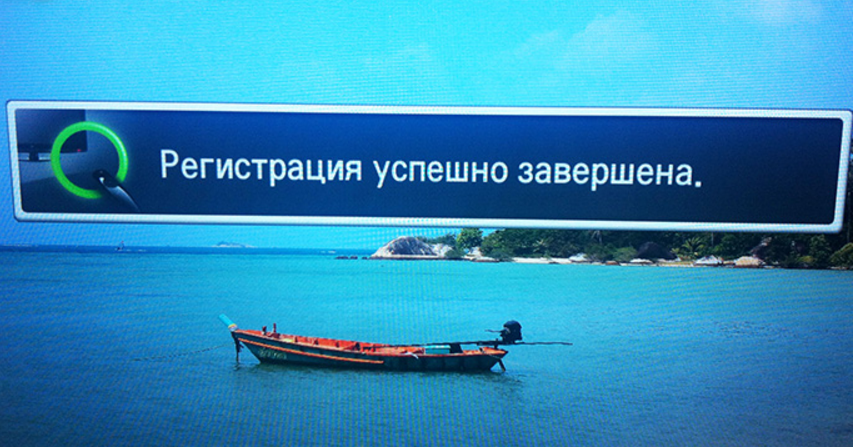
Rice. 4. Completion automatic tuning connecting the remote control to the TV.
Other problems
Sometimes, interference from other devices can cause Magic Remote to malfunction.
For example, the same remotes, but from other TVs (even installed in a different room). Or electronic devices such as computers, and even lamps burning too brightly.
After making sure that there are no such reasons and other serious problems (for example, a remote control flooded with liquid or dropped from a height), you can turn off the remote control and after a while again check its performance.
If the remote control is flooded with liquid, you should immediately remove the batteries and wipe all microcircuits from it. Most likely, power supplies will not be able to be restored.
And the remote control itself, after drying, sometimes starts working as usual.
You should know: The problem with remotes that fail after a year and a half after the start of operation for practically no reason was noted in older models. The new Magic Remote eliminates this problem.
LG Magic Remote Repair - Eliminate Scrolling Slippage
Eliminating the slippage of the scroll (wheel) of the remote control smart TV LG SmartTV - LG Magic Remote
LG Remote: Indispensable and Easy to Use
It is difficult to find a modern apartment without a TV. LG products become the choice of the majority of viewers due to their high quality and versatility. Usually, a remote control device is attached to all TVs of the brand, but over time, in view of the specifics of operation, it may become unusable or lost. You can buy the remote control for the LG TV in our store. We offer a wide range of products, we guarantee them high quality and affordable prices.
Convenient, streamlined shape, modeled specifically for a human hand, makes the LG TV remote control comfortable to use. This indisputable advantage is possessed by any manufacturer's device. The remote control for the LG smart TV is made of sturdy plastic that does not shatter if dropped.
Features of the device
The product keys are divided into four zones. The first of them is responsible for turning the TV on and off, as well as displaying the main menu on the screen, the second for switching programs, increasing or decreasing the volume. LG Smart TV remotes also allow you to select silent mode, which is useful in many situations. Using the third zone buttons, you can navigate between various paragraphs menu, the fourth will allow you to record and play audio files.
It is worth buying a remote control for the LG smart TV for lovers of the realism of their favorite films and TV series. Apparatus for remote control has a unique 3D mode that allows you to see everything that happens on the screen in volume. This will make the viewer a direct participant in what is happening in the film, will help to get a double pleasure from watching.
The LG TV Remote Control lets you watch live programs and enjoy your memorable photos and videos, as well as listening to your favorite tunes with curiosity. For this purpose are special buttons controls located at the bottom of the device. Multifunctionality is one of the main advantages with which the LG TV remote attracts customers.
Usage Tips
Every viewer wants a remote control device to serve for a long time and fully. To do this, you need to follow special rules designed to ensure the high-quality functioning of the product. They are simple.
You can not give the remote control for the LG smart TV for children's games. Having fun with technology, a child can break it, worsen aesthetics. Be sure to keep the device as far away from babies as possible, so everyone will stay healthy and happy, and the device will last for many years to come.
LG Smart TV remotes should be stored at room temperature. Overheating can adversely affect the functionality of the devices.
Hey! We all know the technology of the LG company well. In this article it will be about LG TVs, and TV accessories. More specifically, about the LG Magic Remote. If you went to this page, then most likely you are going to buy yourself an LG Magic Remote, you already bought it, but it does not work with your TV, or everything works fine, but you would like to know some information on this device, or leave a review ... In any case, you've come to the right place.
Let's figure it out first, what is LG Magic Remote... This is a proprietary LG remote control, which is designed to control Smart features TV. The latest model (2015), has already become universal, it has numeric keys etc. This means that with the help of this remote you can also switch channels, call settings and so on. The main features of the LG Magic Remote are, of course, the cursor that moves across the TV screen when you move the remote in space (the remote control has a built-in gyroscope)... In this case, the remote control does not have to be pointed at the TV. Also worth noting is the scroll wheel. (judging by the reviews, it is the most weak point remote control, and often breaks) which is very convenient to use when browsing websites on a TV browser. Well, one more feature is voice search... Press the button, say the desired phrase into the remote control, and the TV is already looking for the information you need. You can talk to the TV, in the truest sense of the word.
On the this moment there are 4 models of the Magic Remote: AN-MR300, AN-MR400, AN-MR500, AN-MR600. Magic Remote (AN-MR600) - so far the most new model... This is a 2015 model. It looks like this:
In fact, the thing is very cool. It's a little expensive, of course, but controlling the TV from Smart TV using the LG Magic Remote is very convenient. It replaces the mouse, which is not always convenient to use while lying on the couch, and even the keyboard. It is much more convenient to type text with this remote control than with the usual one. Yes, and as I already wrote, you can perform voice commands... Well, the latest model also replaces the usual remote control for channel control. Universal device, whatever one may say.
As for the choice of the remote control itself, purchase, and compatibility issues, everything is sad there. Yes, the Magic Remote comes with LG TVs, if I'm not mistaken from the seventh series and up. In such cases, there are no problems at all. Everything will definitely work. There is no need to talk about some kind of compatibility between the remote control and the TV.
If you have a TV of the sixth series, or lower, then how then to be. After all, I want to buy something so useful, and convenient device, but will the remote work with my TV model? I want to note right away that if your TV does not have a Smart TV, then you definitely do not need a remote control. There is no sense from him.
Basically, if you came to buy a remote control in a regular store, then there should be no problems. Most likely, the store has the same TV as yours, you can check the compatibility. But as for the purchase in online stores, everything is more complicated there.
Let's take a look at the two latest models: AN-MR500 and AN-MR600. According to the idea, the AN-MR500 works with the 2014 TV models, and the AN-MR600 with the 2015 models. It is clear that not all TV models are supported. But, this information is nowhere to be found. I looked at these remotes in various online stores, and on the LG website. And what do you think I haven't found anywhere specific information for compatibility.
This means that for the AN-MR500 it is written that it works with all models of 2014. And on the page with the AN-MR600 remote control there are several models that are, as it were, exactly supported. There is such a mess that it’s just scary. Moreover, the description contains several specific models TVs, and in the comments, LG representatives write about compatibility with more large quantity models. Some, however, support the remote control when connecting an additional Wi-Fi / Bluetooth adapter AN WF500.
Really, you can break your head there. Nothing is clear. Now main question: Is it so hard to have a list of compatible TVs for each Magic Remote? Is it so hard to specify which models support the remote and which only with an adapter. The most interesting thing is that this information is not even on the LG website. There, as a rule, only a couple of models are indicated (with which the remote control is supplied). I don't understand this, to be honest. Maybe I just didn't find this information. In this case, I will be grateful for the hint.
Will the LG Magic Remote work with my LG TV (Smart TV)?
I would like to collect on this page a list of TVs that work with one of the two Magic Remote controls: AN-MR500, AN-MR600. I think that old models can no longer be considered.
Also, I will try to mark separately the models of TVs, to connect the remote control to which you will need a special AN WF500 receiver.
Please note, the compatibility information has not been verified by me personally. Most likely, this is information from forums, reviews in online stores, etc. Those models that I am sure of compatibility, or information about compatibility was left in the comments to this article, will be highlighted.
I would be very grateful if you leave your feedback in the comments. If you have an LG Magic Remote and it works great with your TV, then write about it. Information will be useful to many.
AN-MR600 works with the following TVs:
2015 models:
UF7590, UF7700, EG9600, EF9800, EF9500, UF7690, UF7600, UF9500, LF6300, UF8500, 43UF680, 42LF652V, LF630V
43UF640V
AN-MR500 works with the following TV models:
32LB652V, 47LB650V
These models require a special adapter: 43LF590V, 42 LF580V, 42 LB580V-ZB
I am gradually expanding the list.
Another great way to find out compatibility:
We go to the LG website and find the model of our TV there. Open the tab Specifications , and click on the item Smart TV... Against "Remote control" most likely the model that the TV supports will be indicated.
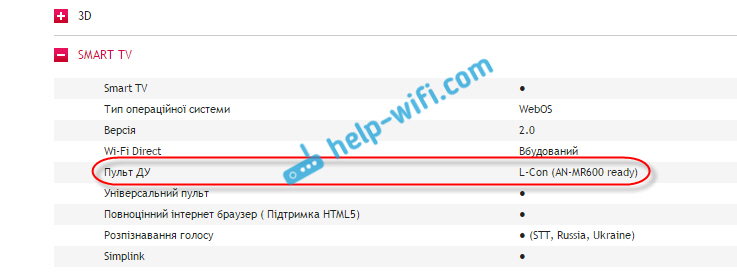
Don't forget to leave feedback, tips, and compatibility information in the comments.



