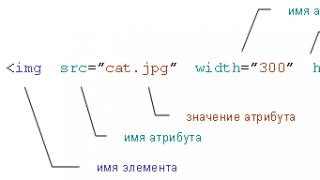Hello everyone!
I present an overview of the case for the assembly of the system unit from the company Aerocool marked "P7-C1 BG".
Package.
Housing Aerocool P7-C1 BG comes in large cardboard box with the dimensions of the sides300 x 610 x 510 mm, although weight is acceptable~ 8.5 kg. The manufacturer respected the design of the packaging: the box is decorated in black with the inscriptions white, gray and dark - blue flowers... The appearance of the packaging is strict and stylish. The front side shows a picture of the product with a burning blue backlight.The name of the model with the product line is indicated in the center: "Version with safe tempered glass. "There is also text on English language, the translation can be found on the side of the package. In the upper left corner, the manufacturer's logo is applied.
On the reverse side of the package, in the center, there is a decoding of the name of the "Project 7" model, as well as the inscription: "Study of the unknown, what's next?" Not knowing what is inside, unpleasant thoughts creep in).
The side faces carry information about the technical characteristics of the product, information about the manufacturer and the delivery of the goods.
Transcript of the above text:
Specifications are presented in sufficient detail, everything is indicated that may interest the buyer when choosing:
Model name: P7-C1,
Size: Midi-Tower,
Color: black / white,
Steel thickness: 0.6mm,
Form factor motherboards: ATX, mATX, Mini-ITX,
Chassis (frame) dimensions: 208x475x406.6mm,
Case dimensions: 244x550x446.4 mm,
Number of compartments 5.25: 0,
Number of compartments 3.5: 2,
Number of compartments 2.5: 4,
Expansion slots: 7,
Maximum length video cards: 375/400 (without front fans),
Maximum CPU cooler height: 165 mm,
Cooling system (liquid): 240/280/360 front; 240 on top; 1x120 at the back,
Cooling system (air): 3x120 / 2x140 front; 2x120 on top; 1x120 at the back,
LED lighting: RGB strip 40 cm,
For ease of transfer, the side edges of the package are provided with appropriate cutouts.
Unpacking.
We open the packaging. Inside the case is packed in a plastic bag and placed in holders made of glued polyethylene foam and cardboard. All irregularities and reliefs of the product are also prudently sealed with inserts.
We release the product. We will review the kit while reviewing the case.
Appearance.
From the many images of this body on the Internet, it’s difficult to understand exactly how it looks, the body seems a little awkward in appearance, unnecessarily high and angular. "Live" all doubts disappear. The hull looks amazing, somewhat reminiscent of a locomotive made of futuristic steampunk drawings. A cross between a classic rectangular body without excessive design touches in the form of relief, and on the contrary, it differs from bodies with sophisticated top panels that make the bodies look like sports cars.
The structure of the case is notable for several design innovations at once:
At first: appearance combining a one-piece bezel designed for full-area cooling;
Secondly: a transparent side window made of tempered darkened glass;
And thirdly: internal structure: the inner space of the case is divided by a partition into two sections, which serve to hide the power supply components from view, and to hide the cables.
Now in more detail.
The front panel of the case is plastic, decorative, one-piece, not providing for the placement of ROM drives. The design of the panel is made in the form of a hexagon, which looks like an elongated hexagon. Much of the front panel is covered with black metal mesh, which allows the cooling system to draw in air directly, which improves ventilation, but makes the case more noisy.
At the bottom of the front panel in deepening the plastic logo of the manufacturer's company is placed on the metal mesh. The highlight of the front panel is the built-in backlight (white insert in the photo), which repeats the hexagonal structure of the front side.
Dismantle the front panel. By the way, removing the plastic frames does not cause much difficulty, it is enough to slightly pull the edges.
Hidden behind the front panel is a large high-quality dust filter, the size of which corresponds to the size of the metal frame of the front part.
The filter is made of a fabric material attached to a plastic base. The filter is installed in the grooves of the metal frame at the top and bottom.
As for the disadvantages during operation, the disassembly and cleaning of the dust filter can cause inconvenience. since every time you have to disconnect the entire front panel, but this will have to be done more often, in contrast to a closed case, since the air flow passes directly through the entire front panel without encountering resistance.
The slots for the front panel cooling system provide for the installation of three 120 mm or two 140mm fans air cooling, or radiator systems liquid cooling up to 360 mm long. The cooling system is installed inside the case.
On closer inspection, it turns out that the front panel can easily accommodate three 140 mm fans, since both the height and width of the frame allow it, but for some reason the manufacturer did not want to increase the length of the cutouts by a few more centimeters.
The top panel, by analogy with the front, is made of plastic. Has an angular shape in the form of a "house". Most of its surface is occupied by ventilation openings closed with a similar metal mesh.
The control unit is located closer to the junction with the front panel system unit... All connectors and control buttons are brought out to the top. A special feature of the control unit of this case is the presence of card reader connectors for different formats memory cards (SD, SDHC, SDXC, microSD, microSDHC, microSDXC) and two buttons for controlling the backlight of the case (about it at the end). Items from left to right: microphone and headphone jacks , under which the card reader is located, two buttons for selecting the color of the backlight and its mode, an emergency reset button, a power button (in the center "on the roof of the house"), two USB port 2.0 and two USB 3.0 ports. Of the minuses of this part of the case, it is worth noting that the connectors for the microphone and headphones do not have any markings or designations, so it is worth remembering that the leftmost connector is for the microphone).
To improve ventilation, on the sides of the front part of the plastic panel, there are small ventilation holes also covered with metal grilles, rather serving to supply air to the control unit.
Remove the top plastic panel.
Under it we find metal grooves outside the inner space of the case, which serve to accommodate two 120 mm fans of the air cooling system or 240 cm of the radiator of the liquid cooling system. This design allows you to save space on the inside of the case and improve ventilation.
As in the case of the front panel, the manufacturer did not want to increase the width of the grooves by an extra 5 mm, thereby depriving the case of installing 140 mm cooling fans, while the length allows it.
The rear part of the case, with all its identity to similar models of computer cases, was also not without surprises.
In general, everything is standard for a modern case: the power supply has a lower location,
above the hole for its location, there are seven expansion slots with metal plugs, one of which is designed for reusable use. A feature of the rear of the case is an adjustable latch for the expansion slots, with pre-installed screws for all seven slots. This design allows you to completely hide the fastening elements for example, a video card, making it an integral part of the body structure both from the inside and from the outside.
Above is a cutout for the motherboard's communication ports and an opening for a 120mm air cooling fan or 120mm liquid cooler.
Of the minuses: the rear panel does not provide connectors for the external removal of liquid cooling tubes.
The bottom of the case, by analogy with the upper plastic cover, is equipped with a similar plastic frame to the upper part, but with wide support legs with rubber pads and side ventilation holes that do not play any role in the ventilation system.
Thanks to the high support legs, it is worried about good ventilation of the power supply, it is not worth taking air from the bottom of the case. The height to the bottom wall of the case is just over 5 cm.
For the power supply, there is a large air vent with large cells at the rear at the bottom of the case, covered with a dust filter.
The dust filter here is made in the form of a soft metal mesh, which is able to protect the power supply only from large dust particles.
The side (back) case cover is made of a solid steel sheet, nothing remarkable stands out. There are no holes for ventilation or bulges to expand the internal space for cable management.
The side (front) case cover is replaced by a one-piece tinted tempered glass. This "zest" is usually found only in expensive computer cases. The glass does not rattle, no extraneous sounds are heard during operation. On the contrary, glass has a very good sound absorption function.
The glass is attached to the body with four wide-head screws through the holes provided.
The holes themselves are fitted with rubber gaskets on both sides.
The main advantage of having tempered glass, provided that you decide to put the case in a conspicuous place and admire it, is: firstly, its durability, if acrylic glass is covered with scratches at any contact with it, then the glass, no matter how you wipe it, is devoid of this defect and secondly, the glass has no visual distortions for the eyes and conveys the entirety of the image of the internal space. This is especially noteworthy when using the backlight inside the case.
Inner space.
Disconnect the side glass.
The internal space is made in the most modern minimalist two-section style, which allows you to hide all unnecessary and provide an opportunity to enjoy the work of the main parts of the system unit.
The section for housing the power supply and hard drives is separated by a steel casing that covers the entire lower part of the internal space of the case along its entire length.
On the top of the casing there are two removable fasteners for SSD installations-discs, with a hole for cable routing for connecting SSD-drives and the motherboard.
There is a hole in the casing where the front panel cooling system is located, which is sufficient for installing a radiator for the liquid cooling system.
The far wall of the inner space has a very wide hole for mounting a CPU cooler.
The transverse hole for the output of the power supply cables for connecting the motherboard is hidden by the curved surface of the inner wall of the case, which allows you to hide the cable routing from view.To the right there are holes for attaching two more slots for placing SSDs.
The case is equipped with only one proprietary 120 mm fan from the "Aerocool" company, located on the rear wall of the case in the "blow-out" position.
The fan is powered by combined 3-pin and Molex connectors.
View of the top wall from the inside of the case (with grooves for fastening the cooling system and the control unit).
Back wall.
Detach the side cover. Inner rear space includes PSU box and 3.5mm HDD cage at the bottom. For all its uniqueness, this design does not allow the installation of large power supplies, since their back wall will abut against the drive cage. Even for my 160cm PSU, I had to carefully pull out the power cables.
The power supply is installed on 4 shock-absorbing feet at a sufficient height.
The drive cage is designed to hold only two hard drives or solid state drives and attaches to the top of the drive cage.
The hard drive cage is made of very high quality, in the upper part there is an air vent for an 80 mm fan, but it is closed during installation top boxes.
Sleds for placing drives are made of plastic, hard drives are securely fixed without the use of screws.
But there are a number of shortcomings: hard drives are located very close to each other in the basket, and the side walls of the basket do not allow good air flow; only half of the lower front panel fan for cooling drives is housed in a closed casing; good airflow of the drives is hampered by the absence of a direct exhaust hole (drives and the power supply are closed, as it were, in a "pipe" and the supplied air flow rests against the power supply, where it remains). If the drive basket were located along the chassis, the airflow would be better.
The package is neatly stowed in the drive cage, underneath is a cardboard brochure with product descriptions and installation instructions.
Equipment.
The scope of delivery of the Aerocool P7-C1 BG is simply amazing. The lack of pre-installed cooling fans is more than compensated for by the scope of delivery. The whole kit is divided into three parts: two small cardboard boxes and a brochure with instructions.
The brochure is made in a monochromatic scale with packaging. The flyleaf is made of thick cardboard. I didn’t emphasize any essential information from it, it contains information about the package of delivery and assembly of the case.
The first cardboard box labeled "LED Strip" includes a silicone LED strip RGB tape about 40 cm long, supporting several modes of operation and colors. The tape is attached to the metal parts of the case using magnets and is connected to the case control unit using a 4-pin connector.
The second cardboard box labeled "Accessory Kit" includes a plastic bag with mounting screws, 4 Velcro straps to tie the power cables, a plastic screw cap and a bag with a fan speed controller microboard, with connectors for LED backlighting.
The fan controller deserves a special mention. The controller is designed to connect up to 5 cooling fans with 3-pin connectors for automatic or manual rotation speed control. Automatic adjustment involves connecting the controller using the supplied 4-pin wire to the motherboard connector. It is also provided for connection to the power supply connector via the "Molex" connector. Manual adjustment consists in the presence of a button for switching the rotation speed in three modes: "off", "60% of the rotation speed", "100% of the rotation speed." For convenience, there is a light indicator on the microboard.
The controller is attached to the metal surface of the case with Velcro, one side of which is attached to the case with adhesive and the other to the back of the controller. It is also provided for fastening with screws, but I did not find suitable connectors on the case.
On the left side of the rear panel of the case there are two removable trays for installing SSD-drives, which, if necessary, can be rearranged inside the case from the opposite side of the same wall.
In general, the presence of holes and grooves for routing power cables, backlight power supply is at the highest level.
Assembly.
I will briefly tell you about the assembly of the system unit.
First, let's install the case cooling system, two 120 mm fans on the top of the case and two 140 mm fans on the front.
Next, the most difficult thing: you need to connect the control unit. Basically, everything is standard: the first image shows connectors for connecting USB 3.0, USB 2.0, HD Audio, and connectors for the main buttons of the control unit.
The second photo shows the connectors for connecting the backlight and card reader. Here you may have several questions, since there are a lot of wires, but there is nowhere to connect. Remember: the two wide connectors on the left in the photo are for alternative connection backlight, you can ignore them and put them aside. Further on the photo shows the paired "Molex" connector, which is responsible for connecting the front panel backlight, we must connect it. The connector below is the connector for connecting the card reader, which we connect to USB output on the motherboard. That's all, nothing too complicated.
Next, we install the power supply. If your power supply supports modular power cables, it is best to install the required cables initially. The maximum length of the power supply unit with a storage cage is set to 200 mm.
We fix the sleds with the hard drives installed in them until they click and connect.
If necessary, install a fan controller and connect the cooling system.
The second difficulty you may encounter is routing the power cables behind the rear wall. We carefully lay the power cables so as not to interfere with the ventilation of the drives.
It should be noted that at the junction of the power supply casing and the front panel there is a small hole for routing the backlight power cable.
That's all.
Backlight.
It remains to mention the case illumination.
As mentioned earlier, the backlighting of the case is represented by a luminous insert on the front panel and an additional RGB strip included in the kit. All backlights support RGB mode. The backlight supports work in 8 shades of color: red, orange, yellow, green, white, blue, blue, pink:
and four modes of operation: constant backlight, quick change colors, "breath" or pulsation:
Change of colors.
Breath.
Ripple.
In conclusion, I will add that the workmanship of the case is very good, the metal is strong and tough, the glass is not easily soiled, polished at the edges, grease marks are easily wiped off the plastic after touching it with your fingers. The only thing to be careful with: the wide legs of the case bend a little in the central part, and plastic bend also occurs when the top cover is removed at the location of the side vents.
I hope the review was helpful. I definitely recommend this product for purchase.Product official website:
Aspiration of manufacturers computer components and peripherals to equip all their products with RGB-backlighting received a full response from the companies producing cases. After all, if the backlight is now on fans, coolers, random access memory, motherboard, video card and even on the power supply unit (except that hard disks were bypassed by this attack), then what's the use of it in a completely closed chassis? And if earlier this issue was solved by installing a mortise acrylic window, then over time, following the example of In Win, manufacturers began to make chassis with one-piece side glass or even completely transparent. Aerocool, which never lags behind modern fashion, first tried to simply add plastic sides to its products, and then release a full-fledged independent model with own system backlight and tempered side glass instead of the steel panel. This is how the case from the experimental Project 7 series, called Aerocool P7-C1, was born, to which this review is devoted.
Specifications
| Model | |
|---|---|
| Product page | aerocool.com.tw |
| Type of shell | Midi-Tower |
| Dimensions, mm | 550 (H) x 245 (W) x 462 (D) |
| Material | ABS plastic, steel (0.6 mm), glass |
| Weight, kg | 7,9 |
| Colour | Black |
| Form factor | ATX, MicroATX, Mini-ITX |
| 5.25 ″ devices | - |
| 3.5 ″ external devices | - |
| 3.5 ″ / 2.5 ″ devices internal | 2/4 (2.5 ″ drives fit in 3.5 ″ baskets) |
| Expansion Slots Supported | 7 |
| Fans | front - 3 x 120 mm / 2 x 140 mm (optional) upper - 2 x 120 mm (optional) rear - 1 x 120 mm (installed) |
| Interface connectors | 2 x USB 2.0, 2 x USB 3.0, mic-in and headphone-out, SD and MicroSD card reader. |
| Other | Lateral strained glass, dust filter on the front and bottom, eight-color front panel illumination with a choice of color and effect, additional LED strip, speed controller board for five fans |
| Recommended cost, $ | 120 |
Packaging and delivery set
The packaging of the case, painted in a completely black matte color, is made very laconically. On the front of it there is only a mention of Project 7, and on the back - an image of the chassis itself with a 3/4 turn. Detailed specifications and a little marketing information the user will be able to detect on the sides of the box.


The package does not look very diverse, but it also contains a couple of interesting things, including:
- body assembly instructions;
- LED RGB strip 400 mm long;
- four reusable Velcro ties;
- fan control board;
- eight screws for hard drives;
- six racks of the motherboard (four more are screwed into the pallet);
- plastic adapter for a screwdriver for mounting motherboard racks;
- 25 small screws for motherboard and 2.5 "drives.
two double-sided adapters with four contacts for connecting LED strips from other manufacturers.

Appearance
The Aerocool P7-C1 tries its best to look original, because its design is made in the form of a hexagon when viewed from the frontal plane. Moreover, the edges of this plastic figure are concave inward, which adds an interesting optical effect to the appearance. The entire space in the center is occupied by a fine-mesh metal mesh that is sufficiently transparent to air, at the bottom of which the company logo flaunts. White stripe along the perimeter of the mesh is a tinted translucent overlay, behind which the LED backlight strip is hidden. Outputs for optical discs nor are there any external ports.

Everything external ports and buttons are collected in the front top panel... There are two 3.5-mm audio jacks, a separate card reader for SD and MicroDS cards, buttons for choosing a color and light effect, a PC restart button with a red indicator of drive activity, a large square PC start button with a system power indicator ( of blue color), two USB 2.0 ports, and two USB 3.0 ports.

The left side panel of the case is entirely made of a single piece of tempered, slightly tinted glass. It is held in place by knurled screws screwed into the metal posts and will not fall off immediately by itself, even if these screws are removed. Ahead above and below transparent panel there are small decorative grilles. In addition, the inside of the front panel is visible in front. It was decided not to cover it with anything, and this slightly spoils the overall aesthetics of the product. At the bottom, the body rests on a slide instead of the usual legs.

The tempered glass is 4mm thick and feels solid enough if not dropped. There are rubber gaskets in the screw attachment points. When the panel is put on the racks, it actually comes into contact with them, screws and body ribs only through these elastic bands. Thus, vibrations are not transmitted to the glass, it is not scratched, and practically does not experience any lateral loads during the transportation of the case. it the best way mounts of such solutions are among those that came across to me in the chassis, ever.

The right side panel is solid and made of metal. Has a handle for easy disassembly and is held in place by two knurled screws. Filmed towards the back. The joint with the front panel is flush here. There are decorative ventilation grilles above and below.

WITH inside right panel there are rather small stiffening ribs, which is why the door tends to bend under lateral load. This is especially noticeable when installing a system with big amount protruding wires.

The top panel is plastic. At the back there is a metal ventilation grill decorated with diagonal plastic ribs. Both sides of the panel are tilted like a house, so you won't be able to put anything on it.

From the back, everything looks more standard. There is one ventilation grill with a pre-installed exhaust fan... There are seven expansion slots, six of which are covered with disposable plugs, and only the top seventh slot received a reusable ventilated bar. The technical hole for mounting expansion cards to the right of the slots is covered with a removable strip, which is held by two thumb screws and easily slides to the side if necessary. The mounting holes for the power supply only allow it to be installed in the only correct orientation - with the fan facing down. The width of the case itself is 210 mm, but with the sled protruding on the sides, this figure rises to 245 mm

The bottom panel is a decorative plastic strip that follows the beveled design of the top cover. In the back of the panel there are holes for ventilation of the power supply, closed from the inside with a metal filter mesh, which, of course, can be removed for cleaning, but this is not very convenient to do. Instead of the classic feet, the body rests on a plastic slide with four rubber feet glued to the corners. The margin of space from the PSU plane to the table surface is about 55 mm, although there are several obstacles along the way and the body actually touches the table with its bottom edge.

Let's take a look inside.
Internal organization
Aerocool P7-C1 supports vertical installation of ATX, MicroATX and Mini-ITX motherboards. The allowed CPU cooler height is 165 mm. The possible length of expansion cards in all slots reaches 400 mm, however, taking into account the 25 mm thick fans installed in the front and the total width of the side opening, the most realistic figure is 375 mm. The permissible length of the power supply unit should not exceed 180 mm if there is a basket for 3.5 ″ drives in its place, and even then, the basket will have to be removed for successful installation. PSUs no longer than 160 mm will fit here without problems. The body is divided into two thermal zones non-removable power supply cover. The bottom zone contains the PSU and drives, while all other hot components are located at the top.

The space under the top panel to the edge of the motherboard is 30 mm. A notch for two 120mm fans adds another 25mm in depth. Thus, you can hang a narrow SVO radiator of the 240 mm format here. By the way, the mounting holes of the fans are oblong, which means that it will be much easier to mount radiators with a specific arrangement of the mounting holes here.

A 120 mm fan is pre-installed on the hood on the rear panel. Cover caps for six lower PCI slots are disposable and cannot be reinstalled. The top cap is reusable and is held by a regular housing screw.

The fan is based on a sleeve bearing and has standard configuration seven blades. Its maximum impeller speed is approximately 1200 rpm with a noise level of 47 dB (A), which is audible as an annoying hum. The propeller is capable of starting from 4-5 V and 600-700 rpm. In this mode, it is relatively silent. At 7 V we get 900 rpm and 40 dB (A) of noise, not loud, but the hum from the engine and blades remains audible. The soldered black power cord is 400 mm long to the 3-pin connector and another 50 mm to the through-hole "Molecule".

The rear of the PSU shroud has two removable 2.5 "drive trays that are held in place by thumb screws.

There are oblong holes in the front that can accommodate two 140mm or three 120mm fans. In the case of installing an SVO radiator, format 240, 280 or 360 mm, it is necessary to take into account that the total width of the cutout in front, in the PSU casing, does not exceed 60 mm.

The motherboard tray is thoughtfully made. The edges of the huge cutout for the CPU cooler reinforcement plate are rolled at right angles to the side, which increases the overall rigidity of the pallet. For laying the wires, there are several holes at the top and one large, in the form of a punching in the center. There are not very many brackets for attaching cable ties, but they are located in the right places... The headroom from the motherboard tray to the side panel is 18 to 30 mm, which should be sufficient for normal cable management.

There are two additional removable 2.5 "drive trays at the front, both held by thumb screws.

A cage for two 3.5 ″ hard drives is suspended from the front of the PSU shroud. It is held in place by four small screws and can be removed if necessary.

The plastic sled can accommodate one 3.5 ″ or 2.5 ″ drive. In the case of 3.5 ″ hard drives, there are rubber pads near the mounting pins, the sled is simply put on the drive. The 2.5 ″ drives will have to be screwed to the sled.

The space for installing the power supply is slightly narrowed at the back. Models no longer than 160 mm can be put here without dismantling the basket. To install a 180-mm power supply unit, you will need to remove the drive basket and then put it back, otherwise the wires will not fit, taking into account their rotation. If you get rid of the basket, then you can install a power supply unit of arbitrary length. There are four high and soft dampers at the bottom.

The front panel is removed quite simply, after dismantling the sidewalls - it is enough to pull it towards you. First you need to disconnect the wire that powers the LED backlight. The very same backlight is a completely standard tape, laid along the perimeter of the grid, under a translucent plastic insert. The solution looks practical, but rude.

There is a dust filter on the metal part of the front panel in the form of fine mesh glued to a plastic base. It will be inconvenient to detach the panel every time to clean it, it is possible that this option was not considered by the manufacturer, but it was supposed to be cleaned without dismantling, for example, using a vacuum cleaner.

The top panel is also removable without special problems if you take it back part and pull up. However, there are many wires tied to the panel, which must be loosened before dismantling to avoid the risk of damage. There are six tulip-type fastening connectors on the panel, the front two being reinforced. Probably because they bear the bulk of the load when removing the panel and removing devices from the USB connectors. There is no filter under this panel.

This is how the frame looks like without the front and top panels. Purely out of interest, and not out of necessity, you can remove the lower plastic body kit.

To do this, first you need to unscrew four screws from the slide, and then two more screws from the plastic cover, then slide it forward and remove.

This is how the bottom of the case looks like without a plastic body kit. As mentioned above, getting to the metal mesh of the PSU filter is quite problematic. How to clean it regularly is an open question.

Aerocool P7-C1 comes with a separate fan controller board. With her back side there are two Velcro fasteners on the adhesive tape, which allows you to position this fee in any convenient place of the case. The board itself has six connectors for connecting fans, but in fact only five of them are available. These are four 3-pin connectors and one 4-pin connector (labeled CH2).

The upper right four-pin connector is used to feed the PWM signal from the motherboard to this controller. On the left of the board there is a round button for switching controller modes, and above it there are three LED indicators. By successively pressing this switch you can select: 1) fixed at 60% of the nominal speed of all fans (the upper diode lights up); 2) the maximum speed of all propellers (the middle indicator is on); 3) speed adjustment depending on the PWM signal coming from the motherboard (the bottom indicator of the three is on). In addition, if a three-pin propeller is connected to the CH2 connector, then in PWM mode it will always operate at maximum speed, while the rest of the connectors will be regulated. And if the CH2 connector is not connected at all, then no fans will work in PWM mode. The length of the wire for connecting to the motherboard is 400 mm, the first "molex" (male) power connector has the same length, 60 mm of the wire from the first one stretches to the second connector (female).

The set of wires includes a USB 3.0 connector, an HDAudio connector, a USB 2.0 connector from a card reader, a USB 2.0 connector from two external ports, standard black cables from the drive activity and system power indicators, a start and restart button for the PC. The length of the wires is sufficient for a comfortable connection.

In addition, there are two connectors (on one cable) for connecting LED strips of illumination of the case, two more universal connectors for LED strips from third party manufacturers and a backlight power cable with two types of Molex connectors (male and female).

Let's move on to the assembly of the system and the thermal test.
Assembly
Assembling the system in the Aerocool P7-C1 case does not cause any particular difficulties, except for the time spent trying to figure out where all the complete wires are connected. By the way, there are really a lot of cables, and laying them behind a pallet can become problematic, even though there is a significant amount of space there. The reusable Velcro cable ties came in very handy here. The only inconvenience discovered during the assembly process was that in order to install the 180-mm power supply unit, it was necessary to temporarily dismantle the basket of 3.5 ″ drives - otherwise the wires from the power supply unit simply would not go into place.

The interior of the case is perfectly visible through the side glass, even without backlighting.

In addition to the main lighting zone at the front, an additional complete led strip... It is most logical to hold it at the base of the PSU casing, the place there is probably provided by the manufacturer specifically. Both zones will work synchronously. From the possibilities - the choice of illumination color is available (white, blue, cyan, violet, red, orange, yellow, green). And the effect for it (constant glow, breathing, pulsation, cyclical color change or complete shutdown). Unfortunately, there is no dimming, and the LEDs are very bright by default. You can add a couple more tapes here if you wish, two spare connectors for their connection are available.

The drive activity and system indicators are red and blue. It is soft and not bright.

Test bench
The following configuration was used to test the cooling efficiency of the components in the Aerocool P7-C1 case:
- processor: Intel Core i5-6600K (3, [email protected], 2 GHz, 1.300 V, scalped);
- cooler: Zalman CNPS10X Performa;
- motherboard: ASUS Strix Z270G Gaming (Intel Z270);
- video card: MSI N770 TF 2GD5 / OC ( NVidia GeForce GTX 770);
- memory: HyperX Savage HX424C12SBK2 / 16 (2x4 GB, DDR4-2133, 15-15-15-36-2Т, 1.20 V);
- SSD: Crucial M4 CT064M4SSD2 (64GB, SATA 6Gb / s);
- hard drive: Western Digital WD2000JS-00MHB0 (200 GB, SATA 3Gb / s, 7200 rpm);
- power supply: be quiet! Dark Power Pro 10 (550W);
- additional fans: 2 x Fractal Design Dynamic X2 GP-12, 120 mm, 1200 rpm; 1 x Noctua NF-A14 FLX, 140mm, 1200rpm; 1 x Noctua NF-A15 PWM, 140mm, 1200rpm;
- thermal interface: Noctua NT-H1.

Testing technique
The thermal load was created by running LinX 0.6.5 stress tests with 2048 MB of dedicated memory and MSI Kombustor 3.5.1.0 simultaneously for 10 minutes after the temperature stabilized. The hard disk was loaded with the Crystal Disk Mark 5.2.2 x64 program. At the end of the test cycle, the system was idle for 10 minutes to determine the minimum thermal readings. The ambient temperature was 27 degrees Celsius. The fan speeds of the CPU cooler and the video card are fixed at maximum speed... Peak power consumption of the system was 415 watts. Testing was carried out in a single comparison mode with an open bench. Two additional 120mm fans have been added to the case at the top, oriented towards the exhaust, and two 140mm blower fans at the front. All case fans were running at maximum speed during the test.
Test results

According to the cooling efficiency of Aerocool P7-C1 with complete set fans show average results - not ideal, but far from overheating in general. In terms of processor, motherboard and memory temperatures, the loss to an open bench is only three to four degrees, which is insignificant. On the video card, the run-up is already seven degrees, but for it such heating also does not go beyond the normal range. HDD it is only two degrees better ventilated than on an open bench, and this indicates that the ventilation of the drive compartment is difficult. Thus, in Aerocool P7-C1 it is quite possible to maintain the normal temperature of the medium or high power, subject to the installation of additional fans.
conclusions
Even taking into account the fact that the Aerocool P7-C1 is more of a designer rather than a utilitarian product, its design is quite good. Yes, there is a lot of plastic in his appearance, but he looks quite organic, and even unusual. And the side glass window is made very well, both in terms of workmanship and in the way of fastening. The backlight in this case is capable of satisfying all tastes. As far as the interior is concerned, everything is also in order. There is enough space for the installation of overall components, including the air cooling systems, and for laying wires. The ventilation circuit has passed the thermal test with normal performance and does not give rise to any particular complaints. In addition, the kit includes a controller for five fans, which solves most of the problems with connecting them even to not the most advanced motherboards.
The most noticeable disadvantages of the Aerocool P7-C1 include the way the dust filters are positioned at the front and bottom. Getting to them for basic cleaning is not easy at all. In addition, the backlight is not dimmable, which means that it cannot be dimmed, for example, at night, but can only be turned off completely.
From my point of view, Aerocool is moving in the right direction, creating aesthetic and functional solutions within its Project 7. And although the case of the Aerocool P7-C1 is not the most beautiful, high-quality or comfortable chassis, on average it is good enough and will definitely not disappoint its buyer. In addition, there is also a Pro version of this product, which already implements real RGB lighting and fan control via a software application.
The AeroCool company has been present on the market of cooling systems and other components for PCs for a long time, in particular, in the manufacturer's assortment you can find many interesting cases. Among the cases released by AeroCool, everyone remembered several models especially, this is the Xpredator II, which we have already talked about, and the Strike X Air, a very extraordinary model, but no less interesting from this, especially for fans of an open stand. However, the designers and engineers of AeroCool did not stop at their achievements and just recently presented a case that immediately sunk into the hearts of thousands of users. The novelty appeared under the loud name Project 7. This name hides a really very worthy premium case, with stylish design, excellent functionality, and what is not less important, an acceptable price!
So, welcome, Project 7 - AeroCool P7-C1.
Specifications.
| Device | Frame |
| Manufacturer | AeroCool |
| Model | P7-C1 |
| Material | Metal, plastic, acrylic |
| Dust filters | There is |
| Supported motherboard form factors | ATX / Micro ATX / Mini ITX |
| Drive bays | 4 x 2.5 "(internal), 2 x 3.5" (internal) |
| Cooling (fans) | - 1 x 120mm (mounted on the back). Provided places: - 2 x 120 mm (top); - 3 x 120 mm or 2 x 140 mm (front). |
| Front Panel | 2 x USB2.0, 2 x USB3.0; Power buttons, Reset; headphone and microphone jacks; RGB backlit control keys. |
| Maximum video card length | 375 mm |
| Dimensions (edit) | 244.6 x 550 x 446.4 mm (W x H x D) |
| The weight | 6.8 kg |
| Price | From 6000 rub. |
Packaging and equipment.
What AeroCool designers do not lack is the ability to beautifully present their product. The package is very beautiful, although it is made in a minimalistic design, and on the front side of the box you can find only the name. But this inscription tells us that something very cool is hiding in the box!

Not without the traditional characteristics of the case. From them, we learn that AeroCool P7-C1 supports all existing motherboard form factors, with the exception of E-ATX, and is capable of accepting a video card up to 375 mm long without any problems.

To ensure the safety of the case, it was clamped by foam rubber stands, previously wrapped in a plastic bag.

The package includes assembly instructions, a set of screws for attaching components, cable ties, and a PWM controller for five fans.

We will dwell on it in a little more detail. The PWM controller is a small PCB with five fan pins. An important point is that 1 fan must have a 4-pin connector, otherwise the control of all the fans will not work properly. Otherwise, nothing complicated, connect the fans, connect the Molex connector to a similar power supply unit.
Setting the fan operating modes is carried out by the button, successive pressing of which switches the modes. There are three modes in total: PWM mode, 60% of maximum speed and maximum rotation speed.
Appearance.

The AeroCool P7-C1 case looks very impressive; it attracts attention with its unusual shapes. At the same time, the exterior of the case is very laconic, there are no bright stand-out elements, each element is in harmony with the general style. If we talk about impressions, then in the first minutes of our acquaintance they were very bright, we have not yet met such buildings. Front panel For some reason, AeroCool P7-C1 reminded us of the famous movie "Tron", and the idea that the designers were inspired by this film when creating the case intensified after we turned on the assembled PC.
By by and large, the entire front of the case is a large air vent. A metal mesh hides a dust filter and mounts for installing three 120 mm fans.
A very bright RGB LED strip is hidden under the white strip that frames the decorative mesh.


One of the sides is equipped with a fairly large window through which all the components installed inside the case can be clearly seen, it is made of acrylic. The opposite wall, as usual, is made of metal.

The back wall is made according to the standard scheme:
- the power supply unit is installed from below;
- seven slots for expansion cards;
- a seat for a 120 mm fan (installed).

All this beauty rests on two massive legs. They protrude several cm beyond the case, making it more stable.


The case is very well ventilated, in addition to the main ventilation windows, where the fans are installed, along the entire perimeter you can find several additional openings through which air can enter or exit the case.

The top panel of AeroCool P7-C1 is made in the form of a "house", under a beautiful grille AeroCool engineers decided to place mounts for installing two 120 mm fans or an SVO radiator. Thus, they "killed two birds with one stone", and retained the concept of beautiful curves of the surfaces of the body, and used the interior space as efficiently as possible.

The control panel pleasantly surprised us with the presence of a card reader, which now can be found far from all models of Hi-End cases. Here they found their refuge: front panel backlight control keys, two USB2.0 and two USB3.0 ports, Power and Reset buttons. The backlight can be configured with two buttons, one key is responsible for changing colors, and the second for changing modes.
The AeroCool P7-C1 LED Backlight offers the following colors and modes.
Colors:
- White;
- blue;
- blue;
- purple;
- Red;
- Orange;
- yellow;
- green.
Modes:
-Smooth glow;
- Breathing;
- Ripple;
- Off

A small AeroCool logo is lost at the very bottom of the front panel.

Bottom part the case is very massive, in addition to the fact that the legs themselves have a wider base than the case itself, the aerodynamic casing also gives it additional massiveness.
The legs, by the way, are equipped with rubber inserts that will prevent the computer from sliding on the surface on which it stands.

The power supply has its own access to fresh air and also protected by a dust filter.

The acrylic window occupies almost the entire area of the left wall, opening the gaze not only to the motherboard and video card, but also to the lower compartment, on the lid of which you can fix SSD drives.
Internal organization.

The interior of the AeroCool P7-C1 case is made in a very interesting way, it was divided into two zones: the first is the cooling zone of the motherboard and all related components, the second is the cooling zone of the power supply and hard drives. This separation allows for lower operating temperatures of all components and optimizes air currents inside the case.

All elements of the skeleton of the case are made of steel sheets 0.65 mm thick, including the PSU compartment box.

Many windows in the wall, on which the motherboard is mounted, allow you to neatly lay all the cables, and hide the extra ones behind it.

So that the box dividing the body into two zones does not look boring, two trays were placed on it for installation SSD drives... They are installed very simply. However, there may be problems with connecting cables to the left drive. there is no window next to it through which these cables can be pulled, and you simply will not be able to beautifully lay the cables brought out through the existing hole.


On the front panel, as we wrote above, there are seats for three 120 mm fans, or two 140 mm fans. Also, the manufacturer has provided for the possibility of installing an SVO radiator in this place Moreover, the cutout in the PSU compartment casing allows, if necessary, not to be limited to a 240 mm radiator and install a 360 mm radiator.

The case comes with just one 120mm rear-mounted fan blowing out hot air outside the case.

The expansion board mounting system is somewhat unusual, the bar on which the accelerators are fixed from the inner space has moved outward. This allowed AeroCool engineers to move the board a full cm to the left and gain additional free space inside, ensuring 100% compatibility of this model with long video cards even with the CBO radiator installed on the front panel.

In order to install the cooler or remove it to replace the thermal paste on the processor, you do not have to pull the board out of the case thanks to the large window in the supporting wall.

Two more seats for 2.5 "devices are located in a not quite familiar place.

The lower compartment of the AeroCool P7-C1 is designed to accommodate not only the power supply, but also two 3.5 ”devices, in particular, hard drives. In addition, there is enough free space here to hide excess long cables here.

To reduce the noise level during PC operation, the power supply is installed on anti-vibration mounts.

A large anti-dust filter on the front panel retains dust well; after two weeks of operation, dust could not seep into the computer at all. In addition, it can be easily removed and cleaned, which is a big plus.

The mesh in the filter is very fine and retains 99% of all dust, if something seeps inside the case, then this is already too fine dust, which can only be stopped by expensive disposable filters.

In the upper part of the case, in the same "house" that we wrote about above, there is a place for installing a pair of 120 mm fans, or a 240 mm SVO radiator together with fans.

Hard drives, before installation, are fixed in anti-vibration sleds. You don't need to screw it on, just insert the HDD into the slide and that's it, it's very convenient.

Assembling a computer in the AeroCool P7-C1 case is simple and pleasant. The workmanship is at a good level, we did not find any errors in the painting or processing of the metal parts of the case.



The ATX motherboard and the SVO with a large 280 mm radiator took their places the first time without dancing with a tambourine.



All extra wires are hidden in secret sections and do not spoil the appearance of the computer, which is very important with such a large window in which you can see all the insides of the PC.
And this is how the included RGB backlighting of the front panel looks.




Conclusion.
AeroCool has managed to create a truly unique case, its exclusivity lies not only in its stunning appearance, but also in the price that the manufacturer asks for. The price of AeroCool P7-C1 starts from 6000 rubles in the minimum configuration, which is this moment is practically the best offer on the market in this category, for which he receives an award from us " A smart choice". And after paying a small amount, about 2,000 rubles. you can even get a case with a glass wall!
Add to all of the above good quality, very cool design and great functionality, we get the perfect solution.
In terms of cooling, the AeroCool P7-C1 is also doing well, the case allows you to put up to two SVO radiators, and not the smallest ones, thereby ensuring good heat dissipation from the components, and as a result, an additional margin of safety for overclocking.
The scheme of dividing the interior of the case into two compartments, we really liked it, firstly, it looks very nice from the point of view of aesthetics, and secondly, it allows you to divide the air flows and get very effective cooling of the components.
As a result of our acquaintance with the AeroCool P7-C1 case, we give it two awards, "Smart Choice" and "Innovative Design"!


Similar news from the section.
The Aerocool P7-C1 is a Middle Tower case that will delight all futuristic lovers.
The key design feature of this model is durable tempered glass, located on one of the side edges.

Thus, you can directly observe the work. internal components, and, if necessary, even turn on one of the eight options for LED backlighting.

There are no external compartments in this case, while inside it can accommodate up to three devices in 3.5 format and four in 2.5 format.

Power control buttons, LED indicators, as well as connectors for connecting USB devices and headphones / speakers, are located in upper part housing. The built-in card reader is also a nice addition.

Aerocool P7-C1 is perfect for building a powerful gaming PC, as it allows you to implement a powerful cooling system. The rear panel already houses a complete 120 mm fan. Up to three more of these can be installed on the front panel and two on top.
Specifications
| Type of | Middle Tower |
| Colour | Black and white |
| Maximum motherboard form factor | ATX |
| Wall thickness | 0.6 mm |
| Power Supply | Not installed |
| Power supply type | ATX |
| Power Supply Placement | Lower part of the case |
| Number of internal compartments 3.5 "" Internal or hidden 3.5 ”bays allow for hard drives to be installed in the enclosure. |
Three |
| Number of internal compartments 2.5 "" | Four |
| Buttons | Power, Reset |
| Indication | Power, HDD |
| Maximum video card length | 375 mm |
| Additional connectors | 2 x USB 3.0 2 x USB 2.0 1 x Microphone 1 x Earphone |
| Cooling | 1 x 120mm Rear Fan (1200 RPM) Front mounting space: 3 x 120mm fans / 2 x 140mm fans Top mounting space: 2 x 120mm fans |
| Type of packaging | Retail |
| Additionally | Maximum graphics card length: 375mm (400mm without front fan) 8 backlight options |
| Dimensions (L x W x H) | 550 mm x 446.4 mm x 244.6 mm |
| The weight | 6.8 kg |
| Package size | 305 x 525 x 630 mm |
| Shipping weight | 9.79 kg |
| Products webpage | www.aerocool.com.tw/ru |
4.9 based 24 votes.
write a feedback
Or
17 reviews
Show first: new old high rated low rated
Vyacheslav, Peter
The term of use is 1 month1.Beautiful
2.Purgable
Vladimir Shekhavtsov, Moscow
The term of use is 1 monthDesign, size, lighting.
Not found.
Nice body, solid quality - nice to look at and touch. I put water cooling and nvideo 1080 all fit. I advise.
Dmitry, Usinsk
Nice, lots of space, good cable management.
The control unit for additional illumination could have been made into a case, otherwise a bare board. One fan.
I ordered 09/15/17, received 09/29/17 in the city of Usinsk R. Komi dost Boxberry. I'm happy with everyone, everything is gorgeous. Assembling from scratch took me 2 hours with smoke breaks.
Kolenchenko Artyom Igorevich, Chelyabinsk
The term of use is 1 month
Large building... It is possible to install a custom water cooling... There is a cover for the power supply and hard disk drives. The kit includes a backlight and a fan speed controller (for 3 and 4 pins). And a very large tempered glass. And there is a lot of space where you can hide unnecessary cords from the power supply. I also want to celebrate the most low price of all that I have seen on the Internet for this case (including delivery) (even on computeruniverse it is more expensive)
Borka, Kommunar
The term of use is 3 months
Exceptional quality and exceptional case design. Placed inside the case powerful water cooling systems, powerful gaming solutions - everything fits. And the basket does not in the least interfere with putting powerful iron... Backlight selection - 8 colors. In addition to the color, the operating mode is also selectable. There are four USB ports on the top of the case, I use all of them. In general, I am sooo satisfied with the quality.
Ivan, Moscow
The term of use is 1 monthAppearance
The glass is scratched, it is difficult to complete the wires behind the cover, there are really few explanations in the instructions on how to connect the backlight, there is no place for a CD ROM, connect a portable one)
The case for its price segment in the + -100 $ segment is even more than good, but there are also disadvantages to the cheapness - cheaper components for the case.
The case requires careful maintenance, every touch of the glass leaves traces of fingers / socks / hell understand why: D
but there are also pluses.
Internal solid state drive bays, good airflow.
If you have a choice between a 10k case from another manufacturer in comparison with this, take it better if you have read about it before. If your budget in terms of the case is limited to 6 thousand - take this one, you will not regret it, though you will get tired of collecting it, so I advise you to entrust the work to someone who knows how, as if not to spoil the wiring.
If you have bought fancy cases before, then everything will be very clear to you, but in terms of wiring the backlight, watch this video - "https://www.youtube.com/watch?v=grLXeyzWe7Q"
Good luck to everyone and pleasant shopping)
Alexander Tonkikh, Kaliningrad
The term of use is 1 monthHandsome, comfortable.
The wires from the power supply are a little resting on the hdd basket
Fedor, Moscow
The term of use is 1 monthExcellent body, very beautiful, high quality glass, not thin. Thin walls like zalman z9 but it costs $ 100 so you can't find it better.
Anubis, Korolev
The term of use is 1 month
In the white version it looks gorgeous. Neon blue illumination (I did not change it, I settled on it, although you can choose another option from several offered) - unusual and noticeable even at the entrance to my room. I took the corps last week. I have not yet had time to move away from the novelty in my house) Friends saw, said that it looks gorgeous. The backlight switches are solid, and everything inside is beautifully done. The mesh, where it is, does not hang out, does not pop out.
Sergey, Murmansk
The term of use is 1 monthAn excellent roomy PC case, with an excellent design, it will fit everything you want. Real tinted glass, not plastic crap. + hub with an extension cable for additional fans.
For such a price, yes, design and functionality, there are no drawbacks :)
Although, such a reputable company as AeroCool could "go broke" and designate the front panel of the audio outputs, but where are the fish soup, where is the microphone .... a trifle, but the residue remains. And dust filters could be thought of as more convenient to remove, at least a little. Native backlighting is a C grade, but if the owner of this miracle box, hands grow from the right place, everything can be connected to the motherboard (which has an RGB output) and then you get full feng shui or ASUS Aura;)
OLDI well done, they work well, the order arrived very quickly. I made an order in one more store ******, is still traveling :(
Alexander, Vologda
The term of use is 1 monthExcellent housing. Everything fit, thought out to the smallest detail, all the wires are behind the back wall, only the main hardware is visible, very convenient for assembly, the materials are good, the appearance is super. Spacious, not stuffy, many openings for air exchange, there are dust filters.
1. The set includes a distributor (microcircuit) for manual adjustment of the cooler speed. In my opinion, absolutely superfluous-money down the drain. In addition, it is on linden trees, there is nowhere to fix it. I left it aside - didn't install it. But this is rather my nagging, maybe someone will like it.
2. Only one case fan as standard, and not of the highest quality. Could have screwed up a couple more. But again from the category of nagging
In general, the case is of high quality, functional, with an interesting design solution. The LED illumination of the case, together with the illumination of the motherboard and vidyuhi, looks very impressive in operation. I assembled a rather expensive system into it, tested it for a couple of days, until everything suits me. Multiple openings of the case (on the sides and most importantly on the "roof") provide the necessary air exchange, my cooler Noctua NH-D15 climbed with both fans. In general, I advise everyone to this case