A long time ago - probably 10-12 years ago - I accidentally came across a special program for screenwriters and writers. Whatever she did: she started “cards” of characters and places, and did something with storylines, included a thesaurus, a calendar, a notebook ... I honestly tried to use it for a day or two - and decided it was nonsense.
Why? In short, because the program tried to replace the process of adding history, and where it did not try, it was simply not needed. Subject lines? If you don't churn them out, a simple text editor is enough. Calendar and notebook? Excuse me, what is there in the market in bulk is calendars and notebooks.
I am skeptical about programs that "create an environment for creativity": either you write or you do not write. Crutches won't help. Still, there are products that will make life easier for the author. And - they do not cause rejection. Mainly because they are useful not only to the author, but to any person. In general, everything is as it should be.
Evernote
Price: Is free
Language: Russian
Url: Evernote.com
Platform
The main function of Evernote is an electronic notepad combined with a database. In other words, the application creates and stores notes. What is the difference from a regular notebook?
- Evernote notes can be very different: text, image / photo, list, table, note with an attached file, etc., etc.
- You can organize your notes into sections and assign tags to help you find what you want. For example, a standard use case is a cookbook, where each note is a dish, each dish is assigned tags: first, meat, Italian cuisine, etc. Subsequently, you can select and view only soups by the tag, or only French dishes, etc. The same and with writing: you can view only quotes by tags, only excerpts, etc.
- Notes are available on the Evernote website and through the application on any device: add a note on the site - and in a couple of seconds it is already on your phone.
- You can attach reminders to your notes: you will receive a letter by email at the specified time.
Evernote has tons of uses, in every field, from the cookbook mentioned above (which you always carry with you even in the store when you shop for dinner) to deadline reminders. But even in a single writing business, I don’t know what I would do without this database.
What do I use it for?
- I save ideas that I don't want to forget, as well as quotes, articles, interesting texts.
- I draw up plans for works, individual chapters, scenes in Evernote - and assign tags to what that refers to, so that later I can select only what is needed at the moment,
- I keep links to useful resources, books, articles,
- I make lists of tasks that take more than a couple of days to complete: for example, all the changes that need to be made as a result of editing,
- I save information about competitions, conventions, seminars, trips - and immediately set a reminder that will pop up in the mail on the right day. At the same time, on the right day, I receive not just a reminder - but also the conditions of the competition, everything that is needed to participate in the convention,
- I collect databases: names of earthly cultures, details of everyday life, history - everything that may be needed in world building,
- I am saving up visual images: how they dressed, built, what they ate in different earthly cultures,
- I save scraps of texts that were not included in the final version of the works, but seem interesting to me, so they can be used later.
The main thing is that all this is at hand: major changes can be made on the site even from someone else's computer, and small ones - from a phone or tablet. For example, an interesting idea often pops up when reading someone else's book, it can be entered into the database right on the tablet.

Dropbox
Price: Is free
Language: Russian
Url: Dropbox.com
Platform: OS X, Windows, iOS, Android, Windows Phone
Dropbox is a cloud storage that allows you to create backup copies of files in case of their loss or loss / breakdown of the computer on which the files were stored. You install the program, select a folder on your computer - and then everything that appears in the folder will be synchronized with the Dropbox servers. Have you made changes? The file on the server has been updated. Have you added or removed a file? The same thing happened on the server.
Dropbox allows you to synchronize the contents of a folder not only with the server, but also with other computers that are connected to the same account: for example, if you work either on a stationary computer or on a laptop, you always have the latest version of the file with you, no flash drives are needed. It's the same with phones / tablets.
Unlike just saving files “somewhere on the Internet” so they don't get lost, Dropbox is also just a folder on your computer, which means that all the data remains with you, even if there is no Internet right now. Even if you are flying in an airplane, calmly make changes to the files - and as soon as a connection appears, the information on the server will be updated.
What do I use it for?
- All the files I work with are in the Dropbox folder. I just don’t bring new documents outside of this folder. Thus, I know that neither works, nor articles, nor any other file will ever be lost, will not be lost forever.
- I reread the text written in the evening on my tablet or phone when I have a free minute.
- Synchronization of the latest versions of files on the main workstation and on the laptop.
- All files are at hand on Dropbox.com, even if I don't have a laptop or a phone with a tablet with me.
- Fast transfer of information from one computer to another, be it my computers - or exchange with relatives and colleagues with whom they have shared folders.
- With cloud storage, it is easy to give a link to a file to any Internet user - no need to upload data to file hosting services, write letters or messages in social networks. networks,
- Finally, I store the entire electronic library in the cloud.
Since this article was written, cloud storage has become popular, now you will not surprise anyone with them. Following Dropbox, analogues were created by Google (Google Drive) and Microsoft (OneDrive). As usual, a few years later, with a creak and a bunch of mistakes, Yandex pulled up with its Yandex.Disk.
The choice of cloud storage is yours. Be sure to store your works - the most valuable thing, for which you wasted the most time - in several clouds at once! In the end, one service may shut down, fail. There have been cases when several lightning strikes in a row in the data center where the servers are located, so that even the ultra-modern protection failed, some of the servers burned out, and 0.02% of the data was lost. Anything can happen with one service. Store data in several at once.
I myself started using the cloud, when there was only Dropbox, and neither Google Drive nor, moreover, Yandex.Disk was even in the project. Dropbox still provides the largest amount of free disk space and is subjectively faster, but for the author, the difference is not critical. Text files do not take up much space and do not require ultra-fast speed.

Feedly
Price: Is free
Language: English
Url: Feedly.com
A writer’s job is not only adding stories, but also constant reading. You need to be aware of what is happening around us. If you are not going to look at 5-50 sites every morning, but want to keep abreast of updates - this tool is for you.
From time to time, publishers publish announcements of collections on their websites and invite you to participate in them. But this does not mean that you have to look at the publisher's website every morning or once a week: has there been an ad? did I miss it? No, you need a program that will report a new publication as soon as it appears. Even if you forgot to look at the site. Even if you don't remember the name of the site.
In other words, Feedly is just such a program.
All updates are presented in a sectional feed, just like on a social network, only better. Here you will never miss a thing, and the update will not "float" into the abyss over time. Until you mark an update as read, it will wait for you whenever you visit Feedly or open the app on your phone or tablet. In the morning I am usually greeted with about 30 unread updates.
What I use it for:
- for reading blogs of writers of interest to me,
- for announcements of competitions, announcements of collections, etc.
- to keep track of updates to resources that are important to me.

Insightly
Price: Is free
Language: English
Url: Insight.ly
Generally speaking, Insightly is a CRM, i.e. Customer Relationship Management: a system that keeps track of customer relationships. Typically, these systems are used by large sales companies. Within a company, hundreds or even thousands of sales managers can work in such a system, each client company has its own card in the database, contact persons with phone numbers, addresses, etc. are assigned to the client companies. Incoming and outgoing calls, letters, commercial proposals - everything is taken into account within the CRM system.
What does this have to do with writers, you ask?
The world of Russian-speaking science fiction writers, writers and publishers is small. And yet this is quite a lot of people! Writers, publishers, editors, convention organizers, magazines, writers' unions - these are dozens of organizations and hundreds of people who are connected by relationships of the type "works in" or "participates in". With a specific memory and reaching a critical mass, you begin to forget who "Alexander Viktorovich" is, whose phone number is entered in the address book.
The advantage of Insightly is that it is a small business program. it is not at all a grandiose colossus at all, processing hundreds of thousands of sales data. There is not much outsider in it. Finally, it is free for a limited number of entries - but those limitations are such that they are enough.
What am I using the program for?
- I have entered separate cards for organizations: publishing houses, magazines, online bookstores - right up to thematic sites. The types of organizations are marked with tags, so that if I want, I can select contacts, for example, only for online stores.
- Many people are assigned to one organization or another. For each, not only a standard set of contact information (phone, email) is indicated, but also profiles in social. networks, personal sites, etc.
In other words, I use CRM as an address book with additional parameters that allow me to organize it.
Google Alerts
Price: Is free
Language: Russian
Url: Google.ru/alerts
Do you want to know when you are mentioned on the Internet? I don’t know about you - but I want to. This is what the Google Alerts service lets you know. Every time a search engine indexes information in which you are mentioned, a notification is sent to you by mail. In the system, you can configure how often you want to receive notifications (for example, as soon as information appears on the web or a summary once a week), whether you want to receive all the results - or only the best.
What do I use alerts for?
- Notifications of all mentions of my name,
- Notifications for all mentions of my site,
- Notifications for all mentions of my email.
Sometimes the service does not work very reliably: for example, I know for sure that new information about me has appeared on the network - because I know that my text has appeared in an online store. But Google may not find it for weeks. On other days, he may send in irrelevant information: after all, the automatic program manages the notifications. Nevertheless, the service is useful at least in that it allows you to respond in time to mentions that you would never have known about otherwise.
Hope this article really makes your job easier!
All my life I wrote books, diaries and articles in Word, I created a plan for novels in Excel, stored materials for them in my personal Wikipedia or simply as separate, unrelated files. The volumes of information were huge, all this was lost, forgotten for a long time. was looking for, so I urgently needed a program for writers that saves time and effort.
I spent several days, rereading a lot of reviews and found what I needed - the Scrivener program. I have been using it for several months now and now I can write a review competently.
Scrivener Writer Program
The main properties of the program:
* The screen simultaneously displays:
b) the main text,
c) all kinds of service notes (summary of the chapter, tags, explanations, etc.).
* The program has a bunch of useful tools that allow you to organize and quickly find what you need.
* After you finish working on the text, the program for writers Scrivener will translate it into the desired format, including automatically creating an e-book for you.
The Scrivener Writer Program is available for both Windows and Mac. The only problem is that Russification is available only for Windows, but if the user knows even a little English, then it is not difficult to understand even the Mas-ov version. You can change almost all names, markers and labels yourself, so if it is more convenient for you to work with the Russian interface, just rewrite everything as you need it.
To enable the Russian version for Windows, go to Tools> Options> General and select Russian.
This is how the Russified version looks like (click on the picture to see it better):
Figure 1
I have translated my diaries into Scrivener, and this example clearly shows what and how works there. Top - control panel, left - table of contents, center - text, right - annotations. In this case, keywords are used as tags, by which I can easily find all entries related to the topics "history of Russia" or "the novel" Argentinian "".
The guys did an excellent job and fully deserved their fee.
How to get started with the author program
If the author has not yet started writing a work, he can choose one of the ready-made structural templates in the Scrivener program: a novel
story
non-fiction
scientific work
scenario
poetry
lecture, etc.
There is even a recipe book among the templates. You can do without templates altogether and use a blank document. I did this when I was creating a text layout for the Neonics. Fairy tales for children ”(clickable picture).
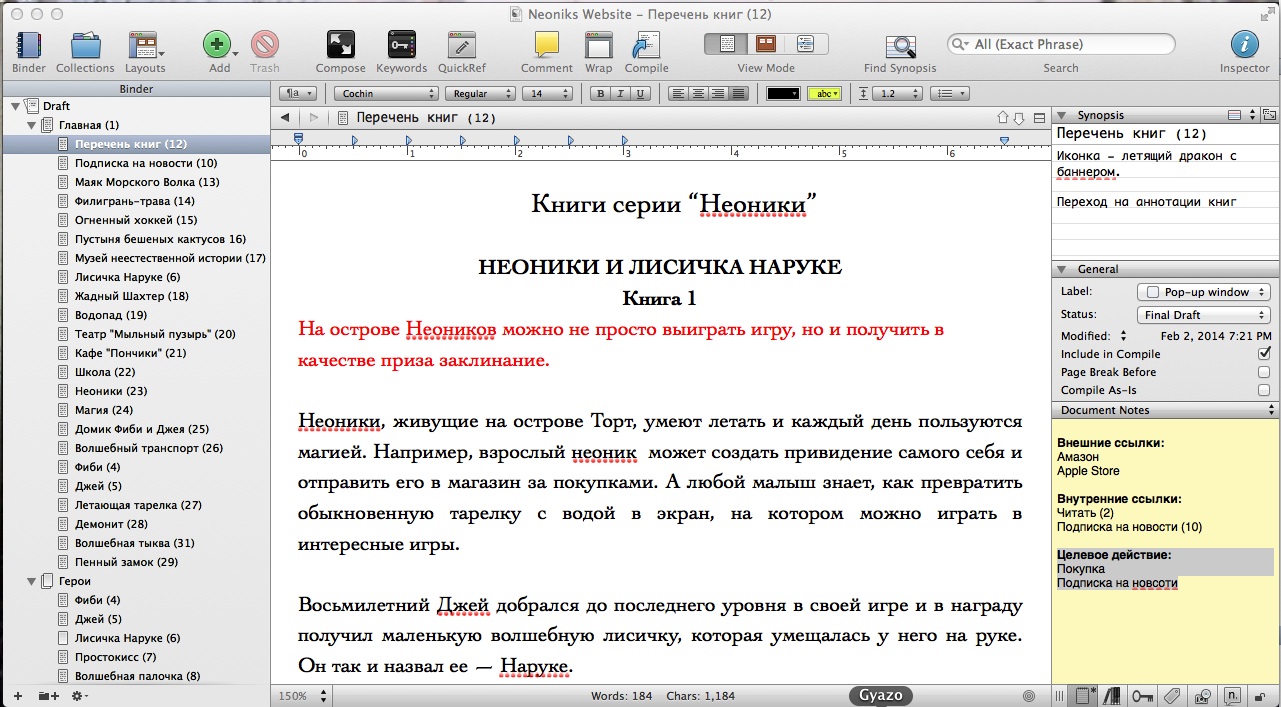
Figure 2
If you have already started writing your piece, then it is very easy to transfer it to Scrivener (File> Import). First, the program will save the text as a single document, and then it will need to be cut into chapters, paragraphs, etc. (Document> Split). The text is split according to the same principle as the root directory with your folders and files.
As an example, see illustration No. 1. The project is called "Diary", then there is a breakdown by years, months and dates, and for each date there is a record. As a result, I got a table of contents that can be navigated with a mouse click.
Your work will be stored in a file specially developed for the Scrivener program with the .scriv extension. But you can easily translate text back into Word or one of the many formats available. To do this, click File> Export> Files, specify the format you need and the folder in which you want to save the text.
Useful functions
Left column: Binder
Note: Binder translates to "binder folder", but we will refer to it as "table of contents" for convenience.
The left column "Table of Contents" initially has three sections:
* Draft
* Research (Materials)
* Trash
All names can be changed.
To add a section, select the line in the table of contents under which it should appear and press the green plus sign on the control panel at the top. If we want to move a section, then simply drag it with the mouse where we need it. In order to make a subsection from a section (or vice versa), select it, go to Document> Move and select where we want to move this line - to the right or to the left.
The Research folder can store anything from videos to PDFs or pages imported from the Internet. For example, if you are writing about Venice, you can create a separate folder there, where there will be street descriptions, maps, information about the weather, urban facilities, etc.
In Trash, we throw off what we did not need. Everything will be saved there - in case we change our minds and want to use something.
Center Column: Working Window
In the center there is a window for working with text. It can be used in several ways. There are a number of buttons on the control panel:

Figure 3
If we press the left button, we will see the text of the work itself. This window can be split in two (button with a horizontal stripe next to the white arrows). In these windows we open the chapters of your project or texts, pictures, video and audio files from the Materials folder. This is very convenient when transcribing an interview: in one window we have a record, and in the other - a text.
If you click on the brown button in the center of the Group Mode plate, a corkboard with cards will appear on the screen, which will reflect the text from the upper right window called Synopsis (Synopsis).

Figure 4
Each card corresponds to its chapter (paragraph, subparagraph, etc.), and with their help we can cover the entire project with a single glance and build a logical composition - what goes where and after which. Cards can be moved or swapped.
If the option with cards does not suit you, then from the entries in the Synopsis column you can draw up a detailed plan of the book - exactly the same as in the school essay. To do this, on the Group Mode plate, you need to press the far right button, and as a result, you will get the following document:

Figure 5
Right column: Inspector
Note: Inspector translates to "inspector" but we will refer to it as "Notes" for convenience.
The right column contains tools that allow you to quickly navigate within your work. As already mentioned, in the field called Synopsis (Synopsis) we enter a short description of the current chapter.
Below in the General section, we make notes for ourselves. For example, we assign a label to each chapter. Personally, I use as a label the name of the character, through whose eyes we are looking at this scene. This allows you to select a selection of scenes of this type and read the entire story from the point of view of a particular character.
But what exactly to use as a label is up to you. This can be a place, time, style of storytelling, etc.
The Status column shows the stage at which work on this chapter is. There it can be noted that this is a ready-made text, or that it remains to be thought over it. On these grounds, you can also make a selection and see what you have already done and what has not.
Below are the settings: to include this chapter or not to include it in the general text; whether to start a new chapter on a new page or not, etc.
Figure 6
a) the leftmost button in the form of a notepad is the usual text marks in the fields.
c) the button with a key assigns keywords to the chapter (see the example in the picture # 1 in this article).
d) a button with a tag - this is the ability to independently set auxiliary parameters for this chapter. These can be dates, a list of heroes, etc.
e) the button with the camera allows you to make a backup copy of the chapter - in case you want to redo it, but you still need the old version.
f) the button with the letter "n" is a list of links and comments.
If you create a selection for any parameter (label, keyword, etc.), you can save it so that you do not do the same job ten times.
At the end of the review
After you finish working on the work, you can put it together into a single document (File> Compile), check it again, and then print or save in the desired format - Word, PDF, epub, mobi, etc. ebup and mobi - these are the most common formats for e-books. That is, if you have a program for Scrivener writers, you do not need to spend money on a specialist who will prepare your work for publication on Amazon and other electronic stores.
Writer's happiness costs only $ 40.00 for Windows (with Russian interface), and for Mac - $ 45.00 (without Russian interface yet).
You can buy the Windows version.
And the Mac version can be bought
Here is information about basic programs and software for a writer that can help you work with text and rhyme, analyze and structure them. All these programs are distributed by the creators free of charge, i.e. their free distribution is permitted. If something is not downloaded, please report it by feedback.
1. FRESH LOOK- a program for automating the stylistic editing of texts. A fresh look is looking for places in the text for one of the most common stylistic errors: phonetically and morphologically similar words located close in the text, whose parallelism is not motivated in any way (so-called paronymy, or "accidental tautology").
2. RHYMES- a program for the search and selection of rhymes based on the A.A. Grammar Dictionary Zaliznyak, containing 100 thousand words (1.7 million word forms). It is very easy to operate - you just need to start the program, enter the desired word in the search line, press "Enter" and select the required word from the list. Key features:
... Use of vocabulary bases of various content (up to 100 thousand words, 1.7 million word forms).
... Sorting the list of rhymes by alphabet, quality, part of speech.
... The list of rhymes can be limited to words of a certain part of speech, rhythmic length, the maximum possible penalty.
... Save the entire list or selected words in a text file.
... Conclusion of synonyms / antonyms for a given word. The dictionary base is based on the "Dictionary of synonyms" by A.P. Evgenyeva.
3.yWRITER5- program "literary workshop". yWriter will allow you to break your novella into chapters and scenes within a chapter. You can reorder scenes and drag and drop between chapters. It will count words in scenes and chapters, and the built-in editor will automatically save your work.
How to switch to Russian: after installing the program, launch it and select the item in the menu on the top panel - "Localise", then click on the "Choose language" tab, then (if the first version of Russification is indicated by a bunch of hieroglyphs), select the item " COBECTb`s translate (ru) ". Everything! Now you are the happy owner of 30% of the Russian interface. =)
4.yEDIT2- a convenient substitute for the standard "Notepad", which allows you to set in advance the limit of the number of words in the work. A very important function for those who write texts for contests or magazines.
5. SONAR3- a program that helps to facilitate work with publishers and track other movements of your manuscript along the thorny path to printing presses. In addition, here you can keep your own catalog of publishers, supplying it with notes to whom which works are more to their liking and what and when was sent to where.
6. CELTX- a wide-profile program designed not only for novelists, but also for screenwriters, playwrights, comic book writers, animators. Unlike the previous workshop, full support for multimedia content is implemented here. That is, you can not only structure the work, but also add video, audio and graphic files that you need to work on the project. For example, you can provide all the key characters with found (or drawn) characteristic illustrations, add musical compositions that you associate with certain plot events.
7. Any2FB2- program for interactive conversion of text and html files into fb2 format (FictionBook 2.0).
Focusing on large volumes of text in the age of Internet surfing and general attention deficit is not easy - but fortunately, technology can not only distract, but also help us in our work. Theory and Practice has selected several applications that can make life easier for professional writers and screenwriters, directing them on the path from chaos to order.
The application is intended for authors whose creative impulses regularly stumble over the fear of a blank sheet. OmmWriter lets you turn a white sheet into ash gray, blue streaked, orange-lilac or pistachio green with one click. As you print, the background color will gradually change in hue.
Sensitive to monotonous clicking of the keys can choose one of the alternative sounds (for example, a quiet ringing), as well as background audio designed to tune in to a meditative writing style (one of the options is bird singing).
Several options for fonts, several sizes - and this is where the concise list of OmmWriter options ends, leaving the author alone with the desire to immediately compose something beautiful.

Scrivener focuses on people who work professionally with text: writers, publicists, screenwriters, poets and authors of specialized literature. It will take some time to master the interface: the developers seem to have foreseen all the nuances that need to be taken into account when creating a book. So, for authors of fiction there are special sections "Characters", "Places" and "Scenes", for non-fiction authors there is a section where you can write down ideas, and for playwrights, the sheets are pre-arranged so that it is convenient to write out actions and scenes.
Considering the professional audience of the application, it is difficult to demand elegance from it, and yet we cannot fail to say about some of the heaviness felt when using it: functionality here clearly prevails over aesthetics.

The full version of Scrivener will cost $ 45, but you can get started with the free demo.
Final Draft is like a magic wand that turns the average user into a Hollywood screenwriter: it has all the functions necessary for writing a script (except, of course, inspiration and language skills). The app allows you to navigate through characters and scenes, check spelling in 16 languages, and watermark pages - and that's not counting all the basic functions required for any text editor.

The app is available for both Windows and macOS, as well as iPad, but to own it, you have to fork out $ 99 (this is the cost of the most basic version of the app).
To describe Typed in one word, that word is “minimalism”. Three background colors - white, black and beige, several standard fonts, automatic word count. Bonus - generating HTML codes for those who want to export text to the Internet. But the main function of Typed is the so-called Zen Mode: a small text window expands to fill the screen, Buddhist gongs begin to quietly ring in the speakers.

Ulysses pleases not only with its functionality, but also with the aesthetic side: there is not a single distracting detail. The program helps to sort texts using smart filters, as well as create your own, allowing you to select articles based on search criteria. Another nice detail is the variety of document display styles (they are beautiful, there are several of them - and you can also add your own). Navigation is a special delight: paragraphs are numbered, and text statistics and the structure of the current document are visible in the right part of the window.
Documents from Ulysses can be exported to popular formats (PDF, RTF, EPUB and HTML). The application also has a version for the iPad, which seems to excite everyone who is used to struggling with Apple's on-screen keyboards: here a swipe with one finger moves the cursor in a given direction, and a swipe with two lets you select a piece of text.
The main scourge of writers is the many opportunities for distraction. FocusWriter works in a similar way to OmmWriter, but focuses on productivity. For this reason, the application was made on the principle of "nothing more", trying to hide from the user almost everything that could be hidden. However, there are enough personalization options; to find them, just move the mouse to the top edge of the screen. Here you can customize the font, background images, and text color.
Creativity is the most unique and interesting side of a person, which can become the basis for the creation of many world masterpieces. It is creativity that allows us to enjoy cinema, paintings and learn a lot of new things. But no one really tried to divide these activities into basic and simple ones. And almost no one realizes that the basis of all this creation are ordinary books that are written by ordinary people. It is they who inspire, develop imagination, which then pours out into other branches of creativity. Yes, paper editions were once a luxury, and even now this category of spiritual entertainment is moving into a luxury status, as the world is gradually moving into virtual space. But this is not a reason to give up your favorite pastime. We need to continue writing, only e-books. This is where the question begins to arise: "What is the most versatile and suitable program for writing books? In this article you can find answers to any questions related to this direction. It contains information about the basic software required for writing, as well as a secret that will allow any writer to defend his creation from pirates.
Virtual creativity
Before you find out which program for writing e-books is the best and most convenient, you need to think about whether it is worth doing such creativity at all. After all, the virtual space is not particularly perceived by readers, everyone basically hangs out in social networks, computer games, etc. But do not convince yourself of this, since even in the vastness of the network there is a huge number of fans of creativity. Yes, there is a big problem with piracy, but that's a completely different story. In addition, it is technology and virtuality that give writers more opportunities that allow them not only to create masterpieces, but also to conduct discussions, listen to fans and generally be closer to society. After all, not every writer will be able to personally meet with everyone, but the virtual space will allow this to be realized. Now all that remains is to figure out which program for writing books is best suited. Indeed, there are a great many of them on the Internet, and you need to think several times before

Universal programs
Java Books Maker, EBook Maestro FREE, ABC Amber CHM Converter and many more. The list of programs that are specifically designed for creating books is endless. But what program to create from them? How to make the right choice? It is worth assuring that no matter how attractive these programs are, they are not created to implement the conceived literary work. Why such an opinion? Everything is quite simple, it should be borne in mind that they all have an unnecessary programmable basis, which supposedly provides great opportunities. But why did everyone start to forget about that wonderful program that is known all over the world? When did this program for typesetting books become much better than Microsoft Word, which gives absolutely all the same features, but without the need for programming knowledge? Yes, it is Word that is the best, most convenient program that you should use to create your work. It is in it that a huge number of possibilities, tools and much more are collected, everything that can be useful when describing fantasies.

Word is the perfect tool
Best book writing software? Without a doubt, this is precisely the product from Microsoft. Thanks to the large number of different tools, the writer can easily create their masterpieces, format them and leave the necessary notes. Thanks to the filling capabilities, you can leave color marks, which, in fact, will allow you to edit the desired text in time, instantly look for difficult places and make the necessary additions in time. books? It is not needed here, since absolutely the entire programmable layout of books is placed in various tools and menus that make it easier to work with text. Use Word, and you will not have any problems writing a work.

Targeted programs
But if you also want to use special target programs, then the list mentioned above will help you choose the most suitable program. Target software has a simple interface with programmable elements that allow not only writing text, but also typesetting it using various commands. However, before using these programs, you should carefully study all the functions and commands that may be useful to you during the creative process. The best book writing software in this suite is Java Books Maker. It has no bugs, has all the necessary editing elements and works great even on weak computers.

Mobile creativity
Do not forget that modern technologies are gradually flowing to mobile devices, which, in fact, also acquire different capabilities as modern computers. Moreover, it should be borne in mind that they are the most convenient, since these devices can be used anywhere and at any time. That is why it becomes necessary to have an application for writing a book. I don't need to go through hundreds of programs, think which one is best. Programs such as Java Books Maker, EBook Maestro FREE, ABC Amber CHM Converter also have mobile versions. True, they are still inferior to their most functional opponent, which is referred to as the Kingston Office.

Kingston Office - Mobile Writer
So, in order to be able to write literary works on a mobile device with high quality and convenience, you must have a unique application for this activity. Writing e-books requires maximum which you can take advantage of at any time and at any stage. The Kingston Office application is perfect for this, which is an analogue of the world famous Office Word. It has all the necessary tools, including a comprehensive text editor, color fill, the ability to change the appearance of pages, automatically number them, etc. Thanks to this application, you can easily achieve success in your literary work. What is most interesting, it will allow you to return to your book anywhere, the main thing is to have a technological device (phone or tablet) at hand.

Writer apps
In the conditions of modern progress, it is very difficult to use traditional ways of doing your creative work, especially such as writing. Considering how far technology has gone, it is imperative to take advantage of modern opportunities. It is convenient, efficient and you can fix everything at any time. According to statistics, if a writer uses modern technologies, his effectiveness in creating a book increases many times over, the main thing is to have inspiration and a desire to find everything you need. In addition to the programs for writing books themselves, you should pay attention to various electronic notebooks, reminder calendars, virtual repositories of ideas and much more. You don't have to be in trend, the main thing is to use whatever is convenient for you.
Problems of creative people in the conditions of modern progress
Do not forget about the problems that have arisen along with the progress. In addition to various program failures and device breakdowns, an important point is that is, that is, when a writer creates his work, he tries, puts his heart into it, and then realizes that his works have leaked into the network, it becomes not very pleasant, besides, all the works are in vain. Therefore, in order to avoid such a situation, do not forget to patent the works that you create. A patent allows you to protect yourself and use legal force in case of violation. In such situations, the author almost always wins the dispute. For other issues, just remember to make copies of your work and store them in virtual clouds, which are very well protected from hacking. Well, in order not to be afraid of hackers, it is enough to install an excellent modern antivirus program, it will protect you 100%.
Uniqueness of formats as a guarantee of success
What is the best book program on your computer? You will no longer be bothered by this question, now you are at least a specialist in this field. And in order to maximally secure your work and be able to earn extra money on your masterpiece without the intervention of publishers, it is enough to create a simple, unique format for your book and a program for reading it. Yes, you need to know programming for this, but what can't you do for the sake of your masterpiece? Therefore, if you know programming perfectly, then you can consider yourself a modern genius and already with great pleasure do your own creative work.



