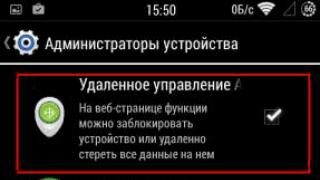Over the past few years, OLED technology has stepped forward, and what was only recently presented as prototypes is now a reality - new generation OLED TV models are showing off on the shelves of technology stores. Why is this technology good and what advantages does it have over liquid crystal displays and plasma that has sunk into oblivion? What is the difference between OLED matrices from leading manufacturers LG and Samsung? What are the prospects for the development of this technology and what pleasant novelties should we expect in the future? You will find answers to these questions in our article.
Currently, the good old LCD, LED or PDP reigns in the TV market: the vast majority of models sold are liquid crystal screens, which have a number of disadvantages compared to the now deceased plasma and OLED displays of the future. The latter are fundamentally different from TVs based on LCD/LED technology. The main one is that the pixels themselves emit light without requiring additional illumination. But even though OLED technology does provide a sharper, richer and more voluminous picture, and TVs with this matrix are thinner, lighter and sleeker, old technologies do not give up without a fight, having their advantages, the main of which, perhaps, is the price. .
War of Thrones: OLED vs. LED/LCD
In order to understand the advantages and disadvantages of these two technologies, let's briefly compare OLED and LCD/LED displays.The brightness of both types of matrices is better than that of plasma, which leads to less loss of picture quality when viewed on a sunny day. Parts of the image on OLED can be brighter than on LCDs, while the latter outperforms its competitor in the brightness of the backlight of the entire screen (which is actually not so important when viewing).
OLED screens are distinguished from any other by amazingly deep blacks, as one of the features of this type of matrix is the ability to completely turn off individual pixels to achieve perfect blacks.
Due to the fact that the brightness of certain areas of the screen and the depth of black OLED surpass rivals, they also provide a higher contrast picture (at the moment, displays of this technology are unmatched in this indicator). This is important because high contrast makes the image more realistic.
As for blurring moving objects, this ailment is familiar to both LCD / LED and OLED displays. Screen refresh rate is essential in reducing blur. OLED screens and all of today's 4K TVs have an actual refresh rate of 120Hz (let's ignore the marketing gimmicks). This figure is 60 Hz in cheaper LCD/LED displays, and some 1080-pixel LCD displays have a refresh rate of up to 240 Hz.
The picture quality of liquid crystal matrices deteriorates significantly depending on the angle at which the viewer looks at the screen. If we talk about OLED matrices, then they have a larger viewing angle than their competitors, although they cannot be compared in this with plasma TVs.
OLED screen uniformity is much higher than LCD / LED, although inferior to plasma, but at present it is too early to draw conclusions - the technology does not stand still.
If we talk about power consumption, then in the case of OLED, this indicator directly depends on the brightness of the screen: the brighter, the more energy is needed. Therefore, watching a dark tape will be cheaper than a colorful cartoon. In contrast, LED power consumption depends on the screen backlight settings - the weaker the backlight, the less power the TV consumes. By setting the minimum settings for this indicator, you will save more on power consumption with LED displays. However, both of these technologies do not consume enough energy to call it an important item when choosing a TV.
Prices for OLED are still biting, as they are with all new technologies, but in the coming years, developers promise to reduce them. So most of us will have to wait for OLED displays.
As for the service life, this indicator is rather blurry in the case of OLED. According to the assurances of LG engineers, TVs with displays of the new generation will be no less tenacious than LCD / LED screens. In fact, all this is not confirmed by specific figures, and in any case, the service life of the TV does not depend on the technology used, but on the specific instance - it's like a lottery, if you're lucky, then the TV will serve you for a long time.
Screen burn-in is a problem mostly found in plasma displays. As for OLED, it remains unclear how much this feature will manifest itself on these screens. Theoretically, dot burn-in can occur, since the pixels themselves emit light and can be damaged due to prolonged increased brightness of the radiation. Liquid crystal displays are unfamiliar, although the problem of dead pixels remains relevant. In any case, do not leave the TV turned on with a static image for long hours - it will last you longer, and in the case of plasma and OLED, it will protect you from screen burn-in and seeing the print of one or another fragment.
Arms Race: Samsung vs LG
Currently, only two companies are actively selling OLED TVs: Samsung and LG. Only in September of this year, Panasonic joins them: the company presented its first and currently the only TV model with an OLED matrix - again, manufactured by LG.The OLED displays of these two South Korean giants have fundamental differences in architecture, which affects not only the image quality, but also the cost of production, and therefore the price of TVs.

Samsung makes sensors using subpixels of three colors from the standard RGB model: Red, Green and Blue (Red, Green, Blue), which form each pixel. This technology was used by the corporation in the creation of Super OLED TV and the first small displays. Its problem is that it does not scale well, and this leads to a high cost of production.
And here the displays from LG differ from the competitor's products in a completely different architecture, which is based on not three, but four colors. This technology is called WRGB or WOLED-CF: in addition to the usual three colors, a white subpixel is added - in this case, color filters are located on top (RBG and W). WRGB technology for OLED displays was developed by Kodak engineers and then acquired by LG Display. This technology, according to experts from LG, is much easier to scale, and therefore the production of such screens is cheaper. This solution is used in all LG TVs, both with a curved screen (for example, the more affordable LG 55EC930V with FullHD resolution) and with a flat screen (LG 55EF950V with Ultra HD 4K resolution). 
OLED displays can be quite flexible, so engineers use this property of the matrix to create curved screens. As a rule, the matrix bending radius is quite large (several meters), so this is more of a new trendy feature in TV design than a solution that provides significant viewing benefits.

In 2012, LG sued Samsung for infringing LG Display's patents on OLED panel technology, but the two South Korean companies later agreed to a settlement, deciding that cooperation in the development of new technologies was the best solution.
This summer, LG Display held a press conference to celebrate the company's 20th anniversary, where it was announced that from now on, LG Display will focus exclusively on OLED displays. Within three years, it is planned to invest about 8.5 billion dollars in expanding the production of screens based on this technology.
You can read more about the technology itself at Geektimes.
Prospects for the development of OLED
Like it or not, but at the moment only one factor opposes the widespread use of OLED - the high price compared to models created using competing technologies. However, according to engineers, in the coming years it should not be so “biting”, as LG and Samsung are working hard to reduce the cost of technology and production. It is undeniable that today LCD TVs still occupy a leading position in the market - they provide fairly good picture quality, are cheap to manufacture and, as a result, can boast of very reasonable prices. But OLED technology has already made a name for itself and found adherents, as these displays provide the best image quality possible at the moment (which is mainly due to the amazing contrast), and in this they were and have no equal.This summer, Samsung Display Co., Ltd. introduced the world's first transparent OLED display with a mirror effect. Digging positions this development as a solution for stores that will help customers try out makeup, try on an outfit or jewelry without leaving the screen, which can serve as a kind of interactive showcase that attracts customers. In this prototype, Samsung engineers combined an OLED display with Intel Real Sense technology for human interaction.

OLED displays have a bright future, not only due to the amazing picture quality, but also due to such parameters as thinness and flexibility. OLED displays were originally used for small phone screens and smart wearables, and then expanded to TV screens. This technology is also of great interest to the world of fashion - based on it, interactive photonic textiles are created, which in the future can bring the modern fashion industry to a new level.
Tags: Add tags
They suffer from pixel burn-in and color changes when the screen is tilted. In addition, there are many fake posts on the Internet about the "creepy" problems of OLED displays.
Ordinary users are afraid that there will be some problems on their new phone with an OLED screen. Today we will talk about what causes “broken” pixels and how to prevent them from burning out.
Problems with OLED screens
First of all, many OLED screens may have outlines around text or marks in the button and notification menu areas. Also, OLED displays at an angle give off blue, green or red when tilted. But these shortcomings are inherent in all phones with such matrices, especially the Galaxy series or the new one.
Artifact is the defect that is constantly visible on the screen. Defects are usually related to the hardware of the smartphone, and not to the software. After all, if you do not begin to closely examine the screen, you will not notice the contours and highlights on it.
Causes of OLED burn-in
The cause of pixel burn-in in OLED screens is the life cycle of the components. All displays tend to lose color quality after a certain number of hours of use. But deterioration in quality can be prevented with the help of software.
![]()
Also, such “errors” are related to the fact that one block always displays one color, while other blocks change colors while using different sites or applications. Due to the fact that colors change quickly, this leads to a decrease in the life cycle and deterioration in the color reproduction of the OLED display.
If you look at the problem from the technical side, then it is that the blue sub-pixels have a less strong degree of luminescence than the red or green sub-pixels.
This suggests that the blue subpixel needs the same amount of light as the red and green pixel. But because of this, the life of blue pixels can be noticeably reduced and eventually color degradation will be uneven. In other words, green and red will dominate in the future.
How smartphone manufacturers fix sores of OLED screens
Many companies are aware of pixel burn-in issues and have already taken some steps to prevent them. For example, Samsung's PenTile subpixel circuitry is designed so that as the blue subpixel increases, less current is needed to output the right amount of light. This increases the lifetime of the blue sub-pixels.
Since problems exist not only on phones, but also on smartwatches running Android Wear, manufacturers have built-in protection against pixel burn-in on them too. This mode periodically moves pixels on the screen so that they display colors for the same amount of time. By the way, on TVs with an OLED matrix, the same sores as on smartphones.
If you've already experienced this pixel burn-in on your smartphone's OLED screen, there's little you can do to change it. There are apps on the Play Store that promise to bring pixels back to life. But in fact, they simply stop the process of their burnout.
OLED technology, which involves the production of screens on organic light-emitting diodes, is far from new to the consumer electronics market. Mobile phones that have used OLED displays in one form or another have been produced since 2001. However, today, with Samsung and LG's OLED TVs increasingly becoming showpieces at various trade shows, consumer interest in this technology is growing day by day, giving rise to more and more new questions.
So what makes an Organic Light Emitting Diode (OLED) TV better than a conventional Light Emitting Diode (LED) or Liquid Crystal Display (LCD) TV? What is the advantage of OLED technology? Does she have flaws? We will try to answer these and other questions in an understandable language for you.
What is LED?
The abbreviation LED stands for Light-Emitting Diode. These are small solid-state elements that convert the movement of electrons through a semiconductor into light radiation. Compared to incandescent and fluorescent lamps, LEDs are quite small, but the light they emit is very bright. However, the size of the LED is still not small enough to use a separate such element for each pixel of the television picture - from this point of view, they are, alas, too big. Therefore, LEDs are used exclusively as a backlight in LCD TVs.
What is OLED?
The abbreviation OLED stands for organic light-emitting diode. To put it very simply, OLEDs are made from special organic components that light up when electricity passes through them. At first glance, the difference between OLED and LED might not seem like much, but OLEDs can be very thin, small, and flexible. On the TV screen, which is made on the basis of organic light-emitting diodes, each individual pixel is displayed on its own, independently of the others.

So which is better, OLED or LED/LCD?
In terms of quality, OLED TVs are superior to LED/LCD screens in almost every way. However, picture quality is not the only indicator, the overall picture is much more multifaceted. Therefore, we offer you point by point, step by step, to consider all the parameters that should be considered when comparing OLED and LED TVs.
Color Space Winner: OLED
Recently introduced OLED TVs are capable of displaying a wider color gamut than LED/LCD TVs. To put it simply, OLED TVs are capable of reproducing subtler shades of colors from the visible spectrum.
Response Time Winner: OLED
Even though LED/LCD TV specifications are constantly improving, OLED technology is pushing them to the margins in the response time race. In fact, OLED technology offers the fastest response times of any other TV technology in use today. Thus, OLED is the undisputed winner in this race. The faster the response time - the less motion blur, the less artifacts on the screen (regardless of the signal source).
Black Level Winner: OLED
The display's ability to reproduce "deep" blacks perfectly is a critical factor in providing excellent picture quality. The darker the black color on the screen, the higher the image contrast and the richer the color gamut (among other parameters), which in turn makes the image more realistic and fascinating. When it comes to comparing black display quality, OLED technology is the undisputed champion here.
An LED display is a display that uses LED backlighting on a liquid crystal panel. Even with modern dimming technologies that dim LEDs that don't need to shine at full power, LED TVs can't handle dark blacks. In addition, they suffer from some involuntary glow at the edges.
OLED TVs are not affected by any of the above problems. If the OLED pixel is not supplied with electricity, it emits absolutely no light and therefore remains black, like anthracite.
Brightness Winner: LED/LCD
(with a slight margin)
If we talk about brightness, then here LED TVs have an advantage, albeit a small one. LEDs are ideal sources of extremely bright light. An OLED TV screen can also be quite bright. However, regularly turning on the OLED that forms the pixel at maximum brightness not only shortens the life of this pixel, but also increases the period of time that is required for this pixel to return to black.
Viewing angles - winner: OLED
At the moment, this is a rather difficult question to discuss, since the OLED TVs sold in electronics supermarkets are curved screen TVs. So despite the fact that OLED TVs are supposed to offer us an ideal viewing angle based on the fact that OLEDs still emit light and don't try to block it (as is the case with LED/LCD models), screen curvature has its own nuances, causing a number of difficulties. First of all, the side that curves away from an off-axis viewer will be less visible than the side that curves toward that viewer. Secondly, the curvature of the screen leads to the fact that its anti-glare coating can slightly change the shades of the colors of the picture when viewed from sharp angles. But even with all of the above, OLED technology is still in a more advantageous position in these indicators and is the undisputed winner.
Size Winner: LED/LCD
(as of 2014)
One day (we hope we don't have to wait very long for that day) each of us will be able to freely dream of owning an 80-inch OLED TV. But today, alas, our dreams are limited to 55 inches. At the same time, Sharp makes 90-inch LED/LCD TVs, the mammoths of the TV world (in terms of size) that you can buy today, although they are as expensive as OLED models.
Frankly, the fact that OLED TV screen sizes, despite all the difficulties and problems faced by the production at the initial stage, have grown to 55 inches, is already quite revealing. However, now that the 55-inch OLED display has become a reality, it is very possible that progress towards conquering new heights in terms of screen sizes will go at a faster pace.

Dimensions, weight, power consumption - winner: OLED
OLED panels are extremely thin and do not require any additional illumination. And therefore, based on this, an OLED TV is usually lighter and much thinner than its counterpart, an LED / LCD TV. In addition, an OLED TV consumes less electricity, making it more efficient to use.
Screen Burn-in Winner: LED/LCD
We wrote this section with great reluctance. Firstly, because "burn-in" is not quite the right term (it's just quality degradation), and secondly, because most users will not encounter this problem.
We first encountered the effect, which was called “screen burn-in”, in the days when televisions were bulky boxes based on a cathode ray tube. In those days, a long-term display of a static picture on the screen of such a TV led to the “burning out” of its contours on the screen. However, in fact, this was due to the fact that the long, continuous glow of the phosphor coating on the back wall of the television screen led to the fact that this very coating wore out quickly, which, in fact, was the reason for the appearance of a kind of burnt out picture on the screen. We think that this effect should be called something else. But, as they say, "maєmo are those that are maєmo".

Plasma and OLED panels are subject to the same problem as the components that emit light wear out over time. If you keep a particular pixel on for long periods of time, its glow will begin to dim before its lifespan, and certainly before other less used pixels. Which, in general, will create certain problems for the entire screen. However, in reality, few viewers can face this problem. You won't deliberately "rape" your TV to make this problem happen, will you? Even the graphic logo "tab" used by most TV channels disappears from the screen from time to time, giving the pixels that create it the necessary rest, which will help to avoid burn-in. In order for this problem to arise, you will have to watch the STB channel around the clock, days and nights, for many weeks, at the maximum brightness level. But even this will not necessarily lead to the fact that the channel logo will “burn out” the pixels that form it.
But since such a problem potentially exists, it should be mentioned. And since LED / LCD TVs are not subject to burn-in, they are the ones who technically win on this indicator.
Price Winner: LED/LCD
Currently, if you want to get yourself an OLED TV, it will cost you either $9,000 (Samsung model) or $15,000 (LG model). It will be surprising if LG doesn't lower the price of its OLED TV within the coming months. But in any case, even $ 9,000 is too high a price for a TV. And even though you can spend a significant amount of money on a large screen TV, the vast majority of 55-65 inch TVs will cost you about half as much (at least) as an OLED TV. Thus, if the issue of affordability is a key factor for you when choosing a TV, then buying an LED / LCD model would be the best option for you. And, most likely, this situation with prices will continue for at least the next few years.
Lifetime - Winner: LED/LCD
(as of 2014)
If we talk about the lifespan of OLED TVs, then in view of the relative youth of this technology, it is rather difficult to give any clear answers. However, we can make some assumptions based on the fact that the blue light component used in the OLED has a relatively short lifespan. And this gives some cause for concern, because if the quality of the transmission of one color deteriorates, the entire gamut will suffer. Samsung seems to be trying to solve this problem by using a "blue pixel" that is twice the size of other color pixels and lowering the voltage applied to that pixel. LG uses the white sub-pixels and sets color filters over them to produce the desired red, green, and blue colors. Perhaps these tricks will bring results, but only time and the widespread use of OLED TVs will be able to show how high the margin of safety is for an OLED screen and how many years it can work. Based on this, we decided to award the title of winner in this parameter to LED / LCD TVs, since their lifespans are more or less known and are quite acceptable.

We have a winner! Wait... Winner?
In terms of picture quality, OLED TVs leave no chance of LED/LCD winning at all. Plasma is capable of the same thing, for that matter. However, if image quality is your top priority, you'll have to make a lot of compromises. You'll have to put up with a 55-inch screen size limit while your neighbors brag about their new 70-inch TV. You will have to come to terms with the fact that an OLED TV bought today for crazy money will cost much less in a few years. You have to come to terms with the fact that you can't hang your TV on the wall, while those people who grow up to buy their first OLED model in just two years will be able to own a much thinner TV that will simply merge with the interior of their living room. And finally, you will have to restrain your emotions, trying not to think that your TV may not last even ten years.
Thus, the main question arises: if money is still not a problem for you, is it worth buying an OLED TV today, or is it better to wait a few years?
OLED displays in mobile devices are becoming more and more popular. Once used primarily by Samsung's flagship models, the technology is now used in both the cheaper Galaxy and smartphones from other manufacturers such as Meizu, Xiaomi, Huawei, Lenovo, and OnePlus. Numerous rumors indicate that the next top-end iPhone will also receive an OLED panel - for the first time in the history of the brand. Both IPS LCD and AMOLED displays are now used in both low-end and flagship models. What is the reason for the popularity of OLED, which is growing more and more?
For those of you who don't know what the difference is OLED and LCD displays, we have prepared this article. Both technologies have their advantages and disadvantages, and when choosing smartphone it is worth considering which panel is installed under its protective glass.
The screen is perhaps the main component of any modern smartphone. We make less and less voice calls, but more and more use our pocket devices to surf the web, take photos and videos, and chat in instant messengers. That is, we look at the screen of a mobile phone almost all the time when we have it in our hands.
LCD (Liquid Crystal Display)
Liquid crystal displays were invented many years ago. LCD panels use liquid crystal light, which is also illuminated by a separate system of small lamps. LCD screens are installed in computer monitors, televisions, cameras and many other devices.
Smartphones use two types of LCD panels - TFT LCD and IPS LCD. The first ones are becoming less and less common - they lose LCD in all respects except for the cost.
IPS LCDs consume little power and perform well under the sun. The first and, perhaps, the main difference from OLED, which immediately catches the eye when compared, is a noticeably lower contrast level. As a result, the black color on the LCD screen will be lighter and paler than on the OLED screen.
LCD wins in terms of more accurate display of shades, but quite often manufacturers poorly calibrate the screens of their devices. As a result, the display may display a very pale red or very pale blue tint instead of pure white.
It is worth noting that smartphones with QLED-type LCD screens may appear on the market in the future. These screens are slightly thicker due to the extra layer that distinguishes them from LCDs, but they look much more attractive. For their use in small mobile devices, however, engineers still have to solve many problems.

OLED (Organic Light-Emitting Diode, Organic LED)
OLED displays use a special type of LED that emits much more light and does not require a separate backlight system. As a result, the dark areas of the screen become much more pronounced and deep, while the light areas appear richer and brighter in comparison.
In addition, the absence of the need for backlights makes OLED displays thinner than LCDs - they do not have an entire layer that is responsible for illuminating the pixels.
OLED screens are also divided into two categories - PMOLED and AMOLED. Basically, we only hear about the latter, since PMOLEDs are not used in smartphones, TVs, and other expensive mass-produced devices.
Panels made using PMOLED technology are very cheap, as they use passive matrices, but are not suitable for displaying complex pictures. Now PMOLED screens can be found, for example, in inexpensive fitness trackers. Such panels cannot be larger than three inches diagonally.

AMOLED (Active Matrix OLED)
AMOLED panels are similar to PMOLED, but differ in the use of an active matrix, which makes them excellent at displaying complex images and quickly changing them. AMOLED screens have no size restrictions - they are used both in smart watches (for example, in the Apple Watch) and in huge TVs with a diagonal of several tens of inches.
The two main disadvantages of AMOLED are the increased battery consumption in many cases and not too high brightness in sunlight conditions.
AMOLED panels consume more energy precisely because each microscopic diode illuminates itself. As we have seen, this has many advantages, but it also means that a bright picture (such as a photograph of a sunlit garden) requires more current than an LCD. Many apps even have dedicated OLED modes that display as much black as possible on the screen to conserve battery.
In addition, over time, AMOLED displays degrade faster than LCDs, and the degradation rate will vary from area to area. A few years ago, pixel burn-in was a huge problem - after a long use, pale, but clearly visible elements of the operating system interface remained on the device screen forever. In the latest smartphones from Samsung and other companies, several tricks are used to solve this problem at once. For example, in the Galaxy S8, the position of the Android on-screen navigation buttons constantly shifts by several pixels - the user will not notice this, and there will be no trace of them on the screen even after several years.

Conclusion
In most comparisons, AMOLED displays win, and arguing with this fact is useless. The colors are more saturated, the contrast is much deeper, and the response speed is faster. But LCD also has trump cards - better readability in direct sunlight (however, the difference with modern AMOLEDs is almost leveled here), as well as a more accurate display of shades.
At the same time, it should be understood that the final image quality depends not only on the screen production technology, but also on calibration, and simply on the quality of the matrix. As a result, the best way out of the situation (if you want to buy a smartphone with the best display on the market or in a particular price category) is to read specialized reviews that focus specifically on color quality, brightness and contrast. The choice between AMOLED and IPS LCD is worth making at the very beginning.
Most likely, in the future more and more expensive mobile phones will use AMOLED, and IPS LCD will become a budget solution and replace TFT LCD. Perhaps the transition of the iPhone to a new type of screen panels will push the industry even more. It is because of him that several companies at once (for example, LG) recently began to invest many millions of dollars in factories for the production of OLED screens.
Welcome to the dark side.
OLED screens are undoubtedly one of the most important revolutions since the advent of the LCD screen. OLED screens do not need a backlight, they display perfect blacks, show bright colors and have a fast response time.The technology is not new: OLED screens are made up of light-emitting organic diodes and have been used in smartphones, tablets and TVs for several years. Laptops were an exception, primarily due to the cost of such a screen.
Things are changing and several manufacturers - Lenovo, Alienware and HP - have announced OLED laptops for 2016. Our first test candidate was the Lenovo ThinkPad X1 Yoga laptop. The laptop comes with an IPS screen that can be upgraded to an OLED (same QQHD 2560 x 1440 pixel resolution) for $330. We decided to find out if the replacement is justified and what the new configuration offers.
Why OLED?
Before getting into details, let's talk about OLED technology in general. While conventional LCD screens are actually filters that allow backlight light to pass through and adjust intensity and color, OLED pixels are themselves light sources. This approach has several advantages:
- Black areas of the screen do not light up
- The darker the screen becomes, the less power it consumes
- Viewing angles are impeccable
- Very wide color palette
- Short response time
- Lack of backlight makes screens much thinner
- Maximum brightness is limited
- High production cost
- Screen pixel burn-in is possible
- These screens are not durable.
In this article, we will try to find out how OLED screens in laptops are affected by these shortcomings.
Brightness and its distribution
As we mentioned earlier, the LCD backlight is always on at a constant brightness (dimming technologies in TVs are an exception). The area with white color is always absolutely bright and it does not matter if it is the whole picture or just a small area of the screen.
OLED displays are different: to get a white screen, all pixels must glow as brightly as possible with white light, while power consumption is greatly increased. To increase the life of the screen and reduce its power consumption, manufacturers limit the brightness of such screens.

The ThinkPad X1 Yoga behaves in a similar manner: while the IPS panel (LG LP140QH1) has a constant brightness of 250 cd/m2, the OLED version of the screen (Samsung ATNA40JU01) varies brightness from 198 to 305 cd/m2. We fixed the peak brightness by measuring the brightness of one white pixel, which was on a black background. With a larger white area, the screen showed different results. While working in Word or surfing the web, the brightness varied from 240 to 260 cd/m2. The standard test in the i1Profiler program (40% white) showed a fixed brightness of 277 cd/m2.
We can dispel all concerns, the screen changes brightness so quickly and smoothly that it remains invisible to the human eye.
OLED display
|
|||||||||||||||||||||||||
Maximum: 293 cd/m² Average: 277.4 cd/m² Minimum: 7 cd/m²
Brightness Distribution: 91%
Center on Battery: 279 cd/m²
Contrast: ∞:1 (Black: 0 cd/m²)
∆E Color 5.15 | - Ø
ΔE Greyscale 5.44 | - Ø
100% sRGB (Argyll) 98% AdobeRGB 1998 (Argyll)
Gamma: 2.28
IPS display
|
|||||||||||||||||||||||||
Maximum: 270 cd/m² Average: 246.6 cd/m² Minimum: 2 cd/m²
Brightness Distribution: 82%
Center on Battery: 268 cd/m²
Contrast: 791:1 (Black: 0.34 cd/m²)
∆E Color 4.73 | - Ø
ΔE Greyscale 5.3 | - Ø
90.38% sRGB (Argyll) 58.86% AdobeRGB 1998 (Argyll)
Gamma: 2.42
PWM and response time
To ensure that the pixels in an OLED screen never reach their theoretical maximum brightness, they must be controlled via PWM. Control occurs at a frequency of 240 Hz. Subjectively, we did not notice any flickering on the screen. Some sensitive people have headaches when using laptops with standard LCD displays that also use PWM.
Screen flickering / PWM (pulse width modulation)
To dim the screen, some laptops cycle the backlight on and off in a technique called PWM (Pulse Width Modulation). The frequency of "flicker" should ideally be imperceptible to the human eye. As we said earlier, if the frequency is too low, then some users may get a headache.
Screen flickers at 240Hz. Flickering was also recorded at 100% brightness. This is wrong, at maximum brightness, the flicker should disappear.
The 240Hz frequency is too low for a sensitive user to notice.
By comparison, 56% of the devices we tested didn't use PWM at all, and those that did used 500Hz.
The response time of an OLED panel is within a few microseconds, so it is much faster than an LCD. For this reason, the ThinkPad X1 Yoga could be a great gaming laptop, but HD Graphics 520 is clearly not enough for this. Among all manufacturers, only Dell Alienware 13 R2 announced the release of a gaming laptop with an OLED screen.
Since the black/white/gray response of the OLED panel is too short, our tools were unable to capture it.
Display response time
Screen response time measures how quickly the screen can change from one color to another. Poor response time can result in a blurring effect on moving objects. Players in 3D shooters pay special attention to this parameter.
The screen shows phenomenally fast response times in our tests. For comparison, all devices we tested showed response times from 0.9 to 172 ms.
Contrast and viewing angles
IPS panels of the latest generations are capable of glowing at a level of one to several thousand of maximum brightness. With a brightness of 300 cd/m2, the panel will display black at 0.3 cd/m2. OLED display manufacturers claim a contrast ratio of 20,000:1, which translates to a black brightness of 0.00015 cd/m2, too low to be seen and confirmed by the eyes.
After using the OLED screen for a while, we can say for sure that it shows much richer colors than an IPS panel. In a dark room, the difference becomes huge and impossible not to notice. IPS displays show black as a sub-saturated grey, while OLED displays show true black. When watching movies, especially Star Trek, Interstellar or Gravity, you get the feeling that the movie looks much better on a 14-inch laptop screen than on a TV that is several times larger diagonally.


When evaluating viewing angles, another advantage of OLED technology becomes apparent. In general, IPS panels have good viewing angles and stable color reproduction when viewed from the side, but brightness and contrast are certainly lost. The picture on OLED screens looks the same at any viewing angle. When viewed from 45 degrees, the OLED screen is twice as bright as an IPS screen.


Color display
It is very rare to see such saturated colors, the palette exceeds the AdobeRGB standard.
High color saturation can be important when considering the sRGB color space. Lenovo provides several color profiles that can be selected on the desktop. In addition to the “Native” mode, there are “Standard” (sRGB color space) and “PhotoPro” modes (equivalent to the AdobeRGB palette). The color temperature is slightly low, with a Delta-E average of 3.1 (ColorChecker sRGB) and 3.8 (ColorChecker AbobeRGB).
Unfortunately, we were unable to improve the result with screen calibration. All the profiles that we created during the setup process turned out to be worse than those offered by Lenovo.
OLED display (profile "Standard", vs. sRGB)
|
|
|
|
OLED display (profile "Photo Pro", vs. AdobeRGB)
|
To determine the power consumption and efficiency of both screens, we took the difference between the total consumption of the laptop and its consumption with the screen off. The IPS panel showed an almost linear correlation between power consumption and brightness. At 2 cd/m2 we found a consumption of 1.5 W, at 150 cd/m2 the consumption was 3.9 W and at 240 cd/m2 about 5.2 W. When testing the OLED display, we got a slightly higher minimum consumption of 1.9 watts. With a minimum number of white dots and an increase in brightness to 300 cd/m2, consumption remained virtually unchanged. A completely white background at 198 cd/m2 resulted in a consumption of as much as 8.7 watts. While using the Internet or when working with text, about 50-70% of the screen remains white. This is important to consider, because in this mode, the OLED screen will consume much more than IPS and will greatly reduce the battery life of the laptop. When watching movies, an OLED screen will be as efficient or as good as an IPS screen.
Burnout and ageStatic elements, such as the taskbar, are very common in the Windows operating system, so burn-in can occur. At the time of writing this article, we did not encounter this problem. It remains to be hoped that the screen will be just as bright and of high quality after a few years of use. Another potential problem for OLED screens is the pixel aging that occurs for each of the primary colors (red, blue, and green). Samsung and other manufacturers are trying to prevent this problem by changing the size of the subpixels. The blue subpixels are usually the largest, as can be seen in a microscope photograph. What cannot be bypassed is the gradual decrease in screen brightness. OLED display loses about 30-50% brightness after 20,000 hours of operation. For our laptop, which was used for 8 hours a day, the screen life would be 7 years.
VerdictLaptop screens made using OLED technology are a big leap forward in image quality. OLED display will be better, richer and more contrast than any TN or IPS matrix. It has a great black color and a rich color palette. At the moment this screen shows the best quality on the market. The benefits of an OLED display don't end there: the matrix has a very fast response time and the technology will find its way into the gaming industry and professional graphics monitors. As for the cost of these screens, it will be unreasonably high for a few more years. As soon as the cost of the screen reaches $110, the production of LCD screens will become more unprofitable. |