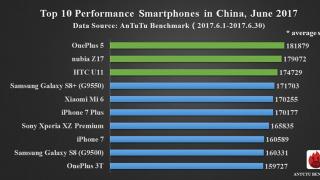The device, as expected, did not make big sales, although Samsung managed to report 800 thousand gadgets sold. However, the first attempt to create a smart watch was not in vain for the company. In that year Samsung plans to storm this market with two smartwatch models at once - Gear 2 and Gear 2 Neo. Let's see if the company was able to work out the bugs and what its new wearable gadgets are.
Design and construction
The Gear 2 and Gear 2 Neo models have the same design and design, but the main difference between them is the body materials, as well as the presence of a built-in camera.
Gear 2 is the flagship of the line, so its front panel is covered not only by protective glass, as in the Gear 2 Neo, but also by a metal plate.

If we compare devices with Galaxy Gear, the company’s designers have improved not only the appearance, but also the design of smartwatches.

The new models have become smaller and lighter than their predecessors, while receiving a 22 mm rubber strap that can be easily changed independently.

There are no electronics in the strap, as there was in the Galaxy Gear, which greatly simplifies the repair of the device.

The strap is fastened well; even during sports, the likelihood of the watch falling off your hand is minimal. The mount also allows you to adjust the size of the bracelet.

Almost the entire front panel of the Gear 2/Neo is a 1.63-inch touchscreen display, which is used to control the watch. The only mechanical key is located under the screen and is responsible for turning it on/off, as well as locking. In addition, you can assign a double button press to quick start applications.


At the top of the Gear 2's display is a 2-megapixel camera window, as well as infrared port.

The Gear 2 Neo does not have a camera, and only the IR blaster takes its place.

There is a microphone on the right side of the devices.

And on the left - external speaker.

The base of the Gear 2/Neo case is made of matte plastic, while on the bottom of the watch there is a connector for the charger, as well as a heart rate monitor.

Thanks to the metal front panel The Gear 2 looks more solid than the Gear 2 Neo, but overall both devices are suitable for both casual and sporty styles. And if the Galaxy Gear looked exactly like a gadget, then the new models still look more like a watch.
Water and dust protection
The Gear 2 and Gear 2 Neo smartwatches have a shell rating of IP67, which allows them to be submerged to a depth of 1 meter for up to 30 minutes.

This standard also means that dust cannot enter the device housing. All this allows you to play sports, run, take a shower, and even swim for a short time without taking off your watch.
Display
Like the Galaxy Gear, Samsung's new smartwatch uses a 1.63-inch touch Super AMOLED display with a resolution of 320x320 pixels, which with such a diagonal forms an image of 278 dots per inch.

The screen has good viewing angles, doesn't look grainy, and has decent color reproduction with near-perfect blacks.

In the sun, the Gear 2/Neo screen practically does not fade, but glares, although it remains readable.

With all this, the display is touch-sensitive, made using capacitive technology, and basic control is carried out through it smart watch.

There are no problems with the screen's response to touches.
Camera (Gear 2)
The Gear 2 has a 2-megapixel camera with autofocus, capable of recording video in 720p resolution at 30 frames per second. But the camera in Gear 2 still won’t let you feel like a spy; it can only record 15-second videos.

Compared to the quality of pictures taken by the Galaxy Gear smartwatch, the Gear 2 big changes Did not happen. The 2-megapixel BSI sensor shoots at the level of smartphones from 5 years ago. The resolution of the images can be 1920x1080 pixels, 1080x1080 pixels or 1280x960 pixels.




Overall, the Gear 2's camera is better suited to storing information that can be recorded, but it's quicker to just take a photo.
The Gear 2 Neo, as I already wrote, does not have a camera, but as you can see from the quality of pictures from the Gear 2, the model does not lose anything from this.
S Health and heart rate monitor
Samsung was the first smartwatch manufacturer to integrate a heart rate monitor into its models. This step comes in conjunction with the new vector of development of the S Health application, which Samsung's eyes should become a single center for information about the user’s health. Now we can see one of the first stages of this concept, and with the availability of new sensors for smartwatches, it will develop. Today, S Health, paired with Gear 2/Neo, can count the user’s steps (thanks to the built-in accelerometer), measure heart rate, and also record running, cycling and hiking. By and large, Samsung smartwatches have everything that the Gear Fit smart bracelet has.



The heart rate sensor in the Gear 2/Neo works using an LED and a photosensor; its measurements are not 100% accurate and are rather advisory in nature. This is especially pronounced during running, when with a heart rate of 170 beats per minute, the watch can show 155-160 beats per minute. As a rule, this can be solved by fixing the bracelet more tightly on the hand, but in this case, when wearing the device for a long time, discomfort appears.


One of the components of S Health, as well as Gear 2/Neo, is the slip tracker function. It is implemented in exactly the same way as in Gear Fit. Smart watches in conjunction with an application can track the duration and phases of the user’s sleep. But the collected data is not analyzed in any way by the application, and the watch itself does not have a “smart alarm clock”.


The S Health connection on your smartphone plus Gear 2/Neo allows you to count steps, and while jogging, show the distance traveled, average speed and continuously count your pulse. Thus, the component sports bracelet in Gear 2/Neo it is implemented at the Gear Fit level, while the watch has greater potential than a smart bracelet, because it supports the installation of third-party applications. But more on that below.
Platform, interface and applications
The Gear 2 and Gear 2 Neo smartwatches are built on a 1 GHz dual-core processor and are equipped with 512 MB of RAM and 4 GB of internal memory.

Unlike the Galaxy Gear model, which ran on Android platform, the new smartwatch is based on Samsung's own Tizen. It was precisely because of the use of a different platform that the company abandoned the Galaxy brand in the name of its new smartwatches. If we compare it with its predecessor, the change in platform has benefited the Gear 2/Neo. The logic of the interface in Samsung smartwatches has largely not changed, but it has become faster. In addition, the company's developers managed to better optimize Tizen for wearable gadgets in terms of autonomy. With a smaller battery, the device still works for the same 3-4 days.
The system interface consists of several screens with icons. The main screen is the time display. The user can customize it for himself by choosing one of the design themes and a skin for the watch.




The main menu consists of four application icons, while in the settings you can switch to displaying one icon on the entire screen.

The menu has two levels, the first contains the main applications, and the rest are hidden in the second level in the “Programs” folder. From it, applications can also be moved to the main menu. In addition, menu screens can be swapped or deleted along with applications using the same logic that widget screens work in Android.
Since Tizen is an open platform, developers can create applications for the Gear 2/Neo. At the moment this is the most big drawback Samsung OS compared to Android, because even the Galaxy Gear was available more programs than is currently available for the Gear 2/Neo. However, the company promises that this problem will be resolved over time.






But now in the store Samsung Apps really hard to find useful applications. Installation and work with programs is carried out through the Gear Manager utility on the smartphone.
Working with Galaxy smartphones
Like all wristwatches Samsung gadgets, Gear 2/Neo can only work with the company's smartphones and tablets. At the moment, devices can be connected to the following models: Galaxy S5 / Grand 2 / Note 3 / Note 3 Neo / Note 2 / S4 / S3 / S4 Zoom / S4 Active / S4 mini / Mega 6.3 / Galaxy Mega 5.8 / Note 10.1 (2014 Edition) / NotePRO (12.2) / TabPRO (12.2/10.1/8.4).

To work with a smartwatch, you must install the Gear Manager application on your smartphone or tablet.








Device communication is ensured by the Bluetooth 4.0 module. There are no problems with the connection.
Alerts
One of the important components of working with the Gear 2/Neo is notifications from your smartphone. Compared to the Galaxy Gear, the developers spent great job over mistakes. Let me remind you that the first Samsung smartwatch also included the ability to view notifications, but in a number of applications the watch only showed the fact itself incoming letter or messages, it was impossible to read them. In Gear 2/Neo this problem is solved; you can read a message or the beginning of a letter right on the watch display, this is enough to understand whether it is worth picking up the smartphone.









By the way, Gear 2/Neo works very smartly with Galaxy devices. If the smartphone/tablet is in your hands with the screen turned on, notifications will not be sent to the watch. Moreover, if a message is displayed on the Gear 2/Neo display and you lift the smartphone, it will immediately appear on its screen. In general, with smart Samsung watch the user can flexibly configure alerts and quickly filter them.



The developers managed to implement one of the best mechanisms for working with alerts on the market. Unfortunately, all this only works on Galaxy smartphones and tablets.
S Voice and voice calls
The Gear 2 and Gear 2 Neo have a built-in microphone and external speaker, allowing you to use your smartwatch as a headset. During incoming call the user can accept or reject it directly from the watch.

At the same time, you can also make calls with Gear 2/Neo; the gadgets have individual applications with dialing, call log and phone book.

In a noisy place, calling using a smartwatch is not very convenient; the interlocutor will be hard to hear, but in a car or on the street while jogging.
Well known to users Galaxy smartphones The S Voice voice assistant has found its place in the Gear 2/Neo. With it, you can perform a number of tasks by entering commands with your voice, for example, make a call, send a message, create a task, check the weather forecast and much more.



S Voice works quite slowly on Samsung smart watches, because, in fact, it processes the command not even on the smartphone, but on Samsung server. As a result, the speed of its operation greatly depends not only on the performance of the devices, the quality of the Bluetooth connection, but also on the speed of the Internet.
Remote control and multimedia
Quite unexpectedly for such a category as smart watches, Samsung decided to build into the Gear 2 and Gear 2 Neo an infrared port and an application for controlling TVs, media players and other compatible electronics.



It works quite well, and most importantly, controlling home appliances from the watch turned out to be really convenient.
The multimedia capabilities of the Gear 2/Neo include a built-in music player, as well as an application for controlling music playback from a smartphone.


And if last function is convenient to use, then a built-in media player in a watch with 4 GB of memory and the ability to connect only wireless headphones is clearly superfluous.
Autonomy and charging
The built-in battery in the Gear 2 and Gear 2 Neo has a capacity of 300 mAh, which is slightly less than the Galaxy Gear's 315 mAh. However, the autonomy of the new Samsung smartwatches has not decreased and lasts 3-4 days depending on the load.


This is not an outstanding result, but users are unlikely to feel much discomfort from charging gadgets once a week.
Eventually
Samsung's progress in developing smartwatches with the release of the Gear 2 and Gear 2 Neo models is visible to the naked eye. The company has indeed improved a lot, but it still needs to refine a number of features. Already, Samsung smartwatches can work well with notifications, but they clearly lack greater openness, namely the ability to work with Android devices other than Galaxy. This step will attract more interest third party developers, which means promoting the Tizen platform for wrist gadgets.
Specifications
Samsung has recently pleased its fans with a new watch, or rather new version old clock Samsung Gear— Gear 2. I would like to review this new creation from South Korean manufacturers today.
Quite a long time has passed since our last review of the Samsung Galaxy Tab Pro 8.4 and finally, after a long break, Samsung is releasing a new product - Samsung Gear 2. As many probably remember, a few months ago I reviewed Samsung Gear - the first line of these smartwatches . I would like to base my review today more on the innovations of the new model and its features, without going into details of the tasks and functions of the device, which was already described in the first article. That is why, for those who have not read this review or do not remember it, I recommend re-reading it. Now about the Samsung Gear 2 itself.
The review will contain:

Differences between Samsung Gear 2 and the first model
First of all, I would like to note that the new model had camera location changed, now it is placed not on the strap, but on the watch case. I think that this is correct and practical, there are no extra cables that could bend, and it was not very convenient to twist the strap for photography. In addition, you can now easily change the strap, which is very useful.
The second innovation that was introduced into the second generation of smartwatches is home button on the body, previously the control keys were on the side.
On the back wall of the watch there is heart rate sensor. Personally, I don’t see much need for this, but for those who monitor their health and play sports, this will be useful.
The developer also claims that The operating time of the device was increased by as much as 3 times, that is, in standby mode the watch can last 144 hours, and in active use mode – 72. Well, these are excellent indicators compared to the battery life of the previous model.
New interface hours is much more pleasant than the previous one, it makes it possible to more wide range settings. You can also choose the type of clock display, and even the wallpaper.
Changed and charging the device, now it has become more convenient.
Here is the entire list of changes. Technical specifications gadgets remained, unfortunately, the same.

My impressions
The device updates are quite significant, but I didn’t find anything particularly new in them. In essence, Samsung Gear 2 is a work on the mistakes of the Samsung Gear of the first model, which was somewhat unfinished and this was very noticeable.
Increase battery life The device made the device more useful, since in the first model it was necessary to charge the battery once a day, which was very inconvenient and annoying, this, in the end, discouraged many from wearing this watch.
There is no particular point in changing the first watch model for a second one, unless you have nowhere to spend the extra 7-8 thousand rubles. If you are choosing between buying the first and second generation of smartwatch models, then, of course, you need to give preference to the second.
But I never saw the urgent need and enormous benefit from this watch, so if you are in doubt whether to buy this watch or not, I think it’s not worth it. It’s better to wait a while until the developers make more revolutionary changes to the new models, or spend the money on a more useful gadget.
That's all! My review of the Galaxy Gear 2 innovations is over, until new reviews!
The smartwatch market appeared quite a long time ago, but devices of this class only gained at least some mass popularity with the advent of Pebble. A young startup that has spun the flywheel has pushed tech giants to explore a new niche. Many companies have already made their mark in this segment, but most of them have not done anything interesting with this type of device. However, products mature and take on an increasingly complete form. Samsung Gear S2 performs exactly in that adult league.
Samsung already for a long time is trying its hand in the field of wearable devices, and the Gear S2 is in fact the company’s sixth smartwatch. Let's figure out what the Koreans managed to do correctly on the sixth attempt, and where the engineers still have serious work to do.
Characteristics
- round touch display 1.2″ Super AMOLED, 360×360, 302 ppi
- RAM: 512 MB, ROM: 4 GB
- Bluetooth 4.1 LE, NFC, Wi-Fi 802.11 b/g/n
- microphone, gyroscope, accelerometer, heart rate sensor, light sensor, barometer
- battery: 250 mAh
- protection against moisture and dust: IP68
- dimensions: 42.3×49.8×11.4 mm, weight: 47 g (without strap)
Appearance
Samsung Gear S2 for the Ukrainian market is delivered in a round box, thereby hinting at the shape of the screen. In the box, the user will find the watch itself, a charging dock, and a smaller replaceable strap.
The front-facing watch itself looks minimalistic: a display, a corrugated edging and a metal bezel that can be twisted in any direction. The watch case is made of metal, stainless steel (316L) with matte anodizing. I like the overall simplicity of the design, because the eye does not “stumble” over pretentious elements, and you can wear this watch with any outfit.
The device contains two control keys (“Back” and “Home”) located on the right. If you are used to wearing a watch right hand, this is not a problem - the interface can be turned upside down, and the buttons are still easy to feel and press.
The rubber strap included with the silver watch is white; the material does not feel cheap to the touch, as was the case with the first generation Pebble. Of course, the strap gets dirty, but it’s easy to clean it - we did it with wet wipes, but you can easily get by with running water.






Samsung claims compliance with the IP68 standard, which says: the Gear S2 is not afraid of dust, and it will survive immersion in fresh water one and a half meters for half an hour without consequences. We didn’t look for the mark at which the watch would fail, but we periodically “accidentally” washed it from the tap when washing our hands, drowned it in a basin a couple of times, and once even took a shower with it (this really was an accident). No hints of failure were found.
The build quality and fit of parts are excellent, as one would expect from a flagship gadget. The proprietary strap fastening perfectly secures the bracelet, and the design of the latch itself eliminates even minimal play. If you don’t know that the straps can be removed, it will seem that the engineers fused silicone directly into the case.
Convenience
The rotating bezel around the perimeter of the display is the main control element Samsung smart watch: It is used to navigate menus, lists, and also acts as a tool for adjusting various sliders and serves as a controller in a number of games.

All competitors in the wearable electronics market use two control options: either touch screen and keys, or just keys. Samsung has added a new control method that solves several problems at once: there is no need to smear skin oil on the screen and then clean it, the content is always in front of the user’s eyes (which means the display can be made a little smaller, this will not affect the final convenience ), on cool days you won’t have to take off your gloves to interact with gadgets.
This shell interaction tool is the best on the smartwatch market
The ring rotates almost effortlessly, but its movement is so precise that there are practically no accidental jumps through the desired menu; you just need to understand how far to scroll the bezel to get to the desired screen. The round interface is initially tailored to new principle interaction, which became possible thanks to the Tizen OS, the development of which is fully promoted by the gadget manufacturer.
The movable element allowed the company to install a small display without sacrificing convenience - 1.2 inches seems small compared to competitors, but since the user does not need to constantly poke at the screen, the surface shown is enough for comfortable use. The small display also allowed the company not to produce huge boilers, but to make a completely neat gadget that looks good on an elegant female hand, and it also suits guys whose hands don’t look like logs.

The regular version of the Gear S2 received a non-standard strap fastening - a dubious decision that Apple is also guilty of. Of course, one could assume that the manufacturer simply plans to make additional profit on the straps (1,599 UAH per piece, for a second), but this conspiracy theory does not stick with the Gear S2 Classic, which received a standard 22 mm mount, and that’s all. only those presented use universal bracelets.
Release an adapter for 22mm straps, don't torture consumers
For the last two and a half years I have been actively using the first generation Pebble, whose body is made of plastic. During this unusually hot summer, it turned out that my skin reacts to the material of the pioneer of the smart watch market with an allergy. And in three weeks Gear testing S2 there were no hints of irritation, despite profuse sweating in the midst of running around the city. But do not forget that this is individual for each person, so pay attention to the reaction of your body in the first days of using such devices.

What devices does it work with?
Samsung says its Gear S2 smartwatch supports any Android smartphone running 4.4 KitKat or later, as long as it has 1.5GB of RAM or more. Our testing on 6 devices, ranging from the Samsung Galaxy S6 itself to Chinese ones, showed that the manufacturer is not deceiving.
The stability of the Bluetooth connection can be called satisfactory: the connection periodically disappeared and automatically returned, and auto-switching to Wi-Fi worked well only in close proximity to the access point (up to 10 m), otherwise the watch constantly reported being connected/disconnected from the network.
Functions and software
The Gear S2 is a gadget first and foremost, and a watch second. Consequently, their capabilities are at the head of the table when choosing a device.
Pedometer
The step counter is one of the most useful features of any portable device - it forces you to walk more in an attempt to achieve higher and higher results (achievements!). This won't be difficult with the Gear S2, as our testing shows the watch consistently adds steps - on average we're talking about about an additional 10% for every 10 thousand. Considering that we are not measuring a dose of medicine here, then this level of error is quite acceptable, but pedants will be disappointed.

A set of sensors allows you to automatically detect whether you are walking, running, cycling or sitting still. If you do the latter for a particularly long time, the watch will remind you that it’s time to tear yourself away from your chair and take a few steps.
Pulse
The pulse sensor works mediocre - the watch periodically cannot calculate this parameter, and there is no logic in the failures: the skin on the hand is tightly tightened, the skin is light, there are no tattoos, but sometimes the reading works perfectly, and periodically it gives an alert that the information could not be obtained. I'm glad that 9 out of 10 attempts work correctly.
The watch can both track data on a regular basis and manual mode. If you monitor your heart rate during sports activities, we recommend tightening the strap to avoid failures.

Sleep tracking
Sleep tracking works no better (or worse) than that of specialized competitors such as Misfit or Jawbone - the watch detects the time of falling asleep more or less correctly, but when you wake up it often adds extra, which is associated with the desire to “lounge in bed some more.” The accuracy of deep sleep tracking is difficult to assess, but the results obtained are consistent with competitors.
All data is synchronized with the proprietary S Health program, where you can not only view the progress of training, heart rate, sleep time and the number of steps taken, but also enter other data related to your body and health. The application's capabilities are close to competing Google Fit and Apple Health; there are no special advantages or disadvantages over them, at least for the vast majority of users.
Search for smartphone and watch
Smart watches can be activated sound signal on your smartphone (the melody set for the call is played), and in the Gear Manager application you can search for a watch from your smartphone (in case you lost it on your wrist). Since the device does not have a speaker, the watch will vigorously vibrate.
If the smartphone is transferred to silent mode, then the search from the watch will be ignored this limitation, and the sound is forcibly activated.
Alarm clock and timer
Smart watches can wake you up with vibration. This is extremely convenient both for some activities (for example, when boiling an egg) and for getting up in the morning without the risk of disturbing the sleep of your significant other or a small child. By the way, since the Gear S2 lasts more than a day on a single charge, the alarm clock will most likely become a popular feature if you are used to sleeping with your watch on.
A small minus is that the vibration of the watch is rather weak; if you are fast asleep, the Gear S2 may not reach you. We recommend checking the effectiveness several times in pairs with a traditional alarm clock, on which you set a later wake-up time.
Notifications
The most important functionality that smart watches bring is the display of notifications and the ability to somehow respond to them. The Gear S2 is okay with this: the user not only sees push notifications and can reject them (on the watch and smartphone at the same time), but also gets the opportunity to fully respond. The latter is implemented by three methods: templates and emoticons, keyboard (telephone and qwerty), and voice.










The dictated answer turns into text; S Voice is responsible for this function. In practice, it is almost impossible to use - it recognizes short phrases (3-4 words) well, but as soon as the user tries to dictate a sentence, success awaits him only in 20% of cases, the rest of the time incidents happen. The program may completely ignore what you said there and ask you to dictate the message again. And then he will misunderstand what you said. In English, the probability of success is higher, about 40%, but how often do you answer relatives and friends in English?
Despite the presence of a built-in microphone, you cannot answer calls with the Gear S2, since there was no room in the design for a speaker. However, when there is an incoming call, you can click on the green handset, after which the call will be answered on your smartphone. Is it useful? It’s unlikely, because in a car the button to answer a call when connected to a headset is usually located on the steering wheel, and in other scenarios you’ll still have to take the device in your hand.
Branded application for a smartphone allows you to choose which programs to receive notifications from and which to ignore. In general, nothing new, everything is the same as the competitors.
Dials
Samsung Gear S2, although smart, is still a watch, which means it can display the time, and it does it in style thanks to the support of a huge number of skins available in the app store. Many watch faces support significant customization options, from the color of the hands to the information on the watch face itself.



You can also use your own images as a backdrop for the watch, which must first be downloaded to the Gear S2 through the proprietary application.
Navigation
Standard navigation is implemented based on maps Here, for it to work, the appropriate application must be installed on your smartphone. The principle of operation is no different from what we have seen from competitors: we set a route, then follow the prompts. When the user is 20 m (when navigating on foot) from the turning point, the watch vibrates slightly and an indicator appears on the screen in which direction to turn.
Navigation is a little annoying when starting: the application takes an incredibly long time to load (it takes 20-30 seconds from clicking on the icon to starting walking!), and GPS data is not always picked up the first time. But if you managed to launch step-by-step navigation, then everything works fine.






NFC
The Gear S2 smartwatch contains a built-in NFC module, which, among other things, allows for contactless payments. Ukrainian consumers can use this function with the Privat24 application: in the program on the smartphone we activate payment via NFC, install the proprietary application on the watch, follow the instructions in the program. Then we simply pay for purchases in any stores or trips on the Kiev metro (payment terminals must support PayPass).

An important detail - if your smartphone does not have an NFC chip, then activate contactless payment you won’t be able to, there are no ways to get around this problem today, a PrivatBank employee clarified the site.
Music
Smart watches can store on the built-in storage (4 GB) not only applications, but also photos (it’s not clear why), as well as music. The latter makes sense for those who, for example, do not want to take their smartphone for a run or to the gym - we connect wireless headphones or an external speaker via Bluetooth and enjoy our favorite songs.
Important: if music player closes data from indexing (the same “ Play Music"), then you will not be able to transfer such files to your watch. That is, you need to download files to your smartphone’s storage directly from your computer or through a browser. This problem could be circumvented by having proprietary service applications, but Google, as well as other competitors, are in no hurry to release software for Tizen.
Games
The app store for smartwatches contains a certain (small) number of games different levels interestingness and with the obligatory mediocrity of the visual component. Of course, games on smart watches are not needed, but for a queue where you only have to wait for a minute, it will do. We recommend Bezel Reflex, the screen displays a ball that jumps up and down and changes color, and your task is to rotate the platforms, placing tiles of the corresponding color under it.


Most of the games from the store seemed completely pointless due to the decent loading time - some projects require the user to wait 15 seconds before the gameplay starts, which does not at all fit into the general concept of instant use in the queue. For greater anticipation, you can take your smartphone out of your pocket, enjoying a much larger display and advanced graphics.
Branded application and software store
Samsung traditionally makes high-quality hardware, which either amazes with its manufacturability or delights with its exceptional precision. However, with the company’s software, as a rule, everything is not so rosy. And this is true not only for older versions of the proprietary TouchWiz skins, but also Gear Manager - an application that serves as a companion to the watch.
Basic functionality (updating firmware, connecting to a watch, managing notification permissions) is implemented well, although in some places it is not obvious. The application looks more like a website than native software, but this is more an aesthetic perception than a real disadvantage.
But the company's programmers seem to have made every effort to create the most problematic software store on the planet. And, honestly, there is a suspicion that they succeeded.
Problems with the store's work are not constant, they occur a couple of times a week, but when they happen, you want to throw this beautiful thing out the window. technical point vision device
What's wrong with program screenshots? Why do some of them only load one frame, although five are attached in the description?



By what logic does clicking on “Installed” under a previously downloaded program launch, excuse the tautology, re-download the application? For what? For what?


Oh, and this:
Above you see an example of how the S Health app not only needs a SIM card to activate in order to synchronize your activity, it also needs to be inserted into the first slot!
Let's add to this the impossibility of viewing all programs from one developer (even Samsung itself or the same Yandex - there is no such category as "other developer programs"), the amazing slowness of the interface (a web program, no less) and simply a most ingenious limitation - downloading programs from the store are interrupted on some smartphones (for example) if you leave it! No, seriously, how could you do this?
Technical problems are annoying, but not for long - you won't have to keep coming back to the store because new software doesn't appear often.










Tizen
Samsung Gear S2 runs the proprietary Tizen OS, which has a positive effect on decent operating time. In addition, the manufacturer managed to achieve a highly smooth interface, which is encouraging. More precisely, the smoothness occasionally disappears, you literally see a slide show on the screen, but this happened only twice during the entire testing period, so we’ll chalk it up to an exception.

However, the proprietary solution has its problems: the number of third-party programs is small, and most of what is in the store is generally useless. It’s good that the platform is closely integrated with Android, making it easy to respond to notifications in Telegram even without a proprietary program for Tizen.
Things aren't so smooth with iOS
Smartwatches are not a competitor Apple Watch in general, from the word at all - the Koreans never released Gear Manager for iOS (although they promised back in January 2016), which is why iPhone owners they simply cannot use this gadget (or rather, all functionality will be limited to getting push to the watch to the extent available in the notification shade). And this Samsung error, since the accessory itself turned out to be extremely interesting, part Apple users I would definitely try it round clock from Koreans instead expensive Apple Watch. Or did Apple itself not let the program into the App Store? (Actually no, not now, but when the app will appear in the app store is unknown).












Working hours
Of course, when initial setup and downloading the software, as well as a detailed examination of the capabilities, the battery gave up in less than 10 hours, but as soon as our sample began to be used in normal mode, everything immediately became much better - the average autonomy was two days and another 10–15 hours on the third. For 10 hours of sleep, the device loses about 12% of its charge, while sleep tracking is active.
The charging speed from 8% to 100% through the standard charger took 2 hours 43 minutes, which is not very good at first glance if you always want to track your sleep. On the other hand, an hour of charging lasts a full day and night, so the long recovery time is more of a feature than a drawback.

The Samsung flagship is far from the reference Pebble, which works under our load for about 6 days, but these devices are not competitors to each other - the Korean device should be compared with solutions on Android Wear and watchOS, which work less on a single charge. It turns out that the Gear S2 is a long-liver in its class.
Competitors
Samsung Gear S2 are flagship device running Tizen, which does not prevent them from competing with smart watch manufacturers under Android control Wear. Now there is a clear leader on this platform – Huawei Watch. Chinese smartwatches offer maximum functions invented for the OS, an excellent 1.4-inch screen and a pleasant appearance. At the same time, the size of the display does not allow them to be called compact, and the price is threatening - 9999 UAH. The only clear advantage of Huawei Watch is the number of programs written for Android Wear.

Apple Watch

Huawei Watch
Apple Watch, as the only device that fully interacts with iOS, is available in several versions, starting from just over 10 thousand UAH per compact model. This device will have a tough fight against the much more affordable Gear S2 once the company releases an iOS app. Of course, this will still not be full support at the system level, but the noticeable difference in price and appearance will certainly play into the hands of the Koreans.
The best on the market, with a lot of problems
Smart watch Gear S2 is officially available in Ukraine for 6999 UAH, this is almost the most cheap accessory this kind in the country. Moreover, even if the choice was wider, the Samsung device would still need to be compared with the flagship platforms: Apple Watch (from 10,399 UAH) and Huawei Watch (9,999 UAH).
What we have? Samsung Gear S2 work longer than the named competitors, although functionally they are no different, they also contain premium body materials, and they don’t lose out in appearance (and in my opinion they even win by a serious margin). Moreover, the rotating bezel and mechanical buttons allow you to perform most trivial actions without touching the screen, that is, the glass remains intact, and with the onset of cold weather this will bring another bonus - Gear S2 owners will not have to take off their gloves to view new notifications. For today best solution No company has one for clock management.

The size of the display, coupled with the bezel, remains sufficient for comfortable control of the gadget, and the dimensions themselves make the device universal, especially compared to the massive Huawei Watch, which not every girl will be ready to put on her elegant wrist, fearing that the huge cauldrons will simply They'll break her arm.
All the advantages of the Samsung Gear S2 are countered by a proprietary strap fastening (this is not Apple, there are few Chinese analogues for Korean smartwatches), inferior software for the smartphone, as well as a meager application store. And if the fastening is more of a claim to “find fault,” then the software is very frustrating.
Without activity in the store, it will be bad in the future, especially with the release of new services and messengers, which will continue to appear primarily for the more popular and already known to watchOS developers with Android Wear, while Tizen will continue to be kept afloat by a group of enthusiasts, unofficial customers and developers, whom Samsung pays millions in royalties.
Is it worth buying
The lack of software will be important only to active users who constantly want to install something new; for the rest, the existing set of software will be more than enough. In reality, a proprietary smartphone application is used extremely rarely (ideally, only once, to configure the device and download the necessary software from the store). There are fitness functions, the operating time is decent, the appearance is not for everyone, but those who like the round display will remain satisfied even after months of use. And the headband in practice turned out to be not a far-fetched excess, but extremely logical and in a convenient way interaction with the interface.

You don’t use an iPhone or a smartphone with Windows Phone as your main device, you don’t like to fill all your desktops with programs that are good if you run them once, and you also experience aesthetic pleasure when you look at the Samsung Gear S2? Take it without hesitation, especially since this is the cheapest flagship among smartwatches.
Basically don't use it Samsung appliances? Is your home filled with appliances with an apple on the logo? Do you feel the dire need to download the latest beta version? Move on, the Gear S2 won't deliver even a tenth of the fun you can get with a smartwatch running watchOS or Android Wear.
4 reasons to buy the Gear S2:
- excellent build, nice appearance
- Rotating bezel is an almost ideal method of controlling a smart watch
- compact dimensions without compromising the information content of the screen
- Decent operating time on a single charge
4 reasons not to buy the Gear S2:
- small amount of software
- you have an iPhone or a smartphone with Windows Phone
- you want to buy a much more expensive Gear S3
- you've convinced yourself that a smartwatch is a useless toy
P.S. Gear S3
Samsung at IFA 2016 a new generation of watches, Gear S3. Current models slightly larger, their appearance is more brutal. By the way, they cost significantly more (one and a half times). The manufacturer assured at the presentation that the Gear S2 will be sold and developed in parallel with the new product, which means that if you are more inclined to the hero of the review, you can buy them without fear that the Koreans will not release updates and will stop supporting the device in the near future.
The Samsung Gear s2 smartwatch is the sixth released representative of the company, which is improving in the field of wearable devices. This model has a pleasant appearance, compact size, works for a long time without recharging and has an ideal control method. These and other features are discussed below.
Let's look at the characteristics of the smartwatch:
- screen: touchscreen, 1.2 inches, Super AMOLED, 360×360 pixels, 302 ppi;
- processor: dual-core, frequency up to 1 GHz;
- RAM: 512 MB;
- built-in memory: 4 GB;
- communication: Wi-Fi, NFC, Bluetooth 4.1 LE;
- battery: capacity 250mAh;
- protection standard: IP68;
- sensors: gyroscope, accelerometer, barometer, heart rate, light, acceleration sensors;
- dimensions: 42.2×8×11.4 mm;
- watch weight: 47 g without strap.
Equipment and appearance
The gear s2 device is delivered in a tight round box. Inside is the watch itself, a size L strap (on the device), an additional S bracelet, a charging dock and instructions.

The gadget looks minimalistic and tasteful: a round display, a metal bezel that rotates in different directions, a rubber (for the gear s2 sports sm r720 version) or leather (for the gear classic sm r770) strap. The watch case is made of metal, it is 316L stainless steel. The matte finish and smooth shapes make the device universal, suitable for any wardrobe style. There are only 2 hours on the panel function keys– “back” and “home”, located on the right. The rubber bracelet does not look cheap, it looks neat. If it gets dirty, it can be easily wiped with a damp cloth or washed with running water.
The IP68 protection standard ensures dust and water resistance. You can safely wash your hands in the watch, take a shower, and can withstand immersion to a depth of 1.5 meters for half an hour. After these tests, there were no problems with the Gear s2.

The quality of fastening parts and assembly of the Samsung Gear s2 smart watch is excellent. If you don't know that the strap is removable, you might think that the bracelet is fused directly into the case. It doesn’t wobble anywhere, all components are securely fixed.
Ease of use
When walking, a smart watch from Samsung is practically invisible, comfortable to wear, and invisible under clothing. Additional comfort in operation is created by a rotating wheel that provides menu navigation. In cool weather, you won’t need to take off your gloves to interact with the watch, and the screen won’t get dirty again.

Thanks to such a moving element, the manufacturer was able to reduce the diameter of the watch screen. 1.2 inches seems small compared to other competing models, but it is enough, since you don’t have to hit the right spot with your finger.

The picture on the display is clear and rich, with a good viewing angle. In the settings you can set the operating mode: you can make the screen always on, or vice versa. In the latter case, the clock backlight is turned on with a hand gesture or a couple of taps on the display. There are 10 gradations of brightness, which is adjusted automatically; it can also be adjusted in the parameters. The “outdoor” mode increases the brightness of the backlight and the text becomes readable on a sunny day.
Processor capabilities and memory
Samsung Gear watch has 512 MB random access memory and 4 GB built-in, where you can download music. You cannot connect a Bluetooth headset; compatibility is only with smartphones. The processor is 2-core, clock frequency up to 1 GHz, everything is the same as in previous models, there have been no changes, but nothing more is required.
The watch operates at high speed, responds instantly to touch, and there is no freezing. Applications open quickly. There is no way to connect additional sensors to the watch; you have to be content with the built-in ones.
One significant difference from the previous version: now you can’t make or receive calls from the gadget. The function was very useful for drivers, or when their hands are full and the call needs to be answered urgently. According to buyers, this is a strong drawback. For example, the Samsung Galaxy Gear 2 neo has this feature.
Battery
The set includes a special charger – a docking station; the watch is placed on it. After 2.5 hours the battery is already full.

The battery life of 2-3 days declared by the manufacturer for the Samsung Gear S2 smart watch is quite achievable, it all depends on how actively you use the functionality. If you don't turn off the gadget at night, leave reminders from social networks and backlighting of the screen upon receipt will last for about 2 days. The result is not bad, but the Samsung Gear 2 neo smartwatch takes the lead - up to 5 days under standard loads.
The power saving mode will help extend the operating time without recharging; when activated, the display turns black and white, most notifications do not arrive, and there is no pedometer.
Read also:
Wrist pedometer with pulse and blood pressure measurement – Rating of models
Functionality, features, features
First of all, the Samsung Gear S2 is a gadget, and only after that is a watch. Let's look at the possibilities and advantages. This is what the device can please you with.
- Availability of a pedometer.
- Pulse meter.
- Sleep and activity monitoring.
- "Anti-loss".
- Alarm clock, timer.
- Receiving notifications on the watch screen.
- Different dials.
- Lots of games and applications.
Now about the main properties separately.
Pedometer
The most useful of the functions. There is a measurement error; with every 10,000 steps another 10% is added. For those who need an average result, it will be suitable, but pedants will be disappointed. The sensors independently switch the mode depending on the type of workout: walking, running, cycling and others. If a person has been sitting too long, the smart watch will remind you that it’s time to stretch and move a little.
Heart rate monitor
The gadget's pulse sensor allows you to determine your heart rate, and in 9 out of 10 cases the result is correct. Sometimes the watch, for some reason, does not measure the indicator, although the gadget is tightly tightened on the hand. The good news is that in most cases the work is correct.
The device can measure both in constant mode and on request, this is set in the parameters. If you need regular readings during training, it is recommended to fasten the watch strap tighter for more accurate results.
Sleep motinoring
Sleep tracking works great, same as in professional devices. They catch the time of falling asleep and getting up correctly.

All information is available in the S Health application; in addition, the program displays statistics, builds graphs, and sets goals that need to be achieved. In terms of capabilities, S Health is similar to Google Fit or Apple Health, there are no obvious disadvantages or advantages over them.
Anti-loss
Smart watch Gir S2 can turn on a sound signal (ringtone) on your smartphone, so if your phone suddenly gets lost in the apartment, “Anti-Loss” can help. Even if silent mode is turned on, the gadget ignores it and still plays the song. You can search for a watch in the same way, but since it does not have a speaker, it will simply vibrate.
Games
Gear classic watch sm r770 supports range interesting games. In most cases, they are not necessary, but if you are standing in a long line, you can play for 5 minutes. We recommend Bezel Reflex: a ball moves on the screen and changes its color, and there are several platforms around it; by rotating the rim, you need to match the tile with the corresponding shade of the ball. Most games on the gadget take a long time to load, about 15-20 seconds, so they won’t always be necessary. Instead of waiting for the download, it’s easier to take your smartphone out of your pocket.
Proprietary operating system
The sm r770 smart watch runs on the proprietary Tizen operating system, which has a positive effect on long-term autonomy. The manufacturer has achieved smoothness in its development, and this important criterion. Of course, there are also disadvantages. Android OS allows you to install much more indeed necessary programs than Tizen.
Contents of delivery:
- Charger
- Charging block
- Instructions
Positioning
The first smartwatch model from Samsung went on sale in October 2013, it was announced along with the Galaxy Note 3. Initially, the watch worked only with this smartphone model, as well as several new products, but already at the beginning of 2014 total number supported devices exceeded two dozen.

None of the manufacturers of such devices have a six-month update cycle. The pace that Samsung has taken indicates that the company considers this direction a priority. The speed of updating the first model also means working on bugs; Samsung carefully listened to consumer complaints and tried to correct them.
The main complaints about the first Gear, which are outlined in our review, are the short operating time (days with sufficient load), the electronics in the strap and, as a result, the fear of water. Minor bugs in the software have been corrected with new firmware versions; accordingly, new models do not initially have them.
If the first version of Gear ran on Android, then Gear 2, Gear 2 Neo and the youth version of Gear Fit began to run on Tizen. This operating system was developed by Samsung together with Intel for tablets and smartphones, but eventually found application in various electronics, as it ceased to be a priority for the company. Android remains Samsung's main focus, but the problem is that at the time the Gear 2 and other models began selling, there was simply no version of Android for wearable devices, and creating such a version by Samsung would have been a waste of time and effort. So, Google plans that a similar version of the platform will appear in early summer, and the first product will be Moto 360.

The choice of Tizen is justified by the fact that for the consumer it does not matter what OS is installed on his watch; he is only interested in the functionality of the device. Changing the platform made it possible to achieve best characteristics(faster processor, slightly smaller battery) increases operating time by 2-3 times. If for the first Gear the company guaranteed 25 hours of operation on a single charge, then Gear 2 has been working for 2-3 days. I’ll make a reservation that some people claim that their first watch lasts about the same amount of time - this means that they make little use of the watch’s capabilities. For them, two days will apparently turn into four or even more. The capacity of the built-in battery (Li-Pol) has decreased from 315 mAh to 300 mAh.

In the future, we can expect watches from Samsung to appear on both Tizen and Android; most likely, these two versions will exist in parallel for some time and develop simultaneously. Samsung doesn't like to put all its eggs in one basket.
If the first generation of Gear was purely a product for technology enthusiasts with a large number built-in sores, then the second one looks completely different, despite the external similarity and only six months difference in the release date. This is already a full-fledged mass product, stable and devoid of serious flaws. However, let's talk about this a little lower, but first we'll try to figure out what the difference is between the Gear, Gear 2, Gear 2 Neo and Gear Fit. This is easy to do on a tablet.
| Gear | Gear 2 | Gear 2 Neo | Gear Fit | |
| Replaceable strap | No | Yes | Yes | Yes |
| Camera | 1.9 megapixels | 2 megapixels | No | No |
| Protection standard | IP55 | IP67 | IP67 | IP67 |
| Heart rate sensor | No | Yes | Yes | Yes |
| Control panel (IR port) | No | Yes | Yes | No |
| Display | 1.63 inches, 320x320 pixels, SuperAMOLED | 1.63 inches, 320x320 pixels, SuperAMOLED | 1.84 inches, 432x128 pixels, SuperAMOLED | |
| Battery | 315 mAh, Li-Pol | 300 mAh, Li-Pol | 300 mAh, Li-Pol | 210 mAh, Li-Pol |
| Weight, gram | 73.8 | 68 | 55 | 27 |
| Dimensions, WxHxD, mm | 36.8x56.6x11.1 | 36.9x58.4x10 | 37.9x58.8x10 | 23.4x57.4x11.95 |
| Speakerphone, microphone | Yes | Yes | Yes | No |
| S Voice | Yes | Yes | Yes | No |
| CPU | 800 MHz | 1 GHz, dual core | 1 GHz, dual core | 1 GHz, dual core |
| RAM | 512 MB | 512 MB | 512 MB | 512 MB |
| Built-in memory | 4GB | 4GB | 4GB | 4GB |
| Price in Russia (beginning of April) | 11,990 rubles | 12,990 rubles | 9,990 rubles | 7,990 rubles |
It’s easy to understand that the Gear 2 Neo is a simplified version of the watch without a camera, with a completely plastic body, there are no other differences.
Design, ergonomics, replaceable straps
Perhaps the design is the first Gear versions and the new watch are very close, but you can easily distinguish them by the key that is in the new watch, but on the old one it was on the right side and it was inconvenient.



Formally, we can assume that the design has hardly changed, the main difference is the absence of electronics in the strap, as a result, you can buy new bracelets from Samsung or other companies (20 mm strap, normal installation). But I’m not sure that most straps will fit this watch; you’ll have to struggle with that. Also, despite the fact that during the announcement the company showed straps from Moschino and Nicholas Kirkwood, you definitely shouldn’t expect them to appear on wide sale. Lately Cooperation with fashion brands turns for Samsung into a kind of representation activity at exhibitions; accessories do not reach the consumer. Also, as a rule, images of these accessories are not published so as not to provoke many questions about where to buy them and when they will be available.

As standard, you can choose the Gear with a black, burnt orange or golden brown strap, and the Neo with orange, gray or jet black.
In the photo on the left you can see the Gear 2 Neo, on the right - the Gear 2.

The window on the Gear 2 Neo is an IR blaster, not a camera. The latter is not in this watch.
The metal insert on the Neo surrounds the screen, while on the Gear 2 it is larger and takes up the entire front surface, giving the watch a more solid look. You need to try them on your hand, but the strap has become more comfortable, the clasp has been changed a little. In general, there is no discomfort, you can safely sleep in the watch, you don’t feel it on your hand.




On the inside you can see an LED that serves to measure heart rate, this is a new feature in the second generation of watches. Exactly the same design can be seen near the flash on the Galaxy S5 body, that is, Samsung is trying to implement it en masse.

There are several devices on the market that allow you to measure your pulse, in particular, the best one can be called Alpha watch MIO, which are designed for sports and measure heart rate continuously in real time.


Unfortunately, the implementation of this function in watch Gear far from ideal. You are required not to move, not to talk and, apparently, not to breathe. As a rule, it is not possible to measure the pulse the first time. This cannot be done while walking. It's difficult to do this during a conversation. If your hand is wet, no measurements will be taken. As you understand, it is easier to say when this function can work - only under ideal conditions. Moreover, for most Android smartphones you can download free programs for measuring heart rate; the flash of your device is used as a sensor. The measurement accuracy is no worse than in Gear, and a state of rest is also required.


Based on this, we cannot say that the Gear’s heart rate measurement function is useful. This is an additional feature that will obviously be added to and made better in future models. Or they will abandon it altogether, since in this form it is simply not applicable in practice.
The watch has a completely sealed case, which provides IP67 protection level. The only moving element is the central key. The instructions do not recommend diving while wearing the watch (it may not withstand this), and also not swimming. Our sample survived thirty minutes under water at a depth of up to one meter with ease; no drops of water were observed under the screen, but in other places it was impossible to look at them.


The charging block included in the kit is put on the watch, and a microUSB charging cable is already inserted into it. Time fully charged hours - about 45 minutes. From the computer – about an hour. The connector is made on the side, which is much more convenient than its location on the first Gear, when you had to insert the wire by touching the strap.




Perhaps it is necessary to say that the watch has a vibration alert and it feels great; I prefer to set it, since vibrating the watch on my hand is the best reminder. The signal may not be heard on the street, while the vibration is always felt.
There is a gyroscope and an acceleration sensor, so they are activated the moment you raise your hand to check the time. In our video you can see that this does not happen instantly, but with a slight delay. You cannot activate the watch by tapping the screen - this is done in a number of competing models.

The connection with the phone occurs via Bluetooth (version 4.0), and the watch can only work with one phone. In order to link them somewhere else, you need to reset all data. This can be considered a serious drawback, since you won’t be able to use the watch with a tablet and phone at the same time. And this is a very common scenario.
Among the new features, it is worth noting the built-in IR remote control; right on the watch you select the brand of TV or other equipment (there are almost all brands), set it up and use it. This is a fantastic feature that is very captivating.

Gear Manager on your phone - settings and applications
In order to use the watch, you need to pair it with your device (phone or tablet). In the shop Samsung applications Apps, you need to download Gear Manager and then follow the prompts on the screen of your watch or phone.

In Gear Manager you can customize your preferences, select additional programs, which are installed on the clock. Convenient interface for settings, since this is not so simple and easy to do on a watch due to the small size of the screen.
One of the pleasant surprises is the archiving of all your settings, that is, by resetting the clock, you will automatically get all the settings again, you will not need to do this work a second time.
The first thing you should do is figure out the order of the functions and their order in the menu, this will make it easier and faster to manage the watch. I won’t describe all the manager’s capabilities. It is worth choosing a program that will launch when double click on the center key, for example, for me it’s a camera.


















Clock interface - management and work with them
You raise your hand, and the watch turns on the screen for 7 seconds, which displays the time, date and weather by default. The backlight time can be changed to longer, then the battery consumption will be greater. You can also choose different watch faces or clocks with application icons or a pedometer.
In the settings, you can choose the font size for both menus and messages - the function allows you to customize everything to suit you, your vision.
On the main screen, just swipe your finger from top to bottom to display the camera, but swiping from bottom to top launches the dialer. Scrolling horizontally, you will see menu items that you can sort as you wish. I will describe the main features of the watch.

































In contacts you can see your address book, and it is sorted alphabetically of the language selected in the menu, but then followed by a second language and the ability to quickly search.
In the list of calls and SMS you can see who you spoke with, dial these numbers and talk directly from the watch, using it as a headset (there is no headphone output) - you listen to the sound from the speaker and speak into the body. If you move your watch far away, the sound for your interlocutor deteriorates.
Returning to the previous menu is carried out by moving from top to bottom, unlike the first Gear, there is no false positives and everything works fine.



S Voice – In theory, this is a great feature for voice dialing numbers, entering things into the calendar, sending SMS– in practice, it works well on the phone itself, but practically does not work on the watch. To begin with, communication with the phone is carried out via Bluetooth, which is quite slow, and the function works slowly. Apparently, in order to speed up the process, they tried to make the recording as small as possible, and as a result, the quality of recognition suffers. Even in a quiet room, S Voice is practically unusable - it doesn't work. On the street you can safely forget about its use. With a Russian interface, it also does not know how to search english names V notebook, simply ignores them.


The camera is located on the body, which is not very convenient, but tolerable. The watch screen acts as a viewfinder, the matrix size is 2 megapixels. Surprisingly, on a sunny day the pictures come out quite decent (1920x1080 pixels, they are not square like in the first Gear), video can be recorded with a resolution of 720p (30 frames per second), the duration of the video is up to 15 seconds. Pictures and videos are automatically transferred to the phone, they will immediately appear in a separate folder in the gallery.