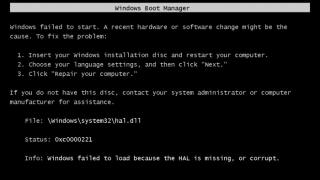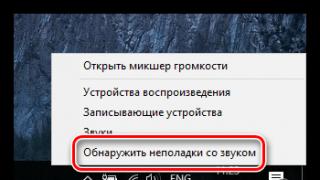Especially for subscribers who often use mobile Internet, MTS has developed a special tariff. It is fully adapted for tablet and computer and is equipped with a set of additional Internet options.
Attention! Descriptions, as well as the cost of services and tariffs discussed in the article, are valid in Moscow and the Moscow region. Check the parameters for other regions of Russia on the MTS website.
The price for the MTS Connect 4 unlimited tariff depends on the subscriber's region of residence. So, for residents of the city of Moscow and the Moscow region, the tariff is valid on the following conditions.
There is no monthly fee.
Calls
All entries are free.
outgoing
- Within the home region: calls to MTS subscribers, as well as to telephones of other operators - 4 rubles, to landlines - 5.5 rubles.
- To other regions of Russia: within the network - 5 rubles, to subscribers of other operators - 14 rubles.
- Around the world: CIS countries - 35 rubles; European countries - 49 rubles; other countries - 70 rubles.
Connections are evaluated minute by minute. If the duration of an outgoing call is more than 3 seconds, the time is rounded up.
SMS and MMS
All entries are free.
Outgoing SMS are charged as follows:
- in the home region for subscribers of any operators - 1.95 rubles;
- to other regions of Russia for subscribers of any operators - 3.8 rubles;
- subscribers of international operators - 5.25 rubles.
Outgoing MMS - 9.9 rubles.
Internet
Free traffic is provided upon activation of the "Single Internet" service or upon connection of an additional Internet option. For example, when buying a tariff without a modem and router, the “Internet 4 Mbps” option is automatically connected.
Regardless of your location, 1 MB of Internet traffic will cost 3 rubles without activating additional options.
How to connect Internet MTS Connect 4
The company's customers are often interested in the question of how to switch to the Connect 4 tariff on MTS. This can be done in two ways:
- using the command *111*307*1# ;
For subscribers of other operators with the preservation of the number, the transfer costs 100 rubles. For MTS customers, changing the tariff plan will cost 100 rubles, but if the tariff was last changed more than a month ago, no fee is charged.

How to disable MTS Connect
If you want to disable this tariff, make an appropriate request, which will be considered within 24 hours. After processing the information, the operator sends an SMS message with a notification of the completion of the operation and an indication of the new tariff.
You can find out how to disable additional Internet on MTS Connect 4 in the "Additional Offers" section.
Where to buy a tariff package
You can purchase a tariff by contacting the company's salon or on the website www.mts.ru.
To make a purchase through the site:
- open www.mts.ru;
- indicate the region of residence;
- go to the "Mobile communications" section;
- select "Tariffs";
- then "Select a tariff";
- go to the "MTS Connect-4" tab;
- click on the red button "Buy tariff".
On the page http://www.shop.mts.ru/personal/basket/ the buyer will see:
- Name of product;
- availability (available / not available);
- amount per set.
The buyer must indicate:
- number of tariff plans (can be purchased from 1 to 5);
- method of receipt (delivery or pickup);
- promo code to provide a discount.

If all the required fields are filled in, you need to click on the "Place an order" button. To complete the procedure, you must fill in the following fields:
- surname;
- contact phone number (in the format +7 (ХХХ) ХХХ-ХХ-ХХ);
- email address (optional).
In the "Pickup method" section, select "Pickup" or "Courier delivery". You can pick up the order yourself by contacting the nearest MTS salon.
You can pay for the goods:
- in cash or with a bank card;
- transferring money from a bank card via the Internet;
- arrange a loan.
If you need delivery, please provide an address.
Choose a shipping method:
- Normal (the courier will bring the goods absolutely free of charge within 24 hours. The countdown starts from the moment the order is confirmed).
- Urgent (carried out within three hours, the cost of the service is 300 rubles).
The buyer can choose a convenient time and date for receiving the goods.
If you wish, you can conclude an agreement online by indicating your passport data on the website:
- An individual or an official acting on the basis of a power of attorney shall indicate the following information: last name, first name, patronymic, place of birth, gender.
- Passport data: series and number, date of issue, issuer, subdivision code.
- Registration address: city / region, street, house (building or building), apartment.
You can personally provide personal data to an employee of the company when specifying the parameters of the order.

The kit includes the following options:
- "Easy roaming and international access";
- "Call forwarding";
- Call Waiting/Holding;
- "Caller ID";
- "Mobile Internet";
- "Conference call";
- "Internet Assistant";
- "Positive zero";
- "Video call";
- "Internet for a day";
- "Internet 4 Mbps";
- "BIT abroad".
The client can activate the following services free of charge:
- "My new number";
- "Detalization of Conversations in the Internet Assistant".
Computer program Connect Manager from MTS
Convenient modems are available for subscribers to use wireless Internet. By connecting this device to a regular USB port, you get full access to the Web. For the modem to work correctly, it is important to know how to download MTS Connect Manager for Windows for free.
This can be done on the operator's website. In chapter " Modems and routers» Select the brand of your modem and click on "Software Update". Thus, you can download the latest version of the program. You can also download drivers for the MTS Connect 4 modem.

Additional offers
Additionally, you can purchase the following options:
- "Internet 4 Mbps";
- "Internet-Maxi";
- Internet VIP.
Internet 4 Mbps
The offer "Internet 4 Mbps" gives you the opportunity to use unlimited Internet, with a traffic speed of 4 Mbps. Such parameters allow not only to freely visit web pages, but also to use the possibilities of network multimedia without restrictions.
A few years ago, due to the fact that users' requests for choosing a tariff plan increased, MTS employees developed a tariff for their subscribers, which is focused on using the Internet in a large volume. All active network users, owners of 3g modems, who plan to use a SIM card for a tablet, are offered to purchase a device with 4g support for mts connect.
To purchase a new SIM card with the MTS connect tariff, you need to contact any MTS mobile phone store. SIM cards are sold both separately and together with devices:

4G USB Modem

Wifi Router
A new SIM card is sold immediately with the option "Internet MAXI" enabled
Tariff benefits
The mts connect tariff is beneficial for use on a tablet or modem. It is very convenient for those who are on the road, spend the weekend outside the city or in the country. Having gone out into nature, sitting outdoors with a laptop or tablet, it is pleasant to chat with friends on social networks. In this case, a fast connection is necessary, and the capabilities of 3g mts connect technology available in modern gadgets are not enough.
By purchasing the MTS connect tariff, you will provide constant Internet access to your laptop. Keep in mind that the new tariff for MTS will not bring savings to people who use mobile Internet in a small amount and very rarely, and to those who often make calls. When buying a kit, bonus points are awarded, with which you can buy games, music, movies on your phone or tablet. Many will want to change their current tariff plan to MTS Connect 4.
How to switch to tariff
To change the tariff plan, dial *111* 307# on the USSD phone and press the call button. The tariff will change, about which you will be informed by SMS message. You can also switch to this tariff through the application "MY MTS"
It is important that the phone has a positive balance.
For more detailed information, you can call the number of the consulting service operator MTS-0809. You can call free of charge and around the clock.
Tariff Description
Thanks to the variety of options, everyone will choose the right type of tariff for themselves. In the MTS Connect 4 tariff plan, you can optionally set a monthly subscription fee or pay only for the Internet used.
What are the options?
MTS gives a detailed description of the tariff:
— “Internet for a day”. For those who do not use the Internet every day. The subscription fee is not provided for MTS tariffs. The tariff for mts assumes that 50 rubles are withdrawn when using 0.5 GB of traffic per day. If there is not enough money on the balance, the provision of the service stops. But it can be extended using the "Pipe Button" function, which allows you to use another 500 MB.
What packages does the MTS Connect 4 tariff have?:
- "Internet Mini". The service is suitable for the average user. For a small amount, the subscriber gets 5 GB of traffic. This volume is enough for those who view the news, correspond in the social. networks, visits websites.
- "Internet-Maxi". The provider recommends using this tariff plan to users who spend a lot of time on the Internet. It allows you to use 15 GB during the day and full unlimited at night (from 1 to 7 hours)
- Internet Vip. Suitable for those who need a large amount of Internet. 30 GB of traffic during the day and night unlimited.
- There is another option "Internet 4Mb / s". It is automatically connected upon purchase of the mts connect kit. Depending on your capabilities and needs, choose the package you like and switch to new MTS tariffs. (Valid only in the Moscow region)
Setup and installation
New SIM cards with the MTS Connect 4 tariff are already sold in an activated state. Another thing is if an MTS subscriber wants to switch to this tariff plan.
The kit includes everything you need to access the Internet from mts. Among the equipment: a fourth-generation high-speed modem or a wireless Wi-Fi router that supports 4G and a SIM card.
How to set up a modem?
The basic setting of MTS Connect depends on the device you are using.
After installing a 4G modem into the port, a special Connect Manager program is installed that allows you to:
- communicate via SMS,
- view balance status
- find out the amount of traffic and drivers required for the operation of devices.
Access to the network is carried out using the "Connect" button. If a WI-Fi router is included in the kit, a SIM card is installed in it, after which it is connected to a power source, then to a mobile access point.
What settings are needed for the router?
How can I disable a SIM card or how to change the tariff?
If suddenly, for some reason, you want to disable the tariff, it will be very easy to do! To disable it, you need to switch to a tariff plan without a monthly fee and a SIM card for 6 months. Or write an application for termination of the contract in any MTS salon.
MTS Connect-4 is an excellent offer for the Internet that meets all the requirements of even the most fastidious subscribers. Indeed, with each time, user requests regarding the choice of a tariff plan are increasing.
MTS Connect-4 tariff, its features
You can purchase the MTS Connect-4 set by contacting any mobile phone store of this operator or in dealer stores.
When compiling a description of the tariff, it is necessary, first of all, to focus on the features of the package provided.
The package is designed for people who use the World Wide Web both rarely and regularly. A special feature of the package is the fact that 20% of the expenses related to mobile Internet will subsequently be returned to the subscriber to his account. The cost for using unlimited is extremely low.
The MTS Connect-4 tariff is universal, since its owners have the right to choose a package of services at a cost that is most suitable for each specific case. The MTS Connect-4 tariff plan assumes the availability of unlimited offers with the ability to set a fixed monthly payment or pay only for the consumed traffic, in fact. The second option implies that no subscription fee will be charged, and the cost of traffic will be as reduced as possible.
The set of the tariff plan is presented:
- SIM card
- 4G modem or Wi-Fi router.
Previously, the composition also included a 3G modem, but after the fourth generation networks were opened, their sales ceased.
The convenient MTS Connect-4 tariff is an ideal option for those who want to always control their expenses.
Package setup
Many users are concerned about the question: does the purchased package require configuration? In fact, to set up the SIM card and the device, you will need to perform a number of simple manipulations.
- If there is a 4G modem in the kit, then it must be placed in the appropriate USB port. After that, a window containing information about the settings and installation will appear on the device monitor. Once the installation is completed, you will need to click on the inscription: "Connect".
The installed program helps to control costs, helps to keep track of what the rest of the traffic is. With her participation, it is allowed to resort to using USSD commands and sending messages (a similar function is relevant for tablet owners).
- If the package contains a Wi-Fi router, then first of all, a SIM card should be placed in the device, and the device itself is connected to power.
After that, the router connects to the access point and additional parameters are configured, they can be found in the “control panel” column sewn into the router.
To get to the settings panel, you need to use the standard login and password: 192.168.1.1, admin/admin . After the subscriber has completed the router configuration, he will need to replace the security data by setting his own individual password.
- Sets of "MTS Connect-4" are produced, which have a combined type of equipment - a router-modem that supports 4G communication. To install it, the first of the methods described above will do.
How to connect a favorable tariff
For those who decide to switch to a new tariff, a quite relevant question arises: how to connect the MTS Connect-4 tariff. There are several ways to do this.
- You can go to the official website of the mobile operator, where, using the services of an Internet assistant, you can quickly and easily change the tariff plan.
- Another option involves dialing a special command on the phone: *111*307#
- Another way is to send an SMS message with the text 307 to number 111.
- If none of the above methods is suitable, then you can switch to the MTS Connect-4 tariff plan in mobile phone stores.
Important: for users who are new subscribers of the MTS mobile operator and are just going to use the package for the first time, they will need to purchase a tariff plan, the cost of which already includes free use of the Internet for a month.
In addition, the subscriber can count on a discount if he uses additional tariff options. More detailed information can be obtained on the official website of the MTS mobile operator.
Disabling the tariff
If you want to disable the MTS Connect-4 tariff, then you must first select the appropriate tariff plan that you would like to install. In its description, find the USSD command that will be used to switch. The current rate will be cancelled. Personal account "MTS will also help in this matter.
It is important not to forget about disabling additional options connected to the tariff.
Tariffs and prices
The MTS Connect-4 tariff is very attractive due to the fact that you can count on additional options that work within the framework of such an offer and constitute its main benefit. Total options 4:

Option "Internet for a day"
Such an offer is best suited for users who need the Internet not constantly, but from time to time. According to the option, subscribers are allocated traffic in the amount of 500 MB for 24 hours.
Important: traffic is provided only when an attempt is made to enter a network that is registered. Thus, if there was no access to the network today, then no subscription fee will be charged for these days.
The cost of such an offer is 50 rubles per day, and only those days when the Internet was used are taken into account. The service "Internet for a day" is also relevant in roaming.
To switch to the option or disable it, just dial *111*67# and the call button. Another way to go is to send an SMS message with the text 67 to number 111 . To deactivate the service, send a message with the text 670 to the same number.
Internet Mini option
Such an offer is ideal for those people who use the network daily, but in relatively small volumes. As part of the option, 3 GB of Internet is provided, the cost per month is 350 rubles. This option is optimal for smartphones and tablets.
To go, just dial *111*160# on the device and the call button. A personal account can also help in resolving this issue.
"Internet Maxi"
"Internet Maxi" is designed for those who use Internet traffic in considerable volumes. According to the rules of the option, subscribers can count on traffic of 12 GB during the day and the same amount at night. The cost of such a service per month is 700 rubles.
To enable or disable the option, you can use the USSD command *111*161# or enter your Personal Account.
Internet VIP option
There is a category of people who need a lot of traffic. For them, "Internet VIP" is provided. As part of the advantageous offer, 30 GB of traffic for day use and unlimited at night are provided. Subscription fee - 1200 rubles per month. You can access the Internet from anywhere in Russia.
To connect, you need to dial the combination *111*166# and the call button on your phone. The possibilities of the Personal Account can also help in this matter.
In the modern world of innovative technologies, it is impossible to imagine a person who does not know about the Internet and the opportunities it provides. In view of this, mobile operators of the Russian Federation offer customers many options for Internet packages.
For example, the MTS operator has been offering to connect the Internet package "Connect 4" for several years through its dealer office network and representatives throughout the country. It is noteworthy that this package allows you to use Internet networks of different generations and is suitable for each device.
To start using such a tariff, after concluding an agreement, you need to buy an appropriate set of equipment, including: a SIM card; wireless wifi router. Due to the fact that the client's device currently supports 4G network, there is no need to purchase a 3G modem.
MTS Connect 4 tariff description
This tariff is the most optimal in the MTS network, because it provides customers with a good package of services at an affordable cost. "Connect 4" means for MTS subscribers connected to it the presence of an unlimited number of options with regular payment for them at the beginning of each month, as well as a fee for traffic on the Internet based on actually spent traffic. In the case of choosing the second option, the client does not pay a monthly fee, the cost of Internet traffic from MTS is greatly reduced for him.How to connect Connect 4
To begin with, before connecting the above package, you should decide which device you will use it from: from a laptop, from a tablet, from a smartphone, from a netbook. If you buy a subscriber's device in an MTS salon, then the tariff is considered to be connected initially and you just need to activate the device itself.
If you were also given a 4G modem, then do not forget to install it in the appropriate USB port. After that, the connection manager application will make the necessary settings for the modem and you just have to click on the "connect" button.
If your kit includes a wireless Wi-Fi router, then be sure to insert the SIM card of the MTS operator into its corresponding slot. Keep in mind that all of the above devices for accessing the Internet work only with MTS SIM cards. Then connect the router to the electrical network and connect the Wi-Fi point. Enter your password and login (admin - always the default), and you will have access to the following address: 192.168.1.1.
In addition, MTS offers you to use to connect:
- your account on the company's website;
- Internet assistant service;
- sending an SMS message with the specified text;
- A specialist from MTS can make the settings for you at any of the offices.
MTS Connect 4 cost
The above tariff has an advance system, but you can use it without a monthly subscription fee. The tariff provides for the possibility of connection for the client of Internet packages from one hundred to three thousand megabytes. Such a plan allows the subscriber, using the maximum amount of traffic for the Internet, to reduce its price to twenty kopecks per megabyte.
If the client uses the Internet in excess of the selected traffic package, then he will have to pay for it at a reduced price from fifty kopecks to one ruble twenty kopecks per megabyte. As an addition, MTS offers the subscriber to choose one of the following services: unlimited-maxi, unlimited-mini, unlimited-super.
Initially, unlimited mini is activated for all subscribers. In addition, MTS has provided a kind of service called "Turbo button". With such a "button", the client has a chance to remove all restrictions on the amount of traffic or the speed of reception / transmission for a certain period of time (six or two hours at his choice).
Messages and mobile communications in your region

Despite the fact that the majority of MTS subscribers use this tariff only for the purpose of accessing the Internet, it is also possible to call other subscribers and send SMS messages using this package.
Incoming communication for the client, if he is in his area, will be free. But outgoing mobile communication will be paid and is calculated depending on the subscriber of which network the call is addressed to and its location.
For example, in the Moscow region, a call to a landline phone will cost you five rubles fifty kopecks per minute. Outgoing communication with subscribers of other operators in their region will be four rubles per minute.
SMS messages will also have to be paid taking into account the regions. In the Moscow region, messages to subscribers in their region will cost one ruble ninety-five kopecks.
Long-distance SMS messages and mobile communications

If you decide to send messages and call other regions, the prices will increase significantly for you.
In Moscow, outgoing calls to other regions to MTS network subscribers will cost five rubles per minute, and to subscribers of other companies will cost more - nine rubles per minute. For each message to other regions, you will have to pay three rubles and eighty kopecks.
International communications and mobile communications
It is better not to use international communication on the Connect 4 tariff plan, but if necessary, an international SMS message will cost five rubles twenty-five kopecks.The prices for international outgoing calls are as follows:
- to the CIS countries - twenty-five rubles per minute;
- calls to the states of the European Union will cost forty-nine rubles per minute;
- Canada, USA and other countries - seventy rubles per minute.
How to disable the tariff Connect 4 MTS

The easiest option to disable the above package is to dial a USSD request *111*67# + call key. You can also send a text message 670 to subscriber number 111 . The longest tariff cancellation procedure is through your MTS account, because then you will first have to check that you have refused all possible additional services.
MTS Connect 4 and Internet
The plan will allow you to use the Internet at a good speed, while significantly reducing your costs. The main services offered by MTS:- Daily Internet - five hundred megabytes of traffic will be available every day;
- Internet mini - monthly three gigabytes of traffic for three hundred rubles;
- Internet maxi - twelve gigabytes of traffic is provided every month;
- Internet VIP - thirty gigabytes of traffic per month for one thousand two hundred rubles.
A modern person cannot imagine his life without high-speed mobile Internet, and mobile operators are well aware of this, so special tariff plans are created designed for convenient access to the network. Unfortunately, no operator now provides without restrictions on speed and traffic. However, it cannot be said that now there are no interesting offers for active Internet users on the communications market. The tariff "MTS Connect 4" deserves special attention. By itself, it does not carry any value, but quite interesting Internet options are available for this tariff plan.
- Important
At the moment, the tariff plan "MTS Connect 4" is closed for switching from another tariff. You can connect to it only when you buy a new SIM card with a modem or router.
Overview of the tariff "MTS Connect 4"

As noted earlier, the MTS Connect 4 tariff plan itself is unremarkable and is unlikely to be of interest to anyone. But, for this tariff, special options are available, which are just the same and arouse interest. In addition, you will not be able to connect the tariff itself separately. Recently, MTS has closed this tariff in order to switch to it from another tariff plan. To become the owner of this tariff plan, you will have to purchase a modem or router from MTS. By the way, when buying sets, the subscriber receives nice bonuses. Let's look at the available kits, and then move on to the Internet options.
Sets with the tariff "MTS Connect 4":
- 4G modem for 2600 rubles (bonus 100 gigabytes per day + 60 gigabytes for 14 days);
- 4G Wi-Fi router for 3300 rubles (bonus 100 gigabytes per day + 60 gigabytes for 14 days);
- 4G Wi-Fi modem for 2900 rubles (bonus 100 gigabytes per day + 60 gigabytes for 14 days);
- Universal 4G internet kit for 4900 rubles (bonus 100 gigabytes per day + 30 gigabytes for 14 days);
- 4G+ Wi-Fi router for 5900 rubles (bonus 100 gigabytes per day + 60 gigabytes for 14 days).
As you can see, almost all kits provide a bonus in the form of 100 gigabytes of Internet on the first day after connection and 60 gigabytes for two weeks. Unused traffic is burned. After two weeks, the conditions of the "Internet VIP" option begin to operate. Read more about the option below. If desired, the option can be changed to another. If you just turn it off without connecting another one, then 1 MB of traffic will cost 3 rubles. Of course, this is extremely disadvantageous. Therefore, you should choose the option that is best for you.
- Important
The prices given in the article are relevant for Moscow and the Moscow region. As a rule, prices are lower in regions.
Internet options for the tariff "MTS Connect 4"

The following options are available on the MTS Connect 4 tariff:
- "Internet Mini". 7 GB for a month for 500 rubles. Connection - * 111 * 160 # ;
- "Internet-Maxi". 15 GB for a month + night unlimited for 800 rubles. Connection - * 111 * 161 # ;
- Internet VIP. 30 GB for a month + night unlimited for 1200 rubles. Connection - * 111 * 166 # .
- Internet for a Day. 500 MB per day for 50 rubles. Connection: *111*67# .
Also, in some regions, the option "Internet 4 Mbps" is still available. In Moscow, she has already gone into the ranks of the archives, probably soon this will happen in other regions. This option was replaced by the "For laptop" tariff with similar conditions. By the way, the conditions for providing options and their cost may differ depending on the region. You can check the data relevant for your region on the official website of MTS.
Separately, it should be said about the night unlimited. As part of the "Internet-Maxi" and "Internet-VIP" options, unlimited nightly Internet is available. That is, traffic is not taken into account in a certain period of time. It's pretty convenient. For example, you can set a movie to load at night and not worry about traffic. By night, MTS means the period of time from 00:00 to 07:00. True, during this period there is a restriction on the use of file-sharing networks. However, the forums are full of topics that tell you how to get around this limitation.