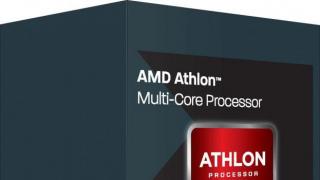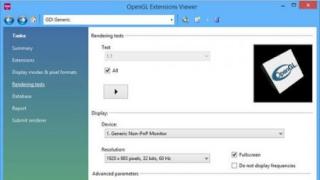A little theory. Broadcasting is carried out from modern, recently launched satellite ABS-2, 75 E. Powerful satellite transponders should provide reliable reception on a dish with a diameter of 0.6 - 0.8 meters. For example, the following items from our inexpensive range are suitable: Satellite antenna. offset 60-PW d=600mm azimuthal , or a proven and reliable satellite antenna. offset SUPRAL CTB-0.6DF-1.2 0.55 long-focus. Let’s focus on the first option, since the antenna is very cheap (in wholesale prices from 360! rubles) and for the sake of experience, let’s check whether the inexpensive antenna can provide reliable reception. Accordingly, one antenna will not be enough; for reception we will also need a satellite converter - if very simply a receiving device with a preamplifier, to receive a signal from a satellite, and convert it into an intermediate frequency, for its further transmission via coaxial cable. There is, of course, more choice here, but we will focus, for example, on the most popular: Galaxy Innovations GI-211 Ku-band converter, the full range of converters (guns) can be viewed on the website, and prices are in the price list. You also need such little things as a cable (RG-6), connectors (F-connectors) and, probably most importantly, a device for setting up a satellite dish. For these purposes, we will use SATFINDER ohm SF-600. The device has a rechargeable battery, sound indication, support for DVB-S2 streams, monochrome display with backlight, and most importantly, not an expensive price. So what we got: 1. Antenna SK-60 - 1 pc. 2. Converter GI-211 - 1 pc. 3. F-connectors - 2 pcs. 4. Coaxial cable RG-6 - 10 meters. 5. Device for tuning satellite antennas SF-600 - 1 pc. 6. Open-end wrenches 10 mm (for convenience, 2 pieces are better) and 13 mm by 14 mm for assembling the antenna. What it looks like disassembled:
Initially, just carefully and not in any hurry, we will collect our plate in a convenient place, in our case this is the room in front of the balcony. The assembly diagram is quite simple, but if anything happens, don’t hesitate to look at the instructions, where the whole process is clearly shown. To my slight surprise, the plate even included dowels for attaching it to the wall. We tighten all the nuts well, but without fanaticism, so as not to damage the plate and fasteners. We do not tighten the fastening to the L-shaped wall bracket, it will need to be mounted outside on the wall, and the nuts for adjusting the angle of the plate. What happened after assembly?

The antenna is assembled, then comes the most important and responsible thing, attaching the dish to the wall. I want to emphasize right away Special attention, during installation, it is necessary to comply with safety rules when working at height (whether on the balcony of a multi-storey building or a private ladder), as well as when working with power tools. It’s better if you have an assistant to back you up for the first time. If you still have some doubts, then it’s better to entrust the installation to professionals. We’ll move on.
Again, a little theory, all TV satellites are usually located on geostationary orbit near the equator and always have the same position relative to the earth's surface. Since we are in the northern hemisphere, the directions to the satellite are south. Those. if your balcony, the windows face only north, easy installation will not work. The antenna will need to be installed on the roof, oriented to the south. Signal reception may also be interfered with standing nearby tall buildings, trees and other obstacles. This can be seen very clearly in the diagram below:

So we figured out the approximate direction, we need to secure the bracket. To do this, choose a suitable place, in our case it is a wall next to the balcony. The site should preferably be as level as possible. We attach the bracket, outline the mounting holes with any writing instrument, for example with a marker. Your further accuracy will depend on your successful setup antennas. We drill holes (in our version it is brick). The diameter of the drill should be slightly smaller than the diameter of the dowels. For brick, it is best to use a drill with carbide tips; I had one on hand, but it was of a smaller diameter than needed. But it doesn’t matter, I drill the holes with this drill, and drill them to the required diameter with a regular one made of high-speed steel. Next, we carefully hammer in the dowels and fasten the bracket, adjusting it during installation so that our fastening is as even as possible. After tightening the screws, the bracket should feel like a glove and not move when force is applied to it. Next, we put our assembled plate on the bracket. What happened in the photo.

The cable with the converter can be attached immediately or done later. Lightly tighten the nuts on the fasteners and adjust the angle of the mirror so that it is almost vertical.

We've done half the work, so to speak, the antenna is fixed in a position facing south. But in order to receive a signal from a satellite, we need to target it very accurately. Every millimeter matters. There are a lot of ways to do this on the Internet, there are special ones. programs for calculation and positioning on the map. I’ll tell you about mine, which in my opinion is not the most difficult. I really liked the program for smartphones on Android (it is free and can be easily downloaded from Play Store) called SatFinder. We launch the program, select our satellite ABS 2 - 75 E. For accurate positioning, the smartphone must first be connected to GPS satellites, GLONASS (systems global positioning, not to be confused with TV satellites).
 |
 |
 |
 |
||


Then everything is simple, we connect our device to the converter on the antenna, don’t get upset if the signal doesn’t go out right away. Carefully, literally millimeter by millimeter, we move our antenna, first to the left, then, if the signal is not caught, to the right. The device has quite good sensitivity, which allows you to pick up a signal literally “by hand”, also focusing on sound. There was a squeak, you in the right direction. We are achieving maximum level quality. Then, we fix our loose nuts so that the signal level does not decrease. What we got:

See the second part of our article on how to configure satellite receiver MTS.
If you think that the antenna can be hung anywhere or on any side of the house, and in each case it will be able to receive a signal from the satellite, then you are very mistaken.
Which side are the satellites on...
All satellites fly over the equator, that is, from the South, South-East or South-West. Therefore, the antennas need to be directed to the South.
There is not a single television satellite in the direction of the north, and people hang antennas on the north side for fun.
Attention, this news will shock many, but television satellites always “hang” in one place. Yes, yes, always: today, and tomorrow, and yesterday. Satellites do not fly anywhere and do not move anywhere. This is the technology for transmitting a signal from space to satellite dishes.
You have a goal...
Now that you know that the satellite is in the same place from year to year in the same place, and even on the southern side, it’s time to find out exactly where and where the antenna should be pointed.
01 | HOW TO DETERMINE THE DIRECTION TO A SATELLITE METHOD #1
A quick and easy way...

What does this data mean...
Azimuth is the angle between north and the desired direction. Azimuth is measured in a clockwise direction. The figure shows the direction to the satellite with an azimuth of 190°. That is, from north we count 190° clockwise. Blue line - direction satellite dish.

Rotating the converter. If you look at the converter the way a plate looks at it, then you need to turn it clockwise for a positive value, and counterclockwise for a negative value. For Tricolor and NTV+, the converter does not need to be turned.

Tilt angle- the angle by which you need to raise or lower the antenna vertically. At negative angles, the antenna points toward the ground, which is quite normal. inferior in accuracy of calculating the angle of inclination.

Elevation angle- the angle between the horizon and the direction to the satellite. With negative and close to zero values, signal reception from the satellite is impossible.
02 | HOW DETERMINE DIRECTION TO SATELLITE METHOD #2
- The program will indicate whether a tree or house will interfere with reliable signal reception;
- Calculate the time at which the satellite and the sun are in the same direction;
- It will calculate the antenna tilt angle as accurately as possible.
In the first tab program, you must enter: 1) the name of the satellite to which you want to tune the antenna 2) the latitude of the location 3) the longitude of the location. It’s easy to find out the latitude and longitude for your city: for example, I enter the query “latitude and longitude of Mogilev” into a search engine, and already in the first link I find the result.

Today the MTS company, in addition to services mobile communications and the Internet, offers customers to enjoy watching TV shows via satellite TV. Digital television this operator is able to work both in urban conditions and in populated areas out of city. Almost the entire territory of our country falls under the MTS coverage area. This means that setting up a home satellite MTS antennas can be produced in every region of Russia. This fact confirmed by successful work over the course of 2 years.
Priority parties
Installing and configuring an MTS satellite dish at home guarantees the user:
- high-quality signal regardless of the location of the system installation, be it a city or a rural area;
- quick and easy installation, without any technical difficulties;
- use of a convenient package of channels, which includes sports, educational, entertainment and news channels;
- a compact modification of the set-top box with many functions, capable of supporting signals in HD format and controlling angles using a 3G modem;
- management of telecommunication parameters using the built-in WI-FI points without additional devices;
- management of Smart TV service mode mobile traffic With high speed 1GB in size;
- the presence of a recording option that allows you to record a program without reference to a set time.
To use the listed possibilities, you need to opt for MTS TV. You will also need to properly configure the installed equipment.
Set of MTS TV system devices
The MTS television system, like satellite television of other operators, consists of a certain set of devices and materials. The kit includes:
- receiving device - this can be a set-top box with a 3G modem for connecting to the Internet, a TV set-top box capable of receiving HD signals, and a modular TV device;
- satellite dish;
- converter device;
- fastening elements for mounting the antenna;
- cable products to the antenna.
When the package is completely assembled, you can install the plate and try to configure the system. To do this, you can seek help from specialists or try to do it yourself.

Preparation stage before installation
Before you install a satellite TV system yourself, you need to carry out preparatory actions. These include:
- establishing the location of the satellite using the “SatFinder” application, downloaded from mobile service store;
- determination of mechanical obstacles in the path of signal reception - it is better to install the dish on the roof to be able to rotate around its axis and reduce the influence of physical obstacles on the signal;
- completing the system configuration.
In addition, you need to prepare:
- plug connectors;
- installation tool;
- hardware products for fastening antenna elements.
We need to pay attention! Experts recommend buying standard set devices and materials offered to customers by MTS. This will make it easier to assemble the system.
Installing the plate
The antenna installation algorithm is as follows:
- In choosing a place to mount the plate. It needs to be mounted on the wall so that it is possible to freely direct the mirror to the south, since our country is located in the northern part globe. If the dish is mounted on the roof, then you need to make sure that the view is not blocked by taller buildings and trees;
- In assembly. On a flat and clean area, assemble the plate structure, securely connecting the elements together, according to the manufacturer’s instructions;
- In marking the place for attaching the bracket and drilling holes, and in fastening the bracket;
- In consolidation satellite mirror to the installed mounting unit. The antenna should not be completely clamped with bolts, as it will have to be rotated to improve the quality of the received signal;
- Assembling the converter, pointing the head at the satellite and connecting of this element cable with TV set-top box.

Setting up system equipment
After the antenna setup is completed and the dish is pointed at the satellite, you need to move on to setting up the TV equipment. To do this, you need to connect the set-top box to the TV using TV cable and plug. If the system includes a cam module, then you need to insert it into a special connector on the TV without an access card.
The MTS TV set-top box is configured independently using this algorithm, you need:
- insert the SIM card into a special “slot”;
- carry out initialization and analysis of the 3G signal until the process is completed;
- undergo equipment authorization - before the operator receives the original signed documents, the channel viewing service must be open within 5 days;
- create user profile– in the “Access Level” section, age is indicated and an access code is created;
- search for TV programs - at the end of the process a list of found channels should be displayed.

It is important to know! It is better to configure MTS satellite TV under the supervision of a specialist. He will tell you how to properly improve the signal quality and set channel parameters. You also need to remember that authorization of the system is carried out in two ways: through an SMS message or a call to the operator.
Method for setting up a cam module
The procedure for setting up this type of equipment consists of the following steps:
- Disconnect TV receiver from electrical network;
- Insert the element into a special port - before installing the cam module, you should carefully examine the contacts of the port and connector; they should fit together easily;
- Install the smart chip into the TV module with the side with the code facing the sticker with the TV logo;
- Connect the TV to the electrical network and make sure from the information on the screen that the system is assembled correctly;
- Enable signal reception mode in formatDVB— S2 and configure the following characteristics to watch satellite channels:
- satellite name – ABS2;
- modulation type – DVB-S2, 8PSK;
- reference/home transponder at frequency – 11913MHz;
- LNB local oscillator at frequency – 10600MHz;
- set LNB polarization to linear-vertical position;
- set the symbol rate to 45 Msymb/sec;
- LNB power supply must be in “on” mode;
- 22KHz tone should indicate "on" mode;
- select “fast” or “network” search option.
- To set the TV to home digital MTS channels you need to select a mode DVB-C reception signal and perform the following actions:
- select “network” or “fast” search;
- set the frequency of the received signal at 298000KHz;
- select QAM64 modulation;
- set symbol rate mode.
Setting the above parameters will allow you to correctly configure the satellite dish and get a high-quality picture on the screen along with sound. If this does not happen, then you need to call the support service and consult with specialists.
Mobile TeleSystems have loudly declared themselves in the satellite television market, offering quality services and modern technologies for everyday use. Setting up an MTS satellite dish is an important aspect to study potential client, because this process must be done independently. The company's service does not provide home-visit services for a specialist, and calling a specialist will be accompanied by additional financial costs.
Observing established instructions, antenna installation, mounts, cable wiring and configuration technical equipment will not cause difficulties even for inexperienced user. IN this material we'll consider:
- pre-preparation process;
- step by step guide;
- satellite coverage map and direction;
- subsequent equipment setup;
- recommendations, possible difficulties and mistakes.
If you are interested in the basic terms of service from a telecommunications operator, you need to make sure that services are available in your region. Usage modern technologies made it possible to achieve more than 80% coverage of the territory of Russia, but there are exceptions. This information available on the official website or can be obtained from a qualified technical support specialist.
You can contact him:
- by calling toll free number operator;
- by contacting the nearest service office;
- leaving a written request to personal account.
You can find it on the official website detailed instructions MTS satellite TV settings, as well as information about possible errors. This question We will cover it in the appropriate section.
Also, preview the contents of the TV packages. At any time, you can activate additional services that will add thematic channels to your account.
Coverage map and setup wizard
The operator’s official website provides a detailed coverage map showing the coverage area of satellite and digital TV services. Go to the appropriate section and indicate your residential address, after which the screen will display the possibility of using MTS services in this region.
The modern version of the firmware or CAM module contains the “Setup Wizard” function, which will help the client with basic work with the device. Specify the required data, and also select the type of channel tuning: automatic or manual. The automatic mode does not require your intervention, and after searching, you can independently divide the channels into specific categories.
In the case of a manual search, you will have to specify the parameters of each added channel here. Although this labor-intensive process will take a lot of time, this way you can achieve maximum quality broadcasting.
Installation of MTS satellite dish
Having concluded an agreement for the provision of satellite TV services, the client is given a kit with:
- antenna with a diameter of 60 cm;
- attachment or CAM module, depending on the selected type;
- a bracket and additional fasteners, which allows you to securely fix the structure;
- coaxial cable;
- converter;
- several additional F-type connectors;
- keys and other items for installation;
- paper documentation.
Installing an MTS satellite dish with your own hands requires:
- the presence of an open area without obstacles. Balcony windows, trees, nearby houses and other physical objects may adversely affect the image transmission;
- a specific direction for installing the antenna;
- securely fastened using a bracket and cable holders. Make sure that strong winds will not disconnect the cable.
How to set up an MTS TV satellite dish yourself
Considering how to set up an MTS TV dish for a satellite yourself, you can highlight the availability of modern software on mobile devices operating on Android and iOS OS. This way you can quickly find the best location for fixing the plate without a device.
Pre-assemble the antenna. To do this, you simply need to connect the elements of the housing, fasteners and bracket using nuts. After this, you can proceed to the next stage. Installing SatFinder software on your computer will help you here. modern smartphone. For downloading and further installation, it is recommended to use branded application stores.

- Launch the program and separate the use of the camera, the Internet and GPS data;
- Select ABSS 22 – 75 E from the list of satellites;
- The program will automatically detect your current location and display it on the screen mobile phone along with the corresponding points;
- Using tips and auxiliary elements, adjust the antenna, taking into account the desired angles.

If you do not have the opportunity to use such a program, you will need to purchase the appropriate technical device. After fixing the satellite dish, run the cable to the set-top box, first securing it securely.
How to set up MTS satellite TV
The next stage is the most important to ensure image transmission High Quality. To do this, connect the receiver to the TV and turn it on. Using the remote control, go to the “Settings” section, and then select “Antenna setup”. Now the screen will display the signal level and recommendations for changing the location of the dish. Follow them to achieve best result. Once the system is fully configured, you can securely attach the antenna and begin further work with software.
As you have already seen, installing the equipment yourself is quite simple and at home.
Settings Features
MTS stands out for the variety of devices offered for mass use. There may be:
- classic receiver with SMART card;
- CAM module for modern TVs, where you need to install the activated SIM card;
- version of the set-top box with interactive functionality.
Setting up MTS satellite TV with your own hands will depend on the above parameter. SMART SIM cards are required for the system to identify a specific subscriber. Without correct installation With this chip, television operation will be unavailable. Follow the direction indicated on the instructions.
The further process will not cause difficulties, as it is performed using the “Settings Wizard”. Here you can find channels in automatic mode. Information about manual search can be found in a separate article.
How to set up an MTS TV dish to a satellite yourself without a device
As we indicated earlier, installing modern software on mobile devices will help you in this matter. Among the list of programs offered are: SatFinder, Dishpointer Pro, Satellite Director and other analogues. Be careful, for installation it is recommended to use the branded website and markets of your operating system. The high popularity of such software has caused a wave of launches of malicious software from malicious people, which can be used for theft confidential information and personal data. Also additional instructions presented on the operator's website.
Frequently asked questions when connecting
Installing MTS satellite TV is a labor-intensive process that can cause a number of difficulties and questions among subscribers. Let's look at the most common calls to technical support.
No signal
No signal may be caused by incorrect connection cables or other components. This factor can also be influenced by bad weather, due to which the antenna cannot transmit a signal to the satellite. Also pay attention to the newsletter from MTS, which may contain information about the work being carried out.

No channels
The lack of channels may be due to:
- incorrect installation of a SMART or SIM card, due to which the system cannot identify the subscriber;
- the end of a subscription to a certain package of services or the occurrence of debt on the personal account balance;
- the device is unable to communicate with the satellite. The reasons are described in the previous paragraph.
Quality problems
Poor picture quality depends solely on the signal level, and the most common cause of interference is incorrect installation plates or external physical obstacles (trees, leaves, houses).
Errors
Because satellite equipment uses complex things in his work software- was developed unique system errors, allowing you to independently diagnose the malfunction. The standard operator database contains detailed information for every mistake.
By contacting support, you can find out how to install, how to configure and why satellite TV does not work. MTS is distinguished by the most qualified and responsive service.
I want to watch TV with pleasure. This requires not only good transfer or a movie, but also excellent quality Images. Cable TV does not work everywhere, so today there is an alternative that provides the opportunity to watch many broadcast channels even in the most remote corners of the country. So you can watch satellite TV and enjoy beautiful picture. Due to the variety of suppliers, it is possible to choose a suitable operator. How to set up satellite TV from MTS yourself will be discussed in this article.
To install and configure satellite television in the MTS system yourself, you need attention and certain knowledge, otherwise the equipment can be damaged. First you need to check the connectivity, that is, determine whether your region is within the coverage area, and also whether there are any obstacles to installing the antenna, for example, a tall tree or a house. In addition, before installing and configuring the antenna, you need to make sure that you have purchased a kit with all the necessary elements.
So, setting up MTS satellite TV includes the following steps:
- Select a location to mount the satellite dish where it will have direct visibility of the satellite.
- Assemble the antenna according to the instructions that came with it.
- Install the bracket for fastening the equipment as firmly and reliably as possible in the selected location.
- Attach the plate to the bracket according to three parameters: rotation, rotation and tilt.
- Connect the MTS set-top box and set up satellite TV using the installed mobile application online.
- Check the signal strength in the “Antenna Settings” section on your TV.
At this point, setting up MTS satellite TV yourself is considered complete. If any problems arise, admin will answer all questions. Read on for more detailed connection information.
Antenna installation process
Reception quality satellite signal depends directly on the correct configuration of the antenna from MTS. Just buying a set of devices and materials and putting a plate on is not enough. You need to choose the right direction to the satellite, connect the receiver, and make certain settings.
First you need to decide on a place. The satellite dish must face south. It's good when the windows face south. The main thing is that there is no tall building or tree nearby that will block access to the satellite. Otherwise, you will need to remove and install the plate on the roof of the house. Next, bolt the bracket and the plate itself to it. In this case, it is necessary to use not all the bolts at once in order to be able to adjust the desired degree of tilt angle of satellite TV from MTS. Next step is the fastening of the converter, which must also be rotated to the desired degree.
An important task is to configure the receiver head yourself. The equipment will not work correctly if it is turned even slightly away from the satellite. Set up a satellite dish from MTS yourself in in this case possible in three ways. Using a smartphone will help you complete a task using installed application SatFinder, indicating the name of the satellite in which you can calculate the required tilt and rotation angles. The second way is to use the MTS website in the “Satellite TV” section, then “Settings”, and then “coverage map”, “Setup Wizard”. Last method will help after installing the set-top box in the “Settings” menu. To set up the MTS antenna as quickly as possible, watch the video with instructions.
Necessary equipment
The set of equipment from MTS for installing satellite TV is as follows:
- antenna;
- Cam module or set-top box;
- converter;
- bracket;
- 2 °F connector;
- coaxial cable;
- set of screwdrivers and keys.
In addition, you may need a plug, and also, if connecting two TVs, a divider.
Receiver setup
In order for the setup of MTS satellite televisions to be successful, you need to configure the receiver. Connecting a TV set-top box requires connecting the antenna cable using HDMI cable into the TV socket. To completely complete the satellite TV setup and connect the receiver, you need to follow these steps:
- Insert the SIM card into the slot provided for this purpose.
- Turn on the set-top box and wait for the equipment analysis to complete and the 3G signal to initialize.
- Authorize the device using methods that will appear on the TV screen, usually this is a call to the call center or sending an SMS, in some cases the service will be carried out automatically.
- Create and save a user profile. At this stage, in the “Access Level” section, you can set the age threshold and change the password.
- Scan available channels.
TV module
To configure the module, you will need the following steps:
- Unplug the TV.
- Connect to it antenna cable via the connector marked SATELLITE.
- Install the TV module into the CI port.
- Install a smart card in the TV module so that the chip on it points towards the TV image on the sticker.
- Turn on the TV.
- Go to the mode of viewing satellite TV from MTS, set the necessary parameters.
Settings for satellite TV from MTS
MTS TV set using STB consoles Dune HD TV 251-S2 does not require any additional settings channels, everything will be done automatically. Manual settings will be needed when using CAM module Verimatrix. In this case, the satellite must have the parameters 75.0E ABS 2 MTS TV, the polarization is vertical linear, the position is 75° E., the module type is DVB-S, DVB-S2, QPSK, 8PSK, the speed is equal to 43 or 45 Msymb/ sec, and FEC – 5/6, 2/3.
Manual channel tuning
What settings are needed to watch channels? Manual settings are only needed for the CAM module. To do this, use a list of frequency ranges and transponders.
Features of connecting to MTS satellite TV
The satellite, thanks to which channels from MTS are broadcast, has a wide coverage area. This operator covers the territory of Russia by 90%. Main feature The provider is focused on the quality of the received signal and image quality, the number of channels fades into the background. For some channels there are several versions of standard time. For example, if you did not have time to watch a movie or program at one time, then on this channel you will be able to see it on this channel, only in a different time zone.
Registration in your personal account for MTS satellite TV
Your personal account on the MTS website allows you to get many privileges. To register, you need to select the “My MTS” button, which is located on the right top corner site, and then decide on necessary section satellite TV. To register, you will need to enter your contract number and passport details. Such actions in the future will make it possible to manage services, view payment history, make settings, view the current tariff plan and change it, pay for the service, find out the remaining traffic and more.