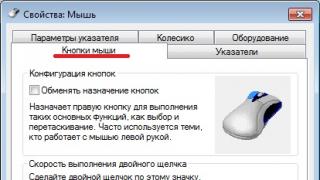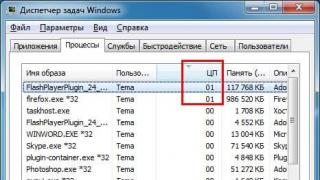This article will compare laptop processors from two leading semiconductor manufacturers - Intel and AMD. The products of the first of them are equipped with an improved processor part and in this regard have a higher level of performance. In turn, AMD solutions boast a more powerful graphics subsystem.
Division into niches
Comparison and Intel for laptops would be best done in three niches:
- Budget-class processors (they are also the most affordable).
- Mid-level CPUs that combine both high speed and acceptable energy efficiency.
- Chips with maximum performance levels. In this case, performance, autonomy and energy efficiency fade into the background.
If in the first two cases AMD can provide a worthy alternative to Intel, then the latter company has reigned supreme in the premium segment for quite some time. The only hope in this regard is new processor solutions based on the Zen architecture, which AMD should present next year.
Entry-level Intel products
Until recently, this niche from Intel was occupied by products from the Atom line. But now the situation has changed and entry-level laptops are now based on processors. The most modest products in this class include only 2 cores, and the most advanced - 4. The following models are relevant for the 3rd quarter of 2016, which are shown in Table 1.
Table 1 - Current CPU models from Intel for entry-level mobile PCs.
Model name | Number of cores, pcs | Technical process, nm | Level 3 cache, MB | Frequencies, GHz | Thermal package, W | CPU cost, $ | HD Graphics video card model |
|
There are essentially no fundamental differences between these CPU models. They are aimed at solving the simplest problems and have a minimum level of performance. Also, this manufacturer of semiconductor solutions has a strong point in the processor part, but the integrated graphics subsystem is very weak. Another strength of these products is the high degree of energy efficiency and the resulting improved autonomy.

Mid-range solutions from Intel
Core i3 and Core i5 are mid-range Intel processors for laptops. A comparison of their characteristics indicates that the first family is closer to entry-level solutions, and the second, under certain circumstances, can compete with the most productive chips of this company. Detailed specifications of this product family are given in Table 2.
Table 2 - Parameters of Intel processors for mid-range laptops.
Model name | Number of Cores/ logical flows, pcs. | Production technology, nm | Level 3 cache, MB | Frequencies, GHz | Power, W | Video card HD Graphics |
|
The characteristics of CPUs of this class are almost identical. The key difference is the improved energy saving of the 7U54. As a result, autonomy in this case will also be better. Otherwise, there are no significant differences between these processors. The price for all chips of this family is the same - $281.
Premium processors for laptops from Intel
For the latest generation laptops, this indicates that the most powerful solutions include i7 family CPUs. Moreover, in architectural terms, they are practically no different from middle-class products. Even the video card models in this case are the same. But a higher level of performance compared to mid-range processors is provided by higher clock speeds and an increased size of Level 3 volatile memory. The main parameters of chips of this family are shown in Table 3.
Table 3 - Main characteristics of i7 family CPUs.
The difference between these products is that in the second case, energy efficiency is improved, but the performance will ultimately be lower.

AMD entry-level mobile processors
For laptops from the two leading manufacturers of these products, it indicates that Intel, as noted earlier, has a better processor part, and AMD has an integrated graphics subsystem. If the priority in a new laptop is an improved video system, then it is better to pay attention to laptops from a second manufacturer. Specific chip models with technical specifications are given in Table 4.
Table 4 - The latest AMD processors for entry-level laptops.
Model name | Frequency range, GHz | Level 2 cache, MB | Thermal package, W | Number of cores, pcs | Integrated Graphics |
|
For the most part, these chips have almost identical technical parameters. The key difference here is only in the frequency range and the model of the integrated built-in accelerator. It is based on these parameters that you need to make a choice. If you need maximum autonomy, then we choose products with lower performance. If autonomy comes to the fore, then you will have to sacrifice dynamism for this.

AMD chips for organizing mid-range laptops
FX-9XXXP and A1X-9XXXP are for laptops. Comparison of their characteristics with entry-level products indicates that they already have 4 computing units versus 2, which are available in entry-level products. Also in this case it can be a worthy competitor to entry-level discrete accelerators. But the weak processor part is the factor today that significantly reduces the performance of laptops based on these chips. Therefore, you can only look in their direction if you need the fastest possible graphics subsystem at the minimum cost of a mobile computer. The main specifications of this CPU family are listed in Table 5.
Table 5 - AMD CPU parameters for mid-range laptops.
CPU markings | Clock frequencies, GHz | Graphics accelerator | Thermal package, W |
|

The hardest comparison to make between laptop processors is in the entry-level product segment. On the one hand, Intel solutions in this case have a lower cost and an improved processor part. In turn, AMD offers mobile PCs with an improved graphics subsystem. It is based on the last parameter that it is recommended to buy when choosing an entry-level laptop Pavilion 15-AW006UR from HP. All other things being equal to competing solutions, the video card in this case will have a certain performance margin, and the processor is not that much inferior to the Intel CPU. For a mid-level mobile PC, it is recommended to choose the Aspire E5 - 774 - 50SY from Acer. It has an i5 chip installed - 7200U, which is only slightly inferior to flagship products. And its other technical specifications are at an acceptable level, as for a middle-class laptop. A comparison of laptop processors in the niche of the most powerful solutions indicated that it is best to purchase mobile computers based on the 7th generation i7 chips. The most affordable, but also very equipped laptop option is the IdeaPad 510-15 IKB from Lenovo. This is what we recommend buying when choosing the most productive mobile PC. At the same time, the price is quite affordable for this class of devices, and the equipment is excellent.

Results
A comparison of laptop processors from two leading chip manufacturers today clearly and clearly indicates that in most cases the leading positions are occupied by products from Intel. AMD, in turn, lags significantly behind its direct competitor. The only market segment where parity is still maintained is entry-level mobile products, where AMD has a worthy alternative. In all other cases, it would be more correct to purchase laptops based on Intel CPUs. The current situation can be radically changed by the release of processors based on the Zen architecture in 2017. But whether AMD will be able to do this - time will tell. Now, in the niche of mid-level and premium mobile PCs, it is most correct to rely on solutions from Intel. Although their price is somewhat high, the level of performance more than compensates for this shortcoming.
The quality and speed of operation of a personal computer, as well as its performance, largely depend on the processor. This becomes clearly understandable when the PC refuses to cope with the tasks that the user sets for it. There is only one way out - to upgrade your computer and look for a new, more productive and modern processor. To ensure that the purchase does not turn out to be useless, you need to clearly understand how to choose a processor and what parameters it should have in order to cope with specific tasks. Similar problems arise for those who decide to assemble their own car. Let’s try to answer all the questions as briefly and succinctly as possible, as well as study the modern market and determine the best processors of 2018.
The main subject of debate when choosing a processor is the manufacturer. There are currently two companies competing in the market: AMDAndIntel. Arguments over whose products are better are reminiscent of the eternal debate about iOS and Android, or Canon and Nikon. Fans of this or that system are ready to tirelessly prove their point of view, but there is always an “arms race” between the companies themselves, so it is impossible to definitively answer which processors are better, AMD or Intel. Someone once said that this is like a matter of religion or even a matter of habit.
We will return to the manufacturer’s question and try to understand their proposals in more detail, but for now we note that when choosing a processor, you should still pay attention to its architecture, number of cores, clock frequency, cache memory size and other parameters.
Processor socket or socket type
The processor is installed in a special socket on the motherboard, so their socket type must match. Different types of connectors are incompatible with each other - a system assembled in this way will not work. Motherboard manufacturers indicate which processors a particular model is compatible with. Information is available in the instructions for the motherboard or on official websites. If you are assembling a computer yourself, then do not buy an outdated motherboard: in a couple of years, when you want to upgrade your PC, you will have to buy not only a new processor, but also a new motherboard. 
There are up to 30 different types of sockets, many of them are already considered obsolete.
Intel processors are now available with the following sockets:

For processorsAMDThe following sockets are relevant:
- FM2/FM2+– inexpensive simple processors that are suitable for assembling ordinary office systems and simple gaming PCs;
- AM3+– one of the most common sockets, on its basis you can assemble systems of any power, up to the most advanced gaming computers;
- A.M.4 – socket for the most powerful processors, which are used to build professional and gaming PCs;
- A.M.1 – a socket for the simplest processors.
Sockets LGA1155, LGA775AM3, LGA2011, AM2/+ are considered obsolete. 
Number of cores and threads
The core of a process is its heart, brain and soul. The first multi-core processor was introduced to the world by Intel, but there is still an opinion that the idea was stolen from AMD. Let's not harp on the past - the main thing is that today single-core processors can no longer be found. It remains to be figured out how many cores are actually needed.
If we simplify a little, we can come to the following conclusions:
- 2 cores– an option for a computer that will be used to work with a basic set of office programs, launch a browser and watch videos;
- 4 cores– an option for both office use and for launching medium-sized toys. It all depends on the frequency and architecture;
- 6, 8 and 10 cores– powerful computers for running 3D programs and the most modern and demanding games. A good option for a gamer.
Please note that there are programs that cannot load balance across cores and will run faster on a 2-core processor with a higher clock speed than on a 4-core processor at a lower clock speed.
Please note that there is processors with virtual additional cores. Special technology (Hyper-Threading for Intel, or SMT for AMD) allows you to clone each physical core, That's why the number of data processing threads does not always equal the number of cores. If you are told about an eight-thread processor, then it may have 4 or 8 actual cores. 
CPU frequency
Many users naively believe that the higher the clock speed, the better and faster the computer will work. This is not entirely true, or rather it is, but under certain conditions. Let's figure it out.
Clock speed refers to the number of operations a processor performs per second. Hence, the higher the frequency, the faster the “brains” work, and a 3.5 GHz processor will be preferable to a 2.8 GHz processor, for example. This is indeed true if we are talking about processors of the same line, where the same kernels are used.
Performance depends not only on the frequency, but also on the processor architecture and cache size, so you should not focus only on the frequency, but within the same line it is a significant factor. 
Technical process
The technical process determines the size of the transistors on the processor and the distance between them. Photolithography is used to deposit conductors, insulators and other elements onto a silicon substrate. The resolution of the equipment used determines a certain technical process and affects the sizes of transistors and the distance between them.
The technical process is measured in nm and the smaller it is, the more elements can be placed in the same area. At the moment, the most modern processors have a 14 nm process technology.
This parameter has a very indirect effect on performance. It affects the heating of the processor much more significantly. Improvements in technology make it possible to release a processor each time with a lower technological process; they heat up less. If you compare an old generation processor and a new one with the same performance, the new one will heat up less. Since performance increases in new models, the old and new “stones” heat up approximately equally. Thus, reducing the technical process allows manufacturers to create ever faster and more productive processors without increasing their heat. 
Cache memory
Cache is built-in, ultra-fast memory that helps store and process data across cores, RAM, and other buses. Essentially this is the link between RAM and processor. Thanks to this buffer, you can quickly access frequently used data. In modern processors, the cache has several levels (usually three, less often two). The larger the amount of memory on them, the faster the “stone” will work, but again this is only true for processors of the same line.
Memory is distributed unevenly across levels:
- L1 is first level cache, its volume is minimal (8-128 KB), but the speed is the highest. The frequency usually reaches the processor frequency level;
- L2 – second level cache, larger in volume (from 128 KB) than the first, but slower than it;
- L3 is the most capacious, but slowest cache. On the other hand, even the third level cache is faster than RAM
If you need to choose a processor for a gaming computer or to run powerful professional programs with high graphics requirements, then it is better to take processor with the maximum possible amount of third-level memory(the parameter usually ranges from 2 to 20 MB). This established truth has recently been destroyed by tests of new processors, which show that cache memory has virtually no effect on performance in games. However, this parameter should not be written off - a good amount of cache memory will speed up data archiving and writing data from flash memory to the hard drive. 
Integrated graphics core
Improvements in production technology have made it possible to place various microcircuits inside the processor, incl. graphics core. The main advantage of this solution is that there is no need to buy a video card separately. Typically, video cards that are quite mediocre in terms of capabilities are built into the processor, so models with an integrated graphics core Suitable for users for whom graphics capabilities are secondary. These are budget processors for an office environment, but they can handle videos from the Internet, most non-specific programs, regular toys, and even entry-level 3D games.
If your goal is to build a powerful gaming computer, then it is better to take a processor without a built-in graphics core and then buy a powerful video card. Considering that it costs a lot, and many still have to save some time for it, a processor with a built-in video card can be useful in this case too. 
What is processor bit depth, and is it so important?
The processor capacity shows how many bits the computer can process in one clock cycle. This setting affects performance. Currently the most commonly used processors are 32 and 64 bit, there are also 128-bit processors, but their segment is still very limited.
Is a 64-bit processor always better than a 32-bit processor, and what are the differences? If the processor has 2 cores and 2-3 GB of RAM is used, then you will not feel the difference. A 64-bit processor when using multi-core processors can significantly improve performance when running 64-bit applications. To be fair, it is worth noting that an increase in productivity will not always be noticeable.
The main advantageous difference between 64-bit processors– this is the ability to work with RAM of 4 GB or more. If you have even 8 GB of RAM in your computer, the 32-bit processor will see and use only 3.75 GB of them. 
Heat dissipation
The more powerful the processor, the hotter it gets. It’s good that improving the technical process can significantly reduce heating. Today, the TDP value, W, is used to assess heat dissipation. The lower the value, the less heat generation. In laptop computers, everything is well calculated, installed and works without additional cooling. If you need to build a very powerful computer, then you will hardly be able to do without a cooler built into the processor (such models are marked as BOX, without a cooler - OEM).
If the TDP of the system 60 W or less, then even a complete or the simplest cooling system can be used. When heat is generated up to 95 W It’s better to take high-quality medium format fans – the kit ones won’t do the job. At TDP 125 W or more You can't do without a tower cooler with several copper pipes. 
Unlocked multiplier
If you are going to overclock the processor, then make sure that this can be done using standard methods. It is important that the function of changing the multiplier is supported by the motherboard.
AMD or Intel – which is better?
There is no and cannot be an objective answer to this question. Thousands of pages on the Internet have been created on this topic; disputes sometimes turn into scandals with the use of obscene language - this is how users defend the products of their favorite manufacturer. Often, all these disputes resemble attempts to figure out which is better, pineapple or sausage - there cannot be a consensus here.
In some segments AMD is better, in others Intel is better, but often even these opinions are subjective, so when choosing, rely purely on your subjective opinion - we will not interfere with you. Well, for those who have not yet decided on their subjective opinion, we will present a few facts.
The competition between the two leaders is fierce, but it is believed that Intel produces more powerful processors that AMD cannot keep up with, and AMD, in turn, offers the best budget solutions. But this opinion is too generalized, since Intel also has good inexpensive processors, and AMD offers good top-end solutions. In terms of durability and reliability, the products of both companies are equal.
To decide which processor is better, AMD or Intel, you need to clearly determine your goals and answer the question of why the computer is being assembled. Moreover, the number of cores and frequency do not always determine performance - it’s all about completely different architecture. Therefore, use special sites where you can view test results, compare with analogues and see which tasks a particular processor copes best with. 
We understand that we are touching on a very sensitive and controversial topic, but still, let’s talk about the common advantages of the processors of the two companies.
Advantages of processorsIntel:
- high performance and speed. Work with RAM is better optimized than that of AMD;
- a large number of games and programs that are optimized specifically for Intel;
- L2 and L3 cache often operates at higher speeds than on AMD processors;
- lower power consumption.
Disadvantages of processorsIntel:
- higher price;
- they are inferior to AMD processors in multitasking, despite the fact that they are superior when working with a single process;
- strong binding to specific sockets, so when buying a new process you will most likely have to change the motherboard.
Recently there was a real scandal. In processors from Intel it was detected vulnerability, which allows third-party malicious programs to gain access to the structure of a protected part of the kernel memory and discover where confidential information is stored. Our passwords, messages, photos and payment card data can be read and used by criminals. Fixing this problem and urgently updating the operating system will slow down computers by 20-30%. While the company was trying to resolve the conflict, it turned out that such There is also a vulnerability in processors fromAMD.
Advantages of processors fromAMD:
- affordable price, so many recognize the manufacturer’s processors as the best in terms of price/quality ratio;
- multitasking;
- multiplatform;
- The company's modern processors have good overclocking potential, so they are catching up with Intel in terms of performance.
Disadvantages of processors fromAMD:

The best processors of 2018
Best Intel Processors 2018
The kings of performance, Intel processors come in different price ranges. IN in the budget sector these are the Celeron and Pentium lines. By the way, in terms of performance they are superior to AMD processors of similar cost, but are inferior to them in multitasking. Processors suitable for entry-level gaming PCs and multimedia computers Core i3 , for more powerful ones - Core i5 , for the most powerful gaming – Core i7 .
Core i7-7700K
Despite the existence of more productive Core i7-6950X, Intel Core i7-7820X, Intel Core i9-7900X and some others, the Core i7-7700K can be considered the most balanced in terms of price and quality. The frequency is 4.2-4.7 GHz, there are 4 cores, there is a built-in video card, but it won’t be enough for top games, but it can easily handle running video in the highest resolution. Price about 400$. 
Core i7-6950X Extreme Edition
It is obscenely expensive (about $1,700), is equipped with 10 cores, has 25 MB of third-level cache, has a frequency of 3 GHz, and supports Hyper-Threading technology. Power and strength! However, for assembling a gaming computer, the processor capabilities will be too much. This solution is only for those who use very specific and highly demanding programs, and even then it is possible to find a suitable solution at a cheaper price.
Core i5-7500
If you want to build a gaming PC, but the budget for purchasing a processor is modest, then a Core i5-7500 for $200 is a good solution. Performance and third-level cache (6 MB versus 8 MB) are almost as good as the Core i7-7700K, and if you have a good video card, the processor can handle any game. There is a built-in graphics core that supports 4K video. 4 cores operate at a frequency of 3.4-3.8 GHz.
Core i3-7100
Two cores, four threads, a frequency of 3.9 GHz and low power consumption combined with an affordable price ($110-170) make this processor a popular favorite. Users note that when using enough RAM and graphics memory, this processor can even handle games where the requirements include Core i5 and Core i7.
Pentium G4560
The processor has 2 cores, but 4 threads, frequency 3.5 GHz. The cost is about $70, so if you need to build an inexpensive gaming PC, then this is a good option. It cannot be compared with more expensive solutions, but if you have an appropriate video card, it will run modern games at minimum settings, older and less demanding games will generally fly. 
Pentium Haswell
Not a bad option for an office PC. There are 2 cores, an integrated graphics processor, a frequency of 2.3-3.6 GHz. The volume of the third level cache is 3 MB. The heat generation is low. Cost about $85.
Celeron Skylake
A simple, inexpensive processor for computers designed to work with documents, browsers, and watch videos. Main characteristics: 2 cores, frequency 2.6-2.9 GHz, third level cache 2 MB, minimal heat dissipation, has a graphics core. Cost $45.
Best AMD processors 2018
Ruler budget processors – Sempron, Athlon, Phenom, A4 and A6. A8 and A10 can be used for multimedia and simple games, series FX– for middle-class gaming computers, and Ryzen These are top-end processors. You can purchase AMD processors on the website: potential buyers are presented with all the modern developments of AMD, as well as photographs of models, detailed lists of characteristics, brief descriptions and instruction manuals. To make it easier for you, we have selected several of the most interesting models suitable for different tasks.
Ryzen Threadripper 1920X
The honorable first place goes to the processor from the flagship Ryzen series – Threadripper 1920X. The 12-core “beast” with a clock frequency of 3.5-4 GHz simply could not remain outside our rating. An incredible 24 threads allow you to get the most out of your personal computer's performance. The processor is equipped with DDR4 memory (4 channels) with error correction function, which guarantees extremely high data transfer speeds. Cost about $990. 
Ryzen 7 1800X
Second place also goes to the Ryzen representative – 7 1800X. This processor differs from the leader in the lack of virtualization technology, the number of cores (Ryzen 7 has eight) and, accordingly, threads (16), as well as RAM channels. There is support for an unlocked multiplier. This model is great for gamers - it runs 3D games and modeling programs even at maximum settings. Costs about $480.
Ryzen 5 1600X
The top three also includes the Ryzen 5 1600X, a strong rival to the competing Core i5 family. Its characteristics are, first of all, 6 cores/12 threads, Socket AM4 connector and two channels of RAM. Frequency – 3.6 GHz with the possibility of overclocking to 4 GHz. There is support for an unlocked multiplier. Costs about $260.
AMD A10-7860K
In fourth place is a powerful 4-core processor designed for home PCs and office use. Model with integrated graphics. Clock frequency – 3.6 GHz. It copes well with running games online (medium settings) with good performance and without overheating the hardware. Price about $100.
AMD FX-6300
A good alternative to productive solutions from Intel. The processor operates with 6 cores, has an unlocked multiplier, and a clock frequency of 3.5 GHz with the ability to overclock to 4.1 GHz. Socket – Socket AM3+. Performance is good, suitable for games and demanding applications, there is no built-in graphics core. Cost about $85. 
Athlon X4 880K
The TOP model from the Athlon 880K family is closed - a 4-core processor for home PCs. The clock frequency of the model is 4.0-4.2 GHz. When paired with a Radeon Athlon 880K video card, it delivers excellent performance and demonstrates all the positive qualities of AMD products. Cost $84.
There is also a more budget-friendly solution from this series. The Athlon X4 860K runs on 4 cores, 3.7 GHz, but there is no integrated graphics core. Cost $45.
You can still write a lot, argue for a long time, argue, test and reflect. We’ll wrap it up here and leave you alone with your thoughts.
Let's figure out what the main differences are between the processors of the world leaders - Intel and AMD.
We will also consider their positive and negative sides.
Major CPU Manufacturers
Everyone understands perfectly well that there are two leading companies in the computing market that are engaged in the development and production of the Central Processing Unit (central processing unit), or, more simply put, processors.

These devices combine millions of transistors and other logic elements, and are electronic devices of the highest complexity.
The whole world uses computers whose heart is an electronic chip from either Intel or AMD, so it’s no secret that both of these companies are constantly fighting for leadership in this area.
But let's leave these companies alone and move on to the average user, who is faced with a choice dilemma - what is preferable - Intel or AMD?
Whatever you say, there is not and cannot be a definite answer to this question, since both manufacturers have enormous potential, and their CPUs are capable of meeting the current requirements.
When choosing a processor for your device, the user primarily focuses on its performance and cost - relying on these two criteria as the main ones.
The majority of users have long been divided into two opposing camps, becoming ardent supporters of Intel or AMD products.
Let's look at all the strengths and weaknesses of the devices of these leading companies, so that when choosing a particular one, we rely not on speculation, but on specific facts and characteristics.
Advantages and disadvantages of Intel processors

So, what are the advantages of Intel processors?
- First of all, this is very high performance and speed in applications and games, which are most optimized for Intel processors.
- Under the control of these processors, the system operates with maximum stability.
- It is worth noting that the second and third level memory of Intel CPUs operates at higher speeds than in similar processors from AMD.
- Multithreading, which is implemented by Intel in CPUs such as Core i7, plays a big role in performance when working with optimized applications.
Advantages and disadvantages of AMD processors

- The advantages of AMD processors include, first of all, their affordability in terms of cost, which is perfectly combined with performance.
- A huge advantage is the multi-platform, which allows you to replace one processor model with another without the need to change the motherboard.
- That is, a processor designed for socket AM3 can be installed on socket AM2+ without any negative consequences.
- One cannot fail to note multitasking, which many AMD processors cope well with, simultaneously running three applications.
- In addition, FX series processors have quite good overclocking potential, which is sometimes extremely necessary.
- The disadvantages of AMD CPUs include higher power consumption than that of Intel, as well as operation of the second and third level cache memory at lower speeds.
- It should also be noted that most processors belonging to the FX line require additional cooling, which will have to be purchased separately.
- And another disadvantage is that fewer games and applications are adapted and written for the AMD processor than for Intel.
Current connectors from Intel

Today, many leading manufacturers of central processors are equipped with two current connectors. From Intel they are as follows:
- LGA 2011 v3 is a combined connector that is aimed at quickly assembling a high-performance personal computer for both servers and the end user. The key feature of such a platform is the presence of a RAM controller that successfully operates in multi-channel mode. Thanks to this important feature, PCs with such processors are characterized by unprecedented performance. It must be said that within the framework of such a platform an integrated subsystem is not used. Unlocking the potential of such chips is only possible with the help of discrete graphics. To do this, you should use only the best video cards;
- Thanks to LGA, you can easily organize not only a high-performance computing system, but also a budget PC. For example, a socket LGA 1151 It is perfect for creating a mid-price computing station, while at the same time it will have a powerful integrated graphics core of the Intel Graphics series and support DDR4 memory.
Current AMD connectors

Today AMD is promoting the following processor sockets:
- The main computing platform for such a developer is considered AM3+. The most productive CPUs are considered to be the FX model range, which includes up to eight computing modules. In addition, such a platform supports an integrated graphics subsystem. However, here the graphics core is included in the motherboard, and is not integrated into the semiconductor crystals;
- the latest modern AMD processor socket – FM3+. AMD's new CPUs are intended to be used in desktop computers and media centers not only at entry-level, but also at mid-level. Thanks to this, the most modern integrated solution will be available to the average user for a fairly small amount.
Working possibilities

Many people first pay attention to the price of the processor. It is also important for them that he can easily solve the tasks assigned to him.
So, what can both organizations offer on this point? AMD is not known for outstanding achievements.
But this processor represents an excellent price-performance ratio. If you configure it correctly, you can expect stable operation without any complaints.
It is worth noting that AMD managed to implement multitasking. Thanks to such a processor, various applications can be easily launched.
With its help, you can simultaneously install the game and surf the vast expanses of the Internet.
But Intel is known for more modest results in this area, which is confirmed by the comparison of processors.
It would not be superfluous to pay attention to the availability of overclocking, during which the performance of an AMD processor can easily be increased by twenty percent compared to standard settings.
To do this, you just need to use additional software.
Intel beats AMD in almost everything except multitasking. In addition, Intel is working with
So you should select the motherboard and power supply much more carefully to prevent freezes due to insufficient power.
Power consumption chart for Intel and AMD It's the same story with heat dissipation. It is quite high in older models. As a result, a standard cooler has difficulty coping with increased cooling.
Therefore, when purchasing a CPU from AMD, you must additionally purchase high-quality cooling from any decent company. Don't forget that high-quality fans make much less noise.
Socket type and performance

We should also say something about performance. After AMD acquired ATI, its creators were able to successfully integrate most of the graphics processing capabilities into the processor cores. Such efforts have paid off successfully.
Those who use an AMD chip for gaming should have no doubt that they are getting good performance, which is much better than the performance of equivalent chips from Intel (this is especially true for those who use a card with ATI graphics).
If it comes to heavy multitasking, then it is better to choose Intel, since it has HyperTreasing technology.
However, this advantage can only be exploited when the software application is capable of multitasking, that is, the ability to divide tasks into several small parts.
If the user needs a gaming processor, it is better to combine an AMD processor with a video card.
So, there is a big difference between intel and amd processor sockets. When choosing the right option, consider the differences between them listed in this article. This will make choosing the right option much easier.
This material will compare the processor products of two leading manufacturers of semiconductor chips: Intel vs AMD. Their current computing platforms will also be reviewed, their strengths and weaknesses indicated. Well, in addition to this, possible computer configurations will be given.
The main current x86 processor sockets
Today, each of the leading manufacturers of central processors has 2 current processor sockets. At Intel it is:
Socket LGA 2011-v3. This combined processor socket is aimed at assembling both high-performance personal computers for computer enthusiasts and servers. The key feature of this platform is the RAM controller, which can operate in 4-channel mode, and it is this important feature that provides unprecedented performance to processor products. It should also be noted that this platform does not use an integrated graphics subsystem. Only discrete graphics can unlock the potential of such high-performance chips, and the LGA 2011 - v3 processor socket is aimed precisely at using this class of computer components.
Socket LGA 1151. This computing platform allows you to organize both budget-level PCs and high-performance computing systems. In this case, the RAM controller can operate maximally in 2-channel mode. Also, almost every central processor in LGA 1151 is equipped with an integrated video card that will fit perfectly into an office or budget system unit. In terms of performance, this socket is inferior to the previously reviewed LGA 2011-v3, but outperforms any of the AMD solutions. Therefore, if we compare Intel i5 vs AMD FX-8XXX, then the advantage, both in productivity and in energy efficiency, will be with the products of the first company.
In turn, AMD is actively promoting the following processor sockets today:
The main computing platform for this developer of microprocessor devices is AM3+. The most productive CPUs within its framework are FX chips, which can include from 4 to 8 computing modules. The RAM controller in AM3+, as in LGA 1151, can function at its maximum in only in this case we are talking about support for the outdated RAM standard - DDR3, but LGA 1151 boasts support for the newest and fastest DDR4. Therefore, if we compare the latest Intel i5 vs AMD FX-9XXX, then even the flagship solutions of the latter will significantly lose in performance. Also within this platform there is support for an integrated graphics subsystem. But, unlike the sameLGA 1151The built-in graphics core in this case is part of the motherboard, and is not integrated into the semiconductor chip of the CPU.
The most recent AMD processor socket to date isFM2+. Its main niche is inexpensive multimedia stations, office or ultra-budget computers. main featureFM2+ -This is a very productive integrated subsystem, which in terms of performance can compete on equal terms with entry-level discrete video cards and is significantly ahead of Intel products of this class. But the limiting factor on the success of this socket is the weak processor part of this semiconductor solution. Therefore, the use of this connector in the context of even an entry-level is entirelyunjustified.

LGA 1151. Main characteristics
This computing platform currently occupies a dominant position in the desktop computer market, and it is it that provides a significant advantage in the comparison of Intel vs AMD on the side of the former. And both in quantitative and qualitative terms. As noted earlier, it boasts the following advantages over its direct competitors AM3+ and FM2+: a built-in DDR4 RAM controller, the mandatory presence of a graphics subsystem and cache memory, which includes three levels without fail. The positioning of chips within LGA 1151, as well as their most important parameters, are shown in Table 1. If we make a direct comparison between Intel Core i5 vs AMD FX-9 XXX series, then in the vast majority of tasks the advantage will be with the first solution. There is nothing special about this: the latest generation of Intel chips was introduced in the summer of 2015, and AMD in 2012. Therefore, it is quite difficult for the latter’s processor products to compete with newer and more productive Intel products.
Positioning of chips within LGA 1151. Their most important characteristics
Name of processors | In which PCs is it best to use such a chip? | Main settings |
Celeron. CPU models G3920, G3900 and G3900TE. | Office system units with integrated graphics. | Advanced 14 nm process technology, excellent energy efficiency, three-level cache. |
Pentium. Model series processors G44XX and G45XX. | Budget PCs that can handle most common tasks. | Compared to the most affordable Celeron chips Level 3 cache and clock speeds have been increased. |
Core i3 models 61ХХ and 63ХХ. | Basic gaming PCs paired with powerful discrete graphics. | HT technology support, which allows you to get at the level With ofta 4 software processing streams. Increased L3 cache and clock speeds. |
Core i5 models 64XX, 65XX and 66XX. | An average gaming system or graphics station combined with a powerful graphics card. | Full 4 cores, dynamic CPU frequency control, even larger cache size. |
Core i7 models 67XX. | The most productive gaming PCs, video processing and encoding stations, entry-level servers. | 4 cores and 8 software processing threads. Maximum cache size. Adjusting the processor frequency. |
System units for computer enthusiasts. | An unlocked multiplier allows you to significantly increase the speed of your computing system. |
Processor socket LGA 2011-v3. Technical Specifications
Within this platform it is impossible to compare Intel vs AMD for the reason that this socket is unrivaled in performance today.LGA 2011-v3was originally developed as a server socket, but then a range of chipsXeon was supplemented Core i7,aimed at the segment of household PCs with unprecedented high performance.As was previously noted earlier, one cannot expect integrated graphics within such systems, and the RAM controller has 4 channels at once. Also, the undeniable advantages of this socket include the ability to install a CPU with 6 or even 12 cores, which also haveunlockedfactor. As a result, the productivity margin of such computing systems allows their owners will certainly not have to think about hardware requirements for the next 3-4 years. Intel vs AMD processors in context LGA 2011-v3comparison is unacceptable. There is simply a gap between them both in performance and in price. The latter for such PCs starts from several thousand dollars. But there is nothing special about this: such a PC is purchased several years in advance and has excessive performance.
Main parameters and features
It's not entirely correct to compare Intel Core vs AMD processor solutions FX.While the former are constantly updated and improved, the latter were released back in 2012 and since then there have been no changes within the AM3+ platform. As a result, the performance difference is simply huge.between these two platforms. AMD's flagship today can compete on equal terms only with the chips of the model rangeCore i3.All AM3+ processors have an unlocked multiplier, and, as a result, they can and should be overclocked. Under the most favorable circumstances, with such CPUs you can reach the 5 GHz bar. Also, this semiconductor crystal necessarily includes a 3-level cache. The RAM controller in this case is 2-channel, but, unlikeLGA 1151can't work with memoryDDR4 but only with DDR3.When compared with each other“ Core ” last generation, then the advantage of the latter in terms of performance will be very large.The approximate positioning of AM3+ chips in niches is given in the table below.
AM3+ chip positioning
Processor family name | Number of cores and modules | Purpose |
FX-43XX | 4/2 | Budget and office PCs. Entry-level gaming systems. |
FX-63XX | 6/3 | Mid-level gaming computers |
FX-83XX | 8/4 | Graphics and workstations. Entry-level servers. The most productive gaming PCs within this platform. |
FX-9XXX | 8/4 | Computers for enthusiasts. |
Processor socket FM2+. The main platform for AMD hybrid chips
It is impossible to compare processor parts vs AMD A-series. These processors are aimed at solving completely different problems. The first of them allow you to create high-performance PCs, and the second - multimedia stations. But the situation changes dramatically when comparing graphics subsystems. Core i5, alas, cannot boast of a powerful integrated graphics subsystem, but the AMD hybrid chip is equipped by default with a video card, which even surpasses entry-level discrete accelerators in its capabilities. An important feature of this family of chips is that they are equipped only with a two-level cache memory.

Multimedia stations
Of course, within the niche of multimedia stations, it is possible to compare central processors such as Intel Core i5 vs AMD A10-ХХХХ, but this approach is not economically justified. Such computers place increased demands on the graphics subsystem, and are not so demanding on the processor part of the PC. It is precisely this combination of characteristics that the previously mentioned series of hybrid chips from AMD can boast of. Another important feature is their very low cost, which corresponds to 2-core CPU models from Intel. As a result, AMD occupies a dominant position in this highly specialized niche. The approximate configuration of such a PC is shown in the table below. The parameters of this computer will be quite sufficient for playing videos, listening to music, working in office applications, and even some toys will run on it at minimum settings.
Approximate configuration of a multimedia station
№ p/p | Name of components | Model | Cost, rubles |
CPU | A8-7850 3.6/3.9 GHz, 4 cores, 4 MB L2 cache. | 5000 rubles |
|
Motherboard | MSI A78M-E35 | 3000 rubles |
|
RAM | TEAM 8 GB DDR3 1600 MHz | 2000 rubles |
|
power unit | GameMax GM-500B | 1200 rubles |
|
Frame | I-BOX FORCE 1807 | 900 rubles |
|
HDD | HDD 1 Tb 7200 | 2500 rubles |
|
Total: | 14600 rubles |
||
Office computers
In this case, the comparison between AMD FX vs Intel will be on the side of the latter. It has very productive entry-level CPUs at very affordable prices. The Celeron chip will look most optimal within such a computing system. The approximate configuration of such a computer is given in the following table.
Office computer 2016
№p/p | PC component | Model | Approximate price, rubles |
CPU | Celeron G3900 | 2100 rubles |
|
Motherboard | ASUS H110M-R/C/SI | 2400 rubles |
|
RAM | Silicon Power 4 GB DDR4 2133 MHz | 1200 rubles |
|
power unit | Delux 400W FAN 120 mm | 700 rubles |
|
Frame | Frime 165B | 900 rubles |
|
HDD | WD WD1600AVVS, 160 GB | 2200 rubles |
|
Total: | 9500 rubles |
||
Entry-level gaming PCs
Theoretically, within the framework of an entry-level gaming PC, you can also compare, for example, AMD FX - 6300 vs Intel Core AI 3. But the difference in performance in this case will be simply fantastic. Moreover, the winner will be the second CPU, which has only 2 real modules for carrying out calculations instead of the one that has 6 paired blocks.

Therefore, in any case, the gaming system should be based on chips from Intel. They are more expensive, but their performance is significantly better. Well, for gaming systems, the number of displayed images per second comes first, and here the difference between AMD FX vs Intel i3 will be simply stunning. The approximate configuration of such a computer is shown in the table below.
Basic gaming system components
№ p/p | PC component | Model | Price, rubles |
CPU | i3-6100 | 6500 rubles |
|
Motherboard | ASUS H110M | 2400 rubles |
|
RAM | 2x 4 GB DDR4 2133 MHz | 2400 rubles |
|
power unit | GameMax GM-500B | 1200 rubles |
|
Frame | I-BOX FORCE 1805 | 900 rubles |
|
HDD | 1Tb 7200 | 2 7 00 rubles |
|
Solid State Drive | 128 GB SATA 3 | 2500 rubles |
|
Video card | Radeon RX460 | 7000 rubles |
|
Total: | 25,600 rubles |
||
Average gaming systems
Comparing AMD FX-8350 vs Intel "Cor AI 5" even on a mid-level gaming PC in terms of the number of frames per second output, we get a significant difference. In some cases the difference will be 20-30 frames per second. This is unacceptable in dynamic games. Therefore, it is most correct to assemble a mid-level gaming system only on a full-fledged 4-core CPU from Intel. Moreover, it is best to look towards the i5-6600 chip. It is in combination with the GeForce 1060 that it will allow you to get excellent “Gameplay”. It should be noted that the video card must be equipped with 6GB of RAM. Also, installing processors with an unlocked multiplier in such a system is not entirely justified. They are aimed at the premium segment and to work in tandem with a more expensive and powerful video card. Otherwise, the approximate configuration is shown in the table below.
Mid-range gaming system
Component | Parameters, model | Price, rubles |
CPU | i5-6600 | 15 000 rubles |
Motherboard | ASUS In 150-M | 6000 rubles |
RAM | DDR4 3200MHz 16Gb | 12000 rubles |
power unit | 1000W | 7000 rubles |
Frame | Midi-Tower | 2000 rubles |
HDD | 2GB, 7200 | 6000 rubles |
SSD drive | 256GB | 5500 rubles |
Graphics accelerator | GeForce 1060, 6 GB | 20 000 rubles |
Total: | 73,500 rubles |
|
Uncompromising gaming PCs
If even when comparing Intel Core i5 vs AMD the undeniable advantage is already on the side of the first company, then in this case, in essence, the second company has no analogues. For the last 5 years, the premium CPU segment has been confidently occupied by the products of only one company - Intel, and even a comparison of AMD FX-9590 vs Intel LGA 2011-v3 does not give any chance to the products of the first company. As noted earlier, Core i7 processors for the LGA2011-v3 socket are aimed at this niche. They can include up to 10 computational units, have an increased amount of cache memory and an unlocked multiplier.

But the key difference in this case is the RAM controller, capable of operating in 4-channel mode. As a result, the RAM subsystem in this case is faster, and worthy competition for such computers does not yet exist.
PC for the computer enthusiast
Component | Characteristics | Price, rubles |
CPU | Core i7-6950 X | 100,000 rubles |
Video card | 8 GB | 50,000 rubles |
RAM | 32 GB, DDR4 | 25 000 rubles |
Motherboard | X99 | 45,000 rubles |
power unit | 1000 W | 16,000 rubles |
Frame | ATX | 2000 rubles |
HDD | 2Gb, 7200 | 8,000 rubles |
SSD drive | 512 GB | 10,000 rubles |
Total: | 256,000 rubles |
|
Graphic stations
Even within this specialized niche, a comparison between AMD FX vs Intel Core i5 indicates that the first company's products are outdated and inferior in all respects. The base chip for such a PC is i5-6400.

The approximate configuration of such a system is given in the following table.
Graphics station equipment
№ p/p | Component | Model | Cost in rubles |
CPU | i5-6400 | 11 000 rubles |
|
Motherboard | ASUS Z-170DE | 5400 rubles |
|
RAM | DDR4 16Gb | 10,000 rubles |
|
power unit | Aerocool VX-800 | 5400 rubles |
|
Frame | Frime 165B | 2000 rubles |
|
HDD | 1Tb SATA 3, 7200, 64 Mb cache | 40 00 rubles |
|
Solid State Drive | 256 GB SATA 3 | 50 00 rubles |
|
Video card | Radeon Pro2DUO | 120,000 rubles |
|
Total: | 162,800 rubles |
||
What's next?
The next few months will be very busy in the processor market. First, in January, Intel will update its lineup of chips and present the 7th generation of its architecture, codenamed Core. No fundamental changes are expected in this case. We will work on bugs, slightly improve performance and add some new technologies. Then, towards the end of the first quarter, AMD will finally release its new socket, which it will call AM4. In this case, the changes will already be revolutionary in nature. The chips will be produced using a new technical process, have an improved architecture and will feature new technologies. It is these Zen processors that will, in theory, restore parity in the CPU market. Only after this will it be advisable to revise the previously given computer configurations.

Results
Let us summarize the comparison of Intel vs AMD processor products carried out within the framework of this material. The only niche where the second company’s position is still strong is multimedia systems and PCs for budget and office purposes. Moreover, in the second case, Intel products look even more preferable. Another advantage that AMD can boast of is the lower cost of its products. But is it worth saving the same $100 and getting an outdated system?even by today's standards. This is already obvious: a PC is bought for 3-5 years, so in all other cases, when buying a new computer system, it is more correct to focus on comparisonspecifically for the products of the second company.