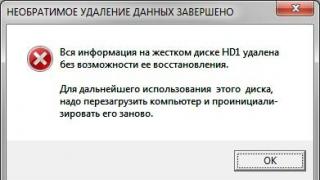Installing an external sound card for a USB laptop makes it possible to significantly improve the sound quality - especially since laptop manufacturers usually do not supply them with high-quality audio systems.
An integrated card is usually not enough to get perfect sound, and in simple computer models, sometimes you can’t even count on the normal sound of an audio recording and a legible movie soundtrack.

Why do you need an external sound card?
The decision to purchase an external sound card should be made in the following cases:
- if necessary, get a good sound on a portable computer. The problem can be solved by connecting audio speakers, but this will only increase the volume of the sound, but not the quality;
- when the main, built-in card fails.
Features of external models
As a rule, an external sound card is a small device the size of a flash drive or card reader. Enhances the similarity and way of connecting to a laptop - via USB input.
More expensive models reach the size of an external hard drive, and the most productive ones have dimensions comparable to the laptop itself.
The capabilities of any external card include:
- sound amplification compared to the laptop's built-in system;
- connecting one or more microphones, headphones or audio speakers.
The functionality of more expensive models includes volume buttons and indicators. Top models are characterized by the presence of various connectors and interfaces, for example, analog output channels and a coaxial output, although their dimensions are much larger than those of compact sound cards.
The advantages of external sound cards are as follows:
- a sharp improvement in the quality of playback and, when choosing the right model, audio recording;
- mobility that allows you to connect an external card to any other computer - both stationary and portable. Also, the device is often connected to a tablet or phone;
- a sufficiently large range of models in order to choose a functional and affordable device;
- easy sound adjustment, including volume, tone and bass using the buttons on the card body. On a laptop without an external sound device, this can only be done programmatically.
For low-power and older laptops, the card allows you to take the load off the processor. Indeed, due to the fact that sound processing occurs with the help of an external device, the computing power of the computer itself is released. As a result, the equipment heats up less, and its performance increases.
Map selection
When choosing a sound card, it is worth considering several characteristics depending on the tasks that the device must perform:
- for home use, one audio input and audio output is sufficient. For a compact home theater - at least two. And when used as a professional sound recording device, you should choose a model with 3-4 pairs of connectors, although it will cost more;
- the bit depth of the sound card must be at least 24 bits;
- the ratio of signal and noise parameters is at the level of 100–114 dB;
- Musical instruments require an interface that allows these devices to be connected.
It is desirable that the external card supports the Digital Theater System or Dolby Digital sound standard, which allows you to read multi-channel audio and video tracks - this can be important when watching movies.
Support for the ASIO audio transmission protocol is optional, but allows you to increase the convenience of professional audio work.
EAX technology can provide environmental sound effects, which will be a good advantage for the gamer using multi-channel sound game applications.
The most profitable option
A sound card like Dynamode C-Media 108 (7.1) can be an excellent choice for getting high-quality sound.
The advantages of the model are compactness, ease of use, a durable case and a minimum cost (about 300 rubles), and among the minuses there is a relatively small functionality. You should buy such a sound card for a laptop that has a broken built-in sound card. With its help, it is quite possible to connect a 7.1 audio system - the sound will be better than when plugged into a regular connector, but not as high quality as when using more functional models.
Portable Home Theater Card
The advantages of the ASUS Xonar U7 external audio adapter are as follows:
- the presence, in addition to the usual connectors such as a mini-jack for headphones and a microphone, also an eight-channel analog output that improves the sound for a home theater audio system;
- full compliance with all the parameters for a good sound card - sound 24 bit / 192 kHz and signal-to-noise ratio at 114 dB, impedance range up to 150 ohms;
- ease of connection and configuration.
The cost of this card, which can be called a good option for fans of watching movies with good quality, does not exceed 3,000 rubles.
game card
Fans of playing games, where sound quality is as important as video parameters, will appreciate the capabilities of the Bahamut model.
This external card from Thermaltake works with both Windows and MacOS, has an attractive appearance and the presence of buttons on the case to turn connected devices (headphones, microphone, speakers) on and off.
When connecting the card, be sure to install the drivers (included in the kit), and in the process of using them, update them in a timely manner. The cost of the model is in the middle range - from 2500 to 3000 rubles.
Universal option
A good option for an external sound card with an average cost is the Creative Sound Blaster Play 2 model.
Despite its small size, this device provides surround sound and allows you to record audio with virtually no interference. SBX Pro Studio technology provides a noticeable volume boost over the built-in card and creates a 3D sound effect with any type of audio system - from headphones to 7.1.
Other advantages of the card include convenient management through the appropriate application. At the same time, there are no buttons on the body of the device itself to control the sound. True, the lack of external control ensures compactness, making it easy to carry the Sound Blaster Play 2 from place to place. The cost of the gadget in online stores does not exceed 2500 rubles, but you can find options for 1600 rubles.
Card for a musician
The FOCUSRITE SCARLETT SOLO STUDIO 2ND GEN model can be an excellent choice for people involved in music and sound recording. Moreover, its small size provides a high degree of mobility, allowing you to move the device along with a laptop or transport it in transport.
The device is different:
- high quality playback and recording;
- compact and durable metal case;
- stylish appearance;
- compatibility with laptops running different operating systems;
- the possibility of simultaneous recording from a guitar and a microphone;
- general volume control for all outputs (headphones and speakers);
- complete with all the necessary devices for recording - a condenser microphone, studio headphones and connecting cables.
In addition to this model, there are many other interesting options for recording and playing sound. However, in terms of cost and features, this one can be called one of the best and affordable. You can buy it online for about 20-22 thousand rubles.
Launching and shutting down the map
It does not take much time to connect an external card. It is enough to simply connect the device to a laptop (using a cable or just insert it into the USB input). Next, you need to wait for the laptop to detect an external card and automatically install the drivers, and only then connect headphones, a microphone or speakers to it. If the system does not find the required software in its database or the device requires the use of only its own programs, they are installed from the disk or from the official website of the manufacturer.
Advice: to reproduce high-quality sound, it is desirable that the connector supports USB 3.0 technology. And, if your device has two options for USB inputs (2.0 and 3.0), you should choose the second one to connect the card.
Possible problems
When installing an external sound card on a laptop, the following problems may occur:
- The laptop "does not see" the device;
- The card is installed, but there is no sound.
Reinstalling into the next USB connector will help solve the first problem (if the card works, then the cause of the malfunction is a non-working input) or connecting to another computer. If this did not help to return the card to working capacity, it is worth reinstalling its drivers (by downloading from the network or from the disk that came with the equipment). The last method allows you to cope with the second problem. The inability to start an external sound card may indicate a malfunction or a factory defect.

Many musicians and other people who in one way or another often work with sound on a computer or simply listen to music are dissatisfied with the standard sound on a computer. This is where a sound card comes in handy. Let's talk about how to choose a sound card what are its types.
When buying a computer or laptop, you will in any case have a standard sound card installed in the motherboard. Often it is enough for ordinary ordinary users who do not care about sound quality and who just need sound.
Interesting fact: About 15 years ago, standard sound cards were not inserted into the motherboard, and one had to be bought separately. Because there was simply nowhere to connect speakers (headphones).
Musicians and audiophiles will not be able to use the built-in sound system, so sooner or later they will have to buy an additional sound card. Any, even the most budgetary external sound card will make the sound much richer and brighter.
Of course, first of all, you must decide what you need a sound card for. And already proceeding from this - you can choose a specific device.
What you usually need a sound card for:
- You just need more connectors (inputs and outputs).
- Want high-quality sound in games.
- For listening to music.
- For sound recording and sound processing (for musicians).
- To watch movies.
- Etc.
Types of sound cards
To know, how to choose a sound card, it is necessary to understand that all of them are conditional can be divided into 2 categories:
- Musical. Such devices are intended mainly for musicians, sound engineers - for people who have to work with recording and sound processing. Such sound cards are more expensive than other cards.
- multimedia. These models are suitable for ordinary users: for watching movies, for playing games, for recording video, for normal listening to music. Such devices are more common and cheaper than musical ones.
In addition, sound cards are also divided into the following types:

It is worth noting that if you choose a sound card for a laptop (or tablet), then you should stop at an external device. You simply cannot connect an internal card anywhere.
Sound outputs
The more sound outputs, the more devices can be connected to the sound card. Of course, each user needs their own number of connectors. Therefore, first decide what you need a sound card for in order to figure out how many sound outputs you need.
Ideally, at least the following connectors should be present in the sound card:
- Microphone input.
- Headphone output.
- S/PDIF connector. S / PDIF - you can connect various devices. It is believed that it is when connecting through this connector that you can get better sound quality.
- line out.
- MIDI inputs and outputs (if you plan to connect midi devices such as synthesizers.
What connector is needed for what:

Headphone and microphone preamps
Before, how to choose a sound card, please note that there are devices that are equipped with built-in preamps for headphones and a microphone, and there are also without preamps.
What is a preamplifier? The fact is that, for example, the microphone itself is weak, and in order to record it, a preamplifier is needed.
If the sound quality is really important to you (both when recording and listening), it is better to take a sound recorder without preamplifiers, and buy them separately, because the built-in preamplifiers are not of very good quality. But keep in mind that individual preamplifiers will take up extra space. It's up to you to decide what's most important to you.
Built-in ASIO driver
When choosing a sound card, be sure to check or ask the seller if the device has a built-in ASIO driver. What it is?
This is a special protocol that is needed to minimize the delay in sound when it is transmitted from a sound card to a computer.
For example, when you play the guitar (through a sound system into a computer), you first strike the strings, and hear the sound in the speakers after a while (even a fraction of a second - and you can already hear how the sound lags behind). Or when you play on the same thing can happen: first you press the key - and you hear the sound in the speakers after a while.

So, the ASIO driver minimizes this delay to such an extent that you will not hear it. That is, it will, of course, be, but it will be so minimal that the human ear will not hear it.
So if this is relevant for you - make sure you have such a driver when choosing a sound card. Otherwise, you will have to additionally install an ASIO driver already on the program in which you will work, which is not always convenient.
Compatibility with your software
There are such problems when you bought a sound card, connected it - but it does not want to work with your operating system, or with the program in which you work as a musician.
Therefore, take an interest in advance and make sure that the sound card will not conflict with your software. As a last resort, do not hesitate to ask the seller about it.
How to choose a sound card: price
Of course, it's hard to talk about prices for a particular model, since the price depends on many factors: the type of device, the manufacturer, the number of inputs/outputs, and the quality of the sound card.
We can only say that music sound cards are more expensive than multimedia ones, because the former are more demanding on sound quality.
The cheapest and most primitive sound card can literally cost you 100 rubles. For example, this one from China ():

Of course, don't expect a significant improvement in sound quality from this interface. Unless you get a couple of additional connectors, and that's it. Moreover, for such money, especially from China 🙂 But for those who want to indulge, this option may be suitable.
Medium quality sound card, normal, can cost an order of magnitude 10-15K ruble th.
Professional sound cards, especially for professional musicians and sound engineers, can be very expensive, up to 300K rubles, and even higher.
Conclusion
Here we have a little understanding of this issue - how to choose a sound card. We can conclude that before you buy this device, you need to clearly understand why you need it. Based on these goals, you should choose a sound card.
Pay enough attention to the choice of sound card, do not be lazy. Do not immediately run to the store and buy the first model that comes across. Also, do not forget to study the technical characteristics of the device you like.
Do you know what other criteria you need to pay attention to when choosing a sound card? Write in the comments!
Evolution sometimes changes objects beyond recognition. Take a look at the same monkeys... Specifically, in the IT industry, this is happening so fast that often the old names of objects can no longer correspond to the essence. Is it possible to turn the tongue to call a kilogram colossus in an iron box with a bunch of handles a “card”? But there is no other way...
History reference
PC Speaker was the first. And, surprisingly, it still exists in all modern PCs. When you turn on the computer, you hear its non-melodious trills ...
The PC Speaker was really used to play music in old DOS toys and the simplest programs for writing music, mostly educational - the “tweeter” was and is able to reproduce elementary sounds of a given frequency. In the 80s, the PC Speaker was also used to play more complex music, but for a very short time.
In 1982, the Tandy sound card appeared. Rather, it is difficult to call this miracle a board: the contraption had a built-in speaker and reproduced sounds of a given frequency and volume through it.
Then there was Covox. This is a rather awkward device that connected to a computer via a printer (!) LPT port and reproduced sound using the first digital-to-analog converter in PC history. There are still quite a few guides on how to create a homemade Covox on the Web.
The first mass-produced computer sound card was Adlib. The secret of its success was that it used a chip from Yamaha designed for use in arcade machines. Remember PacMan? Heartbreaking squeaking sounds were carried over into the first DOS games, which made early PC gamers incredibly happy. All decent games since 1987 have started using the capabilities of the Adlib synthesizer. The board was capable of playing nine types of musical instruments and six drums, which at that time was the pinnacle of PC engineering.
Well, in 1989 Sound Blaster appeared. The new board was a frank clone of Adlib, but added support for digital recordings to the music synthesizer - Sound Blasters allowed you to play and record any sounds in 8-bit, 22kHz format. SB instantly became the de facto standard; all games and music programs supported Sound Blaster.
Next came SB modifications: SB 2.0, SB Pro with stereo support, and the crown of creation - Sound Blaster 16. The last board was cloned by various Asian manufacturers, due to which the claim of SoundBlaster compatibility became synonymous with high-end for the first half of the 90s sound board.
The 16-bit, 44kHz mode has become the multimedia standard - the so-called "CD-quality", being, however, only formally such. In fact, the sound quality of the boards of those years was so disgusting that there was no question of any CD quality.
One of the most significant revolutions in the world of sound cards was the Sound Blaster Live!. It marked the transition from the obsolete ISA bus to PCI, which provided a sea of new possibilities: huge bandwidth, use of computer memory for storing samples, and much more. Sound Quality Live! was significantly higher than all its predecessors and remains acceptable to this day.
This is where the story ends and "our era" begins.
What are they needed for
Today, sound cards are a whole class of devices, many of which serve much higher purposes than simply outputting MP3 files to five dollar speakers. They are becoming centers of home cinemas, hi-fi systems, home and professional studios…
By the way, the boards were actually called boards because they were a printed circuit board inserted into an ISA or PCI slot. Today, sound cards are also connected via USB, FireWire, PCMCIA ... In short, it's time to figure it out.
Classification of sound cards
Integrated sound cards
Where are they embedded? in motherboards. Inputs / outputs and codecs are soldered directly to the “mother”, and the central processor takes over all the computational processing. Such a sound solution is almost free, and therefore more than acceptable for unpretentious users - despite the disgusting sound quality. Do not try to use these devices to play MP3 files with a quality higher than 96kbps! You won't feel the difference. To avoid shock, under no circumstances stick a microphone into these boards - you will not recognize your voice.
In the latest motherboards, built-in cards provide a 5.1 output - that is, theoretically, even with the help of such a thing, you can build a "home theater" by connecting a set of 5.1 acoustics. But this option is for the most ardent haters of sound in modern cinema.
Price range: $0-4 (as a surcharge for motherboard with audio).
Multimedia sound cards
This is the most ancient category of boards: they were the first to appear and made the computer a means of playing and recording music. These cards, unlike the built-in ones, have their own sound processor, which processes sound, calculates three-dimensional sound effects used in games, mixes sound streams, etc., which allows you to offload the computer's central processor to process more important tasks.
As a rule, the sound quality in separate multimedia cards is really higher than that of the built-in ones. You can feel free to connect not the worst computer speakers and acoustic sets to them - although it is still very far from the Hi-Fi level. A home theater will sound more or less decent in combination with 5.1 acoustic sets made specifically for computer use.
Moreover, it is already somehow possible to record sound with the help of multimedia cards: it will be quite enough for the karaoke level. Yes, and simple programs for working with sound will function normally.
A few years ago, the market for multimedia boards was quite saturated, there were battles between manufacturers and their products... The brightest competitors were Aureal and Creative. The cards of these companies used different algorithms for working with 3D sound - each had its own fans.
With the advent of motherboards with built-in audio, conflicts resolved themselves: all manufacturers of cheap sound cards died. Only Creative remained afloat with its Sound Blaster Audigy/Audigy2 line, which is considered the top level in multimedia.
Price range: $15-80.
Semi-professional sound cards
Actually, these boards can be called differently - either semi-professional, or top-end multimedia ... But rather, these are still semi-professional boards. As a rule, they are produced by manufacturers of professional equipment, focusing not on musicians, but on lovers of good sound. In other words - cards for audiophiles.
They differ from multimedia in the first place professional circuit solutions and high quality sound reproduction. At the same time, they, as a rule, do not use serious sound processors, and again, the central processor takes on the entire burden of processing 3D sound.
But for listening to music, these cards are ideal. With good acoustics, devoid of the shameful definition of “computer”, or decent headphones, you can get a sound close to an inexpensive Hi-Fi system. You will finally be able to distinguish between MP3 files and normal recordings ... And you will start to be afraid of low-quality "amps" like fire.
As a basis for cinema sound, such cards are also quite suitable. The sound will be clear, not distorted - in general, very decent.
As a rule, cards from manufacturers of professional equipment are equipped with drivers for professional programs for working with music and sound. So this board will be a great start for a novice musician. However, many of these cards are unsuitable for professional sound recording and in this regard are no better than their multimedia counterparts.
Price range: $80-200.
Professional sound cards
These cards are designed for professional musicians, arrangers, music producers... Anyone involved in the production and recording of music. In accordance with the tasks - and features: the highest quality of sound reproduction and recording, minimum distortion, maximum opportunities for working with professional software and connecting professional equipment.
Professional cards typically lack multimedia drivers and DirectX support, making many of them useless in games. They do not even support standard system volume controls - each channel is regulated in a special control panel that shows the signal level in decibels.
Inputs/outputs instead of the standard "minijack" are made either on RCA "tulips", or on "large jacks", or in the form of XLR connectors, brought out using special interface cables. Many cards have external blocks where all the connectors are output for easy connection. There is simply nowhere to plug in computer speakers... These cards are designed to connect professional studio acoustic monitors, mixing consoles, preamplifiers and other "serious" devices.
However, inexpensive professional cards can be the best choice for a true connoisseur of high-quality sound. Cards with RCA connectors are very convenient for connecting Hi-Fi equipment and will be a good sound source for a decent audio system. Cards with stereo jack outputs will allow you to connect expensive headphones without adapters and related distortions. However, only a few of the professional boards are suitable as the basis for a home theater, the number of outputs of which will allow you to connect all six speakers. After all, the main thing here is not the number of channels, but the sound quality of each of them.
Price range: $200-$...
External sound cards
This is a relatively recent trend in the world of sound cards, which has been developed only in the last year. External sound cards are connected to the computer using USB, USB 2.0 or FireWire interfaces.
What are these devices for?
First, moving the card out of the PC case makes it easy to solve some problems associated with interference and noise coming from other computer components and affecting the sound quality. Expensive board manufacturers solve these problems with quality components, special insulation, etc., which increases the cost of the device.
Secondly, barebone systems are gaining more and more popularity - small system units with a large number of interface connectors and, as a rule, no more than one PCI slot, which may have to be occupied by something more necessary for the user than a sound card.
Thirdly, a portable professional sound card that can be connected "on the fly" to any computer is a ready-made portable studio!
But there are also problems. The first devices released for USB did not gain due popularity due to the low bandwidth of this interface. Restrictions were introduced on the quantity and quality of transmitted signals. However, there are still enough multimedia USB cards on the market that provide decent sound and a small number of input / output channels.
Today there is a real boom in professional cards connected via the FireWire bus: due to the high bandwidth of the interface, there are practically no problems with the number of channels and signal quality.
Price range: $60-$1000-...
What are they made of
Before moving on to an overview of specific devices, you should figure out what the sound cards themselves are actually made of. What affects sound quality? What are the fundamental differences between $10, $100 and $1000 cards?
You will find a detailed description of the sound card device in a separate publication in this issue of the magazine - we will focus on the most basic elements.
If the device is designed correctly and without obvious flaws, the most important element responsible for the sound quality will be the DAC - a digital-to-analog converter. This is a chip that performs a single task: to convert the input digital sound stream into an analog signal, which, after amplification, is fed to all sound-reproducing devices - headphones, speakers. The DAC is an essential element of any digital audio device: CD players, DVD players, flash players, MD players...
Cheap DACs treat the signal badly: the output stream is rich in distortion, has a low dynamic range, and is noisy; however, other unsuccessful circuit solutions on the board are often to blame for the noise. That is why the sound is not detailed, fuzzy, unnatural.
More serious converters use various systems of filtering, correction, signal smoothing, interpolation and other things, which as a result favorably affects the sound quality.
Thus, only by seeing the converter installed on the board, you can make a preliminary verdict on the sound level of the device. For example, penny converters from Sigmatel are very common in multimedia and embedded cards, which sound very disgusting. The worst Crystal and Philips transducers do not please with sound either.
On more expensive boards, you can find AKM, Wolfson, Burr-Brown converters - their presence indicates a good potential of the product. Of course, each manufacturer has its own top-end and cheap chips - but these two brands have not yet been noticed in the production of outright consumer goods.
The line of Crystal converters is very wide: in addition to the mentioned poor ones, the company makes DACs for professional and super-expensive devices installed on cards priced over $1000.
Thus, our slogan is: "Tell me what DAC you have - and I will tell you who you are!". That is why, for example, all statements about the super-sound of the Creative Audigy card compared to its predecessor SB Live! refuted by studying the markings on the DA chip. The marking spoke of a Sigmatel converter that was by no means a top-end series. Again, they were greedy to install something better... But the Audigy2 has a rather serious chip from Crystal - hence the much better sound of the latest Creative card.
As for sound recording, everything is exactly the same here, only an ADC works instead of a DAC - an analog-to-digital converter.
It would be wrong to say that the DAC is the only link responsible for the sound quality. Conditions can be spoiled by cheap circuitry on the board, which introduces interference, noise and distortion into the analog signal, as well as drivers and the DSP processor of the board. For example, in most multimedia boards there is a flaw associated with the AC'97 standard, which sets the main audio sampling frequency to 48 kHz. At the same time, most of the sound material was recorded at a frequency of 44 kHz, since the most popular audio carrier of sound is still the CD. Therefore, when listening, any sound is converted by drivers or a DSP chip into a 48 kHz format, which introduces quite serious distortions into the sound.
I think that the theory is already enough - it's time to move on to specific instances.
Get down to business
So, on the cutting table there are four sound cards - four bright representatives of different classes, each with unique capabilities and features. Our task is to finally figure out what is happening in the modern computer audio market.
M-Audio Revolution 7.1
Outputs: 4 analog stereo outputs (minijack), 1 S/PDIF digital output (RCA, cinch)
Inputs: 1 stereo line, 1 mono microphone (minijack)
Support for 3D audio technologies: DirectSound 3D, EAX 1.0/2.0, Sensaura, 7.1 surround
Price: $115
M-Audio is a well-known name in professional audio and Revolution 7.1 is the manufacturer's first multimedia sound card. What is its difference from more serious products?
Basically, it's the little things. Firstly, all analog connectors are made on "mini-jacks", which makes it easier to connect computer speakers, inexpensive headsets and headphones. Secondly, the board is equipped with a microphone input, which happens either on cheap or very expensive devices. Thirdly, the card's drivers and capabilities are tailored to work with 3D sound in games: Sensaura and EAX technologies are supported. As for the 7.1 specification, it is rather a luxury so far, and there are almost no recordings (films) using the 7.1 surround sound scheme. However, when calculating effects in games, all 8 channels are used.
It is much more interesting to know what the little Revolution inherited from its three times expensive professional brothers.
Firstly, the card is based on the VIA Envy24HT sound chip, the latest modification of the Envy24 processor installed on a huge number of professional motherboards from different manufacturers. The processor allows you to work with digital audio in formats up to 24bit / 192kHz and the number of output channels up to 8, which is what the board uses. Another consequence of the use of such a serious chip is the full-fledged operation of the board in professional audio applications - ASIO 2.0 drivers are included (they are used by software based on VST technology - Cubase, Samplitude, etc.). Due to this, high latency, which all multimedia cards are famous for, does not threaten Revolution.
And lastly, the availability of high-quality AKM converters. The card is based on two DACs: an inexpensive 6-channel AK4355 and an advanced stereo DAC AK4381. The first is used to output sound to surround channels, the second is in charge of the main stereo output. Thus, the sound quality of the main channel is higher than the rest; this means that the Revolution is unsuitable as a multi-channel output board.
ADC converter - AKM AK5380, also not top-end, but decent enough. You can record with Revolution - for example, digitize analog recordings, connect external players, etc.
Summary: Revolution is an excellent card for high-quality music listening and DVD viewing, with high sound quality and uncompromising capabilities for working with professional audio software.
Audiotrak Maya44 MKII

Outputs: 2 analog stereo outputs (1/4 Jack), 2 digital outputs S/PDIF: RCA, optical
Inputs: 2 stereo line (1/4 Jack), mic preamp
Playback: up to 24bit/96kHz
Playback: up to 24bit/96kHz
Price: $139
Audiotrak is a division of ESI, a well-known company in professional circles, which produces expensive audio interfaces, professional monitors, etc. Audiotrak is engaged in the production of budget professional and multimedia sound cards. Maya44 MKII is the top product of the company's professional line. The difference in price with M-Audio Revolution is minimal, but the capabilities and purpose of the boards are completely different.
So, Maya44 MKII is designed primarily for musicians. Accordingly, the board solves the following tasks: to reproduce and record audio with high quality, to work in professional recording software.
On the card, instead of minijacks, stereo TRS connectors are soldered - popularly called "big jacks". Usually, on professional devices, these connectors are monophonic - that is, one "hole" for each channel. Here, each connector is stereo. On the one hand, it is convenient - you can directly connect professional headphones without adapters to a minijack, on the other hand, you will have to connect, for example, an amplifier or active speakers with the help of an adapter.
The board is built on the same processor as the Revolution - Envy24HT, or rather, a special "stripped down" version with fewer output channels. All the advantages are in place: full-fledged work with professional software using ASIO 2.0, low latency. Sign of a professional card - in the Maya44 system, the MKII is seen as several devices, each of which is one of the inputs / outputs of the card. Those. you can send sound streams from different programs directly to different outputs. Another interesting feature is the DirectWire function, which allows you to connect any virtual inputs and outputs to each other at the software level - without any loss in signal quality.
For example, to record audio from WinAmp to a Cubase sequencer, you must connect the outputs of the WDM (standard Windows audio drivers) to an ASIO input. In this way, for example, you can burn WMA files that are forbidden for editing and copying without losing a bit of the quality of the original file.
The Maya44 MKII is equipped with not the most expensive Wolfson converters, which, nevertheless, give a very clear sound without distortion, which is inaccessible to multimedia sound cards. The card is more than suitable for entry-level professional audio recording and playback.
Summary: Considering the price, Audiotrak Maya44 MKII is the best solution for the beginning musician.
M-Audio Firewire 410

Outputs: 8 analogue mono outputs (1/4 Jack), two headphone outputs (1/4 Jack), 2 digital outputs S/PDIF: RCA, optical
Inputs: 2 mono line (1/4 Jack), 2 mono mic, 2 digital S/PDIF: RCA, optical, MIDI 1x1
Playback: up to 24bit/192kHz
Playback: up to 24bit/96kHz
3D sound technology support: 7.1 surround
Price: $475
Another product from M-Audio - this time from a completely different sector and price category. Firewire 410 is, as the name implies, an external audio interface that connects to a computer using Firewire. We have already talked about the advantages of such a connection: the absence of interference from the filling of the PC system unit, the convenience of switching (you do not need to climb to the back of the computer every time), and also mobility, i.e. the ability to use the device as a portable studio with any computer nearby: PC, laptop, Mac.
The interface is designed with professional needs in mind, as it is aimed primarily at the pros. Here everything is already grown-up: analog connectors are monophonic, in the form of a “big jack” and microphone XLR. There are digital inputs and outputs of various types - coaxial, optical, as well as a MIDI interface for connecting external synthesizers, MIDI keyboards and other similar beasts. The most important thing is the presence of two microphone/instrument preamps that allow you to connect any professional microphones, unlike the vast majority of boards that lack this possibility. Very convenient and the presence of two headphone outputs: each - with its own level control. Some "ears" are taken by the sound engineer, the second - by the performer himself, and during the recording they simultaneously hear what they are doing. By the way, the presence of 8 analog outputs allows you to use Firewire 410 to build a 7.1 system.
As for the software part, only a professional will deal with Firewire 410 firewood on the go. The control panel provides wide opportunities for routing (redirecting) signals from any inputs to any outputs of the card, creating buses into which audio streams from various software are collected, etc. The interface has a special knob to which you can assign a variety of parameters: from adjusting the overall volume to controlling the sound level of an individual program.
And now - attention. The Firewire410 interface is built on the same DAC/ADC as its almost four times cheaper friend Revolution 7.1: the main stereo output is AKM AK4381, the other outputs are 6-channel AK4355, the input is ADC AKM AK5380. What does this mean - about the "general need" of Firewire 410 or about the seriousness of Revolution 7.1? More like the second one. However, the sound of the boards cannot be called the same: with the same converters, the measured parameters of Firewire 410 are slightly better than those of the Revolution: probably due to better circuitry, no PC interference, professionally sharpened drivers, etc. The difference will be felt, however, only by the owner of high-class acoustics costing well over $500.
Summary: The Firewire410 is an ideal, if expensive, solution for a portable and serious home studio, with all the tools for a full-fledged professional recording.
Echo Indigo

Outputs: 1 analog stereo output (minijack), 1 headphone output (minijack)
Inputs: no
Playback: up to 24bit/96kHz
Playback: no
Support for 3D sound technologies: no
Price: $135
And finally - the most non-trivial product: a PCMCIA sound card, i.e. audio interface exclusively for laptops. The card is made for those who don't want to be content with the usually disgusting built-in audio of a regular laptop. In general, Echo Indigo is the first link in a whole line of PCMCIA boards, including Indigo DJ (has two independent outputs) and Indigo IO (one input, one output). Accordingly, “just” Indigo only allows you to output one channel of audio, the DJ version is designed for DJs using a laptop instead of turntables / CD players (two outputs will allow you to connect a laptop to a normal DJ console), Indigo IO is for those who need a high quality recording.
The Indigo series was created by Echo, another well-known company in professional circles, based on its most popular PCI-card Echo Mia ($250), which served as a standard in sound quality for its price range. The Indigo has the same converters and the same 24-bit Motorola DSP. At the same time, Indigo is significantly, almost twice, cheaper than its progenitor.
One of the features of the Echo cards is the presence of 8 virtual inputs - the system sees the Echo as 8 devices, each of which can be signaled independently. The signals are mixed in hardware using the board's DSP processor, due to which you can get high quality sound - hardware mixing is often better than software mixing.
Summary: Indigo is the most convenient and inexpensive solution to turn your laptop into a Hi-Fi player.
findings
For the most attentive readers, everything is already clear. The price range of motherboards with high-quality sound is very wide; acceptable solutions start at $100. Studio cards costing around $500 often use the same elements as several times cheaper budget solutions from the same manufacturers, giving buyers of inexpensive devices a serious sound. According to the same pattern, the top products of consumer goods manufacturers are not much different from their low-end products.
In any case, to catch the difference, you need high-quality speakers or headphones - we recommend that you turn to inexpensive Hi-Fi or budget professional monitor speakers, or just a good pair of headphones.
Almost any novice musician faced the problem of choosing a sound card. Long gone are the years when everyone had the same sound card - Sound Blaster! To date, the range of equipment is simply huge, but choosing the right version of a sound card from this variety is not an easy task.
A bit of history.
Previously, most computers did not have a separate sound card, and many did not even think about outputting sound from a PC. Others could buy the only model on the market in those early years - the same SB from Creative. And the map looked really like a map.
Years have passed, and now sound cards look like boxes of various sizes with a bunch of different "twist-swivels" that look almost the same to an inexperienced user.
Today we will learn how to understand this variety, select equipment in relation to your tasks, and buy what you really need.
Types of sound cards
Let's divide sound cards into conditional categories (so it will be easier for us to understand them), we will analyze for whom each group is intended and what main functionality it has. This will help us determine what equipment is needed to perform exactly the tasks that you set yourself.
1. Let's start with the simplest category of sound cards. These are devices designed to replace the ZK built into the motherboard in laptops and personal computers. They usually have a fairly small case, often with a non-removable USB cable. The main task of these devices is to output sound from the computer. Optionally, there is the ability to connect a microphone / guitar, headphones. The quality of these devices is far from professional, but they are superior to the notorious AC97.
Such devices will help if a sound card suddenly fails in a laptop, or if you need to output sound to an external device with quality and delays superior to the same RealTek.
Examples of such sound cards are Behringer's UCA series, ESI's U24XL and UGM96 series.

External sound card for computer BEHRINGER UCA222
2. The next category is larger in size and wider in functionality. These sound cards already have a microphone preamplifier (often with phantom power), a high-impedance guitar input, and a headphone jack. They can provide Direct Monitoring, etc. However, these are still portable devices that you can take with you, for example, to the park to play music outdoors. They do not need external power, and the functionality is more than enough for most electronic musicians, aspiring rappers and independent composers. Also, this group of devices will be of interest to Youtube bloggers, because most of them hardly need to connect more than one microphone. The quality of the converters of these devices is a step higher, and the presence of a microphone preamplifier with phantom power will allow you to achieve a more transparent sound of vocals, more intelligible speech recording.

In the photo - a Steinberg UR12 sound card for connecting one microphone
3. The third broad category consists of two-channel devices, which have 2 inputs and 2 outputs as standard. This group includes both budget and much more expensive sound cards. In fact, they differ slightly from the previous group. The presence of two full-fledged inputs (often on combined connectors) allows you to record simultaneously 2 microphones, or 2 guitars, or a synthesizer / piano in stereo. Some devices of this group have not 2, but 4 outputs, which allows you to connect 2 pairs of monitors in a small studio or send sound to an external effect processor. Also of interest are devices that have additional digital S / P-DIF connectors that can be used to connect external devices, excluding conversion to analog.
M-audio M-Track, Focusrite Scarlett 2i2/2i4, Behringer UMC202/UMC204, Steinberg UR22/UR242, Roland Duo/Quad-capture are popular and loved by many devices that are perfect for a small home studio or musicians who need to write 2 input channels at the same time.

Pictured is a small home recording studio.
4. We have come to the most functional, most powerful ZK category. These are multi-channel interfaces, most often made in a rack or semi-rack case, with a bunch of different buttons, lights, knobs and from a distance similar to an airplane control panel.
This category includes both budget devices, for example, Behringer FCA1616, M-audio M-Track Quad, Tascam US 4 * 4 / US 16 * 08, Focusrite Scarlett 18i8, Presonus audiobox 1818vsl, as well as professional audio interfaces from RME, Universal Audio , Avid, Prism sound, allowing you to record about 12-30 channels at the same time. The cost of such equipment can reach hundreds of thousands of rubles, so these devices are mainly chosen by professional studios. Devices in this class are equipped with high-quality microphone preamps that provide a transparent and neutral sound. Such devices are characterized by low latency when working with audio. If you are professionally engaged in music, if you need to write a live drum kit, choir, ensemble - these devices are just for you.

Professional sound card TASCAM US 16 x 08
Additional functions.
After we have dealt with device groups, let's look at what additional functions they may have, the presence or absence of which will help you decide on the choice of interface:
Not all devices are equipped with phantom powered mic preamps, so if you intend to use a condenser mic, one is a must;
Not all devices are equipped with an instrument input, if you only write vocals, if you are a vlogger or a rap music performer, this may not matter to you. For guitarists, this input is vital;
Some devices may have not one, but two headphone outputs, which will be very useful when recording vocals.
For some musicians, devices with a built-in DSP can be very useful. This processor will allow you to apply some effects without connecting an external processor. The list of possible effects is usually limited to a couple of reverbs, a compressor and an equalizer, but this is enough.
Separately, I would like to note Universal Audio Apollo devices, which have up to four DSP-processors on board, with the ability to use various plug-ins. In the UA store you can buy high-quality reverbs, equalizers, compressors, tape emulators and other effects processors. They work on these cards with almost no delay, allowing you to enrich the sound of your work.

Apollo 8 Thunderbolt 2 Audio Interface
Finally.
Summarizing the above, when choosing an interface, it is necessary to determine the following parameters:
Number of inputs/outputs. Do you need to write yourself a loved one or a chorus?
- Their configuration. Writing a condenser microphone, a guitar, or both?
- The presence of separate controls for the main mix and headphones.
- Multiple headphone outputs.
- Availability of digital inputs/outputs, MIDI-interface, S/PDIF, ADAT.
- Ability to work without a power supply.
- The presence of a DSP-processor.
- Convenient drivers, additional software.
By answering these questions, you can easily choose a sound card that best suits your requirements, has all the necessary functionality at the moment, and maybe even has some reserve for the future.
We figure out whether it is worth buying discrete or external sound cards. For Mac and Win platforms.
We often write about high-quality sound. In a portable wrapper, but desktop interfaces are bypassed. Why?
Stationary home acoustics - subject creepy holivars. Especially in cases where computers are used as a sound source.
Most users of any PC consider a discrete or external audio card quality sound guarantee. It's all the fault of " conscientious" marketing, stubbornly convincing us of the need to purchase an additional device.
What is used in the PC to output the audio stream

The built-in sound of modern motherboards and laptops far exceeds the auditory analysis capabilities of the average mentally healthy, technically literate listener. The platform doesn't matter.
Some motherboards have enough quality integrated sound. At the same time, they are based on the same funds as in the budget boards. The improvement is achieved by separating the sound part from other elements, using a higher quality element base. 
And yet, most boards use the same codec from Realtek. Apple desktops are no exception. At least a decent part of them are equipped Realtek A8xx.
This codec (a set of logic enclosed in a chip) and its modifications are typical for almost all motherboards designed for Intel processors. Marketers call it Intel HD Audio.
Realtek Audio Quality Measurements

The implementation of audio interfaces is largely dependent on the manufacturer of the motherboard. Quality copies show very good numbers. For example, the RMAA test for the audio path Gigabyte G33M-DS2R:
Frequency response unevenness (from 40 Hz to 15 kHz), dB: +0.01, -0.09
Noise level, dB (A): -92.5
Dynamic range, dB (A): 91.8
Harmonic distortion, %: 0.0022
Intermodulation distortion + noise, %: 0.012
Interpenetration of channels, dB: -91.9
Intermodulation at 10 kHz, %: 0.0075
All received figures deserve ratings "Very good" and "Excellent". Not every external card can show such results.
Benchmark results

Unfortunately, time and equipment do not allow us to conduct our own comparative testing of various built-in and external solutions.
Therefore, we take what has already been done for us. On the net, for example, you can find data on double internal resampling of the most popular discrete cards of the series Creative XFi. Since they relate to circuitry - we leave the check on your shoulders.
Here are the materials published one big hardware project allow you to understand a lot. In the testing of several systems from the built-in codec for 2 dollars before the audiophile solution for 2000, very interesting results were obtained.
It turned out that Realtek ALC889 shows not the most flat frequency response, and gives a decent tone difference - 1.4 dB at 100 Hz. True, in reality this figure is not critical. 
And in some implementations (that is, motherboard models) it is completely absent - see the figure above. It can be seen only when listening to one frequency. In musical composition, after properly setting the equalizer, even an avid audiophile will not be able to tell the difference between a discrete card and a built-in solution.
Expert opinion

In all of our blind tests, we were unable to detect any difference between 44.1 and 176.4kHz or 16-bit and 24-bit recordings. Based on our experience, 16bit/44.1kHz provides the best sound quality you can experience. The formats above are just wasting space and money.
Downsampling a track from 176.4kHz to 44.1kHz with a high quality resampler prevents loss of detail. If such a recording fell into your hands - change the frequency to 44.1 kHz and enjoy.
The main advantage of the 24-bit format over 16-bit is the greater dynamic range (144 dB vs. 98), but it doesn't really matter. Many modern tracks are in a battle for loudness, in which the dynamic range is artificially reduced even at the stage of production TO 8-10 bits.
My card sounds bad. What to do?

All this is very convincing. During my work with hardware, I managed to test a lot of devices - desktop and portable. Despite this, as a home player I use a computer with built-in chip Realtek.
And if the sound has artifacts and problems? Follow instructions:
1) Disable all effects in the control panel, put on the green hole “line output” in the “2 channels (stereo)” mode.
2) In the OS mixer, turn off all unnecessary inputs, volume sliders - to the maximum. Adjustments should only be made with the knob on the speaker/amplifier.
3) Install the correct player. For Windows - foobar2000.
4) In it we set “Kernel Streaming Output” (you need to download an additional plugin), 24 bits, software resampling (via PPHS or SSRC) at 48 kHz. For output we use WASAPI Output. Disable the volume control.
Everything else is the work of your audio system (speakers or headphones). After all, a sound card is, first of all, a DAC.
What is the result?

The reality is that in the general case, a discrete card does not provide a significant gain in the quality of music playback (this is at least). Its advantages are only in convenience, functionality, and, perhaps, stability.
Why do all publications still recommend expensive solutions? Simple psychology - people believe that in order to change the quality of a computer system, you need to buy something advanced, expensive. In fact, you need to put your head into everything. And the result can be amazing.