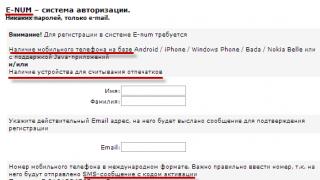Constant clashes between adherents of a particular operating system are already quite commonplace for the Internet, and even ordinary life. And if the main differences between Windows and Mac are known to most, then many do not even know about the existence of certain applications and functions. Today we will talk about some things that you can safely do on Mac and not on Windows. Not to say that these are some large-scale advantages, but as an argument in the next dispute it will be very useful.
Word Search on Mac
Simply highlight a word in applications such as TextEdit, Safari, and Mail, right-click, and select "Find Word." You will immediately pop up a window with results for this word from the Oxford Dictionary, Apple's own dictionary, as well as Wikipedia. Yes, you can install programs like ABBYY Lingvo and various browser extensions on Windows computers, but Mac has it all right out of the box, which, you see, is convenient.
Extract old versions of files
How often have you had such that, by chance or certain circumstances, you lost data? If Word has an autosave system, then more often after the application crashes (and this is quite possible), most likely you can say goodbye to the document. In standard Mac applications such as TextEdit and Preview, you can view a complete history of all recent changes, whether you saved the document or not. To do this, click on the file name in the title bar and select "List all versions".
Instant preview of any files on Mac
Select a file and click "Quick Look" and you'll get a "Quick Look" of its contents - whether it's a document, movies, audio files, or images. That is, you do not need to run the installation to see what is there, you do not need to open your powerful video player, etc. In order to understand what kind of file it is (for example, if you can’t determine it by name), you can use this function. Fast and convenient!
Quickly share files between nearby Macs
How often do you need to transfer a file to the computer of a person sitting two meters away from you? Windows users usually do this using flash drives, file hosting, email, etc. All these methods are not so convenient and take a lot of time. The Mac owner can use the . For its operation, you do not need to configure anything, it is enough to be on the same Internet network, and then simply transfer the necessary files to the Finder to a specific location. Again, very convenient and will surely save a lot of time.
Create Screencasts on Mac
Screencast is a digital video recording of information displayed on a computer screen, literally: capturing video from the screen. This is necessary for explaining something, shooting gameplay, etc. In order to do this on Windows, you need to buy special software, on Mac it is once again available out of the box. To make a screencast, open QuickTime Player and select File-New Screen Recording. A small window will appear with a timecode and a start-stop button. After recording, you can view the resulting video and save it with the specified parameters.
Add comments to pictures and documents on Mac
Double-click an image or PDF to open it in a preview window, and then click the Edit button in the toolbar (to the left of the search bar). A new toolbar will appear showing the tools you can use to add text comments, arrows, and even a facsimile of your signature.
Making calls on iPhone or iPad, messaging
Open the FaceTime app, register your Apple ID on Mac. After that, you will be able to make audio and video calls with your contacts, as well as receive calls from them. It is worth noting that iOS 7 is also required for audio calls. Similarly, you can exchange iMassage messages in the Messages application.
Instant PDF Creation on Mac
Open the file or page of the site, click the "Print" button. In the Print dialog box, click the PDF button in the lower left corner, then select Save as PDF.
Conclusion
As you can see, the functions are not so large-scale, but definitely very useful. I agree that almost all of this can be done using third-party software on Windows, but the fact is that on Mac it is immediately available and completely free. In addition, everything works very quickly and without failures. Throw Windows away, buy a Mac!
In this age of rapidly developing technologies, as well as the computer industry, it is sometimes difficult to see the emerging innovations that developers delight us with. The variety of offered programs, operating systems, utilities is such that it just happens that the eyes run wide. However, most often the user has one, the main question - which operating system should be chosen? Let's try to answer this question by comparing Windows and Mac OS X systems.
Mac vs. Windows
The main feature of the Windows system
Its wide distribution. This is due to the fact that this operating system was created for the users themselves, it does not force the user to adapt to the existing system, on the contrary, it adapts to the existing needs of the user. It is the most widely used operating system in the world, despite the fact that, according to the prevailing public opinion, it is the most “buggy”, “unstable”, unreliable”, etc. In addition, it is paid.

From the point of view of users, the Windows system is arranged something like this:
- Core. Carries out work with various devices, manages processes and memory, manages the existing graphics subsystem.
- The graphics subsystem itself. Provides user interaction.
- Text subsystem. Provides text interaction with users.
- Remote access system.
Advantages: Guaranteed 100% support for any type of equipment, for this operating system you can find a driver for any device, and it itself contains many pre-installed drivers for quick recognition of various equipment. There is a large mass of applied professional programs, the full-featured analogues of which are not available in other operating systems, for example, Photoshop and Promt.
The clarity and simplicity of the interface, which makes it fully accessible for use by anyone, even those who do not have primary skills in working with a personal computer. And the applications of a package called Microsoft Office have already become standards for office workers. The user can at any time receive qualified support or advice on his licensed Windows operating system.
Flaws: This operating system is very demanding on the necessary hardware resources of a personal computer, especially on the required amount of RAM. The applied graphical interface, although it is beautiful and convenient, however, at the same time, is also cumbersome and clumsy. As a result, many users disable its many graphical bells and whistles.
This system is considered much more vulnerable than the others. This is due to the security structure itself, for example, the ability to work constantly with administrator rights (which is solved partially in the version of the operating system called Vista). At the same time, many thousands of old computer applications that were written under XP and other versions of Windows must work in the system.
The user must be given permission to run any such “old” program. In addition, the very available dialog box with a request to launch a particular program provides the user with too little information to make the necessary decision. Another important inconvenience is: even to remove a shortcut on the desktop, you must confirm your intentions three times. This can be annoying and lead to the fact that the "Allow" keys and others are pressed simply thoughtlessly - the effectiveness of the entire conceived protection mechanism is reduced to almost nothing.
As a result, you often have to deal with a large number of viruses that use just the vulnerabilities of this operating system to penetrate, including possible user errors that it itself provokes. The operating system is paid, its cost exceeds the cost of purchasing or downloading a freely distributed operating system.

Operating system Mac OS X
As is widely known, Linux and Mac OS X share UNIX roots. However, there are very important differences between them, unlike the open UNIX system, Mac OS X acts as proprietary software, that is, there is a ban on free distribution, making various changes, and so on. The very first Mac OS appeared in 1984, which is much earlier than the emergence of Windows. Mac OS X itself is a significantly redesigned BSD-UNIX system with its own kernel (XNU).
Benefits of Mac OS. The advantageous side of the Mac OS system is the almost complete absence of computer viruses for the Macintosh system. And the point is not only that the Mac OS X system is not very common compared to the Windows system, but also that all traditional computer viruses do not simply work in a UNIX environment. In theory, of course, there are samples of viruses that can work with some computer applications for Mac OS, however, their number in comparison with malicious software that is written for Windows is simply negligible.
Viruses can only do harm if the user double-clicks to launch them. Programs that infect mail while reading letters or opening a web page are still unknown. The presence of simple security confirmations. To make the necessary changes to the Mac OS system, for example, to update the installed operating system or install some new program, the user usually only needs to enter a password.
The Windows system in such cases is more demanding
she suggests doing several different affirmative actions. Even remotely hacking a computer running Mac OS is much more difficult than hacking a machine running Windows, and various anti-virus programs may only be needed in order not to inadvertently send an infected file to a computer running a Windows system, but it cannot do any harm to you.
Ergonomic design of all applications, the beauty of the execution of both the operating system itself and the available hardware. Ultimate ease of use in everyday use. Unfortunately, this excellent sample still has a reputation in our country as an elite product, and for this reason it is valued many times more than, for example, Windows.
Very simple controls. Mac software is generally easier to work with than Windows software. One notable example is a package called iLife, which is installed on any Macintosh computer. It allows you to easily manage music and photos, process videos, and burn the results to discs. Anyone who was able to master one of the programs for the Mac OS X system can easily cope with other software - applications for this operating system are much more similar to each other than programs for the Windows system.
From the point of view of Mac OS users, it looks like this:
- Core. Provides work with various devices, manages processes and memory.
- Text subsystem, implementation of work with the system through the terminal.
- Remote access system when working in text mode.
- Remote access system when working in graphical mode.
- A system for transferring a graphical application window to another computer.
Disadvantages of Mac OS
The very first thing is that Mac OS can only be installed on Macintosh computers manufactured by Apple. These computers, unlike the personal computers that have become familiar to us, have a closed architecture, that is, these computers are assembled exclusively by Apple. This is good, on the one hand, since it provides one hundred percent integration of all computer hardware and software, plus the excellent quality of the components used and the assembly process.
However, there is also a reverse side of the coin. Since there is only one manufacturer of "Poppies", then there is no competition here in principle. Which is not very good from the point of view of consumers. In addition, there is some problem with the driver installation process. Not all available devices produce drivers for the Mac OS system, and the system itself recognizes far from all even very commonly used equipment.
Virtually no games. They are developed mainly for game consoles and personal computers with the Windows system. Although the selection of available Mac games is quite modest, there are real gems among them, such as a flight simulator called X-Plane 9 or a music game called Guitar Hero 3.
Peculiarities
The main feature that immediately catches your eye is the graphical interface of the system. For example, if in Windows each running program corresponds, as a rule, to one window with tabs already opening in it, as well as toolbars, then in the Mac OS system, “floating” panels and windows are used that are not tied to a common window, but located on the desktop. Another distinguishing feature of the Mac interface is the dock panel.
It is a panel located at the very bottom of the desktop, where the icons of applications and files that you need to quickly access, as well as all running computer applications, are located. It is possible to edit the panel, resize it, add and remove application icons. The following are the available features of the software. The list of programs for the Mac OS system is not as impressive as for the Windows system, however, nevertheless, it is not too small, in any case, all the main necessary applications for entertainment and work are there, in addition, the very concept of the software creation process from Apple implies that only one program will be enough to solve one problem, the most important thing is that it works flawlessly.
The developers of the Mac OS graphical interface believe that in this way it will be much more convenient for users who will not get confused in an infinite number of possible options, and the computer itself will not turn into a dump of very dubious programs that threaten the performance of the entire working system. The number of applications available for Mac has increased significantly in recent years, however, the choice is still not as large as, for example, for the Windows system.
However, for almost any task you need, you can choose the right software product. All you need is broadband access to the Internet, since it is very difficult to find and purchase software for Mac OS on disks (especially legal ones).
Results
So, we can sum up. If you need a very convenient, functional, fast system for creativity and work and you have no problems with money, Mac is your choice. On it you can achieve excellent results.
Do you want to play something of high quality, and documents need to be done, but bothering with various computer difficulties is not at all a hunt, and there is not too much money? Then - Windows, and only he. A great tool, not too complicated and comfortable in moderation. There are some problems in places, but overall a very worthy tool.
Apple's October presentation featured the next-generation MacBook Pro and OS X Mavericks, among other things. The combination of these facts alone is enough to convince even the most ossified Windows user to still try to move to a poppy.
This is exactly what The Next Web editor Owen Williams did recently, writing a special post on the results, a summary of which was prepared by reviewers.
pros
The first thing a PC user notices when they turn on their new Mac is the lack of a lengthy computer setup process. No drivers and "free" versions of antivirus from Norton. All you need to do is turn on your laptop to get started.
In Mavericks, even the stock apps are very good - Calendar and Mail work great, and the iMessage integration (especially if you have an iPhone) is very convenient. What can not be said about the same Windows 8, which, although not so bad, is much inferior to the apple operating system in terms of convenience.
Spotlight search can also be called a plus - a powerful tool that allows you to find everything you need in a couple of moments - while search is very slow on Windows.
In addition, the Mac gives you a feeling of freedom from Microsoft Office - Mail works great with mail on Exchange, Pages opens any Word documents, and Numbers does a good job with the role of MS Excel. Converting documents is not so easy, but here Google Drive comes to the rescue.
Another cool thing is Spaces, thanks to which you can conveniently switch between tasks, for example, separating social networks and work applications. This helps to focus on the issues that need to be addressed at the moment.
In terms of battery life, the Macbook also beats any Windows laptop in one go. When you go to work from a cafe, you may not even take a charger with you ( anyway, the place at the outlet will be occupied).
One of the main concerns of Windows users who are considering moving to a Mac is the fear of losing their favorite games. In fact, everything is not so scary, many games are available for Mac, and the same Steam conducts special programs that encourage developers to create versions of games for both operating systems. Another part of the games works well through a virtual machine. Oeun, for example, was able to launch and play Civilization V through Parallels without any problems.
Minuses
With all the pluses, moving to a Mac for a long-term Windows user will in any case be fraught with a number of difficulties. To begin with, it’s quite difficult to immediately understand how to rename a folder now (the usual F2 does not work) until you accidentally press Enter. Years spent memorizing hotkeys will also have to be forgotten - thanks to the ⌘ key.
At first, it’s also unusual how applications are installed on a poppy. No setup wizards for you, instead, the not-so-intuitive drag and drop of an icon into the applications folder, Williams says. Everything is easier when using the Mac App Store, but for some reason many developers haven't gotten there yet.
Users of Windows, accustomed to its organization of work with windows, will definitely have a difficult period of getting used to the Mac window management. Owen, for example, is completely unaware of how the full-screen and maximize app buttons work ( how we understand it).
As a result of the move, Owen compiled a small list of handy applications that newcomers should pay attention to:
Choosing an email client on Windows is something else. Outlook is terrible, and alternatives like Thunderbird aren't very good either. On a Mac, Airmail is a pretty good option. The paid version costs only $1.99, or you can use the "slightly unstable" beta.
Twitter for Mac
As a Windows user, Owen was a Metrotwit addict, but on a Mac, the official Twitter app is so good (and free) that you don't want any other options.
Apple doesn't offer a way to clean up the menu bar, so it quickly gets clogged with app icons that irritate your eyes all day long. Hide them out of sight (or move them to a submenu) using the Bartender app. The developers offer a four-week trial and then charge you $15.
The application does not shine with significant functionality, but, nevertheless, it is very convenient for local web development. Anvil helps manage multiple development sites running at the same time by creating local '.dev' sites. As a result, you do not need to mess around with a bunch of configuration files. And all this is completely free.
Sublime Text 3
The best editor for writing code and editing text. A simple yet extremely powerful tool.
Sublime Text 3 has a free version (with all the downsides) and a $70 license.
A cross-platform coding application supported by Adobe and completely free.
Transmit
A useful and powerful FTP application with a free trial period and a hefty $34 license price.
Built on NodeJS and therefore a very fast file sharing solution. So far, on the project website, you can only leave your mail to send an invite in the future, but the first 500 people who come through this link, the developers promise to issue invitations right here and now.
Must-have for migrants with Windows. Allows not only to run the OS from Microsoft in a virtual machine, but also to work with individual Windows applications. The license costs $79, but it's not a pity to spend more on such software.
Summary
In general, despite the difficulties of moving and all the prejudices, the main conclusion that Owen made for himself is that he will never return to Windows.
The stumbling block for many PC users (both beginners and advanced users) is the choice of operating system. The main competitors, of course, are Mac OS and Windows, each of which attracts something, so making a final decision can be difficult. Despite the "hype" of the product from Microsoft, Apple's development is gaining more and more fans, gradually transforming into an OS that meets absolutely all needs.
To fully appreciate the attractiveness of Mac OS for modern users, let's look at the features that distinguish it from its rivals.
Thoughtfulness in every detail
It's no secret that the main difference from other software is the creation of Mac OS for specific Apple computers. It may seem to some that this limits consumers, but in practice everything is quite the opposite - owners of tablets, laptops, etc. can be one hundred percent sure that the installed utilities and the system itself will not “fail”. In addition, if a problem suddenly arises, it is much more convenient to contact a single service center, where they will check both the hardware and the software.
The creators also thought about such a very topical issue in our time as energy saving. In comparison, a device with the latest version of Mac OS requires much less power than a Windows computer, while you do not need to limit yourself in any way, for example, turn off the video or graphics editor. Moreover, if the user cannot part with another OS or needs two systems to perform work tasks, then it can be easily installed as an additional one without fear of slow action and difficulties in use.
A very significant plus should be called the fact that Mac OS belongs to the category of Unix-like OS, that is, it pleases with stable operation and efficient use of internal resources of computer equipment. To put it simply, this system has high performance and is easily mastered even by newcomer PC users. As a bonus, those who choose Apple development can count on the convenience of using the desktop - the graphical interface clearly matches the type of device, so you do not have to constantly switch from the classic screen to Metro. The owners of Macintosh computers especially liked the single menu with the settings of all software at the top of the screen - at any time you can make the necessary adjustments.

Finally, in Mac OS, the problem of rebooting when updating software is not so acute, since almost all processes are performed in the background, without distracting the user and practically without “slowing down” the system.
Innovative and inexpensive software
The followers of Steve Jobs tried to ensure that those who use their OS did not experience any problems with the software by including the maximum required utilities in the basic set, including Garage Band, iMovie, etc. Thus, you do not need to understand configuration files and install patches, but you can concentrate on work, study or entertainment.

Mac OS also has unique features that make it as convenient and advanced as possible. Among them:
- option to quickly view files with any content;
- the ability to view the history of file changes even without first activating autosave;
- capture video from the screen without installing additional applications;
- instant file transfer to a nearby Mac OS computer;
- integrated option to search for words in dictionaries;
- synchronization with iPad and iPhone (messaging, calls);
- create PDF files in one click;
- quickly add text and graphic comments to documents and images.
Today I will talk in an accessible way about the pros and cons of moving from a computer running Windows to a Mac computer running OS X. Our site has been somehow coping with getting people on the iPad for several years, let's see if I can shake my blind faith in Windows at least some of our readers.
In the article I will talk about buying my MacBook Pro, upgrading, and my impressions of work.
Attention! The article has an increased level of love for MacBooks and OS X. Please be understanding. :)
My story
Until 2011, I used Windows exclusively at home. Through his studies and work, he was able to deal with various varieties of Linux at a fairly deep level. Several generations of computers have passed through me, from the first Pentium to a modern laptop with a Touch-screen. In 2011, on a hot March day, my friends and I spent 2 days on the beautiful island of Penang (Malaysia) in order to obtain another Thai visa.
For about half a year I was burning with the idea of buying a Macbook. And Malaysia is the perfect country for this:
- firstly, the price there goes excluding taxes, that is, initially almost the lowest for Apple technology in the world,
- secondly, laptops come with an English layout.
We bought the latest early 2011 MacBook Pro at the time. First impressions were: Wow! Nothing ever slows down. What a beautiful and pleasant touch he is.
Do you know how long I did not restart it after purchase? Six months. I'm not joking - for about 6 months I did not even think about such a thing as a reboot. Now I reboot once a month, but usually these are some updates to the beta versions of the system ...
Speaking of brakes, I embellished a little above. Still, if you try, it was really possible to boot the computer. Therefore, I decided to make a working computer without weak points out of my Mac. During these 4 years, I have carried out 4 small upgrades:
a) I bought an SSD drive and installed it instead of the default DVD-RW. I ordered from the USA - in the region of 6000 rubles it turned out to be 128 gigabytes. For 2011 it's ok. This is enough for the system and programs.
c) I changed the second hard drive for data: instead of 320 gigabytes, I installed a 1 terabyte screw. 3000 rubles.
d) I bought a new battery for 1500 rubles on e-bay. The original battery got damp in Bali and died after a couple of years of operation.

That is, the total cost of a laptop + 4 years of service I got: 35000 + 6000 + 3000 + 2000 + 1500 = 47500.
At the moment, I have a decent working laptop, on which you can edit videos, download programs, and download movies for years to come. That is, after 4 years, my MacBook is not only not outdated, but it suits me completely and I am not looking for a replacement for it.
The only “weak” link for me in it is the lack of a retina screen, but there’s nothing to be done about it.
Now let's get back to Windows computers. I changed them every 2-3 years (or more often). There was always something that didn't suit me. Either you need a fresher video card to run the game, or the incompatibility of the purchased components. It broke something. If you count, then Windows computers from 2007 to 2011 cost me 1.5 times more. :)
Pros of Switching to Mac
Let's take a look at the pros that I would highlight based on my experience. I will not list everything, but I will tell you what I use Apple computers for and I am not going to jump off them.
For my taste, OS X is more understandable, friendly, advanced, and secure than Windows. Let me explain with a simple example:
How are applications installed?
In Windows - you need to run the installer, click "Next" 150 times. Turn off the checkboxes along the way so that unnecessary components are not installed.
On OS X, either you install an application from the Mac App Store (similar to the App Store) and the entire installation (and updates) comes down to pressing a button. Or run the installer and drag the program or game to the application folder. ALL! It is rare that a program asks unnecessary questions ...
OS X made it so that any dummies could figure it out ...
How is it with viruses?
If you want to win an argument about which system is better, then immediately remember the argument about viruses. In Windows, without an antivirus, it is not safe to go online. Give an ordinary housewife a Windows computer and in a couple of hours she will bring you a whole hotbed of Trojans.
I judge by my parents. They have a 2011 Windows laptop at home, plus a Mac Mini we gave away (also 2011). It so happened that they use these two devices 50 to 50 times. I'm tired of listening to complaints on a laptop and constantly clean something there. Viruses somehow get there even with antiviruses turned on. :)
On the Mac Mini, the biggest complaint I can remember is "Why doesn't my Safari tab close after updating to Yosemite?". Naturally, there can be no talk of any viruses in OS X. Kaspersky has been sleeping for 15 years already and sees that viruses finally appear on the Mac ... I do not rule out that they have a whole department unsuccessfully developing these viruses. "It's business, baby!" Skeptics predict that analysts and the media will occasionally hysteria, but things are still there. There are no viruses or trojans in OS X! You can sleep peacefully.
How friendly is OS X?
I have argued and continue to argue that OS X is easier to master than Windows. There are many useful standard programs in the system. The principles of operation lie on the surface, the application menus are standardized. And switching from Windows to Mac is one of the easiest tasks to be afraid of. It's like switching from an old Zhiguli to a brand new foreign car.
Apple computer design
Looking at Macbooks, iMacs, Mac Minis, Mac Pros, there is no doubt that this is the best thing that is happening with computers at the moment. There is an almost perfect design and materials that are pleasant to the touch ... A standard inexpensive Windows laptop is a piece of plastic that you don’t want to take in your hands after a Mac. Well, the best in terms of design representatives on Windows are as expensive as Macs. Why pay the same when you can buy a Mac?
The ingenious and responsive Touchpad on the MacBook completely weaned me off the mouse. I doubt very much that I could do it on a normal computer.

Operating system update
Well, an important plus of the Mac is that Apple in one person sells to the user not just a computer with an operating system, but also all future updates that are made in a couple of clicks. With a regular PC, you get a computer and a Windows load, which becomes obsolete after three years and you have to pay again for the upgrade to a new version. There is now a lot of confusion with Windows 10 - someone will get it for free, someone will not ... Do you need this hemorrhoids?
Cons of switching to a Mac
Cons I also decided to highlight only the most obvious. Those arguments that I have heard more than once or twice from friends and acquaintances.
Price
The exorbitant price of Apple computers. The cheapest Mac Mini costs $35,000. Laptops now cost $80,000 or more. It is the high price that stops many from buying. We must state the fact that after the fall of the dollar and the jump in prices - Apple technology is again "the lot of the elite." For some, there is a dilemma at all: “Fly on vacation or buy a MacBook?” and the choice most often falls not in favor of technology.
Games?
OS X is not for gamers. No, there are plenty of games and expensive Mac models have decent graphics cards, but it’s still easier to play new games on a console or on a regular PC. Or get confused and buy a more expensive Mac with a powerful graphics card.
I solved the problem for myself a long time ago by buying a PS 3. After all, a laptop is a device for work and multimedia entertainment, and for games you need to take a prefix.
No usual programs
People are frightened by the lack of Windows programs they are used to. And someone does not want to hear about analogues ... There are no irreplaceable programs. So much software has been released for OS X that almost all applications for Windows can be found an adequate replacement. It is unpleasant if your working tool is released exclusively for Windows. I simply sympathize with these people: their transition is the most painful. :)
But software developers are not stupid either: a large percentage of applications have a version for both Windows and Mac. Plus, for OS X, there is a lot of unique software written specifically for this system.