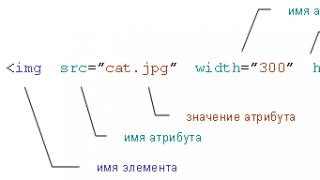The process of creating calendars becomes easier if you use special software. Such programs offer many functions and tools for creating such projects. Let's take a look at a few of the most popular representatives in detail.
This program offers users a set of templates and various tools with which you can quickly create a unique and high-quality project. It has everything that comes in handy - several types of calendars, adding images and text, editing each page separately, highlighting holidays, and much more.

TKexe Kalender is distributed free of charge and is available for download from the official website. In addition, users can find there additional templates and all sorts of tools that delight developers.
Calendars design
Using this software, you can get a huge selection of blanks, a conveniently designed interface and a set of tools that are useful while working with a project. There is a detailed setting of many parameters, several types of calendars, and all this is in Russian, so even a novice user will understand everything.

I would also like to note the presence of cliparts. They are installed by default and are located in the dedicated window. These details make it easier to create a truly beautiful and unique project.
Calrendar
Carlendar is a very simple program. There is practically no additional functionality in it, with the help of which beautiful works are obtained. It is intended only for creating calendars. The only thing the user is given to do is to add an image for each month. Therefore, we advise you to look at other representatives if you need a lot of different tools.

EZ Photo Calendar Creator
EZ Photo Calendar Creator is a great option to create a unique project. A simple and user-friendly interface is combined with a rich set of tools and capabilities. Switching by month is done through tabs, which you will not see in many of these representatives, although it is extremely comfortable. In addition, there are a number of installed templates and blanks.

Separately, I would like to mention a large number of pre-installed themes and their free editing. This helps to create something completely new, starting from ready-made projects. The program is distributed for a fee, but there is a trial version, which is downloaded free of charge and fully introduces all the functionality.
Simply calenders
There is a calendar wizard here, which greatly helps novice users. In general, all projects can only be created using this wizard, and then finalize the details, since it helps to add whatever is needed. You just need to select the desired items and fill in the lines, moving through the windows, and at the end you will get a finished result available for editing on the workspace.

In addition, there is a large selection of fonts for the names of months, weeks, days and the title, which will help to make the project even more coherent and beautiful. The interface is completely in Russian and is made convenient for use.
CoffeeCup Web Calendar
The main difference between Web Calendar and other representatives of this article is that this program can be used not only as a calendar, but as a to-do planner and a reminder creator. The user adds tags with descriptions that are added for any day. Thanks to this, it is possible to use the calendar not for its main purpose. Otherwise, Web Calendar is no different from others, however, there is no function to add images, but there are several available themes.

Photo Editor - Calendar Design is necessary to create desktop and wall calendars with different photos and designs for any year with subsequent printing. Also in the photo editor, you can create pocket date lists with any pattern at the request of the customer. It is so easy to work with the program that no special knowledge in the field of design and decoration is required.
The program has the ability to highlight holidays and their original design. An original production calendar can be created for office workers. For entrepreneurs, you can create your own business with advertising, in which you can specify your contact information for communication, you get a kind of business card-calendar. The interface is simple and unpretentious, in the center there is a window in which the calendars themselves are created for every taste and color. At the top there is a menu for working and editing.
In the editor, you can create calendars in various languages and create with your own hands, although on a computer it will be an excellent souvenir gift for friends and acquaintances. For work, you can use all kinds of templates sewn into the program itself. You can work on creating your own design.
Key features Design calendars for creating and editing
★ Creation of any kind and design.
★ Use of ready-made templates and labels.
★ Setting and editing of holiday dates and colorful decoration.
★ Creation for any year and month.
★ Choice of color templates for labels.
★ Use your own photos for decoration.
★ Create Orthodox and other themed calendars and templates.
★ Selection of masks and collages of the client's choice.
Pros:
✔ Utility with a simple interface;
✔ Large selection of templates;
✔ Lots of ready-made pictures and inscriptions;
✔ Russian language menu;
✔ Fast step-by-step creation of any kind;
✔ Doesn't slow down your PC and doesn't use a lot of memory.
Minuses:
✘ Shareware photo editor;
✘ Works only with the installed Windows operating system.
Screenshots: 


How to use the photo editor?
This editor is convenient and easy to use and create your own colorful unlike others. To download the "Design of Calendars" you can use our site. The utility is checked by antiviruses and will not cause any problems during installation. The editor uses masks to overlay several types of images. You can also use collages with many, both personal photos and pictures taken from the Internet. The lettering can be varied according to your wishes using a variety of fonts and letter styles.
After downloading the program, you need to open it and click on the new project button. After opening the window, if you need to create for a year, then select the item "create a calendar for 12 months". After that, select a ready-made template that suits your taste and click continue. We set the number and date from which our calendar will begin, and set up the parameters for printing it. After setting all the parameters, we click ready, and our masterpiece goes to print, you can also export it to other programs for further processing and save it on your computer.
Version: 8.0
Developer: AMS Software
Compatibility: for Windows 7, 8, XP, Vista, 2000
Interface: RUS (in Russian)
License: Activation completed
File: dizayn-kalendarey_8.0_RePack_by_KaktusTV.exe
The size: 63MB



Description of the program Calendar Design 8.0 (Full version)
Calendar Design is an affordable and easy-to-use program for creating beautiful calendars with photos for any year or month. It is enough to choose the format and design of the project, add photos - and get an excellent result. The program allows you to prepare hundreds of options for calendars in a variety of styles: classic and modern, strict or elegant, business or romantic. A personal calendar is not only a great gift for friends and family, but also a great advertising product for your business! The set of the program includes a large selection of original templates created by professional designers. Create calendars in any format: desktop and wall, pocket and flip-flop. The finished calendar can be printed at home, in the office or saved for duplication in the printing house. Using Calendar Design, you can highlight holidays and weekends with different colors. The program allows you to add, delete and edit individual holidays. In addition, you can create and save special holiday groups for each calendar, for example, government, professional, religious, etc. The program makes it possible to customize any element of the calendar, including the title, fonts, background, the location of the months and much more. The creation of calendars in two languages is also supported. At the same time, the program is easy to learn and has a detailed help system. To download the full version of Calendar Design, follow the link below.Features of the program:
Create calendars for any year or month.
Various options for the location of the calendar grid.
More than fifty ready-made design options and design templates.
Setting and editing holidays.
Choose the font and color for the calendar title, month and day names.
Add photos as a background or over a composition.
Decorating photos with frames and masks.
Using a mat to highlight the calendar grid.
Ready-made sets of holidays: state, taking into account transfers, religious.
The ability to create calendars with collages.
Choice of sheet format - from pocket to wall.
Ready-made background images, divided by theme.
Export to various file formats and printouts.
Features of the program:
Any kind of calendars!
You can create a wide variety of calendars: pocket, wall, desktop; for a whole year, quarter or one month. Choose any sheet size, composition and design style. Multi-page calendars are supported.
Hundreds of ready-made templates
Create beautiful calendars in just a few clicks. A rich collection of design templates includes many styles and designs for calendars. Edit ready-made templates or create your own unique design!
Personal calendar
Calendar Design allows you to create a truly unique calendar: add any number of photos, as well as inscriptions and clipart. You can insert a photo into any cell of the calendar grid!
Setting up holidays
You can easily add and edit holidays. Each holiday can be highlighted with a special color. Work with groups of holidays is supported: state, religious, professional, etc.
Fast printing of calendars
Calendar maker allows you to print calendars on paper in a variety of sizes. Any inkjet and laser printers, as well as professional printing equipment are supported.
Advertising calendars
The program allows you to make a high quality advertising calendar in just a few minutes! You can add your logo or any other graphics, as well as place contact information, descriptions of goods and services.
Support for any languages
It is possible to create calendars in Russian, English, German, French and many other languages, as well as add new languages. It is possible to produce calendars with headings of months in two languages at the same time.
Simple and accessible to everyone!
Thanks to the user-friendly interface in Russian, you can quickly master all the features of the program. Design of Calendars does not require knowledge of graphic design and printing. Have fun creating calendars!
Greetings to all visitors!
If earlier you had to use standard calendars, then with the development of computer technology, you can make your own calendar, with your own holidays (for example, mark the birthdays of relatives, anniversaries and celebrations on it), your design, your size, etc.
In general, do everything the way you need it (so as not to forget anything and congratulate everyone on time!). Agree, it would be convenient to know in advance where and what holidays, and plans await you ?!
In general, there are a lot of ways to make your own calendar, and not all of them are suitable for a person who is poorly versed in PCs. In this article I will give several step-by-step instructions (in different programs) for creating your own colorful calendar (I think that everyone who wants to figure it out).
By the way, if you want to know the exact weather forecast, you may be interested in an article with recommendations and an overview of sites about the weather. -
Using Calendar Design Program
![]()
The most convenient program to "cook" a calendar for yourself. Judge for yourself:
- you have access to a variety of calendars formats: pocket, flip-flop, desktop. The time interval is also configurable: for a month, for a year, a quarter;
- There are dozens of various templates in the program: each template can be modified to suit your requirements;
- you can add any of your dates to the calendar: birthdays, vacations, important events in your life. Each such date can be highlighted with a special color, and even a picture;
- you can print calendars on paper of various sizes (almost all types of printers are supported).
Perhaps the only drawback is that the free version has a problem with saving in some formats. To summarize, in general for solving our problem - the program is irreplaceable, one of the best of its kind. I will consider in detail how to make your calendar in it.
- After installation from the launch of the program, you will see a welcome window with the option to start either a new project or open a ready-made one. In my example, I will choose a new one.

- Next, you need to select the type of calendar. In general, here are all the types that you may need: wall calendars (some of the most popular), desktop, pocket, one month, 12 months, calendar from scratch. For example, I chose the option of a wall calendar.

- Then dozens of all kinds of templates will appear before you: green, blue, light, dark, with nature, with animals, old, etc., etc. In general, you need to choose one of the proposed options - I do not advise here (as you know: "the taste and color - there are no comrades ...").

- The next step is to choose a photo for the calendar. Here you can put a photo of your pet, family photo, nature, etc.

- Then you need to set the year of the calendar (from what date to start counting - by the way, it is not at all necessary from the new year) and set the format of the sheet (by default, it is the usual A4). After installation - click the "done" button.
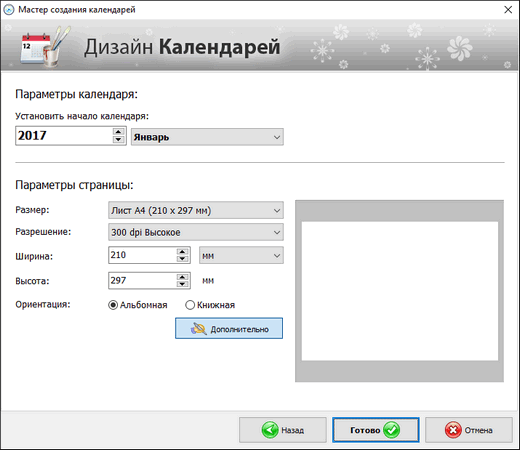
- Actually, your calendar is ready! There is little left to do: adjust some more points that were promised at the beginning of the article ☺.

- Choice of Holidays... To do this, open the "Holidays" section in the top menu of the program, tick the boxes which of the holidays to show on the calendar. For example, you can show not only official holidays, but also Orthodox holidays.

- Tincture of decoration. If the calendar needs improvement, you can always add the inscriptions you need, select any of the dates, configure, for example, the lunar calendar, add a page, etc. To do this, use the "Calendar" settings section.

- The "Add" section will help you add an inscription, logo, photo to your calendar. An example is shown in the screenshot below.

In general, a good and relatively simple way to create colorful and vibrant calendars (in my opinion ☻).
In Microsoft Word and Excel
Word and Excel are on every second home computer, which means that this method will be relevant and in demand. In addition, the calendar can be made quickly, without downloading or installing additional software. I will consider all the steps step by step using the example of Word, Excel 2016 (so that there are not so many of them ☻).
Free analogues of Word and Excel -


Online way to create a calendar
The network now has dozens of different sites for creating a variety of calendars. I will give a few examples, which I stopped myself ...
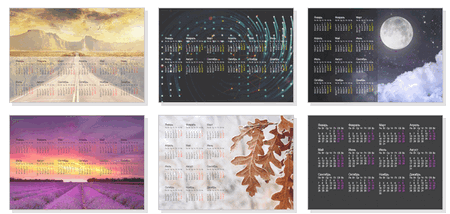
A simple site for creating a calendar, business card, envelope. It is very convenient to use it: everything is done in steps, everything is in Russian. The service supports JPG and PNG images, there is a collection of ready-made templates, beautiful fonts, etc. In general, it is convenient, fast, beautiful!

This site is notable for the fact that you can choose a theme and calendar template (for example, any holiday on February 23, March 8, etc.), then upload your photo to it, and download it to yourself. Note that any of the templates can be changed quite a lot: add text, change the background, change some elements.
Well, then, having printed out such a calendar, it will become an excellent and original gift.
By the way, your uploaded photo will be automatically processed with the necessary filters and neatly entered into the color scheme of the selected template.
In general, there are a lot of such sites, and I will not dwell on all of them ...
Calendars in their printed version, despite the many applets and widgets installed on computers or mobile devices, are still in demand, if only for convenience reasons. You do not need to open the program and look at the dates, you just need to pay attention to the calendar page or turn it over. And if you make a calendar yourself using special programs, this process can become very exciting. But what is the best calendar software of its kind? Let's try to figure it out.
Creating a calendar as a creative process
If we approach the issue of creating calendars exactly as a creative process, here the entire design in the form of frames or applied photos depends only on the user's imagination.
True, almost any program for creating calendars, or even an office editor that is not directly intended for this, can offer a fairly large selection of built-in templates. Naturally, at first, you can build on their use. However, it is much more interesting to change the built-in structures to your own with the replacement of some elements and saving the created template in the appropriate format.
The simplest program for creating calendars
To begin with, let's take a look at what the most common office editors Word and Excel can do. Do not be surprised that they are considered first, because even in such applications it is very easy to create a calendar.

Even with minimal skills in working with such applications, there should not be any particular difficulties. Basically, the creation process itself boils down to using tables, not to mention applying templates. But in Word, the numbering of days and the choice of months will have to be done using manual input of information, and in Excel, you can immediately set the format of each cell in the form of a date, and then select and drag the first field to create automatic numbering.
It goes without saying that the creation of the calendar is not limited to this. The disadvantage of office editors is that, with all the desire, in terms of inserting pictures into the corresponding fields, you cannot overclock here. You will either have to change the size in the editor itself, or set the optimal parameters in some kind of graphics application.
Separately, we can touch upon the question of the fact that creating a calendar in these editors also implies setting the sheet size. In Word, the indents and the size of the main sheet are set elementary, but in Excel, without the presence of an initialized printer in the system, this cannot be done. Alternatively, however, you can turn to Microsoft virtual printers for help.
Best software developments
But you yourself understand that in office programs, creating a calendar takes a lot of time, not to mention some laboriousness of the whole process. Therefore, isn't it easier to immediately turn to specialized utilities, which are exactly designed for this?
Today there are a lot of developments. However, the following can be noted as the simplest, but no less effective applications:
- "Design of calendars".
- TKexe Kalender.
- Mojosoft Photo Calendar Studio.
It is rather difficult to say which program for creating calendars from the above is the best. But, having considered some of their capabilities, users will be able to choose what they like.
"Design of calendars"
This is a program for creating calendars in Russian. Running a little ahead, we note that each of the presented developments has several modifications. And Calendar Design is no exception. At least on the Internet, there are versions from the third to the tenth, and most of the presented packages are portable, that is, they do not require installation on a hard drive.

The application is very easy to use. It is enough just to select a template indicating a certain time interval (quarter), then set the header formats, insert an unlimited number of photos (which will be automatically adjusted to the size of each cell), use the clipart toolkit, place contact or advertising information, and mark holidays or dates meaningful to the user (for example, birthdays). At the end of the work, the document is sent to print. At the same time, almost all models of laser or inkjet printers are supported.
TKexe Kalender
Before us is another program for creating calendars with photos. In essence, it is not much different from any similar software product. True, user reviews on the Internet look, to put it mildly, not very flattering.

This is only due to the fact that the application is not always correctly installed on Windows 7. In addition, some claim that the program does not have built-in databases with support for templates. This problem is solved quite simply by simply downloading add-ons from the Internet. The procedure after a full installation is no different from any other application.
Mojosoft Photo Calendar Studio
Finally, creating a calendar, as the comments on the forums testify, with this utility becomes the easiest thing. There are more possibilities here than the previous utilities, and the templates are much more diverse and beautiful.

In addition to the fact that the application supports almost all known graphic formats when inserting pictures, you can create non-standard large calendars in it, and then print. Naturally, you can mark the required calendar dates, and apply many completely non-standard effects in the design. But the utility itself requires activation by entering a special key.
Conclusion
As it is already clear, it is simply impossible to consider absolutely all popular programs. Nevertheless, if the user can master both office editors and the proposed utilities, the scope for creativity will be simply unlimited. However, if you advise something in terms of practical application, "Design of Calendars" will do for the first time. If you want to do something really professional, it is better to use Photo Calendar Studio (Russian language is supported in the program).