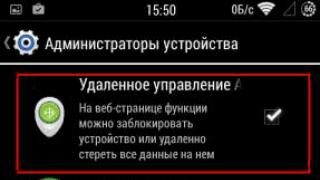In 2015, TV manufacturers released new operating systems for Smart TV 2015. At the beginning of the year, the main manufacturers showed their new developments that they are currently making and create the main competition for the Smart TV platform.
Let's note four obvious favorites, which, no doubt, will fight for the title of the most comfortable, active and productive OS for consumer electronics. This is the well-known Android TV system from Google, which any manufacturer can use if desired, webOS from LG, Tizen - a joint development of Samsung and Intel, as well as the less common Firefox OS, which, despite the unavailability of booming marketing firms, very quickly gaining popularity among developers and users.
Let's take a closer look at each operating system.

Tizen
Tizen is a new operating system from Samsung based on the Linux kernel. And can use a wide range of devices, including smart TVs, smartphones, tablets, and car infotainment devices, computers, Blu-ray players, in general, any smart device.
Tizen will be coming to 2015 models, so we can't speculate on how the final variant will work, although we can learn from what Samsung showed us at CES 2015. select one of the four white symbols on the main TV screen. These symbols are at the top (menu), bottom (smart), left (volume controls), and right (channel options).
To enter the Smart Hub, use the old-fashioned Smart Hub button on the remote control. The Smart Hub is essentially a docking station that appears at the bottom of the screen. And shows the content of widgets in the form of colorful icons.
You can use the remote control as a pointer to scroll through the icons in the Smart Hub dock. If you don't like using the pointer feature, you can always use voice commands (via the microphone buttons on the remote) or the physical left and right arrow buttons on the remote.
Interface control is standard, using the navigation keys of the control panel.
Content. The "Recent" section of Smart Hub not only shows you the most recently used apps, but also the channels you've recently viewed. The Popular section in Smart Hub is more like a Samsung showcase.
The "Recommended" section also provides access to the Tizen App Store, Game Library, Samsung Service, Search, Web Browser, Notification Center, and third-party partner services such as MgO, PlayStation, and Amazon Instant Video.
It's not yet clear if it's possible to remove or change all the icons that populate the Popular section, but it's possible to pin apps as well as remove icons in the Recent section. To delete them all, just scroll right and select the "Clear" icon.

LG webOS 2.0
LG, Samsung's main competitor, has announced a new updated version of its webOS. The operating system - called webOS 2.0 - will grace the 2015 TV lineup. The platform was originally used for smartphones, but in 2014 LG started using the OS in Smart TVs.
User interface
Users really liked webOS. Because of this, LG has not changed the user interface. They just added new features and made webOS 2.0 much faster. We are also greeted by a stylish home screen with a bottom menu in the form of diamonds and a live broadcast in the background. The new feature to launch is called "My Channels". This allows you to save your bookmarks of your favorite channels.
Content
LG Store has become more stylized look. The store is easy to use and with lots of details added about movies or TV shows. There's a new drop-down menu that appears from the top of the screen that gives you access to key pages like the LG Content Store homepage, access to various categories.

Android TV
Android TV is the successor to Google TV. Designed to run on TVs and streaming media devices, developed by Google.
While Android TV officially launched in October 2014 via the Nexus Player (a Google and Asus set-top box that connects to your TV), a number of other companies - including Sony, Philips, and Sharp - introduced new TVs running Android TV at CES 2015.
User interface
Android TV is easy to learn and use. When you start your TV or set-top box, you will see the main window / home screen. Moving occurs on sections (lines) from left to right. The first line of recently viewed applications. The second line is a list of all the applications that you have downloaded, and below you will see a list of all downloaded games. At the very bottom is access to the settings.
Android TV supports voice commands if you have the right hardware. For voice search, you can use the Nexus remote with built-in microphone, or Sony's One-Flick remote with built-in microphone.
Both regular commands with the names of games, applications, etc. are supported, as well as more complex queries, like "all movies from 1989". The search returns links not only on Google Play, but also on Netflix, Hulu, and other apps.
Chromecast
If you don't own an Android TV but want to watch content from your laptop or mobile device on your TV, Google's Chromecast is here to help. Chromecast technology is already built into Android TV, with it you can cast videos, music, browser tabs from any device, and even broadcast the screen of a mobile device to a TV.

Firefox OS
Mozilla's Firefox OS is based on the Linux kernel and can be used by a wide range of devices including smartphones, tablets and TVs.
Panasonic, using Firefox OS, radically changed their Smart TV interface and showed it at CES 2015, with My Home Screen 2.0. The new system looks decent and is significantly different from previous releases.
Each section also has its own navigation categories. For example, entering the application catalog, Firefox OS will prompt you to select a category from the list of additional menus.
It is noteworthy that the operating system allows you to transfer shortcuts for applications to the desktop, much like it is implemented on mobile devices. Voice Search not only shows results from third-party apps such as YouTube, but also connected USB devices and a web browser.
Content
To use applications not available on the home screen, you need to go to Apps. Where you will find many apps like Netflix, YouTube, Amazon Instant Video, Hulu Plus and AOL On.
Notifications
Panasonic's Firefox OS Smart TV apps can display notifications on the screen. During our brief review, we saw the Hubii app which announced new developments for the FC Barcelona game. It appeared in the lower right corner of the TV screen.
Since 2015, Samsung has been running a large-scale advertising campaign for its new Tizen Smart TV system. It is from this year that all new TVs with Tizen OS on the market have software on the Linux platform. Initially, the system was developed exclusively for mobile phones. However, the goal of the Korean company is to unite all of its devices (from smartwatches to TVs) on one platform. 
Attention of developers attracted tizen operating system, which was supposed to guarantee fast and stable operation of Smart TV, as well as have many useful features. Is it really?
Graphic greeting
Immediately after starting the receiver, an aesthetic and eye-pleasing tutorial appears on the screen, helping you familiarize yourself with all the options and possibilities that the tizen operating system on tv. The biggest advantage of this peculiar introduction is its simplicity. In the windows that open, users can read a short text and get an idea of how this system works. Thanks to this, you do not need to dig into the instruction manual.
It becomes clear that the developers created their brainchild with the idea of users unfamiliar with the capabilities of Smart TV devices. Therefore, skeptics seeking disadvantages of the tizen operating system we can safely advise Samsung to put its first, small plus for this.
Navigation
The main change from the previous system (Smart HUB) is the reorganization of the main menu. With it, it becomes possible to launch specific applications and functions of the TV. Previously, the menu occupied the entire screen. The user had to interrupt the viewing of the program to get to the selected options. Now, this process is greatly simplified thanks to the use of graphical icons at the bottom of the screen.
It is worth noting that the menu is very clear - everything is at arm's length, a few movements of the remote control are enough. Navigation is smooth and fast, all applications run without any problems.
A few years ago, the phrase “I don’t have a TV” sounded proud and denounced in its owner, if not an intellectual, then definitely a person with good taste. But the trends quickly changed: first, home theaters and wide plasma panels came into fashion, then LCDs fell sharply in price, and, finally, Smart TV technology spread widely, greatly expanding the functionality of TVs.
Almost all TV models of the middle price segment and all, among other characteristics, have the line "Smart TV". The name itself suggests that the TV has a number of additional functions, the mandatory set includes the ability to connect to the Internet via Wi-Fi or Ethernet, the presence of a software shell and installed applications.
Smart TVs are classified according to several parameters at once, however, the operating system remains the leading role - it is the OS that largely determines the ease of use, the complexity of the settings, and the variety of programs that you can use.
The choice of platforms on the TV market is wide, large brands are willing to create their own skins. However, the universal Android, which is well known to smartphone users, is also widespread.
- Operating system Tizen installed in modern TVs, models based on it have been produced since 2015.
The advantage of the system is in the intuitive Smart Hub interface, thanks to which even users who encounter the platform for the first time will not have problems with management. The wide selection of software in the Tizen Store is also pleasing, primarily video applications that are paramount for a TV. The obvious "minus" is the presence of a number of pre-installed programs that cannot be removed.
- webOS- proprietary development of the company.
In many ways, the platform is similar to Tizen - the same multitasking support, multi-window interface, flexible interactive settings, even remote controls are almost identical. Only the controls look different, and apps are downloaded from the LG Store, with an astounding number of apps installed in a few taps.
- Android TV support both little-known brands and major market players such as Sony and Philips.
The advantages of the OS include the absence of a rigid binding to the brand; based on this operating system, you can find quite expensive (for example, the Sony Bravia line) and quite budget smart TVs. Another “plus” is the ability to install applications from Google Play and guaranteed support for Chromecast technology, with which it is easy to transfer content from mobile devices to the TV. The main disadvantage lies in the rather complicated settings, however, the convenience of the interface largely depends on the specific model.
The choice is not limited to three positions - in addition to the built-in Smart TV, there are external devices, special set-top boxes that turn into "smart". Most often this android devices, but fans of the "apple" can purchase branded Apple TV set-top boxes. The prices for set-top boxes are quite loyal, but the average user will surely face difficulties in choosing and, most importantly, connecting the device.
How to choose Smart TV
Paradoxically, when choosing a TV with a built-in Smart TV, the main thing is not to forget that you are choosing a TV: with a certain diagonal, color reproduction, screen manufacturing technology and an acoustic system. If, all other things being equal, the chosen model suits you, it's time to take a closer look at the characteristics that are important for the comfortable use of smart functions.
WiFi support
In the first Smart TVs, there was most often a LAN module that allows you to connect the TV to the network via the usual Ethernet. This was largely due to the fact that the wireless connection could not provide sufficient speed, but now the situation has changed. In order not to pull another wire to the TV, it is worth clarifying the presence of a WLAN module that allows you to connect the TV to the Internet via Wi-Fi using.
Availability of USB ports
In order to connect an external hard drive, flash drive or even a mouse with a keyboard to the TV without any problems, you should check in advance the availability and number of USB ports. When connecting an external device, the TV should respond instantly.
The ports are also useful for recording USB Recodering, with which you can record your favorite episode of a movie or TV show on the connected media in real time.
Number of HDMI ports
The rule is extremely simple and is true for both conventional and Smart TVs: the more peripherals you plan to connect to the TV, the more HDMI ports should be. It is optimal if 2-3 connectors are available to simultaneously connect a game console, media player or external speaker system. By the way, the HDMI version also plays a role, the 1.4 standard is already considered obsolete, so it’s better to immediately purchase a TV with HDMI 2.0.
Ability to control from a smartphone
Control remains one of the main problems of Smart TV - you have to perform too many manipulations with a conventional remote control even just to move the cursor around the screen, and not every model has multimedia remote controls that look more like a computer keyboard. Therefore, the ability to use a smartphone as a control element greatly simplifies life. By the way, if the manufacturer of the TV and the phone are the same, the management becomes much easier and more convenient.
Of course, in the modern market there is a huge variety of both models of "smart" TVs and their diagonals. Therefore, for ease of choice, the rating below lists the best TVs with diagonals from 48 to 55 inches, because, according to research, it is these sizes that are most in demand both for not the largest city halls and for spacious rooms in private houses.
Rating of the best smart TVs 2018-2019
Available (up to 20 thousand rubles)
TV Akai LES-32D83M
Those who want to get Smart TV on the Android operating system for little money can look at the Akai LES-32D83M TV. This new product was created by famous brand in 2018. This TV is endowed with 802.11n Wi-Fi interface and 4GB built-in memory. Using the device, you can watch terrestrial and cable TV in 720p HD resolution, record video to a USB flash drive, watch photos and videos from your hard drive. The TV is interesting for its lightness, compactness and good enough sound.

Characteristics:
- Diagonal: 32″ (81 cm);
- Screen Format: 16:9;
- Resolution: 1366×768;
- HD resolution: 720p HD;
- Brightness: 200 cd/m2;
- Dynamic contrast ratio: 1400:1;
- Viewing angle: 178°;
- Sound power: 14W (2×7W);
- Inputs: AV, component, VGA, HDMI x3, USB x2, Ethernet (RJ-45), Wi-Fi 802.11n;
- Power consumption: 65 W.
Additionally: Direct LED backlight; progressive scan; stereo sound; DVB-T MPEG4, DVB-C MPEG4, DVB-T2; 1299 channels; two speakers; surround sound; automatic volume leveling (AVL); formats: MP3, MPEG4, MKV, JPEG; coaxial output; headphone jack; 1 TV tuner; recording video to a USB drive; TimeShift; sleep timer; protection from children; wall mount.
Advantages:
- low price;
- 720p HD;
- the ability to record video;
- WiFi support;
- low power consumption;
- compactness;
- lightness (3.54 kg);
- quality assembly.
Disadvantages:
- glossy screen coating;
- 1 tuner;
- small screen.
Price: 10-12 thousand rubles.
TV TELEFUNKEN TF-LED40S43T2S
Smart TV from the manufacturer TELEFUNKEN is a very compact and cheap model with 1 tuner, but with Wi-Fi support and a progressive screen resolution of 1920 × 1080 pixels. TV TELEFUNKEN TF-LED40S43T2S has a fairly wide functionality at a low price. The indisputable advantages of the model are Android support, reading a large number of audio and video formats. Accepts analog and digital signals: PAL/SECAM DVB-T2/T/C.
When buying, pay attention to the country of origin. In this case, it could be Turkey or the Russian Federation. Depending on the region for which the model was produced; such audio and video formats are read by the device.

Characteristics:
- Diagonal: 40″ (102 cm);
- Screen Format: 16:9;
- Resolution: 1920×1080;
- HD Resolution: 1080p Full HD;
- Refresh rate index: 50Hz;
- Brightness: 280 cd/m2;
- Viewing angle: 178°;
- Sound power: 12W (2×6W);
- Inputs: AV, component, VGA, HDMI x3, USB x2, Ethernet (RJ-45), Wi-Fi.
Additionally: LED backlight; progressive scan; stereo sound NICAM, DVB-T MPEG4, DVB-С MPEG4, DVB-T2; 1100 channels; teletext; two speakers; formats: MP3, WMA, MPEG4, Xvid, MKV, JPEG; coaxial output; headphone jack; 1 TV tuner; recording video to a USB drive; TimeShift; sleep timer; child protection, light sensor, wall mount.
Advantages:
- price;
- screen resolution;
- android;
- 8 GB internal memory;
- light (6.5 kg);
- headphone connection;
- writing to a flash drive;
- "omnivorous" formats.
Disadvantages:
- you should pay attention to the firmware;
- weak speakers.
Price: 16 thousand rubles
TV Thomson T43FSL5131
Well-known European brands are trying to keep up with Asians who keep up with the times. So, Thomson in 2018 released its version of Smart TV, which has a high-quality 4-core ARM A7 processor and a MALI 450 video card.
Android OS, support for Wi-Fi, DLNA (real-time playback of content from other devices) and control of the Thomson T43FSL5131 smart TV from the remote control are reliable foundations for quality work.
The manufacturer has endowed this model with convenient settings: dynamic picture contrast, black and white enhancement, skin tone, game mode, cinema mode, sports mode, sound-only mode, etc. Multimedia content on the screen is displayed in 1080p Full HD.
Many "smart" models turn on for a long time, unlike them, the Thomson T43FSL5131 TV has a function « Instant on” which provides fast booting.

Characteristics:
- Diagonal: 43″ (109 cm);
- Screen Format: 16:9;
- Resolution: 1920×1080;
- HD Resolution: 1080p Full HD;
- Refresh rate index: 50Hz;
- Brightness: 280 cd/m2;
- Dynamic contrast ratio: 4000:1;
- Viewing angle: 178°;
- Inputs: AV, HDMI x2, USB x2, Ethernet (RJ-45), Wi-Fi, Miracast;
- Power consumption: 75 W.
Additionally: Direct LED backlight; progressive scan; stereo sound NICAM, DVB-T MPEG4, DVB-C MPEG4, DVB-T2, DVB-S, DVB-S2; 1099 channels; two speakers, automatic volume leveling (AVL); formats: MP3, MPEG4, HEVC (H.265), MKV, JPEG; optical output; headphone jack; 3 TV tuners; recording video to a USB drive; TimeShift; sleep timer; protection from children; wall mount.
Advantages:
- inexpensive;
- 1080p Full HD;
- brightness;
- DLNA support;
- WiFi;
- android;
- 3 tuners;
- turns on quickly;
- there is noise reduction;
- light (7.2 kg);
Disadvantages:
- glossy screen coating;
- weak speakers.
Price: 20 thousand rubles
The best smart TVs in terms of price / quality ratio (20-50 thousand rubles)
TV Erisson 50ULEA99T2 Smart
Smart TV from the Erisson brand, which has vast experience in the market of television and radio equipment. Erisson 50ULEA99T2 Smart TV is a 2018 model that supports Android OS and displays content in progressive 4K UHD. The picture is distinguished by richness of colors and accurate color reproduction.
Smart TV Erisson 50ULEA99T2 Smart quickly connects to a wireless Wi-Fi interface, you can watch movies in 24p True Cinema format on it. The wireless connection compensates for only one built-in tuner, but this is a lot, given the rather low cost of the model. The TV has two fairly powerful stereo speakers, working on NICAM and AVL technologies.

Characteristics:
- Diagonal: 50″ (127 cm);
- Screen Format: 16:9;
- Resolution: 3840×2160;
- HD resolution: 4K UHD;
- Refresh rate index: 50Hz;
- Brightness: 310 cd/m2;
- Dynamic contrast: 5000:1;
- Viewing angle: 178°;
- Inputs: AV, component, VGA, HDMI x3, USB x3, Ethernet (RJ-45), Wi-Fi.
Additionally: LED backlight; progressive scan; teletext; stereo sound NICAM, DVB-T MPEG4, DVB-С MPEG4, DVB-T2; two speakers, automatic volume leveling (AVL); formats: MP3, WMA, MPEG4, MKV, JPEG; coaxial output; headphone jack; 1 TV tuner; recording video to a USB drive; protection from children; TimeShift; sleep timer; wall mount.
Advantages:
- price-quality ratio;
- brightness;
- color rendering;
- 4K Ultra HD;
- WiFi support;
- wide connectivity options;
- sound.
Disadvantages:
- glossy screen coating;
- 1 tuner.
Price: 24-35 thousand rubles.
TV SUPRA STV-LC60GT5000U
A novelty released by the famous manufacturer Supra in 2018. The manufacturer distinguishes this model from the rest, emphasizing a large set of colors (1.07 billion colors), amazing color realism and high screen brightness.
This mid-range LED TV has a 58″ diagonal and 4K UHD resolution . The excellent work of two TV tuners: T2 (terrestrial) and S2 (satellite) is complemented by the ability to access the Internet.
TV SUPRA STV-LC60GT5000U has a full set of modern interfaces, Wi-Fi module and Smart-TV on Android. Memorization of 1100 channels, video recording to a USB drive and surround sound are nice advantages of the model. This manufacturer tends to be attentive to the build quality. SUPRA also monitors the emergence of new technologies and implements them in new models, so you should pay attention to this TV.

Characteristics:
- Diagonal: 58″ (147 cm);
- Screen Format: 16:9;
- Resolution: 3840×2160;
- HD resolution: 4K UHD;
- Refresh rate index: 60Hz;
- Brightness: 330 cd/m2;
- Dynamic contrast ratio: 150000:1;
- Viewing angle: 178°;
- Sound power: 20W (2×10W);
- Inputs: VGA, HDMI x2, USB x2, Ethernet (RJ-45), Wi-Fi 802.11ac;
- Power consumption: 180 W.
Additionally: LED backlight; progressive scan; stereo sound; DVB-T MPEG4, DVB-C MPEG4, DVB-T2, DVB-S, DVB-S2; teletext, two speakers; formats: MP3, WMA, MPEG4, HEVC (H.265), MKV, JPEG; coaxial output; headphone jack; 2 TV tuners; recording video to a USB drive; TimeShift; sleep timer; wall mount.
Advantages:
- value for money;
- diagonal;
- Ultra HD;
- brightness;
- color rendering;
- viewing angle;
- android;
- WiFi support;
- good sound.
Disadvantages:
- glossy;
- heavy (21.8 kg).
Price: 39-45 thousand rubles
TV Xiaomi Mi TV 4S 55
Smart TV Mi TV 4S 55 from Xiaomi 2018 is a very thin model that will fit into a modern apartment, furnished with good taste, and will be a demonstration of elegance and high technology.
TFT IPS-panel (In-Plane Switching) has a resolution of 3840 × 2160 pixels, the backlight of this TV is branded, called Direct-Lit. The operating system with the exclusive PatchWall shell may be of interest to fans of new technology, as the system itself can select and offer content for the viewer. A novelty is also a remote control with voice control.
The hardware inside this sleek TV is a quad-core Amlogic processor with Cortex-A53x4 and a Mali-450 GPU. 2 GB of DDR4 RAM and 8 GB of flash memory are enough for normal operation of the device without delay.
Xiaomi Mi TV 4S 55 speakers are 8 watts each, while the sound is good and voluminous, with support for Dolby audio and DTS. As for connections, this model only has USB 2.0 connectors. Otherwise, the set of connections corresponds to the latest models from this manufacturer.

Characteristics:
- Diagonal: 54.6″ (139 cm);
- Screen Format: 16:9;
- Resolution: 3840×2160;
- Refresh rate index: 50Hz;
- Viewing angle: 178°;
- Sound power: 16W (2×8W);
- Inputs: AV, component, HDMI x3, USB x2, Ethernet (RJ-45), Bluetooth, Wi-Fi 802.11ac;
- Power consumption: 120 W.
- Audio decoders: Dolby Digital, DTS; video decoders: MPEG1/2/4, REAL, H.265, H.264.
Additionally: Direct LED backlight; progressive scan; stereo sound, two speakers, Dolby Digital, DTS; formats: MP3, WMA, MPEG4, HEVC (H.265), MKV, JPEG; coaxial output; 1 TV tuner (Analogue + Digital), wall mount.
Advantages:
- price-quality ratio;
- display;
- 4K resolution with HDR;
- sound;
- Wi-Fi 5 GHz;
- Bluetooth 4.0;
- light enough (13.4 kg);
- aluminum bezel;
- stylish design.
Disadvantages:
- not bright enough
- the need for firmware;
- defective "Chinese" Android;
- does not support Google Play;
- not very convenient remote control;
- the microphone only accepts Chinese;
- legs are not very good quality;
- build quality is not perfect.
Price: 40-50 thousand rubles
Verified (50-90 thousand rubles)
TV Sony KD-49XF7005
Reliable Smart TV Sony KD-49XF7005 on the Linux platform is one of the new products from Sony. The HD (4K UHD) resolution and HDR-10 technology installed in this TV set are the most advanced in the market. The device pleases with the juiciness of the image, the detail of each pixel, high-quality, without gaps, display backlight and DLNA support. The dynamic scene index is 200 fps/Motionflow.
The Linux operating system (VEWD) allows the user to download limited paid app content (VEWD store), which may not suit everyone. Therefore, you should pay attention to the XSMART application, which gives the key to the latest movies and free IP TV channels.
Wi-Fi model catches perfectly, and the built-in memory of 4 GB expands the capabilities of the device. Of the pleasant characteristics, it is worth noting: 3 HDMI inputs, optical output, video recording, TimeShift; NICAM stereo sound.
For those who find a common language with the built-in VEWD browser, the TV can become a full-fledged "smart". For everyone else - a very high-quality TV with great features and a unique picture.

Characteristics:
- Diagonal: 48.5″ (123 cm);
- Screen Format: 16:9;
- Resolution: 3840×2160;
- HD resolution: 4K UHD, HDR-10;
- Refresh rate index: 50Hz;
- Brightness: 350 cd/m2;
- Dynamic contrast ratio: 3300:1;
- Viewing angle: 178°;
- Sound power: 20W (2×10W);
- Inputs: AV, HDMI x3, USB x3, Ethernet (RJ-45), Wi-Fi 802.11n, WiDi, Miracast;
- Power consumption: 115 W.
Additionally: Edge LED backlight; progressive scan; stereo sound NICAM, DVB-T MPEG4, DVB-C MPEG4, DVB-T2, DVB-S, DVB-S2; teletext; FM radio; two speakers, Dolby Digital, DTS, formats: MP3, WMA, MPEG4, HEVC (H.265), Xvid, DivX, MKV, JPEG; optical output; headphone jack; 2 TV tuners; recording video to a USB drive; TimeShift; sleep timer; Child proof, wall mount.
Advantages:
- image quality;
- diagonal;
- solid assembly;
- 4K expansion (3840×2160);
- HDR support (HDR10, HLG);
- Wi-Fi Certified 802.11b/g/n;
- image transmission (Miracast);
- viewing angle;
- thin frame;
- digital television (2 multiplexes);
- support for a large number of formats;
- FM radio;
- not heavy (12 kg);
- anti-reflective screen coating.
Disadvantages:
- expensive;
- outdated remote control;
- external power supply;
- Linux operating system (VEWD);
- does not support Android.
Price: 45-60 thousand rubles
TV Panasonic TX-55FXR600
Panasonic's new Smart TV offers customers a 4K UHD picture experience with HDR 10 technology. It's a high-end smart TV at an affordable price. Among the positive characteristics, it is worth noting the wide connectivity, given the 2 HDMI 2.0 outputs, support for Wi-Fi and 24p True Cinema, as well as stable operation in real time mode, while being compatible with many devices, which is provided by DLNA technology.
In addition, the Panasonic TX-55FXR600 has such useful features as voice control, light sensor, video recording on a USB flash drive, headphone connection, sleep timer, etc.

Characteristics:
- Diagonal: 54.6″ (139 cm);
- Screen Format: 16:9;
- Resolution: 3840×2160;
- Refresh rate index: 50Hz;
- Brightness: 350 cd/m2;
- Viewing angle: 178°;
- Sound power: 20W (2×10W);
- Inputs: AV, component, HDMI x3, USB x2, Ethernet (RJ-45), Wi-Fi 802.11ac, Miracast;
- Power consumption: 189 W.
Additionally: Direct LED backlight; progressive scan; stereo sound, DVB-T MPEG4, DVB-C MPEG4, DVB-T2, DVB-S, DVB-S2; teletext; two speakers, formats: MP3, WMA, MPEG4, HEVC (H.265), MKV, JPEG; optical output; headphone jack; 2 TV tuners; recording video to a USB drive; TimeShift; sleep timer; child protection, voice control, light sensor; wall mount.
Advantages:
- optimal cost;
- brightness and contrast;
- resolution 4K UHD, HDR 10;
- HDMI 2.0
- Wi-Fi 802.11ac support;
- 24p True Cinema;
- light sensor;
- build quality;
- voice control;
- anti-reflective coating.
Disadvantages:
- energy-consuming;
- heavy (17 kg).
Price: 60 thousand rubles
TV Samsung UE58NU7100U
Samsung's new seventh generation has 4 times more pixels than its FHD predecessors. Local Dimming technology provides excellent detail of each pixel, which is reflected in the quality of dynamic scenes.
Smart TV operates on the Tizen operating system and is controlled in a proprietary browser that helps the user to select content that is interesting to him. Content preview is available in this browser to save your time. Also, this TV supports Samsung Cloud, thanks to which you can store your photos and videos "on the cloud", as well as transfer photos from your smartphone to the TV screen.
Dolby Digital audio decoders from two built-in speakers create surround sound when watching a movie or playing games. By the way, Steam Link will help you play on the big screen, so get ready for a whole new experience.

Characteristics:
- Diagonal: 55″ 58″ (147 cm);
- Screen Format: 16:9;
- Resolution: 3840×2160;
- HD resolution: 4K UHD, HDR 10;
- Brightness: 330 cd/m2;
- Dynamic contrast: 130000:1;
- Viewing angle: 178°;
- Sound power: 20W (2×10W);
- Inputs: AV, component, HDMI x3, USB x2, Ethernet (RJ-45), Wi-Fi 802.11n, Miracast;
- Power consumption: 160 W.
Additionally: Edge LED backlight; progressive scan; stereo sound NICAM, DVB-T MPEG4, DVB-C MPEG4, DVB-T2, DVB-S, DVB-S2; teletext, two Dolby Digital speakers, automatic volume leveling (AVL), formats: MP3, WMA, MPEG4, HEVC (H.265), DivX, MKV, JPEG; optical output; 2 TV tuners; recording video to a USB drive; TimeShift; sleep timer; child protection, light sensor; wall mount.
Advantages:
- price;
- diagonal;
- 4K Ultra HD;
- color rendering;
- wireless connection;
- sound;
- fast Smart TV;
- convenient management;
- assembly;
- slim and stylish look.
Disadvantages:
- weight (20.2 kg without stand);
- poor quality of analog TV;
- inconvenient fastening (long bolts).
Price: 53-60 thousand rubles
Premium (90 thousand rubles+)
TV Samsung QE65Q7FNA
This new Smart-TV from the Samsung brand belongs to the premium series for a reason. The maximum screen resolution of 4K UHD with HDR-10 technology is especially bright on the latest QLED type matrix, which uses a nanoparticle coating and a nearly unlimited color spectrum (over 1 billion shades)!
The Q Engine processor processes, improves color combinations and details the picture, preventing the “blurring” of the image using proprietary technology for controlling brightness, contrast - Q Contrast Elite. Smart TV Samsung QE65Q7FNA has a high screen refresh rate.
120 Hz and a high index of dynamic scenes - 200 fps / Motion Rate /.
With such excellent performance and high cost, Bluetooth, Wi-Fi, a built-in browser, TV recording and other necessary functionality are a matter of course.
Samsung QE65Q7FNA TV can be controlled by voice and gestures. The One Remote multimedia control that comes with the TV is very easy to use.
Also worth noting is the Ambient Mode, which, using a mobile application, "fits" the TV into the interior, like a picture on the wall.
The One Connect connector is a combination of cables and an optical signal in one wire.
The durability of the QLED matrix promised by the manufacturer makes this model one of the main favorites on the market.

Characteristics:
- Diagonal: 65″;
- Screen Format: 16:9;
- Resolution: 3840×2160;
- HD resolution: 4K UHD, HDR-10;
- Refresh rate index: 120Hz;
- Viewing angle: 178°;
- Inputs: USB/3pcs/LAN COM port (RS-232);
- Power consumption: 153 W.
Additionally: QLED; progressive scan; stereo sound NICAM, DVB-T MPEG4, DVB-C MPEG4, DVB-T2, DVB-S, DVB-S2; OS Tizen 4.0, 4 speakers, formats: AVI, MKV, H264/MPEG-4 AVC, MPEG-1, MPEG-2, MPEG-4, WMV9/VC1, AAC, AMR technology, LPCM, M4A, MP3, MPEG1, L1 /2, WMA, JPEG, BMP, GIF, JPS, PNG, PNS; optical output; headphone jack; 3 TV tuners; recording video to a USB drive; voice and gesture control; TimeShift; sleep timer; picture in picture, wall mount.
4 built-in speakers with subwoofer provide Dolby Digital, DTS surround sound.
The model has two built-in tuners and wide connectivity, provides excellent playback of any audio and video formats.
The manufacturer claims that the guarantee of the operation of this OLED matrix is 100 thousand hours. Those who managed to get acquainted with this TV personally note its brightness, fast operation, “omnivorousness” and a universal (multi-brand) remote control.

Characteristics:
- Diagonal: 64.5″ (164 cm);
- Screen Format: 16:9;
- Resolution: 3840×2160;
- HD resolution: 4K UHD, HDR-10;
- Refresh rate index: 100Hz;
- Brightness: 300 cd/m2;
- Viewing angle: 178°;
- Sound power: 40W (4×10W);
- Inputs: AV, HDMI x4, USB x3, Ethernet (RJ-45), Bluetooth, Wi-Fi 802.11ac.
Additionally: LED backlight; progressive scan; support for 24p True Cinema; DLNA support; NICAM stereo sound, DVB-T MPEG4, DVB-C MPEG4, DVB-T2, DVB-S, DVB-S2, teletext, 4 speakers, Dolby Digital, DTS, AVL auto leveling; formats: MP3, WMA, MPEG4, HEVC (H.265), DivX, MKV, JPEG; 2 TV tuners; TimeShift; sleep timer; Child proof, wall mount.
Advantages:
- picture as a whole;
- 4K UHD, HDR-10;
- brightness;
- Smart TV;
- sound and subwoofer;
- reads many formats;
- 2 tuners;
- universal (multi-brand) remote control.
Disadvantages:
- expensive;
- heavy: weight with stand - 25.4 kg;
- there are complaints about the transmission of white.
Price: 173-330 thousand rubles
TV Sony KD-75XF9005
The huge new Smart TV Sony KD-75XF9005, created in 2018, has a diagonal of 74.5″ (189 cm). The time-honored VA-type matrix has the highest resolution of 4K UHD and supports Dolby Vision and HDR 10 technologies. 24p True Cinema in this quality is a breeze to watch movies.
In a matter of seconds, the TV connects to Wi-Fi and, using DLNA technology, converts content from other devices into a rich contrast picture on the screen. The TV can be controlled from a mobile application via Android. The light sensor automatically adjusts the brightness of the image depending on the time of day and the brightness of the light sources in the room.
3 TV tuners: T2 (terrestrial), C (cable), S (satellite), S2 (satellite) qualitatively process incoming signals using DVB-T MPEG4, DVB-C MPEG4, DVB-T2, DVB-S, DVB- S2.
The Sony KD-75XF9005 smart TV has a 4K HDR X1™ Extreme processor and 16GB of internal memory, as well as an impressive range of additional features.

Characteristics:
- Diagonal: 74.5″ (189 cm);
- Screen Format: 16:9;
- Resolution: 3840×2160;
- HD resolution: 4K UHD, Dolby Vision, HDR 10;
- Refresh rate index: 100Hz;
- Viewing angle: 178°;
- Sound power: 20W (2×10W);
- Inputs: AV, HDMI x4, USB x3, Ethernet (RJ-45), Bluetooth, Wi-Fi 802.11ac, Miracast;
- Power consumption: 330 W.
Additionally: Direct LED backlight; progressive scan; stereo sound NICAM, DVB-T MPEG4, DVB-C MPEG4, DVB-T2, DVB-S, DVB-S2; teletext; two speakers, audio decoders Dolby Digital, DTS, Dolby™ Digital Plus, Dolby™ Pulse; formats: MP3, WMA, MPEG4, HEVC (H.265), Xvid, DivX, MKV, JPEG; coaxial output (SPDIF), optical output; mini-Jack headphone jack (3.5 mm); 3 TV tuners; recording video to a USB drive; TimeShift; protection from children; sleep timer; light sensor; voice control; wall mount.
Well-made and inexpensive Thomson T43FSL5131 with 1080p Full HD resolution, supporting Android.
2) We separately chose models that are the best in terms of price / quality ratio (20-50 thousand rubles):
This trio includes "smart TV" from Xiaomi, SUPRA and Erisson; each of which has its undeniable advantages with very small disadvantages.
Sony KD-49XF7005, Panasonic TX-55FXR600 and Samsung UE58NU7100U, which have a common LED matrix, the differences are in the platform and some of the technical parameters that were discussed above. These are new models that use proven technologies that are worth the money.
4) You can also not deprive the category of "premium" (90 thousand rubles +):
Here are the flagships from leading manufacturers competing in the right to offer the buyer the best picture. These are: Samsung QE65Q7FNA with QLED type matrix, LG OLED65C8 with OLED display and Panasonic TX-55FXR600 with VA type matrix, with the highest resolution of 4K UHD and support for Dolby Vision and HDR 10 technologies.
Thus, our review of Smart-TV 2019 is divided into 4 segments by price, each of which has three models that deserve the attention of buyers.
In the eternal debate on the topic “which OS is better”, many copies have been broken and it is simply impossible to give an unambiguous answer: it all depends on the tastes of the owner and the budget allocated for the purchase.
Article updated: January 2019
To date, a large number of new Samsung Smart TVs have their own OS and Tizen is one of them. It has its advantages, disadvantages and some distinctive features, so today we will discuss it in more detail.
Tizen is an operating system that is based on Linux and is used in a large number of devices. So it can be found not only in Smart TVs, but also in other household appliances, as well as in older models of some smartphones. Tizen fully supports the HTML5 standard and has built-in encryption and data protection mechanisms and a file and application containerization tool. All this allowed to reduce the number of resource requirements and reduce power consumption.
Tizen works great with the internet. Due to the fact that it can be installed on various devices, such as Smart TVs, cameras, air conditioners, robotic vacuum cleaners and more, all these devices can interact perfectly with each other. By combining them into one network, you can control all devices using your smartphone.
Interface
With OS Tizen, Samsung decided not to categorize the Smart TV interface into five categories. Instead, the navigation block is a bar located at the bottom of the screen with icons, which makes the selection of sections and applications more convenient. Switching from one widget to another happens instantly, which is possible due to the good performance of the system.
The navigation bar at the bottom of the screen is in turn divided into two blocks: "Recent" and "Popular" widgets. The first block will display not only the last used widgets, but also the channels that were viewed. In popular widgets, the most relevant ones will be displayed. There is also a "Recommended" section. With it, you can access the Tizen store to buy apps or games, launch a web browser, search, and third-party widgets and services.

Samsung Smart TVs running Tizen OS also have a Game Bar that:
- Provides a huge selection of games in various directions;
- Supports various types of payment;
- Supports games that were developed in Java, HTML5, C++, NaCl and Unity.
You can control your Samsung Smart TV with the digital pointer built into the remote control. For this, a gyroscope and a Bluetooth transmitter are used. With its help, moving the cursor around the screen field will be much easier. It is also possible to control a Smart TV using voice commands that can set an alarm or adjust the sound volume.
There are also models of Samsung Smart TVs that have a special mode in which the screen is divided into two parts. In the first part, you can watch TV programs or content recorded on a connected external storage medium, and in the second part you can play an application, surf the Internet or social networks. The sound source and block borders can be changed as you wish.

You can now watch programs broadcast on Smart TV on other devices. So, by connecting your smartphone to a Samsung TV, you can transfer the broadcast content to the phone screen by establishing a Wi-Fi connection with it.
This link can also work in the opposite direction. You can view files stored on your mobile device on the big screen.
Tizen SDK
An SDK is a set of tools for developing software for a particular OS. There is a specific set for each operating system, and OS Tizen for Smart TV is no exception.
The SDK architecture is as follows. There is a core, and other subsystems are located on top of it. The top layer of subsystems includes user applications, which can be hybrid, native or web. Also in this SDK there is a Native Framework and a Web Framework that gives access to application development. In general, this SDK has almost everything that can be used to create programs and widgets for Tizen.

Native applications are divided into 2 types: UI and service. Both of them have maximum performance and access to functionality that is unlimited by anything. The difference lies only in their life cycles.
In this SDK, you can look at existing applications or widgets as an example and, having figured it out, create your own based on them. At the same time, when developing programs using the Tizen SDK, the following points should be considered:
- All programs are written in C++;
- In the Native Framework, classic C++ exceptions are not used, that is, you can use this mechanism in the code, but it will not be used inside the framework.
- Return codes are applied instead of exceptions;
- Objects are created in two stages. First, the constructor is used, and then the Construct method is called on the object;
- The suffix ‘N’ is used for the names of functions that pass the returned object to the developer. This means that the developer is responsible for the objects being deleted after calling certain functions;
- The use of the RAII idiom is encouraged.

Content and applications in Smart TV
OS Tizen for Smart TV differs from others in that it allows you to view 4K content directly from the Internet, which became available thanks to the support for decoding the VP9 standard.
There are a fairly large number of widgets for Samsung Smart TVs on OS Tizen. You can use the existing applications or install others that are more convenient for you.
Also, in addition to applications for watching videos and listening to music, you can install a text editor, any educational programs, widgets for sports or other topics, as well as a large number of different games on your Samsung Smart TV. So, with the help of special widgets for Smart TV, you can track traffic jams, the latest news, weather changes and exchange rates.

Hello Geektimes!
In a previous post, we talked about the new lines of Samsung's flagship SUHD TVs. Today we would like to focus on an important component of the next generation of Smart TV, namely the TIZEN operating system, on the basis of which all the company's smart TVs will now work.
TIZEN (pronounced "Tizen") is a Linux kernel-based operating system designed for a wide range of devices. TIZEN provides full support for the HTML5 standard. Important features include built-in data security and encryption mechanisms, application and data containerization, significantly reduced resource requirements and reduced power consumption. TIZEN was founded on the ideas of openness, convergence and web service orientation.
Perfectly fitting into the concept of the Internet of things, TIZEN works on various devices and allows them to interact with each other. In addition to TVs, Samsung's global arsenal already includes mobile devices (Samsung Z), watches (Gear 2, Gear S), cameras (NX300, NX2000, NX500, NX3300), as well as washing machines (WW9000), air conditioners and robotic vacuum cleaners. (Samsung POWERbot). All Samsung household and portable appliances, as well as mobile devices, can be combined into a single Smart Home ecosystem, which requires only a smartphone and a special Smart Control application to control.
INTERFACE
In Samsung TIZEN TV, it was decided to move away from breaking down the interface into five separate categories, and concentrate the navigation block in the form of a panel with icons at the bottom of the screen, which greatly simplified the process of selecting sections and applications in the menu. Thanks to the speed of the TIZEN platform, navigation between widgets is instantaneous.
The bottom navigation bar is divided into two main blocks: "Popular" (Featured) and "Recent" (Recent) widgets. The Recent section of Smart Hub not only shows you the latest apps you've used, but also the channels you've viewed in the past. The "Popular" section always shows new and relevant applications. The Featured section provides access to the TIZEN app store, TIZEN game store, search, web browser, notification center, and third-party partner services and apps.
A short video about the new Smart Hub on TIZEN:
From the possibilities of controlling the TV, it is worth highlighting the convenient digital “pointer” mode, which allows you to move the cursor using the Bluetooth transmitter and gyroscope built into the remote control. Another interesting feature is voice control, with which you can, for example, increase the sound volume or set a sleep timer after 30 minutes.
Samsung's older UHD models have a multi-screen mode: the screen is divided in half, in one part you can output live TV or content from an HDMI source, and in the second you can watch Youtube videos, surf in a browser or turn on one of the applications. The screen separation boundary can be manually moved in different directions, as well as switching the sound source between the two zones.
CONVERGENCE
Viewing content is no longer limited to just the TV screen. Much attention was paid to ways to easily connect mobile devices with Samsung TIZEN TV: using a smartphone, the user can turn on the TV, instantly establish a direct Wi-Fi connection with it and transfer any content to its screen. For example, to broadcast video on a TV screen from a tablet, just press the Quick Connect button, and in a few seconds you will be able to watch your favorite movie or video from Youtube.

This link also works in reverse: with the SmartView application, the user can broadcast content or programs from the TV to the screen of their mobile device. In general, if you dreamed of watching a football match sitting in a sun lounger on the porch of the house on a fine day, then this feature will definitely appeal to you.
CONTENT
Samsung TIZEN TVs offer a wide range of applications in the categories of Video, Music, Games, Sports, Style, Information and Education, including Amediateka, Zoomby, Ivi, Tvigle, Megogo, Facebook, YouTube, Yandex services, Vimeo, Plex.
Support for VP9 decoding has also been added. This means that for the first time on a TV screen, you can watch 4K content directly from Youtube.

APPLICATION DEVELOPMENT
TIZEN provides a powerful and flexible development environment for HTML5 applications and allows applications to adapt to a cross-platform environment with the least fragmentation. The application can access the device through the TIZEN API for JavaScript-based devices, as well as through the Samsung API for TVs. Game developers can create high-performance games based on the Unity 3D engine. A special mention should be made of Caph, a web application framework that facilitates easy and fast development of web applications for Samsung TVs on TIZEN. In particular, Caph helps speed up animation using GPU resources. Apart from these features, Caph also provides various user interface components for TIZEN TV.
Samsung TVs based on TIZEN have a separate Game Bar, which is a gaming service in the Smart Hub and in particular:
- Provides a variety of games from the most popular genres, such as sports and racing simulators, shooters, puzzles, etc.
- Supports various monetization models such as Free-To-Play, in-app purchases, paid apps, etc.
- Supports games developed with Unity, HTML5, Java, C/C++ or NaCl.
- Takes advantage of Samsung's Game Service Platform and billing services to generate additional revenue for game developers.