WiFi technology is gaining momentum and becoming even more popular. Therefore, modern technology is immediately released with a built-in wi-fi module, for example: refrigerators, kettles, TVs. Manufacturers are trying to make human life more comfortable and carefree. Going to any cafe, store, club, you can easily connect your phone or tablet to the World Wide Web, all thanks to Wi-Fi wireless technology. Also, you probably have many devices at home that support Wi-Fi. So that you do not have to pull a bunch of wires with you, it is enough to buy a router that will distribute the Internet.
But many are faced with a problem - a weak WiFi signal, as a result, an underestimated Internet speed. Therefore, in this article we decided to help you and tell you in detail how to amplify a wifi signal using various methods.
Choosing the location of the router
When you decide to install a router at home, pay special attention to the question of where is it better to place it?
- Try to keep your router as close to the center of the house as possible. So that the radio waves spread evenly throughout the house.
- The router is best placed near doorways or windows. This will reduce the attenuation of the wireless signal.
- Do not put your router in a kitchen near a microwave oven. Wi-Fi operates at 2.4 GHz, and the oven works at the same frequency. Therefore, they will interfere with each other. When you turn on the microwave, the router may freeze altogether.
- Do not install the router in iron boxes or boxes. The signal goes worst through metal barriers.
- It is undesirable to place the router in a children's room or bedroom. There is still no consensus on how harmful radiation from a router is to humans. Therefore, away from sin, it is better to put it in the corridor.
- Do not place two routers in the same room. If there is no other option, then at least separate them through different channels. For example: put one channel on 1, and put on the second channel 12.
Using programs, we strengthen the Wi Fi signal
Usually, after buying any equipment, people do not really like to look at the instructions that come with the device. It's no exception with a router, few people pay due attention to setting it up. Usually, the entire setup ends after entering the password for the Wi-Fi network and SSID, all other settings are left by default. Therefore, in the process of using the wireless Internet, all sorts of problems arise, such as: weak signal,. Let's figure out why this is happening and how you can strengthen the WiFi signal.
Choosing a WiFi radio channel
Having put the router in the apartment, many did not think about the fact that the neighbors from below, from above, from the side, also installed a router. Why is this bad you ask? And the fact that there is a high probability that the channels in which the routers will operate may overlap. Many routers have channel 6 by default. So just imagine, all the neighbors, like you broadcast on channel 6, the result of such work is a decrease in the signal level and a drop in bandwidth.
InSSIDer utility
Therefore, during the setup process, do not be lazy, and download a utility that will help you decide on the choice of a channel for broadcasting. For example, let's take a program that is easy to use and popular - InSSIDer... This utility is able to scan the radio broadcast well and produce a large amount of useful data, thanks to which you can determine which channel is most suitable for you.
Acrylic Wi-Fi App
Also equally popular Acrylic Wi-Fi... There is a free version and a paid version, which adds advanced features. The application is able to scan channels in all modes in the 2.4 and 5 GHz range, and it competently makes an analysis of the distribution by channels.
Low transmitter power
The ability to adjust the power of the Wi-Fi transmitter is not provided on every router. In this case, another firmware may help you. To find it, you will have to spend a little time, and no one guarantees one hundred percent success after installation. So it's up to you to decide.
Models that have such a function can increase the power to improve the signal, now we will tell you how to do this. Often the default is low power, so we go into the settings of the router, in the menu you need to find the item " Transmit Power". We select the maximum one hundred percent or the value "High (Nigh)". After that, you have a stronger Wi Fi signal.
Choosing the Wi-Fi standard IEEE 802.11n
There are few standards for how Wi Fi works. Today it is - 802.11 - a - b - g - n - ac, the last AC is not in every router. It is believed that the fastest standard is 802.11n, it has a larger radius of coverage than all others. But we must not forget that not all devices with Wi Fi support this standard. It's easy to find out if your device has support for the 802.11n standard. On the router, you need to configure this standard in the settings. We take a phone or tablet and scan the radio broadcast. You will see if you can see your network or not.
To configure, go to the main menu of the router. Find the "Wi-Fi" tab, then select " basic settings", You will see the line" Wireless mode»Opposite to it, you can select the operating mode. Don't forget to save your settings and restart.
Using the more advanced 5 GHz band
With the 5 GHz band, you will be able to pump significantly more speed than with the 2.4 GHz band. This is due to the fact that a large number of devices operate at a frequency of 2.4 GHz, while, of course, the radio air is heavily clogged and interferes with one or the other. But the frequencies of 5 GHz are used much less often, there is less noise, and the bandwidth is higher. The only plus at 2.4 GHz is that the amplification of the wifi signal is stronger and better penetrates any obstacles. So it's up to you which range to use.
Increasing the signal with changes in Windows
This section is more suitable for users who have Wi-Fi on a laptop. Often, manufacturers by default set the mode " Saving energy". Because of this, the Wi-Fi adapter in the computer degrades performance. To fix this it is necessary to change the mode to " Balanced"Or" High ". With this mode, you will be able to pick up the signal from a greater distance.
How to remove power limitations in a router
In most countries, power caps of up to 100 mW have been introduced on routers. There are only a few countries in which there are no restrictions, one of them is Bolivia, thanks to this there is a loophole with which you can increase the transmitter power.
- Install Kali Linux or just Linux.
- In the terminal, enter the commands:
ifconfig wlan0 down
macchanger -r wlan0
iw reg set BO
iwconfig wlan0 txpower 400mW
ifconfig wlan0 up
A value of 400 mW means power, you can start at 200 mW so as not to burn the transmitter.
You can also try the second way to increase the power. To do this, you need to register the command wl -i wlan0 txpower 100, where 100 is the power you put, and wlan0 is your adapter.
Increasing the signal by improving the Wi-Fi antenna
If you have the opportunity and finances, then you can simply replace the antenna on the router with a more powerful one. For example, a standard antenna usually has a gain of 4-5 dBi, in which case it will not be difficult to find an antenna in stores to amplify a signal with a high dBi coefficient.
But when there is little money or just want to save money, a beer can will come to the rescue! It didn't seem to you, you read that correctly, beer can. This is the easiest and most proven way to slightly increase the signal at home.
To create a reflector for a wi-fi signal, you need to cut off the entire bottom and do almost the same with the top of the can, unlike the bottom, we do not cut the top a little. Then we cut the can along, we get a sail, which we put on the antenna. Everything is ready, you have learned how easy it is to improve the signal.
Strengthen WiFi signal with a repeater
The repeater will help amplify the signal. You can buy both in the online store and in a regular store, it all depends on your desire. There is a great variety of them, so look at the characteristics and choose the right one. After purchase, you need to connect it to your wireless network in order for the repeater to increase the range.
Replacing the laptop WiFi adapter
Changing the Wi-Fi module on a laptop is not difficult, especially there are models that have a cover on the bottom. When you open it you will see this module. You can buy another adapter that will connect via USB. Often, such adapters have an external antenna that amplifies wifi on laptops, which you can replace with a more powerful one in the future.
Replacing the firmware with DD-WRT, to increase the signal
Unfortunately, not every manufacturer can boast of a good firmware. The functionality of some routers is curtailed, in this regard, it is unlikely that it will work to play with the settings. Only alternative firmware can come to the rescue. For example: DD-WRT. Thanks to her, the functionality will expand, as well as more stable work. It is easy to check whether this firmware is suitable for your router, go to the official website and see if your model is in the database.
Conclusion
Today we told you about the methods that really help to strengthen the wi-fi signal. By following our recommendations, with a good signal, you will be able to squeeze the maximum internet speed out of your router. By increasing the power, you will be able to use Wi-Fi not only in the house, but also on the street.
This technology has both smartphones, laptops and desktop PCs, as well as refrigerators, TVs and other household appliances. Many users use routers to connect their devices to the Internet; they can have a LAN port to connect using a cable, or a Wi-Fi adapter to distribute the Internet to other devices that also have Wi-Fi technology. Unfortunately, the coverage area of the wireless signal is not very large, and if there are obstacles in the way, then it is generally very small. Of course, there are many standards on which the signal strength depends, and the number of antennas is also an important parameter.
If you are using Wi-Fi technology, but do not know what you can do to strengthen the WiFi signal of your adapter, then this article is for you. Here I will try to explain the hardware and software ways to improve the signal.
But before we start, I would like to note one important point.
Pay attention to the location of the router. It would not be bad if he was closer to the middle of the room and the whole house, so that the signal spreads evenly and you feel comfortable using the wireless network. Signal degradation can be caused by many factors. At home, these are walls, and if it is also concrete, then it will be much worse to transmit radio waves. Any thing - from a picture, a drawing or a mirror can to some extent impair signal reception. Therefore, I want you to try to position your router in such a way that the signal is available in all areas of the house. If possible, remove things that might interfere.
How to improve WiFi signal reception using programs?
Many users out of inexperience leave the default settings of the router, unless they change the network name and password. This is not entirely correct, and now I will explain why.
Channel frequencies coincide with other Wi-Fi networks
If you live in an apartment building, then there is almost a 100% chance that there is a Wi-Fi network that broadcasts over the same channel as you. This phenomenon often interrupts signal reception. In the settings of the router, you need to change the channel to a free one or to the one with the least other wireless networks.
You can see who is sitting on which channel using the program inSSIDer... Download it from here and install it on your PC with a mongrel adapter.
The found wireless networks will be indicated in the program window, and in the column "Channel" the channels they occupy are exposed. In the Russian Federation, only thirteen channels are usually used, in other countries either more or less.

We figured out the channels, then we will start changing the settings of our router. Usually the following addresses are used for this, which must be entered into the address bar of the browser: http://192.168.0.1 or http://192.168.1.1... Next, you will be asked to enter your username and password, if you have not changed anything, then by default it is admin (and username and password).
You need to find the functions related to the wireless network Wi-Fi, it can be written Wireless. There will definitely be a section Channels(Channel), among which you can select a number from 1 to 13.

Change the channel to free and save. After this action, you will suffer much less interference and the signal will be more stable.
Low router transmitter signal
By default, some routers may have a low transmitter power. But it can be changed. Find the parameter in the same router settings Transmission power(Transmit Power), and set the value to 100%. Or you need to select a value High(High).

Of course, this function is not available on all models. Sometimes special firmware for such models helps, if any.
802.11n is faster
In Wi-Fi, there are many standards by which a wireless network can operate. The fast is, of course, 802.11n, which still gives a wider range if multiple antennas are used. You also need to take into account the support of this standard by other devices, because if you switch to it, some devices, due to underexposure of the range, will not detect your network.
In the parameters of the router, look for "Mode of operation" or "Wireless network mode", or "Wireless mode" and switch to 802.11n. Restart the router for the changes to take effect.

Using the 5 GHz band
The use of the 802.11n standard makes it possible to use two types of bands in expensive models - 2.4 GHz (used by all devices) and 5 GHz(Not used by everyone). The 2.4 GHz band is very busy, it is used by many devices around us, and these are not only wireless adapters, but even a microwave oven can create problems for us. The 5 GHz frequency range is now practically free, so it is advisable to transfer all devices to it.
Improving Signal in Windows
At this point, more attention is focused on laptops. The fact is that when you set "Energy saving" in the power consumption settings, it can affect the strength of the Wi-Fi signal. Therefore, it is better to expose "Balanced" mode, or "High performance"... Then you will receive the signal from a greater distance.
Who does not know, the power settings are in the following place: right-click on the battery icon on the taskbar and select "Power supply" and set the required control scheme.

Signal strength limiting and can it be removed?
I would like to note that all routers have a hard power limit of 100 mW. Of course, there are adapters in Chinese stores that are capable of taking distances of up to several kilometers, but you will not find this in ordinary electronics stores. Is it possible to increase the signal strength by software? Answer: partially you can.
Unfortunately, there is some difficulty - you need to use a Linux distribution kit, for example, Kali Linux, or an analogue - Backtrack 5r3 whose support has ended.
The fact is that in most countries the power of a wireless transmitter is limited to 100 mW, but for Bolivia and some other countries there is no such limitation, so in the terminal you need to enter a number of such commands:
In this example wlan0 Is the wireless adapter you are using and 100 - exposed power in mW (milliwatts).
How to strengthen WiFi signal by hardware method?
All means are good, which means that together with software methods we will be able to achieve a stable and high transmitter signal. Even if the programmatic methods did not work, the following methods may help.
Signal improvement with antenna upgrades
I have seen many ways to amplify the Wi-Fi signal on the Internet. For example, people make a directional antenna that works in all directions and for this they use foil or a can of Pepsi or beer. Of course, the use of such methods is doubtful, but for whom how.

More powerful antennas, which can be purchased at the store, are more effective. You need to make sure that your antenna has a 2-3 dBi ratio, then they can be replaced with 8 dBi antennas.
Using a repeater to enhance the reception signal
These devices are also called repeaters, and they can greatly increase the coverage area. The repeater connects to your wireless network and increases its range.

Buying a more powerful Wi-Fi adapter
You can do this: if you have a laptop that has insufficient signal reception on the wireless adapter, replace it with a more powerful one. This also applies to desktop computers. It is best to get an adapter that is connected via USB and has an antenna, which, perhaps, can be replaced with a more powerful one.
If you have other ways to increase the signal of the wi-fi adapter, write about it in the comments, everyone will be interested.
More articles on the topic of Wi-Fi:
More and more modern technical devices have a WiFi module for Internet access. This applies not only to PCs, laptops, smartphones and tablets. Today, for optimal performance, access to the World Wide Web is increasingly necessary for game consoles, televisions, printers, refrigerators and other equipment. But we do not always have a good signal from the router. In this article, we will look at how to amplify the signal of a wi-fi router with your own hands.
Often, a router cannot cope with its task for reasons that do not depend on its quality, type, model or cost. For example, it depends on the size of the room and the distance of the devices connected to it. Many other factors also affect the Wi Fi signal:
- material and thickness of walls, interior fences;
- the presence of mirrors, windows, an aquarium;
- water;
- furniture;
- doors and other material obstacles;
- nearby other wireless communication points;
- radiotelephones, microwave ovens, baby monitors, burglar alarms operating nearby;
- a large number of people in the room.
Thus, problems with the signal of the router can be quite understandable.
What can be done to speed up the operation of the router and, accordingly, to increase the speed of the Internet? The signal quality of the access point needs to be improved. This can be done in several ways, which we will discuss below.

Install correctly
To begin with, we will select the optimal place in the room for the location of the router. Often, the user installs the device near the entrance to the apartment, while using the Internet in the farthest part of it. Naturally, low communication speed and constant signal drops are guaranteed.
It is optimal when the router is located in the room where most often a person uses the Internet. If this is not possible, then try to make sure that there is a distance of 5-10 meters between the access point and the main device that receives a wireless signal, and there are no obstacles such as mirrors, thick concrete walls, furniture, etc. radiotelephones, microwave ovens.
It makes sense to install the Wi Fi router as high as possible in order to minimize the appearance of third-party objects in the signal path. In a small apartment, it is best to place the router in its central part. If we are talking about a house with two residential levels, then install the device on the first floor, and at the highest point. For example, on top of a tall cabinet. This will allow the signal to propagate evenly and practically unhindered.

"Closing with a key"
Restricting access for other users. For the most part, this applies to neighbors who can connect to a wireless hotspot and use the "free" Internet. Therefore, be sure to set a strong password (numbers, letters, symbols, etc.), which will be very difficult to crack.

Also, make sure that none of your home or office colleagues abuse the constant time of spending time in video chats, downloading movies, clips or online games. Otherwise, all the ways to improve the WiFi signal strength may be in vain.
Improving programmatically
Let's turn to the settings of the router itself. Not too often, but still there are times when the transmitter power is set at 50-60% by default. It remains only to select the Advanced subsection in the router settings, then Transmit Power. In this parameter, the possible range of settings can be expressed both in numbers (30%, 50%, 100%), and in words (High-Middle-Low). Naturally, we select the maximum value and check the communication speed.

If the signal quality deteriorates suddenly, then try and also update its firmware. Another important point is to change the communication channel. As a rule, modern routers transmit a signal over 11-14 channels. Each of them, depending on the situation, can be more or less productive.
It's simple - let's say you and your neighbors have routers that transmit a signal over the same channel. As a result, WiFi networks often experience errors that cause low connection speeds, unstable connections and other problems.
Therefore, we go to the router settings, select Wireless. Next, opposite the “Channel” item, set the Auto value. Don't forget to click "Save" and restart your device. Now the router will choose a free channel by itself. You can also use WiFi Stumbler or WiFi Analyzer to change the communication channel.

For the normal functioning of the WiFi network, correct settings are important not only for the router, but also for the equipment that receives the signal. For example, when browsing the web using a laptop, remember that to conserve battery power, the device may limit power to the network module, which will significantly reduce the range. Therefore, if the signal is weak, check the settings and select the power scheme: "Balanced" or "High performance", avoiding "Energy saving".
We are working on the antenna
If the previous methods were about improving the signal without an antenna, then the next popular method for amplifying the WiFi signal is to upgrade the antenna.
On some models of wireless routers, you can replace the antenna yourself by installing a more powerful option - an amplifier. True, this technique is effective only for those devices that have an external signal transceiver, and not built into the case.
Many users independently equip the antenna with a reflector, which can be made from foil, a tin can, a thin metal plate, old CDs, etc. There are a lot of detailed videos on this topic on the Internet. For those who do not want to waste time creating a reflector, we suggest taking ordinary foil the size of an A4 sheet and fixing it behind the router (for example, between the wall and the device) - an increase in speed is guaranteed.

In the photo: tin can antennas to improve the signal of the tp link router
Standard antennas, as a rule, have a gain in the range of 2-3 dBi. If you replace it with a version with 5-8 dBi, you can get a tangible increase in signal quality. It makes no sense to switch to an antenna with a gain of up to 5 dBi - the Internet speed, of course, will increase, but not much.
An external remote antenna amplifies the signal of the WiFi router quite well, since it can be fixed where it is difficult to place the router. If the antenna is still equipped with a long cable, then you can even move it around the room in search of a better signal without touching the router itself.
Using hardware assistants
A repeater (repeater) or as it is also called a repeater can help to increase the range of a WiFi router. Basically, it just duplicates the signal from the router. Most models are a miniature box that plugs into an electrical outlet. You need to install it either in the farthest part of the room, where the WiFi signal is weak, or in the middle between the main device, from which you most often go online, and the access point.

The repeater is especially effective when it is necessary to expand the Wi Fi zone not only horizontally, but also vertically. For example, make the signal cover several floors.
When purchasing a repeater, try to have it from the same manufacturer as your router. Then you can safely count on increasing the range of Wi Fi to 15-20 meters.
You can also amplify the signal on the client device. It is easy to find individual amplification modules (adapters) on sale. This device is equipped with a suction cup and a foldable antenna. There are both wireless models and those that connect to a PC using a USB cable.
The performance of the adapter largely depends on the length of the antenna and its gain, which should be within 5-8 dBi. We recommend purchasing a wired USB adapter. It is not influenced by radio interference, and an extension cord (preferably up to 3 m) can be used with it to move the amplification module near the PC to search for the best signal reception area.
A weak signal of a home router in an urban environment is no longer news, but every active network user has faced the question of how to strengthen the wi-fi signal of a home router. There are several reasons for such reception problems, these are: malfunctions of the device itself, interference caused by other electrical appliances operating in the house, and other reasons. It should be recalled that there are no less wi-fi methods on the router, the services of a specialist are not needed.
Often the transmitter power of a router is adversely affected by nearby electrical devices. For example, microwave ovens and mobile phones, which emit powerful electromagnetic radiation, have a tangible effect. It is easy to amplify the signal of a wifi router if you place the equipment away from each other.
The router needs an open area that is easily accessible, not behind a closet or sofa. If for some reason the microwave is located close to the router, you need to amplify the signal using a second router (optional). This is a win-win.
Strengthening the signal in the router settings
 In most cases, this, of course, does not solve the problem, and the signal is still weak. The ability to enhance the wi-fi signal of your router is in the device, its settings. The signal of insufficient strength is "conceived" in the default settings of the home router, this happens due to the reluctance of users to change them individually for themselves. Often you don't want to bother with the settings, read something, delve into the process. This is the problem. Neighbors who live through the wall think the same way, and their devices located nearby operate at the same frequency, which leads to inhibition of the system.
In most cases, this, of course, does not solve the problem, and the signal is still weak. The ability to enhance the wi-fi signal of your router is in the device, its settings. The signal of insufficient strength is "conceived" in the default settings of the home router, this happens due to the reluctance of users to change them individually for themselves. Often you don't want to bother with the settings, read something, delve into the process. This is the problem. Neighbors who live through the wall think the same way, and their devices located nearby operate at the same frequency, which leads to inhibition of the system.
Increasing the transmit power of the router
You can improve the weak signal by boosting the transmit power of your home router. True, regulators are not installed on all devices and it is recommended to do this only if other methods do not help. Uncontrolled tampering with the system may result in damage or overheating of the device. Therefore, before resorting to this method, you should carefully read the instructions (after all, read), remember that the power indicator should not exceed 45 mW. And improve the signal strength as follows:
- In the settings, open the "Advanced network settings" section.
- Go around the perimeter Wireless Transmit Power - "Transmission power".
- Values are expressed either in "%" or High - high, Medium - medium, Low - low.
- In the first case, you need to increase to the maximum: 100%.
- In the second, select "High" and set the value to "20".

Change channel to free
It is also possible to amplify a weak Wi-Fi signal by switching to a free transmission channel. If the router is configured by default, it is highly likely that no actions were taken in this direction to the neighbors either. This is one of the most common reasons for slow network speeds. Being on the same channel with devices located nearby, its radius is significantly reduced. In order to increase the communication speed, it is recommended to select several options for changing the channel:
- Set “Auto mode” for the router in the network settings.
- In the same settings, set some of the static channels.
- Use programs like inSSIDer or Acrylic that track free channels.
Changing the broadcast mode of the router
How to strengthen a weak signal of a wi-fi router in the settings is not so difficult to figure out. All that is needed is to change the existing standard for wireless networks, usually operating in b / g / n mode. The new devices are configured according to the modern 802.11ac standard, which is considered the most advanced. However, the outdated 802.11n is capable of increasing both the transmission speed and the radius of the network coverage. But this will not work if the wireless router has only one antenna, or if it does not support these standards.
 Switching the network to the new-old mode is simple:
Switching the network to the new-old mode is simple:
- Go to the settings at the router address: 192.168.1.1.
- Open the section Wireless - "Wireless network.
- Go to the item Mode - "Wireless network mode.
- In it, select the value N only - Save - "Save".
- All that remains is to reboot.
Amplification with additional devices
You can enhance the signal of the router using the capabilities of other devices specially created for this. Additional antennas, amplifiers, adapters will help to significantly increase the range and range of operation if USB ports work in the home router. These options are often more effective than other options, especially with legacy wireless devices.
Replacing the standard antenna
If your router has a detachable antenna, replace it with a more powerful antenna. Albeit insignificantly, the range of the network increases. This is certainly not the best option. The effect of such changes is insignificant, but when other methods do not help, this one becomes alternative.
 Some of the best antennas for wi-fi routers are TP-Link: high quality and relatively inexpensive. But they are not suitable for all devices of this type. For the result to be noticeable, you need to choose an antenna that has a gain of at least 8 dBi.
Some of the best antennas for wi-fi routers are TP-Link: high quality and relatively inexpensive. But they are not suitable for all devices of this type. For the result to be noticeable, you need to choose an antenna that has a gain of at least 8 dBi.
It will help to strengthen the signal of the wi-fi router by installing another antenna or even two, but this is only possible if the device itself supports them.
Installing a wi-fi amplifier (booster)
Strengthening the signal of a home router is possible using Range Extender Booster repeaters. These are good Wi-Fi signal amplifiers with superior antenna performance and are cheaper. Other benefits of the booster:
- Suitable for all broadcast mode standards.
- Improves, expands the signal up to the edge of the coverage area.
- Supports the power of wireless devices from 2.4 GHz.
- Boosts the transfer rate to a maximum of 300 Mbps.
- Stable, safe to use.
Installing a repeater
 A repeater (repeater) is another signal amplifier, similar in principle to a booster, but much inferior to it. The repeater is able to significantly increase the signal, and this is where its capabilities end. And the booster, in addition, is able to expand the reception range. By the way, there is no need to buy this device, another router can act as such a repeater.
A repeater (repeater) is another signal amplifier, similar in principle to a booster, but much inferior to it. The repeater is able to significantly increase the signal, and this is where its capabilities end. And the booster, in addition, is able to expand the reception range. By the way, there is no need to buy this device, another router can act as such a repeater.
There are other ways to amplify the signal. Perhaps this is with the help of laptop settings or the use of improvised means, self-manufacturing of the antenna. Really gaining a router without an antenna, if you adhere to simple rules:
- Set it high.
- Do not place next to flat metal objects.
- Avoid radio interference.
Setting up the receiver on a laptop or computer
Few people thought about how to strengthen the wi-fi reception signal on a personal laptop and whether this is possible at all. The solution to a problem, unnoticed, often lies on the surface. Often, users put their laptop in power saving mode to conserve battery power. At home, this is useless, since at any time the beech is easy to connect to the mains, but wi-fi networks from this significantly "lose", hence the weak signal. To enhance it, it is enough to change the power settings: 
- Open "Control Panel".
- Go to the section "Electric control".
- Select the item "High performance".
Homemade antennas
Many people know how to slightly enhance the signal of a wi-fi router with their own hands, without resorting to standard means. Tellingly, the methods work. Increasing the range of the device is possible due to the manufacture of a kind of do-it-yourself wi-fi repeater repeaters. For this, nothing special is required: the manufacturing scheme is quite simple. You need to take a piece of foil or cut an empty tin can, give them a curved shape and place them behind the router, preferably near a wall, artificially creating a directed wave. By reducing the angle, the waves bounce off the surface of the improvised antenna, the signal is slightly amplified.
Replacing the router
If none of the above helps, then the problem lies in the device itself. In this case, there is only one thing left: replacing the wireless router.
Actually, after this, problems are eliminated, provided that users do not save on purchases, otherwise they will again have to look for the cause from the outside or do some "handicraft". It is better to purchase a modern wi-fi router that supports operation at a frequency of 5 GHz, then you can forget about a weak signal once and for all.
Conclusion
Strengthening the signal of a router in an apartment with your own hands is an activity that does not require any special knowledge. You just need to delve into these recommendations and it will become clear that doing it at home is as easy as shelling pears.
Living in a spacious apartment is undoubtedly good, but bad luck - the larger the room, the more difficult it is to ensure that the Wi-Fi signal covers it entirely. The main "evil" here is the concrete walls. It is they, the insidious interior partitions that prevent you from freely using the Internet.
Do you want to solve the problem radically? Set aside the sledgehammer and hammer drill. Today we'll talk about how to amplify the signal of the router in twelve proven ways without destroying your home.
The first group of methods: quickly, simply, without risk
Updating the router firmware
Low Wi-Fi signal strength may be a firmware bug. To solve the problem, it is often enough to install a more recent version by downloading it from the manufacturer's website.Free channel selection
In apartment buildings and large office centers, the wireless channel that your network uses can be congested. This is indicated by failures and frequent disappearances of the Wi-Fi signal, as well as multiple failures when trying to connect to your own access point.Changing the channel in the router settings will help to solve the problem.
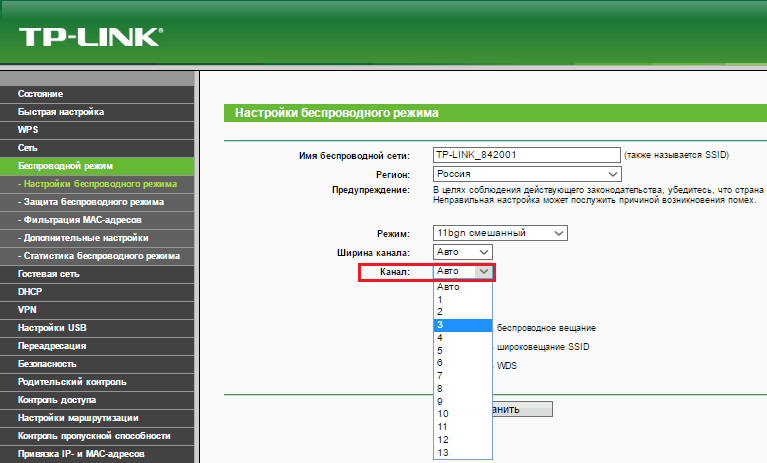
You can choose the most free one both experimentally and using a free application. inSSIDer, which shows all Wi-Fi users in the computer's field of view and on which channels they are "sitting".

Optimal placement of the router in the apartment
The question of where it is more correct to place the router cannot be answered unequivocally. The layout of the rooms, and the devices themselves, are different for everyone. The best location is the center of the apartment, but not always and not for everyone, so it will be better if you experiment a little.You definitely shouldn't put the router close to heat sources. The reason for the deterioration of the performance of some models, especially those prone to overheating, is the excessively hot "climate".
Household appliances (electric stoves, microwave ovens, cordless phones, refrigerators "without frost") and power cables (even those laid inside the wall) can extinguish the Wi-Fi signal, so try to make sure that on the way between the access point and the "blind" zone in apartment (a place where the signal does not penetrate) there was nothing of the kind. It is also advisable to remove mirrors, aquariums and other objects with reflective surfaces from there.
Closing access to the network for impudent neighbors
Too simple - a temptation for not too honest people to use your network. If some cunning "hacker" connects to your access point and plays network games (watches movies, downloads torrents, sits in video chats), problems with Internet speed are guaranteed.To check if this is the case, look in the settings of your router,. Being on the intruder list is a reason to immediately change your password to a more complex one and prevent unauthorized connections by filtering MAC addresses.

If a "particularly advanced hacker" is interested in your network, then bypassing the tricky password is not a problem for him, however, as well as disguising the MAC addresses of his devices. In this case, it is best to create a filtering rule that allows only your PCs and gadgets to connect to the access point, and prohibits everyone else.
Some routers have one unpleasant property: the longer they work, the more the Wi-Fi signal strength decreases. After rebooting, the signal is restored, lasts for 1-2 days and then drops again.
If the device is in an accessible place, just reboot it at the required frequency. For those who do not have such an opportunity (or desire), methods have been invented to automatically reboot routers on a schedule. Scripts for this are often posted on forums dedicated to networks and network devices. However, they are not created by device manufacturers, but by third-party developers, so I do not undertake to guarantee their performance.
There are also hardware solutions to this problem. For example, adapters for sockets with a timer (turn off the power of the connected device at a specified time) or IP sockets ("pingoles"), which control the availability of network devices and, if any of them does not respond, restart the access point. The price of such devices is about $ 5 to $ 50.
Transition to 5 GHz frequency and 802.11n / ac standard
If your access point is dual-band (2.4 GHz and 5 GHz), switch to 5 GHz. So far, few people use it, so it is practically free.
Also, if possible, disconnect devices that work according to the 802.11a / b / g standards from the network - their low speed of reception and transmission slows down the entire network.
Increasing transmitter power
Most modern routers support varying transmitter power. On some, it is set to medium by default. Switching to high often solves the problem of short-range radio signals.
The second group of methods: with moderate cost and effort
Replacing the AP antennas with more powerful ones
If your router is equipped with removable antennas (or non-removable, but you are "friends" with a soldering iron, and the device is not under warranty), you can replace them with more "long-range" ones. The antenna gain of most home routers is 2-5 dBi. Can be set to 7-10 dBi instead.Making a homemade amplifier
A tin can, some wire, foil, and the ability to work with your hands are pretty much all you need to create a homemade Wi-Fi booster. I do not know for certain how such devices amplify the signal, but many craftsmen claim that it is not bad. If you are not embarrassed that the device will not look very aesthetically pleasing, why not try to make it? Manufacturing instructions are easy to find on the Internet.The third group of methods: with significant costs or risk
Installing DD-WRT Alternative Firmware
The DD-WRT firmware can significantly expand the capabilities of a home router, including increasing the transmitter power to an acceptable maximum and strengthening the Wi-Fi signal. DD-WRT is supported, but its authors do not guarantee that the device will remain operational after installation. If you bet, then only at your own peril and risk. And with a loss of warranty.Buying a Wi-Fi signal repeater (repeater)

A repeater is a few tens or hundreds of meters, receiving a signal from an access point. The solution is convenient and simple, but not at all budgetary. The cost of such a device is about 2/3 of the price of an average router, and sometimes even more.
By the way, you can use another router as a repeater, if you have one.
Buying a more modern and powerful router
The manual is the most effective, but also the most expensive. Choose a new router from 802.11ac class models with support for dual bands - they are the fastest today and will be relevant for at least 5-7 years.I hope at least one of the 12 methods will be useful to you. Happy experiments!
More on the site:
"A step beyond the possible": how to strengthen the signal of a Wi-Fi router updated: January 11, 2017 by the author: Johnny mnemonic



