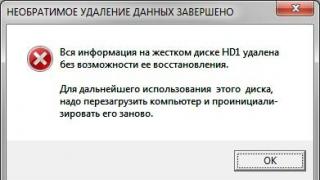I bring to your attention a small rating of the best audio players for windows. I must say right away that they are all worthy of praise. This is my subjective opinion and everyone has the right to think differently. All objections and disagreements can be left in the comments. I hope this article helps you find the best audio player for windows.
Go…
7 best audio players
6.iTunes
Multifunctional "machine" from Apple. There is everything your heart desires. But it weighs a lot and is focused on buying music via the Internet. Maybe that's why at first it did not receive mass popularity in Russia, due to our universal love for freebies.
You can download iTunes for free from the official website www.apple.com
5. Foobar2000

Simple, nondescript interface, no bells and whistles. It weighs a little, does not load the system (although in our computer age, it is problematic to load the system with an audio player), everything is clear and simple. The sound is very decent. Player reading flac, wav, ogg, mp3. Many people prefer it because of its simplicity.
Player site www.foobar2000.org
4. KMPlayer

Player from Korean manufacturers. Easy to use and settings. There is nothing superfluous. Rather, it does not have a lot of things that are in the same Aimp or Winamp, but it has a big plus - an excellent sound. At least after getting to know him, I stopped using Winamp altogether.
You can download it from the Russian-language developer site thekmplayer.ru or from here www.kmpmedia.net
2 and 3. Winamp & Aimp


The second and third places in my rating were shared by Winamp and Aimp. Some people prefer one, some the other. Their parameters are approximately the same, here, as they say, a matter of taste. Excellent players flac, mp3, wav, ogg and many others. In fact, there is nothing innovative in either one or the other. And at the moment they have a lot of analogues, which simply cannot yet compete with these eminent brands. It's kind of a classic of the genre.But in spite of everything, Winamp and Aimp remain one of the best among audio players. For this 2nd and 3rd place.
You can download from their sites www.winamp.com and www.aimp.ru
1.JetAudio
He is the one who gets the lead. Why? Well, because it has everything you need to listen to music: it supports all formats, allows you to use many audio effects in real time, convert audio to different formats, you can record and edit audio. It has karaoke, radio, an equalizer (of course) and in general a lot of other things, you can’t list everything. That is, it is already more than just a player with an equalizer. This is already a professional music player and it will be difficult for beginners to figure it out at first, due to the many settings and all sorts of functions. Official website www.jetaudio.com
P.S. I would also like to note Steinberg MyMp3 pro. Despite the fact that work on updating it has not been carried out for a long time (since 2003, if I'm not mistaken), many people continue to use it and consider it the best player for music. And I am one of them. Why? Because the sound is good. It was developed and released by the craftsmen from Steinberg - the leader among programs for professional recording (Cubase, Nuendo, WaveLab). In short, it was designed for professionals.

If you have little functionality in the standard Windows player, then you can install a third-party video program with more advanced features and "chips". Changing the brightness, contrast, image size, aspect ratio, automatically turning off the computer at a certain time, watching streaming video - this is only a small part of the capabilities of foreign video players. In this article, I have collected list of the best video players on pc 2017, which are used by thousands of users and about which they respond positively.
All of the following video players will go to computers with Windows XP, 7, 8 or 10 installed. I also want to draw your attention to the fact that almost all of them are free, Russified, have their own skins, support many different formats, play streaming videos, and much more.
TOP best video players for Windows
KMPlayerIn first place in our ranking of video players is KMPlayer. This player does not need additional codecs, after its installation it starts playing any video file formats. The program contains a lot of tools designed for comfortable viewing and listening to videos.

Among the main features of this player, one can single out support for subtitles, the presence of special functions designed to customize the video image (blur, sharpen, scale, increase or brightness, etc.), connect all kinds of filters, plug-ins, themes, the ability to save a certain part of the video, sound or screenshot , the minimum requirement for PC hardware. If you want a fast and reliable player with tons of all sorts of tools, then KMPlayer is the perfect option. You can download from the link: https://kmplayer.ru.uptodown.com/windows/download
Media Player Classic
The second place is occupied by the famous player Windows Media Player Classic. It, like KMPlayer, has its own codecs, as well as support for 2 displays. This is one of the players that has been in demand for a long time, and to this day. MPC can easily display TV programs from any TV tuner on a computer monitor, display ASS/SSA subtitles, play almost any video or audio format, etc.

Of the features of Media Player Classic, we can emphasize: the presence of its own codecs, thanks to which you can watch movies of any format; the ability to decode H.264 thanks to new video cards; the ability to watch videos in a different resolution; the ability to play damaged video files. In general, the player is pretty good, and should be installed for each user. Download page: http://mediaplayerclassic.ru/download_Media-Player-Classic.html
VLC Media Player
The third position in our ranking of the best video players is occupied by the not-so-little-known VLC Media Player. You can install this player not only on Windows computers, but also on Mac. The free video player VLC Media Player can display videos directly on the desktop, as if you have live wallpapers installed, can play streaming videos, for example, from YouTube or Rutuba, supports remote control and much more.

This player is very similar to the above-described KMPlayer with its stability and low hardware requirements. It has a standard set of tools, as in analog programs (creating and editing playlists, supporting equalizer, subtitles, various picture settings), viewing streaming video, playing part of video files, etc. You can download it here: http://www.videolan.org/ vlc/
ALLPlayer
If you often watch video files with subtitles, then this player was created just for you. The smart subtitle feature makes this player stand out from the rest. You will manage the subtitles yourself (change the disappearance time, their size, etc.). For fans of anime movies and those users who want to learn a foreign language, ALLPlayer will be a great find.

In addition to having all the standard features, ALLPlayer can easily open a video directly from the archive, display a picture on two or more monitors, and it is possible to add any necessary codecs to play a particular video. In this player, as for me, there is only one drawback - the Russian language is poorly localized, but I think that for a confident user this is not a problem. Official download page: http://www.allplayer.org/ru/
Light Alloy
Light Alloy is a very lightweight video player for Windows that requires a minimum of computer resources. Back in the 2000s, many users knew about it and used it. Around the same time, I personally encountered the Light Alloy player, when I still had one of the first calculators with Windows 98 installed. The standard Windows media player played videos with significant freezes, but Light Alloy played the same videos perfectly without any strain.

Today, this player is also in demand. The most necessary functions are present, despite their small size (about one megabyte). Watch any video over the Internet, use any compatible remote controls to control it, scale the video picture as you like, open any format in the Light Alloy video player. Download page: http://www.light-alloy.ru/download/
GOM Player
GOM Player will easily open any video format, just like the players described above. But, this player has its own peculiarities: third-party codecs are not needed for playback and it is possible to open underloaded or corrupted video files. If suddenly, when opening a file, there is no codec, then the player can independently download the necessary one on the global network, you see, it’s pretty good.

When watching a video, you can change the display of a video image (brightness, contrast, scaling), connect titles, manage bookmarks in the program, create your own playlists, open DVD images and videos directly from the Internet, etc. I especially recommend using GOM Player for users who have old computers. Official page: http://player.gomlab.com/download.gom?language=en
Zoom Player Free
Zoom Player Free is a multifunctional audio video player that plays most known formats. Many users use this program to watch videos because of the good stability and quality performance.

A lot of player settings make it possible to customize it, as they say, for yourself. Creating and editing playlists, support for all known formats, stable operation even on weak PCs, using an equalizer, excellent speed, flexible settings - all this distinguishes this player from the mass of analogues. Download page: http://www.inmatrix.com/files/zoomplayer_download.shtml
TV Player Classic
At the end of our rating, I would like to recommend one more player - TV Player Classic. According to the prefix, you can intuitively guess that this program is associated with TV programs. That is, you can use your computer as a TV and watch your favorite TV channels without any additional devices (TV tuners, remote controls, etc.), using only access to the global network.

Just select the desired channel from the list of all channels, and watch for your pleasure. In addition to watching channels, it is possible to record online broadcasts on a hard drive or any other media in avi format. If you are tired of the channels, you can listen to the radio online on any topic of interest. For free viewing of online TV shows, this player is simply irreplaceable. Official page: http://tvplayerclassic.com/en/
Here is such a small list turned out best video players for pc. Choose, download and try! If you have any questions or know other good video players, write in the comments! That's all and all the best!
One of the main programs installed on almost any home computer is, of course, music players. It is difficult to imagine a modern computer that will lack tools and tools that play audio mp3 files.
In this article, we will consider the most popular ones, touch on the pros and cons, and briefly summarize.
Aimp
A relatively new music player that immediately gained great popularity among users.
Below are the main features:
- Huge number of supported audio/video file formats: *.CDA, *.AAC, *.AC3, *.APE, *.DTS, *.FLAC, *.IT, *.MIDI, *.MO3, *.MOD, * .M4A, *.M4B, *.MP1, *.MP2, *.MP3,
*.MPC, *.MTM, *.OFR, *.OGG, *.OPUS, *.RMI, *.S3M, *.SPX, *.TAK, *.TTA, *.UMX, *.WAV, *. WMA, *.WV, *.XM. - Multiple sound output modes: DirectSound / ASIO / WASAPI / WASAPI Exclusive.
- 32-bit audio track processing.
- Equalizer + customized modes for the most popular music genres: pop, techno, rap, rock and more.
- Support for multiple playlists.
- Fast work speed.
- Convenient multiplayer mode.
- Several languages, including Russian.
- Customization and support of hot keys.
- Convenient search for open playlists.
- Create bookmarks and more.
winamp
The legendary program, probably included in all ratings of the best, is installed on every second home PC.
Key features:
- Support for a huge number of audio and video files.
- Library of your files on your computer.
- Convenient search for audio files.
- Equalizer, bookmarks, playlists.
- Support for numerous modules.
- Hotkeys, etc.
Among the shortcomings, one can single out (especially in the latest versions) freezes and brakes, which periodically occur on some PCs. However, this often happens through the fault of the users themselves: they install various skins, visual images, plug-ins that significantly load the system.
Foobar 2000
An excellent and fast player that will work on all the most popular Windows OS: 2000, XP, 2003, Vista, 7, 8.
The most pleasing thing is that it is made in the style of minimalism, at the same time it has great functionality. Here you have lists with playlists, support for a large number of music file formats, a convenient tag editor, and low resource consumption! This is perhaps one of the best qualities: after the voracity of WinAmp with its brakes, this program turns everything upside down!
Another thing worth mentioning is that many players don't support DVD Audio, but Foobar does a great job of it!
Also, there are more and more lossless disk images on the net, which Foobar 2000 opens without installing any add-ons and plug-ins!
XMplay
Audio player with a lot of different features. Works well with all common multimedia files: OGG, MP3, MP2, MP1, WMA, WAV, MO3. There is good support for playlists created even in other programs!
The player's arsenal also has support for various skins: you can download some of them on the developer's website. The software can be customized as you like - it can become unrecognizable!
Most importantly, XMplay nestles neatly into File Explorer's context menu, making it quick and easy to launch whatever tracks you want.
Among the shortcomings, one can single out the high demands on resources, if the tool is heavily loaded with various skins and add-ons. Otherwise, a good player that will appeal to a good half of users. By the way, it is most popular in the Western market, in Russia, everyone is used to using other programs.
jetAudio Basic
At the first acquaintance, the program seemed too cumbersome (38mb, against 3mb Foobar). But the number of possibilities that the player gives are simply amazing for an unprepared user ...
Here you have a library with support for searching in any field of a music file, an equalizer, support for a huge number of formats, ratings and ratings for files, etc.
It is recommended to install such a monster for great music lovers, or for those who lack the standard features of smaller programs. As a last resort, if the reproduced sound in other players does not suit you - try installing jetAudio Basic, perhaps by applying a bunch of filters and smoothers you will achieve an excellent result!
Foobnix
This music player is not as famous as the previous ones, but it has several undeniable advantages.
Firstly, CUE support, and secondly, support for converting a file from one format to another: mp3, ogg, mp2, ac3, m4a, wav! Third, you can find and download music online!
Well, there is no need to talk about a standard set like an equalizer, hot keys, disc covers and other information. Now it is in all self-respecting players.
By the way, this program can be integrated with the VKontakte social network, and you can download music from there, watch the music of your friends.
Windows media
Built into the operating system
The well-known player, about which it was impossible not to say a few words. Many dislike him for his bulkiness and slowness. Also, its early versions could not be called convenient, it was thanks to this that other tools developed.
Currently, Windows Media allows you to play all popular audio and video file formats. You can burn a disc from your favorite songs, or vice versa, copy it to your hard drive.
The player is a kind of harvester - ready to solve the most popular tasks. If you don't listen to music that often - perhaps you don't need third-party programs for listening to music, is Windows Media enough?
STP
A very small program, but which could not be ignored! The main advantages of this player: high speed, works minimized in the taskbar and does not distract you, hotkey settings (you can switch the track while in any applications or games).
Also, as in many other players of this kind, there is an equalizer, lists, playlists. By the way, you can also edit tags using hotkeys! In general, one of the best programs for lovers of minimalism and switching audio files by pressing any two buttons! Basically, it is focused on the support of mp3 files.
Here I tried to describe in detail the advantages and disadvantages of popular players. Which one to use is up to you! Good luck!
For many of us, music is life, which is why there are thousands of different audio players on the Internet. But do you know what are the best music players for Windows? Music players that do not load the system are easy to manage and configure. With a huge number of interesting gadgets and equalizers.
Ready to please you, together with you we will consider the 5 best music players for Windows. Before writing this article, I spent over a week testing most of the ones I could find on the internet and picked 5 clear winners. In any media player, several parameters are important to me, these are sound quality, ease of installation and configuration, minimal consumption of computer resources, and the possibility of customization (interface settings to suit your taste).
The best software for listening to music
Music is the universal language of mankind, it can heal the mind and soul, it can create a mood. Music can give hope and teach you how to fly, believe in yourself and win. That is why there are many different compositions, communities, books and quotes from various songs.
I know that you already have a music player in which you listen to music, because this program is one of the first to be installed when buying a computer. The Windows operating system also has a built-in player, but all this is very sparing and banal, in applications such as Media Player there are too few features and functions. When I started looking for the top 5 players, my main task was to find such programs that will make your music world even brighter and richer than it is at the moment.
I present to your attention the 5 best music players for Windows.
The audio players that you will see in this article are easy to install and manage, they have high-quality sound, wide equalizer settings, the ability to organize a playlist, playlist search, synchronization with a mobile phone, as well as the ability to download new modules and settings from the Internet .
5. Winamp takes fifth place
An excellent music player that can be downloaded for free on the official website. It can play most popular formats, both audio and video. Winamp's interface is simple enough to play your favorite music.
What makes this program so interesting? The ability to download and install more than 1000 different designs (skins), as well as a large archive of plugins that will make Winamp even better, more interesting and more attractive.
The equalizer is easy to use, which will allow you to adjust the sound to any equipment. It is possible to play streaming video and audio clips.
With Winamp, you can convert music files to any format, as well as burn them to discs. There is also a synchronization function with Android phones.
4. Aimp takes fourth place

Not many people know this music player. And by the way, AIMP is not a name, it is an abbreviation that stands for Artem Izmailov Media Player. As you may have guessed, Artem was the creator of this program, but now a whole team is working on it.
The good news is that the AIMP music player is completely free and can be downloaded from the official website. The program will please you with crystal clear sound, due to the advanced experience of sound engineering. The interface of the program is very light and invigorating, uplifting. The player itself is very compact, and numerous functions are very cleverly located throughout the program area.
Aimp has on board a 16-band graphic equalizer with a bunch of presets for all occasions. Using them, you can make the melody sound the way you want.
This player will also help you easily organize MP3 files in the library, as well as correct tags if necessary. The program plays all popular music formats. Supports streaming playback, can record online radio. Uses minimal resources of your computer and is easy to install.
3. MediaMonkey takes third place

Despite the funny name, this player is designed for people who are serious about music. MediaMonkey music player has a wide range of functions, organize music files, make playlists, edit tags, record and listen.
Thanks to the smart organization and customization of tags, you can sort your media files by genre, artist, year, rating. It is very easy to convert music to various formats. The program can analyze the music file and automatically adjust the sound level for the entire track.
If some tags are missing, MediaMonkey will try to fill in the missing information itself. There are some difficulties with setting up the interface, but if you figure it out, you can do everything beautifully.
The program also has an Auto DJ that mixes audio tracks for you on a disc.
2. Second place goes to SongBird.

What happens if you cross FireFox and iTunes? Of course, SongBird, which takes second place by right, as one of the best players for Windows. In addition to the fact that it is easily customizable and expandable through plugins, organizes playlists and libraries quickly and clearly, manages, plays, explores music, it is also cross-platform. The design pleases the eye, everything looks natural. Quick links on the left side for instant transition to the music library, bookmarks, downloads.
Automatically imports music files from the selected folder and monitors this folder in the future, in case there are new files.
Another important advantage is that the SongBird music player can play the music file before you download it to your computer.
1. foobar2000 takes first place

It's by far the best music player for Windows, simply because it's highly customizable and expandable, gives you crystal clear sound, and supports a wide variety of music formats such as MP3, MP4, AAC, WMA, FLAC, Musepack, and more.
The foobar2000 music player is very fast, even on older computers, you may not even notice that you have this player running. Do not be intimidated by the program's primitive interface, as a huge arsenal of interesting plugins and features hides behind the curtain. The built-in equalizer will help you customize the sound to your liking. Burning music to disk, converting files, support for unicode encoding, as well as support for hotkeys.
Let foobar2000 not please with its design, but its potential will allow you to enjoy music to the fullest.
Currently, even those users who do not consider themselves music lovers have a fairly large volume of audio files. They need not only comfortable audio player, but also additional functionality for listening to music on a computer, its cataloging and all kinds of processing. So I decided to add an article to the site with review of music players for PC.
A player introduced by default by developers of operating systems, which completely suited me in terms of functionality and not only I did not meet. Moreover, it is impossible to call such a player a media center. Not to mention, of course, about , but this is not the case. Windows has a good audio player, but the sound quality, comfort in use and functionality leave much to be desired. You can find an excellent multimedia player from third-party developers. True, there are a huge number of them and the choice is not easy. I think that I have chosen the best solutions with excellent sound quality and a wide range of possibilities. So, choose an audio player.
Winamp - "permanent old man"
Site http://www.winamp.com/
The multimedia player everyone knows and has a huge army of users. At first, Winamp only supported playing music files, but now you can play a variety of videos, convert multimedia content, and use the player to listen to Internet radio. At present, the fate of Winamp has not been decided and Radionomy is going to buy it, earlier there was information about the closure of the project on December 20, 2013.
Winamp audio player features
- Fast scaling of the program window size by 2 times. This function looks especially advantageous on large diagonals.
- Automatic track (composition) recognition. Filling in tags. Album cover search.
- Importing a library from the iTunes service.
- Winamp support for additional modules - extensions that add various functionality: reading lossless formats, working with disk images, etc.
Among the shortcomings can be noted a confusing interface.
aTunes - universal audio player
Website: www.org
Yes, the name of this audio player tritely resembles the Apple music service, but has nothing in common with it.
Audio Player Features
- aTunes is made in Java, which makes it cross-platform: it works on all popular operating systems (Mac OS X, Windows, Linux, Solaris and FreeBSD).
- Convenient composition cataloger (tag autocomplete, search by tags)
- Thoughtful interface and functionality
- Excellent system for compiling playlists (auto-generation of playlists, personalization - sub-audio compositions according to your preferences).
- Support for many online music services (in real time, the audio player loads the lyrics of the song being played, shows the album cover, a short biography of the artist, etc.
What I especially liked: in the aTunes window, you can run a request with which the service will select similar artists.
AIMP is the best choice for listening to music
Website: www.aimp.ru
The AIMP audio player is a refined alternative to the Winamp player.
AIMP3 features
- The AIMP3 interface is similar to the classic Winamp skin, but the player, unlike the Nullsoft product, has a small distribution kit and good speed.
- Advanced built-in equalizer (18 sound frequencies versus 10 for Winamp).
- A set of various audio effects: reverb, flanger, chorus, pitch, tempo, echo, bass, voice suppression, etc.
- Simultaneous work with several playlists: one is played - the other is edited.
- Built-in tag editor and the ability to upload covers.
- AIMP supports lossless images by default when provided with a CUE markup file.
- The ability to use different signal output methods to improve sound: DirectSound, ASIO and WASAPI.
- AIMP supports listening to Internet radio stations (recording the broadcast and then saving).
foobar2000 - a player with the ability to customize the interface
Website www.foobar2000.org
The main difference between foobar2000 is a strict and ascetic interface with a variety of functions that competitors' players do not have. There is an interesting fact that one of the developers of the Winamp player took part in the creation of foobar2000, which explains the compatibility with many add-ons for the player from NullSoft.
Features foobar2000
- on the Internet you can find and download plugins for almost any purpose;
- using plugins, you can make changes to the interface, add support for reading 7-Zip archives, burning audio CDs, automatic work with tags, sending information about the track being played to Skype status, etc.;
- automatic selection of the optimal sound volume;
- an excellent manager for managing an audio collection (auto-scanning of selected folders, grouping files by various parameters, tag editor: ID3v1, ID3v2 and APE);
- support for ASIO output, which provides the most direct music output bypassing the Windows mixer. Installed as an add-on component for foobar2000.
Songbird - media player with web integration
Website
Songbird audio player focused on online use (getting information about tracks and music news).
Songbird features
- It is built on the Mozilla Firefox browser engine, thanks to which Songbird turned out to be cross-platform.
- This player can be used as a full-fledged browser on a separate tab (password manager, pop-up protection).
- Import song information from iTunes.
- Automatic tracking of changes in the specified folder and synchronization of the music library.
- Network media server function for audio streaming.
TagScanner - tag editor
Website: xdlab.ru
TagScanner has rich functionality for working with tags and album art. I recommend this program for batch work with files. In the utility, you can set a new name for a given mask., Generation of tags for files based on the names of folders in the location.
Exact Audio Copy is a great ripper
Website
Exact Audio Copy is great for ripping audio CDs to lossless formats. This utility provides a fairly high quality data reading and the ability to read scratched discs. The received data can be immediately encoded into one of the selected formats. Among the supported codecs is Lame, the advantage of which is excellent sounding at a small size. This is achieved through the use of variable bit rate encoding: where the audio signal shape is simpler, the quality of the copy is automatically reduced, and where there are many instruments or vocals, it improves. For minimal loss in sound quality, the ripper allows you to encode tracks in lossless formats such as FLAC and Ogg Vorbis. When creating audio files, Exact Audio Copy accesses the freedb online database, which eliminates the need for manual naming of tracks. Discs digitized with this program are stored in its own database. So if you don't remember exactly what you've copied to MP3 and what you haven't, just open the Exact Audio Copy alphabetical index and look for the disc among the finished projects.
For those who wish to install a universal media player for PC, I advise you to read not only for the audio, but also for the video collection.