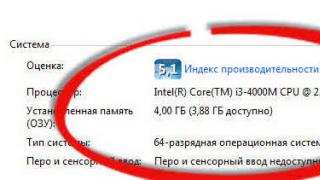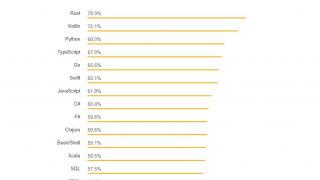Linux distributions are being developed all over the world in huge numbers. Well, in Russia too. Below is a short list with descriptions of the main Russian Linuxes.
ALT Linux
The oldest Russian distribution. Created in 1999. At first it was not the most successful clone of Mandrake, but then switched to its own, unique Sisyphus repository (RPM format). Alt Linux was tried to be implemented in Russian educational institutions, but very clumsily and unsuccessfully. After the imposition of sanctions, Alt Linux developers revived again and now have every chance to take part in state tenders again. ALT Linux is practically - nothing stands out, a typical, ordinary distribution kit. A few fans claim that the distribution has some ghostly advantage in terms of Russification. Which is highly doubtful. The usual RPM-based distribution kit without any features.
Astra Linux
There are two versions: Common Edition (free) and Special Edition (paid). Created and maintained by NPO Russian Basic Information Technologies based on Debian GNU/Linux. The main feature of Astra Linux Special Edition is FSTEC certification, which allows you to use Astra Linux in various state bodies of the Russian Federation, such as the Ministry of Defense and other FSB. Practically, it is allowed to create and edit documents marked “Top Secret” with the help of the distribution kit. The Astra developers recently got into a fight trying to shut down some parts of Debian.
Calculate Linux
Calculate Linux is the only Russian distribution that stands out from the general system. Based on the most complex, according to the Gentoo community, it has been brought to such a degree of usability that any user can sit down at the computer and start working, just like with some of the most popular ubuntu. Aimed at small/medium businesses. Created by Calculate. Really deserves attention.
NauLinux
NauLinux is a clone of Scientific Linux - in turn, a clone of Red Hat EL. Such a symbiosis. Created, obviously - only for an attempt to participate in the division of the pie when implemented in government organizations and educational institutions. Today, the distribution is dead, it has not been updated since 2015 - more than a year.
At one time he was very, very not bad, gave great hopes, which did not justify. Recently, the director left the developer company and took the leading ROSA programmers with him. The rest changed their attention from the technical part and usability of the distro to populism / PR - again in the hope of grabbing a piece of the public procurement pie. StudyLINUX does not recommend downloading, much less installing this distribution. Just to look.
Have a nice day.
2016-07-28T07:44:57+00:00 admin Distributions Other Reviews Articles ALT Linux,Astra Linux,Calculate Linux,Debian,Red Hat Enterprise Linux,ROSA,Scientifit Linux,Legislation,NauLinux,SisyphusLinux distributions are being developed all over the world in huge numbers. Well, in Russia too. Below is a short list with descriptions of the main Russian Linuxes. ALT Linux The oldest Russian distribution. Created in 1999. At first it was not the most successful clone of Mandrake, but then switched to its own, unique Sisyphus repository (RPM format). Alt Linux was tried to be implemented in Russian educational institutions, but very clumsily ...
[email protected] Administrator Tutorial LINUXAnd the most beautiful Linux distributions. Now it's time to touch on the best Russian Linux distributions. Distributions developed in Russia, or at least by Russian developers. In fact, the situation with Russian distributions is not so bad. There are several companies developing Linux, very good and even with state support. Many Russian distributions have gained worldwide fame.
All this we will consider in today's article. Let's start with the most popular and new distributions, and gradually go down to the lesser known ones. But all the options presented here are really the best Russian Linux distributions and deserve your attention.
The ROSA Linux distribution is being developed by the Russian company STC IT ROSA or the Scientific and Technical Center for Information Technologies Russian Operating Systems, development began in 2007 and a lot of improvements have been made to this day.
The distribution was originally based on Mandriva, the desktop and server versions were based on Red Hat. But after Mandriva was closed, the OpenMandriva project was based on Rosa Linux.
It is an easy to use and install system that provides most of the software required by the average user out of the box. Also, along with the distribution kit, all the necessary media codecs are supplied.
The system interface and window design is a bit similar to the style of Windows, and this will help new users to better get used to the system. KDE is used as the desktop shell.
In addition, the Rosa developers make many improvements and fixes to most of the packages they ship.
2. Calculate Linux
Calculate Linux is being developed by Alexander Tratsevsky from Russia. This Russian Linux distribution is based on Gentoo and includes all of Gentoo's benefits, as well as a large number of additional features and a graphical installer. The development of the project began in 2007.
Calculate is especially good for a business environment. It is optimized for rapid deployment so you can set up a configuration on one computer and use it on all others. The user under his account can use the system regardless of the computer. The latest version of Calculate is 15.12. This version added the ability to create a LiveUSB, added support for the open source AMDGPU driver, and many other improvements.

3. ZorinOS
The ZorinOS operating system was developed by Artem Zorin, a native of Russia, who is currently based in Ireland. This is another enterprise-class distro that is very similar to Windows. And I must say that it is quite popular, one more proof that Russian linux distributions are popular not only in Russia.
ZorinOS is based on Ubuntu and uses the Gnome 3 desktop environment and its own Zorin DE skin to organize the user interface. The latest stable release of ZorinOS 9 is based on Ubuntu 14.04 LTS, while the latest ZorinOS 11 is based on Ubuntu 15.10. A feature of ZorinOS is its own design themes similar to Windows XP and 7 at the same time, as well as a theme management utility that allows you to customize the appearance of the desktop.
ZorinOS currently comes in two main versions - stable 9, and the latest 11. Both versions come in Core, Lite, Business and Ultimate editions. The first two editions are free, while the last two are available for 8.99 and 9.99 respectively.

4. Runtu
This Russian Linux distribution was probably the first Linux distribution for many Russians. It is based on Ubuntu and offers improved Russian localization. The development of the project began back in 2007. Then Alexey Chernomorenko and Alexander Becher prepared a special assembly of Ubuntu for a report at a scientific conference on open source software: Ubuntu Full Power Linux. In the future, this assembly gained popularity among users and in the field of education and was renamed Runtu.
The main goal of this distribution is to provide beginners with a perfectly localized and simple system with all the necessary software out of the box. In addition, there is also its own software, such as the Runtu Assistant utility, which will help new users better set up the system.
The last release of Runtu was in March 2015. The software has been updated, 64-bit support has been added and some corrections have been made.

5. AstraLinux
The Astra Linux distribution is being developed by NPO RusBITech for military purposes, law enforcement agencies and the FSB. The distribution is focused on data protection and is used in various government agencies. The distribution comes in two editions: Spesial Edition and Common Edition. The general edition is intended for enterprises, the special edition is for special services.
A lot of proprietary software comes with the system. All applications developed by the authors of the distribution are prefixed with fly. These are fly-fm - file manager, Fly panel, fly-admin-wicd - network connection manager, fly-update-notifier - update widget, Fly terminal, fly-videocamera, fly-record - sound recording, fly-cddvdburner, fly- ocr - text recognition, etc. By the way, it is important to note that the fly file manager is very similar to Windows Explorer.
The latest release, at the time of this writing, took place on March 17, 2016, and this is Astra Linux version 1.11.

6. ALT Linux
ALT Linux is developed by the Russian company of the same name: "Alt Linux". And again, the operating system is designed for the business sector. By default, all the necessary software for office work, graphics, sound processing, video and programming is supplied.
During installation, you can select the components of the distribution that you want to install, and thus form the functionality of the distribution.
By default, the Russian Linux distribution uses the KDE 4 desktop environment. The minimum system requirements are 768 megabytes of RAM, and a video card with support for 3D acceleration. The most recent version of Alt Linux is 7.0.5, which was released in early 2015.

7 Agilla Linux
Another Russian Linux distribution. Formerly known as MOPS Linux. Initially based on Slackware Linux. It combines beauty and speed. Unlike MOSP, the installer has been completely redesigned and the number of applications supplied by default has been increased. The frequency of releases is once every three months. The main purpose of the distribution is new users.

conclusions
In this article, we reviewed the best Russian Linux distributions, of course, not all of them are presented here, many were closed or have not been updated for a long time, so they are not in the article. There are also a few smaller solutions, such as PuppyRus, or WSWS OS. If I missed something important, write in the comments!
There are a huge number of versions of Linux. Over 300 distributions have been flagged on DistroWatch.com in the last month alone, and there have been about 700 of them in the history of Linux. How to choose among this abundance?
The two main criteria to consider are:
- Distribution popularity. The more popular your distribution is, the easier it will be to find manuals for it on the Web. The large community means you can easily get help on the distribution's forums if you're having trouble getting started. Finally, the more common a distribution is, the more applications and packages are ported for it. It is better to choose popular solutions with a ready-made package base than to suffer with building from source in some exotic distribution.
- The development team behind it. Naturally, it's best to look at distributions supported by large companies like Canonical Ltd., Red Hat, or SUSE, or distributions with large communities.
Keep in mind that even the best distributions have analogues that are not much inferior to them. If you are not satisfied with the choice of Lifehacker, you can try alternatives.
For those who have never used Linux - Linux Mint
New users migrating from , should definitely install Linux Mint. Today it is the most popular Linux distribution. This is a very stable and easy to use system based on Ubuntu.
Linux Mint is equipped with an easy and intuitive interface (Cinnamon shell for modern computers and MATE for older machines) and a convenient application manager, so you will not have problems finding and installing programs.
Pros: simplicity, care for ordinary users. You don't need any specific knowledge to install and use Mint.
Minuses: a large number of pre-installed software that may never come in handy.
For those who want to have the latest software - Manjaro

It is a popular Linux distribution based on Arch. Arch is an incredibly powerful and feature-packed distribution, but its KISS (Keep It Simple, Stupid) philosophy, as opposed to the name, makes it too hard for beginners. Arch is only installed via the command line.
Manjaro, unlike Arch, has a simple graphical installer and yet combines the powerful features of Arch such as AUR (Arch User Repository) and rolling release. AUR is the richest source of Linux packages. If an application is on Linux, it probably already is on the AUR. So in Manjaro you will always have the latest packages.
Manjaro comes with a variety of desktop skins to choose from: functional KDE, GNOME for tablet screens, Xfce, LXDE and more. Manjaro, you can be sure to be the first to receive the latest updates.
Pros: AUR, thanks to which you can install any application without unnecessary movements. Always fresh software.
Minuses: original design of desktop shells. However, nothing prevents you from replacing it.
For home server - Debian

A home server can be useful for many purposes. For example, to store data and backups, download torrents, or arrange your own dimensionless .
Debian will take root well on your home server. It is a stable and conservative distribution that has become the basis for Ubuntu and many other Linux systems. Debian only uses the most trusted packages, making it a good choice for a server.
Pros: stability and a large set of applications.
Minuses: the need to manually configure the distribution after installation.
For Media Center - Kodi

If you want to set up your own media server, choose Kodi. Strictly speaking, Kodi is not a distro, but a full-featured media center player. You can install it on any Linux, but Ubuntu + Kodi is the best choice.
Kodi supports all types of video and audio files. He knows how to play movies, music, arrange your photos. Kodi will turn anyone into a versatile entertainment device.
Thanks to extensions, Kodi can download media files via torrents, keep track of the new seasons of your favorite TV shows, show videos from YouTube and other streaming services. In short, Kodi can do everything.
In addition, Kodi is very beautiful and optimized for remote control or Android device. You can easily customize the Kodi interface with a variety of visual skins.
Pros: a huge number of functions and convenient management.
Minuses: The standard interface may not be to everyone's liking, but it's easy to replace.
Desktop - Kubuntu

The KDE graphical environment is ideal for desktop use, and Kubuntu is the most popular KDE distribution. Like many other distributions, it's based on Ubuntu, which means you won't have any application compatibility issues.
Kubuntu is beautiful, functional, and highly customizable. Even novice users can easily handle it. It is a stable and polished system that provides all the necessary features for a home desktop PC.
Pros: a large selection of packages, a wonderful set of KDE applications, and a huge amount of interface customization.
Minuses: Kubuntu uses the stable version of KDE, which means that the latest features of this shell come here with a delay. If you want to try out the latest KDE, KDE Neon is here for you.
For old computer or netbook - Lubuntu

This version of Ubuntu is based on the LXDE shell, which is lightweight and modest in terms of resource consumption. It is focused on old or low-power machines. If you have a not-so-new computer or netbook lying around that can't handle Windows, you might as well install Lubuntu.
This Linux distribution consumes little system resources and is able to run on almost any configuration.
Pros: very fast and light system. However, it supports the same packages and applications as its older sister, Ubuntu.
Minuses: The look and feel of LXDE may not be to everyone's taste, but that's a small price to pay for performance.
Alternative: .
For tablet or transformer - Ubuntu

Ubuntu is one of the most popular desktop Linux distributions. As of version 17.10, Ubuntu ends support for the Unity shell and migrates to GNOME. And GNOME looks pretty good on touchscreen devices. If you have a tablet and want to try installing Linux on it, try Ubuntu with GNOME.
Large GNOME interface elements, customizable gestures and extensions make Ubuntu a great touchscreen system.
Pros: Ubuntu is a widespread distribution, which means that you can easily find all the necessary software. In addition, most of the Linux sites are dedicated specifically to Ubuntu.
Minuses: the GNOME shell is convenient, but at first it seems unusual.
For laptop - elementary OS

As the name suggests, this version of Linux is very simple. You won't have any problems learning it. It runs easily on laptops and consumes battery slowly.
The interface of elementary OS is similar to macOS, so it will be a pleasure for Mac fans to use. Animations, window decoration - everything here is so smooth and pretty that you can just admire the system. Nevertheless, behind the beautiful elementary OS shell lies a full-fledged Linux that supports all the applications necessary for work.
Pros: beautiful interface, own indie app store.
Minuses: Pantheon's graphical shell, although it looks stylish, is not very functional.
Linux Mint (linux mint) is a free operating system that today beats all imaginable and unimaginable records of popularity all over the world. The process of using the operating system has become even simpler and more convenient even for an unprepared user who has just begun to master the basics of computer literacy or simply decided to switch to another OS. Linux Mint is based on another popular operating system, Ubuntu Linux, which is also free to download.
The popularity of this version of the OS is high not only among Russian-speaking users, but throughout the world - it is in the TOP-3 of the most famous and popular free Linux distributions.
A distinctive feature of this distribution is that all Linux programs that run on Ubuntu can be used on Mint without any problems. Compatibility is almost one hundred percent.
Regarding system requirements, then you should not worry - if you have more than 512 megabytes of RAM and a hard disk of 20 gigabytes, then you can safely download Linux and install it on your laptop or personal computer (PC).

This is an indisputable plus for users, because there are many different programs on the Internet and special repositories (official databases with software): there are over thirty thousand of them in the official source alone, and if you add unofficial ones, then the numbers just go off scale.
This compatibility extends to the entire set of tips, algorithms for solving problems, answers to questions about the operation of utilities that can be found on various portals and specialized forums, as well as in communities. programs for Linux and numerous FAQ sections.
It is worth noting that more than one hundred and forty-three million people live in the Russian Federation, and many of them use this particular version, so the audience we are talking about is truly impressive. Based on this, it will not be difficult to make settings at your discretion, and if difficulties arise, then many will be able to suggest what and how to do.
Recall that the basis of free is Ubuntu, so the latest releases from the latter come out much earlier, and the releases from the first OS are already placed taking into account the errors and defects identified earlier. Thus, users are offered an already updated, better and more thoughtful version of the software.

The appearance and interface of Mint is strict and democratic, with well-thought-out logic and the necessary functionality. There are developed applications, and not just those inherited from the "ancestor".
Additional bonus- this is the presence of audio and video codecs, which will allow you to immediately watch movies and listen to music without installing additional software.
A characteristic feature inherent in Mint and distinguishing it from analogues that offer affordable software out of the box is maximum ease of use for users of any level of computer literacy.
It is not at all difficult to understand it, and most importantly, it is not at all time-consuming. Even those who are used to working with another operating system (Windows or MacOS), when switching to (in Russian), quickly adapt to its user-friendly interface, which is convenient and well-designed.
But simplicity does not at all mean the absence of complex functions for performing highly specialized tasks, and even more so does not affect the speed of working with complex projects. , as a representative of the UNIX family, is the carrier of the modern OS functional set. This already includes various 3D effects when opening drop-down menus, etc., which very little use the system resources of the computer.

The graphical shell can be any of the most common ones - Gnome, KDE4, Xfce, LXDE, etc.
In that version Linux Mint(in Russian), which you can download for free from our website, the Gnome desktop is used as the most simple and undemanding PC system resources.
This distribution is aimed at users with diametrically opposed needs. It is suitable for beginners in working with a computer, for those who prefer this program to the previous ones, as well as for those who do not want to take a long time to install the necessary software, since everything you need is already installed. And if such a need arises, you can always deliver the necessary software directly from a special package manager that is included in the distribution.
Linux Russian Optimum Pack
A collection of Linux distributions of a purely Russian assembly!
The current update of the collection is October 10, 2008.
The idea to collect one single package from several Linux distributions of the native Russian-language assembly was a long time ago. I will make a reservation - Russian-speaking - because not only Russian firms, but Ukrainian and Belarusian ones participated in the creation of these assemblies presented here. And in general, Linux as a fruit of labor our of people. Obviously, the main advantage of such Linux will be, first of all, the most accurate and detailed Russification of everything and everything - from documentation to the interface of all hosted programs. Well, maybe not 100% of the text is translated into Russian, but the fact that these are the most Russified linux distributions of all existing ones is a fact.
It is easy to guess that the main purpose of distributions is to teach how to work with Linux-based operating systems, as well as everyday practical use for people who have poor knowledge of foreign languages and, above all, technical English. It is no coincidence that it is on the basis of these domestically assembled Linuxes that it is planned, and in some places already, that computer science is being taught in schools and universities. Not so long ago, the main and often the only interface language for working with Linux and BSD was English. Now everything has changed - almost all more or less large desktops include localization packages, among which there is almost always Russian, as well as Ukrainian and Belarusian languages.
Nevertheless, it will be much more convenient and pleasant for anyone, especially for a beginner Russian Linuxoid, to learn and work with an operating system where everything (or almost everything) is translated into understandable Russian. The goal of Linux Russian Optimum Pack is to provide a convenient one-click choice of convenient Linux distributions.
The Linux Russian Optimum Pack contains various types of "penguins" on several DVDs - having different pedigrees and even trying to compete with each other for a place on the ice floe, i.e. on the hard drives of Russian users. All distributions presented in this collection are distributed freely, you can use them on your computers without fear of visits from your uncle in uniform. Download the English or Russian texts of the GPL license, print it out, and hang it on the wall in a frame (or slap more beautiful seals and hide it in the safe:)
Be that as it may, in our collection Linux Russian Pack you will find only perfectly Russified, convenient and understandable distributions that you can use completely free and legal. Meet all the best Russian Linuxes on eight DVD discs:
More information about all distributions included in the Linux Russian Pack:
Disc #1: ALT Linux 4.0 Personal Desktop
ALT Linux 4.0- This domestic distribution is designed for office and home use, so the developers have tried to provide the user with the opportunity to solve common tasks in a comfortable environment. The operating system is equipped with a package of office applications OpenOffice.org, which allows you to work with documents both in the open ODF format and in the Microsoft Office format. Internet tools, programs for working with vector and raster graphics, multimedia, dictionaries and educational programs are widely represented. To run Windows applications in a Linux environment, the Wine package is offered. The distribution kit has low hardware requirements and has full localization, which greatly facilitates the development of the operating system by users with little computer experience. On the disks in the collection you will find the latest versions of AltLinux 4.0 Desktop - Personal DVD and LiveCD, as well as server versions of the distribution.
Desktop-oriented operating system from ALT Linux. Main features of ALT Linux 4.0 Personal Desktop:
- Simple and intuitive installer, understandable even for beginners.
- A convenient operating system that allows you to solve all everyday tasks.
- There is no threat of virus infection.
- New system configuration tool - ALTerator.
The main highlight of ALT Linux distributions is Sisyphus, one of the largest free software repositories in the world, which allows you to conveniently manipulate software based on dependencies. Daily updates, free access to thousands of programs!
Part ALT Linux 4.0 Personal Desktop includes:
Office suite OpenOffice.org.
- Internet tools.
- WINE environment for running Win-32 applications.
- Vector and raster graphics editors.
- Video and audio editors.
- Photo processing tools.
- English-Russian dictionaries: StarDict, Multitran;
- Educational programs in astronomy, geography, mathematics and foreign languages.
The distribution kit supports the most modern equipment and contains means of connecting to the Internet via GPRS and Wi-Fi. Recommended system requirements: Processor 1000 MHz or higher, 256 Mb RAM or more. From 6 Gb free space on HDD...
See also:
ALT Linux 4.0 LiveCD- an operating system designed to run directly from a CD. Of course, compared to the DVD version, it contains fewer programs, but it is indispensable for emergency boot, diagnostics and computer recovery. An ISO image of this Live CD is included on the fourth DVD of the compilation.
ALT Linux 4.0 Server i586- installation CD of the server version of the Russian Linux distribution.
ALT Linux 4.0 Server x86_64- installation CD of the server version of the Russian Linux distribution. Especially for servers with 64-bit processor.
IMPORTANT: New version released on October 7th ALTLinux 4.1- in our new online store www.LinuxDVD.ru, installation DVDs for i586 and 86_64x systems, a collection of LiveCD and Live Flesh USB images, as well as a fresh version of the BRANCH repository are available for order - four discs each for 86x and 64x.
Disc #2 & 3: ASPLinux 12 "Carbon" Deluce (2 DVD + 1 CD) New!
ASPLinux is a Russian Linux distribution based on Fedora and developed by ASP LINUX. The main feature of ASPLinux is full support for the Russian language out of the box.
The ASPLinux 12 Deluxe distribution, unlike the Express version, contains disks with source texts, demo versions of commercial applications, and is perfectly Russified. To ensure the stability and compatibility of the new distribution, key system components have remained unchanged, while the list of supported hardware has been significantly expanded.
Most of the innovations affected server and user applications, which received support for the features necessary for more efficient networking, as well as the use of IP telephony. Applications, modules, codecs and package updates are placed directly on the installation disks of the distribution and after installation the user immediately gets a full-fledged working environment for working on the Internet, playing multimedia files, creating documents, or solving any other tasks.
The distribution, in addition to the updated and adapted part of the Fedora 7 distribution, includes the latest versions of the most important applications - Kernel 2.6.22, GNOME 2.18, KDE 3.5.7, X.org 7.1, OpenOffice.org 2.3, Novell Evolution 2.10, Mozilla 1.7.13 , Firefox / Thunderbird 2.0, Gimp 2.2.17, etc.
ASPlinux 12 Deluxe supports all modern hardware platforms. Through close collaboration with computer manufacturers, most of the new solutions are tested for compatibility and the distribution is regularly updated to support the latest hardware platforms. Detailed information on installing and configuring the distribution kit, as well as additional information can be obtained on the Internet at: http://www.asplinux.ru/
Minimum system requirements:
- Intel Pentium III processor.
- 512MB RAM.
- 3GB of disk space.
- DVD-ROM drive or network card.
Attention! To prevent possible loss of your files, before the initial installation of the distribution, carefully study the installation instructions, and also make backup copies of all your files to another storage medium ... To install ASPLinux 12 Deluxe: 1) change the BIOS settings of the computer so that the DVD-ROM becomes first boot device; 2) insert the first distribution DVD into the DVD-ROM drive; 3) restart your computer and follow the on-screen instructions.
UPDATE: Another update of the collection Linux Russian Pack- now in its composition, instead of ASP Linux - 11.2 and 12 Express, there will be a version ASPLinux 12.0 Deluxe consisting of two DVDs and one CD. For those who have already received the disks of this collection, I note that the first DVD of the Deluxe version is completely similar to the ASPLinux 12 Express disk and was only supplemented by the developers with one more disk with additional packages and source texts. Nevertheless, this gives us reason to remove version 11.2 from the collection as completely obsolete ...
NOTE: An ASP Linux 12 CD with additional non-public packages is included in the compilation as an ISO image. You can burn it to a disc, or just mount it as a virtual drive...
ASPLinux 11.2 Express DVD can be found in the general list of our Linux distributions and can be ordered if desired. You can also just indicate this in a note to any order, we don't mind...Disc #4: MOPS Linux 6.1 DVD
Another update of the popular Russian Linux distribution - MOPS Linux 6.1 released at the end of April 2008. As before - on DVD, which, due to the compactness of tgz packages, allows you to place a large amount of additional software on one disk. We record a disk from ISO images obtained from the official server of the system (ftp-mirror, http-mirror). Let me also remind you that MOPSLinux is distributed under the GPL license. Read more about the system below:
The MOPSLinux multifunctional operating system distribution is based on the well-known Slackware Linux distribution. It differs from other distributions in speed, reliability and low system requirements. Works on both the latest and legacy hardware. MOPSLinux is designed for professional and home use as servers and workstations for various purposes. It contains most of the necessary and most popular freeware programs.
In terms of localization, MOPSLinux 6.1 DVD implements:
- Russian-language interface in the system installation program;
- Russian language support in the console;
- Russian-language KDE interface and almost all programs with GUI;
- Russian help system KDE;
- a set of Russian-language man pages;
- Russian-language interface of the package management system.
MOPSLinux has a package management system developed by NPO Set, which:
- is backwards compatible with the Slackware packaging system;
- provides dependency control;
- provides automatic dependency resolution;
- supports work with various repositories;
- includes convenient console and graphical utilities for creating your own packages.
MOPSLinux provides the following additional system installation services:
- the ability to select a bootloader;
- the ability to restore the standard bootloader;
- the ability to install the system over the network;
- automatic device recognition;
- system of hints and recommendations;
- the ability to individually select software packages for installation.
Among the main components of the MOPSLinux 6.1 distribution are:
- kernel 2.6.24.3;
- system locale UTF-8;
- web server Apache 2.2.8;
- file server Samba 3.0.28;
- ftp servers proFTP 1.3.1, vsFTP 2.0.5;
- printing system CUPS 1.3.7, hplip 2.8.4;
- email servers Sendmail 8.14.1, XMail 1.24;
- graphic server Xorg-server 1.4.0.90;
- Beryl 0.2.1 3D desktop;
- window environment KDE 3.5.9;
- office suites OpenOffice 2.4 Pro, Koffice 1.6.3;
- browser Mozilla Firefox 2.0.0.14;
- Mozilla Thunderbird 2.0.0.12 email client;
- Internet pagers Pidgin 2.2.1, SIM 0.9.4.3, Psi 0.12;
- compiler set gcc 4.1.2;
- programming environments Lazarus 0.9.24, KDevelop 3.5.1, Quanta;
- graphic libraries QT 3.3.8, QT 4.3.4, gtk+ 1.2.10, gtk+2 2.10.13;
- multimedia players Kaffeine 0.8.6, audacious 1.4.6, MPlayer;
- audio editor Audacity 1.3.4;
- Maxima symbolic computing system with wxMaxima GUI and TeXmacs editor;
- database servers PostgreSQL 8.2.6, MySQL 5.0.51;
- vpn server openvpn 2.0.9;
- vpn client pptp 1.7.1;
- graphic utility Kvpnc 0.9.0 for working with vpn clients;
- support for all popular file systems (ext3, reiserfs, vfat, ntfs, etc.), including network ones (nfs, cifs, etc.).
- ... and much more.
System requirements for installing MOPSLinux:
Computer with x86 processor and at least 128 MB RAM. MOPSLinux is installed on a computer in text (pseudo-graphic) mode from a CD, hard drive, or network device.
By the way, the shop LinuxCenter.ru this distribution on DVD (complete with a small brochure and a coupon for technical support) is sold for a modest 1450 rubles. You can order this disc from us fourteen and a half times cheaper... ;-)
Runtu 3.0 Final DVD
Runtu is a Linux distribution based on the original Ubuntu distribution with full Russian language support and many pre-configured packages. In other words, Runtu is a Russian-language operating system based on the Linux kernel, based on and fully compatible with Ubuntu. Runtu is primarily aimed at newcomers to Linux, almost one hundred percent of whom are immigrants from the Windows platform. Runtu is licensed under the GPL and is free software.
Runtu 3 is not only an LTS release that will be supported until mid-2011, but also the first release with a license that allows you to freely put the distribution in various organizations. For users who have purchased a disc, a special technical support service will now work, which will help and assist in resolving problems that have arisen as a result of using the system. Also, in the near future, our own repository will be launched, which will allow you to receive the necessary updates and fixes in a timely manner, as well as install Runtu 3 over the already installed Ubuntu 8.04.
We hasten to assure you that the license allows you to install Runtu 3 OS on an unlimited number of computers, but support for one coupon will be provided only to one computer.System composition:
- Based on and fully compatible with Ubuntu 8.04
- Kernel version 2.6.24-21-generic
- Firefox 3.03
- OpenOffice.Org 2.4.1 Pro RUS (build from Infra-Resource)
- Thunderbird 2.0.17
- Wine 1.1.5
- Gimp 2.4.6
- Pidgin 2.5.0
- Xorg 7.3
- Gnome 2.22
- Assorted codecs.
The system requirements for installing Runtu 3.0 are broadly similar to those of Ubuntu 8.04. You will need: 1 GHz 32-bit (x86) processor, 32 Mb graphics card, 256 Mb RAM (384 Mb for installation from LiveCD mode), 5 Gb hard disk space.
Disc #6: - ISO CD
The sixth DVD of the Linux Russian Pack is a collection of several CD-sized ISO-images of distributions, mainly of the LiveCD version.
BLin 2.0 Desktop Edition (LiveCD 3"")- universal distribution kit for work at office and at home. Easy to use, no installation required, works directly from CD. Provides support for a wide range of modern hardware. Immediately after launch, the user receives a system configured, ready to work on a local network or the Internet, with a rich set of licensed clean programs. BLin compares favorably with existing analogues by its high-quality Cyrillic support and original approach to layout.
Blin Desktop- a single-disc edition of the Blin distribution, designed for home or office use. The system traditionally does not require installation on a hard drive, it works directly from a CD. When copying the system to a hard disk, you can achieve a noticeable speedup in work, while the CD-ROM drive is freed and can be used for its intended purpose.
The system is based on kernel version 2.6.10. The default encoding is UTF8 , while "old" applications retain the ability to use KOI8. In this edition, the emphasis is on the formation of a working environment - a graphical desktop. The desktop is based on XOrg and a number of components, such as windowmaker, rox, gnome, suxpanel. Together with careful tuning, this approach allowed us to significantly reduce the requirements for machine resources (128Mb of RAM is recommended) and select a number of applications that are interesting for their functionality, regardless of whether they are written in GTK1, GTK2 or Qt.
The system is equipped with a set of user applications for working in the Internet, programs for viewing graphic images, video and audio players, a rich set of client programs for remote network access.
The size of the ISO-image allows you to place it even on 3-inch CDs! In addition, Blin 2.0 can be installed on your computer's hard drive. This approach allows you to significantly increase the speed of work, since the CD-ROM drive is a much slower device compared to the HDD. And also, importantly, after the first stage of loading, the CD-ROM drive is released, which can be used for its traditional purpose.
To install the system on a hard drive, just copy the blin directory from the CD to the root of the file system of any of the partitions. Installation is possible on file systems: ext2, ext3, fat, ntfs. The volume occupied by Blin on the HDD will be the same as the size of the iso image.
After copying, you need to restart the computer and set the option "boot from CD-ROM" in the BIOS. Now your BLin will only use the CD-ROM for the first boot step, and the main part is on the hard drive! The system is fully configured and does not require additional configuration efforts.
AltLinux 4.0 Desktop LiveCD- the description can be found a little higher, because the disk is a Live version of the ALTLinux 4.0 Desktop Personal distribution.
ALT Linux 4.0 Desktop LiveCD System Requirements - To fully use the ALT Linux 4.0 Desktop LiveCD operating system, you need a computer that meets the following requirements:
- Pentium III compatible processor (1 GHz or faster recommended)
- The amount of RAM - from 128 MB (recommended - from 256 MB)
- Video card: 3D accelerator recommended (NVIDIA, ATI)
Starting January 30, 2008, as part of the sixth DVD of the collection Linux Russian Optimum Pack two ISO images with server versions of ALT Linux 4.0 for i586 and x86_64 systems are included.
SLAX 5.1.8.1 KillBill- LiveCD distribution based on Slackware. One of the main features of SLAX is the ability to fully load the operating system into the computer's RAM and save the settings to a hard disk partition. Although one more advantage can be noted - the modular structure, which makes it easy to modify it for specific needs by including the necessary applications in the disk. The distribution kit is assembled literally brick by brick. Modules (approximate analogue of deb or rpm packages) have the extension *.mo, while several applications that coincide in direction can be placed as part of one module. On the project website in the modules directory, you can find 11 categories of modules, each with several dozen ready-made solutions...
This assembly is codenamed kill bill, and it is clear to every computer scientist which "Bill" is meant. Inside this LiveCD, there are several extremely useful utilities to pacify the recalcitrant Windows - for example, to reset forgotten system passwords...
TrueBSD 0.1 is a FreeBSD-based operating system that can boot from a CD containing many useful GNU programs. In addition, she can load the program you need into memory, after which the OS CD can be removed. This version was developed by our programmers and well Russified.
The current version 0.1-RELEASE is based on the 6-branch (6.2-PRERELEASE) of FreeBSD. This TrueBSD distribution includes:
- C/C++, Fortran, Java and NASM compilers.
- Perl, Python, PHP, Lua, m4, tcl interpreters.
- Command interpreters csh, tcsh, zsh.
- Apache web server.
- Modules mod_perl, mod_php for the web server.
- File managers Midnight Commander (mc), Demos Commander (deco).
- Archivers zip, bzip2, gzip, unzoo, unrar, unace.
- Archive recovery software.
- Support for win-modems.
- Programs for checking file systems of various types.
- Programs for restoring file systems.
- Programs for testing computer and network.
- Network utilities (LAN, modem, Bluetooth, dial-up, VPN, Wireless).
- Remote control (ssh, telnet, rdesktop).
- Port scanners (and services) Nessus, nmap.
- Firewalls ipfw, ipf, pf.
- Web browsers firefox, links2 (supporting "-g" parameter and with JavaScript), lynx.
- FTP clients ftp, gftp (with wrapper on gtk2: gftp-gtk).
- MySQL and PostgreSQL clients.
- Mail/News client sylpheed2.
- IM/IRC clients Gaim, micq.
- Text editors emacs (on gtk2), vim/gvim (on gtk2), nvi, ee, ed.
- Word processor AbiWord.
- gqview image viewer.
- Viewers for pdf/djvu files - xpdf/djvulibre-nox11 (respectively).
- Program for downloading remote files/websites wget.
- Utilities for burning CD/DVD.
- Emulators qemu, dosbox.
- Audio players beep-media-player, mpg123, moc, mpc.
- Video player mplayer (with wrapper on gtk2: gmplayer).
- Audio encoding utilities
- Window managers xfce4, ion3, wmii3.
- The trueinstall utility that allows you to install the OS on your hard drive.
- Lots of new software.
Multilingual TrueBSD: 12 languages available, of which 4 languages (English, Belarusian, Russian, Ukrainian) are fully available (all utilities from /sysutils are translated and man pages are available). The ISO image with the distribution kit weighs about 390 MB.
Ru.Xubuntu 7.04 i386 is an operating system based on the Linux kernel, an offshoot of Ubuntu 7.04 i386. The user environment is based on the lightweight and fast Xfce manager, due to which the system starts and runs noticeably faster than regular Ubuntu or Runtu. The system desktop has been simplified as much as possible and externally close to the familiar Microsoft Windows environment, which allows you to start working in a new environment as quickly as possible.
This distribution is adapted by the group " runtu" (see above) especially for Russian-speaking users. And as a result, the main advantage of this assembly over the original Xubuntu distribution is the pre-installed full support for the Russian language and the availability of the OpenOffice.Org office suite with a quick launch function.
Of the standard programs, Ru.Xubuntu includes a convenient file manager, an archiver (supporting zip, rar, 7zip), a calculator, a symbol table, a calendar, a test editor, a laser disc burning utility, an Evince utility for viewing PDF and Dejavu files, a utility for work with scanners. In addition to the standard file manager, the system includes two-panel managers Gnome Commander and console Midnight Commander. To enable/disable the function of writing to NTFS partitions, there is now a convenient graphical tool.
The system includes Windows Networking Tools (SAMBA). Shared resources are accessed using Gnome Commander. Ru.Xubuntu also contains a Wine emulator that allows you to run most Windows applications with a double click.
To work on the Internet, Ru.Xubuntu includes the Mozilla Firefox browser, the Evolution mail client with Exchange support, and the LinuxDC ++ client. Easy and quick Internet connection setup, including ADSL and VPN, is provided by a convenient network manager. For Dial-up connections, the Gnome PPP utility is included in the system. Pidgin serves as a client for messaging networks such as ICQ, Jabber, MSN, IRC, Yahoo, MSN, AIM, Google Talk and others.
Despite the distribution's office direction, it also includes multimedia tools: a convenient and fast GPicView picture viewer, GIMP graphics editor, a free clone of Winamp - Audacious and a gXine video player. Of course, it was not without a standard set of games: Minesweeper, Mahjong, a set of solitaires, Chess and others.
In addition to all this, the Xfce desktop used in this distribution is easier to learn than the heaped KDE and Gnome, and also requires even less system resources, which allows you to run Ru.Xubuntu even on very old computers.
Disc #7 - Linux XP 2008 Desktop DVD
According to the developer of this system - to get started with Linux XP Desktop you need only the knowledge that you already have after working with Windows. You do not need to read a huge number of lines on the monitor, buy brochures and manuals, look for answers on the Internet, or call up an hourly Linux specialist you know. Just install Linux XP Desktop and enjoy. You will always know what programs are running and forget about viruses. A set of Windows-style installation tools allows you to work on the system in a familiar environment...
Linux XP 2008 is one of the few Linux distributions that is fully distributed commercially. Using the GNU / Linux kernel and the Fedora 6 distribution (the 9th version of Fedora Linux has already been released), developers are in no hurry to publish sources (in fact, thereby violating the spirit and letter of the license, however, I am not a lawyer and it is not my concern to find fault with this. I will only note that this is the only distribution kit from the Linux Russian Pack set that has distribution restrictions.
In the non-activated (trial) version of Linux XP 2008, exactly 99 system starts (reboots) are allowed. To purchase a serial number and technical support, please visit the official website of the developer - we do not issue "left" serial numbers... A detailed description of the system can be found on a separate page:
Disk #8 - ALTLinux 4.0 JUNIOR (Armada)
The Linux Junior distribution kit was created within the framework of a special project of the Ministry of Education with the aim of transferring all Russian secondary schools to free software. The system is based on the developments of ALTLinux, which has firmly earned the trust of users.
Linux Junior is based on the KDE graphical environment, as are some other common ALTLinux systems. For its correct operation, a processor with a clock frequency of 667 MHz, 256 MB of RAM and a monitor with a resolution of 1024x768 pixels are enough.
In addition to the standard set of programs for the AltLinux operating system, the list of packages for the "school version" of the distribution kit includes office and anti-virus programs, utilities for working on the Internet, graphics and multimedia editing, Lazarus and KDevelop programming tools, etc. And from specialized products - a program for conducting tests with the option to download educational tests from the Internet. Among the advantages of AltLinux Junior, it should be noted that there is a clear manual for installing and operating the system in Russian, which will be understandable even to an inexperienced user.
The release presented here was released on March 23, 2008 and is based on ALT Linux 4.0 - you can read the descriptions of LiveCD and Desktop versions above in the text - ALT Linux is a very popular and widespread system. In addition, it is the developers of ALT-a who maintain one of the largest repositories - Sisyphus (fourth or fifth place in the world!). So the choice of this particular distribution as the basis for creating the "School System" is not accidental. Of course, distribution of this Linux will be free and schools will receive it in due time, but you have the opportunity to get it right now - for use, testing, learning ... On our DVD there is also a CD version (iso) - for installation A PC where there is only a CD drive, it's no secret that the machine park of many schools, to put it mildly, is far from perfect. However, the choice of School Linux-a allows you to solve this problem - its system requirements are quite modest. To the number
Terms of recording and delivery of Linux RUSSIAN Optimum Pack discs - you pay only for recording, packaging and delivery of discs by mail. Disks are delivered by post of Russia and Ukraine - including cash on delivery, postal services of other countries - only on prepayment ...
The cost of each (any) DVD disc = 100 rubles.
+ 100 rubles = the cost of shipping any number of discs when ordering cash on delivery. With 100% prepayment - delivery is free of charge, completely at our expense. Therefore, the prepayment amount = only the cost of the disks you have chosen... Thus, an updated set of eight Linux Russian Optimum Pack DVDs can be obtained for only 900 rubles, including postage with payment upon receipt of the package!To receive a parcel with disks - fill out the order form. All form fields except "ICQ" and "P.S." are mandatory. Indicate your real data, otherwise you will not be able to receive a parcel in the mail (because you will need to present a passport or other identity card).
If you don't want to overpay extra - tick off only the disks you need! We understand the financial situation of many Russian users, and therefore we offer the opportunity to choose - get only the newest and most necessary!
Order Linux Russian Optimum Pack on DVD:
To order, check the box with the disk you need:
Pay attention to soft compilations from the series on DVD discs from:
(Full version)