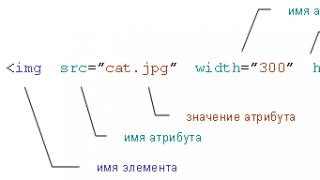Internet Explorer - the legendary Microsoft browser has already changed its third dozen. The first version of Internet Explorer 1 (IE1) was released on August 16, 1995 as part of the Microsoft Plus! for Windows 95. Remarkably, the first release of the browser was prepared by a team of only six people. It was a redesigned version of the Spyglass Mosaic browser.
Since then, Microsoft's browser has come a long way, with ups and downs. It is impossible not to mention the first stage of the "browser war" won against Netscape Navigator. It is believed that the main reason for Microsoft's success in the battle was the inclusion of Internet Explorer with every copy of Windows. In addition, Microsoft made its browser free for both home users and corporate customers. Let me remind you that Netscape Navigator was paid for commercial organizations.
After the victory, Internet Explorer became the most popular and widespread browser in the world for a long time. In its best years, IE's share of the browser market has reached roughly 95%. However, the almost complete monopoly for a long time played a cruel joke with the browser. It slowed down its development by not offering new features to users. In addition, Internet Explorer has had frequent security and web standards issues. On the vulnerabilities found in the browser, Microsoft reacted very slowly, which, of course, affected the reputation of IE.
This behavior of Microsoft developers prompted users to pay attention to other browsers. In particular, Mozilla Firefox, Opera and Google Chrome have been actively growing and offering faster and more stable performance than Internet Explorer. In addition, a number of developers began to release add-ons for Internet Explorer (Maxthon, Crazy Browser, Slim Browser, Avant and others) that add missing functionality to the browser. IE's share of the browser market began to decline.
However, Microsoft soon came to their senses and worked on the bugs. Internet Explorer has taken over many of the competition's features: tabs, search box, phishing filter, pop-up blocker, anonymous mode, and more. The browser has dramatically improved its support for web standards and improved performance. IE's focus on security and usability has led to the creation of an all-new Internet Explorer.
Advantages
The latest version of Internet Explorer 11 has received an updated interface that is simple and concise. The browser added functions for quick access to your favorite sites and frequently visited ones. In the address bar of Internet Explorer, the ability to enter search queries has been implemented. Synchronization of open tabs, settings, passwords and favorites through a Microsoft account allows you to comfortably use the browser on any device.
Rice. 1. RUBROWSERS in Internet Explorer
Internet Explorer 11 supports all modern web standards. It is based on version 7.0 of the Trident browser engine, which has received improvements to the Chakra JavaScript engine and support for hardware acceleration of the WebGL specification. This has improved the performance and speed of the browser. The new version of Internet Explorer has improved F12 Developer Tools.

Rice. 2. Browser history

Rice. 3. Frequently visited sites
It is also worth noting the safety of IE 11. The browser has protection against phishing using the SmartSreen filter, blocking pop-up windows, support for InPrivate mode, protection against tracking and notifications when downloading potentially malicious files.
Conclusion
In general, Internet Explorer 11 is a decent browser with a full set of necessary functions for a comfortable and convenient Internet experience.

Rice. 4. Browser properties
However, on March 17, 2015, Microsoft announced that it would cease development of the browser, as it would be replaced by a new product from the corporation - Microsoft Edge. Internet Explorer 11 is the latest stable release of the browser. To date, only he, of all versions of IE, receives support and security updates. It works on Windows 7, Windows 8 and Windows 10 operating systems.
For Windows Vista users, Internet Explorer 9 is suitable, and for Windows XP, Internet Explorer 8.
It is important to note that this version of the installer installs Internet Explorer 8 for Windows XP 32-bit and it was downloaded from the official site so that you can download it for free from our site. The fact is that many users complain that when they try to download IE 8 for Windows XP, a warning appears that Internet Explorer 8 is not compatible with your system.
How do I install Internet Explorer 8?
- First, make sure you have installed. If not, you must upgrade your operating system to Windows XP SP3.
- Download the file IE8-WindowsXP-x86-RUS.exe - this is the official installer of Internet Explorer 8, translated into Russian. After that, run the installer by double clicking on it.
- The first thing to tweak is if we want to help improve Internet Explorer, or if we don't participate in this program just yet. This does not affect the installation progress in any way, so choose at your own discretion.
- After that, be sure to check the box next to the "Install updates" option. This is to install Windows and Internet Explorer updates and the Windows Malicious Software Removal Tool to help protect your computer from security threats. The Windows Malicious Software Removal Tool will run during installation to detect and remove known malware.
ATTENTION! If the browser does not install for a long time or connection errors occur, interrupt the installation and run the installer again, only this time, do not check the "Install updates" checkbox.
- During the installation of the main components of Windows Internet Explorer, the computer will be scanned for malware, Internet Explorer 8 and Windows updates will be installed. At the end of this process, you will receive a message that the installation of Internet Explorer is complete and that you need to restart your computer.
- Since Internet Explorer will update the files it might be using, you must restart your computer after the installation is complete. This will ensure that all files are updated correctly and that the installation is complete. To do this, click the "Restart Now" button.
Why is the "current language" not supported?
If the translation of the Windows XP user interface was carried out using the MUI (Multilingual User Interface) technology, an error will occur when trying to run the Russian installer. This installer does not support the current language of the operating system. In order to avoid this error, you need to download the IE8-WindowsXP-x86-ENU.exe file and install Internet Explorer 8 using the English installer (but don't worry, if you have Russian Windows, then the IE8 interface will be in Russian).Why is IE8 not working on my system?
If the error "Internet Explorer 8 is not supported in this operating system" appears when installing the browser, most likely: either you are trying to install this browser on a newer operating system than Windows XP, or your Windows XP operating system does not have Service Pack 3 You need to remember that for Windows Vista you need to install, and for Windows 7, 8 and 10 -.A versatile and efficient Internet browser. This popular browser is produced by Microsoft. Starting in 1995 and ending with Windows 10, the browser was integrated into the operating system. The latest version of Internet Explorer 11 was released on April 8, 2014. It is characterized by simplicity, high performance and an intuitive interface. Even a person who has just bought a computer for himself is able to quickly figure it out and start using this program to browse the Internet. Download Internet Explorer is recommended for everyone who wants to open the doors to the wonderful world of the World Wide Web.


Download Internet Explorer for free
Internet Explorer for Windows - x32 (32.9 MB)Internet Explorer for Windows - x64 (57.9 MB)
For many modern internet users, the free Internet Explorer 2019 browser was the first. It was with his help that she learned how to browse sites and learned how to safely surf the Internet. Actually, this is the main value of this product. It is created and designed in such a way that the user can effortlessly browse sites with any web content. This is also evidenced by its capabilities, the main of which are hardware acceleration of graphics and video, an accessible interface, a multifunctional download manager, privacy and protection against espionage. The browser has a built-in Adobe Flash plugin that updates automatically.
Separately, I would like to dwell on the possibilities that Internet Explorer provides for Windows for programmers and webmasters. The F12 Developer Tools lets you view the source of a page, including the CSS layout. You can also debug test and speed up website loading. The User Interface Response tab displays all of the web page activity as it is loaded onto the user's computer. This allows you to track periods of low activity and optimize site loading. The latest version of Internet Explorer for desktop includes UI debugging, memory usage diagnostics, CSS inspection, Javascript debugging. Also in the latest versions, features such as enterprise mode and pre-rendering are presented. All deprecated and outdated features have been removed.
With each new version, the developer improves and optimizes the browser, which gradually affects the level of its popularity. If in 2008 - 2010 it steadily went down, then the latest versions received an enormous number of positive responses. In Windows 7 and 8, Internet Explorer is even faster than its competitors. This product has a friendly customer support. In addition, on the official website you can find answers to the most popular questions. The developer has done everything to make using the browser as comfortable and convenient as possible.
You can download Internet Explorer in Russian without registration and SMS on the SoftAttack website. This page allows all users to download at the highest possible speed and is absolutely safe for their own PC. Millions of users all over the planet have already managed to convince themselves of the reliability and quality of this product. It is almost impossible to be disappointed in him.
The Microsoft Internet Explorer 10 Internet browser was developed and released back in 2012 and is used by default in Windows 8. In 2013, MS IE10 became available for free download to all Windows 7 SP1 users. The browser offered better performance, developer options, real-world download site performance, and expanded support for web standards. You can download the software for free in Russian from our or the official website of the developer.
It is faster than Internet Explorer 9, while, at the same time, it has updated: HTML5 support, CSS3 support, DOM support, SVG support. Updated API support for indexed databases. This version is already built in and ubiquitous. Added features for touch screen users. IE 10 browser supports Do Not Track Now and sends a default header to all sites you connect to.
This has sparked some controversy with companies like Yahoo, who have said they will not honor Microsoft's Do Not Track implementation. The main reason for this is that the feature was designed as a conscious choice. Of the additional innovations, we note that the browser includes a spelling checker and automatic correction of the entered text.

For all its advantages, in Internet Explorer 10, the user can turn off the spelling correction function if he considers it too intrusive.
Software interface
The browser interface includes an address bar, menu bar, favorites bar, and status bar, which can be enabled or disabled individually through the View menu. In addition, in the "View" menu of Internet Explorer 10 in Russian, there are options for changing the encoding, viewing the page source, adjusting the text size and adjusting the page scaling.Menu « File"In the browser provides options that are similar to those in most other Windows applications, such as Save, Save As, and Properties. You can also open a new window, tab, or session from the File menu.
The Edit menu in Internet Explorer is pretty mundane. IE's tool menu contains most of the browser's security features. The Tools menu provides access to features such as pop-up blocking, browser viewing, location tracking, and ActiveX filtering.
Menu « Instruments Also includes an Internet Options command that can be used to change the home page, clear browser history, or change the look of the browser. This dialog also contains a Security tab that can set the browser's security level and enable or disable Protected Mode.

On the tab “ Confidentiality The »dialog box contains options that can block pop-ups, enable private browsing, and deny users access to a user's physical location. The dialog also contains a Contents tab with settings related to the use of certificates, autocomplete, etc.
Tab " Compound»Allows users to customize their Internet connection. In the Programs tab, users can manage add-ons, file associations, and applications that are used for Internet-related services such as email.
Finally, the " Additionally"Provides the finest control over almost every aspect of the browser. Users can completely customize browser behavior. We recommend downloading the Russian version of Internet Explorer 10 if you have not yet upgraded to more or just prefer old, but reliable software.