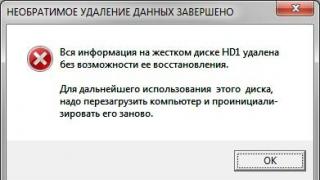Adobe Plugin Flash Player not supported Android platform since version 11.1, so if you want to view flash content then you need to use third party browser with the support of this technology. We wrote detailed instructions how to install flash player on android 7.0, 7.1 nougat and more early versions. It works for smartphones and Samsung tablets galaxy, Sony Xperia, Xiaomi, Huawei, as well as for any other brands of devices running operating Android systems.
Method #1: Puffin Browser
This internet browser has two advantages over others such as Dolphin Browser and FlashFox. It is updated regularly, providing the user with the most current version plugin, which has a positive effect on security. It can also emulate a mouse and keyboard navigation keys, which is useful for some flash games.

The Puffin Browser renders Flash content in the cloud, which can make the process intermittent (although it doesn't cause any discomfort) as it sends the data to the server. If you have problems with this, then we recommend lowering the Flash quality in the application settings.
Puffin Browser is practically ideal solution problems with flash playback on smartphones and tablets. It is completely free and very convenient.
Method #2: FlashFox
The FlashFox browser is less stable on some devices, but many users find it very fast. He doesn't have the same good set features and functionality like Puffin. In fact, this is the same Firefox, but only with Flash support.

Method #3: Dolphin Video - Flash Player
This program can work perfectly with a flash player. If none of the above applications suits you for some reason, then be sure to try Dolphin Video. The application has support for flash formats such as flv and swf.

Attention! Some websites may offer you to download an APK file that will install on your smartphone Adobe Flash Player, but you should never do this, because in 99% of cases it is malware. The only one working and in a safe way Enable Flash in Android OS is the installation of the Internet browser from Google Play Store which we have described above.
Questions and answers on installing flash on Android
- Can I install Flash for Chrome or standard browser samsung galaxy?
Unfortunately no. Neither Chrome nor Samsung browser Dont Have Flash support, so you won't be able to do that.
- Does this manual only work for Samsung smartphones?
As we wrote at the very beginning, it is not tied to any manufacturer, and will work perfectly both on gadgets from Samsung and from other brands.
We personally tested this method on the following devices:
- Samsung Galaxy S7, S7 Edge and Note 5
- Meizu Pro 6 Plus and Meizu M5
- ASUS ZenFone 3
- Huawei Honor 8
- Xiaomi Mi 5 and Xiaomi Redmi 3
- Galaxy A3, A5 and A7 2016
- How to install flash player for Android 6 Marshmallow?
If your smartphone or tablet has more than old version Android, then you will also have to install a third-party internet browser. There is no other way to view flash content on Android.
- Do I need root-rights for this?
No, everything works fine with or without them.
- Why should I install Flash?
This is only necessary if you need to interact with sites that are built on this technology. Now there are fewer and fewer of them, but still some people still need it.
" – free program for android, which will help users view FLASH content in browsers on their smartphones and tablets. After launching the application, the user goes to the welcome block, which describes the purpose of the tool, and then he goes to the download section additional content. Using the "Download" button, you can download to your device the necessary setup files, and then, through the interface of the tool, install them on your smartphone.
All extra. content is required for correct operation software. Once software will install the plugin, it will be activated and configured. The developer will warn the user not to remove the software, otherwise the plugin will stop working.
After all introductory operations, the user goes to the main menu "". In its upper part there is information about software developers, and at the bottom there is a button labeled "Rate". With its help, the user can leave feedback on the portal Google Apps play.


This button is not working, because the software was removed from the GP portal by unknown reasons. In the side menu on the left, there are the following labeled buttons:
1. "Instructions" - a section with frequently asked questions and answers to them.
2. "Download plugin" - re-download additional content in case the plugin stops working properly.
4. "Contacts" - feedback.
5. "About the program" - more information about the instrument itself and about its creators.
After the user installs everything and tries to open any Flash content on the web page, it turns out that nothing works. At all application launches, additional data will be constantly loaded, but the plugin will not work.
Doesn't play video in browser? Then hurry up to download free Adobe Flash Player (Flash Player) for Android - an application designed to be able to watch videos on smartphones.
Adobe Flash Player also needs to run internet resources used flash device. Any user of a personal computer knows that in order to watch online video on the Internet, you need to install Flash to play. At the same time, it is necessary to follow the updates of the program created by the developers.
Features of Adobe Flash Player for Android
Mobile platforms that have the Android operating system, like a PC, are adapted to play online videos, but for this, as on a PC, you need to install a personal Flash Player. As you can see, the functionality of the player for a computer does not differ from the version for mobile devices. This application is necessary to unlock the potential provided for the use of devices when connected to the Internet. Also, this application is used to play all applications for the creation of which Flash-graphics was used. At the same time, the application serves as a plug-in for the use of most programs and applications used in many versions of mobile browsers.
Flash Player for Android also serves to play files used by SWF format. At the same time, if the version of the player plays files with a similar format without interruption, then it is not necessary to experiment with installing updated versions, because. there may be problems during the operation of the application related to playing files this format. In order to prevent this trouble, the user himself needs to follow the product updates. At the same time, it should be taken into account that Adobe did not develop a strict schedule for updating versions of the player for the Android operating system, as it happened for personal computer operating systems.
Features of mobile Flash Player in relation to the PC version
Unlike the Flash Player version used for personal computers, the mobile version does not place a significant load on the mobile device workflow. However, the installation time this application takes less than one minute. Same way mobile version It has smaller size occupied memory. It is worth considering that modern version player for mobile devices is designed for certain versions operating system. To be precise, this product is suitable for Android 2.2 and later versions.
Collaboration between Adobe and the developers of Android has made it possible to minimize the error tolerance present in previous parts of Adobe Flash Player. This fruitful cooperation allowed the user to fully enjoy the process of using the Internet on mobile device evaluating all possibilities modern browsers and using a significant number of Internet applications.
Many users of gadgets running the Android operating system would like (for one reason or another) to have the ability to use a flash player on their phone or tablet. Unfortunately, the authors of Flash Player and Android stopped (starting with Android 4.1 Jelly Bean) the development and integration of the flash player into this popular mobile platform.
However, if you badly need to install a flash player on Android, there are still some ways to do it. But keep in mind - the higher the version of Android, the more difficult it is to achieve on it normal operation flash player.
Note 1: You perform all the manipulations below at your own peril and risk.
Note 2: To install distributions not from the play store, you need to allow installation of applications from unknown sources. As a rule, the system will suggest this itself during the first such installation, but if this does not happen, then allow the installation in the device settings (usually " General» -> « Security» -> « unknown sources»).
Flash player installation on Android 2.x-4.x
If your device has Android version 2.x, 3.x or 4.x (up to 4.4) flash installation Player doesn't provide much hassle. You only need an installer for desired version and install it. For operating system versions 2.x-3.x, you need to download Flash Player version 11.1.111.73, and for Android 4.x version 11.1.115.81.
At the same time, the content you need will be displayed in all supported browsers. Regular browser will support flash playback depending on its version, firmware and settings.
Flash player installation on Android 4.4 and higher
Because for these android versions player support was discontinued, the craftsmen created modified version 11.1.115.81. It is also available on the download page for this mobile platform.
Unfortunately, in standard browser the flash player will not work after that, but you can use other Internet navigators (UC Browser, Mozilla Firefox). Although you will also have to tinker with them - depending on the version of Android and the browser, setting up the display of flash content can take from a few seconds to tens of minutes or more.
So, for example, in Dolphin Browser you will need to go to standard settings and enable Dolphin Jetpack there. You also need to enable the " Flash Player" In chapter " Web content».
Where to download flash player mobile phone” and “how to install a flash player on a mobile phone” are quite frequently asked question people who want to play VKontakte games on their mobile phone or tablet.
To answer this question need to know the model of your mobile phone. Besides you, hardly anyone on the Internet knows your phone model. Therefore, to a question that contains “to my phone” or “for my phone” and does not contain specific model phone you may never get a definitive answer.
The same applies to tablets. Exist great amount different manufacturers of tablets.
In addition to what is different manufacturers, there is and different operating systems mobile devices.
android, ios, Windows phone, Symbian etc. All these operating systems come in different versions.
Try to formulate your question clearly, indicate all the information and write correctly. Nobody needs to answer your question. This is what you need to answer your question. Therefore, try to formulate your question correctly.
Not all mobile phones can install a flash player. On most mobile phones, you can not install a flash player at all. No. And you can't download it anywhere.
On some phones, you can install a flash player, but it may not work correctly. Even if you install a flash player on your mobile phone, the likelihood that you will be able to play VKontakte applications on your phone is very small. On some phones, applications simply will not run, and on some they will be terribly slow and unmanageable. If you have inexpensive model phone or tablet, then most likely everything will be terrible.
Still want to install flash player on your mobile device?
First, figure out what kind of mobile phone you have.
Do you have a simple mobile phone or smartphone?
If your phone is Android, iOS, Windows Phone, or Symbian, then it's a smartphone.
You can determine the operating system of the phone by reading the instructions.
If your phone has a different operating system, then this is most likely regular phone and there is no flash player for it. Tablets are most often operating system, like smartphones, so there is a possibility that the flash player can be downloaded and installed.
In November 2011, Adobe (the developer of the flash player) officially announced that it had stopped developing Flash Player for browsers on mobile phones. And this means that you can understand whether the flash player works on your phone model only by the reviews of other owners of just such a phone model or try to install the flash player yourself. Don't expect flash player installation to be a simple process.

For Android phones and tablets(Samsung, HTC, Sony) There are 2 versions of flash player for Android:
- For Android 2.x and 3.x- install_flash_player _pre_ ics.apk - Flash Player 11.1.111.64
- For Android 4.X- install_flash_player_ics.apk - Flash Player 11.1.115.69 ICS
Detailed instructions for installing a flash player can be read by clicking on the link http://4pda.ru/2012/07/30/67533/.
Be prepared for the fact that you have to root your device. And if you don’t know what Android root rights are and how to get them, then be prepared to take the time to figure it out.
You will carry out any actions performed in the article on installing a flash player at your own peril and risk. You can lose data on your phone or tablet and make it work incorrectly.

Flash Player for iPad, iPhone, iPod touch
For iOS mobile phones and tablets (Apple iPhone, iPod touch, iPad) you can try to install the program Frash. You can read more by clicking on the link http://4pda.ru/forum/index.php?showtopic=183249 .
To install the Frash program, your device must be jailbroken. If you don't know what Jailbreak is, then you will have to take the time to find out. If you do Jailbreak, then be prepared for the fact that your information on your phone or tablet may be lost or something may happen to the device itself.
For Opera browser Mini flash player does not exist. Not on any mobile phone or tablet.
If you know where to download and how to install the flash player on a specific phone model, or know exactly which phone or tablet model you cannot install the flash player on, write in the comments.