The more your resource replenishes new information, the sooner there will be a need to introduce a structured convenient search. There are several options for how to do this. The first method suggests using the built-in tools of your CMS. The second is suitable for those who work on pure HTML- for this, a special search script is written on the HTML site. And the third option, the most convenient, proven and, most importantly, suitable for any site, is a search on the site through search engines. Google systems or Yandex. What are they and how are they created?
Features of searching through search engines
There are several valid reasons for using the search on the site through Yandex or Google:
- The first point is that these are specialized search engines, which means that their algorithms should be trusted.
- Secondly, the search engine gives hints, which means that it will be easier for the user to formulate his question and find what he needs. By the same principle, words or accidentally switched keyboards are taken into account. The normal HTML site search form will not take this into account, and the search will not be found.
- The third important aspect is the maintenance of statistics. When querying Wordstat, "Yandex" gives us the frequency of a particular search query. Based on this data, we know which keys to use when filling the site with texts, and we can also analyze what the user is looking for, what is in demand and what is not, what can be offered potential buyer etc.

Among these undeniable advantages, there is one nuance. The updated information will be available to the user only after the content has been indexed. Until the search "spider" gets to it, the user will not be able to find it on the site. Such indexing, depending on the position of the resource on the search ladder, can take quite long time up to several days.
Search for the site "Yandex"
Russian-speaking giant Yandex offers website developers their own free tool search integration. It's pretty comfortable. In addition to taking into account the morphological features of the language - correcting errors, typos, searching the site through "Yandex" allows you to specify a list of synonyms for each word and add a drop-down line of hints. This will allow the user to more likely find what he needed.
The settings of this tool are very simple, select all required parameters you can on your own. Plus, the tool has flexible settings for the appearance and search elements, which will allow you to design it in the corporate colors and style of the site.
It is possible to search not only text, but also images.
And last but not least important feature. Using the search on the Yandex website, you are automatically ranked by the system more often, which allows you to move faster to the TOP queries.

How to install Yandex search
It's simple, the main thing is that your site is added to Yandex.Webmaster. Make it easy.
You need to go to Yandex. Site search” and click “Set search”. Next, fill in all the data that the system requires of you, including the name of the resource, e-mail and search requirements. There are hints in the form, so it will not be difficult to figure out where to put the checkmarks.
Then the search appearance settings are made, it is indicated on which page it will be displayed. For better orientation preview added.
The next step is to check if the search is working.
And if everything suits you, add it to your site by copying the service code.
Google site search
Unlike the Yandex search engine, site search through Google is paid tool. But despite this, it is in great demand, especially among those who are trying to promote their resource to the TOP through this search engine. So, here's what the webmaster will get for average cost about $100 a year:
- completely personalized appearance, including the ability to remove the Google logo and put your own, change the color, style, shape;
- the ability to search in any language;
- change the order of the results as you see fit;
- search with synonymizers, which allows the user to quickly find what he was looking for, even if the request was formulated differently than indicated on the site;
- indexing on demand, i.e. for any update you have the right to send a request to the robot, and it will be indexed in a matter of minutes;
- the ability to search across multiple sites;
- statistics tracking;
- earn money from advertising.

How to set up Google site search
To install it on the site, you need to go to the “User Google search", and then fill in standard form. It is similar to the description in the chapter about "Yandex". Next, you can select styles for the search line, colors, fonts, etc. And then copy the generated code and paste it into the body of the page where the search should be displayed.

Finally
For those who do not know how to search the site in PHP and HTML, do not understand the intricacies of web programming and want to get fast, convenient, and most importantly, effective way information search, it is best to use special scripts from Yandex and Google. They are not only more adapted to this function, but also help to effectively promote the resource in the TOP requests. The main thing here is to determine where you would like to see yourself higher - in the free "Yandex" or in Google, where you have to pay, but where there is great opportunities. For example, the possibility instant indexing updated materials.
In January 2018 in search results Yandex, some sites have a "Start Chat" button. What is it and how to add it to your site, we'll talk in this article.
The appearance of this button in the search is a joint experiment of JivoSite and Yandex. You've probably already seen how it works:
- enter a search query in Yandex;
- in snippet home page some sites show a button;
- clicking on the button opens the chat.
Online store managers often do not understand that you are writing to them directly from the search. They also have no information about search query with which you came.
How to Add a Start Chat Button to Your Site
Some users of the JivoSite platform were selected for testing. If you also want to have such a button for your site, here is the procedure:
- Register and install JivoSite online consultant. After setting in personal account, you will get the html code that you need to add to all pages of your site. You can do this by analogy with.
- Pay for a subscription to the service. Yes, Yandex chats are only available in paid version online consultant. At the time of this writing, it costs a little more than 7000 rubles per year.

3. Write to JivoSite technical support with the words "We want to take part in the Yandex experiment." There are already plenty of such requests, you can copy any of them and write the domain of your site. Responding to inquiries within a day.

After that, you will be included in the wish list and the information will be transferred to Yandex. If everything goes well, your site will have the long-awaited button.
And now about the results
According to the feedback of our colleagues, the number of targeted requests has NOT CHANGED, contrary to expectations. That's right, and there are reasons for that.
The label on the button "Start Chat" ambiguous. Why start a chat if a person came to buy? An online consultant is a purely commercial thing (judging by the price annual subscription). It would be nice to write "Ask a question" or "Get advice." Without knowing the prices and other characteristics of the offer (the transition to the site was not performed), there is nothing to ask about.
The chat button will increase the clickability of the Yandex snippet of your main page, in theory. But if you use other online consultants, these are additional costs.
Alternatives
Now, if Yandex performed a check for the presence contact numbers from Yandex Directory to popular messengers, such as: Viber, Telegram, WhatsApp and displayed links with icons - that would be great. Especially in the wake of the growing popularity of instant messengers.
conclusions
Someone hates online consultants, someone puts them in all their projects. But the fact remains - more often they work. Especially in commercial topics. Here is an example:
 Online consultant in the construction industry.
Online consultant in the construction industry. There will be a separate article about online consultants. We will tell you how to set them up and install them on your site.
That's all. Increase the conversion of your sites and make a profit.
Hello, dear readers of the blog site. Today I want to talk in detail about how to install and configure site search using Yandex. In principle, there is nothing complicated here, of course, there is nothing, and the one who has already installed it or the one I described earlier will confirm this.
If desired, it will be possible to fasten the display of ads to it advertising network Yandex, which will allow you to kill two birds with one stone - slightly increase your earnings in YAN and satisfy the needs of visitors (which, in turn, will improve behavioral factors and will help the site to move more confidently to the Top). True, I have with this system contextual advertising“It didn’t work out”, and therefore I don’t use this opportunity for additional monetization.
But many do not even think about how to improve search capabilities already available in the CMS they use. At first, this does not seem so relevant, because the materials on young project usually there are not many yet, and there are not so many users either. But with an increase in scale, you begin to slowly think about the convenience of these same visitors and the fact that they left your project without finding the material they needed (especially if there was one).
Yandex.Search for the site - why it is
What's in Joomla, what's in wordpress code can be done both by means of the engine (through the admin panel), and by inserting the script directly into the code responsible for the formation of a certain area of all (or part) of the pages of your site (the only problem will be to find desired file in the folder with the theme you are using (template). I think that you will figure it out or use the search on my blog.
I can only advise, by analogy with me, to add to the page with search results also search string(form) to make it more convenient (more familiar) for visitors to enter the next request.

In a few days, you can again go to the Yandex.search service for sites and see how things are going with usage statistics. To do this, it will be enough to go from top menu to the tab "My Quest" and select the one you need (if there are several) from the list.

On the page that opens, you can change the parameters of the search form and the page with the results that you set a little higher, and get new code. But at the same time, you can see the statistics of using the search form and which queries were most often entered, as well as how effective the results were (there were or transitions).
If the stat seems a little sad to you, then you can try to tweak something on the tabs of the left menu below - hints, synonyms, clarifications, and you can even conjure a bit over:

In general, there is something to do, especially for the owner of a commercial resource, where each "sneeze" of the client can result in a purchase (for example, a car or something else expensive). For an information resource, such as my blog, it’s probably not very advisable to conjure over the “parochial” issue, but if you have the time and desire, then ...
Search in the online store from Yandex
But do you know where it is especially important how the issue will look like? On the website of the online store. There snippets, in order to be as effective as possible, should be as informative as possible. And not only. Yes, there should be a photo, price, specifications and a Buy button. But also the ability to sort the search results, for example, by relevance to the query, by date, by price, etc. This is going to be a great search!
And it looks like that dream is coming true. Yandex launched (still in beta) online store search :

Agree that this kind of search page for your online store will be much more attractive (and most importantly, the return will be an order of magnitude higher) than the classic version:

In addition, the issuance uses JSON format(as well as for the main search), because of which it can be easily integrated into the site design, and the search in the store itself will understand queries set in free form, correct typing errors and typos, and also display hints, recognize different variants titles and much more. In general, nonsense.
I think it's worth taking the time to figure out all this wealth and tie it to your online store as quickly as possible (it's easy to set up and works based on the YML file you probably already use). Unfortunately, I don’t have an “experimental” at hand yet, so I can’t describe the details of this process. But the essence is the same - you get the code for the search form and the pages with the results, and then insert them on the store's website in the right places.
The presence of a search on the site is an indicator of concern for the convenience of the user and has long been the standard. On any WordPress site, searches can be done with the standard module, but it's much more useful to install Why? Now let's figure it out.
Benefits of searching from Yandex
- Smart technologies. Yandex made site search the same as its own. Mistakes, typos, incorrect layout, spelling variability - all this will not interfere with the search for materials on your site. And this is very convenient for visitors, because practice shows that if a request was entered, for example, with the wrong layout, very few people will switch it and hiccup again. The same applies to different kind errors. A person may simply not notice that he has entered the wrong letter, and upset by the "lack" of the material he is looking for, he will be disappointed in your site.
- Setting up synonyms. This feature gives you more chances for a visitor to browse near thematic materials, and synonyms are very easy to set up.
- Flexibility to customize appearance. Yandex site search makes it possible to arrange as you like. You don't have to keep the original yellow theme, you have full control over the look and feel to match the main design of the site.
- Search hints. Another bonus for solving problems with human laziness. Your site visitors won't have to bother typing the whole phrase, which is convenient for everyone.
- Adjustment and refinement of results. You can select the desired time period, file format, or add quick keywords. Such fine tuning facilitates the search and allows you to push the visitor to the choice of the material you need.
- Request statistics. Site search Yandex stores in a database where you can evaluate what users are looking for and how often. This is a great opportunity to understand what your audience is interested in, and at the same time to identify possible reasons encouraging them to look for it. Maybe you should reconsider the structure or even change the thematic profile of the site? Statistics will tell you this.
- Opportunity to earn money. Yandex offers you not only a convenient search, but also the opportunity to earn money on it. If an advertisement is placed in the search, you will receive half of the money that advertisers pay to Yandex Direct. Agree, for the sake of this it is worth trying this particular search. We wrote about Direct.
The start page in the browser is that tab, page or site on the Internet that opens first when you open your browser each time you start it, or when you press the Home button.
Do you have a desire or need to work specifically with the Yandex search engine? The start page, which can be installed by a user of absolutely any level, will always open first when loading the browser program.
To achieve this, you can use one of the following methods. Installing and securing Yandex as a homepage is quite easy, and in this article we will consider in detail the options for how to do this.
It all depends on which browser you use, because the applications and settings algorithms for each program are different. Only now I wonder why in the Yandex Browser itself start page absolutely not?
The most versatile and easiest way: dial in address bar your browser "www.ya.ru" and wait for the web resource to load. In the upper left corner you can see the inscription "Make start".
Click on it and you're done. From this moment on, you begin your work with the site " www.yandex.ru"Or, to put it more simply, with the Yandex search engine.
Installation using a free utility
Read also:Yandex Mail - Complete instructions for registering and setting up (2017)

Yandex itself provides us with a convenient and comfortable way to set up initial pages in browsers using automatic utilities specially created for this.
When the download is over, you should install a browser manager on your computer or laptop, and this smart utility will be able to monitor the home page itself, even in spite of the actions of various malware.
The manager will be able to save you from such unpleasant surprises as Webalta and calculate so that only Yandex will always remain in the role of start in your browser. But not always the manager can get around all the obstacles. More on this later in the article.
The most common browsers in use today are:
If you are a fan of the classic default browser Internet Explorer, then the following algorithm helps you set up the Yandex start page.
Open Internet Explorer and click the icon "Settings"
 in the upper right corner, which brings up a window "Service"
.
in the upper right corner, which brings up a window "Service"
.
You can also call this menu by simultaneously pressing combinations of hot Alt keys+ X .
In the dropdown menu select "Browser Options" , or it may also be called "Browser Property" . Next, open the tab "General" .

Such operating systems like Windows 8 and Windows 8.1 Internet Explorer is a built-in program.
But installation is carried out in the same way as other versions of this browser for almost 20 years now.
To make Yandex the start page in Internet Explorer 10 and Internet Explorer 11, follow these steps:
- In the upper right corner, click "Settings" and choose "Browser Options" .
- Enter links to homepage addresses in the field. If, in addition to Yandex, other links are needed, then here we enter the addresses for them. Each line should contain only one address. choose "Start from homepage" .
- Confirm the action by clicking on the " OK" .
After completing all the steps, our Internet Explorer will display Yandex as the first page when loading.
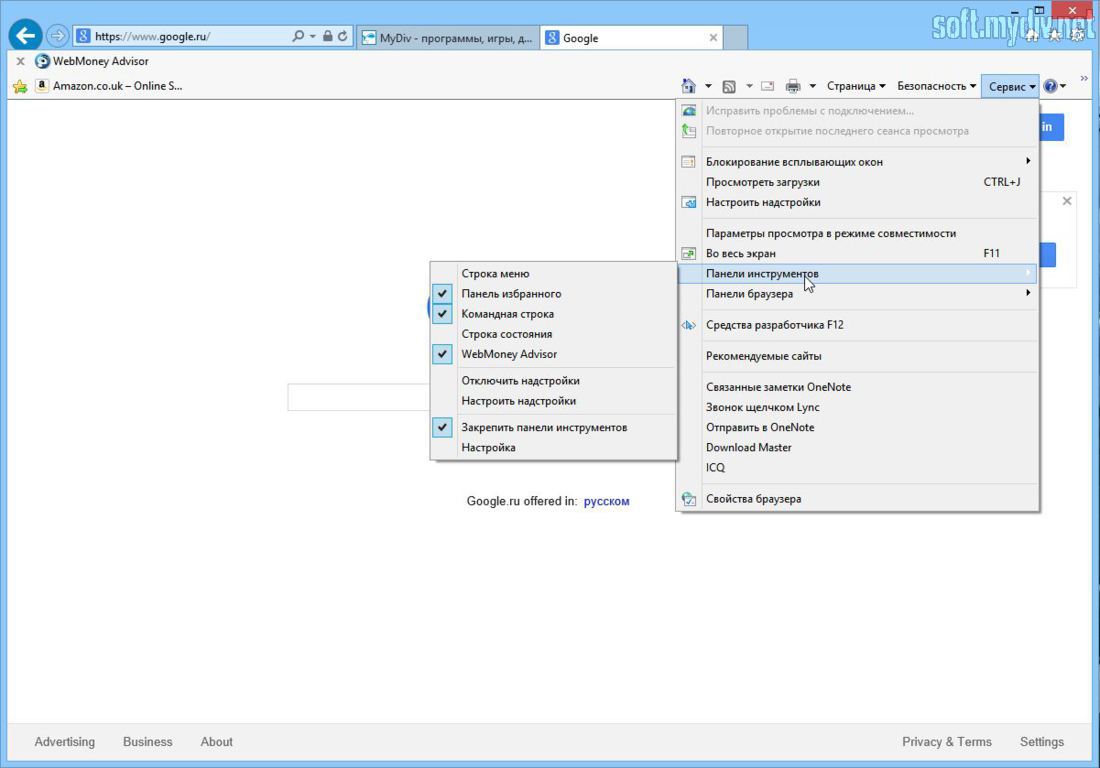
Installation in Microsoft Edge
Read also:Yandex Zen: What is it and how to use it? +[Pros and cons]
For fans Microsoft Edge there is the following algorithm. To open settings in Microsoft Edge, click on the icon 
Function will be displayed at the bottom of the page "View advanced options" and enable addon "Show home button" .
We need to enter the address “https://www.yandex.ru” into the text field in the same way as in the case of Internet Explorer.
We fix our actions with a button click "Save" . When you restart the browser, Yandex will become innovative home page.


Installation in Google Chrome
Google Chrome- most popular browser according to independent surveys on the Internet, offers us next way. Looking for the icon in the browser "Settings"  and open it.
and open it.
Finding a button « Appearance» . Turn on the add-on "Show home button" .
In the query line "Enter web address" enter the desired link: "https://www.yandex.ru/". This completes the setup, because all user actions are immediately synchronized with your profile in the browser.
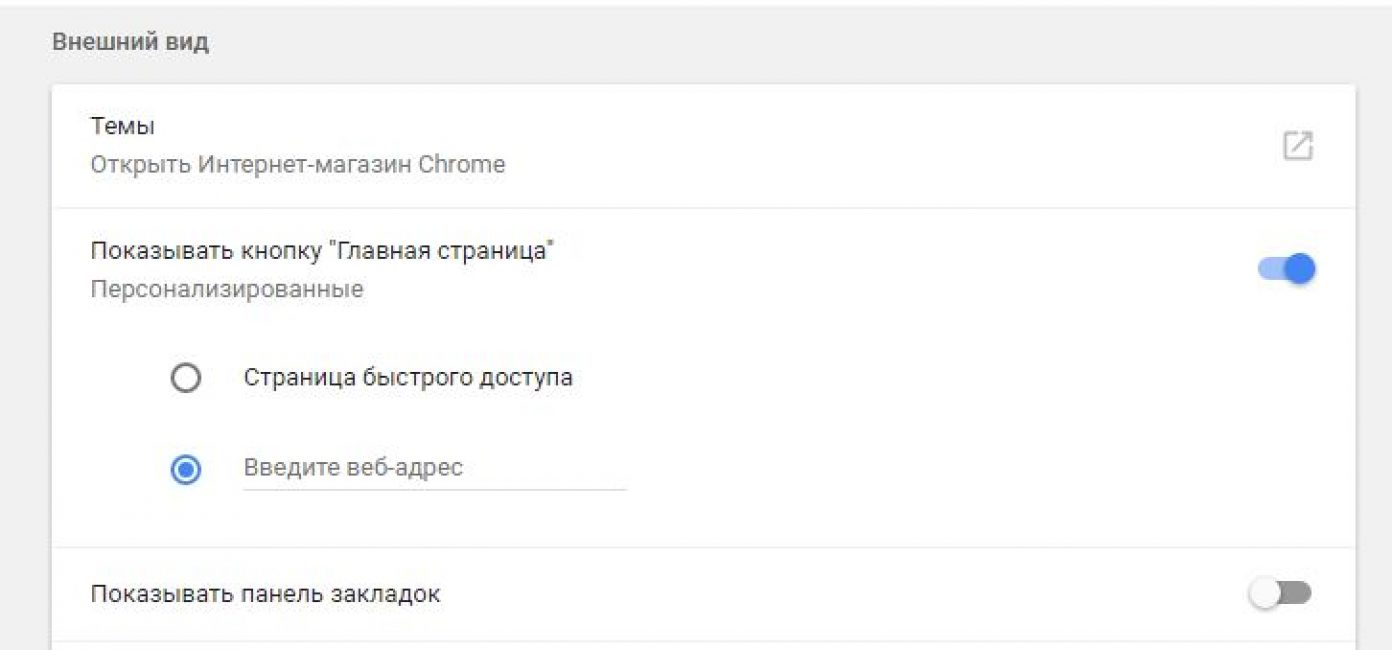
After completing all the manipulations when you restart Google Chrome, Yandex will be displayed when you click the button "Home" (picture of a house).
And if you want Yandex to load completely automatically, then you should use another installation option. To change you will need:
1 V google menu Chrome in the upper right corner call the command "Settings" .
2 Looking for an item "Initial Group" , where we put a tick (if it is not checked) "Next Pages" .
4 If you are a fan of Yandex, then here you can configure it as the default search engine. In section "Search" specify the search engine Yandex.
5 Close the settings. Confirm your actions by pressing a button "OK" no need, in this browser everything is synchronized instantly.
If you configured the browser as described above, then when you turn on Google Chrome, the pages installed in the initial group (in our case, Yandex) will always open. "Settings" - "Basic" .
We are looking for the line "At firefox launch» and set the value "Show homepage" . Accordingly, in the line "Homepage" enter the link "https://www.yandex.ru/".

As in Google Chrome, Mozilla Firefox the transition to the home page is carried out by a combination of hot keys Alt + Home .
Installation in Opera
Supporters Opera browser can use following method: shortcut Alt + P to call up the menu.
Switch to "Browser" to section "At startup" . Next click on the link "Set Pages" and in the field "Add new page» enter the path "https://www.yandex.ru/".
After all operations, confirm the actions by pressing the button "OK" and set the switch to position "Open Home Page" .


That's all necessary actions in order to achieve our goal - to make Yandex Search the home page in the Opera browser.
After following all the instructions, the browser will automatically open the search engine at startup.



