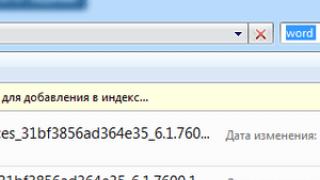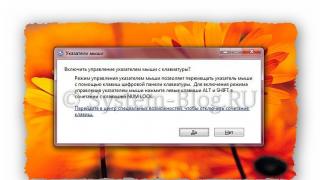PCI Express was "born" on July 22, 2002. Intel Corporation became its creator, and it was on this day that its technical documentation became available. Up to this point, at the development stage, the "bus" was designated 3GIO (third generation input-output). These two names have been branded by the PCI SIG (the organization that is now promoting this standard).
PCIe is a high-performance point-to-point connection that replaces the PCI bus (read as PiSiAi). Physically different in that does not use common dedicated lines for communication with the processor, but has its own, for each connected device. Signal transmission voltage is 0.8 volts. Each channel is represented by two physical conductors (four contacts). When broadcasting information, eight bits are encoded by ten, which gives good protection against interference.
Its common programming model is similar to its predecessor. For data transmission, which in this case is carried out sequentially, a physical protocol with high bandwidth is used. Used to connect high-performance peripherals. The pseudo-bus was assigned the role of a local data exchange channel.
Differences PCI Express from PCI
PCI is primarily a bus, that is, a common channel shared by all devices connected to it. And PCI Express - for each device has its own paths, which are physically configured. Continuity of the digital structure of information transfer simplifies adaptation existing products previously manufactured to work with the old tire. In production, it turns out to be sufficient to make minor changes to the design and you can produce the same variety, but with a new interface.
Working principle, compatibility
Being two-way, the connection transfers data sequentially in batch mode. The throughput depends on the implementation in each specific case. PCI Express can be one (1x), two or more transport lines (2X, 4X, 6x, 8x, 12x, 16x, 32x), which determines the length of the slot on the motherboard. It is characteristic that the equipment is capable of working with any of them, but expansion cards adapted for serious speeds cannot physically fit into less efficient slots, simply do not match in size. On the contrary, less productive expansion cards with short contact groups can easily fit into large ones and work correctly.
In the table we have given a summary table of the ratio number of lines and bandwidth:
Available now multiple specifications tires:
- PCI Express 1.0 and 1.1. The first and least productive solutions that are practically not used now. They are saved on old boards still in use.
- 2.0. All performance-defining qualities have undergone revision and improvement, logical protocols have been improved, communication management has been comprehensively optimized, and plug-in auto-detection has been improved.
- External cable specificationPCIe... Allows you to connect equipment with a cable up to 10 m long.
- 2.1. Intermediate 2.0 with some advanced features prior to 3.0.
- 3.0. The speed of 8 gigatransactions per second (GT / s) is made available thanks to the new 128b / 130b encryption system. Thus, the difference between pci 2.0 and 3.0 is in encryption and data transfer rates.
- 4.0. The standard was recently approved - 10/05/2017. Compared to the previous one, the speed is doubled. Certain indicators related to virtualization have increased, the transfer of data packets has been optimized.
- 5.0. Tentatively, the release is scheduled for winter-spring 2019. Expanded support for applications that visualize virtual reality is announced.
Existing connectors and types of ports
There are many connection ports for the interface. Let's consider some of the most common ones:
- MiniPCI-E (M.2). A common bus for some of the most common computer protocols and devices with x1 and x4 PCIe interfaces.
- ExpressCard. A similar connector, but with a bus pin for x1 PCIe only.
- AdvancedTCA, MicroTCA - ports for communication equipment.
- MobilePCIExpressModule (MXM) is an NVIDIA development for connecting video cards.
- StackPC - for creating supercomputers, allows you to scale computing devices.
How to find out the PCI Express version on the motherboard
It is usually written near the slot itself on the motherboard, but can be applied elsewhere. Still often write on the package motherboard and indicate in the manual. You can go to the official site and drive the motherboard serial number into the search, or try to search for the specification by name and revision (type).
The most common peripherals for the most productive x16 slots are video cards and ssd disks. Controllers such as additional USB, SATA and similar high-speed ports or various adapters such as sound, music cards, Wi-Fi modules are not uncommon.

Video card

HDD

Wireless adapter
PCI Express pinout
It is easier to comprehensively show the location of communication line outputs using the lines of the largest and fastest port as an example.
The device of the contact group of the PCI-Express 16x slot: 


The PCIe connection has proven its worth. It meets all modern requirements for information transfer speed and stability of work. Possessing huge potential modernization allows maintaining the compatibility of numerous devices of different generations: controllers, adapters. In addition, it serves as a wide channel for increasing computing power. The telecommunications sphere has become a special and unexpected place of application of this technology.
Introduced in 2002, this kind of transport data is still the most relevant, widespread, continuously evolving and still promising.
PCI Express is a bus that is used to connect a variety of components to a desktop PC. It is used to connect video cards, network cards, sound cards, WiFi modules and other similar devices. The development of this bus was started by Intel in 2002. The PCI Special Interest Group, a non-profit organization, is currently developing new versions of this bus.
At the moment, the PCI Express bus has completely replaced such outdated buses as AGP, PCI and PCI-X. The PCI Express bus is located at the bottom of the motherboard in a horizontal position.
What is the difference between PCI Express and PCI
PCI Express is a bus that has been designed around the PCI bus. The main differences between PCI Express and PCI lie at the physical level. While PCI uses a common bus, PCI Express uses a star topology. Each PCI Express device is connected to a common switch with a separate connection.
The PCI Express software model follows the PCI model in many ways. Therefore, most of the existing CI controllers can be easily modified to use the PCI Express bus.

In addition, the PCI Express bus supports such new features as:
- Hot plugging devices;
- Guaranteed speed of data exchange;
- Energy consumption management;
- Integrity control of transmitted information;
How the PCI Express bus works
The PCI Express bus uses a bi-directional serial connection to connect devices. Moreover, such a connection can have one (x1) or several (x2, x4, x8, x12, x16 and x32) separate lines. The more such lines are used, the higher the data transfer rate can be provided by the PCI Express bus. Depending on the number of lanes supported, the sizing on the motherboard will differ. There are slots with one (x1), four (x4) and sixteen (x16) lines.

Visual demonstration of PCI Express and PCI slot sizes
Moreover, any PCI Express device can work in any slot if the slot has the same or more lines. This allows you to install a PCI Express card with an x1 slot in an x16 slot on your motherboard.
PCI Express bandwidth depends on the number of lanes and the bus version.
| One / both directions in Gbps | |||||||
| Number of lines | |||||||
| x1 | x2 | x4 | x8 | x12 | x16 | x32 | |
| PCIe 1.0 | 2/4 | 4/8 | 8/16 | 16/32 | 24/48 | 32/64 | 64/128 |
| PCIe 2.0 | 4/8 | 8/16 | 16/32 | 32/64 | 48/96 | 64/128 | 128/256 |
| PCIe 3.0 | 8/16 | 16/32 | 32/64 | 64/128 | 96/192 | 128/256 | 256/512 |
| PCIe 4.0 | 16/32 | 32/64 | 64/128 | 128/256 | 192/384 | 256/512 | 512/1024 |
If you need to choose a video card or, call us and we will help!
Within the framework of this article, we will consider the most common PCI devices today. What it is, and when you can't do without it are the key questions of this material. Although this standard is gradually becoming a thing of the past, it will still be relevant for a long time. It, in fact, can be considered the progenitor of the most modern YUSB and PCI-Express interfaces, which replaced it.
Tire characteristics
Before we get an answer to the question: "PCI devices: what are they and where are they used?", Let's consider the characteristics of this bus. This standard began its triumphant march in 1991. The first processor that could fully function with it was the 80486. A little later, the first Pentiums appeared, further revealing its potential. Physically, this abbreviation hides a group of connectors soldered on the motherboard. One of the microcircuits installed on it is responsible for organizing their work. PCI characteristics are as follows:
- Bit depth - 32/64 bits.
- The operating frequency is 33 or 66 MHz.
- Maximum - 500 MB / s (for 64-bit PCI 2.0 version).
- The supply voltage is 3.3V (for 32 bit) or 5V (for 64 bit).
Another important nuance that predetermined the future of this standard. Intel made it "open". That is, each developer could, if desired, develop any expansion board that would work with this standard without any problems.
What devices can be installed

Various devices can be installed in the PCI expansion slot. Among them are:
- Graphics adapter.
- Sound card.
- Tuner.
- Expansion board.
- Network card.
The list is endless. In essence, it is a complete analogue of the modern YUSB bus, but only with a lower data transfer rate. Even the PCI device driver is installed the same way. Many of the ideas that were implemented in this legacy bus have been further developed into more modern standards. had a very great influence on the further development of computer technology.
Graphics adapters

A PCI video card was used to display the graphic image. At one time, this allowed to significantly increase the performance of computer systems and fully unleash the potential of the 80486 processors and the first Pentiums.
But time does not stand still. What then became a revolutionary decision is now outdated both morally and physically. Until 1997, these graphics accelerators had no analogues. Therefore, they could be found on every personal computer. And only with the appearance on the motherboard, such adapters lost the palm in performance to new graphics solutions.
Nowadays PCI video cards are rare. It can only be found on very old personal computers. We can say that this is already an anachronism. Their performance is sufficient only for solving the most simple tasks - typing, working with and viewing pictures. But with more complex applications, problems will surely arise, and in this case it is better not to launch them.
Sound card
A sound card is also a type of PCI device. What it is? The answer to this question is quite simple. Until 1997, there were no integrated sound adapters on motherboards. Therefore, just such devices were used to organize the acoustic system. On the one hand, such a board was equipped with a "classic" connector for installation in an expansion slot. Its interface panel was displayed on the back of the system unit.
One bolt was used to secure the inside of the computer. Their sound quality left much to be desired. But it was still a breakthrough that should not be underestimated. It was the installation of such devices that previously allowed turning any computer into a real multimedia center. One could listen to music on such a computer, watch a movie, and play a game.
Tuners

Another important type of device for this bus is the tuner. This PCI controller allows you to watch TV programs and listen to the radio. To ensure the operability of such a board, it is imperative to connect an external antenna to it. Otherwise, the quality of the received signal will be far from ideal.
In addition, a remote control was included with the tuner. This made it possible to turn the computer into a real TV. This practice did not become widespread, but still there were cases when it was impossible to do without such know-how. For example, such a decision made it possible for a busy person to keep abreast of events.
Modem
An important attribute of older computers is a modem. With its help, it was possible to connect to the Internet earlier. Most of these devices were internal, that is, they were installed in a PCI slot. Now they have been successfully ousted from this segment, although there are still areas where they have no alternative. One of them is the Client-Bank system, which is often found in accounting. With its help, the accountant can monitor the status of the company's accounts and, if necessary, make payments.

Expansion board
Often you can find the following device: "PCI simple communications controller". An expansion board is hidden behind this phrase. It allows you to increase the number of ports for connection or hard drives. That is, such a device is installed in the expansion slot of the motherboard, and from the outside it is equipped with YUSB, KOM or LPT connectors. About 5 years ago, this made it possible to significantly increase the number of connected peripheral devices. Now the number of ports on the motherboard has grown significantly, and the need to install such controllers has simply disappeared.
Outcomes

In this material, the answer was given to the question: "PCI devices - what are they and where are they used?"
As you can see, this is a fairly wide range of devices that allows you to turn your computer into a real entertainment center. At least, this statement was true until recently. Now the situation has changed a bit. More and more components are being integrated directly into the processor itself or onto the motherboard. Therefore, the need for them disappears. You can also find other PCI bridge devices, for example, a network card that allows computers to be connected to a local area network. The only device that does not yet have a worthy alternative is a tuner for receiving TV programs and listening to the radio. But already in this segment compact YUSB analogues began to appear. In general, the PCI standard is gradually becoming a thing of the past, but it will still be present on the market for a long time.
HighPoint RocketRAID 2320: Second SATA II RAID controller in our lab with PCIe interface.
The PCI Express (PCIe) interface has been on the market for about a year and a half, but it is still perceived, for the most part, as a new graphics card interface. Desktop motherboards with PCI Express support offer additional slots with this interface, but they are rarely used today. Actually, like the versions with higher bandwidth on motherboards for servers and workstations.
While PCI Express x16 can theoretically provide more bandwidth than PCI-X 533 (8GB / s versus 4.26GB / s), it is important to emphasize that PCIe was not intended to replace PCI-X, but rather older ones. bus interfaces. PCIe was aimed at replacing the AGP graphics interface for marketing reasons, and also to pave the way for the use of two graphics cards. And the outdated 32-bit parallel PCI bus also needed to be replaced. PCI is hardly a good bus in modern terms: it offers relatively low bandwidth, which, moreover, is shared among all PCI devices. Modern technologies - like gigabit Ethernet, high-definition peripherals and storage controllers - require higher bandwidth.
Let's get to the bottom of PCI Express: this interface is not necessarily faster than PCI-X, but it is simpler and provides bandwidth separately for each device. This is why more and more server / workstation chipsets with PCI Express support are emerging today: it's too tempting to have bandwidth allocated to each device.
One of the possible applications can immediately be called network and storage controllers, since they have long suffered from the "narrowness" of the interface. Understandably, building a 10-Gbps Ethernet test environment is more difficult than using storage controllers. Therefore, we chose RAID for testing.
We selected the two latest HighPoint Serial ATA II RAID RocketRAID controllers, models 2220 and 2320, as they are based on the same technology and differ only in interface. The 2220 is a PCI-X model and the 2320 uses a x4 PCI Express interface.

PCI-X is a significantly modified version of the parallel Peripheral Components Interconnect (PCI) bus. It is based on a classic bus topology and requires a large number of lanes / pins to be connected. As we mentioned above, the available bandwidth is shared among all devices.
Unlike regular PCI in your computer, which is 32 bits wide, PCI-X is a 64-bit bus. As a result, the bandwidth is automatically doubled, as are the number of tracks / pins and the size of the slot. But everything else, including transmission protocols, signals, and connector types, is backward compatible. That is, a 32-bit PCI card (3.3V) can be installed in the PCI-X slot. In addition, many 64-bit PCI-X cards can run in 32-bit PCI slots, but of course with markedly reduced bandwidth.
But even this expansion of the bus still did not provide enough bandwidth for professional controllers of SCSI, iSCSI, Fiber Channel, 10-Gb / s Ethernet, InfiniBand and others. Therefore, the PCI-SIG (Special Interest Group) added several speed gradations to the specification, ranging from PCI-X 66 (Rev. 1.0b) to PCI-X 533 (Rev. 2.0). See the following table for details.
| Tire width | Clock frequency | Functions | Bandwidth | |
| PCI-X 66 | 64 bit | 66 MHz | Hot plug 3.3V | 533 MB / s |
| PCI-X 133 | 64 bit | 133 MHz | Hot plug 3.3V | 1.06 GB / s |
| PCI-X 266 | 133 MHz (DDR) | 2.13 GB / s | ||
| PCI-X 533 | 64 bit, optional only 16 bit | 133 MHz (QDR) | Hot plug, 3.3V and 1.5V, ECC support | 4.26 GB / s |
As you can see, after reaching 133 MHz with PCI-X 133, the clock speed did not increase anymore. To provide higher bandwidth, two technologies were used that you are probably already familiar with from memory buses and FSB. PCI-X 266 relies on Double Data Rate technology, where data is transmitted on a falling and rising clock. PCI-X 533 goes even further and uses Quad Data Rate. Intel has been using this technology for the FSB for Pentium 4 and Xeon processors for a long time.

The wide slots on the left are the 64-bit PCI-X bus.

Source: PCI-SIG PCI-X 2.0 presentation.
As we mentioned above, the total bandwidth with a maximum of 4.26 GB / s is shared among all devices connected to the bus. In addition, if a device is not capable of operating at a high clock speed, the system will reduce the bus speed to the lowest overall value, down to 33 MHz. However, this is the price to pay for compatibility. But the problem can be solved by implementing more than one PCI-X bridge on the motherboard. Products with this capability are offered by all professional manufacturers, including companies such as Asus, Supermicro and Tyan.
Backward compatibility is a big plus for PCI-X. Administrators want to be absolutely confident that the new hardware will function correctly. That is why the introduction of new technologies in the server and workstation market is not so fast. Why say goodbye to technology when it is backward compatible, provides sufficient performance, and has a large hardware base? This situation is unlikely to change in the future, as the PCI-SIG group is already working on the PCI-X 1066 standard. It will double the bandwidth once again and, in addition, it will receive new features such as data compression "on the fly", automatic fallback paths and protection. from failures. In addition, support for isochronous transfer may appear, but then you have to abandon compatibility with conventional PCI.

The PCI Express standard is one of the foundations of modern computers. PCI Express slots have long occupied a solid place on any motherboard in a desktop computer, replacing other standards such as PCI. But even the PCI Express standard has its own varieties and different connection patterns. On new motherboards, starting around 2010, you can see on one motherboard a whole scattering of ports designated as PCIE or PCI-E, which can differ in the number of lines: one x1 or several x2, x4, x8, x12, x16 and x32.
So let's find out why there is such confusion among the seemingly simple PCI Express peripheral port. And what is the purpose of each PCI Express x2, x4, x8, x12, x16 and x32 standard?
What is PCI Express Bus?
In the distant 2000s, when the outdated PCI standard (extended - interconnection of peripheral components) to PCI Express took place, the latter had one huge advantage: instead of a serial bus, which was PCI, a point-to-point access bus was used. This meant that each individual PCI port and the cards installed in it could take full advantage of the maximum bandwidth without interfering with each other, as it did when connecting to PCI. In those days, the number of peripheral devices inserted into expansion cards was abundant. Network cards, audio cards, TV tuners, and so on - all required a fair amount of PC resources. But unlike the PCI standard, which used a common bus for data transfer with several devices connected in parallel, PCI Express, when viewed in general, is a packet network with a star topology.
 PCI Express x16, PCI Express x1 and PCI on one card
PCI Express x16, PCI Express x1 and PCI on one card
In layman's terms, imagine your desktop PC as a small store with one, two sellers. The old PCI standard was like a grocery store: everyone waited in the same queue to be served, experiencing speed issues with a limited one salesperson at the counter. PCI-E is more like a hypermarket: each customer follows their own individual route for groceries, and several cashiers take the order at the checkout.
Obviously, a hypermarket is several times faster than a regular store in terms of service speed, due to the fact that the store cannot afford the bandwidth of more than one seller with one checkout.
Also with dedicated data lanes for each expansion card or built-in motherboard components.
Influence of the number of lines on throughput
Now, to expand on our store-to-hypermarket metaphor, imagine that each department of the hypermarket has its own cashiers, reserved only for them. This is where the idea of multiple data transmission lanes comes in.
PCI-E has gone through many changes since its inception. Currently, new motherboards usually use version 3 of the standard already, with the faster version 4 becoming more common, with version 5 expected in 2019. But different versions use the same physical connections, and these connections can be made in four basic sizes: x1, x4, x8 and x16. (x32 ports exist, but are extremely rare on motherboards for regular computers).
Different physical sizes of PCI-Express ports allow them to be clearly divided according to the number of simultaneous connections to the motherboard: the larger the port is physically, the more maximum connections it can transfer to the card or vice versa. These compounds are also called lines... One line can be thought of as a track consisting of two signal pairs: one for sending data and the other for receiving.
Different versions of the PCI-E standard allow for different speeds on each lane. But generally speaking, the more lanes there are on a single PCI-E port, the faster data can flow between the peripheral and the rest of the computer.
Returning to our metaphor: if we are talking about one seller in a store, then the strip x1 will be the only seller serving one customer. The store with 4 cashiers already has 4 lines x4... And so on, you can describe the cashiers by the number of lines, multiplying by 2.
 Various PCI Express Cards
Various PCI Express Cards
Device types using PCI Express x2, x4, x8, x12, x16, and x32
For the PCI Express 3.0 version, the total maximum data transfer rate is 8 GT / s. In reality, the speed for the PCI-E 3 version is slightly less than one gigabyte per second per lane.
Thus, a device using a PCI-E x1 port, such as a low-power sound card or Wi-Fi antenna, will be able to transmit data at a maximum speed of 1 Gbps.
A card that physically fits into a larger slot - x4 or x8 a USB 3.0 expansion card, for example, can transfer data four or eight times faster, respectively.
The transfer speed of PCI-E x16 ports is theoretically limited by the maximum bandwidth of about 15 Gb / s. This is more than enough in 2017 for all modern graphics cards developed by NVIDIA and AMD.
 Most discrete graphics cards use a PCI-E x16 slot
Most discrete graphics cards use a PCI-E x16 slot
PCI Express 4.0 allows you to use 16 GT / s, and PCI Express 5.0 will use 32 GT / s.
But there are currently no components that can use that many lanes with maximum bandwidth. Modern top-end graphics cards usually use the x16 PCI Express 3.0 standard. It makes no sense to use the same lanes for a network card that will use only one line on the x16 port, since the Ethernet port is only capable of transferring data up to one gigabit per second (which is about one-eighth of the bandwidth of one PCI-E lane - remember: eight bits in one byte).
You can find PCI-E SSDs on the market that support the x4 port, but these seem to be soon supplanted by the booming new M.2 standard. for solid state drives that can also use the PCI-E bus. High-end NICs and enthusiast hardware such as RAID controllers use a mix of x4 and x8 formats.
PCI-E Port and Lane Sizes May Vary
This is one of the most confusing tasks for PCI-E: a port can be made in x16 form factor, but have insufficient bandwidth to pass data, for example, for example, x4. This is because even though PCI-E can carry an unlimited number of individual connections, there is still a practical limit on the chipset's bandwidth. Cheaper motherboards with more budget chipsets may only have one x8 slot, even though that slot can physically house an x16 card.
In addition, motherboards aimed at gamers include up to four full PCI-E slots with x16 and the same number of lanes for maximum bandwidth.

Obviously this can cause problems. If the motherboard has two x16 slots, but one of them has only x4 strips, then connecting a new graphics card will reduce the performance of the first by as much as 75%. This is, of course, only a theoretical result. The architecture of the motherboards is such that you will not see a dramatic drop in performance.
Correct configuration of two video graphics cards should use exactly two x16 slots if you want maximum comfort from a tandem of two video cards. To find out how many lines on your motherboard a particular slot has, the manual at the office will help. manufacturer's website.
Sometimes manufacturers even mark the number of lines on the PCB of the motherboard next to the slot

Be aware that a shorter x1 or x4 card can physically fit into a longer x8 or x16 slot. The contact configuration of the electrical contacts makes this possible. Naturally, if the card is physically larger than the slot, then it will not work to insert it.
Therefore, remember, when buying expansion cards or upgrading current ones, you must always remember both the size of the PCI Express slot and the number of lanes required.