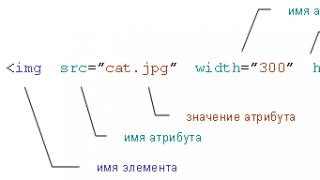The screens of modern devices can not only display an image, but also allow you to interact with the device through sensors.
Initially, touch screens were used in some pocket computers, but today touch screens are widely used in mobile devices, players, photo and video cameras, information kiosks, and so on. At the same time, one or another type of touch screen can be used in each of the listed devices. Currently, several types of touch panels have been developed, and, accordingly, each of them has its own advantages and disadvantages. In this article, we will just look at what types of touch screens are, their advantages and disadvantages, which type of touch screen is better.
There are four main types of touch screens: resistive, capacitive, with the determination of surface acoustic waves and infrared ... In mobile devices, only two are most widespread: resistive and capacitive ... Their main difference is the fact that resistive screens recognize pressing, and capacitive ones - touch.
Resistive touch screens
This technology is most widespread among mobile devices, due to the simplicity of the technology and low production costs. A resistive screen is an LCD display on which two transparent plates are superimposed, separated by a dielectric layer. The upper plate is flexible, as the user presses on it, while the lower one is rigidly fixed to the screen. Conductors are applied to the surfaces facing each other.
 |
|
Resistive touch screen |
The microcontroller applies voltage in series to the electrodes of the top and bottom plates. When the screen is pressed, the flexible top layer bends and its inner conductive surface touches the bottom conductive layer, thereby changing the resistance of the entire system. The change in resistance is recorded by the microcontroller and thus the coordinates of the touch point are determined.
The advantages of resistive screens include simplicity and low cost, good sensitivity, as well as the ability to press the screen with your finger or any object. Of the minuses, it is necessary to note poor light transmission (as a result, you have to use a brighter backlight), poor support for multiple clicks (multi-touch), they cannot determine the pressing force, as well as rather rapid mechanical wear, although in comparison with the life of the phone, this drawback is not so important, as the phone usually fails faster than the touchscreen.
Application: cell phones, PDAs, smartphones, communicators, POS terminals, TabletPC, medical equipment.
Capacitive touch screens
Capacitive touch screens are divided into two types: surface-capacitive and projection-capacitive . Surface capacitive touch screens are glass, on the surface of which a thin transparent conductive coating is applied, on top of which a protective coating is applied. Along the edges of the glass are printed electrodes that supply a low-voltage alternating voltage to the conductive coating.
 |
|
Surface capacitive touchscreen |
When the screen is touched, a current pulse is generated at the contact point, the value of which is proportional to the distance from each corner of the screen to the touching point, thus, it is quite easy for the controller to calculate the coordinates of the touch point by comparing these currents. Among the advantages of surface-capacitive screens can be noted: good light transmission, short response time and a large touch resource. Among the shortcomings: the electrodes placed on the sides are poorly suited for mobile devices, demanding on the external temperature, do not support multi-touch, you can touch with your fingers or a special stylus, they cannot determine the force of pressing.
Application: information kiosks in guarded premises, in some ATMs.
Projected capacitive touch screens are glass with horizontal leading lines of a conductive material and vertical defining lines of a conductive material applied to it, separated by a dielectric layer.
 |
|
Projected capacitive touchscreen |
Such a screen works as follows: a voltage is sequentially applied to each of the electrodes in a conductive material by a microcontroller and the amplitude of the resulting current pulse is measured. As the finger approaches the screen, the capacitance of the electrodes under the finger changes, and thus the controller determines the place of touch, that is, the coordinates of the touch are intersecting electrodes with increased capacitance.
Projected capacitive touchscreens have the advantage of fast response time to touch, multi-touch support, more accurate positioning than resistive screens, and pressure sensing. Therefore, these screens are more commonly used in devices such as iPhones and iPads. It is also worth noting the greater reliability of these screens and, as a result, a longer service life. Of the shortcomings, it can be noted that on such screens you can only touch with your fingers (drawing or writing by hand with your fingers is very inconvenient) or with a special stylus.
Application: payment terminals, ATMs, electronic kiosks on the streets, touchpads of laptops, iPhones, iPads, communicators and so on.
Touch screens SAW (surface acoustic waves)
The composition and principle of operation of this type of screens are as follows: piezoelectric elements are placed in the corners of the screen, which convert the electrical signal supplied to them into ultrasonic waves and direct these waves along the surface of the screen. Distributed along the edges of one side of the screen are reflectors that distribute ultrasonic waves throughout the screen. On the edges of the screen opposite from the reflectors, there are sensors that focus the ultrasonic waves and transmit them further to the transducer, which in turn converts the ultrasonic wave back into an electrical signal. Thus, for the controller, the screen is represented as a digital matrix, each value of which corresponds to a certain point on the screen surface. When the finger touches the screen at any point, waves are absorbed, and as a result, the general picture of the propagation of ultrasonic waves changes, and as a result, the transducer produces a weaker electrical signal, which is compared with the digital matrix of the screen stored in the memory, and thus the coordinates of the touch of the screen are calculated.
 |
|
SAW touch screen |
Among the advantages, one can note high transparency, since the screen does not contain conductive surfaces, durability (up to 50 million touches), as well as surfactant touch screens allow you to determine not only the coordinates of pressing, but also the force of pressing.
Among the shortcomings, one can note the lower accuracy of determining the coordinates than that of capacitive ones, that is, it will not work to draw on such screens. A big disadvantage is malfunctioning when exposed to acoustic noise, vibrations or when the screen is dirty, i.e. any dirt on the screen will block its operation. Also, these screens work correctly only with objects that absorb acoustic waves.
Application: surfactant touch screens mainly in guarded information kiosks, in educational institutions, in slot machines and so on.
Infrared touch screens
The design and operation of infrared touch screens is quite simple. Along the two adjacent sides of the touchscreen are LEDs that emit infrared rays. And on the opposite side of the screen are phototransistors that receive infrared rays. Thus, the entire screen is covered with an invisible grid of intersecting infrared rays, and if you touch the screen with your finger, the rays overlap and do not hit the phototransistors, which is immediately registered by the controller, and thus the coordinates of the touch are determined.
 |
|
Infrared touch screen |
Application: Infrared touch screens are mainly used in information kiosks, vending machines, medical equipment, etc.
Among the advantages, one can note the high transparency of the screen, durability, simplicity and maintainability of the circuit. Among the disadvantages: they are afraid of dirt (therefore they are used only indoors), they cannot determine the pressing force, the average accuracy of determining the coordinates.
P.S. So, we looked at the main types of the most common sensor technologies (although there are also less common ones, such as optical, strain gauge, induction, and so on). Of all these technologies, the most widespread in mobile devices are resistive and capacitive, since they have a high accuracy in determining the touch point. Of these, Projected Capacitive Touchscreens have the best performance.
The text was prepared based on materials from open sources by methodologists on Technology Karabin A.S., L.V. Gavrik, S.V. Usachev
Devices equipped with touch screens (mobile phones, tablets, netbooks, even personal computers) are becoming more and more popular. But if you decide to buy a device whose screen is touch sensitive, you should be aware that there are different types of touch screens.
Different types of touch screens work on different physical principles... There are two main types of touch screens - capacitive and resistive. There are other types, for example, screens on surface acoustic waves, infrared, optical, strain gauge, induction (used in), etc. But the chance of encountering these types of screens in everyday life is quite small, so let's talk about the two most common types of touchscreens ...
Touchscreen types: resistive
Resistive touchscreen is simpler and cheaper technology... Such a screen consists of two main parts: a conductive substrate and a plastic membrane. When you press down on the membrane, it closes with the backing. In this case, the control electronics calculates the resistance arising between the edges of the membrane and the substrate, and thus determines the coordinates of the pressure point.
Resistive touch screens are used in PDAs, communicators, some models of mobile phones, POS terminals, tablet computers, industrial control devices, medical equipment. Usually small-sized devices equipped with a resistive screen have a stylus in the set, so that it is more convenient to press on the membrane (with a small screen area, it is difficult to do this with your finger).
A significant advantage of resistive screens is their simplicity and low cost., which ultimately reduces the price of the entire device. They are also resistant to dirt. But the main thing is that even in the absence of a special stylus, you can work with them with almost any solid blunt object that is at hand. They also react to the touch of the fingers, even if the hand is in a glove, however, the touch should be strong enough.
But resistive screens also have their drawbacks.... This type of touchscreen is susceptible to mechanical damage: if you use an unsuitable object instead of a stylus, or, say, store your phone in the same pocket with the keys, you can easily scratch it. Therefore, for devices with this type of screens, it is better to additionally purchase a special protective film. The sensitivity of resistive screens decreases at low temperatures. In addition, their transparency also leaves much to be desired: they transmit a maximum of 85% of the light coming from the display.
Touchscreen types: capacitive
Capacitive touchscreens take advantage of the fact that large-capacity objects (in this case, a person) conduct an alternating electric current. These screens are a glass panel coated with a transparent resistive alloy. A small alternating voltage is transmitted to the conductive layer. If you touch your finger with a screen or other conductive object, a current leak occurs, it is fixed by sensors, and the coordinates of the pressure point are calculated.
There are conventional capacitive screens and projection-capacitive... The second technology is more "advanced". Such screens are more sensitive (say, they react to a hand in a glove, depending on just capacitive ones), support multitouch technology(simultaneous determination of the coordinates of several points of contact). Capacitive screens are used in some ATM machines, information kiosks and guarded premises. Projection-capacitive - in street electronic kiosks, payment terminals, ATMs, touchpads of laptops, smartphones and other devices with support for multitouch technology.
Advantages of such touch screens- this is durability, resistance to most contaminants (to those that do not conduct current), high transparency of the screen, the ability to work at low temperatures. If necessary, it is possible to provide high strength - the layer of glass on a capacitive screen can be up to 2 cm thick. Capacitive screens respond to the slightest touch. Projected capacitive screens also support multitouch.
The disadvantage of capacitive screens is a higher cost compared to resistive screens... In addition, such screens react only to conductive objects: a finger or a special stylus (not the same as used with resistive screens). Some craftsmen manage to use sausages, but where is the guarantee that the sausage will be at hand at the right time?
As you can see different types of touch screens have their own advantages and disadvantages, so it's up to you which one is more suitable for you personally.

Many people think that the era of touch screens began in the 2000s, with the release of the first PDAs (I hope there are no people who think that the first touch screen appeared in the iPhone?) However, this is not so - the first consumer device with a touch screen was ... a TV in 1982 year. A year later, the first touchscreen PC from HP appeared. 10 years later, in 1993, Apple Newton appeared - the founder of the PDA, which introduced the fashion for styluses (although it was rather a necessity - the screen was resistive), and already in 2007, with the release of the iPhone, a modern capacitive screen appeared in the form in which we are all used to seeing it. So the history of touch screens goes back 35 years, and a lot has happened during that time.
Already from the name it is clear what lies at the heart of such a display is electrical resistance. The device of such a screen is simple: there is a substrate above the display (so that it does not deform with a strong pressure), after which there is one resistive layer, an insulator and a second resistive layer already on the membrane: 
Voltage is applied to the left and right edges of the membrane and the lower and upper edges of the resistive layer on the substrate. What happens when we click on such a display? The resistive layers are closed, the resistance changes, which means the voltage also changes - and this is easy to register, after which, knowing the resistance of a unit of the resistive layer, you can easily find out the resistance on both axes to the point of depression, and therefore calculate the point of depression itself:

This is the principle of operation of a four-wire resistive screen, and such are no longer used for one simple reason: the slightest damage to the membrane with a resistive layer leads to the fact that the screen stops working correctly. And given the fact that such a screen is usually poked with a sharp stylus, it is not at all difficult to achieve damage.
Then they decided to do it differently: the membrane became conductive, and all 4 electrodes are now located on the resistive layer of the substrate, but in the corners, and the voltage is supplied only to the membrane - that is, the screen has become five-wire. What happens when you click? The membrane touches the resistive layer, a current begins to flow, which is removed from 4 electrodes, which again allows, knowing the resistance of the resistive layer, to determine the point of contact:

This type is already more "vandal-resistant" - even if the membrane is cut, the screen will continue to function normally (except, of course, the place of the cut). But, alas, this does not negate other problems common to all resistive screens, and there are many of them.
Firstly, such a screen perceives only one touch: it is easy to guess that when you press with two fingers at once, the screen will think that you have pressed in the middle of the line connecting the points of pressing. The second problem is that you really need to press on the screen, and preferably with a sharp object (fingernail, stylus). Of course, you can get used to it, but this often led to characteristic scratches, which did not add beauty to the screen. The third problem is that such a screen transmits no more than 85% of the light flux, and because of its thickness, there is no feeling that you are directly touching the image with your finger.
But, nevertheless, it also has pluses: firstly, it is very, very difficult to break the display in such a screen - it has "triple protection" in the form of a membrane, insulators and a substrate. The second plus is that the screen doesn't care what you poke at it - you can work with it even with ordinary gloves (which is very important in winter). But, alas, these advantages did not outweigh the disadvantages, and with the release of the iPhone, a boom in capacitive screens began.
Surface Capacitive Screens
This can be said to be a transitional type between the capacitive screens we are used to (which are projection screens) and the old resistive ones. The principle of operation here is similar to a five-wire screen: there is a glass plate covered with a resistive layer and 4 electrodes at the corners, which apply a small alternating voltage to the plate (why not a constant voltage - I will explain below). When you press such a screen with a conductive grounded object, we get a current leakage at the point of pressing, which can be easily registered: 
Here is the answer why the voltage is variable - with a constant voltage with poor grounding, there may be interruptions in work, but with a variable this is not.
They also have enough problems: the screen is now less protected, and if the glass plate is damaged, the whole one stops working. Again, multitouch is not supported, and moreover - now the screen does not respond to a gloved hand or stylus - they basically do not conduct current.
The only plus of such a screen is that it has become thinner and more transparent than a resistive one, but in general, few have appreciated it. But that all changed with the release of the iPhone, which used a slightly different type of touchscreen that already supported multitouch.
Projected capacitive screens
Now we have gotten to the modern type of touch screens. According to the principle of operation, it differs significantly from the previous ones - here the electrodes are located with a grid on the inner side of the screen (and not 4 electrodes in the corners), and when you press the screen, your finger forms capacitors with the electrodes, according to the capacitance of which you can determine the location of pressing: 
With such a screen device, you can press on it with several fingers at once - if they are located far enough (farther than two adjacent electrodes in the grid), then such presses will be determined as different - this is how multitouch appeared, first by 2 fingers in the iPhone, and now already for 10 fingers in tablets. A large number of clicks is no longer necessary (there are not enough people with more than 10 fingers), and the definition of more than 5-7 clicks at the same time imposes a serious load on the controller of the wheelbarrow.
One of the advantages of such a screen, in addition to multitouch support, is the ability to make OGS (One Glass Solution): the protective glass of the screen with an integrated grid of electrodes and the display are one piece: in this case, the thickness turns out to be the smallest, and it seems that you are touching the image with your fingers. This also leads to the problem of fragility: when a crack appears on the glass, the grid of electrodes is guaranteed to break, and the screen stops responding to pressing.
These are the main types of touch screens, but there are many others. Let's start with the oldest type that touchscreens started with.
Infrared screens
Again, the principle of operation is clear from the name: at the edges of the screen there are many light emitters and receivers in the infrared range. When pressed, the finger blocks part of the light, which allows you to determine the location of the pressure. The advantages of such screens at the dawn of their appearance was that they could be equipped with any display, which was done with the TV in 1982. The disadvantages are also obvious - the thickness of such a design turns out to be impressive, and the positioning accuracy is rather low.
Strain gauge screens
Screens that respond to pressure (strong pressure). Their huge plus is that they are as "vandal-proof" as possible, and therefore they are used in various ATMs on the street.
Induction screens
Again, everything is clear from the name: inside the screen there is an inductor and a mesh of wires. When you touch the screen with a special active pen, the strength of the created magnetic field changes - with this, the press is recorded. The main advantage of such a screen is the maximum possible accuracy, so they have proven themselves well in expensive graphic tablets.
Optical screens
The principle is based on total internal reflection: the glass is illuminated with infrared illumination, and while there is no pressing, the rays of light are completely reflected at the border of glass and air (that is, there is no refracted ray). When you click on such a screen, a refracted ray appears, and by the angle of refraction (well, or reflection), you can calculate the point of pressure.
Screens on surface acoustic waves
Perhaps one of the most complex screens. The principle of operation is that ultrasonic vibrations are created in the thickness of the glass. When you touch the vibrating glass, the waves are absorbed, and special sensors in the corners register this and calculate the point of contact: 
The advantage of this technology is that you can touch the screen with any object, not necessarily conductive and grounded. Minus - the screen is afraid of any dirt, so it will be impossible to use it, for example, in the rain.
DST screens
Their principle of operation is based on the piezoelectric effect - when the dielectric is deformed, it is polarized, which means that a potential difference arises - and it can already be calculated. Of the advantages - a very fast reaction speed and the ability to work with a seriously dirty screen. Minus - to determine the location of the finger, he must constantly move.
These are, in general, all types of touch screens. Of course, most of them are outlandish and you are unlikely to encounter them, but the very diversity and development of this technology pleases.
A touchscreen is a device for inputting and outputting information through a pressure- and gesture-sensitive display. As you know, the screens of modern devices not only display the image, but also allow you to interact with the device. Initially, familiar buttons were used for such interaction, then the no less well-known “mouse” manipulator appeared, which greatly simplified the manipulation of information on the computer display. However, the "mouse" for work requires a horizontal surface and is not very suitable for mobile devices. This is where an addition to the usual screen comes to the rescue - Touch Screen, which is also known as Touch Panel, touch panel, touch film. That is, in fact, the touch element is not a screen - it is an additional device installed on top of the display from the outside, protecting it and serving to enter the coordinates of touching the screen with a finger or other object.
Usage
Today, touch screens are widely used in mobile electronic devices. Initially, the touchscreen was used in the design of pocket personal computers (PDA, PDA), now communicators, mobile phones, players, and even photo and video cameras hold the championship. However, the technology of controlling the finger through virtual buttons on the screen turned out to be so convenient that almost all payment terminals, many modern ATMs, electronic information kiosks and other devices used in public places are equipped with it.
Touchscreen laptop
It should be noted also laptops, some models of which are equipped with a rotary touch screen, which gives the mobile computer not only wider functionality, but also more flexibility in operating it on the street and on the weight.
Unfortunately, there are not so many similar laptop models, popularly called "transformers", but they exist.
In general, the touch screen technology can be described as the most convenient when you need instant access to device control without preliminary preparation and with stunning interactivity: the controls can replace each other depending on the function being activated. Anyone who has ever worked with a sensor device understands the above.
Types of touch screens
In total, several types of touch panels are known today. Naturally, each of them has its own advantages and disadvantages. Let's highlight the main four constructions:
- Resistive
- Capacitive
- Projected capacitive
In addition to these screens, matrix screens and infrared are used, but due to their low accuracy, their field of application is extremely limited.
Resistive
Resistive touch panels are among the simplest devices. At its core, such a panel consists of a conductive substrate and a plastic membrane with a certain resistance. When the membrane is pressed, it closes with the substrate, and the control electronics determines the resulting resistance between the edges of the substrate and the membrane, calculating the coordinates of the pressure point.
The advantage of a resistive screen is its low cost and simplicity of the device. They have excellent resistance to dirt. The main advantage of resistive technology is sensitivity to any touch: you can work with your hand (including gloves), stylus (pen) and any other hard blunt object (for example, the top end of a ballpoint pen or the corner of a plastic card). However, there are also quite serious drawbacks: resistive screens are sensitive to mechanical damage, such a screen is easily scratched, therefore, a special protective film is often purchased additionally to protect the screen. In addition, resistive panels do not work very well at low temperatures, and also have low transparency - they transmit no more than 85% of the luminous flux of the display.
Using a touch screen pen
Application
- Communicators
- Cell Phones
- POS terminals
- Tablet PC
- Industry (control devices)
- Medical equipment
Communicator
Capacitive
Capacitive touchscreen technology is based on the principle that a large object (in this case, a person) is capable of conducting electrical current. The essence of the capacitive technology is to apply an electrically conductive layer to the glass, while a weak alternating current is applied to each of the four corners of the screen. If you touch the screen with a large grounded object (finger), current will leak. The closer the point of contact (and hence the leakage) to the electrodes in the corners of the screen, the greater the leakage current, which is recorded by the control electronics, which calculates the coordinates of the point of contact.
Capacitive screens are very reliable and durable, their resource is hundreds of millions of clicks, they perfectly resist dirt, but only those that do not conduct electric current. Compared to resistive ones, they are more transparent. However, the disadvantages are still the possibility of damage to the electrically conductive coating and insensitivity to touch with non-conductive objects, even with gloved hands.
Information kiosk
Application
- In guarded premises
- Information kiosks
- Some ATMs
Projected capacitive
Projected capacitive screens are based on measuring the capacitance of a capacitor formed between the human body and a transparent electrode on the glass surface, which in this case is a dielectric. Due to the fact that the electrodes are applied on the inner surface of the screen, such a screen is extremely resistant to mechanical damage, and taking into account the possibility of using thick glass, projection-capacitive screens can be used in public places and outdoors without special restrictions. In addition, this type of screen recognizes the pressure of a gloved finger.
Payment terminal
These screens are quite sensitive and distinguish between finger and conductive pen presses, and some models can recognize multiple presses (multitouch). The features of a projected capacitive screen are high transparency, durability, and immunity to most contaminants. The disadvantage of such a screen is not very high accuracy, as well as the complexity of the electronics that processes the coordinates of pressing.
Application
- Electronic kiosks in the streets
- Payment terminals
- ATM machines
- Laptop touchpads
- iPhone
With the definition of surface acoustic waves
The essence of the touch panel with the definition of surface acoustic waves is the presence of ultrasonic vibrations in the thickness of the screen. When touching the vibrating glass, the waves are absorbed, while the point of contact is recorded by the sensors on the screen. The advantages of the technology are high reliability and pressure recognition (as opposed to capacitive screens). The disadvantages are that they are poorly protected from environmental factors, therefore, screens with surface acoustic waves cannot be used outdoors, and in addition, such screens are afraid of any pollution that blocks their work. They are rarely used.
Other rare types of touch screens
- Optical screens. Glass is illuminated with infrared light, as a result of touching such glass, light is scattered, which is detected by the sensor.
- Induction screens. Inside the screen there is a coil and a grid of sensitive wires that react to touch with an active pen powered by electromagnetic resonance. It is logical that such screens respond to pressing only with a special stylus. Used in expensive graphics tablets.
- Strain gauges - react to screen deformation. Such screens have low accuracy, but they are very durable.
- Infrared Reticle is one of the earliest technologies to recognize screen touches. The grid consists of a plurality of light emitters and receivers located at the sides of the screen. It reacts to blocking the corresponding rays by objects, on the basis of which it determines the coordinates of pressing.
- Move two fingers together - reduce the image (text)
- Spread two fingers to the sides - Zoom
- Movement with several fingers at the same time - scrolling of text, pages in the browser
- Rotating with two fingers on the screen - Rotate the image (screen)
The benefits and drawbacks of touch screens
Touch screens have been around for a long time in handheld devices. There are several reasons for this:
- The ability to make the minimum number of controls
- Simplicity of the graphical interface
- Ease of management
- Prompt access to device functions
- Expanding multimedia capabilities
However, there are more than enough disadvantages:
- Lack of haptic feedback
- Frequent need to use a pen (stylus)
- Possibility of screen damage
- Fingerprints and other dirt on the screen
- Higher energy consumption
As a result, it is not always possible to completely get rid of the keyboard, because it is much more convenient to type text using the familiar keys. But the touch screen is more interactive, thanks to faster access to menu items and settings of modern gadgets.
We hope this material will help you when choosing a touchscreen device.
Discuss on the forum
For the difference in how information is entered, screen sensors are divided into two types: resistive screens and capacitive ones.
Resistive type
Resistive type - a screen that reacts to pressing, almost any solid object. As a rule, phones with this sensor come with a stylus - a special stick.
What can be attributed to the advantages of such a display: the price! they are so inexpensive to manufacture that they occupy an extremely large niche.
Another major advantage is that they are very resistant to pollution. Quite simply, if you see (at least somehow) the buttons, then they work!
Regarding the disadvantages, it is worth noting here not very high light conductivity.
There are two types of resistive screens, four-wire and five-wire
Capacitive type
Capacitive type - just like the resistive type, there are two types of capacitive screens - surface-capacitive type, and projection-capacitive type.
Surface-capacitive type: the screen uses the principle of conducting an alternating electric current by an object with a high capacity.
The capacitive type sensor is a glass panel covered with a conductor layer. The electrodes, which are located at the corners of the screen, supply an alternating voltage to it. When a person touches a finger or some other leading object, a current flow occurs. The current in all corners of the screen is recorded by special sensors and transmitted to the controller, which calculates the coordinates of the touch point.
The capacitive type of the screen is more reliable (designed for 200 million touches to one point versus 35 million), does not allow liquids and is resistant to non-conductive pollution. Another advantage of this type is that the screen is 90% transparent.
Now about the drawbacks - the screen will not work when you are wearing a glove, this is the first drawback. The second drawback is that multitouch is impossible on it.
Projection-capacitive type: With a grid of electrodes applied inside the screen. Together with the human body, these electrodes create a capacitor.
The features of this type include: advantages - screen transparency of about 90%, an unusually wide temperature range, many screens can be controlled even when you are wearing gloves. This is where multitouch appeared. And finally, these screens are very durable.
The disadvantages include the price of such a sensor and the complexity of production.
Therefore, if you choose which touch screen to take your phone with, I personally advise you to take the projection-capacitive type.