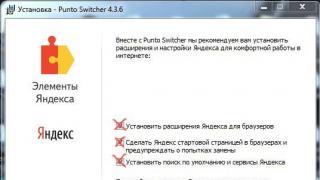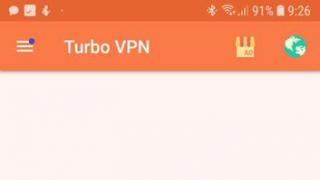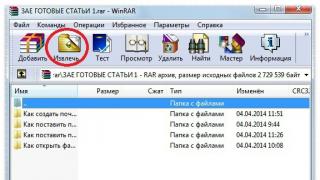In this manual, we will tell you how to reset settings on LG. There are several ways to solve this question, and all of them are essentially universal and valid for almost all models of the company's mobile devices. Immediately, we note that Hard Reset on LG will erase all data from the smartphone, except for files located on the memory card, and therefore copy all the files that are important to you to your computer in advance.
Method one - settings menu
When asked how to format LG, the first thing that comes to mind is to perform a reset through the settings. On a mobile device, go to Settings (view "List") - Backup and reset - Reset settings. In the menu that opens, you can get acquainted with information about what will be deleted. After reviewing, click the "Reset phone settings" button. Below are pictures with the same manipulations, but with the menu set, the “Tabs” view.


Method two - through the service menu on LG
In this method, you will get a little acquainted with the service menu of the smartphone. It is worth noting that the input code, which is presented below, is universal for LG mobile devices, however, there are also special input characters for each model separately. Open the dialer and enter 3845#*model number#. Instead of the model number, you need to enter the number of your device. For example, let's take LG G2 D802 and in this case we dial 3845#*802#, after which the service menu will appear instantly. You do not need to press the call key. Next, scroll down the menu to the very bottom and click "Factory Reset". A confirmation message will appear and press the button again.

Method Three - Hard Reset on LG
This solution is more suitable for the case when the upper methods cannot be applied due to the fact that the smartphone freezes or does not turn on to get into the menu. We press the power button trying to turn on the device, after which we hold down the "Volume Down" key and the "Power" button. Within a few seconds, the LG logo will appear, and at this time you only need to release the "Power" button and hold it down again. After that, a menu should appear as in the image below. By pressing the volume rocker you make a choice on the question asked by the system, and by pressing the “Power” button you confirm your choice. Select the item "Yes" and wait for the operation to complete. After the smartphone reboots, the LG hard reset was successful.

Method four - Recovery Mode
As in the third method, you need to manipulate the physical buttons of the device, but this time a little differently. With the smartphone turned off, we hold down the "Volume Down" and "Power" buttons, and as soon as the logo appears, release them and hold them again. In some models, a combination of the Volume Up key and the Power button is possible. In the end, an image should appear on the screen, as in the picture or similar. Use the volume rocker to go down to the inscription "wipe data / factory reset" and press the "Power" button. Choose "Yes".

Today we will learn how to reset LG settings to factory settings. Even a novice user can do this. This procedure is usually necessary for system failures and serious problems with the applications installed on the phone. Resetting to factory settings can solve a huge number of errors. So every LG phone owner should know about the process. What options for the development of events are offered today?
Through the settings menu
There are several ways to bring an idea to life. How to reset LG to factory settings? The first option is to use the standard gadget settings menu. This is the simplest and most obvious method.
In order to carry out the procedure, you need:
- Turn on mobile phone. If it was already running, it is recommended that you end all active games and applications.
- Go to "Settings" - "Backup and reset". It is important that the menu is displayed as a list on the phone.
- Select the "Reset settings" function.
- Read the warning. In the next window it will be written what data will be erased.
- Click on the "Reset phone settings" button.
- Wait for the process to complete.
After the operation is completed, the mobile phone will reboot. If this does not happen, it is recommended to restart the device yourself. Fast, simple, reliable.
Service menu
But that's just one of the tricks the LG phone offers. The next way to reset the settings is to use the service menu. In practice, this method is not used very often, but you need to know about it.

How to reset LG to factory settings? The owner of the mobile phone will need to follow some instructions. They look like this:
- Open the dial pad on your smartphone.
- Dial the combination 3845#*device model number#. Press the "Call" button if the functional menu does not appear. Usually this is not required.
- Review the list provided. In it, click on Factory Reset.
- Confirm the action and click on the corresponding line again.
In fact, everything is easier than it seems. Using the service menu really makes life easier. Each subscriber who knows the model of his LG phone will be able to realize the idea of \u200b\u200bresetting the settings in this way.
hard reset
You can go the other way. How to reset LG to factory settings? A process called Hard Reset will help bring the idea to life. It is used by most people. Usually this method helps those who did not fit the previously proposed options. In addition, this approach is ideal when the device freezes.
How to reset settings on LG using Hard Reset? For this you need:
- Press the "Power" and "Volume Down" buttons on your mobile device.
- Hold the controls down for a few seconds.
- Release the "Power" button when the LG logo appears and press it again.
- A small menu will appear on the screen. Using the volume control, you need to find the "Reset" item and confirm the operation by pressing "Power".
- Wait for the device to reset and reboot.
Ready! From now on, it is clear how to reset LG settings to factory settings using an operation called Hard Reset. Every modern mobile phone owner should know about this option.
recovery mode
The last way to reset the settings is to use Recovery Mode. It is not much different from the previously proposed method for solving the problem. It all depends on the user's preference.

How to reset LG to factory settings? For this you will have to:
- Turn off mobile phone.
- Click on "Volume Down" and "Power On".
- Release the buttons when the manufacturer's logo appears. Hold down the controls again.
- Go to Wipe using the volume switch.
- Confirm the operation by pressing the "Enable" button.
Each mobile device running on the Android operating system has an installed Recovery mode, which is a special system startup mode with a certain set of functionality. Today we will tell you about how to enter the recovery on LG smartphones and why it is needed for a simple user.
First of all, Recovery Mode is used to install official firmware, create and restore a complete copy of the operating system along with all the information and settings of the smartphone, clear the cache, and sometimes reset to the factory state. When a firmware update is received over the air, it is installed from under the recovery mode, without starting the OS itself.
In its stock (factory) state, Recovery mode has the following set of functions:
It is worth noting that the use of Recovery Mode does not invalidate the warranty service, and the procedure itself does not portend anything dangerous for the performance of the mobile device.
How to enter recovery on LG
Entering recovery mode is quite simple and does not require special skills. First, turn off your smartphone. In the off state, hold down the "Power" button and the "Volume Down" key until the "LG" logo appears, and then release them and hold down again. Ultimately, a menu should appear on the screen of the device on a black background, as in the main picture at the very top. That's actually the whole process of this operation. The choice of the desired action is carried out using the volume rocker, and the "Power" button confirms the choice made. If you entered the recovery mode for review and want to exit it, then simply select the "reboot system now" item.

For more advanced users, there are custom recovery options that offer more options, such as installing any firmware, including custom roms, as well as selectively clearing phone data and removing unnecessary pre-installed applications. The most popular of them are called Team Win Recovery Project (TWRP), Philz Touch and ClockworldMod Recovery (CWM). Management in the first two is carried out using a sensor, and in the latter only physical buttons are used, as is the case with the factory Recovery Mode.