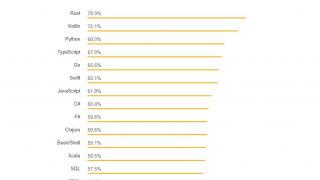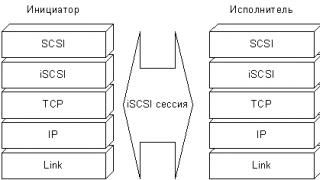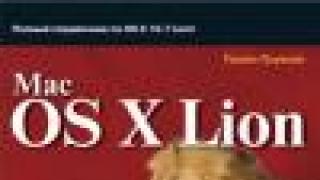Whether a student sitting in on a lecture from an enthusiastic chemistry professor or a sales executive attending an important business presentation, note-taking is a critical skill. Detailed notes will allow you to constantly return to important information so that you can extract useful information from it later. The recording process has evolved with technology to provide the user with the ability to control access, archive, distribute and edit important information. Digital pens allow you to take notes in situations where laptops and tablets simply cannot.
Where is an electronic pen useful?
A digital pen is almost as inconspicuous as a regular ballpoint pen. It uses real ink and writes on real paper. The only difference between a digital pen and a chest pocket pen is the recording of the pen's movements. Every word, sketch, or doodle is converted into a sequence of ones and zeros.
Many people prefer to use laptops and tablets to take notes because information on them can be easily edited, saved and shared. However, these devices are highly distracting to the user, which is why many businesses and educational institutions ban them from meetings and lectures. The best digital pens, like the Livescribe 3 Smartpen, Sky WiFi Smartpen, and Neo Smartpen N2, allow you to take comprehensive notes without the distraction of the Internet or the clicking of the keyboard.
Digital pen: overview of selection options
The electronic pen captures its own movements in several ways. The best models use technology developed by Anoto Group. To track microdots printed on paper, a miniature camera placed near the tip of the gadget is used. However, most digital pens use a positioning device that attaches to a piece of paper and tracks a sensor at the tip of the pen as it moves across the paper, allowing you to write on any surface.
Once you've created your digital page and downloaded it to your computer, you'll need an intuitive app that lets you manage archiving, searching, sharing, and editing your notes. The best electronic pens make it possible to reflect what is written as fully as possible.
Below are some criteria to consider when choosing a digital pen.

Performance
The pen, whether digital or regular, should be comfortable. Its size and weight may affect how long you can take notes without hand fatigue. Unfortunately, this means that the gadgets with the most features are also larger because the technology is housed inside. Many electronic pens are not much larger than regular ballpoint pens, but they lack the features that allow you to take the most comprehensive notes.
After comfort comes precision. There's no point in complicating the writing experience with cameras and position sensors if the digital image of your notes doesn't match the physical image. The position error of most pens is within 0.3-0.7mm spatial difference compared to actual strokes. However, the accuracy of positional devices may change when you move the gadget while writing, or when your finger interferes with the sensor.
After filling out the paper page and moving on to the next one, you also need to flip through the electronic one. A smart digital pen should ensure that they change smoothly so that you don’t end up with one confusing image consisting of several.

The best vape pens also record audio, syncing it with your notes to create a digital version that includes the audio recording. You should also evaluate battery life and simple syncing tools such as Bluetooth or Wi-Fi. All of this is important to the performance of a digital pen because no one likes it if their pen stops working in the middle of taking notes. Wireless synchronization also allows you to exchange data with a wide range of devices in real time.
Feature Set
The characteristics of these electronic devices may vary significantly. Some are essentially a computer built into a pen that you can download apps to, while others are little more than a fancy pen. The new models prioritize pressure sensitivity, multiple layers of depth, and ease of synchronization with programs such as Adobe Photoshop or Adobe Illustrator.
If the digital pen includes software to convert handwriting to typed text, the conversion should be fairly accurate. Most devices are paired with MyScript Notes in addition to their own PC software. This application supports several dozen languages.
Every digital pen has some sort of internal hard drive that stores data before downloading it to a computer. Its capacity varies from 50 to several thousand electronic pages. The best digital pens also count down the remaining memory in hours of audio recording.

Ease of use
Increasing technology in electronic devices essentially makes them more difficult to use, so the increase in functionality must outweigh any complications associated with the new technology.
You should also not choose a pen that makes the user feel like they need to relearn skills learned in the early years of elementary school, or that require a lot of training to work effectively.
Installing and downloading software should be easy. Manufacturers should provide detailed instructions so that you can quickly start using the device. In addition, the gadget must include accessories necessary to provide basic functionality. The best digital pens have many add-ons that can be purchased separately if the user has become an expert who understands all the features of the device.

Help and support
Manufacturers must provide a level of assistance and support for the digital pen to make it as comfortable to use as possible. Be sure to have training materials, online forums, answers to frequently asked questions, technical support and contact information. In addition, the manufacturer must provide the opportunity to purchase ink for refilling cartridges, paper (if required) and other accessories.
A digital pen is a great tool for taking notes and sketching in situations where the use of a laptop or tablet is limited because they are less of a focus during classes and business meetings. Additionally, the compact nature of such devices makes them an excellent tool for gathering information in situations that would be difficult or impossible for laptops or tablets.
Livescribe 3 Smartpen
This is a digital pen that has the most positive reviews. It uses amazing technology. A tiny camera inside the device records the movement of the pen tip relative to special paper with dots printed on it. Notes are streamed via Bluetooth to a nearby iPad or iPhone running the free Livescribd app. Handwritten notes are translated into text, sections of which are tagged with keywords.
But that is not all. The Livescribe 3 Smartpen can also record conversations or lectures. And if you need to return to a specific section of audio, you can check that the correct word has been recorded by simply touching that word in your notes with the stylus located at the opposite end of the pen. The audio recording will be played from the specified point.
To listen to the recording, in addition to a special notepad, you will have to take your iPad or iPhone with you. But other troubles that were encountered in earlier models were finally eliminated in the fourth version of the device. The glossy black handle is well balanced and comfortable to use. Specialty paper is widely available, comes in magazine, notepad, and even sticky note sizes, and is not much more expensive than regular paper.
The handle weighs 34 g, is 86 mm long and 15 mm in diameter. Battery life - 14 hours. Recording capacity - 20,000 pages. The Livescribe 3 Smartpen is priced at $189.

Atary Digital Pen
The Atary Digital Pen allows you to store up to 100 pages of A4 text in memory, operates on a single battery charge for up to 10 hours, does not require the use of special paper, providing an accuracy of 120 dpi. The pen can be used instead of a stylus, PC mouse and tablet for graphic applications.
The included MyScript Notes program supports 85 languages, including Russian, and recognizes isolated, handwritten printed and continuous letters. Allows you to recognize diagrams, tables and geometric shapes, export documents to word processors and email.

Digital pen 3Q DP103
This device is compatible with phones and tablets running on all popular platforms equipped with Bluetooth. Weighing 18.6 g, 142 mm long and 14 mm in diameter, the pen holds up to 100 pages of text and provides up to 90 hours of continuous use. It works in conjunction with a receiving device located at a distance of no more than 1 m from the electronic pen. It is supplied with a base unit, a USB cable, a writing rod, a CD with software and a short user manual.
Smart pens are a special class of devices that we could say (if we were in a computer game) that they “boost our memory.” The idea is simple: you write, draw, draw something, and your data is automatically saved to your smartphone, tablet or computer.
You don’t have to scan, you don’t have to remember where you threw a piece of paper or notepad, you don’t have to worry about the sheet getting wrinkled or having coffee stains on it. The only thing you have to worry about is that the battery of one of your devices will run out.
Who needs this?! Or even like this: “Oh my God, who might need this???” In fact, many: architecture, design of anything and any manifestation of creativity are just some of the industries where smart pens could come in handy.
- First option: drew a sketch, scanned it, sent it by email
- Second option: drew a sketch and sent it by email
Well, the second one is easier? Well, you can probably resist, they say, there are special tablets, which, however, are comparable in price, at a minimum, and - at a maximum - consist of several parts, very bulky and inconvenient for express notes.
Speaking of notes: a smart pen is a good business souvenir that will allow you to take quick notes at meetings, send them by mail or via social networks. Yes, and prestigious.
Is it prestigious?
Until today there were a lot of smart pens, that's true. They were released in, they, and even Nokia! But, firstly, they were all something like “modified” tablets, since they could not do without the second important element - a kind of “base”. The pen was synchronized with this base, and only then with a smart device for transmitting information.
The charge of both parts of the structure had to be monitored in order to work with such a tool. Then, for example, it was completely illogical to carry the entire combination with you. In some “foreign” places, even in a cafe, it’s no longer very convenient to get all this. So much preparation for just one note or drawing?!
Secondly... Is there really a need for some kind of “secondly” when we have “firstly” for two whole paragraphs?
Neo SmartPen N2 is a pen that writes in two places at the same time: in a special notepad and in a smartphone. Everything you create on paper is automatically digitized and transferred to the memory of your smartphone. Further, greater processing possibilities open up, but first things first.
Appearance and equipment
The smart pen comes in minimalistic packaging. The Smart Pen comes with a USB cable, a writing pad, and a spare refill.
The handle body is made of aluminum and feels pleasantly heavy in the hand. A little unusual for those who prefer thin and weightless stationery items, but this is a matter of taste.

At the end of the handle there is a button with a diode indicator that flashes when connected to a mobile device. This is a serious pen, one you can easily take out at a summit meeting.
What to write on
Using Neo Smart Pen N2 only makes sense if you write in a special notepad. The trick is in the markings applied to the pages, thanks to which pen movements are recognized.
When you use it for the first time, the notepad is associated with the application; to do this, you need to “unseal” it by touching the special mark with your pen. After that, a separate profile is created for it in the application so that notebooks can be changed.

But to change them, you need to contact the manufacturer and order paper media. They come in different shapes and sizes, but this position, to put it mildly, is not very convenient. Craftsmen say that you can print paper with special markings on your own, but they could not find samples for a specific pen.

On regular paper, the pen turns from a smart one into a simple, rather stupid one: too heavy for simple writing.
What the app can do
The most interesting part of any smart product is the brains, that is, the software. Neo Smart Pen N2 is no exception. Everything that was drawn in the notebook with a pen is displayed in the application (available for iOS and Android) on a virtual page.



The pen can work without a direct connection to a mobile gadget: everything written is entered into the internal memory of the device, and when synchronized with a smartphone, it is sent to the application.
Any part of the page is highlighted and edited separately. The easiest way to change is to set the desired color to the lines.


The text is recognized and displayed not as a set of curves, but as regular text, that is, what is written by hand can be immediately converted into electronic form, skipping the stages of scanning and recognition (and especially reprinting).


The received data is saved in different formats. You can also send them directly from the application to social networks or an email client.


For quick orientation, you can leave notes and bookmarks on the pages of the virtual notebook in the form of tags.
Why is all this needed?
Obviously, this is a gadget for people who love paper. Today there is simply nowhere without digital copies of text or sketches, but there is something magical in the movement of a pen on paper. Some people come up with brilliant ideas only with a pencil in their hand, others don’t want to lose the magical thought written on a napkin.

For obvious reasons, artists will highly appreciate such a gadget - all sketches from a lightweight notebook can be immediately uploaded to the cloud.
And despite the “adult” design, such a pen will be a great find for children. There are opportunities for creativity, familiarity with technology, and the development of fine motor skills.
In general, if you cannot part with paper and are ready to make some sacrifices, such as the need to buy special notepads, then the Neo Smart Pen N2 will become a bridge to the digital world.
Lifehacker readers can buy Neo Smart Pen N2 with a 10% discount. To get it, enter the coupon 10FNSP18 when placing an order. Offer valid until February 28, 2018.
The summer holidays are over, and schoolchildren are returning to classrooms, and students are returning to the classrooms of institutes and universities. And for those who have already left the walls of their beloved (or not so beloved) school, the question often arises: what is better, more convenient and easier today - writing notes or immediately typing text on a computer keyboard? Perhaps this news will help them decide on the answer.
Let's start with the fact that the E FUN company has released interesting accessories for smartphones and tablets - Apen electronic pens models from A1 to A4. For us, the most interesting ones are those that are compatible with iPhone and iPad (A4), as well as Blackberry and Android devices (A3).
The set includes the electronic pen itself, which contains real ink, and a receiver. The receiver is placed on top of a sheet of paper and the system is ready for note-taking. Now you can write or draw whatever you want on paper. All this will be recorded by direct transfer to a computer, smartphone or tablet, or saved in the memory of the receiver itself (up to 100 pages). Subsequently, this data can also be downloaded to a computer via USB.
The main difference between the A3 and A4 models (besides device compatibility) is that the A3 transmits data in real time to Android or Blackberry devices via Bluetooth.
Apen electronic pens will cost those interested $130 or even cheaper for options that are compatible only with computers. How it all works - look at the video.
Interestingly, although the Apen electronic pens themselves went on sale just the other day, the Nextbook Next5 tablet has already been announced, which is positioned by the developers as “the first Android tablet with an integrated Apen digital pen.”
.jpg)
The way it works is the same: we write or draw on plain paper, and all the “products of creativity” are transferred to the tablet via a wireless channel.
The rest of the tablet's technical specifications are quite modest: 7-inch display, Android 2.1, WiFi, 2 GB of internal memory, microSD slot and built-in speakers. However, the idea with an electronic pen allowed the manufacturer to price the new product at $299.
If you prefer variety in everything (often making it difficult to choose), then we hasten to inform you that Apen is not the only manufacturer of such accessories. Wacom recently presented its version of an electronic pen. The Wacom pen will be available in mid-September for $199 and will be compatible with PC or Mac computers.
.jpg)
A distinctive feature of this model is the unique Wacom technology, which allows you to recognize 1024 levels of pressure. This is not very important for writing texts, but graphics lovers will appreciate the development: the technology will allow you to convey the lightest strokes.
As in the case of Apen pens, Wacom electronic pens come complete with a receiver - by the way, a much more capacious one, capable of storing thousands of pages in memory (not just a hundred, which, however, is also quite enough).
In addition, using the Inkling Sketch Manager, drawings can be turned into raster graphics and exported to Photoshop. Or export as vector graphics in Adobe Illustrator to fine-tune the strokes you need.
In addition to the electronic pen, the Wacom Inkling kit includes batteries, four spare ink cartridges for the pen, a charger and the Inkling Sketch Manager application.
Moleskine Smart Writing Review | Introduction
Thanks to the high quality of workmanship and the manufacturer's attention to detail, Moleskine notebooks have gained many fans, despite the high price of these products. Recently, the company decided to enter the high-tech segment by introducing a $200 kit that includes the Pen+ smart pen and a Paper Tablet notepad ("Paper Tablet" is an unusual name for a notepad with branded paper).
Moleskine Smart Writing Review | Pen
Pen+ included in the set Moleskine Smart Writing is not something new from a technological point of view. This is the same Neo Smartpen N2 (former Kickstarter project), but under a different brand. The weight of the handle is 27 g, length 152 mm. In appearance and tactile sensations, it is more similar to a regular fountain pen than the more massive Livescribe 3 Black Edition (31 g, 159 mm). If this is your first time picking up a smart pen, you won’t feel any particular inconvenience compared to a regular one.
The cross-sectional shape of the black aluminum pen body is close to triangular and is comfortable for writing. Judging by various reviews, including real fans of various stationery gadgets, some people like the Pen+ even more than a regular ballpoint pen. Mainly noted is good weight distribution and smooth gliding on paper.

The silver plastic clip on the cap makes it easy to attach the pen to paper or a pocket. The case itself is decorated with Moleskine and Neo logos. Below the ink refill is an infrared camera that scans the brand paper to send the characters to the digitizing application.
The devices are charged via the micro-USB port at the end of the handle. The cable is included. The indicator shows charging mode, low and high battery levels, as well as connection to a smartphone. The cap may block the indicator while writing if it is not placed correctly on the top of the pen. It's not entirely convenient.

The pen also has an integrated 90.6 MB drive, which stores what is written until it is synchronized with a smartphone or tablet. Moleskine claims that this is enough space to store 1,000 pages of notes.
The pen can be turned on in two ways: press the button on the side or simply start writing. We recommend using the button, since the beginning of words is often cut off if you rely on automatic activation when you start writing.
Moleskine Smart Writing Review | Notepad and ink
Under the attractive name Paper Tablet lies a Moleskine notebook with 176 pages. It has all the attributes typical of the brand's products, including a hard cover, elastic bookmark, and pockets for business cards or receipts on the back. Everything is made from quality materials. The corners of the pages are rounded and protrude beyond the cover. The company says that in this way they tried to make the notepad look like a tablet computer. But if you've used Moleskine notebooks before, you won't have to get used to it.

Paper Tablet has dimensions of 209.5 mm by 127 mm, so the notebook is unlikely to fit in your pocket. You will have to carry it in your hands or in a bag. Moleskine has hinted that other sizes of notebooks may be available in the future, but these are just plans for now.
Similar to the Livescribe 3 Dot Paper, the sheets of the Moleskine Paper Tablet have a proprietary bitmap that the pen scans and recognizes. Each sheet has an envelope icon for easy e-mailing of notes. Tapping the icon on the page while the app is open will generate an email with a PDF document ready to be sent. The PDF document will not be editable.
When the notebook runs out of pages, you will have to buy a new one to continue using the pen and the application. Moleskine sells additional Paper Tablets for $30 each. Livescribe sells six 75-page notebooks for their $13 pen, so buying Moleskine products is a serious premium on brand and workmanship.

If you are interested Moleskine Smart Writing only because of the Moleskin notebook, that is, an alternative option. The company makes notebooks for the same $30 using Livescribe branded paper, as well as notebooks, stickers, and other products.
The pen comes with two black ink refills, one already installed and the other a spare. Moleskine does not sell replacement refills and has no plans to do so in the future. We found a box of ten Zebra refills (the same ones included) on Amazon for $9.99, although any 0.7mm ballpoint pen refills will work.
Moleskine Smart Writing Review | Application
Currently, the free M+ Notes app is only available for iOS devices, although Moleskine says an Android version is already in development. The app syncs with your pen via Bluetooth and saves everything you write in your Paper Tablet. If the application is open while writing, the transfer is almost instantaneous.
You can browse notebook pages and use a tagging system to organize your digital notes. A fairly powerful editing tool allows you to add color to your email and adjust the thickness of characters before sending. The app automatically syncs with Evernote, or you can transfer notes to Google Drive, Apple Notes, email and other services. It is also possible to convert notes to text, SVG files, PDF or image files. Livescribe 3 offers the same options (with less extensive capabilities) (Evernote, OneNote and sending PDF by email).

The application tries to translate your manuscripts into text. It's "trying" because the quality depends heavily on how well the program can interpret your handwriting. As with Livescribe, you can't train a pen to recognize your scribbles. The author's handwriting is slightly better readable than doctors' handwriting, but the application did a pretty good job with it. Some words with similar spellings get confused, but in general it is not difficult to make out and understand the entries, even if they are not perfect.
To see the difference in transliteration, the author wrote three identical phrases with Livescribe and Moleskine pens: “The quick brown fox jumped over the lazy dog,” “She sells seashells by the seashore” and “One fish, two fish, red fish, blue fish. Pen. The Moleskine Pen+ missed a capital letter, mixed up one "f" with an "r" and put a space instead of a comma. Livescribe had only one error? "z" instead of "t."

The Moleskin M+ Notes app also supports Livescribe pencasts, which records audio as you take notes. Later, when you play this audio recording, the program will show the corresponding note. Unfortunately, you need to open the app on your smartphone to record, as the pen doesn't have a microphone. Therefore, the sound quality will greatly depend on the environment and the device used. The quality will be good for small briefings, but you are unlikely to be able to understand anything from an iPhone recording in a large lecture hall.
Unlike Livescribe notebooks, Moleskine's notebook doesn't have shortcuts to activate special features in the app (other than quickly composing an email with a handwritten note), so you'll have to fumble through the app's various menus before starting a meeting.
In addition, synchronization with the application often takes a little longer than with Livescribe. Another annoying step is having to manually consolidate content in the app's notepad.
Moleskine Smart Writing Review | Battery life
Once unboxed, the Pen+ took less than two hours to fully charge. By the end of the day, there was 40% battery left, even though we used the pen heavily and constantly synced recordings with the app. On the second day, the battery indicator started flashing red, warning me that it would soon need charging.
With more moderate use, the battery will likely last several days. Moleskine promises 5 hours of continuous writing or 125 days of standby time. Livescribe promises 14 hours of continuous use, but in our case, when we used it occasionally, the Black Edition smart pen lasted about half a week on a single charge.
The red flashing battery charge status indicator does not indicate its rapid discharge, but a more accurate percentage of the remaining charge can be viewed in the application by clicking on the pen icon.
Moleskine Smart Writing Review | Conclusion
Kit Moleskine Smart Writing for $200 has everything you need to digitize your records. The pen is comfortable to use and not as bulky as the Livescribe 3 Black Edition. The notebook is of good quality, as are all Moleskine products. The app boasts useful and convenient features for editing and sharing notes.
The Pen+ pen and Paper Tablet notebook combination isn't much different from Livescribe, except for the option to edit notes and the app to sync more easily with the pen. However, the Moleskine kit costs $50 more than the Livescribe 3 Black Edition. And if you really like the Moleskine notebook itself, you can buy it yourself for $30, and it will work perfectly with the Livescribe system.
This set does not offer anything new beyond what is already available on the market, but it does have a number of improvements and a higher price. We'd recommend the Pen+ and Paper Tablet to users who see value in adding color to their notes and the ability to convert and share notes in a variety of formats. The kit will also please you with its discreet design, which does not shout about its “technological effectiveness” left and right.
And one more important point: officially Moleskine Smart Writing It’s not sold in Russia, so you shouldn’t expect it to support Russian language recognition. However, this does not prevent owners from storing notes and drawings in graphic or PDF format.
Advantages:
- Comfortable handle
- Ease of editing and sending records
- Premium Moleskine Notebook
Flaws:
- Branded notepads are only one size
- To process records you need a smartphone
- High price
- No Android app