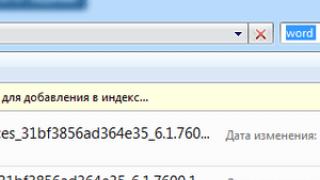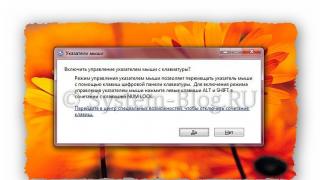The fall hard disk is one of the most common reasons contacting data recovery specialists. Especially often this misfortune happens with external rigid disks.
Many owners external hard disks handle them carelessly enough, naively believing that the rubberized case will reliably protect the disk from impacts and falls. But HDD is not a flash drive, but rather a complex and fragile product, the fall of which, even from a small height, can lead to a complete loss of data. What are the typical consequences of a hard drive crash?
What happens to the HDD after a crash?
If the disk was connected to the computer at the time of its fall, in most cases the magnetic head falls on the surface of the disk, which leads to its damage, sticking of the magnetic head unit (MHU) and destruction of a part of the magnetic layer of the HDD plate.
Shaft seizure may occur stepper motor, as a result of which it either cannot gain the standard speed for it, or does not spin up at all.
If the impact was strong, the HDA may deform, and, consequently, the BMG and disc plates are displaced, which most often leads to filing of their surface.
Damage to the electronics board is more unlikely, which, by the way, is the easiest to fix - it is enough to replace it with the same one. In other cases, opening the HDA cannot be avoided.
How to recover data in case of mechanical damage to the HDD?
If the BMG of the disk is working properly, you need to try to read the data by it by detaching the BMG from the surface of the plate and "parked" it. There are several techniques for this, which we provide here solely to satisfy your curiosity. If you really need information from the HDD, do not try to do the following things yourself. So, here are some of these methods:
- a strictly dosed force is applied to the BMG, calculated in such a way that it breaks off the surface and, without damaging the magnetic layer, moves to the parking zone. The method is quite dangerous: one wrong movement, and you will need to look for a donor drive to remove the BMG, and you can easily "saw down" the surface;
- sometimes quite in an efficient way Moving the BMG into the parking area becomes wetting of its reading element with isopropyl alcohol.
If everything is done correctly, it is enough to supply power and read the data from the drive using irreplaceable tool Data Extractor UDMA. If the most important user data does not end up in the zone where the BMG falls to the surface of the disk, usually all valuable information can be saved.
We remind you once again that the manual rearrangement of the BMG modern hard disks - the operation is extremely difficult and dangerous, and in most cases (if a non-professional gets down to business, using improvised means) it ends in failure: you can not only spoil the BMG, but also damage the magnetic layer of the disk even more.
To carry out this operation successfully, it is necessary to have the appropriate experience and devices for replacing the BMG - special pullers with which you can avoid scratches and galls of the surface of the disc. In addition, you cannot touch the BMG without wearing rubber gloves, otherwise you cannot avoid fatty prints that can “kill” the BMG. And given high cost pullers, it makes no sense to purchase them if you want to recover data from one damaged disk.
conclusions
- Protect hard drives from knocks and drops.
- Do not forget about backup important data.
- In case of mechanical damage, it is impossible to do without opening the HDA, and therefore, at home, data recovery on the disk is impossible.
- El-recovery data recovery service specialists in most cases will be able to read information from a disk that has mechanical damage, but be prepared for the fact that in case of serious damage (for example, destruction of the magnetic layer), part of the data may be irretrievably lost.
An increasing number of people are using portable hard drives housed in special containers with USB interface... Portable can be hard drives different sizes 3.5" , 2.5" , 1.8", 1".
Accordingly, the number of requests to recover data from a hard disk after an accidental crash is increasing. The most vulnerable are large 3.5 "hard drives housed in a container that mounts vertically.
I must say right away that almost all the consequences of a hard disk fall are quite serious and it takes a lot of time and effort to recover information.
Potential consequences after accidentally dropping the hard drive:
1. Sticking of magnetic heads on the surface of the hard disk.
Heads sticking occurs if the hard disk falls (inoperative). Or, supplying reduced power while the disk is running. The disc de-energizes and the heads "land" on the surface.
In this case, to recover data from the hard disk, you must carefully remove the magnetic heads from the surface of the drive. If the heads have not visually changed their geometry, an attempt should be made to read the data with the native HDD heads. If the magnetic head unit is damaged, the head unit is replaced and the information is restored.
2. Falling hard disk may cause HDD motor bearing wedge.
 In this case, recovering data from the hard disk is a more serious procedure. More often, "large" HDD format 3.5 inches, usually as large as possible. It's connected with large numbers magnetic surfaces and their large mass. The hard disk does not start because it cannot spin up. The spindle motor shaft is displaced. Given malfunction hard disk, it is necessary to transplant the entire package of magnetic surfaces into another HDD case with a working motor and only after that perform data recovery.
In this case, recovering data from the hard disk is a more serious procedure. More often, "large" HDD format 3.5 inches, usually as large as possible. It's connected with large numbers magnetic surfaces and their large mass. The hard disk does not start because it cannot spin up. The spindle motor shaft is displaced. Given malfunction hard disk, it is necessary to transplant the entire package of magnetic surfaces into another HDD case with a working motor and only after that perform data recovery.
3. Combining the two problems of items 1 and 2 into one even bigger problem.
When and sticking occurs heads hard disk and HDD spindle wedge.
4. Mechanical damage to magnetic surfaces of HDD.
 As a result of the fall hard drive power-on, the magnetic heads may fall onto the hard disk surface and scuff the magnetic surface. The formation of concentric cuts on the HDD surfaces is possible. In this case, data recovery either will require using a large number magnetic heads (read: hard drives- donors, where the block of magnetic heads comes from), or it will be completely impossible.
As a result of the fall hard drive power-on, the magnetic heads may fall onto the hard disk surface and scuff the magnetic surface. The formation of concentric cuts on the HDD surfaces is possible. In this case, data recovery either will require using a large number magnetic heads (read: hard drives- donors, where the block of magnetic heads comes from), or it will be completely impossible.
Yes. ... It happened, your HDD fell to the floor and does not want to work anymore, but there is so much necessary and necessary information left on it, and we are faced with a difficult task: How to repair a hard drive after a fall, restore all the data and forget this incident like a bad dream. This task is completely solvable and we will certainly solve it together with you.
How do I get my hard drive repaired after being dropped?
The main thing is not to panic!
So, at the very beginning, we are trying to understand how hard our hard drive was hit, and what kind of damage it has and how it behaves after a fall.
Well, let's start diagnosing possible problems:
- Scratches, dents and other mechanical damage. Our hard drive with light hand, legs or someone's furry paw fell to the floor with a crash and received mechanical damage, in this situation, the hard disk has violations geometric parameters HDA and internal parts of the hard drive. Even the usual slight offset is enough to prevent the heads from catching the track or to damage the magnetic surface.
- The pancakes don't want to come off. This situation occurs when some kind of obstacle is formed, something gets stuck in the engine, just in the middle of the hermetic one. It happens that the heads can stick to the magnetic surface of the disk, so the pancakes do not unscrew.
- The heads click, knocking and clinking are heard. This tells us that the heads cannot detect the servo information because the disk hit and, as a result, the magnetic disks were displaced. With such a breakdown, spare parts are needed, namely it comes about replacing a whole block of magnetic heads.
- Extraneous mechanical noises are heard (squeak and grinding). When a hard disk is dropped, we can often hear the disks spinning noisily, which indicates that the plates are scratching the magnetic surface of the hard disk during rotation. With this set of circumstances, the data cannot be restored. But all the same, a very important aspect is that the disc was turned off when it fell, if so, then it should not be turned on in any case, but it should be taken to the nearest repair shop and then everything will be fine.
- The disc does not spin up. But at the same time you can hear strange sounds, or a squeak or a whistle. This indicates to us that the heads are stuck to the magnetic surface. The disc tries to spin, jerks, but nothing happens. How can the problem cause this? The block of magnetic heads is badly damaged, the plates have shifted and are not relative to each other (in new models we can often see as many as four plates), the motor bearing is jammed and the hard disk refuses to spin, the surface of the disks has mechanical defects.
Hard Drive Drop Problems and Percentages
Physical problems: various damage to the magnetic heads, plates, motor wedge. And for a share physical damage accounts for 59% of cases of hard disk failure just after a fall.
Logical problems: As a rule, this is an infection data hard disk that happened after malware got there. A virus can severely damage data or completely erase it. For a share software problems accounts for 33%.
Software problems. This type of malfunction is the result of "glitches" or serious malfunctions. internal system hdd. The share of software problems will only account for 8% of all of the above problems. Let's focus on the most common problems: breakage of the magnetic head unit and the wedge of the engine bearing. In the event of a breakdown of the magnetic block, we cannot do without a similar spare part, that is, this very block. The magnetic heads will have to be replaced, for this it will come in handy special equipment and the corresponding skill. If the disc gets stuck, it is necessary to replace the disc pack, which also requires necessary equipment and a special skill.
Replacing the heads of the magnetic block
This type of repair is started if the heads are broken or the switch preamplifier is covered. To eliminate such a problem, it needs an identical part, namely a working HDA with the required number of plates and heads, respectively. In some cases, replacing the unit must be approached with special responsibility, since in some models we can observe such a picture as a combination of several types of switches.
At repairing hard disk, first of all, you need to remove the block of magnetic heads, then unscrew the bolts that secure the magnetic plate and contacts. This must be done carefully, without overdoing it, picking up tweezers and grabbing the plate, thus separating it from the hermetic layer and the HDA itself. The most important thing is not to damage the cable connecting the HDA with the contact group. Then we unscrew the bolts, and before our eyes there appears such a component of the hard disk as an external magnet, there can be problems with pulling it out, since if the magnet is inaccurately removed, it can "jump out", which can lead to unpleasant consequences. The magnets installed on hard drives are very powerful and require special approach, so we arm ourselves with wire cutters or small pliers and resting against the base of the hard drive, use the tool as a lever, thus, we smoothly extract it, the same scheme must be followed when reverse installation magnet. When removing the magnet, it is very important not to damage the heads so that they do not move anywhere from the parking area.
After the magnet is removed, we can observe what is under it, namely: the axis of the magnetic head unit, the coil and the bearing. Then we unscrew the central bolt and carefully pull out the structure from the sealed block. After this, the heads must be carefully inspected for scratches and other defects. If any defects are found, then the heads must be urgently changed.
So, we remove the block from the latch and put in its place a "healthy part" purchased somewhere in advance or removed from another "experimental hard drive." New heads are neatly placed in the parking area of the hard drive being repaired. The retainer forks must also be removed from under the magnetic head unit, after which, with smooth adherence, the head rests on the parking strip. After the heads are neatly laid down, we turn the latch and remove it, thereby moving its levers outside the plates. We tighten the main screw that holds the axis of the magnetic head unit inside the sealed unit. We put the upper magnet and the magnetic circuit in place, just as carefully as we removed it, fix it well with screws, and then screw the cover.
Replacing the package of magnetic disks
Such a procedure is rather complicated and scrupulous and therefore it is better to entrust it to the masters. service center... But if you are confident in your abilities, then we need exactly the same donor, and we will reinstall the entire package of plates. When replacing, it is impossible to allow an axial displacement of each plate, if at least one plate is displaced, then it will be impossible to read the information afterwards. It would seem nothing complicated, but the work is practically jewelry.
What to do if the spindle is jammed ...?
The wedge of the spindle can occur according to different scenarios, we will be most fortunate if it starts to jam its upper surface or the heel of the shaft itself. In this case, you will not have to spend a lot of work, you just need to remove the lock washer, which serves as the base of the bearing glass, then even the sealed block will not have to be opened, but simply to release the stuck shaft.
When working with a hermetic unit, it is very important to assess your strengths and capabilities, since it would seem that such a small mechanism, but it works quite difficult, so you need to carefully select the tool and maintain workplace clean, avoiding even dust. After all, even the smallest grain of sand is capable of letting the entire repair process go down the drain. The thermoblock is a delicate matter, probably this is what the professionals who have devoted themselves to this matter for many years say.
Well ... I sincerely believe that I managed to describe in Russian how to repair a hard drive after a fall, and to you, or rather your hard disk I wish not to fall and work flawlessly.
As the market for laptops and portable hard drives has grown, they are increasingly becoming the main characters in the chronicle of accidents. The disc “fell”, “it was hit”, “the laptop was accidentally stepped on” or “smashed against the wall” - situations that are familiar to many.
With the advent of such situations, they began to occur much more often. Plain hard The disc can also be dropped, but you must first remove it from the computer case. A external hard discs regularly fall during transportation and even just off the table during operation.

External hard drive manufacturers go to various tricks, make special protective boxes, add rubber bumpers, and this can increase the hdd's chances of survival. Sometimes you just get lucky, the disk fell, you plug it into your computer, and it still works.
Even if not visible damage or traces of impacts, micro displacements are enough for mechanical damage hard disk. So if the drive works after a crash, the first step is to save valuable data to another drive. Since the next time you connect it, it may already stop working. In any case, it is better not to trust such a disk with valuable data; there must be a copy on another medium.
What to do if you drop your hard drive and it doesn't work
First, determine the value of the data that was on the disk. If the information is valuable, and it cannot be obtained from other sources, then it is better to entrust the professionals in the field of data recovery, moreover, we have it completely free.
If there is no valuable data, and the disc is not detected after the fall, then it is better to just buy a new one. Anything makes sense only to restore information, in other situations the best strategy is to replace it with a new disk.
It is worth repairing only those media that contain the data you really need. If there are such, and they were only saved in one copy, then do not rush to get upset, because the chances of restoring them are quite high.
What can happen to a hard drive after being dropped?
- displacement of the magnetic plates relative to each other;
All these damages are mechanical in nature, so no program will help.


If a laptop or media connected to the computer is dropped during operation, deformation of the hard disk heads may occur. Because of this, they can scratch the magnetic surface, after which data recovery, let alone repairs, becomes unlikely.
What shouldn't be done with a hard drive?
After a disc has fallen, especially if the medium has fallen during operation, mechanical damage is most likely to occur. Therefore, if there is valuable data on the disk, and it stopped working, the first and foremost rule is not to try to restore it yourself and turn it on repeatedly. With insufficient experience, this will lead to much more serious problems, such as a malfunctioning head assembly and damage to the magnetic platters.
Deformed heads can scratch the magnetic surface more and more each time they are turned on, reducing your chances of successful data recovery. In addition, attempts to turn on a damaged disc can lead to a whole chain of damages, following one after another, as a result of which the media will be completely unusable.


Make it a rule to never store important data in one copy. The hard drive may break cloud storage just "disappear" from the network, and the flash drive - get lost. By creating, you reliably protect yourself from the loss of valuable data, which means that this situation will never happen again.
As a conclusion, I would like to remind you that it is not worthwhile to independently recover data and repair a damaged hard drive - you may not only fail to do this, but also complicate (or even make impossible) the work of a professional. By contacting a specialist immediately after a breakdown, you increase your chances of successful information recovery. Only he will be able to correctly determine the nature of the damage and how to eliminate them.