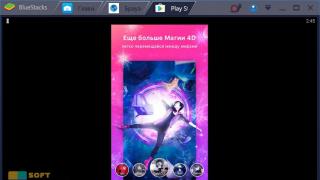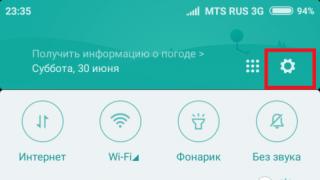Spyware is used to monitor the computer equipment of office workers and enterprise workers. This is also a good solution for monitoring children while parents are not at home.
Computer spy programs have nothing to do with malicious software. Mostly they are installed with the permission of the PC administrator and do not cause any harm. Viruses operate on a different principle: they are installed without the administrator’s permission and deliberately spy on the user, collecting confidential information and transferring it to third parties. The management of companies and enterprises inform their employees about established programs for monitoring the production process.
Spy programs for computer
– this spy program is a universal tool for monitoring user actions on a personal computer. Several available installation options: admin and hidden. With a hidden installation, processes are not displayed in the task manager. The program is used for home monitoring of children and monitoring the actions of employees at the enterprise. Neospy Software shareware, you can purchase the paid version for 1990 rubles on the official website.
NeoSpy features:
- interception keyboard presses;
- possibility of creating screenshots;
- collection system event data;
- tracking using instant messengers and recording voice/video calls;
- report about computer operation.
Advantages:
- Russian-language interface;
- functionality;
- real-time computer monitoring;
- hidden installation.
Flaws:
– universal English-language spy program. The main feature of this software is that it not only tracks user actions, but also blocks certain operations on the computer. When creating an account, users can add a ban on certain actions on the PC. To use full functionality you will need purchase paid version at a price of $40.
Possibilities:
- monitoring typed text from the keyboard;
- report about system events;
- Creation multiple accounts.
Advantages:
- creating a policy prohibiting certain actions on a PC;
- work in semi-hidden mode.
Flaws:

- used as keylogger, and has additional functionality:
- control over the contents of the clipboard;
- the ability to take screenshots;
- tracking visited sites.
The program has no special advantages; it contains quite standard functions for such software. Among the shortcomings It can be noted that when using the module for tracking keystrokes on the keyboard, only English text is recorded correctly. 
SpyGo
This computer tracking software is intended for home use only. SpyGo can also be used to monitor employees of offices and enterprises. Program shareware, you can purchase the full version at a price from 990 to 2990 rubles, depending on the set of options.
Possibilities:
- keyboard spy;
- record system events on the PC (launching applications, working with files, etc.);
- control visiting web resources;
- receiving images from the user's screen in real time;
- obtaining information about the contents of the clipboard;
- opportunity to receive recording from a microphone(if it is connected).
Advantages:
- work in covert surveillance mode;
- computer activity reports;
- tracking search queries and time spent visiting Internet sites.
Flaws:

Snitch
Snitch is an easy-to-use spy program that allows you to monitor user activities on your PC.
Possibilities:
- monitoring keyboard, clipboard and system events;
- tracking user actions on the Internet and in instant messengers;
- compilation summary reports about computer operation.
Advantages:
- blocking forced termination of a process in the task manager;
Flaws:
- there is no hidden mode of operation;
- conflicts with antiviruses.
– the utility is a keylogger that allows you to save data entered in the windows of any programs, browsers, instant messengers, etc. Also provides detailed report in PC operation. The program runs in hidden mode, does not appear in the task manager and does not create shortcuts on the desktop or in the Start menu. The program can be buy at price 49$.
Possibilities:
- reading typed texts from all forms filled out;
- hidden operating mode;
- receiving screen data user in real time;
- sound recording from a microphone.
Advantages:
- functionality;
- provision of summary reports;
- hidden mode of operation.
Flaws:

Expert Home
Expert Home is a free computer activity tracking software that allows you to track and record all user actions. This software is used primarily to provide parental control.
Possibilities:
- interception keyboard presses;
- Creation pictures screen;
- blocking certain actions on the computer;
- provision reports about system events on the PC.
Advantages:
- hidden mode of operation;
- convenient navigation;
- undemanding to resources.
Flaws:

SC-KeyLog
Free software designed to track keystrokes. Additionally, SC-KeyLog has the ability to collect data on mouse clicks.
Possibilities:
- data collection entered from the keyboard;
- tracking visited sites;
- hidden mode work;
- report with information about actions performed from the PC.
Advantages:
- distributed free of charge;
- collecting data on all actions on the PC (launching applications, working with files).
Flaws:

- fully free keylogger for Windows 7/8/10, which allows detailed monitoring of user activity. Ideally used as a parental control tool.
Possibilities:
- invisibility in the task manager;
- collection entered data from the keyboard;
- tracking websites visited.
Advantages:
- free distribution;
- functionality;
- convenient interface.
No shortcomings were found in the program. 
Winspy
– this spy program is used as a means of parental control and monitoring of employee activity on computers.
Possibilities:
- remote installation;
- interception text information from the keyboard;
- hidden operating mode.
Advantages:
- undemanding operating system resources;
- functionality.
Flaws:

Vkurse for Android
Vkurse – spyware for devices running Android OS. Allows you to track user actions on your phone or tablet in real time.
Possibilities:
- simultaneous control behind all instant messengers running on the device;
- allows to take a photo screen;
- tracking entered text information from the Android keyboard;
- detection using GPS;
- record incoming and outgoing calls.
Advantages:
- hidden operating mode without an active window;
- Possibility of installation without root;
- does not boot the system.
Flaws:
- the ability to detect the application through the “Task Manager” (task manager).
How to detect spyware on your computer
If a spyware program works in hidden mode, it will be quite difficult to detect it. In our review we used only legal software, which is not malicious, but at the same time it can be detected by antiviruses. It is recommended to add such software to exceptions. If you don’t need to remove the program, but only need to disguise your actions on your PC from it, use anti-spying tools that will block the interception of keyboard presses.
Even beginners who are just beginning to learn the basics of computer literacy are probably familiar with the concept of a computer virus.
Spyware - malicious spyware for a computer - is NOT a common virus; it is a separate type of illegal interference in a user's computer system.
And most antivirus products contain separate software sections for working with Spyware.
How do Spyware programs differ from ordinary computer viruses - for example, from Trojans or network worms?
A computer virus typically causes harm to the operating system, software, and user data. This, by and large, is what makes Spyware different.
Unlike viruses, computer spyware does not harm the system, programs, or user files. However, a user, if spyware is installed on his computer, is unlikely to be able to count on the full performance of his machine - Spyware uses a certain amount, and this can cause the computer to often freeze and slow down.
But this is the technical side of Spyware, but what is the essence of spyware?
Computer spyware - what is it?
The task of spyware, as we can see from the name itself, is to periodically collect information about users:
- this is the contents of the hard drive,
- and a list of visited Internet sites,
- and email contacts,
- and other personal information that can be used for some mercantile purposes, unfortunately, often to the detriment of the owner of such information.
All information collected by spyware is sent to those who create it - Spyware developers. This could be their email address, an Internet server, or any other space on the Internet where the information collected by spyware will be stored, waiting for its owner.
In most cases, users are unaware that they are being monitored - spyware typically operates unnoticed because its developers are interested in obtaining the information they need over time.
The question arises: why do spyware developers need such information? Information is used for different purposes - it can be a harmless collection of information for statistics on website traffic, but it can also be the collection of data for the purpose of stealing money from credit cards and electronic wallets.
How can spyware get into your computer?
Most often this happens during the installation of third-party applications on the system.
For example, you found a free program on the Internet, but by default it is installed only with spyware built into it. Moreover, if your antivirus detects and removes the spyware module, the main program will not start.
When installing third-party applications, maximum attention is required; spyware often penetrates the computer after clicking “OK” to the request in the installation wizard window.
Another way for such programs to enter the system is directly from the Internet.
The operating system is protected from them by a firewall - a buffer in which attempts to penetrate spyware are blocked. The firewall is built into Windows and is activated when there is no antivirus on the computer. Antivirus packages, among other utilities, usually have their own firewall.
Let's look at the most common types of spyware below.
Types of spyware
1. Key loggers
Key loggers are perhaps the most dangerous spyware, used by attackers to obtain PIN codes, passwords, logins and other confidential data necessary for access to credit cards, electronic (including bank) accounts, as well as other user accounts. accounts on the Internet.
The target of key loggers can also be other secret information, user correspondence - everything that scammers can use for their own selfish purposes.
Key loggers are so-called keyloggers; they collect and send to their developer information about all keystrokes on the keyboard on a particular computer. Key loggers are either registered by a program (these are software key loggers), or connected to the computer as an additional hardware device (hardware key loggers).
Discover hardware key logger, which is usually smaller than a matchbox, is not difficult. This can be done by externally examining the computer to see if there are any suspicious devices connected to the various outputs of the system unit.
The presence of a hardware key logger can be seen from analyzing the Windows Device Manager data. There are also special programs that diagnose all computer hardware - for example, SiSoftware Sandra or AIDA64.
Detect and neutralize software key logger This can be done by running special programs such as Anti-Spyware. As a rule, they are included in antivirus packages as separate utilities. But Anti-Spyware programs can also be installed and launched separately - for example, the Anti-keylogger program.
100% protection against keyboard keyloggers is unlikely to exist. Nevertheless, I would still advise you to make it a habit when entering passwords, for example, to access .
2. Hard drive scanners
Hard drive scanners are spyware that are developed to examine the contents of hard drives on a user's computer.
What are hard drive scanners interested in? What files are stored in folders, what programs are installed - any user information that may be useful to the spyware developer.
The hard drive scanners send the information received to their owner, and he will probably be happy if the results of his work are crowned with success - for example, a couple of TXT files with inspiring names like “My Passwords.”
3. Screen spies
Screen spies are programs that collect information about what exactly the user is doing on the computer. At specified intervals, such screen spies take screenshots, then send them to their destination - either to the developer or directly to the customer.
The development and implementation of screen spies, in most cases, is ordered by corporations - for example, management can thus exercise control over office employees, periodically viewing what the staff are doing during working hours.
4. Proxy spies
“Proxy spies” - such spyware, penetrating into user computers, turns them into proxy servers. Attackers can hide behind the victim's computer to carry out illegal activities. As a result, the last person to bear responsibility for what he has done is the owner of the computer on which the spyware is installed.
A typical example of how such “proxy spies” work is sending spam from the victim user’s computer. Of course, no one will bring him to criminal responsibility, but problems with the provider are guaranteed.
5. Mail spies
Email Spies – These spy programs collect information about the user's contacts in email.
Information is typically collected in address books, email clients, organizers, and similar software environments. Then all this data is sent to the spyware developer, who uses it all to send spam.
Another function that email spies can provide is replacing the content of emails.
Email spies insert advertising blocks, links, and other material into victims’ emails designed to achieve the developer’s goals.
Is it possible to protect yourself from spyware?
As they say, if there is poison, there is an antidote. As mentioned above, to counter spyware, the software market provides special protection programs such as Anti-Spyware. Their main task is to recognize spyware and block its operation.
.Already more 3,000 subscribers.
Computer spy software will help you find out what your child or employee is doing on the computer, and will also clarify what sites they visit, with whom they communicate, and what they write to.
For this purpose, there are spy programs - a special type of software that, unnoticed by the user, collects information about all his actions.
Computer spy software will solve this problem.
Spyware for a computer should not be confused with a Trojan: the first is absolutely legitimate and is installed with the knowledge of the administrator, the second gets onto the PC illegally and carries out hidden malicious activities.
However, hackers can also use legitimate tracking programs.
Spyware applications are most often installed by business managers and system administrators to monitor employees, parents to spy on children, jealous spouses, etc.
In this case, the “victim” may know that he is being monitored, but more often than not, he does not know.
Review and comparison of five popular spyware programs
NeoSpy

NeoSpy is a universal spy program for the keyboard, screen and user actions. NeoSpy works invisibly and can hide its presence even during installation.
The user who installs the program has the opportunity to choose one of two installation modes - administrator and hidden.
In the first mode, the program is installed openly - it creates a shortcut on the desktop and a folder in the Program Files directory, in the second - hidden.
Program processes do not appear in Windows Task Manager or third-party task managers.
The functionality of NeoSpy is quite wide and the program can be used both as home monitoring and in offices to monitor employees.
Real Spy Monitor

The next spy is Real Spy Monitor. This English-language program not only has tracking functions, but can also block certain actions on .
Therefore, it is often used as a parental control tool.
For each account in the Real Spy Monitor settings, you can create your own, for example, for visiting certain sites.
Unfortunately, due to the lack of an English-language interface, it is more difficult to understand the operation of Real Spy Monitor, despite the graphical thumbnails for the buttons.
The program is also paid. The license costs from $39.95.
Real Spy Monitor features:
In general, many users like Real Spy Monitor; the disadvantages include high cost, lack of a Russian-language interface, and display of the process in .
Actual Spy

Developers position Actual Spy as a keylogger (keylogger), although the program can do more than just record keystrokes.
It monitors the contents of the clipboard, takes screenshots, monitors site visits, and other things that are included in the main set of spies we examined.
When installed, Actual Spy creates a shortcut in the Start menu so it can be noticed by the user.
The launch also occurs openly - to hide the program window you need to press certain keys.
Actual Spy's capabilities are not much different from those of its competitors. Among the shortcomings, users noted that it correctly records keystrokes only in the English layout.
SpyGo

SpyGo is a spy kit for home use. Can also be used in offices to monitor employees.
To start monitoring, just click the “Start” button in SpyGo.
SpyGo is distributed under a shareware license and costs 990-2990 rubles depending on the set of functions.
Main features of SpyGo:
- Keystroke monitoring;
- recording all actions on the computer (launching programs, operations with files, etc.);
- control of visits to web resources (history, search queries, frequently visited sites, duration of stay on the site);
- recording what is happening on the screen;
- saving the contents of the clipboard;
- listening to the environment (if there is a microphone);
- monitoring of system events (time the computer is turned on and off, downtime, connection, disks, etc.).
Important! The disadvantages of SpyGo, according to users, include the fact that it does not support all versions of Windows, when sending reports it often throws errors and is quite easily unmasked.
Snitch
Snitch - the name of this program is translated as “snitch”, and is very unfriendly towards the user. Snitch spies on computer activities.
It works hidden, does not require complex settings and has little effect on system performance.
The program is released in a single version.
Features and Features of Snitch:
- monitoring, clipboard, system events, web surfing and communication in instant messengers;
- compilation of summary reports and graphs of monitored events;
- undemanding network configuration;
- protection against unauthorized termination of the program process;
- surveillance is carried out even in the absence of access to the network.
Among the shortcomings, you can notice conflicts with antiviruses
How to detect a spy on your computer?
Finding spyware on a computer that doesn’t show itself outwardly is difficult, but not impossible.
So, despite their legitimacy, the applications we reviewed can be recognized by special antiviruses , “tailored” for searching for spyware (Trojans with spying functions), so we recommend adding the installed program to the exclusion list of such antiviruses.
And if you do not need to remove the spy, but only need to disguise your actions from it, you can use anti-spying tools that, despite actively spying on you, will prevent the interception of keyboard events and screenshots.
Then your correspondence and passwords will not fall into the wrong hands.
Review of NeoSpy computer tracking software
NeoSpy spy program will help parents monitor their children on the Internet
Personal Monitor
YOUR CHOICE
for parental control
Need a keylogger?
2 500 000 . This is exactly how many people (and this is more than the population of the entire Latvia, for example) chose the Mipko Personal Monitor program as a keylogger. Why?
For at least 9 reasons:
Protection for your child
personal monitor for windows
Free version
for 3 days
Video review of the Mipko Personal Monitor program from Alexander Medvedev
Our proprietary guarantee for Mipko Personal Monitor
We guarantee that you will be 100% satisfied with the Mipko Personal Monitor keylogger. After all, you can test all the capabilities of the program for free - you have 3 days to do this.
Well, if for some reason you are disappointed with Mipko Personal Monitor after upgrading to the paid version, then within 7 days after purchase we will refund your money.

How Mipko Personal Monitor works
No matter how much you want, but, for example, “blocking” a child’s access to dubious resources beyond his age is quite difficult. In addition, with a little digging on the Internet, inquisitive young people will find a way to get around any obstacles.
If you are worried about your children and want to know what sites they visit, where, with whom and what they communicate, then Mipko Personal Monitor is the best solution. Why?
The program does not show itself in any way on the computer. The user does not even suspect its existence. At the same time, Mipko Personal Monitor collects a complete report on its actions and records everything that happens. What does it look like?
For example, as soon as your child logs into VKontakte or logs into Skype, Mipko Personal Monitor immediately records all his actions. For example, it records voice calls, saves correspondence history, records pages viewed, and so on. You receive the corresponding reports by email.
In addition, all copies of reports are stored on the computer's hard drive. However, a person who does not know about Mipko Personal Monitor will not find them. After all, the corresponding folder is hidden very deeply, and the reports themselves are stored in encrypted form, and only Mipko Personal Monitor can read them.
“I have been using your program for almost a year now - it has proven to be a very reliable tool with which I have never had any problems. I’m also pleased with the performance of the program - it works almost unnoticeably.”
Vitaly Makushev
Simplicity and elegance
Mipko Personal Monitor is a home keylogger. It does not have unnecessary functions that are in demand by corporate clients, but are absolutely meaningless on a home computer.
As a result, the program interface itself turned out to be very simple and understandable. Like an iPhone, which even a non-technical person can figure out in 5 minutes. At the same time, the capabilities of Mipko Personal Monitor are as wide as possible and will more than satisfy even the most demanding user.
“I’ve been using your program for a long time. I like the interface and functionality of the program, and most importantly, its performance. I also see that you have not abandoned this project, updates and corrections are constantly being made. For which special thanks to you.”
Mikhail Zinoviev
5 more arguments in favor of Mipko Personal Monitor

- - If Mipko Personal Monitor has a failure or conflict with the antivirus, the program will still not reveal itself and will not compromise you.
- - Mipko Personal Monitor has a completely Russian-language interface and technical support.
- - You are not left alone with the program, but receive any help and support from us, even during the free testing period.
- - You decide how much hard drive space to allocate for storing Mipko Personal Monitor recordings, and this limit will never be exceeded.
- - You always know with whom and what your child or loved one communicates, as well as with whom he makes appointments.
“Before I started using it, I tried many alternative keyloggers (I don’t remember the names). Your program attracted me with its ease of use and clarity of results.”
Sergey Minaev
Mipko Personal Monitor and antiviruses

Legally, Mipko Personal Monitor is not spyware or malware according to the antivirus classification. Essentially, it is an observer program that monitors what is happening on the computer and does not store any personal data about the user.
At the same time, only the administrator (owner) of the computer can install Mipko Personal Monitor by entering the appropriate password. This ensures the program is legal and legal from the point of view of the vast majority of antiviruses. As a result, they do not react at all to Mipko Personal Monitor.
However, some antivirus programs (no more than 5%) may interfere with the installation and operation of Mipko Personal Monitor. Then just let us know and we will send you step-by-step instructions on how to pair Mipko Personal Monitor with your antivirus.
“I’m glad that the program is hidden, does not load the computer and works completely offline.”
Do you already have these questions?
How to deal with the safety of personal data?
Mipko Personal Monitor does not collect personal data and, moreover, does not send it to us. All information is stored on your computer and sent to you by email. In this case, all letters are sent directly, bypassing our servers.
I'm on your own computer, can I install Mipko Personal Monitor?
Yes, you can. The program interface is extremely simple. You literally only need to press two buttons and follow detailed instructions. In addition, we are always ready to provide any assistance in this matter.
What should I do if I have problems with Mipko Personal Monitor?
Contact our support team and we will quickly resolve all issues.
“I have been a user of your program for quite a long time. I like the fact that the program has practically no analogues, helping out even in the most difficult cases. “I have a growing son, and it is very important for my wife and I to know in which direction his interests are developing.”