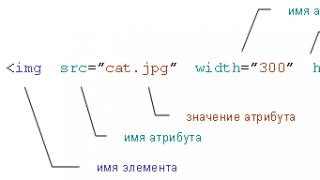Multimedia technologies. Graphic formats
Multimedia(lat. Multum + Medium) - simultaneous use of various forms of information presentation and processing in a single container object.
For example, in one container object (eng. container) may contain text, audio, graphic and video information, as well as, possibly, a way of interacting with it.
Term multimedia Also, often, it is used to designate information carriers that allow storing significant amounts of data and providing fairly quick access to them (the first media of this type were CD - compact disk.
Classification:
Multimedia can be roughly classified as linear and nonlinear .
The analogue of the linear presentation method can be cinema. The person viewing this document cannot influence its conclusion in any way.
A non-linear way of presenting information allows a person to participate in the display of information by interacting in some way with the display of multimedia data. Human participation in this process is also called “interactivity”. This way of human-computer interaction is most fully represented in the categories of computer games. The non-linear way of presenting multimedia data is sometimes referred to as "hypermedia".
As an example of a linear and non-linear way of presenting information, we can consider such a situation as making a presentation. If the presentation was recorded on tape and shown to the audience, then with this method of delivering information, those viewing this presentation do not have the opportunity to influence the speaker. In the case of a live presentation, the audience has the opportunity to ask the speaker questions and interact with him in other ways, which allows the speaker to move away from the topic of the presentation, for example, by explaining some terms or covering controversial parts of the report in more detail. Thus, a live presentation can be presented as a non-linear (interactive) way of presenting information ...
Graphic formats
Graphic format is a way of recording graphical information. Graphics file formats are for storing images such as photographs and drawings.
Graphic formats differ in the type of stored data (raster, vector and mixed forms), in terms of the allowable amount of data, image parameters, storage of the palette, data compression method (256K is required for uncompressed EGA) - DCLZ (Data Compression Lempel-Ziv), LZW ( Lempel-Ziv & Welch), by file organization methods (text, binary), file structure (with sequential or reference (index-sequential) structure), etc.
A raster file consists of dots, the number of which is determined by the resolution, usually measured in dots per inch (dpi) or centimeter (dpc). A very important factor affecting, on the one hand, the quality of the image output, and on the other, the file size, is the color depth, i.e. the number of bits allocated for storing information about three components (if it is a color picture) or one component (for a grayscale non-color image). For example, when using the RGB model, a depth of 24 bits per point means that 8 bits are allocated for each color (red, blue, green) and therefore information about 2 ^ 24 = 16,777,216 colors can be stored in such a file. 16 million colors). Obviously, even low-resolution files contain thousands or tens of thousands of dots. So, a raster image with a size of 1024x768 pixels and with 256 colors occupies 768 KB. To reduce the size of files, special algorithms for compressing graphic information have been developed. They are the main reason for the existence of graphic formats.
The vector method of recording graphic data is used in computer-aided design (CAD) systems and in graphics packages. In this case, the image consists of the simplest elements (line, polyline, Bezier curve, ellipse, rectangle, etc.), for each of which a number of attributes are defined (for example, for a closed polygon - coordinates of corner points, thickness and color of a contour line, fill type and colors, etc.). The place of objects on the page and their position relative to each other (which of them "lies" above and which below) is also recorded. The vector format is proof of the idea of ancient Greek mathematicians that any form that exists in nature can be described using geometric primitives and a compass.
Each method has its own advantages. Raster allows you to convey subtle, subtle details of images, while vector is best used if the original has distinct geometric outlines. Vector files are smaller in size, but raster files appear faster on the display screen, since the processor needs to perform a lot of mathematical operations to display a vector image. On the other hand, vector files are much easier to edit.
There are many translator programs that convert data from vector to raster format. As a rule, such a task is solved quite simply, which cannot be said about the reverse operation - converting a raster file into a vector file, and even about translating one vector file into another. Vector recording algorithms use mathematical models that are unique for each supplier to describe the elements of the image.
A number of the most common graphic formats are described below.
1. PCX- The simplest bitmap format. This format was originally used in the PaintBrush program from Zsoft, but later became widespread among bitmap editing packages, although it is still not recognized as an official standard. Unfortunately, in the course of its evolution, PCX has undergone such significant changes that the modern version of the format, which supports 24-bit color mode, cannot be used by older programs. Since its inception, the PCX format has been focused on existing video adapters (first EGA, then VGA) and therefore is hardware-dependent. PCX uses the RLE data compression scheme, which can reduce file size by, for example, 40-70% for 16 colors or less, and 10-30% for 256-color images.
2. BMP- (Windows Bitmap) has been designed by Microsoft to be compatible with all Windows applications. OS / 2 applications have their own BMP version. The BMP format can save black and white, grayscale, index color, and RGB color images (but not two-color or CMYK color images). The disadvantage of these graphic formats: large volume. The consequence is poor suitability for Internet publications.
3. GIF- supports up to 256 colors, allows you to set one of the colors as transparent, makes it possible to save with alternating lines (when viewing, every 8th is displayed first, then every 4th, etc. This allows you to judge the image until it is fully loaded) ... Able to contain several frames in one file, followed by a sequential demonstration (the so-called "animated GIF"). Reducing the file size is achieved by removing unused colors from the description of the palette and compressing data line-by-line (the number of dots of a horizontal repeating color is recorded, and not each dot indicating its color). This algorithm gives the best results for images with horizontally extended monochrome objects. The highly efficient Lempel-Ziva-Welch (LZW) algorithm is used to compress the file
4. Tiff(target image file format) - was developed specifically for use in page layout applications and aims to overcome the difficulties that arise when transferring image files from IBM-compatible computers to Macintosh and vice versa. It is supported by all major graphics and image editing packages and is readable on many platforms. Uses image compression (LZW). The TIFF format is very convenient, but you have to pay for it with the huge size of the resulting files (for example, an A4 file in the CMYK color model with a resolution of 300 dpi, usually used for high-quality printing, is about 40 MB). In addition, there are several "dialects" of the format that not every program that supports TIFF easily "understands".
5. Jpeg- millions of colors and shades, the palette is not customizable, designed to represent complex photographic images. A variation of progressive JPEG allows you to save images with output in a specified number of steps (from 3 to 5 in Photoshop "e) - first with a low resolution (poor quality), at the next stages the original image is redrawn with an increasingly high-quality picture. Animation or transparent color is not supported by the format Reducing the file size is achieved by a complex mathematical algorithm for removing information - the lower the ordered quality, the higher the compression ratio, the file is smaller. color is not distinguishable by humans, while even the slightest difference in intensity is captured, so JPEG is less suitable for processing black and white grayscale images), which leads to a significant reduction in file size. With JPEG technology, data is lost forever. Thus, a file once recorded in JPEG format and then translated into, say, TIFF, will no longer be the same as the original. The most suitable format for posting full color images on the Internet. Lossless image compression is likely to remain the leading format for presenting photographs on the Web until powerful compression algorithms are available.
Author: Jack M. Germain
Published Date: November 3rd, 2010
Translation: N. Romodanov
Date of translation: November 2010
When it comes to the sheer number of formats used on digital media, users on any platform can feel dizzy, and users who may be thinking about switching to Linux may find that certain file types simply cannot be reproduced on an open source OS. In reality, there is nothing to be afraid of - below are three applications that can be used to convert common and little-known digital media formats to those that are easily accepted by Linux.
One of the concerns that potential Linux users will remain with is that once they leave Windows, they will not be able to play their audio and video recordings. This was once a real problem. But now you don't have to worry about that anymore.
With three relatively new Linux applications, audio and video recordings can be converted in such a way that they can be played on most Linux distributions. Applications, and can move all your favorite multimedia files to Linux together or separately.
These three applications are really key if you want to use Linux as a real desktop alternative to Microsoft Windows. Computer users have more and more portable devices that consume an insane amount of audio and video recordings. Nothing will put newbies away from Linux as quickly as not being able to use audio or video.
Proprietary issues
A big stumbling block when working with video and audio files is the proprietary codecs that are used by programs on other platforms. The format conversion is not intended for unauthorized use of music or video content. I just want to be able to reproduce what I already have on whatever computer platform I choose. Audio and video converting applications serve this purpose.
This means that you should be able to receive files in proprietary formats used on other platforms, such as Real Media, Apple Quicktime, and Microsoft Windows Media Video, and quickly and easily convert them for playback using open source players.
Using Arista
In Arista Transcoder, you can select any encoding and any type of video source as long as it is readable with GStreamer. This includes the contents of the DVD. You can also choose the format of the output file.
This application is extremely convenient due to the fact that it comes with a huge number of presets for a wide range of portable devices. The presets save the user the guesswork of how to perform the conversion, which happens all the time with other programs used to convert multimedia formats.
These presets avoid the hassle of fiddling with things like choosing different video and audio codecs, output image sizes, frame rates, and so on.
Rice. 1. Arista Transcoder application
Free tool
Until now, I haven’t come across a converter program that is as simple as Arista Transcoder. In the Edit / Preferences panel, there is practically nothing to select.
If you check the Search box, the application will automatically find the media source that you have connected to your computer. Otherwise, you will have to make a choice yourself using a dialog box.
Using a quick-opening menu, you can select the type of device, such as an optical disc, specify the device, such as a computer or connected mobile device (I assume I iPod, smartphone, Sony PSP, etc.) and select a preset.
The conversion progress bar indicates the time remaining until the conversion is complete. In the Live Preview window, you can monitor the created image at a rate of two frames per second.
Presets reduce problems
There are very few choices in the interface. But that's not bad. In the preliminary settings, everything is done for you, taking into account the possibility of inputting a "live" multimedia signal, the use of licensed pure conversion, as well as the choice of the following quality levels: low, medium and high.
There are presets for iPod, computer, DVD player, PSP, PlayStation 3 and many more devices. The ability to automatically update presets is built in.
Key Features of SoundConverter
SoundConverter has a reputation for being reliable and useful. It is the leading audio conversion application for the GNOME desktop.

Fig. 2. Sound Recorder Application
Just like Arista Transcoder, SoundCoverter needs the GStreamer library. With the help of this duet, you will be able to read everything that you submit to the input of the application.
The application reads the following formats: Ogg Vorbis, AAC, MP3, FLAC, WAV, AVI, MPEG, MOV, M4A, AC3, DTS, ALAC, MPC, Shorten, APE, SID, MOD, XM, S3M and many others. And records files in WAV, FLAC, MP3, AAC and Ogg Vorbis formats./p>
Check out the following link for a quick guide on how to run the SoundConverter application on Ubuntu, Fedora, Mandriva, Gentoo, and Debvian distributions.
Fast and using all resources
Thanks to its multithreading technology, SoundConverter is very fast. It can use multiple cores on the fly.
It can also extract audio tracks from videos. This increases the speed of work.
SoundConverter is built on a simple GTK + GUI for the GNOME desktop.
SoundConverter's interface is very austere. All actions are made invisible to the user. You have very little choice in the file you convert.
Small selection of options
The largest number of SoundConverter settings are available in the Edit / Preferences panel. This is where you specify where the output file will be placed and also specify other output characteristics.
You can either specify the directory where the input file is located, or choose a different location. You can also create a subdirectory directly from the panel or delete the original file.
SoundConverter also has minor options for adjusting the sample rate, which depends on the other settings you choose. For example, set the target bitrate to 192kpbs. If you look at the Resample settings, you will see that you have seven options to choose from.
Good governance
When it comes to applications that convert formats, it is very important to be able to control the settings of the resulting file. I like the option offered by SoundControl as it is not found in other applications.
In the drop-down list, you can specify the name of the output file. You can also specify the track number and title, list artists, and add your own data.
You can also specify the format type in the output filter. You can select Vorbis (.ogg), lossless FLAC (.flac), or MS Wave (.wav). The latter option is likely to be more comfortable for those who come from the Windows world.
In the Preferences pane of this application, there is a hierarchy of settings for setting different levels of output file quality. You can choose from six quality levels. They range from very low to insanely high.
We use the Ogg format
OggConvert is a Gnome and GTK utility for converting multimedia files to the Vorbis patent-free format. This utility is slightly more flexible than other applications. The OggConvert utility can work with the latest versions of the format.

Fig. 3. OggConvert App
The formats are Theora, Dirac and VP8. Don't confuse OggConvert with Ogg Converter. These are completely different programs.
What OggConvert, SoundConverter, and Arista Transcoder have in common is that they all use GStreamer to convert media files to Theora and Vorbis formats.
Restrictions
Converting formats in OggConvert is easier than in other programs I've used. The only potential downside to this app is that it only converts files to Ogg and Matroska formats.
Matroska is an open source, open standard multimedia container. These are usually files with the extensions .MKV (Matroska video), .MKA (Matroska audio) and .MKS (subtitles). This format is also the basis for .webm (WebM) files.
I haven't had the opportunity to work much with Matroska files. But Ogg is the standard, especially for Linux players. So I think OggConvert is a good choice when you have to deal with files in various audio and video formats.
How to use
Of all the three converter apps discussed here, OggConvert has the leanest interface. The developer even dispensed with the traditional menu items - File / Edit / etc.
Using this app is not difficult at all. Just navigate to the location where you have recorded your media files and select the file. Set the audio quality and video quality with the help of two engines.
Select Ogg or Matroska as the output format and, if you want, click on the title of the window and change the name of the output file. Indicate where you want to save the output file.
That's all there is to configure. Just hit the Convert button and you're done.
In the Site Library, you will also find the following articles on converting files to free formats:
In this article, you will see how easy it is to convert files of these formats to each other using the command line.
Resulting from digitization sound or video an array of data ("digital representation" of the original object) can be used by a computer for further processing, transmission via digital channels, and storage on a digital medium. Before transmission or storage, the digital representation is usually filtered and encoded to volume reduction .
Compression of multimedia information is performed by special programs - codecs, which are the most important software element of a computer as a multimedia center.
It is thanks to the codecs that it is possible to listen and view audio and video, respectively, with acceptable file sizes. So, codec - a program that compresses a digital stream (encoding) and also with which it is reproduced (decoding). The first syllables of these functions give rise to the name Codec. Codecs are audio and video and are an important part of the media file format. The main task and essence of the codec is to reduce the file size. At the same time, there are different algorithms for performing this task that cope with it with different efficiency.
Do not confuse concepts codec and file format ... A format is a specific structure for representing a digitized sound or image. A codec is a software algorithm that compresses into a specific format. That is, the purpose of the codec is to compress, but this can be done in different ways, therefore, different codecs (with different degrees of quality) can be used for the same format. Naturally, there is no quality loss here. However, the algorithms do the job so well that the losses are often invisible. An example of a simple algorithm for compressing audio data can serve, for example, cutting out a frequency range that is not audible to the human ear, or, for example, if 2 sounds are heard, the first is loud, the second is quiet, and it turns out that the ear does not hear the second sound, it is logical that you can do without the second sound. In the image, if there is an advantage of one color in the frame, then it is enough just to describe one point with this color, and indicate the places where it is repeated. These are of course simple examples, in fact, everything is much more complicated. There are now lossless codecs.
Once again, we note that codecs also perform the opposite operation - decoding, in this case they are called decoders.
Codecs convert data into a special file called a container.
Container is a special shell that stores information encrypted using codecs. Essentially, media containers are video file formats that contain data about their internal structure. The first media container was created in 1985. The container can store information of different quality, in particular, images, audio, video and subtitles. Different types of containers determine the amount and quality of information that can be stored in it, but they do not affect how the data is encoded.
Most popular video codecs are DivX, XviD, H.261, H.263, H.264 and the following:
MPEG-2- a group of standards for digital coding of video and audio signals. MPEG-2 is mainly used for encoding video and audio in broadcasting, including satellite broadcasting and cable TV. With some modifications, this format is also used as the standard for DVD compression.
MPEG-4 Is a new international standard for digital video and audio compression that appeared in 1998. Used for broadcasting (streaming video), recording movie discs, video telephony and broadcasting. Includes many of the features of MPEG-2 and other standards, adding features such as VRML support for displaying 3D objects, object-oriented files, rights management support, and various types of interactive media.
Ogg theora- a video codec developed by the Xiph.Org Foundation as part of their Ogg project (the goal of this project is to integrate the On2 VP3 video codec, Ogg Vorbis audio codec and Ogg media container into one multimedia solution like MPEG-4). Completely open, license-free multimedia format.
Any operating system initially contains a certain set of codecs, but, as a rule, they are not enough to play certain video file formats.
Video formats do not directly affect the quality, only providing support for codecs and the "manufacturability" of the film:
AVI is a very ancient standard, which is more than ten years old. Does not meet modern quality requirements and does not support some codecs (in particular the Vorbis audio codec), as well as variable bitrate in encoding. There is also a problem with thread synchronization.
MKV- "young" type of containers, the characteristic of which will be the previous paragraph without the words "not". If you have a * .mkv movie file in front of you, then, as a rule, the movie itself will be of high quality.
ASF- a format developed in the bowels of the beloved Microsoft firm and patented by them. For some unknown reason, they are very carefully guarded by them, even the law prohibits the use of this standard for video coding and editing of ASF films by third parties, that is, users, in order to try it in encoding, will have to find software that does not respect this law. The standard itself is very old, so it hardly provides compatibility with modern codecs.
VOB- DVD movie container. A DVD with a movie contains several VOB files ~ 1GB each along with different system files (IFO, BUP ...). After dropping VOB files to the hard disk of your computer, you can view them using any video player. The video itself, one or more audio tracks and subtitles are sewn into the VOB file.
In practice, there are a huge number of cases when it is necessary to convert a video from one format to another. The main problem is that different devices impose special requirements for the quality of the downloaded video, in particular for its format. In this situation, special programs come to the rescue - converters that allow you to convert the video to the desired format. For example, a convenient video converter in Russian - VideoMASTER.
Audio formats
Among the audio media, there are analog and digital media. For the purposes of multimedia technologies, the latter are of the greatest importance, and mainly these are audio files, a significant number of which have been developed in recent years. In the classification of audio file formats, formats are distinguished no loss and lossy formats.
Lossless audio formats are designed to represent sound accurately (up to the sampling rate). In turn, they are divided into uncompressed and compressed formats.
Examples of uncompressed formats:
· RAW - raw measurements without any header or sync.
· WAV (Waveform audio format) - developed by Microsoft in cooperation with IBM, a common form of presentation of audio data of short duration.
· CDDA is a standard for audio CDs. The first edition of the standard was published in June 1980 by Philips and Sony, then it was finalized by the Digital Audio Disc Committee.
Examples of compressed formats:
· WMA (Windows Media Audio 9 Lossless) is a licensed audio file format developed by Microsoft for storage and broadcasting. Within the framework of the format, it is possible to encode audio both with loss and without loss of quality.
FLAC (Free Audio Lossles Audio Codec) is a popular format for compressing audio data. Supported by many audio applications as well as audio playback devices.
Lossy audio formats are aimed primarily at storing audio data as compactly as possible: at the same time, perfectly accurate reproduction of the recorded sound is not guaranteed. Examples of such formats:
· MP3 is a licensed file format for storing audio information, developed by the Fraunhofer MPEG Working Group in 1994. At the moment, MP3 is the most famous and popular of the common formats for digital encoding of audio information with loss. It is widely used on file-sharing networks to transfer musical works. The format can be played in any modern operating system, on almost any portable audio player, and is also supported by all modern models of music centers and DVD players.
· Vorbis is a free, lossy audio compression format introduced in the summer of 2002. The psychoacoustic model used in Vorbis is similar in principle to MP3. By all estimates, this format is the second most popular lossy audio compression format after MP3. It is widely used in computer games and file-sharing networks for the transfer of musical works.
· AAC (Advanced Audio Coding) - an audio file format with less loss of quality when encoding than MP3 at the same size. It was originally created as a successor to MP3 with improved encoding quality, but nowadays it is much less widespread than MP3.
· WMA - see. above.
It should be noted that in addition to describing sound vibrations in digital form, the creation of special commands for automatic playback on various electronic musical instruments is also used, the clearest example of this technology is MIDI.
Interface MIDI allows you to uniformly encode in digital form such data as keystrokes, adjusting the volume and other acoustic parameters, the choice of timbre, tempo, key, etc., with precise timing. There are many free commands in the encoding system that manufacturers, programmers and users can use at their discretion. Therefore, the MIDI interface allows, in addition to playing music, to synchronize the control of other equipment, for example, lighting, pyrotechnic, etc.
A sequence of MIDI commands can be recorded on any digital medium in the form of a file, transmitted over any communication channels. The playback device or program is called synthesizer (sequencer ) MIDI is actually an automatic musical instrument.
As a container for the exchange and transmission of video and audio data in the field of professional production and broadcasting, the MXF format (from the English The Material eXchange Format), however, the possibility of recording into containers AVI, MOV and others is not excluded.
Multimedia- a set of hardware and software tools that allow the user to work in a dialogue mode with heterogeneous data (graphics, text, sound, video), organized in the form of a single information environment.
For example, in one container object (eng. container) may contain text, audio, graphic and video information, as well as, possibly, a way of interacting with it.
Term multimedia also, often, it is used to designate information carriers that allow storing significant amounts of data and providing fairly quick access to them (the first such media were CD - compact disk). In this case, the term multimedia means that a computer can use such media and provide information to the user through all possible types of data, such as audio, video, animation, images and others, in addition to traditional methods of providing information such as text.
Multimedia can be roughly classified as linear and nonlinear.
The analogue of the linear presentation method can be cinema. The person viewing this document cannot influence its conclusion in any way.
A non-linear way of presenting information allows a person to participate in the display of information by interacting in some way with the display of multimedia data. Human participation in this process is also called “interactivity”. This way of human-computer interaction is most fully represented in the categories of computer games. The non-linear way of presenting multimedia data is sometimes referred to as "hypermedia".
As an example of a linear and non-linear way of presenting information, we can consider such a situation as making a presentation. If the presentation was recorded on tape and shown to the audience, then with this method of delivering information, those viewing this presentation do not have the opportunity to influence the speaker. In the case of a live presentation, the audience has the opportunity to ask the speaker questions and interact with him in other ways, which allows the speaker to move away from the topic of the presentation, for example, by explaining some terms or covering controversial parts of the report in more detail. Thus, a live presentation can be presented as a non-linear (interactive) way of presenting information ...
47.Using multimedia: advantages and disadvantages. Development prospects.
Multimedia is a set of hardware and software tools that allow the user to work in an interactive mode with heterogeneous data (graphics, text, sound, video), organized in the form of a single information environment. The main components of multimedia: text, audio, graphic and video information, as well as the way of interactive interaction with it.
The term multimedia is also often used to denote storage media that allow you to store large amounts of data and provide quick access to them (the first media of this type were CDs). In this case, the term multimedia means that a computer can use such media and provide information to the user through all possible types of data, such as audio, video, animation, images, and others, in addition to traditional methods of providing information such as text.
Multimedia presentations can be performed by a person on stage, shown through a projector, or on another local playback device.
Multimedia games are games in which the player interacts with a virtual environment built by a computer. The state of the virtual environment is transmitted to the player using various methods of transferring information (auditory, visual, tactile). Currently, all games on a computer or game console are multimedia games. It is worth noting that this type of games can be played both alone on a local computer or console, as well as with other players via a local or global network.
Various formats of multimedia data can be used to simplify the perception of information by the consumer. For example, to provide information not only in text form, but also to illustrate it with audio data or a video clip. In the same way, contemporary art can present everyday, everyday things in a new way.
In order to upload a video to YouTube or Yandex.Video, the user does not need knowledge of video editing, coding and compression of information, knowledge of the construction of web servers. The user simply selects a local file and thousands of other users of the video service have the opportunity to view the new video.
Multimedia finds its application in various fields, including advertising, art, education, entertainment, engineering, medicine, mathematics, business, scientific research.
In education, multimedia is used to create computer-based training courses and reference books such as encyclopedias and compilations. In the industrial sector, multimedia is used as a way to present information to shareholders, management and colleagues. Multimedia is also useful in organizing staff training, advertising and product sales around the world. In mathematical and scientific research, multimedia is mainly used for modeling and simulation. For example: a scientist can look at a molecular model of a substance and manipulate it in order to obtain another substance. Physicians can also be trained through virtual surgeries or simulations of a human body affected by a disease spread by viruses and bacteria, thus trying to develop methods to prevent it.
A multimedia textbook is a way to conduct with a student such or almost the same dialogue as the teacher. In this tutorial, the student can see things that cannot be printed on paper. The multimedia textbook "revives" chemical molecules and human organs, allowing you to see them as they are in reality, and not in the form of conventional diagrams and drawings. And, which is important in our time, illustrative files of multimedia manuals can in some cases quite successfully replace expensive collections of reagents and drugs, i.e. bring direct economic benefits.
Multimedia tools are a set of hardware and software tools that allow a person to communicate with a computer using a variety of natural environments: sound, video, graphics, texts, animation. In a broad sense, the term "multimedia" means a range of information technologies that use various software and hardware in order to most effectively influence the user (who has become both a reader, a listener, and a viewer).
One of the widest areas of application of the multimedia technology has received in the field of education, since the means of informatization based on multimedia can, in some cases, significantly increase the effectiveness of education. It has been experimentally established that when the material is presented orally, the student perceives and is able to process up to one thousand conventional units of information in a minute, and when the organs of vision are “connected” up to 100 thousand such units.
There are many positive aspects of using information and telecommunication technologies in education. Negative aspects:
Minimizing social contacts;
Reducing social interaction and communication, individualism; Individualization limits the live communication of teachers and students, students with each other, offering them communication in the form of a "dialogue with the computer." The student does not receive sufficient practice of dialogical communication, the formation and formulation of thoughts in a professional language.
Difficult ways of presenting information distract students from the material being studied. If the student is simultaneously shown information of different types, he is distracted from some types of information in order to keep track of others, missing important information.
Excessive and unjustified use of computer technology negatively affects the health of all participants in the educational process.
Virtual reality tools will evolve to affect as many of the human senses as possible. For example, already now, the Latypov brothers have developed a "virtual sphere" that rotates, imitating the movement of a person in the virtual world - thus, his movement requires real muscular efforts, and not just pressing a button or turning a joystick. There are projects that imply saturation of virtual reality with smells corresponding to the situation.
48. Postal systems. Email addresses. OutlookExpress application, TheBat!
Electronic mail (English e-mail, from English electronic mail) is a technology and the services it provides for sending and receiving electronic messages over a computer network.
Advantages of e-mail are: easy-to-read and human-readable addresses of the form user_name @ domain_name; the ability to transfer both plain text and formatted, as well as arbitrary files; sufficiently high reliability of message delivery.
Disadvantages of e-mail: the presence of such a phenomenon as spam (massive advertising and viral mailings); theoretical impossibility of guaranteed delivery of a specific letter; possible delays in message delivery (up to several days), restrictions on the size of one message and on the total size in a mailbox.
Currently, any novice user can start his own free e-mail box, it is enough to register on one of the Internet portals.
The mail system is a technology designed to handle e-mail messages on a website.
The generally accepted e-mail exchange protocol in the world is SMTP (Simple mail transfer protocol). Mail is transferred between sites using mail forwarding programs (e.g. OutlookExpress, TheBat!)
Within a given mail system (usually located within the same organization) there can be many mail servers that perform both mail forwarding within the organization and other tasks related to email: filtering spam, checking attachments with antivirus, providing auto-reply, archiving incoming / outgoing mail ...
E-mail address is a record that uniquely identifies the mailbox to which the e-mail message should be delivered.
The address consists of two parts, separated by the @ symbol. The left part indicates the name of the mailbox, often it coincides with the username. The right side of the address indicates the domain name of the server on which the mailbox is located.
OE is an e-mail and newsgroup program for Microsoft. Supplied with Windows operating systems, as well as with the Internet Explorer browser. The name OE suggests that this program is a light version of Microsoft Outlook, an organizer from Microsoft that also contains e-mail functionality. In fact, there is little in common between the two programs. In addition, Outlook, unlike OE, did not have newsgroup functionality until 2007.
OE is based on the earlier e-mail and news software, the Microsoft Internet Mail and News package that was shipped with Internet Explorer 3.0.
OE is used on both home and office computers, but it is more convenient for home users who open e-mail over the Internet.
OE works with virtually any standard Internet system:
Simple Mail Transfer Protocol (SMTP);
Post Office Protocol 3 (POP3);
Internet Email Access Protocol (IMAP).
OE allows you to choose the background and graphics for your messages. Built-in templates provide the ability to illustrate messages.
TV is a paid email program for Windows. Developed by the Moldovan company RITLabs. The TV program is popular among Russian users and users from the former republics of the USSR.
It has a fairly well-developed system for filtering and sorting messages, as well as a system for connecting additional extension modules (plug-ins), designed (if required) to integrate anti-virus and anti-spam programs from various manufacturers. The necessary plugins can be supplied with the antivirus or downloaded from the site of the developers of this module.
Supports protocols: SMTP. POP3, IMAP. Supports a large number of encodings. There are mechanisms for filtering messages, their automatic processing, templates and possibilities for organizing mailing lists.
BELARUSIAN STATE POLYTECHNICAL ACADEMY
INSTRUMENTATION FACULTY
Department "ENGINEERING MATHEMATICS"
Prepared by student: A. L. Beskarovainy
Group 113039
Supervisor of work: Anisimov V. Ya.
Minsk 2000
CONTENT:
MULTIMEDIA. SOUND FILE FORMATS.
Multimedia is a catch-all term for an interactive tool for working with graphics, animation, sound and video. Multimedia brings brilliance to presentations, painting and games, and is also a pleasure to learn. It transforms a computer from a desktop system with a keyboard and monitor into a kind of "spacecraft", complete with speakers, microphone, headphones, joysticks and CDs.
What is multimedia?
Multimedia allows you to work on your computer with all kinds of information, not just text or ordinary pictures. Multimedia is digital information that has more possibilities than other types of information.- Since sound and graphic information is recorded digitally, it can be copied without loss of quality.
Digital information can be compressed to a minimum for storage.
You can store a huge amount of information on a CD-ROM, and the CD-ROM itself takes up very little space.
Interactive computer programs using digital media systems are excellent teaching aids.
- Playback systems. These systems typically include a multi-speed CD-ROM drive, sound card, speakers, and a relatively high resolution video system. It will also not hurt to have a decompression card that works with digital information.
Author's systems. (systems used to create media systems files). Signature systems typically include components such as microphones and video cameras for sound recording and video capture. They are also high-speed, high-capacity hard drives capable of storing and serving the large amounts of information required for digital video.
But now that graphical user interfaces such as Windows95 / 98 (SE) / ME / NT / 2k have appeared. , and much more powerful personal computers, applications began to appear that provide the ability to use animation effects, sound and video. At the end of 1980. people began to compose music on the computer, combining animation and sound, creating immersive multimedia presentations with sound and motion pictures. The equipment, however, was expensive and the results often fell short of expectations. Windows3.1 and DOS did not have enough resources to support multimedia systems, so the pictures on the screen moved very slowly.
Multimedia and Windows 95/98 (SE) / ME / NT / 2k / XP.
Thanks to Windows, everything has changed. It supports tools that dramatically improve your multimedia experience.- Windows95 / 98 (SE) / ME / NT / 2k. is a 32-bit, multitasking, multithreaded operating system. This means that Windows supports multiple tasks at the same time, playing multimedia presentations, and interactive user experience.
During installation, Windows automatically detects the configuration of multimedia devices.
Windows applications support multimedia. You can create compound documents i.e. documents containing sound, video, graphics, diagrams, pictures and other elements of various applications.
Windows supports the Sony / Philips CD + and Kodak PhotoCD formats, and makes it easy to run programs and play discs from a CD-ROM drive.
The Windows video standard is widely supported in the computer industry. Developers of multimedia products can freely distribute their products in the knowledge that they will run on Windows.
Multimedia products designed for Windows are generally of high quality because Windows supports large video windows and Windows 32-bit architecture improves data flow.
Windows supports Sony VISCA interface. This means that in applications you can use the so-called VCR buttons (VCR is an English abbreviation for Video Cassette Recorder - VCR, i.e. buttons functionally similar to the rewind, play and others buttons on audio and video playback devices) when playing laser disks.
The quality of games on Windows has been significantly improved with a new software graphical interface.
Windows supports many different standard industrial audio and video devices for compressing information when it is written to a file, as well as decompression during playback (so-called codec devices). The codec reduces the size of multimedia files and allows them to be distributed in a variety of formats.
Multimedia systems
Additional peripheral devices to the computer in the mid-1980s were disk drives, scanners, printers, and modem-type communications. In the 90s, sound cards, video cards, CD-ROM drives and high-speed communication tools appeared, thanks to which you can now connect to an information service that sends you multimedia over wires.Listed below are the minimum requirements to run multimedia on Windows.
- Intel 80486 processor (Pentium recommended for digital video applications).
PCI bus for data transfer for disk controller and video card.
Large hard disk (from 300 MB). High quality digital video systems require gigabytes of memory.
CD-ROM with a speed of at least 4, with volume control on the front panel.
Sound card providing sampling frequencies of 11.025; 22.05 and 44.1 kHz for stereo sound. It also requires multi-voice and multi-timbral devices that can perceive several sources at the input, and present stereo sound at the output.
Video equipment that supports high monitor resolutions. Microsoft recommends using VESA or PCI graphics cards for better video presentation. Recently, AGP adapters have become popular.
IBM compatible analog joystick port.
A MIDI port that supports established standards for input, output, and data transmission. Some sound cards contain MIDI synthesizers, but in general you connect to an external MIDI synthesizer that looks like a keyboard.
The above components are required for multimedia playback and recording. However, if you want to create your own multimedia clips, then you may need additional hardware.
Types and standards of multimedia
Multimedia information is stored in the form of files of a special format containing sound, video images, or in files of the MIDI format.Audio media (sound media) is stored mainly in two formats, WAV and MIDI. Most WAV files require a lot of disk space, but they can be played with any sound card. MIDI files take up significantly less disk space, but can only be played on MIDI-compatible devices. Nowadays, almost all cards are capable of playing MIDI files.
Visual media are animation files and video files.
Animation. On Windows, if you have a suitable application, you can create images that move around the screen. There is no standard animation file format, but many developers are simultaneously developing the production of both animation and reproduction equipment. The animation can be accompanied by sound files of various formats.
Video. Video for Windows is a video standard for Windows. You can burn a movie from a camcorder or laser disc to your computer hard drive and save it as an AVI or MPG file. Compression is required only for high quality video and efficient storage.
About audio media
Audio recording and playback applications were among the earliest known multimedia applications for the personal computer. By adding a sound card, you can record a message sent by voice, save it as a file on disk, transfer it to another computer, where it can also be played. You can also record music and sound for computer presentations.There are two ways to record sound:
- Digital recording, where real sound waves are recorded and converted to digital data.
Generally speaking, MIDI recording is not real sound, but a recording of keystrokes or other operations performed on synthesizers or MIDI-compatible electronic music devices. A MIDI file is the electronic equivalent of playing the piano.
Digital recording
The sound card converts the output sound into digital information by measuring the sound thousands of times per second. Digital audio is stored in WAV files. When recording sound, an A / D converter converts the sound into digital data. When playing sound, a digital-to-analog converter converts digital data into an analog sound wave.Sound consists of vibrations that form a wave with the appropriate amplitude and period, as shown in Fig. 1. Amplitude expresses the height of the wave, or the loudness of the sound. Period is the distance between two sound waves. Finally, frequency shows the number of periods per second and is measured in hertz. For example, one hundred periods per second is 100 Hz. A person can perceive sound with a frequency of 20 to 20,000 Hz, and all produced sound-reproducing and sound recording equipment is designed for this frequency range.
Rice. 1. Sound wave measurement
In order to record sound and store it on a digital device such as your computer, the sound is quantized, i.e. splitting a sound wave into certain intervals in time. The sound wave shown in Fig. 2 was split into 16 intervals. If we assume that the duration of the sound wave is equal to one second, then its quantization frequency is 16 Hz.
Rice. 2. Quantization of a wave at a quantization frequency of 16 Hz
Typically, such a low sampling rate is not used. Even digital audio with a sampling rate of 100 Hz or 1000 Hz will not be recognized when played back. This is because the digital representation of the wave is not flattened in this case. The filtering equipment smoothes the wave, but the best way to get a high-quality digital recording is to increase the sampling frequency. Note that this increases the amount of stored data, which will require more disk space.
Three types of sampling rates correspond to multimedia standards: 11.025; 22.05; 44.1 kHz. The quantization frequency depends on the sound being recorded: 11.025 kHz is suitable for voice recording, but a quantization frequency of 44.1 or 48 kHz is required for high quality recording. However, increasing the quantization rate increases the file size and the required disk space for its storage. The formula for calculating disk space will be given below, but first you need to deal with one variable - the number of bits (bits) used to store quantization information.
Each interval contains information about a small time segment of the sound. The number of bits to record for each interval determines the accuracy of the sound wave approximation, but increases the size of the file in which the digital audio is stored. 4-bit binning provides a vertical division of the sound wave amplitude into 16 levels, and 8-bit binning provides 256 levels. High quality recording requires 16-bit amplitude binning, which defines 65536 amplitude levels.
The previous discussion was about a smoothed sound wave, but the real wave is not smoothed - it is made up of many different frequencies that together create the timbre of the sound. A timbre is a unique sound inherent in an instrument. For example, the vibrations of the string and the resonator determine the sound of a violin (the unique sound of a Stradivarius violin is the result of adding valuable substances to its polishing). The violin produces a whole complex of sound waves, as shown in fig. 3.
Now you can see the importance of increasing the sampling rate and bit depth of your sound card when recording sound. You need to know not only the amplitude of each selected interval, but also everything that happens to the wave per unit of time. Increasing the quantization frequency and bit depth of the sound card ensures high-quality sound recording, however, remember that this leads to a significant increase in the disk space required to store the recorded sound. Fortunately, if you are recording voice, then there is no need to use a high sampling rate and bit depth of your sound card.
Rice. 3.Real sound waves have a very complex shape and a high sampling rate is required to obtain their high-quality digital representation
Below is the formula for calculating the required storage space for digital audio:
For a second
Table 1 shows the required disk space for storing a one minute audio recording for each quantization frequency at 8 bits. The first line in the table is for low quality voice recordings, and the last line is for digital audio CD standards.
Table 1. Requirements for storing audio files
Note that a high sampling rate and bit depth are not required if the sound was recorded and played on lower quality equipment. For example, a pocket microphone records much lower quality sound than a 44 kHz sampling rate. If you have a high-quality recording, then high-quality equipment is accordingly required to play it.
Sound and sound file types
Sound is a physical natural phenomenon that propagates through air vibrations and, therefore, we can say that we are dealing only with wave characteristics. The task of converting sound into electronic form is to repeat all of these same wave characteristics. But the electronic signal is not analog, and can be recorded by means of short discrete values. Let them have a small interval between themselves and are practically imperceptible, at first glance to the human ear, but we must always keep in mind that we are dealing only with the emulation of a natural phenomenon called sound.This recording is called pulse-code modulation and is a sequential recording of discrete values. The capacity of the device, calculated in bits, indicates how many values simultaneously in one recorded sample, the sound is taken. The higher the bit depth, the more the sound matches the original.
Any sound file can be presented so that it is most understandable for you as a database. It has its own structure, the parameters of which are usually indicated at the beginning of the file. Then comes a structured list of values for specific fields. Sometimes, instead of values, there are formulas to reduce the file size. These files can only be read by specialized programs that contain a read unit.
RSM
PCM stands for pulse code modulation, which is translated as pulse code modulation. Files with this extension are quite rare (I have only met in the 3D Audio program). But PCM is fundamental to all sound files. I would not say that this is a very economical method for storing data on a disk, but I think that you will never get away from this, and the volumes of modern hard drives already allow you to ignore a couple of tens of megabytes.
DPCM
Research into economical storage of audio data on disk. If you come across this abbreviation, then know that you are dealing with a differential PCM. This method is based on the quite justified idea that the calculations are much more cumbersome compared to the fact that you can simply indicate the values of the difference.
ADPCM
Adaptive DPCM. Agree that when specifying just the values of the difference, there may be a problem with the fact that there are very small and very large values. As a result, no matter how super-accurate measurements are, there is still a distortion of reality. Therefore, a scalability factor has been added to the adaptive method.
Wav
The simplest discrete data storage. I would say direct. One of the file types of the RIFF family. In addition to the usual discrete values, bitness, number of channels and volume level values, a lot of parameters can be specified in wav that you most likely did not even suspect about - these are: position marks for synchronization, the total number of discrete values, the order of playback of various parts of the audio file, and there is also a place for you to place text information there.
RIFF
Resource Interchange File Format. A unique storage system for any structured data.
IFF
This storage technology stems from Amiga systems. Interchange File Format. Almost the same as RIFF, only there are some nuances. Let's start with the fact that the Amiga system is one of the first in which they began to think about software-sampler emulation of musical instruments. As a result, in this file the sound is divided into two parts: what should sound at the beginning and the element of what comes after the beginning. As a result, the beginning sounds once, then the second piece is repeated as many times as you need, and the note can sound indefinitely.
MOD
The file stores a short sample of the sound, which you can then use as a template for the instrument. Simply put, a sample stitched into the synthesizer.
AIF or AIFF
Audio Interchange File Format. This format is common on Apple Macintosh and Silicon Graphics systems. Contains a combination of MOD and WAV.
AIFC or AIFF-C
The same AIFF, only with the specified compression (compression) parameters.
AU
Again, the same race to save space. The structure of the file is much simpler than in wav, but the method for encoding the data is specified there. The files are very lightweight, due to which they have become quite widespread on the Internet. Most often you will find m-Law 8 kHz - mono. But there are also 16-bit stereo files with frequencies of 22050 and 44100 Hz. This audio format is designed to work with sound on SUN, Linux and FreeBCD production systems.
MID
A file containing messages from the MIDI system installed on your computer or device.
MP3
The most scandalous format in recent years. Many compare it to jpeg for images to explain the compression parameters it uses. There are a lot of bells and whistles in the calculations, which you cannot list, but the compression ratio of 10-12 times said about themselves. If they say that there is quality there, then I can say that there is not much of it. Experts talk about the contour of the sound as the biggest disadvantage of this format. Indeed, if we compare music with an image, then the meaning remains, and the small nuances are gone. The quality of MP3s still causes a lot of controversy, but for "ordinary non-musical" people, the losses are not noticeable clearly.
VQF
A good alternative to MP3, perhaps less common. There are also disadvantages. Encode a file in VQF is a much longer process. In addition, there are very few free programs that allow you to work with this file format, which, in fact, affected its distribution.
VOC
An eight-bit mono format from the SoundBlaster family. Can be found in a large number of old programs that use sound (not music).
NSOM
Same as VOC (eight bit, mono), but only for Apple Macintosh.
UL
Standard U-Law format. 8 kHz, 8 bit, mono.
RA
Real Audio or streaming audio data. A fairly common system for transmitting sound in real time over the Internet. The transfer rate is about 1 Kb per second. The resulting sound has the following parameters: 8 or 16 bits and 8 or 11 kHz.
SND
There are two types. One is the same AU for SUN and NeXT. The other is an 8-bit mono file for PCs and Macs with different sample rates.
There are other types of sound files, but these are most likely files from various programs for creating and processing music. Basically, such files are read only by the program in which they were created.
Audio compression
Multimedia information consists of a huge amount of digital data that needs to be stored in a compressed form. Windows includes video and audio compression controls that work with one or more decompression modules and are called codecs (for Compression and DECompression). A large number of software codecs come with Windows. When you record or play a sound or video file, Windows will automatically use the codec.Many sound and video cards have built-in hardware codecs. Windows uses the hardware codec first because it is faster and does not overload the processor. If there is no hardware codec, then Windows uses the software codecs. If it cannot find the codec, an error message will appear on the screen because the compressed file cannot be decompressed.
The Windows Audio Compression Manager (ACM) uses the following codecs to compress / decompress audio data.
- TrueSpeech Codec. Voice-oriented codec developed by the DSP Group. Use this codec only when compressing and transferring files containing voice recordings over networks or telephone lines. TrueSpeech performs non-real-time data compression, in turn, real-time decompression.
Microsoft GSM Audio Codec. A codec that compresses data in low quality monochrome audio recordings in real time. Use this codec when recording voice messages embedded in e-mail messages. To record voice messages, you can use the Phonograph application.
Microsoft CCITT G.711 A-Law and U-Law Codec. This codec provides interoperability for telephony standards in Europe and North America. It provides a data compression ratio of 2: 1.
Microsoft ADPCM Codec. This codec provides both real-time and non-real-time compression, the latter being used by users of multimedia authoring systems. Audio files are best generated by a non-real-time codec.
IMA ADPCM Codec. This codec has been recommended by the Interactive Multimedia Association for use on various media platforms. It performs real-time compression and is similar to Microsoft's ADPCM codec.
Microsoft PCM converter. This converter allows you to play 16-bit audio on an 8-bit sound card. You can also use this codec when you need to maintain a 1 MHz sampling rate for a card that supports a different sampling rate.
Digital Recording Conversion Software
There are many codec programs designed specifically for converting digitally recorded files. The purpose of each such program is one - to compress an audio file with the least loss of quality and the greatest compression ratio. Each of them has its own pros and cons: some have high compression quality, but the speed of this compression is poor, others instantly encode but with a loss of quality, who wants to listen to a file with your favorite musical composition, which groans, whistles and rustles like an old grandfather's record ...The most popular codec programs are listed below.
Voice
The software consists of four modules that can work both on one computer and on different ones.The first module, working in the Windows environment, is responsible for working with external equipment, directly records from the telephone (radio) line and plays audio files into the telephone (radio) line.
Rice. 4. Voice dialog box
The second software module, which is responsible for compressing audio files, uses standard algorithms for compressing Wav files in its work. The compression algorithms used make it possible to pack incoming messages up to the level of 4KB - 600B per second. Compression algorithms can be quickly changed depending on the required compression ratio and sound quality.
The third program module is responsible for maintaining the database (adding conversations to the database and automatically deleting them from it as they age). The information is stored in the database for a specified period of time, after which it is either archived or automatically deleted.
The last, fourth software module is designed to work with the database: searching for conversations, listening to them, rewriting and manually deleting them.
All modules work in 32-bit Windows environments. All software can simultaneously work both with each other and with other Windows applications.
Mpeg Encoder
One of the best codec programs of the past century.Fig. 5. Mpeg Encoder dialog box
One drawback of mpeg Encoder is that it takes a lot of time to compress a digitally recorded file. It takes about 25-40 minutes to process a sound file with a duration of about 3-5 minutes. But the expectations are worth it - the quality does not differ from the original.
The program consists of only one dialog box, which simplifies the work. You do not need any additional knowledge in the field of converting digital information, etc., you specify the path to the outgoing file in the SOURCE field and in the TARGET field the destination folder in which the compressed file in mp3 format will be located (by default). Set the quantization frequency, quality parameters - stereo or mono and ... go ahead! Feel free to press the Encode button.
LameBatch
LameBatch is an unpretentious wrapper written to make it easier to work with the command lines of mp3 encoders called LAME by Mark Taylor and company. The shell is based on a simple core.Rice. 6. Dialog box with parameters of the LameBatc program h
Contains only two tabs "Files" and "Settings", in the latter you specify all the compression parameters you need.
Main features:
- Only one window (no pop-ups directly from the encoder).
Individual encoding settings for each file.
The ability to change them for other files while encoding one.
All kinds of information about the course of the process.
Checking files for format validity.
Various options for sorting the queue.
Unpretentious prescription of tags.
The ability to postpone work indefinitely.
Different folder setting for results.
Checking the overwrite and available space.
Drag and drop support.
Fits into the Explorer context menu.
Turning off the machine at the end of the procedure.
The list of programs and their advantages and disadvantages can be enumerated for a very long time. Lately, a lot of codec programs have been developed, it is worth connecting to the Internet, typing in the search portal "programs & encode & multimedia" as soon as you get a list of programs for processing sound and not only files.
Conclusion
Let's talk a little about compressing audio files. Why this is necessary, it is not particularly worth talking, I will only mention that the widespread methods of compressing digital music data 11-14 times allowed incredibly push forward the software and "hardware" music industry, not to mention the fact that with high-quality music now there are generally no problems on the Internet. You can find almost any composition. (In fact, of course, not any. Try to look for something non-trivial - Billy Mackenzie, for example, or Bernie Marsden, you are unlikely to succeed. You can find mainly popular music or classics of the genre, and even then it is far not all.Since the beginning of its rapid development (about two years ago), the open technology for compressing music (sound) information has not undergone any qualitative changes in the compression technology. In other words, many music fans have to put up with rather capacious files, since no progress is being made on this front. Today's limits for compression without significant loss of quality are about 11 to 12 times the original size of a music file. As you know, a CD with a standard sampling rate of 44 100 Hz (stereo, two bytes per amplitude value) can fit up to 74 minutes of sound - about 10 MB per minute.
With an average length of a musical composition of 4 minutes, we have 40 MB of pure (uncompressed) sound. Many. A lot for the Internet. Having a modem with a speed of 33.6 Kb / s and a full download channel (i.e., ideally - 3.5 Kb / s) 40 MB, we will receive only 4-5 hours (usually this figure is 1.5-2 times more).
By applying compression of a music file without losing its basic characteristics (stereo, sampling frequency when digitizing 44 100 Hz, 2 bytes per amplitude sample), it is possible to achieve a size reduction of 11–12 times. So instead of 40 MB you get only 3.8–3.9 MB. This is already quite acceptable. You can compress it even more, but then we noticeably lose in quality: the differences from the original become audible even to a music lover. The limits referred to here - 11 or 12 times - are already selected and tested quality / size criteria for the entire short history of using audio file compressors.
Literature
- Tom Sheldon. Windows 95 is as easy as shelling pears
- A. Chizhov. "Napster is a panacea for MP3 music lover"
- Internet. Websites:
- http://www.psf.by.ru
- http://www.submarine.ru
http://www.nsk.su/~sibell
http://www.sound_world.ru
http://www.sulaco.org
- yandex.ru
rambler.ru
altavista.com
yahoo.com