The speed of the interface depends on the installed controllers, and you will be surprised at what some manufacturers do with them. USB Type-C technology promises data transfer speeds of up to 10 Gbps, but the first generation of USB Type-C devices is nowhere near as fast. In this article, we understand what is the matter here ...
USB Type-C is an intriguing new standard that began to appear in laptops, tablets, phones and other devices more than a year ago. And we have long had a desire to check what kind of speed it can actually provide. With the introduction of the SanDisk Extreme 900, we can really push this two-way port to its limits. For testing, we prepared 8 laptops with USB Type-C, and also inserted a special PCIe card into the desktop PC to make the test more complete.
What your USB-C port is silent about
USB Type-C is supposed to become the universal standard port, but today its versatility only shows itself in confusion. USB Type-C can run at 5 Gb/s or 10 Gb/s while still labeled as USB 3.1 by the laptop manufacturer. Technically, USB Type-C can even run at USB 2.0 speeds at a measly 480 Mbps. So if you see a USB Type-C port, then you can only say that the interface speed can vary from a modest 480 Mbps to an impressive 10 Gbps.
To make things even more confusing, Intel Thunderbolt 3 technology uses a USB Type-C port to transfer data over PCIe. And it also supports USB 3.1 at 10Gbps.
Thunderbolt 3 and support for video transfer via USB Type-C need to be discussed separately, and we will devote another article to this. However, power and not so versatile charging via USB Type-C has already been said.
Not all USB Type-C ports are the same
What is installed in your laptop?
USB Type-C performance is affected by a number of key factors. The first is the capacity of the hard drive in your PC. If you are copying from a built-in hard drive, getting even close to the speed of a port is simply impossible, simply because most disk interfaces do not live up to the maximum performance of USB Type-C.
Another important factor is the controller used to connect the port. There are two popular chips available on the market today. The first one is ASmedia ASM1142. This 10Gb/s USB 3.1 chip can be found in many early laptops and desktops that were equipped with USB Type-C. And since we couldn't find a laptop with this chip quickly, we inserted an Atech BlackB1rd MX1 PCIe card into a desktop PC. The performance of the assembled system should be almost the same as that of laptops with this chip. Another candidate for the lead is the expensive Intel Thunderbolt 3 chip, which also supports 10Gb/s USB capability.
And finally, a very popular solution today, which can be found in many laptops, is a USB 3.0 controller built directly into the Intel chipset. The same chip is used to connect standard rectangular USB 3.0 Type-A ports. Many PC manufacturers simply pass it on to oval USB Type-C ports. And it is this solution that is the most popular, as it is cheaper and requires less energy. However, it also limits any USB Type-C port to a maximum USB 3.0 speed of 5Gbps.
.jpg)
SanDisk Extreme 900 One of the First USB 3.1 10Gb/s Drives
Test method
For our tests, we used a SanDisk Extreme 900 SSD, which does support USB Type-C at 10Gbps. SanDisk has managed to create this 2TB drive by combining two M.2 SSD drives into a RAID 0 array inside one chassis. And it turned out to be a really fast USB drive. Connecting it to the USB Type-C ports of each computer, we ran the AS SSD utility, which allows us to estimate the actual serial data transfer speed of the port.
The results, which speak for themselves, you can see in the chart below. We have arranged them in descending order of performance. The signatures indicate both laptop models and versions of installed controllers.
.png)
We rated 8 laptops to test USB Type-C performance (click image to enlarge)
It's no surprise that laptop manufacturers who opt for the cheapest option (plugging an Intel USB 3.0 5Gb/s controller into a USB Type-C port) are giving you… 5Gb/s performance. We weren't able to test the 12" MacBook because the AS SSD doesn't run on OS X, but it uses the same controller. So you have to wait for equivalent performance.
Much more interesting is the operation of chips at a speed of 10 Gb / s: ASMedia and Thunderbolt 3. In the diagram, they are represented by 2 Dell XPS models (for Thunderbolt) and an ASMedia card in a desktop PC. In our test, ASmedia showed a slight advantage over the Thunderbolt 3 controller. However, PC makers confirm this data, citing the results of their own internal tests.
.png)
The Samsung Notebook 9 Pro only uses the USB 3.1 part of the Intel Thunderbolt 3 controller
However, there is another interesting participant in the test - the Samsung Notebook 9 Pro. The 15.6-inch model takes the rather rare approach of equipping a USB Type-C port by using an Intel "Alpine Ridge" chip with Thunderbolt 3, but only includes USB support in it. Even in the "Device Manager" panel, you will only find the Intel USB 3.1 controller, as shown in the screenshot above.
Samsung representatives have confirmed that this laptop does not work with Thunderbolt 3. We tested it with an Akitio Thunderbolt 3 drive - indeed it does not work. Why Samsung engineers did this remains a mystery.
However, we know that performance has been surprisingly slow. Yes, this port is faster than regular USB Type-C with an integrated Intel chip, but much slower than ASMedia and the full version of Thunderbolt 3. A strange move.
Conclusion
One look at the test chart makes it clear that there are real benefits to having a full 10Gb/s USB 3.1 port in your computer. The most obvious conclusion is that you won't have to wait long to copy files to a USB drive. But other than that, only with a full-fledged port will you be able to unleash all the benefits of an external drive with USB 3.1. And as more and more PC models with USB Type-C ports appear on the market, we recommend that you carefully read the specifications before buying a computer.
Good afternoon, dear readers! Each laptop case has a variety of connectors for connecting an additional headset and peripherals.
Modern models are equipped with an additional port - usb type c, which has a universal purpose. If you do not know what it is and for what purposes it can be used, we recommend that you read our article!
USB Type-C Features
New technologies have made it possible to create a unique USB Type-C pinout, consisting of 24 pins that perform a specific function:
- 8 pins carry out high-speed data exchange;
- others transmit the signal to the connected headset;
- a few more pins are needed to select the power mode.
The new connector has a number of advantages. First of all, experts note the versatility of the port, which is fully compatible with any standards, starting from the first generation of USB.
The double-sided connector allows you to connect the cable in any position, and it is absolutely safe, with the exception of gadget breakdowns.
Application of the new USB standard
USB Type-C has compact dimensions and great features. It can be used to recharge the batteries of other devices and provide plug-in gadgets with power up to 100 W with full power saving.
The new format connector is used for high-speed data transfer from a flash drive, for connecting headphones, an external monitor, mobile phones and other technical devices.
The only nuance that is important to consider in advance is the lack of the ability to directly connect to a gadget equipped with an old-generation USB port, which is due to fundamental differences in designs.
Special adapters, presented in a wide range in specialized equipment stores, will help to correct the situation.
What is the difference between USB Type-C and micro? The new connector standard has a symmetrical shape, more compact dimensions and versatility. It was created under the innovative specification of the USB standard, which will soon allow replacing all existing connectors and adapters for more convenient use.
Also, one cannot fail to note the undeniable advantages of the new version of the interface and an open standard that does not require licensing fees from manufacturers.
To summarize: USB Type-C is simple and easy to connect with a large resource, high data transfer rate and universal purpose.
Sincerely,
Looking at almost any laptop, you'll find a range of different ports adorning their sides: USB, HDMI, power connection, and a few others. This may soon become a thing of the past as manufacturers such as Apple and HP are already poised to adopt a new universal standard that offers increased speed, improved functionality and convenience. The time of USB-C is coming, and its future looks very promising.
One cable, many applications
The idea behind USB Type-C is simple. You have one type of cable, one type of port, and through them you connect everything you need. This means you can use the same connector for hard drives, monitors, audio interfaces, smartphones, tablets and even laptops.Most peripherals now connect to a PC via a USB-A connector. It has a rectangular shape and is used on USB flash drives, external keyboards, mice, hard drives, and almost all other devices.
On the opposite side of the cable, there is usually another type of connector, such as Micro USB for smartphones, Mini USB for other gadgets, Micro USB-B for connecting to some storage devices, or square-shaped USB-B used in printers. The difficulty is that you need to have a separate cable for each device, and there is no guarantee that if you are somewhere else, you will be able to find the one you need.
USB-C simplifies this situation by establishing a single standard format for all devices, and even the same connector on both ends of the cable. The thin, oval-shaped connector is smaller than previous USB formats. Plus, it's also symmetrical/reversible like Apple's Lightning connector - so the days of fiddling with a cable to find the right way to connect to your device will soon be a thing of the past.

Over time, USB-C is likely to become the only universal port for all devices, replacing the USB-A, USB-B, Micro USB and Mini USB that make our lives so difficult now. All cables will be the same and will fit all devices. Admittedly, this will not happen so soon, since most peripherals on the market are still using the old connection types. But with Apple's new line of MacBook Pros exclusively equipped with USB-C ports, the Asus Zenbook 3 and HP Specter taking the same approach, USB-C ports are becoming a familiar option on a lot of modern laptops and 2-in-1 devices. This, of course, indicates that the future belongs to the new platform.
What are the benefits of USB-C?
Of course, a simple change in the design of the connector and port is unlikely to be a strong incentive to upgrade all your peripherals, but this is not the only advantage of USB Type-C. The new format also supports the latest USB 3.1 protocol, which is faster and more versatile than previous versions used on USB Type A devices.

- Speed. When USB 1.0 was introduced back in 1996, it had a maximum data transfer rate of 12 Mbps. USB 2.0, which followed in 2000, "jumped" to 480 Mb / s. USB 3.0, which replaced it in 2008, provided a much improved 5Gb/s performance. Now, USB 3.1 has doubled that figure, offering as much as 10 Gb/s and a host of additional benefits.
- Performance. These added benefits include the ability to deliver up to 100 watts of power to connected devices, enough to charge any smartphone, tablet, and almost any laptop. The new format can also carry a signal for 4K resolution monitors and an audio signal.
- compactness. The smaller size and versatility of ports means they will now become ubiquitous on ultra-thin laptops and Android smartphones like the Google Pixel.
- Versatility. The versatile nature of the new standard opens up a range of useful practical applications with just one cable. For example, a user can connect their USB-C equipped laptop to an externally powered display and charge while watching video content. If other USB devices, such as an external drive, are connected to the monitor, the PC can also access it and transfer files. In addition, the cable can be used to connect and charge a smartphone.
- Compatibility. USB Type-C is backward compatible with previous generations. If you have an adapter or dongle, you will be able to use your USB devices via USB-C. To meet this need, a number of interesting accessories have already been released, such as the Targus Dock 410, which offers not only three USB 3.0 ports, but also HDMI, Gigabit ethernet and various video options. The fact that the device can control all of this functionality through a single USB-C port shows the platform's potential - it's not for nothing that more and more modern laptops, such as Apple's line of thin 12-inch MacBooks, are equipped with a single port. Now there is an even faster form of USB Type-C, which also includes support for Thunderbolt 3.0. With it, devices like the MacBook Pro, Dell XPS 13 and HP Specter can achieve speeds up to 40 Gb/s - four times faster than USB 3.1. Thanks to the increased data transfer speed, users can connect a USB-C cable to the aforementioned Targus Dock 410 and run two external displays at resolutions up to 3840x2160 by connecting them to the DVI-D and HDMI ports on the docking station. Since the standard is still new, manufacturers' specifications may vary on different devices - so the consumer needs to make sure that accessories like the Dock 410 are compatible with their laptops.
- Reversibility. Who hasn't swore at all trying to get a Micro USB connector or even a standard USB connector into a device properly? Apple's Lightning connector does away with that inconvenience, and now USB-C is just as convenient.
What are the disadvantages of USB Type-C?
While USB-C is a brilliant new format that will no doubt become ubiquitous in the near future, it is currently still in its infancy and therefore not without some confusion and dangers.Since USB-C refers to a type of connector rather than an internal specification, users may be disappointed that their device does not perform as fast as they expected. The first generation of USB-C uses USB 3.0 technology, which has a maximum speed of 5 Gb/s, while the second generation of USB-C supports USB 3.1, which provides 10 Gb/s. There is also a third generation that includes Thunderbolt 3 (like on the newer MacBook Pros), with top speeds up to 40Gb/s. The problem with each of the ports is that they look the same, but manufacturers use different components in their model lines. Therefore, to avoid disappointment, potential buyers should check the specifications and speed of the connector before purchasing.

Cables can also be confusing as they all look the same but have different designs that affect their capabilities. If you need a charging cable you need to make sure it supports USB Power Delivery, and for HDMI, MHL or DisplayPort you need a USB-C cable with Alternate Mode function. These inconveniences will no doubt be eliminated in the future, but at this stage, the buyer should carefully check all the details.
The main problem facing USB-C is cheap cables and accessories that can cause physical damage to the device. The problem is caused by the amount of energy they are capable of transmitting. This can be dangerous not only for devices, but also for people. Therefore, you should not buy cheap, non-branded products from China, but choose reliable, proven brands.
Apple's latest MacBook laptop comes with a single USB Type-C port. But this form factor is not the corporation's own standard. USB Type-C is a new type of universal port standardized by the international USB-IF consortium. And over time, it will spread to all devices that today are equipped with a classic (if not "old") larger USB connector.
The variety of modern Apple MacBooks can be found on the Bayon pages:
USB Type-C connector tightly intertwined with other new standards: high-speed USB 3.1 and "electric" USB Power Delivery, whose task is to supply enough current to power various devices.
In the article, we will also talk about the differences between USB Type-C and USB 3.1 and about how the USB Power Delivery standard and the Type C port are similar.
Type-C - a new form of USB port
Physically, the USB Type-C connector is a thinner port. The connector itself can support the existing USB 3.1 and USB Power Delivery (USB PD for short) standards. In fact, 3.1 and PD are "logical" varieties of USB, and Type-C is just the size, shape and type of the port.

The most familiar USB connector is categorized as USB Type-A. Even when switching from the “ancient” USB 1.1 standard to the long-lived 2.0 (and fast 3.0, which is usually marked in blue), the connector remained the same. At one time, it seemed miniature, but after years of technological development, it looks very massive. Its other drawback is the ability to connect to the device exclusively by one specific side. Therefore, before connecting the connector to the port, you must make sure that it is in the correct position.
But the USB bus is also attractive for other devices! And a large USB port of the classic form factor cannot physically be placed on the thin edges of smartphones, game controllers, digital cameras and all other gadgets where this data transfer standard asks for. This is how numerous connector standards were born, including the now common “micro” and “mini”.

Variety of connectors and connectors class Universal Serial Bus
"Zoo" of various sizes of USB ports is nearing closure. The reason for this is the new USB standard. Type-C, on whose side there is a huge advantage: the miniature geometric dimensions of the port. Its dimensions are approximately one third of the "old" USB Type-A. The new form factor can be placed in any device. No more collections of wires: both external hard drive and smartphone charging require only one single cable. At the same time, a tiny port can both fit into the body of a mobile device and serve as a source of electricity even for "gluttonous" peripheral devices. On both sides, the cable ends with the same USB Type-C connectors.
Handsome “chargers” of various shapes and colors will not go anywhere, but the cable will be standard.

Unified Type-C standard
That's right: a single standard, and so many "goodies" at once. There is one more thing: “Type C” (this is the English transcription of the name) is also attractive due to its two-way nature. You can insert the connector into this connector in any direction. You no longer have to consider the direction of the "lace" to carefully insert it into the port.
So far, USB Type-C is just beginning its victorious march, so data cables are an indispensable attribute of any computer "economy".
We recommend that you familiarize yourself with our products in this category: USB cables
Class USB frame Type C can work in various modes - "protocols". In practice, this translates into one and only The port can also be connected to HDMI, VGA, DisplayPort cables or other types of computer connections with peripherals. Digital USB-C multiport adapter from Apple is a great example of the above. This adapter allows you to connect HDMI or VGA video outputs, large old standard USB connectors to your computer Type A , and, of course, its native USB inputs Type C . A bunch of all kinds of USB, HDMI, DisplayPort, VGA and other connectors, which are now adorned with most laptops on all side faces, can be replaced with only one type of port. Something similar has happened with mobile computer speakers in recent years - they are increasingly connected to the computer via USB, rather than through specific ports.
USB Power Delivery standard
Closely related to Type C also consists of another fresh standard of the consortium - USB PD. What is USB Power Delivery?
Many mobile devices - smartphones, tablets, PDAs - can be charged from a computer when connected to it via USB. The USB 2.0 class port provides up to 2.5 watts of current - enough for a leisurely charge, but more demanding devices were not to be thought of: an average laptop, for example, requires up to 60 watts.
The USB Power Delivery specifications are capable of delivering up to 100W of current. Moreover, the direction of the current can be bidirectional, so both devices connected by a USB cable can both give and receive electricity. Simultaneously with the provision of power supply, data transmission is also possible. Both the new MacBook and Google's Pixel Chromebook are capable of charging their batteries when connected via a USB Type-C port. The new USB PD standard will let you forget about the numerous types of cables and connectors for powering laptops. Any device can be powered from a standard USB port. The current source for a laptop can be any newfangled "external battery". You can also connect a laptop to an external screen - and this display will share its current with the computer, while simultaneously showing the image sent to it by the computer through a small Type-C class USB port.

All you need is support for USB Power Delivery technology. A regular USB Type-C port is no guarantee of such electrical omnipotence. As Bayon already noted at the beginning of the article, Type-C is just a new geometry for this connector; everything else will depend on the specific manufacturer of this device - whether developers want to equip their devices with Type-C ports with USB PD support.
Relationship between USB Type-C and USB 3.1
USB 3.1 is another milestone in the development of the USB bus. The theoretical bandwidth of USB 3.0 is limited to 5 gigabits per second. The new iteration, USB 3.1, doubles that figure, up to 10 theoretical gigabits/sec. This beautiful figure corresponds to the speed of the first generation Thunderbolt port.
What is the difference between USB Type-C and USB 3.1?
The first one (USB Type-C) is just a geometric shape of the connector, nothing more. Inside this "geometry" you can embed the old USB 2.0, and its descendant - 3.0, and their successor 3.1. In principle, nothing prevents placing in Type-C even the logic of a frankly “museum” USB 1.1.

A practical example of the difference between USB Type-C and USB 3.1 is the Nokia N1 Android tablet. It is equipped with a new USB Type-C connector, but there is 2.0 bus logic inside (yes, not even 3.0). Corresponding to it and the data transfer rate. However, these two technologies are directly related to each other, even though they are not synonymous.
USB backwards compatibility with new standard technologies
From a physical and geometric point of view, the USB Type-C connector is not compatible with its predecessors. And from a logical point of view, the developers have retained full backward compatibility. In other words, it will not be possible to “shove” the usual bulky connector from a printer or mouse into the thin new Type-C connector. It will not work out and connect a modern USB flash drive or external HDD equipped with a Type-C cable into a classic computer-format USB port that is familiar to everyone.
Now let's get back to the good stuff. The USB 3.1 standard is fully compatible with previous versions of USB, so all you need to connect old peripherals to a USB Type-C port is a simple adapter adapter. Devices will work, there will be no problems.
How to live in the era of USB Type-C?
In practice, most new computers will be equipped with both the new USB Type-C ports and the familiar USB Type-A - at least for the foreseeable future. Such a process has already begun, as an example, let's take the same Pixel Chromebook. No need to change old peripherals (printers, scanners, flash drives with mice) for new devices with USB Type-C cables. And even if your future computer is orthodoxly equipped exclusively with USB Type-C ports (as in the case of the MacBook), inexpensive and increasingly common adapters will help solve the problem.

Bottom line: Bayon's reflections on USB Type-C
A timely and long-awaited update, this new connector. The pioneers of USB Type-C are the developers of the MacBook, but this technology will soon spread far beyond the "apple universe". Over time, other ports will become a thing of the past, and the transition to a new era will be as painless as possible. Whatever readers' opinions about Apple, this time they have given way to a new standard that will be useful to everyone.
Moreover, the USB Type-C port can replace the Lightning interface, which is used only by smartphones and tablets of this corporation. Lightning has no particular advantages over USB Type-C - it is beneficial to Apple only because it receives royalties for its use.
Users of mobile devices in the 2000s had a hard time - they were forced to put up with the so-called proprietary. The phones of each manufacturer were equipped with unique charging connectors - as a result, the charger, for example, for Nokia, did not work with a Motorola phone. It even reached the point of absurdity - when for two phones of the same manufacturer (Finnish) you had to look for different chargers. User dissatisfaction turned out to be so strong that the European Parliament was forced to intervene.
Now the situation is radically different: almost all smartphone manufacturers equip their gadgets with ports for chargers. same type. The user no longer has to buy a new memory "in appendage" to the phone.
USB cables can be used not only to transfer data from a PC to a gadget, but also to charge a mobile device. Smartphones are able to replenish the “reserves” of the battery both from the outlet and from the computer, but in the second case, charging will take much longer. A traditional USB cable for an Android or Windows Phone smartphone looks like this:
At one end there is a standard plug USB 2.0 Type-A:

This plug plugs into a USB port on a computer or laptop.
The other end of the wire is a plug. microUSB.
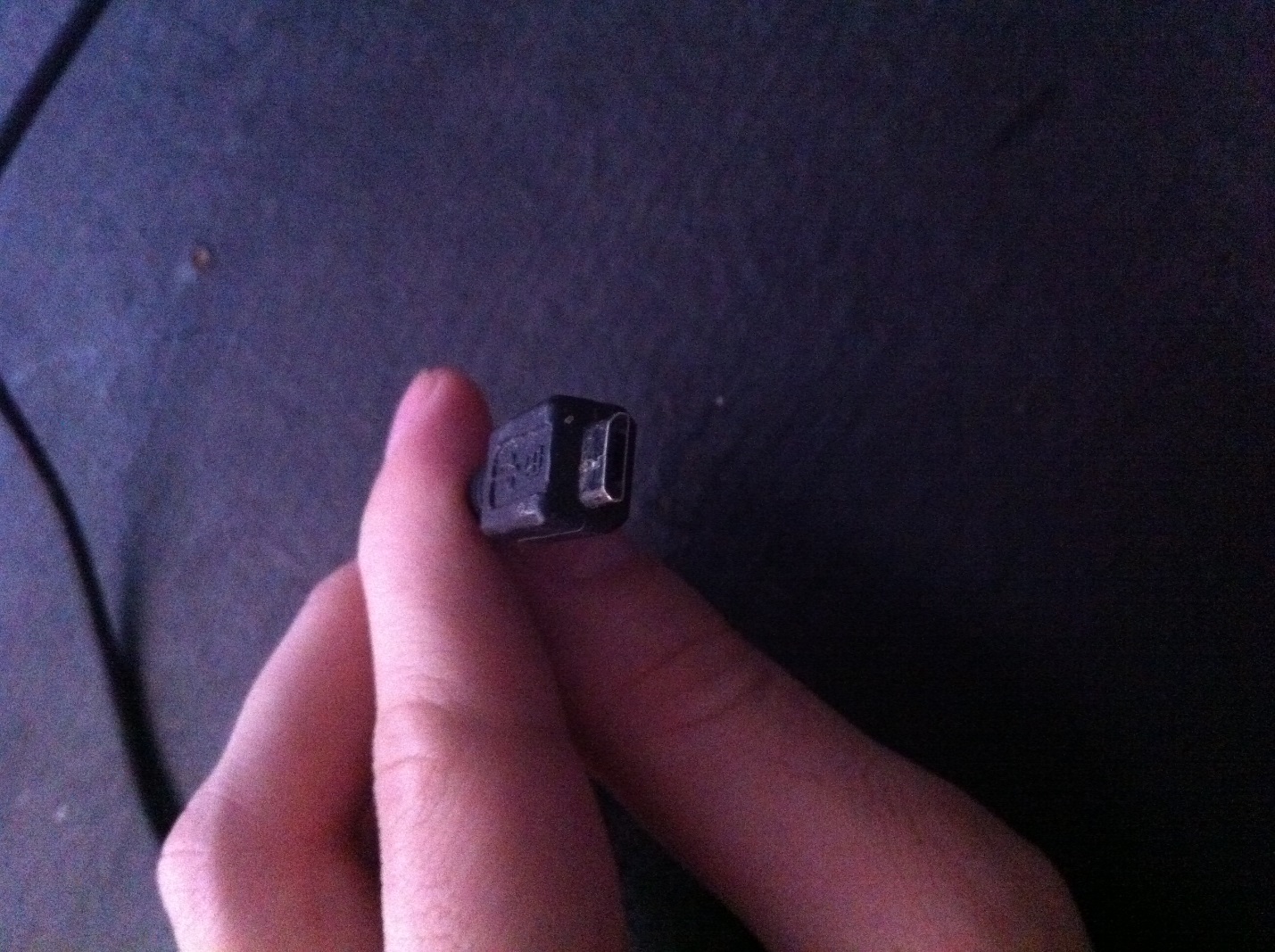
It, accordingly, is inserted into the micro-USB connector on the mobile device.
It is micro-USB 2.0 that is now a unified connector: you can find it on smartphones and tablets from almost all manufacturers of mobile equipment (with the exception of Apple). The interface standardization agreement was signed in 2011 by representatives of 13 leading companies in the mobile market.
Micro-USB was chosen for a number of reasons:
- The connector is compact. Its physical dimensions are only 2 × 7 millimeters - this is about 4 times smaller than that of USB 2.0 Type-A.
- The plug is durable- especially when compared with Nokia's thin charger.
- The connector is capable of high data transfer rates. Theoretically, the transfer rate via Micro-USB using the 2.0 standard can reach 480 Mbps. The actual speed is much lower (10-12 Mbps in full speed), but this rarely causes inconvenience to users.
- The connector supports the OTG function. We'll talk more about the benefits of this later.
Micro-USB competition in the struggle for the role of a standard connector could be imposed Mini USB. The mini plug looks like this:

This type of USB connector did not fit as a standard, and here's why:
- Connector is larger- albeit not much. Its size is 3 × 7 millimeters.
- Connector is quite fragile.- due to the lack of rigid fasteners, it loosens very quickly. As a result, data transmission via cable becomes a real torment for the user.
In the 2000s, a mini-USB connector could be found on smartphones from second-class manufacturers - say, Philips and Alcatel. Now you will not find mobile gadgets with a mini-jack on the market.
In addition to those USB connectors that we mentioned (Micro-USB, Mini-USB, USB Type-A), there are others. For example, micro USB 3.0 can be used to connect hard drives to a PC, and USB Type-B(square shape) – for musical instruments (in particular, MIDI keyboards). These connectors are not directly related to mobile technology (except for Galaxy Note 3 c USB 3.0), so we will not talk about them in more detail.
What are USB cables for smartphones?
Thanks to the inexhaustible imagination of Chinese needleworkers, mobile technology users can buy cables of completely different formations. For example, in the era of proprietary, such a “monster” was incredibly popular:

Yes, this charger fits all the main connectors!
Similar "multi-tools" are still on sale, but they have fewer plugs. Here is a 4-in-1 charger, which can be ordered for less than 200 rubles:

This charger is equipped with all modern plugs - Lightning, 30Pin (both for iPhone), microUSB, USB 3.0. Definitely a "must-have" for the user!
There are other interesting options as well. Here is the cable from OATSBAS for those who hate cables:


This cable allows you to charge two mobile devices from your computer. simultaneously(for example, the 5th iPhone and Android) and has a very tempting price - just over 100 rubles.
In domestic stores and salons, the user, of course, will not find such an abundance of various cables as on the catalog pages gear best and AliExpress. In addition, retail data equipment is much more expensive. For these two reasons, users are advised to order USB cables from China.
What is the OTG standard?
Surely many have seen such a cable and wondered what it is for:

This is a cable OTG; at one end is a plug micro USB, on the second - connector USB 2.0, "mother". Using such a cable, you can connect a USB flash drive to a smartphone or tablet, but only if the mobile device itself supports the standard OTG.
OTG(short for On-The-Go) is a function designed to quickly connect 2 USB devices to each other, without the mediation of a computer. Connect by OTG you can use not only a flash drive (although this is, of course, the most common case), but also, for example, a computer mouse, keyboard, external hard drive, game steering wheel, joystick. You can even connect your smartphone to a printer or MFP to print a picture taken with the gadget's camera.
Cables OTG for the iPhone have already appeared, however, uploading to an “apple” device (without jailbreak) from an external medium only results in photos and videos - and then only when the root folders on the flash drive and the photos themselves have the “correct” names.
A complete list of smartphones that support the function OTG, no - simply because almost all modern gadgets can boast of having this standard and the list would be huge. Nevertheless, a buyer who intends to connect a mouse or a flash drive to the device should ask the salon-shop consultant about support OTG before giving money - "for every fireman."
USB Type-C: what are the benefits?
Transition from micro USB on - this is a new trend in the mobile electronics market! Manufacturers are actively mastering the technology and equipping their flagship models with improved connectors for charging and data transfer. USB Type-C waited a long time “in the shadows”: the connector was created back in 2013, but only in 2016, market leaders paid attention to it.
Looks USB Type-C So:

What are the benefits Type C in front of the usual micro USB?
- High data rate. Bandwidth Type C equals 10 Gb / s (!). But that's just throughput.: in fact, only owners of smartphones with a standard USB 3.1- for example, Nexus 6P and 5X. If the gadget uses the standard USB 3.0, the speed will be around 5 Gb / s; at USB 2.0 data transfer will be much slower.
- fast charging. The duration of the smartphone charging procedure depends on the potential amount of watts that are supplied by the connector. USB 2.0 capable of delivering everything 2.5W That's why charging lasts hours. Connector USB Type-C provides 100 W- that is, 40 times (!) more. It is curious that the current transfer can occur in both directions - both to the host and away from it.
- Connector symmetry. If the connector micro USB there is a top and a bottom, then a connector Type C symmetrical. Which side to insert it into the connector does not matter. From this point of view, technology USB Type-C similar to Lightning from Apple.
Dignity Type C is also a small size of the connector - only 8.4 × 2.6 mm. According to this technology criterion micro USB and USB Type-C are similar.
At USB Type-C There are also disadvantages, one of which is more than significant. Due to the unregulated operation of the connector, charging can easily “fry” a mobile device. This probability is not purely theoretical - fires have happened in practice. It is for this reason that the spread of non-original, "handicraft" cables and chargers USB Type-C Type-C and decide to abandon the standard connector. At the same time, Ravencraft admits that, perhaps, a complete replacement USB-A will never happen.



