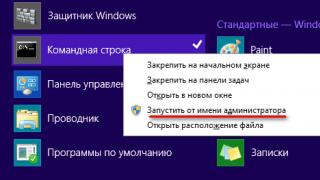Apple's latest MacBook laptop is equipped with a single USB Type-C port. But this form factor is not the corporation's own standard. USB Type-C is a new type of universal port standardized by the international USB-IF consortium. And over time, it will spread to all devices that these days are equipped with a classic (if not “old”) larger USB connector.
The variety of modern Apple MacBooks can be found on the pages of Bayon:
USB Type-C connector tightly intertwined with other new standards: high-speed USB 3.1 and “electric” USB Power Delivery, whose task is to supply sufficient current to power various devices.
In the article we will talk about the differences between USB Type-C and USB 3.1 and how the USB Power Delivery standard and the Type C port are similar.
Type-C is a new form of USB port
By its physical nature, the USB Type-C connector is a thinner port. The connector itself can support existing USB 3.1 and USB Power Delivery standards (USB PD for short). In fact, 3.1 and PD are “logical” varieties of USB, and Type-C is just the size, shape and type of port.

The most common USB connector belongs to the USB Type-A category. Even when moving from the “ancient” USB 1.1 standard to the long-lived 2.0 (and to the fast 3.0, which is usually marked in blue), the connector remained the same. At one time it seemed miniature, but after years of technological development it looks very massive. Its other drawback is the ability to connect to the device only with one specific side. Therefore, before attaching the connector to the port, you must ensure that it is in the correct position.
But the USB bus is also attractive for other devices! And a large USB port of a classic form factor physically cannot be placed on the thin edges of smartphones, game controllers, digital cameras and all other gadgets where this data transfer standard begs to be used. This is how numerous connector standards were born, including the now widespread “micro” and “mini”.

A variety of connectors and connectors of the Universal Serial Bus class
“Zoo” of various sizes of USB ports is nearing closing. The reason for this is the new USB standard Type-C, which has a huge advantage: the miniature geometric dimensions of the port. Its dimensions are approximately one third of the “old” USB Type-A. The new form factor can be placed in any device. No more collections of wires: both for an external hard drive and for charging a smartphone you only need one single cable. At the same time, a tiny port can both fit into the body of a mobile device and serve as a source of electricity even for “gluttonous” peripheral devices. The cable ends on both sides with identical USB Type-C connectors.
The beautiful “chargers” of various shapes and colors will not go away, but the cable will be standard.

Unified Type-C standard
That’s right: a single standard, and so many “goodies” at once. There is something else: “Type C” (this is the English transcription of the name) is also attractive for its two-sided nature. You can insert the connector into this connector from either side. You no longer have to consider the direction of the “cord” in order to carefully insert it into the port.
While USB Type-C is just beginning its victorious march, data cables are an indispensable attribute of any computer household.
We recommend that you familiarize yourself with our products in this category: USB cables
USB class size Type-C can work in various “protocol” modes. In practice, this means that one and only The port can also connect HDMI, VGA, DisplayPort cables or other types of computer connections to peripherals. Digital USB-C multiport adapter from Apple is a great example of the above. This adapter allows you to connect HDMI or VGA video outputs and large USB connectors of the old standard to your computer. Type-A , and, of course, its native USB inputs Type-C . A bunch of all kinds of USB, HDMI, DisplayPort, VGA and other connectors that now decorate most laptops on all side edges can be replaced with only one type of port. Something similar has happened in recent years with mobile computer speakers - they are increasingly connected to the computer via USB, rather than through specific ports.
USB Power Delivery standard
Closely related to Type-C consists of another fresh standard of the consortium - USB PD. What is USB Power Delivery?
Many mobile devices - smartphones, tablets, pocket computers - can be charged from a computer when connected to it via USB. The USB 2.0 class port provides current transmission of up to 2.5 Watts - enough for leisurely recharging, but there was no need to think about more demanding devices: the average laptop, for example, requires up to 60 Watts.
USB Power Delivery specifications allow current transmission up to 100 W. Moreover, the direction of current can be bidirectional, so both devices connected by a USB cable can both send and receive electricity. At the same time as power supply is provided, data transmission is also possible. Both the new MacBook and Google's Pixel Chromebook are capable of charging their batteries when connected via a USB Type-C port. The new USB PD standard will allow you to forget about the numerous types of cables and connectors for powering laptops. Any device can be powered from a standard USB port. The current source for the laptop can be any newfangled “external battery”. You can connect the laptop to an external screen - and this display will share its current with the computer, while simultaneously showing the image sent to it by the computer via a small USB Type-C port.

All you need is support for USB Power Delivery technology. A regular USB Type-C port is not a guarantee of such electrical omnipotence. As Bayon already noted at the beginning of the article, Type-C is just a new geometry of this connector; everything else will depend on the specific manufacturer of the device - whether developers want to equip their devices with Type-C-sized ports with USB PD support.
Relationship between USB Type-C and USB 3.1
USB 3.1 is the next milestone in the development of the USB bus. The theoretical bandwidth of USB 3.0 is limited to 5 gigabits per second. The new iteration, USB 3.1, doubles this figure - up to 10 theoretical gigabits/sec. This beautiful figure matches the speed of the first generation Thunderbolt port.
What is the difference between USB Type-C and USB 3.1?
The first (USB Type-C) is just the geometric shape of the connector, nothing more. Inside this “geometry” you can embed the old man USB 2.0, and its descendant 3.0, and their successor 3.1. In principle, nothing prevents you from placing even the logic of a frankly “museum” USB 1.1 in Type-C.

A practical example of the difference between USB Type-C and USB 3.1 is the Nokia N1 Android tablet. It is equipped with a new USB Type-C connector, but there is 2.0 bus logic inside (yes, not even 3.0). It also has an appropriate data transfer speed. However, these two technologies are directly related to each other, even if they are not synonymous.
Backwards compatible USB and new standard technologies
From a physical and geometric point of view, the USB Type-C connector is not compatible with its predecessors. And from a logical point of view, the developers have maintained full backward compatibility. In other words, it will not be possible to “shove” an ordinary bulky connector from a printer or mouse into the thin new Type-C connector. It will not be possible to connect a modern flash drive or external HDD equipped with a Type-C cable into the classic USB port of a computer format that everyone is familiar with.
Now let's get back to the good stuff. The USB 3.1 standard is fully compatible with previous versions of USB, so connecting old peripherals to a USB Type-C port requires only a simple adapter adapter. The devices will work, there will be no problems.
How to live in the era of USB Type-C?
In practice, most new computers will be equipped with both the new USB Type-C ports and the familiar USB Type-A - at least for the foreseeable future. This process has already begun; let’s take the same Pixel Chromebook as an example. There is no need to change old peripherals (printers, scanners, flash drives with mice) to new devices with USB Type-C cables. And even if your future computer is orthodoxly equipped exclusively with USB Type-C ports (as is the case with the MacBook), inexpensive and increasingly common adapters will help solve the problem.

Bottom line: Bayona's thoughts on USB Type-C
A timely and long-awaited update, this new connector. The pioneers of USB Type-C are the MacBook developers, but this technology will soon spread far beyond the Apple universe. Over time, other ports will become a thing of the past, and the transition to a new era will be as painless as possible. Whatever the readers' opinion about Apple, this time they have given way to a new standard that will be useful to everyone.
Moreover, the USB Type-C port can replace the Lightning interface, which is used only by smartphones and tablets of this corporation. Lightning has no special advantages over USB Type-C - it is beneficial to Apple only because it receives licensing fees for its use.
It is impossible to imagine a modern person without electronic devices. Smartphones, tablets, music players and laptops are found in almost every family today. Each of these devices has its own use and therefore each functions in its own unique way. However, there is something that in one form or another unites them all. And this is the presence of USB ports.
One day in 1994, 7 of the world's leading technology companies created a new standard for connecting computer peripherals. This is how the Universal Serial Bus appeared, which for short is called USB.
Today it is truly a universal standard, and it is difficult to find an electronic device that does not have a USB port of one type or another. But how do you know which cable is suitable for it? This guide will help you determine the type of USB connector and select the appropriate plug.
Variety of options
Almost all modern computers and electronic devices have some form of USB connection and come complete with the appropriate cables. Does it matter which one is used, and what are all these differences for? This is really important for now, but it may change in the future.
In the mid-1990s. The universal bus became an industry standard, which made it possible to streamline the connection of computer peripherals. It has replaced a number of earlier interfaces and is now the most popular connector type in consumer devices.
However, it is still difficult to understand all the varieties of USB.
If the standard was meant to be universal, why are there so many different types? Each of them serves a different purpose, mainly ensuring compatibility when new devices with better specifications are released. Below are the most common types of USB connectors.
Type-A
Most cables and peripherals (such as keyboards, mice, and joysticks) have a Type A connector. Personal computers, laptops, and netbooks typically have multiple ports of this shape. Additionally, many other devices and power adapters use them for data transfer and/or charging. The connector has a flat rectangular shape and is the most recognizable and used. The USB Type-A pinout is as follows:
- +5V - voltage +5 V.
- D- - data.
- D+ - data.
- GND - ground.
All versions of USB standards retain the same form factor for Type-A, so they are mutually compatible. However, USB 3.0 connectors have 9 pins instead of 4, which are used to provide faster data transfer speeds. They are located so as not to interfere with the operation of pins of previous versions of the standard.
Type-B
This is an almost square-shaped connector that is mainly used to connect printers, scanners and other devices with their own power to a computer. Sometimes it can be found on external drives. These days, this type of connector is much less common than Type-A connections.
The connection form in version 3.0 of the standard has been changed, so backward compatibility is not supported, although the new type of ports accepts older modifications of plugs. The reason for this is that Type-B USB 3.0 has 9 pins for faster data transfer, while Powered-B has 11 pins, 2 of which provide additional power.
Again, as with Type-A, physical compatibility between different versions does not indicate support for speed or functionality.

Basic Concepts
Before attempting to understand the differences between types A and B, it is necessary to understand the concepts of host, receptor, and port.
The slot located on the front or back of the computer case (host) into which one end of the USB cable is inserted is called a port. An electronic device that needs to be charged or into which data needs to be transferred (such as a smartphone or tablet) is called a receptor.
The most popular USB standard is Type A, which can be seen at the end of almost every USB cable inserted into a host slot today. Most often, desktop computers, game consoles and media players are equipped with Type-A ports.
Type B connectors are found at the end of a regular USB cable that connects to a peripheral device, such as a smartphone, printer, or hard drive.
Benefits of USB
The standard simplifies the installation and replacement of equipment by reducing all communications to serial data transmission over twisted pair cables and identification of the connected device. If you add grounding and power here, you get a simple 4-wire cable, inexpensive and easy to manufacture.
The standard defines the way the peripheral interacts with the host. If you are not using USB On the Go (OTG), which allows you to limit the capabilities of the host, a direct connection is made. The USB device is not able to initiate communication, only the host can do this, so even if you have a cable with the appropriate connectors, the connection will not work without it. Additionally, since wires carry both power and data, connecting two hosts without an intermediary device can be disastrous, causing high currents, short circuits, and even fires.
Mini
The connector was standard for mobile devices before the advent of micro-USB. As the name suggests, mini-USB is smaller than normal and is still used in some cameras. The connector has 5 pins, of which 1 serves as an identifier for OTG support, allowing mobile devices and other peripherals to act as a host. The USB Mini pinout is as follows:
- +5V - voltage +5 V.
- D- - data.
- D+ - data.
- ID - host/receptor identifier.
- GND - ground.

Micro
This is the current connector standard for mobile and portable devices. It has been adopted by almost every manufacturer except Apple. Its physical dimensions are smaller than Mini-USB, but it supports high data transfer rates (up to 480 Mbps) and OTG capabilities. The shape is easily recognizable thanks to the compact 5-pin design.
The Lightning connector is not a USB standard, but rather an Apple proprietary connection for iPad and iPhone. It is similar to micro USB and is compatible with all Apple devices made after September 2012. Older models use a different and much larger proprietary connector.
Type-C
It is a reversible connector that promises faster data transfer and more power than previous types. It is increasingly used as a standard for laptops and even some phones and tablets, and has been approved by Apple for Thunderbolt 3.
Type C is a new solution and promises to be everything to everyone. It is smaller, faster and can receive and transmit much more power than previous versions.
Apple shocked the world when it introduced a new MacBook with a single USB-C port. This will likely be the start of a trend.
You can read more about USB-C at the end of this article.
Nuances of micro-USB
Those of you who have an Android phone or tablet definitely have a micro USB cable as well. Even the most die-hard Apple fans can't avoid them, as they are the most common type of connector used for things like external power boxes, speakers, etc.
Owners of many gadgets may find that these cables become plentiful over time, and since they are usually interchangeable, you may never have to buy them separately unless they get lost or fail all at once.
When shopping for a micro-USB cable, it may be tempting to go for the cheapest option, but as is often the case, this is a bad idea. Poor quality wires and plugs can easily break and become useless. Therefore, it is better to save yourself from future problems by purchasing a quality product from a reputable manufacturer, even if it costs a little more.
Another thing worth mentioning is the cable length. The short ones are great for transport, but they often mean you have to sit on the floor next to an outlet while your phone charges. Conversely, a cable that is too long can be awkward to carry, can become tangled, and can potentially cause injury.
0.9m is a good length for a charging cable. It allows you to keep your phone while connected to the battery in your bag or pocket, ideal for playing Pokemon Go or simply using your phone while traveling for long periods of time.
If you frequently charge from third-party USB ports to comply with safety precautions or when the device charges slowly, a special cable that prevents data transfer can solve the problem. An alternative is a network adapter.
Another issue that can be problematic is the fact that the connectors on most USB cables (except USB-C) are not interchangeable and often require several attempts to connect correctly. Some manufacturers have attempted to fix this. However, not all devices support this feature.

What is USB OTG?
It is a standard that allows portable and mobile devices to act as hosts.
Let's say you have an external drive, a laptop and a smartphone. What do you need to do to copy files from the disk to your phone? The easiest way is to move them from an external drive to a laptop, and from there to a smartphone. USB OTG allows you to connect the drive directly to your phone, thereby bypassing the need for an intermediary.
And that is not all! There are many other ways to use OTG. You can connect any USB device to your smartphone, be it a flash drive, wireless mouse, keyboard, headphones, card readers, game controllers, etc.
USB cables
In a connected world, wired connections between various electronic devices play an important role. The demand for them is so high that tens of millions of USB cables are produced every year around the world.
Technologies are constantly evolving and improving, as are the associated peripheral devices. The same trend of upgrades holds true for USB connectors, but with so many versions and types of USB standards, it can become difficult to keep track of which USB is best suited for which functions. To do this, it is necessary to understand their basic differences.
USB types
The different versions of USB, such as 2.0 and 3.0, relate to the functionality and speed of the USB cable, and their type (such as A or B) mainly refers to the physical design of the connectors and ports.
The USB 1.1 standard (1998) is designed for a throughput of 12 Mbps, a voltage of 2.5 V and a current of 500 mA.
USB 2.0 (2000) is distinguished by the “HI-SPEED” marking on the USB logo. Provides speeds of 480 Mbps at a voltage of 2.5 V and a current of 1.8 A.
Adopted in 2008, USB 3.0 supports 5 Gbps at 5 V and 1.8 A.
USB 3.1, available since 2015, provides speeds of 10 Gbps at 20 V and 5 A.
The latest standard provides higher throughput and is mostly backward compatible with earlier versions. Standard-A connectors are identical to previous versions of Type-A, but are usually colored blue to distinguish them. They are fully backwards compatible, but the increased speeds are only available if all components are USB 3 compatible. The Standard-B and micro versions feature additional pins for increased throughput and are not compatible with previous versions. Older USB Type-B and Micro-B cables and connectors can be used with USB 3.0 ports, but will not improve speed.

Type C Connector Specifications
The name made headlines in tech magazines around the world when Apple released the 12” Macbook. This is the first laptop to include a Type-C design.
From a physical point of view, the connector is similar to the existing USB Micro-B variant. Its dimensions are 8.4 x 2.6 mm. Thanks to its small form factor, it can easily fit into even the smallest peripherals used today. One of the many advantages of Type-C over other existing solutions is that it allows connections in reverse orientation, meaning the plug will always be inserted correctly on the first try! The connector is designed in such a way that you don't have to worry about it being upside down.
Type-C supports the USB 3.1 standard and provides a maximum speed of 10 Gbps. It also has a significantly higher power output of up to 100W at 20V and 5A. Since laptops typically consume 40-70W, this means Type C easily covers their power requirements. Another functionality offered by USB Type-C is bidirectional power. In other words, you can not only charge your smartphone through a laptop, but also vice versa.
Type-C has received rave reviews from users around the world and has appeared in the popular Chromebook Pixel and Nexus 6P smartphones, as well as the Nokia N1 tablet.
We can confidently say that in the coming years all electronic devices will be equipped with ports of this type. This will make working with them easy and convenient. All you need is a single Type-C cable, which will eventually eliminate the tangled tangle of wires in your desk drawer.
Although the specifications were first published in 2014, the technology only really took off in 2016. Today, it has become a viable replacement not only for older USB standards, but also for others such as Thunderbolt and DisplayPort. The new Type-C audio solution is also a potential replacement for the 3.5mm headset jack. Type C is closely intertwined with other new standards: USB 3.1 provides more bandwidth and USB Power Delivery - better power delivery.

Connector shape
USB Type-C is a new tiny connector that's barely the size of a microUSB. It supports various new standards such as USB 3.1 and USB PD.
The usual connector that everyone is familiar with is Type-A. Even after the transition from USB 1.0 to 2.0 and further to modern devices, it remained the same. The connector is just as chunky as before and only connects when oriented correctly (which obviously never works the first time). But as devices got smaller and thinner, massive ports simply weren't suitable anymore. This led to many other forms of USB connectors such as Mini and Micro.
This inconvenient array of connectors of various shapes for devices of all sizes is finally becoming a thing of the past. Type C is the new standard of very small size. It is about a third of the old USB Type-A. This is a single standard that all devices must use, so to connect an external drive to a laptop or charge a smartphone from a charger, you only need one cable. This tiny connector is small enough to fit into an ultra-thin smartphone, but powerful enough to connect all your peripherals. The cable itself has identical Type C connectors on both ends.
Type-C has many advantages. The orientation of the connector doesn't matter, so you no longer have to flip the plug over and over again trying to find the right position. This is a single form of USB connector that everyone should accept, so you don't have to have a lot of different USB cables with different plugs for different devices. And there won’t be many different ports taking up scarce space on increasingly thin gadgets.
What's more, Type-C connectors can also support multiple protocols using "alternate modes" which allow you to have adapters capable of outputting HDMI, VGA, DisplayPort, or other types of connections from that single connection. A good example of this is the Apple Multiport Adapter, which allows you to connect HDMI, VGA, USB Type-A and Type-C. Thus, the many connectors on regular laptops can be reduced to one type of port.
Nutrition
The USB PD specification is also closely intertwined with Type-C. Currently, a USB 2.0 connection provides up to 2.5W of power. This is only enough to charge your phone or tablet. The specification, supported by the USB-C standard, provides power supply of up to 100 W. This connection is bidirectional, so the device can both charge and charge through it. In this case, data transmission can occur simultaneously. The port allows you to charge even a laptop, which usually requires up to 60 W.
Apple's MacBook and Google's Chromebook Pixel use USB-C for charging, eliminating all proprietary power cables. At the same time, it becomes possible to charge laptops from portable batteries, which are usually used to charge smartphones and other electronics. And if you connect the laptop to an external display powered from the mains, then its battery will be charged.
However, keep in mind that the presence of a Type C connector does not automatically support USB PD. Therefore, before purchasing devices and cables, you need to make sure that they are compatible with both standards.

Transfer rates
USB 3.1 is the latest Universal Serial Bus standard with a theoretical throughput of 10 Gbps, which is twice the data transfer speed of first-generation Thunderbolt and USB 3.0.
But Type-C is not the same as USB 3.1. This is just the shape of the connector, and the technology behind it can be based on standards 2.0 or 3.0. For example, the Nokia N1 tablet uses USB Type C version 2.0. However, these technologies are closely related. When purchasing, you just need to pay attention to the details and make sure that the device or cable you are purchasing supports the USB 3.1 standard.
backward compatibility
The physical Type C connector, unlike the basic standard, is not backward compatible. You can't plug older USB devices into today's tiny Type-C port, and you can't plug a USB-C plug into a larger, older port. But this does not mean that you will have to get rid of all the old peripherals. USB 3.1 is still compatible with previous versions, so you only need a physical USB-C adapter. And you can already connect old devices directly to it.
In the near future, many computers will have both Type-C USB connectors and larger Type-A connectors, like the Chromebook Pixel. This way, users will be able to gradually migrate from older devices by connecting new ones to USB Type-C. But even if the computer is manufactured with only Type C ports, adapters and hubs will fill this gap.
Type-C is a worthy upgrade. Although this port has already appeared in laptops and some smartphones, this technology is not limited to them. Over time, all types of devices will be equipped with it. One day, the standard could even replace the Lightning connector used in iPhones and iPads. Apple's port doesn't have many advantages over USB Type-C, other than the fact that the technology is patented and the company can charge a licensing fee.
The first version of the Universal Serial Bus (USB) was introduced in 1995. It was USB that became the most successful interface in the history of computing systems. Tens of billions of devices communicate with each other via USB, so the importance of this data transfer channel is difficult to overestimate. It seems that with the advent of the connector USB Type-C, our understanding of the capabilities and role of a universal bus may change dramatically. Before talking about the prospects, let's look at what the new universal connector offers.
The advantages and disadvantages of the new format interface connector have been discussed on the Internet for some time. The USB Type-C specification was finally approved at the end of last summer, but the topic of a universal connector aroused active interest after the recent announcement of a laptop, as well as a new version equipped with USB Type-C.
Design. Convenient connection
The USB Type-C connector is slightly larger than the usual USB 2.0 Micro-B, but noticeably more compact than the dual USB 3.0 Micro-B, not to mention the classic USB Type-A.


The dimensions of the connector (8.34x2.56 mm) allow it to be used without any particular difficulties for devices of any class, including smartphones/tablets with a minimum reasonable case thickness.
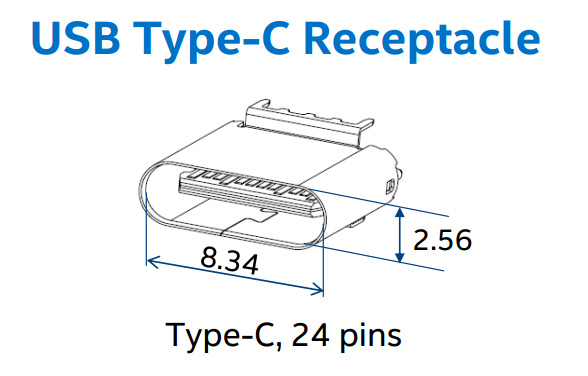
Structurally, the connector has an oval shape. Signal and power terminals are located on a plastic stand in the central part. The USB Type-C contact group includes 24 pins. This is much more than the previous generation of USB connectors. Only 4 pins were allocated for the needs of USB 1.0/2.0, while USB 3.0 connectors have 9 pins.

The first obvious benefit of USB Type-C is the symmetrical connector, which allows you not to think about which side to connect the plug to the socket. The age-old problem of devices with USB connectors of any format has now finally been resolved. At the same time, the solution to the problem is achieved not by the banal duplication of all contact groups. A certain automatic negotiation and switching logic is used here.

Another nice thing is that there are identical connectors on both sides of the interface cable. Therefore, when using USB Type-C, you do not need to choose which side of the conductor to connect the master and slave devices.

The outer shell of the connector does not have any holes or cutouts. To secure it in the connector, internal side latches are used. The plug must be held securely enough in the connector. There should not be any backlashes similar to those that could be observed with USB 3.0 Micro-B.

Many people are probably concerned about the physical reliability of the new connector. According to the stated characteristics, the mechanical life of the USB Type-C connector is about 10,000 connections. Exactly the same indicator is typical for the USB 2.0 Micro-B port.
Separately, we note that USB Type-C is not a data transfer interface. This is a type of connector that allows you to tie together various signal and power lines. As you can see, the connector is elegant from an engineering point of view, and most importantly, it should be easy to use.
Data transfer rate. 10 Gb/s is not for everyone?
One of the advantages of USB Type-C is the ability to use the USB 3.1 interface for data transfer, which promises an increase in throughput up to 10 Gb/s. However, USB Type-C and USB 3.1 are not equivalent terms and are definitely not synonyms. The USB Type-C format can implement the capabilities of both USB 3.1 and USB 3.0 and even USB 2.0. Support for a particular specification is determined by the integrated controller. Of course, USB Type-C ports are more likely to appear on devices that support high data transfer rates, but this is not a dogma.
Let us remind you that even with the implementation of USB 3.1 capabilities, there may be differences in the maximum data transfer speed. For USB 3.1 Gen 1 it is 5 Gb/s, USB 3.1 Gen 2 is 10 Gb/s. By the way, the presented Apple Macbook and Chromebook Pixel have USB Type-C ports with a bandwidth of 5 Gb/s. Well, a clear example of the fact that the new interface connector is very variable is the Nokia N1 tablet. It is also equipped with a USB Type-C connector, but its capabilities are limited to USB 2.0 with a bandwidth of 480 Mb/s.

The designation “USB 3.1 Gen 1” can be called a kind of marketing ploy. Nominally, such a port has capabilities identical to those of USB 3.0. Moreover, for this version of “USB 3.1” the same controllers can be used as for the implementation of the previous generation bus. At the initial stage, this technique will probably be actively used by manufacturers, releasing new devices with USB Type-C that do not require maximum bandwidth. When offering a device with a new type of connector, many will want to present it in a favorable light, declaring the presence of not only a new connector, but also support for USB 3.1, even if only conditional.
It is important to understand that the USB Type-C port can nominally be used for maximum performance connections at speeds of up to 10 Gb/s, but in order to obtain such bandwidth, the connected devices must provide it. The presence of USB Type-C does not indicate the real speed capabilities of the port. They should be clarified in advance in the specifications of specific products.

Some restrictions also have cables for connecting devices. When using the USB 3.1 interface, for lossless data transfer at speeds up to 10 Gb/s (Gen 2), the length of the cable with USB Type-C connectors should not exceed 1 meter, for connection at speeds up to 5 Gb/s (Gen 1) – 2 meters.
Energy transfer. 100 W unit
Another important feature that USB Type-C brings is the ability to transmit power up to 100 W. This is enough not only to power/charge mobile devices, but also for the trouble-free operation of laptops, monitors or, for example, “large” external drives of 3.5” format.
When the USB bus was originally developed, power transfer was a secondary function. The USB 1.0 port provided only 0.75 W (0.15 A, 5 V). Enough for a mouse/keyboard to work, but nothing more. For USB 2.0, the nominal current was increased to 0.5 A, which made it possible to obtain 2.5 W. This was often enough to power, for example, external 2.5” hard drives. For USB 3.0, a nominal current of 0.9 A is provided, which, with a constant supply voltage of 5V, already guarantees a power of 4.5 W. Special reinforced connectors on motherboards or laptops were capable of delivering up to 1.5 A to speed up charging of connected mobile devices, but this is still 7.5 W. Against the background of these figures, the possibility of transmitting 100 W looks like something fantastic. However, in order for the USB Type-C port to be filled with the necessary power, support for the USB Power Delivery 2.0 (USB PD) specification is needed. If there is none, the USB Type-C port will normally be able to output 7.5 W (1.5 A, 5 V) or 15 W (3 A, 5 V) depending on the configuration.

To streamline the energy capabilities of USB PD ports, a system of power profiles was developed that provides possible combinations of voltages and currents. Compliance with Profile 1 guarantees the ability to transmit 10 W of energy, Profile 2 – 18 W, Profile 3 – 36 W, Profile 4 – 60 W, Profile 5 – 100 W. A port corresponding to a higher-level profile maintains all states of the previous ones downstream. 5V, 12V and 20V were selected as reference voltages. The use of 5V is necessary for compatibility with the huge fleet of available USB peripherals. 12V is the standard supply voltage for various system components. 20V was proposed taking into account the fact that external 19–20V power supplies are used to charge the batteries of most laptops.
Of course, it’s good when the device is equipped with USB Type-C, which supports the maximum USB PD energy profile. It is this connector that allows you to transmit up to 100 W of energy. Obviously, ports with similar potential may appear on some powerful laptops, special docking stations or motherboards, where separate phases of the internal power supply will be allocated for the needs of USB Type-C. The point is that the required power must be somehow generated and supplied to the USB Type-C contacts. And to transmit energy of such power, active cables will be required.

It is important to understand here that not every port of the new format will be able to provide the declared power of 100 W. There is a potential opportunity for this, but this issue must be resolved by the manufacturer at the circuit design level. Also, don’t be under any illusions that the above 100 W can be obtained from, say, a power supply the size of a matchbox, and now you can charge your gaming laptop and a 27-inch monitor connected to it using a smartphone charger. Still, the law of conservation of energy continues to work, and therefore a 100 W external power supply with a USB Type-C port will still be the same weighty block as before. In general, the very possibility of transmitting energy of such power using a universal compact connector is, of course, a plus. At a minimum, this is a great opportunity to get rid of the inconsistency of original power connectors, which laptop manufacturers especially often sin with.
Another useful feature of USB Type-C is the ability to change the direction of energy transfer. If the circuit design of the devices allows, the consumer can, for example, temporarily become a charge source. Moreover, for reverse energy exchange, you don’t even need to reconnect the connectors.
Alternative mode. Not USB alone
The USB Type-C port was originally designed as a universal solution. In addition to direct data transfer via USB, it can also be used in Alternate Mode to implement third-party interfaces. The VESA Association took advantage of this flexibility of USB Type-C by introducing the ability to transmit video streams via DisplayPort Alt Mode.

USB Type-C has four high-speed lines (pairs) of Super Speed USB. If two of them are dedicated to DisplayPort needs, this is enough to get a picture with a resolution of 4 K (3840x2160). At the same time, the data transfer speed via USB does not suffer. At its peak it is still the same 10 Gb/s (for USB 3.1 Gen2). Also, the transmission of the video stream does not in any way affect the energy capacity of the port. Even 4 high-speed lines can be allocated for DisplayPort needs. In this case, modes up to 5K (5120×2880) will be available. In this mode, USB 2.0 lines remain unused, so USB Type-C will still be able to transfer data in parallel, although at a limited speed.

In alternative mode, the SBU1/SBU2 pins are used to transmit the audio stream, which are converted into AUX+/AUX- channels. For the USB protocol they are not used, so there are no additional functional losses here either.
When using the DisplayPort interface, the USB Type-C connector can still be connected to either side. The necessary signal coordination is provided initially.

Connecting devices using HDMI, DVI and even D-Sub (VGA) is also possible, but this will require separate adapters, but these must be active adapters, since DisplayPort Alt Mode does not support Dual-Mode Display Port (DP++) .
Alternative USB Type-C mode can be used not only for the DisplayPort protocol. Perhaps we will soon learn that this port has learned, for example, to transmit data using PCI Express or Ethernet.
Compatibility. Difficulties of the “transition” period
If we talk about the compatibility of USB Type-C with devices equipped with USB ports of the previous generation, then it is not possible to connect them directly due to fundamental differences in the design of the connectors. To do this you will need to use adapters. Their range promises to be very wide. Of course, we are not just talking about converting USB Type-C to other USB types. Adapters for displaying images on screens with traditional DisplayPort, HDMI, DVI and VGA ports will also be available.

Along with the announcement of the new MacBook, Apple offered several adapter options. Single USB Type-C to USB Type-A is priced at $19.

Considering the presence of only one USB Type-C, the owner of a MacBook probably cannot do without a universal, more functional converter. Apple presented two such adapters. One output has USB Type-C, VGA and USB Type-A pass-through, the second option is equipped with HDMI instead of VGA. The cost of these boxes is $79. A 29 W power supply with native USB Type-C is priced at $49.


For the new Chromebook Pixel system, Google offers single adapters from USB Type-C to Type-A (plug/socket) priced at $13; for a converter to DisplayPort and HDMI you will have to pay $40. A 60 W power supply is priced at $60.

Traditionally, you should not expect humane price tags for additional accessories from equipment manufacturers. Adapter manufacturers are anticipating demand for their new products. Belkin is already ready to ship kilometers of conductors, but their cost also cannot be called low ($20–30). The company also announced, but has not yet introduced, an adapter from USB Type-C to a Gigabit Ethernet port. The price has not yet been announced; there is only information that it will be available in early summer. It's funny, but it seems that until this moment, in order to connect to a wired network, you will need to use two adapters at once. It is quite possible that someone will be more prompt than Belkin, offering an appropriate adapter earlier.
It will be possible to talk about a noticeable price reduction only after much lesser-known companies from the Middle Kingdom begin to work closely on accessories with USB Type-C. Considering the prospects that are opening up, we believe that this will not be the case.
Devices with USB Type-C. Someone has to be first
Nominally, the first device equipped with a USB Type-C port was a tablet. At least, it was this device that became the harbinger of the fact that ports of the new format left the developer’s laboratories and “went to the people.”

An interesting device, but, unfortunately, it is currently offered in a fairly limited edition. The tablet has a native USB Type-C port, although the USB 2.0 protocol is used for data transfer.

Perhaps the most significant product that will help increase the popularity of USB Type-C is the recently introduced . The 12-inch laptop is equipped with a single interface connector, so its owners will one way or another become pioneers who will adapt to life with USB Type-C.
On the one hand, Apple obviously supported the development of the new standard; moreover, the company’s engineers were directly involved in the development of USB Type-C. On the other hand, updated versions of Macbook Air and MacBook Pro did not receive this connector. Does this mean that the manufacturer’s USB Type-C will not be included in the “heavier” category of devices in the coming year? Debatable. After all, Apple probably won’t be able to resist updating its line of laptops after the autumn announcement of a new Intel mobile platform with Skylake processors. Perhaps this is when the Cupertino team will allocate space on the interface panel for USB Type-C.
The situation with tablets and smartphones is even more ambiguous. Will Apple use USB Type-C instead of Lightning for them? In terms of capabilities, the proprietary connector is noticeably inferior to the new universal port, but what about the original peripherals that users of Apple mobile products have accumulated since 2012? We will find out the answers to these questions with the update or expansion of the iPhone/iPad lines.
![]()
Google has introduced the second generation of stylish Chromebook Pixel laptops. Systems running Chrome OS are still fairly niche solutions, but the quality of Google’s systems is captivating, and this time they are at the forefront of devices offering USB Type-C connectivity. Laptops are equipped with a pair of corresponding connectors. However, to be on the safe side, Chromebook Pixels also have two classic USB 3.0 connectors.
In general, Google representatives are very encouraged by the capabilities of the new connector, counting on the appearance of Android mobile devices with a USB Type-C connector in the near future. Uncompromising support from the largest platform holder is a powerful argument for other market players.

Motherboard manufacturers are not yet in a particular hurry to add a USB Type-C port for their devices. MSI recently introduced the MSI Z97A GAMING 6, which is equipped with such a connector with data transfer speeds of up to 10 Gb/s.

ASUS offers an external USB 3.1 controller with a USB Type-C port, which can be installed on any board with a free PCI Express (x4) slot.
Peripherals with native USB Type-C are still frankly not enough. Surely many manufacturers were in no hurry with the announcement, waiting for the appearance of systems with which it would be possible to use products with USB Type-C. In general, this is a typical situation when introducing another industry standard.

Immediately after the announcement of the Apple MacBook, LaCie introduced a series of portable external hard drives with USB Type-C.


SanDisk is already offering a flash drive with two connectors for testing – USB 3.0 Type-A and USB Type-C. The lesser known Microdia offers a similar product.
Surely we will soon see a significant expansion of the range of devices with USB Type-C. The flywheel of change will slowly but surely spin up. The support of “big” companies can influence the situation and speed up this process.
Results
The need for a universal compact connector that could be used to transmit data, video-audio streams and electricity has been brewing for quite some time. Considering the mutual interest on the part of both users and equipment manufacturers, there are all the prerequisites for USB Type-C to take off.
Compact dimensions, simplicity and ease of connection, along with ample capabilities, promise the connector the prospect of repeating the success of its predecessor. The usual USB port has been modernized several times, but the time has come for drastic changes. 10 Gb/s with the possibility of further scaling, power transmission up to 100 W and a picture with a resolution of up to 5K. Not a bad start? Another argument in favor of USB Type-C is that it is an open standard that does not require licensing fees from manufacturers. There is still a lot of work ahead, but there is a result ahead that is worth going through this path for.
Almost two years ago I migrated to USB Type-C and am still not blind. I'll tell you the whole truth.
The market is not ready
In 2015, Apple presented to the public the first laptop with a progressive USB Type-C interface on board. I would have fainted with joy, but there was only one connector. But for everything at once, including charging a laptop. Only the lazy would not criticize the aluminum gadget for this port, although I personally found myself among such people. I didn’t scold it, but I was afraid that there would be problems with active use of the device.

I was afraid and still decided to buy. I really liked the device, in fact. Naturally, I bought it right away with an adapter - the simplest Apple USB-C/USB. Thus began my new life at the crossroads of generations, when the standard had already been launched to the masses, but the market was not yet ready for it.
Almost two years after the release of the MacBook 12, the market was still not ready for USB Type-C. At a minimum, this impression may be due to the public reaction to the use of the same ports in the new MacBook Pro. But often this is the opinion of theorists. In practice, everything is somewhat more prosaic. In this article I will share my experience of using a laptop with USB Type-C - the pros, cons and whether you should be afraid of the new standard.
USB Type-C is universal, but also not quite ready for the market

The functionality of the new standard is impressive and many good articles have been written about it, including. Briefly and simply, the connector is more compact than its predecessor, can be inserted on either side, supports data transfer (up to 10 Gbit/s or up to 40 Gbit/s if we are talking about Thunderbolt 3), video (up to 5K), audio and power up to 100 W inclusive.
Cool? Not that word!
The only difficulty is that when everything is mixed at once, overlaps, problems and incompatibility issues occur. The simplest example is MacBook 12 and MacBook Pro 2016, which seem to have the same connectors, but in fact they are different: classic USB Type-C and Thunderbolt 3, respectively. The latter is more progressive and is backwards compatible, but not in everything. Available with the first generation of USB-C chipset from Texas Instruments (TPS65982). And this is just the tip of the iceberg.
There are several standards for USB Type-C cables supporting different data transfer rates (from 480 Mbps to 10 Gbps), different power voltages or no power lines at all, with video transmission function (via built-in DisplayPort or alternative Alternate Mode ) and without it. All schemes and standards are clearly spelled out, but only underground Chinese factories don’t care about them, because price is a priority. As a result, you can use a cheap cable.
What do we end up with? There is only one connector, it supports many standards, it can do almost everything, but there is also a downside to the coin in the form of a lot of confusion among cables and peripherals. The wires are the same, but the capabilities are different. The connector is the same, but it is not a fact that it can do everything stated in the standard specifications. By the way, the new MacBook Pro really does have Thunderbolt 3 ports, but it doesn’t solve compatibility problems yet.
These are the realities of the transition period in which we find ourselves through the efforts of Apple. On the other hand, if it weren’t for the heavy tarpaulin boot with the logo of a bitten apple, from time to time kicking the market in the fillet places, who knows how long the dominance of optical drives in laptops would have been observed and how quickly Wi-Fi would have spread.
Let's take a better look at working in USB Type-C in the real world and on a real device - is the devil really as scary as he is painted to be?
Two years of life with USB Type-C

Each story is strictly individual, including mine. On the other hand, there are always some general aspects of operating devices. I will try to focus attention on them so that you can try on the described experience to your personal situation.
The first thing that raised concerns was whether the laptop had enough charge to restore a Time Machine backup from an external hard drive to it? When I purchased the device, in my region only a simple branded adapter was available, as in the photo above, that is, you can either connect power or an external drive. I was afraid in vain. 250 GB of “personal workspace” quickly settled on the new machine, using up only 30% of the battery charge in the process. The big plus was that the external hard drive supports USB 3.0, like the adapter, so data was copied at very high speeds (more than 40-50 MB/s).
I recommend not saving on USB Type-C adapters and taking branded, proven models so as not to run into a low-speed option (480 Mbit/s). And when it comes to powering a laptop, then the choice is only among TOP brands or Apple branded adapters. This is not the moment when you can save money and when you need to save money, since not only the functionality of the I/O port is at stake, but also the health of the gadget.
Having settled on a laptop and worked for a couple of weeks, I somehow didn’t notice any particular need for old USB ports, even when I needed to transfer photos from a memory card (which I do quite often on duty) or connect some equipment. I even reflashed my favorite camera (Sony A7r) via USB Type-C and a proprietary adapter - the process went without a hitch. The only difference was the need to connect this same adapter, which is a matter of seconds.

That is, there were no problems associated with the fact that the port hole in the laptop is mechanically not directly compatible with 99% of devices on the market. The need to use an adapter did not bother me at all and still does not bother me.
The first rough edges began when I needed to travel frequently on business trips. To have something to do on the road besides writing articles, I usually record movies and TV series on a tablet or smartphone. The difficulty turned out to be that there is only one port and I also have a single adapter. I didn’t buy the more expensive branded one, it was crushed by a toad. Thus, to record video from an external hard drive to an iPad and iPhone, you first had to copy the content to the laptop’s own drive and then transfer it to the Apple mobile gadget. Extra action and extra time. Not critical, but still annoying.
First, I solved the problem with a cheap Chinese USB Type-C hub, about which. It has nothing to do with power supply, so I wouldn’t burn the laptop even if I wanted to. The only problem is the low data transfer speed, limited by USB 2.0 (up to 30 MB/s), but the adapter supported three connected devices at once. True, the card reader built into it died the next day of use. However, 20 GB of video was easily transferred from an external drive through this miracle of Chinese engineering, and then I recorded similar portions of content several more times.
After some time, I solved the problem radically by ordering a high-quality and very compact USB hub Satechi Type-C Pass Through USB Hub. By the way, there are many analogues - they all cost about the same. Moreover, there are similar hubs, but also with HDMI output. In general, this miniature thing solved the problem of powering a laptop when a couple of USB accessories are connected, plus it contains SD and MicroSD card readers. Unlike the Chinese hub, the memory card slots still work. There is only one catch - the aluminum adapter heats up noticeably, but there were no difficulties with this. I worked plugged into a laptop for 5-6 hours - everything was ok.
Also, from Type-C accessories, I purchased a flash drive with two ports at once - it’s convenient to transfer some content from the MacBook to a device with old USB ports.
As you can see, there are rough edges, but even with only one USB Type-C port, no critical situations arose. But there are also advantages. For example, the fact that I can . In addition, the included power supply, but also iPhone, iPad and any other USB device. You only need the simplest Apple adapter.
I also acquired an external battery with USB Type-C, capable of charging the MacBook 12 even when it is actively working, which increased the battery life of the device by another 3-4 hours.
More USB Type-C, even more to jump into a brighter future
When new MacBook Pro models were announced and people began to actively scold Apple for abandoning a bunch of different holes in favor of USB Type-C, all this hype only made me smile. There are no real difficulties in switching to a new standard, there are only extra costs for adapters, but compared to the price of the laptops themselves, this is a trifle.
Complaints that pros will have to carry adapters with them are unfounded. Real pros understand that in a year or two, when you need to replace your monstrous laptop, there will be no more problems - the peripherals will catch up to the new standard. Those pros who decided to switch to a new device now don’t worry either. Because guys (and girls) already carry around a bunch of adapters for all occasions in life. That's why they're pros. Adding a couple more threes is not a problem. But any connector can be implemented on any side of the laptop, if we are talking about older MacBook Pro models.
Today I will tell you about various USB Type-C cables. And I will try to dispel doubts about their feasibility. The review contains cables from Orico, which are designed to connect your device with a new-fangled connector to a computer or other device with USB 2.0 and USB 3.0 ports.
The USB type-C connector is just gaining popularity and many people not only haven’t seen it, but also don’t understand what innovations are behind it. On what basis are opinions spread such as “everything will burn out” and “why do I need another connector?”
I will try to tell in my own words. Others can find the specification “USB Type-C Specification Release 1.1.pdf”. .
In the text I use the word “connector” as a general word for the concepts “connector”, “socket”, “connector”, “port”, etc.
Historical information
And now on the fingers. A long time ago, in a galaxy far, far away, a data transfer specification called “USB” v1.0 was developed. Then USB 1.1 struck back. USB 2.0 has reached the masses. And USB 3.0, although not universal, has successfully settled in various devices. The USB 3.1 standard has made clarifications and amendments. And, most importantly, each standard had a bunch of corresponding connectors. By connector for different types of devices with different purposes and partial backward compatibility - USB type-A, USB micro-A, USB Micro-B SuperSpeed.It was the accumulated diversity and incomplete compatibility that brought confusion, inconvenience and gave rise to many jokes. So, the new USB type-C standard has become a “new hope”. It doesn't change the data transfer standard (but it does add one). This is a connector standard that combines the advantages of connectors from all previous USB standards and avoids their disadvantages.
Properties of USB type-C
Basic new introductions:
- one connector for everything (for printers, smartphones, flash drives... monitors!)
- mirror connector (no need to guess which way to insert it)
- small dimensions (it is slightly larger than micro USB)
- the connector is very securely fixed in the socket (yay!)
- must withstand up to 10,000 connections
- the connector supports USB 1.0 – USB 3.1 standards
- it invites devices to independently decide who to be master/slave and power source/consumer
- the cable can be passive or active (with electronics inside)
Basic old introductions:
- the standard does not define the length of the wire; it is already defined in data transmission standards
- the connector can withstand up to 5A, but this is described in the BC1.2 and Power Delivery standards
Next, you can talk about DisplayPort integration, audio transmission, and more. And I will try to do this in the following reviews, but for now let’s look at the implementation of three USB Type-C cables with backward compatibility.
Unboxing
And only now let’s look at the received parcel. Got to reviewEach of them is packed in a little bag, in a cardboard box and in another little bag. Two of the three boxes were wrinkled during transportation. All cables are exactly 1 meter long and 3 mm thick (except LCU-10-BK, it is 4 mm). The wires are a little stiff and happily return to their old position.








Pinout
What does universality bring to backwards compatibility?In the USB 2.0 – USB 3.1 standards, the master/slave roles are determined through the shape of the connector.
In the USB Type-C standard, the master/slave roles are determined through a pull-up resistor to ground or power. So connecting just one cable tells the USB Type-C device what to expect at the other end.

Test stand
The stand itself looks like this.
I have already tested various cables on it, so I have something to compare with. The charger is quite powerful and has good output voltage stability. The tester used can load the charger with a specified current value and store all measurement data.

The table contains the results of cable measurements at different currents. 
* Direct column shows voltages without any cable. The remaining columns need to be compared with Direct and with each other.
* The gray column of ECU10bk shows the result of turning on the USB type-C connector on the other side.
* the remaining gray columns contain data from some cables I have previously measured.
Summary
So far there are very few devices with the new connector and the article is intended for those lucky oneswho are looking for similar “bridges” between generations.
* The USB type-C connector showed itself in all its glory. It is easy to insert, holds tightly and is easily removed. And it has a mirror arrangement of contacts.
* the most popular cable ECU-10-BK (USB type-C to USB type-A) showed good results. It can safely pass about 2A through itself. But yes, it does not live up to its meter-long relatives.
* a slightly specific cable LCU-10-BK (USB type-C to micro USB 3.0) suddenly showed completely identical results with different cable thicknesses and different connectors. It’s even somehow strange.
* I can’t say what happened to the MCU-10-BK cable (USB type-C to micro USB 2.0). Perhaps it's just a marriage.
P.S. There will be a test of speed characteristics, but in another review. 
The product was provided for writing a review by the store. The review was published in accordance with clause 18 of the Site Rules.
I'm planning to buy +8 Add to favorites I liked the review +22 +29