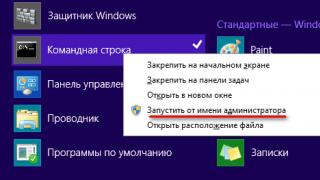When choosing an air conditioner for your home, we most often pay attention to its energy consumption and basic capabilities. Other functions of the air conditioner, such as ventilation, air dehumidification, air filtration and disinfection, remain beyond our attention. But manufacturers are making more and more efforts to introduce new developments and useful engineering ideas into their devices that can make our lives much more comfortable.
Let's look at the main operating modes of air conditioners and the opportunities they provide to users.
Cooling and heating
Cooling has always been and remains the main purpose of any air conditioner. It occurs through the use of a physical process in which the refrigerant, passing from a liquid to a gaseous state, absorbs heat from the environment. This leads to cooling of the air flow entering the room (accompanied by a drying effect due to the removal of moisture from the air). It is necessary to calculate the power of an air conditioner for cooling as follows: for every 8-10 square meters of area, 1 kW of power is required for normal operation of the device.
The “warm” version of the air conditioner (with the heat pump function) allows you to produce 300-400% more heat compared to the electricity consumed for this. In this regard, its use in the spring-autumn period is energetically feasible, and the modes justify their presence.
However, in winter, when the temperature drops significantly below zero, compressor oil and freon in air conditioners change their properties. This may lead to rapid failure of the device due to operation in unsuitable conditions. The solution to the problem is the use of a special “winter kit” (which serves for additional heating of the entire system), which allows you to expand the range of “operating” temperatures to -30 C. However, in addition to converting the air conditioner into a heater, you will receive a device that shamelessly “eats” electricity (from - for low efficiency) and your money.
There is a separate class of air conditioners equipped with a heating element. They also use a lot of electricity and are not cost effective (compared to other types of heaters).
Ventilation
This air conditioner mode (fan) uses only the fan in the indoor unit, which draws in air from outside without heating or cooling it. The use of this function is especially important if the room is heated using a central heating system.
It is possible to turn off the supply of outdoor air, turning the air conditioner into a “mixer” of air masses in the room, where the lower and upper layers are heated with different intensities (warm air collects closer to the ceiling, and colder air below).
More technically advanced models have the ability to adjust the fan speed, so you can set different ventilation intensities.
Dry mode
This mode is suitable for over-humidified rooms; it uses a physical phenomenon in which moisture from warm air falls on a cold surface (condensation). The process of air drying also occurs during normal cooling, but not so intensely.
In addition, when the “dry” mode is activated, the room temperature practically does not change, and the compressor turns on only when it deviates 1 degree above normal (or half a degree below). The drying time lasts 10 minutes, after which there is a pause of 5.5 minutes and a two-minute activation of the normal ventilation mode. Upon completion of all stages, the cycle provided by the “dry” program is repeated again.

Automatic mode selection
This function allows the air conditioner to independently select the most optimal operating modes. The device’s automation itself determines how the user’s instructions can be achieved in the best possible way (this is achieved by combining ventilation, heating or cooling modes, replacing each other as needed). The system can independently start the air drying process if this helps achieve the required temperature.
Comfortable sleep function
Activating this mode reduces the fan speed in the external unit to a minimum, due to which the device becomes silent and does not interfere with sleep. In addition, the air conditioner begins to closely monitor the temperature and gradually increases or decreases it if necessary (if it deviates from the specified “comfort” zone).
The “sleep” mode allows you to significantly save energy: the device will stop working after a specified period of time.
Timer
With this function, the air conditioner will be able to adjust the temperature in advance, before your arrival, or stop working after a certain period of time (specified using the remote control).
“Defrosting” the heat exchanger
During operation of the device, the electronics of the split system constantly measures the temperature of the refrigerant contained in the circuit of the outdoor unit. When the air conditioner uses heating mode, the refrigerant accumulates cold (“removed” from the air in the room), which inevitably leads to its freezing.
When the sensors detect a drop in the temperature of the outdoor unit circuit below -6 degrees, the first defrost starts. It usually takes 10 to 12 minutes to complete, after which the heating of the circuit stops and the refrigerant again acquires the ability to accumulate cold.
The presence of such a function will be useful when operating air conditioners in the cold season.
Air purification and filtration
Modern air conditioners are equipped with multi-stage filters that can prevent both large dust particles and harmful microorganisms that are invisible to the eye from entering the room. The filter system has three levels of purification. The first is represented by a fine metal grill (for rough air purification), the second is an electrostatic filter that “attracts” microbes and plant pollen. The final cleaning step removes tobacco smoke particles and other sources of unpleasant odors from the stream.
Panasonic has developed a special catechin filter that can not only absorb dust, smoke particles and pollen, but also deactivate bacteria and viruses that fall on it. Catechin disrupts the ability of viruses to attach to healthy cells in the body by coating microscopic “spikes” on the surface of harmful agents.
Air conditioner remote control - description
Sometimes it is difficult to find instructions for the air conditioner remote control (split system). In this article I provided a description of the air conditioner remote control and the procedure for working with it:
Note: The control commands below are suitable for most types of air conditioners, not just the models shown.
How to turn the air conditioner into heating mode?
Samsung (samsung)
Remote control - button assignments
Display remote control

Battery replacement time
If the batteries are low, the following icon will appear on the remote control display. If such a thing appears
icon, replace batteries. The remote control requires two 1.5V AAA batteries.
Storing the Remote Control
If you do not use the remote control for a long time, remove the batteries from the remote control
controls and store it without them.
Main functions.
The main type of operation is determined by the operating mode, which can be selected by pressing the Mode button.
Each time you press the Mode button, the mode will change in the order of Auto, Cool, Dry, Fan and Heat.
Auto: In automatic mode, the air conditioner will automatically set the temperature to 24°C. The fan speed is set automatically depending on the room temperature.
Cool. In Cool mode, the air conditioner will cool your room. You must remember to set the temperature and fan speed.
Dry The air conditioner in Dry mode acts as a dehumidifier by removing moisture from the indoor air. Dry mode keeps the air fresh in humid climates.
Fan can be selected to ventilate the room. Fan mode will be useful for refreshing stagnant air in the room.
Heat The air conditioner can heat your room.
Once turned on for heating, the air conditioner will start supplying warm air after 5 ~ 7 minutes. The delay is needed to prevent cold air from blowing in while the air conditioner is warming up.
Since the air conditioner heats the room by obtaining thermal energy from the outside (street) air, its heating capacity may decrease if the outside air temperature is below 0 ° C.
Adjusting the air flow direction
How to regulate vertical air flow?

Press the Air swing button on the remote control.
The Continuous Air Flow Direction indicator will turn on and the guides will continually rotate up and down to circulate air.
Press the Air swing button on the remote control again to lock the air flow in the current direction.
Adjusting the horizontal air flow

Move the guide pin lever left or right to
fix the direction of air flow in the constant you need
direction.
Purpose of the Turbo function

The Turbo function is used to quickly and efficiently cool the room.
Press the Turbo button on the remote control in Cool mode.
The Turbo function indicator appears on the remote control display. The air conditioner will operate in Turbo function for 30 minutes. To disable the feature, press the Turbo button again.
The Turbo function only works in Cool mode.
Pressing the Mode button while the Turbo function is active will cancel this function.
It is not possible to set the temperature/fan speed while this function is active.
Good sleep mode
To ensure a comfortable sleep, the air conditioner has a Good sleep function. This mode in turn consists of three modes: Fall asleep, Sound sleep
sleep), Wake up.

Used in Cooling/Heating mode
1. Press the /Good sleep/ button on the remote control.
The /Good sleep/ indicator appears and the Off timer indicator on the remote control starts flashing.
2. Press the Time Up or Time Down button to set the time.
You can set the time in half hour increments from 30 minutes ~ 3 hours and in one hour increments from 3 hours ~ 12 hours.
The operating time can be set to a minimum of 30 minutes and a maximum of 12 hours.
The default operating time is set to 8 hours.
3. Click the Set button to enable the function.
The sleep timer indicator will stop flashing and the reserved time will be displayed for 3 seconds.
The air conditioner now operates in /Good sleep/ mode.
If you do not press the Set button within 10 seconds after pressing the /Good sleep/ or Time Up or Time Down buttons, the air conditioner will return to the previous state. Check the Off timer indicator and indicator on the indoor unit.

Temperature and fan speed changes during the Good sleep function.
Falling asleep: Helps you fall asleep by lowering the room temperature.
Sound Sleep: Relaxes your body and raises your temperature slightly.
Wake Up: Allows you to wake up with a comfortable intermittent air supply, allowing you to feel refreshed.
Note:
In order for the phases (falling asleep, sound sleep, awakening) to have their effective effect during sleep, you can set the timer for a short time (less than 5 hours) or too long (more than 8 hours). It is recommended to set the temperature at 25˚C ~ 27˚C for cooling and 21˚C ~ 23˚C for heating.
On Timer / Off Timer - Setting
You can set the air conditioner to turn on/off automatically at the time you need.
Set the On Timer when the air conditioner is off/Set the Off Timer when the air conditioner is on.

1. Press the On Timer/Off Timer button
The Timer indicator will flash on the remote control display
On/Off timer.
2. Press the Time Up or Time Down button to
set the time.
You can set the time in half hour increments for a period of 30 minutes ~ to 3
hours and in one hour increments for a period of 3 hours ~ to 24 hours.
The operating time can be set to a minimum of 30 minutes and
maximum up to 24 hours.
3. Press the Set button to activate the timer
The On Timer indicator will stop flashing and will turn on for 3 seconds.
the saved time will be displayed.
If you do not press the Set button within 10 seconds after
select this time, the air conditioner will return to the previous state. Check
On Timer or Off Timer indicator and indicator on
indoor block.


Smart Saver - How to use it
This function will set a temperature range limit to help you save energy when the air conditioner is in Cool mode.

Press the Smart Saver button on the remote control when the air conditioner is in Cool mode.
The Smart Saver indicator and air direction change indicator automatically appear on the remote control display. The air flow guides rotate up and down.
If the set temperature is below 24°C, it will automatically rise to
Disable mode - Press the Smart Saver button again.
The Smart Saver function is only available in Cool mode.
If the Smart Saver function is activated, the temperature range will be limited to 24°C.
If the desired temperature is below 24°C, turn off the Smart Saver function by pressing the Smart Saver button again.
The temperature/fan speed can also be adjusted.
The air flow can be adjusted manually.
If you press the Mode button while the Smart Saver feature is enabled, it will cancel the Smart Saver feature.
The Auto clean feature will prevent mold growth by removing moisture from the interior of the unit. Moisture evaporation occurs inside the indoor unit. Activating this feature will provide you with cleaner and healthier air.
Click the Auto Clean button.
When the air conditioner is turned off, the Auto clean indicator appears on the indoor unit display and
The Automatic Cleaning function is automatically activated.
When the air conditioner is turned on, the Auto clean indicator and the Auto clean function appear on the indoor unit display.
Automatic cleaning starts after the air conditioner stops.
The duration of Automatic Cleaning may vary depending on
previously used mode.
Auto (cooling), Cooling, Drying modes: about 30 minutes.
Auto (heating), Heating, Fan modes: about 15 minutes
Disable - Press the Auto Clean button again.
When the air conditioner is turned on, the Auto Clean function starts
after the air conditioner stops.
LG, BEKO (El-ji, beko)
The controls look like this:

1. ON/OFF BUTTON - Used to turn the product off and on
2. OPERATING MODE SELECTION BUTTON - Used to select the operating mode
3. ROOM TEMPERATURE SETTING BUTTON - Used to select the room temperature
4. FAN SPEED BUTTON - Used to select one of four fan speeds: low, medium, high and CHAOS mode
5. QUICK COOL/HEAT MODE BUTTON - Used to turn the fast cooling mode on or off. Sets the fan speed to very high in cooling/heating mode)
6. CHAOS SWING MODE SELECTION BUTTON - Used to stop and start the movement of vertical blinds and set the desired up/down air flow direction
7. TIMER ON/OFF BUTTON - Used to set the start and end time of work
8. TIME SET BUTTON - Used to set the time.
9. TIMER ACTIVATION BUTTON - Used to set and cancel the timer.
10. SLEEP MODE SET BUTTON - Used to set automatic sleep mode operation
11. VENTILATION MODE SET BUTTON - Used to circulate air in the room without cooling or heating ENERGY SAVING OPERATION MODE ACTIVATION BUTTON (OPTIONAL) For models with inverter driven compressor
12. ROOM TEMPERATURE INDICATION BUTTON - Used to display the room temperature
13. PLASMA BUTTON (OPTIONAL) - Used to turn on or off the plasma cleaning function or the plasma cleaning function with ion production.
14. HORIZONTAL AIR FLOW CONTROL BUTTON (OPTIONAL) - Used to set the desired horizontal air flow direction
15. RESET BUTTON - Used to reset the time values.
16. KEYBOARD SWITCH BUTTON (2F) - Used before selecting the modes indicated in blue at the bottom of the buttons
17. AUTO CLEANING MODE ACTIVATION BUTTON (OPTIONAL) - Used to set the self-cleaning mode. On some models, this button has a second function to control the indicator light.
18. HEATER CONTROL BUTTON (OPTIONAL) (Not available on all models)
19. LCD/LED Brightness Button (Optional) - Used to adjust the brightness of the LCD
display/LED.
Note:
To use the functions indicated in blue at the bottom of the buttons, first press the 2 F button and then the selected function button.

Operating mode


Turn on the air conditioner by pressing the ON/OFF BUTTON - the air conditioner will beep

Open the cover of the remote control and press the operating mode button. Each time you press the button, the operating mode indicators appear on the display in the order shown below.
Automatic operation (For models with cooling mode only)
Automatic switching (Cooling/Heating model).
Dehydration mode (air dehumidification)

When cooling or heating the air, set the desired room temperature by pressing the TEMPERATURE CONTROL BUTTONS. When cooling, the temperature can be set in the range of 18°C ~ 30°C, and when heating, the temperature can be set in the range of 16°C ~ 30°C.

Set the fan speed using the remote control. The fan speed is selected from four speeds of low, medium, high and CHAOS mode by pressing the INDOOR UNIT FAN SPEED SELECTION BUTTON. Each time the button is pressed, the fan rotation mode changes.
Natural airflow provided by the CHAOS algorithm.
To get the effect of a fresh breeze, press the INDOOR UNIT FAN SPEED SELECTION BUTTON and select CHAOS mode. In this mode, the air flow resembles a light wind, which is ensured by an automatic change in speed thanks to the CHAOS louver movement algorithm.
Dehydration (drying) mode.

While operating in Dehydration mode
When you select the dehydration (drying) mode using the OPERATING MODE SELECTION BUTTON, the air conditioner starts operating in the mode of reducing the humidity level in
supplied air.
The air conditioner automatically sets the room temperature and air flow volume at the optimal level to reduce the humidity in the room, taking into account the current temperature.
However, in this case, the temperature value is not displayed on the remote control display; This mode does not allow you to regulate the room temperature.
When operating in dehumidification mode, the air flow is automatically set according to an optimization algorithm that responds to the room temperature, so the room conditions remain healthy and comfortable even at high relative humidity.
Work with automatic mode switching (Cooling/Heating model).

In automatic mode, the air conditioner actually uses
only air heating and cooling functions.
However, when operating in this mode, the controller changes the mode
work automatically to maintain the temperature within
±2°C relative to the set temperature.
Operation in fast cooling/heating mode.

The fast cooling function can be used to quickly cool the air in
indoors in the hot summer. When this function is turned on, the air conditioner operates
cooling mode with very high fan speed for fast and
efficient cooling, the temperature is automatically set to 18°C for 30 minutes.
Similarly, using the fast heating function (available in models
"Cool/Heat") the air in the room heats up quickly at a very high speed
fan rotation and the temperature is set automatically to 30°C for 60 minutes.
 This mode is activated by pressing the QUICK COOLING BUTTON.
This mode is activated by pressing the QUICK COOLING BUTTON.
To change from fast cooling mode to high fan speed cooling mode, press the FAST COOLING BUTTON or the INDOOR UNIT FAN SPEED SELECTION BUTTON or the ROOM TEMPERATURE CONTROL BUTTON again.
NOTE
The fast cooling function cannot be activated during heating and in automatic switching mode
For Inverter, Art Cool and Art Cool Wide models (except Deluxe), the Quick Heat function is activated by pressing the QUICK COOL BUTTON while operating in Heat mode.
On the Art Cool and Art Cool Wide models, in fast cool/heat mode, the side inlet louvers close to provide fast cooling and heating.
NEO plasma purification or NEO + ion plasma operation (optional).

The Plasma Filter is a technology developed by LG to remove microscopic pollutants from incoming air by creating a plasma of highly charged electrons. This plasma system destroys and completely destroys pollutants and provides clean and sterile air.
The ionizer produces ions that are beneficial to health. The presence of ions stabilizes a person’s psychological state and has a beneficial effect on breathing.
The function of plasma purification and ion production is activated by pressing the PLASMA button on the remote control
remote control. Pressing this button again stops the operation.
NOTE
This function can be used in any mode; when the PLASMA filter is running, the fan
can operate at any speed.
Self-cleaning function (optional).
 During operation of the self-cleaning function, moisture remaining in the indoor units after operation in cooling or dehydration mode is removed.
During operation of the self-cleaning function, moisture remaining in the indoor units after operation in cooling or dehydration mode is removed.
1. To activate this function, press the AUTO CLEAN BUTTON.
2. After this, whenever the product is turned off, the fan of the indoor unit continues to operate for about 30 minutes in ventilation mode, removing moisture from the internal cavities of the unit, while the vertical blinds are closed.
3. In this case, all remaining moisture is removed and the internal cavities of the product are cleaned.
4. Pressing the AUTO CLEAN BUTTON again while the product is running will deactivate this function.
NOTE
During self-cleaning mode, only the ON/OFF BUTTON, PLASMA BUTTON, and AUTO CLEAN BUTTON can be used.
Energy-saving cooling mode (optional).
Energy-saving cooling mode saves energy and provides
efficient operation of the air conditioner in cooling and dehydration (drying) modes. In this case the process occurs
adaptation of the body to temperature over time, as well as the possibility of automatic installation
required room temperature
1. Turn on the product by pressing the ON/OFF BUTTON
2. Open the cover on the remote control. Select mode
cooling or dehydration mode.
3. Press the ENERGY SAVING COOLING MODE BUTTON
4. To cancel energy-saving cooling mode, press again
ENERGY SAVING COOLING MODE BUTTON, product
will resume operation in the previous mode (cooling or dehydration)
Display brightness (optional)
The brightness of the display can be adjusted using the remote control. Press the start/stop button.
Open the cover on the remote control, press the 2ndF button and then the display brightness button. The display will turn dark. Press the button again to adjust the brightness.
Forced Mode
This mode is used when the remote control cannot be used. The mode will be turned on after pressing the Network (power) button. To cancel this mode, press this button again.

Testing.
In test mode, the air conditioner operates in cooling mode with maximum fan speed, regardless of the room temperature, for 18 minutes, after which it resets the settings. During testing, if the air conditioner receives a command from the remote control, it enters command execution mode. If you want to use test mode, press and hold the ON/OFF button for 3~5 seconds, then 1 beep will follow. To cancel this mode, press this button again.
Sleeping mode.
1. If you need to put the product into an energy-saving mode, for example at night, press the AUTOMATIC SLEEP BUTTON
2. The timer is programmed for 1-hour periods by pressing the AUTO SLEEP BUTTON 1 to 7 times. The number of times the product can be set in sleep mode can vary from 1 to 7. To change the time period to 1 hour, press the AUTOMATIC SLEEP BUTTON while pointing the remote control at the air conditioner.
3. (For non-inverter model) Make sure the Standby LED is lit. To cancel the standby mode, press the SLEEP MODE AUTO button several times until the LED indicator goes off.
(For inverter model) Make sure the timer LED is lit. To cancel the sleep mode, press the SLEEP MODE AUTO button several times until the timer LED goes off.
Note.
In sleep mode, the indoor fan operates at low speed in cooling mode and at medium speed in heating mode, providing optimal conditions for normal sleep
In the Art Cool and Art Cool Wide models (except Deluxe), the lower supply blinds are partially closed in standby mode, providing comfortable conditions for normal sleep.
In cooling mode or dehydration mode:
The set temperature is automatically increased twice by 1°C over the next 30 minutes (2°C for 1 hour), ensuring conditions for normal sleep. This will set the final temperature, which will be maintained throughout the entire period of operation of the air conditioner in sleep mode.
Setting the current time.
1. The current time can only be set by pressing the RESET BUTTON After replacing the batteries, you must press the RESET BUTTON and set the time again Press the ON/OFF BUTTON.
2. Press the 2 F button and make sure that the 2 F icon is lit.
3. Set the time by pressing the TIME SET BUTTONS  the required number of times.
the required number of times.
Press the TIMER SET/CANCEL BUTTON.
NOTE
Check the AM (morning) and PM (evening) time indicator settings.
Setting the timer.
1. Make sure the current time is set correctly on the remote control display
2. Press the 2°F button.
3. Press the ON/OFF TIMER BUTTONS to turn the timer on or off
4. Set the time by pressing the TIME SET BUTTONS the required number of times
5. To set the selected time, press the TIMER SET BUTTONS,
by pointing the remote control at the signal receiver.
To cancel the timer setting
Make sure the 2°F icon is not lit.
Press the TIMER CANCEL BUTTON while pointing the remote control at the signal receiver
(The timer indicator light on the air conditioner and display will go off)
NOTE
Select one of the following four operating options:
Adjustment of the direction of vertical/horizontal air flow (optional).
Up/down airflow (vertical airflow) can be adjusted by
remote control
1. Turn on the product by pressing the ON/OFF BUTTON
2. Press the CHAOS SWING BUTTON.
3. The opening angle of horizontal blinds will change automatically
4. To fix the horizontal blinds at the desired angle, press the button again
Note:
Pressing the CHAOS SWING BUTTON automatically changes the direction of the horizontal air flow
thanks to the algorithm of chaotic air movement, which evenly distributes air flows in
within the premises. The same algorithm provides a light wind effect that enhances the feeling of comfort.
at the level of skin receptors.
Changing the direction of air flow up/down is carried out using the remote control
management. Manually adjusting the angle of the vertical airflow louvers may cause damage.
blind mechanism. When the product is turned off, the up/down air supply shutters close.
Air circulation mode.

When operating in this mode, air circulates without cooling or heating. This mode is activated by pressing the VENTILATION MODE BUTTON.
After activating the ventilation mode, the user can select the air circulation speed by pressing the INDOOR UNIT FAN SPEED SELECTION BUTTON
Note:
CHAOS mode saves energy and prevents overcooling. Depending on the ambient temperature, the fan speed automatically changes from high to low and vice versa
In inverter models that do not have a VENTILATION MODE BUTTON, air circulation is carried out by pressing the PLASMA BUTTON.
Auto restart function
This function is useful in case of sudden power outage. After power is restored, this function restores the operating conditions that existed before the power was turned off, and the air conditioner continues to operate with the same settings.

Note:
This feature is activated at the factory, but can be disabled by pressing and holding the On/Off button for 6 seconds. The product will beep twice and light
indicator (2) will flash 4 times.
To activate this function, press and hold this button again for 6 seconds. The product will beep twice and the indicator light (1) will flash 4 times.
DAIKIN (Daikin)
 1. Signal source - the source from which the signal will be transmitted.
1. Signal source - the source from which the signal will be transmitted.
2. Signal transmission indication. Flashes to confirm that a control command has been transmitted.
3. “ON/OFF” button(ON/OFF).Press once to turn on the air conditioner.Press again to turn off.
4. Fan speed selection. Press the button to cycle through the fan speed in the following order: Low, Medium, High, Auto. Stop pressing once the desired fan speed appears on the screen display.
5. Operating mode. Press the MODE button to select the operating mode type. For cooling only, the available modes are COOL, DRY and FAN.
For heating, the possible modes are AUTO, COOL, DRY, FAN and HEAT.
6. Automatically rotate the direction of the blinds. Press the SWING button to enable the automatic swing function of the blinds. To distribute air in a specific direction, press the SWING button and wait until the louver is positioned in the desired direction, to stop the louvers in the current position, press the button again once.
Selecting the rotation mode.
Press and hold the SWING button for 4 seconds to enter the setting mode.
Press the temperature setting button (13) to select one of three blind positions.
There are 3 different SWING MODE:
SWING MODE is only activated when SWING is activated.
The rotation is indicated by the symbol:
If no mode change occurs within 4 seconds, the device will operate according to
with SWING MODE () selected.
7. Turbo function (depending on model)
Press for quick cooling or heating.
Set the fan speed to maximum.
Available only in HEAT and COOL modes.
The turbo function is not available in conjunction with the SWING MODE function.
8. Setting the timer to turn off
Press the OFF TIMER button to start the off timer function.
Set the desired switch-off time by continuously pressing the OFF TIMER button.
Press the CANCEL button to cancel the timer off setting.
9. Noise reduction function(depending on model)
Press the button to turn on silent mode.
Set the fan speed to minimum.
To disable this feature, press this button again.
This function is disabled when the fan speed is changed.
10. Setting the clock time
Press and hold the button to set the clock time.
11. Setting the timer to turn on
Press the ON TIMER button to start the timer function.
Set the desired start time by continuously pressing the ON TIMER button. If the timer
set at 7:30 am, the air conditioner will turn on exactly at 7:30 am.
Press the CANCEL button to cancel the timer setting.
12. Setting sleep mode
Press the button to enable the sleep function.
This option is for energy saving. When the unit is in cooling mode, the initial
the temperature increases by 0.5°C after the first half hour, then by another 0.5°C after the next half hour and by 1°C after the next 1 hour.
When the unit is in heating mode, the starting temperature is reduced by 1°C after the first half hour and by 1°C after the next 1 hour.
This function is available in COOL, HEAT and AUTO modes.
13. Temperature setting
To set the desired room temperature, press to raise or lower the set temperature.
The set temperature range varies from 16°C to 30°C (If available, from 20°C to 30°C).
Press the buttons at the same time to switch from °C to °F.
Daikin error codes (inverter models only)
DETECTING DEFECTS USING THE REMOTE CONTROL

The temperature sections of the display show the corresponding codes. When the ON TIMER CANCEL or OFF TIMER CANCEL button
OFF TIMER) is held for 5 seconds, the “ ” indication flashes in the temperature section of the display.
Press the ON TIMER CANCEL or OFF TIMER CANCEL buttons several times until a long beep sounds.
The code value changes as shown below and is indicated by a long beep.
00 NORMAL
A1 INDOOR UNIT BOARD ERROR
A3 DRAIN PUMP FAULT
A5 ANTIFREEZE (COOLING)/HEAT EXCHANGER OVERHEATING (HEATING)
A6 INDOOR UNIT FAN MOTOR MALFUNCTION
AH AIR CLEANER ELECTRICAL FAILURE
C4 INDOOR UNIT HEAT EXCHANGER THERMISTOR (1) CLOSED/OPEN
C5 INDOOR UNIT HEAT EXCHANGER THERMORESISTOR (2) CLOSED/OPEN
C7 BLIND SWITCH ERROR
C9 INDOOR UNIT THERMISTOR CLOSED/OPEN
E1 OUTDOOR UNIT PCB ERROR
E3 HIGH PRESSURE PROTECTION
E4 LOW PRESSURE PROTECTION
E5 COMPRESSOR MOTOR BLOCK/COMPRESSOR OVERLOAD
E6 COMPRESSOR START ERROR
E7 OUTDOOR UNIT DIRECT CURRENT FAN MOTOR BLOCKING
E8 AC INPUT OVERCURRENT
E9 EXV ERROR
EA 4-WAY VALVE ERROR
F3 EXHAUST PIPE OVERHEATED
F6 HEAT EXCHANGER OVERHEATING
HO COMPRESSOR SENSOR SYSTEM ERROR
H3 HIGH PRESSURE SWITCH ERROR
H6 COMPRESSOR FEEDBACK DETECTION ERROR
H7 FAN MOTOR OVERLOAD/OVERCURRENT/SENSOR ERROR
H8 AC SENSOR ERROR
H9 OUTDOOR AIR THERMISTOR CLOSED/OPEN
J1 PRESSURE SENSOR ERROR
J3 COMPRESSOR EXHAUST PIPE THERMISTOR CLOSED/OPEN/INCORRECT
INSTALLED
J5 SUCTION PIPE THERMORESISTOR CLOSED/OPEN
J6 OUTDOOR UNIT HEAT EXCHANGER THERMISTOR CLOSED/OPEN
J7 SUBCOOLING THERMISTOR CLOSED/OPEN
J8 LIQUID PIPE THERMISTOR CLOSED/OPEN
J9 GAS PIPE THERMISTOR CLOSED/OPEN
L1 OUTDOOR UNIT CONVERTER BOARD ERROR
L3 OUTDOOR UNIT CONTROL BOX OVERHEATING
L4 RADIATOR OVERHEATING
L5 IPM ERROR/IGBT ERROR
L8 COMPRESSOR CONVERTER OVERCURRENT
L9 PREVENTION OF COMPRESSOR OVERCURRENT
LC COMMUNICATION ERROR (OUTDOOR UNIT CONTROL BOARD AND INVERTER BOARD)
P1 PHASE LOSS OR VOLTAGE UNBALANCE
P4 RADIATOR THERMISTOR CLOSED/OPEN
PJ PERFORMANCE INSTALL ERROR
U0 NOT ENOUGH GAS
U2 ILLEGAL DC VOLTAGE VALUE
U4 COMMUNICATION ERROR
U7 COMMUNICATION ERROR (PRINTED BOARD AND OUTDOOR ISM PCB
MANAGEMENT)
UA INSTALLATION ERROR
UF PIPING AND WIRING INCONSISTENCY / INCONFORMING WIRING
NOT ENOUGH GAS
UH ANTIFREEZE (OTHER ROOMS)
Note:
A short beep and two consecutive beeps indicate codes that do not correspond to each other. To cancel the code display, hold the ON TIMER CANCEL or OFF TIMER CANCEL button for 5 seconds. The code display is canceled automatically if the button is not pressed for 1 minute.
Split system Midea (MSE, MSG series)
midea air conditioner instructions
midey air conditioner instructions
Midea air conditioner instructions
Midea air conditioner instructions
The operating conditions of the air conditioner are determined by the air temperature indoors and outdoors.
For normal operation of the air conditioner (midea split system) for cold (cooling) or heat (heating), it is necessary to use the air conditioner correctly.
In the cold, the Midea split system can be turned on at outside temperatures from “+18” to “+43” degrees Celsius, while the temperature in the house should be in the range from 17 to 32 degrees. Celsius.
The air conditioner can be turned on for heat (heating) when the street temperature is in the range from “-7” to “+24” degrees Celsius, and the temperature in the house (room) is in the range from 0 to 30 degrees. Celsius.
If operating conditions (temperature conditions) are not met, the protection device is activated and the air conditioner is turned off. In this case, it is necessary to turn off the air conditioner and stop using it until the temperature inside and outside corresponds to the operating conditions specified above.
To protect the compressor, a start delay of 3 minutes is provided.
If there is a power failure, the air conditioner will turn off completely. When power returns, the operation indicator starts flashing. To turn on the air conditioner, turn it on using the remote control - the on/off button.
In HEAT mode - heating, the supply of hot air begins approximately 5-8 minutes after switching on. This time is needed to heat the heat exchanger of the indoor unit. The "defrost" indicator goes out.
If the heat exchanger of the outdoor unit freezes in the heating mode, the defrosting mode is automatically turned on (for about 5-10 minutes), the “defrost” indicator lights up, and the fans of the indoor and outdoor units do not rotate.
When the split system operates for heating, the air conditioner transfers the heat contained in the outside (street) air into the room (the operating principle of a heat pump). Therefore, when the temperature outside decreases, the temperature at the outlet of the indoor unit also decreases.
Tips for using the split system midea/
Maintain a comfortable air temperature in the room (for example, 24 degrees Celsius).
Clean the air filter in a timely manner, and have the air conditioner cleaned and washed annually by the service department. Contamination significantly reduces cooling or heating efficiency.
Do not open windows while the split system is operating.
On a sunny day, close the windows with curtains.
How to use the Midea air conditioner remote control.
Remote control functions
 1. Mode selection button (MODE)
1. Mode selection button (MODE)
Each press of this button changes the operating mode of the air conditioner in the cyclic sequence AUTO - COOL - DRY - HEATING - VENTILATION (FAN), and again AUTO.
2. Air conditioner on/off button (ON/OFF). Press to turn on the air conditioner, press again to turn off the air conditioner.
3. Button for changing the operation of the blinds (SWING). When pressed, the automatic operating mode of the blinds is activated (swinging up and down), when pressed again, the automatic operating mode of the blinds is turned off.
4. Buttons for changing the set temperature values. When you press the button, the value of the set temperature increases, when you press the button, the value of the set temperature decreases. The same buttons are used to set the timer values, up or down, respectively.
5. Ventilation mode button (FAN). Use this button to change the operating modes of the indoor fan, each press changes the operating mode in the following order: AUTO - LOW - MEDIUM - HIGH, and again AUTO.
6. Button for setting the position of the blinds manually (DIRECT). Pressing this button changes the position of the blinds. Each press changes the position of the blinds by 6 angular degrees. When this button is pressed, no characters appear on the display.
 7. Button for resetting previous settings (RESET). When this button is pressed, all current set values will be reset to the original factory settings.
7. Button for resetting previous settings (RESET). When this button is pressed, all current set values will be reset to the original factory settings.
8. Lock button (LOCK). This button is used to lock the set values on the remote control. To unlock, press this button again.
9. Maximum power mode button (TURBO). Used to turn the air conditioner into maximum power mode (this mode only works during the first 10 minutes, then the air conditioner goes into normal mode). To turn off the mode (previously 10 minutes of operation), press the button again.
10. Button for setting the real time clock (CLOCK). This button is used to set and adjust the real time clock in the remote control.
11. Timer button (TIMER). This button is used to set the on timer (ON), and the off timer (OFF).
12. Sleep mode button (SLEEP). This button is used to turn sleep mode on and off. This mode can be used as an energy-saving mode. The sleep mode only works in the AUTO - COOLING - HEATING modes. Note: When operating in this mode, do not press other buttons; pressing will cancel this mode.
13. Button for canceling work with the timer (CANCEL). To cancel the set values and operate the air conditioner with a timer, press this button.
14. Air conditioner display control button (LED). Pressing this button turns off the digital indicator of the indoor unit of the air conditioner, pressing it again turns it on.
Remote control indicator
 1. Command transmission icon. This indicator appears when the remote control transmits a command to the indoor unit of the air conditioner.
1. Command transmission icon. This indicator appears when the remote control transmits a command to the indoor unit of the air conditioner.
2. Pictograms of operating modes. The indicator shows in which mode the air conditioner is operating.
3. Status icon ON/OFF. The indicator shows whether the air conditioner is turned on or off from the remote control.
4. Digital indicator of the set temperature. Shows the temperature set by the user (in all modes except VENTILATION (FAN). The value can be from 17 to 30 ° C.
5. Digital clock or timer indicator. The clock is shown on the display only when the timers are turned off. Shows values from 00:00 to 23:50 in timer mode. When the auto-timer function (AUTO-ON/OFF) is turned on, the display shows the on and off timer values; to view the current time, you must press the (CLOCK) button.
6. Indoor unit fan speed indicator. Shows the fan operating mode: AUTO - LOW - MEDIUM - HIGH. In AUTO and DRY modes, it shows AUTO mode.
7. Lock activation icon. Indicated when the lock mode is turned on (LOCK).
8. Icon of sleep mode enabled (SLEEP). Indicated when sleep mode is turned on (SLEEP).
NOTE: The complete remote control display indication shown in the illustration is for example only.
Working with the remote control

midea air conditioner Location of the remote control in the room.
Place the remote control in direct line of sight from the indoor unit of the air conditioner, and at a distance not exceeding 8 meters. This is especially important when working with a timer.
ATTENTION!
Walls, doors, curtains, furniture, etc. blocking the direct line of sight from the remote control to the indoor unit of the air conditioner block the operation of the remote control. Do not allow any liquid to come into contact with the remote control. Do not expose the remote control and indoor unit control panel to direct sunlight. Some electrical devices may cause interference with the remote control.
midea remote control Replacing batteries

The remote control uses two LR03 alkaline batteries. Slide the bottom cover of the remote control and install the batteries, observing the indicated polarity. Replace the cover. After replacing the batteries, set the remote control clock.
SETTING THE CLOCK
midea air conditioner remote control - clock Before starting the air conditioner for the first time, set the clock on the remote control. The clock display on the remote control shows the time even when the air conditioner is turned off.
1. After installing or replacing batteries in the remote control, the clock display with the value 0:00 flashes.
<" ">" set the remote control clock readings, each single press changes the value by 1 minute. The readings change as quickly as you press the button. If you press and hold the button, the values will change sequentially for 10 minutes. When you have set the correct clock reading, press the (CLOCK) button ), or release and do not press the buttons "<" ">", the clock will be set.
3. To correct the set time on the remote control, press the (CLOCK) button and hold it down for about 3 seconds, the clock indication will flash. Set the required time using points 1 and 2 in the “Setting the clock” chapter.
NOTE: Before setting the auto-timer function (AUTO-ON/OFF), be sure to set the clock. The clock can be corrected when the auto-timer function is turned on (AUTO-ON/OFF).
ATTENTION!
Static electricity or electric fields may cause the remote control clock to reset.
OPERATION IN AUTOMATIC MODE
 When you set the air conditioner to automatic mode, the air conditioner selects the desired operating mode (cooling, heating or ventilation) depending on the user-set temperature on the remote control and the room temperature. If you need to turn off the air conditioner, press the (ON/OFF) button.
When you set the air conditioner to automatic mode, the air conditioner selects the desired operating mode (cooling, heating or ventilation) depending on the user-set temperature on the remote control and the room temperature. If you need to turn off the air conditioner, press the (ON/OFF) button.
Turning on the air conditioner
1. Use the MODE button to select AUTO mode.
<" ">
Turning off the air conditioner
2. If the automatic operating mode of the air conditioner AUTO is not comfortable for you, select another operating mode that suits you. In AUTO mode, changing the fan speed is not available; the speed is set automatically.
OPERATION IN COOLING/HEATING/VENTILATION MODES
 Turning on the air conditioner
Turning on the air conditioner
Apply power to the air conditioner, the OPERATION indicator on the indoor unit display panel will flash.
1. Use the operating mode selection button (MODE) to select the cooling mode COOL, heating HEAT, or ventilation FAN.
2. Button for changing the set temperature values "<" ">" select the required temperature.
3. Use the ventilation mode button (FAN) to set the required operating mode of the indoor unit fan, each press changes the operating mode in the following order: AUTOMATIC (AUTO) - LOW (L0W) - MEDIUM (MED) - HIGH (HIGH)
4. Use the air conditioner ON/OFF button to turn on the air conditioner.
Turning off the air conditioner
1. Use the ON/OFF button to turn off the air conditioner.
2. In FAN mode, temperature settings cannot be changed.
DRYING MODE
 air conditioner instructions Turning on the air conditioner
air conditioner instructions Turning on the air conditioner
Apply power to the air conditioner, the OPERATION indicator on the indoor unit display panel will flash.
1. Use the MODE button to select DRY mode.
2. Button for changing the set temperature values "<" ">" select the required temperature.
3. Use the air conditioner ON/OFF button to turn on the air conditioner.
Turning off the air conditioner
1. Use the ON/OFF button to turn off the air conditioner.
2. In DRY mode, changing the fan speed is not available, the speed is set automatically.
OPERATING THE TIMER
 air conditioner instructions timer 1. Use the TIMER button to select the on timer or the off timer. The selected mode will flash the hour value on the remote control display.
air conditioner instructions timer 1. Use the TIMER button to select the on timer or the off timer. The selected mode will flash the hour value on the remote control display.
2. Button for changing temperature values "<" ">" set the timer readings, each single press changes the value by 1 minute. The readings change as quickly as you press the button. If you press and do not release the button, the values will change sequentially for 10 minutes.
3. When you have set the correct timer reading, press the (CLOCK) button, or release and do not press the button, the timer reading will be set.
4. Cancel timer operation, press CANCEL button to cancel timer operation. Changing the timer settings is carried out in accordance with paragraphs 1, 2 and 3 of the chapter “Working with the timer”.
NOTE: When operating in timer mode, the remote control periodically transmits signals to the indoor unit of the air conditioner. It is necessary to ensure that the remote control is positioned so that there are no obstacles in signal transmission. The operating time according to the timer settings is limited to 24 hours.
EXAMPLE OF TIMER SETTINGS
 example of how a timer works: On timer
example of how a timer works: On timer
This function is used to turn on the air conditioner at a specified time, such as before you return home. Attention: activation of the timer functions occurs within three seconds after the signal is transmitted from the remote control. Do not press any buttons within three seconds after transmitting commands related to the operation of the timer. Example of timer settings: It is necessary to set the time to turn on the air conditioner at 06:00:
1. Press TIMER button, the timer indicator on the remote control will flash (if the time is set to 06:00, this time will flash) and after 3 seconds, the timer mode will be turned on;
sleep timer
This function is used to turn off the air conditioner at a specified time, such as before you return home. Attention: activation of the timer functions occurs within three seconds after the signal is transmitted from the remote control. Do not press any buttons within three seconds after transmitting commands related to the operation of the timer. Example of timer settings: It is necessary to set the time to turn off the air conditioner at 23:00:
1. Press the TIMER button, the timer indicator on the remote control will flash (if the time is set to 23:00, this time will flash) and after 3 seconds, the timer mode will be turned on;
2. installation or correction of the time you need is carried out in accordance with paragraphs 1,2,3 and 4 of the chapter “Setting the timer”;
3. After 3 seconds, the new or set timer time will be activated.
SIMULTANEOUS OPERATION OF ON AND OFF TIMERS
(settings for simultaneous operation of on and off timers)
 Timer OFF - TIMER ON This function is used, for example, to turn off the air conditioner when you go to bed and turn it on when you wake up.
Timer OFF - TIMER ON This function is used, for example, to turn off the air conditioner when you go to bed and turn it on when you wake up.
Installation example: It is 20:00 and you want to turn off the air conditioner at 23:00 and turn it on the next morning at 6:00.
1. Press the TIMER button, the TIMER OFF indicator on the remote control will flash
2. Set the time to 23:00 using the " buttons<" ">" , on the shutdown timer TIMER OFF.
3. Press the TIMER button again, the TIMER ON indicator on the remote control will flash.
4. Set the time to 6:00 using the " buttons<" ">
5. Wait and after 3 seconds the timer will be activated. Timer ON - TIMER OFF This function is used, for example, to turn on the air conditioner when you wake up and turn it on when you leave home.
Installation example: You need to turn on the air conditioner the next morning at 6:00 and turn off at 8:00.
1. Press the TIMER button, the TIMER ON indicator on the remote control will flash
2. Set the time to 6:00 using the " buttons<" ">", on the ON timer TIMER ON.
3. Press the TIMER button again, the TIMER OFF indicator on the remote control will flash.
4. Set the time to 8:00 using the a and b buttons on the TIMER OFF timer.
5. Wait and after 3 seconds the timer will be activated.
NOTE: Be sure to set the clock before setting the timers function. If you use timers, set the time in multiples of 10 minutes.
ATTENTION!
1.When replacing batteries, do not use previously working batteries or batteries of different types. This may damage the remote control.
2.If you do not use the remote control for several weeks or more, remove the batteries from the remote control.
3.The normal service life of the batteries in the remote control does not exceed 6 months. If there is a delay or difficulty transmitting commands from the remote control, replace the batteries.
4.Always make sure that there are no obstacles in the direct line of sight between the remote control and the indoor unit of the air conditioner to prevent normal signal transmission.
5. Do not allow any liquids to come into contact with the remote control.
6.Protect the remote control from direct sunlight and high temperatures.
7.Do not expose the air conditioner control panel to direct sunlight, as this may cause problems with remote control operation.
8. Avoid exposing the remote control to electromagnetic fields, as this may lead to its incorrect operation.
CONTROLLING THE AIR CONDITIONER WITHOUT REMOTE CONTROL
turn on the air conditioner without the remote control. Manual control is used if the remote control is lost or damaged.

1.Open the front panel and lift it up until it clicks.
2.Press the “AUTO” button located on the indoor unit. The air conditioner will start operating in AUTOMATIC mode.
3.To enter remote control mode, press any button on the remote control.
4. The “COOL” button located on the indoor unit is for testing purposes, so do not turn it on for a long time.
ADJUSTING AIR FLOW DIRECTION

Correctly adjust the direction of the treated air flow. Otherwise, the cooled air will be unevenly distributed throughout the room, creating discomfort.
1.Adjusting the direction of air flow in the horizontal plane (right-left) The direction of air flow in the horizontal plane is set manually by turning the vertical damper to the right or left.
When the air conditioner is operating and the horizontal blades are in a fixed position, adjust the air flow direction by turning the vertical blades using the lever.
2.Adjusting the direction of air flow in the vertical plane (up and down) Adjusting the direction of air flow in the vertical plane is performed by turning the horizontal flaps from the remote control using the “DIRECT” button.
3.Enabling automatic swinging of the damper
To enable automatic swinging of the horizontal flap, press the “SWING” button. After the air conditioner is turned off, the guide flap is automatically set to the “Closed” position. If the air conditioner is turned off, the “SWING” button does not work.
ATTENTION!
When starting the air conditioner, the horizontal dampers should not be turned up or down too much. Otherwise, the cooling or heating efficiency may be reduced.
To avoid malfunction of the control system, do not turn the horizontal damper manually. If the normal operation of the horizontal damper is not normal, turn off the air conditioner, remove the plug from the socket, after a few minutes, reinsert the plug into the socket and turn on the air conditioner.
To prevent condensation from forming on the surface of the vertical damper and dripping onto the floor during prolonged operation in cooling or drying modes, do not direct the air flow downward. When the air conditioner is turned on again, the horizontal damper may remain motionless for about 10 seconds.
When the air conditioner is turned on for the first time, noise may be heard when turning the horizontal damper. This is normal, don't mind the noise.
Made in the workshop "Bit63.ru" Copyright (C) bon-nix
The symbols on air conditioner remote controls are usually standard. Once you learn how to use one remote control, you can figure out any other. This is the average version of the description that we will consider.
Buttons on the air conditioner remote control
The air conditioner remote control is a monoblock with a display and control buttons. It runs on batteries.
At the end of the remote control there is an infrared LED, which sends a signal of a certain frequency to the receiving device located on the front panel of the indoor unit of the air conditioner. The signal is processed and the device reacts accordingly.
As long as the user holds the button on the air conditioner remote control, the signal is continuous. The battery charge is used only at this moment. Since different manufacturers program their equipment for different frequencies, the Ballu remote control will not fit the air conditioner.
The only difference is in the design, it doesn't matter.
The functions of air conditioners are usually standard. Therefore, the buttons on the air conditioner remote control are the same, as is their interpretation.
Air conditioner remote control buttons:
- turning on and off;
- mode selection;
- increase temperature or time;
- reduce temperature or time;
- timer control button;
- blinds button;
- changing the direction of blinds;
- return to factory settings;
- TURBO mode;
- SLEEP mode;
- time setting;
- blocking the remote control.
If the display is backlit, there is also a special button to turn it on.
Symbols on the air conditioner remote control
“Communication” with climate control equipment occurs through the display on the remote control. Therefore, it is very important to understand what the numerous icons on the air conditioner remote control mean.
When switching modes the following appears:
- Snowflake– cooling is on;
- Sun (heat)– heating is on;
- Drop (dry)– dehumidification is on;
- Fan blades– ventilation mode is running.
- SWING– this is a command for changing the direction of the blinds.
- DIRECTION– now you can select the position of the curtains.
- FAN– select the air supply intensity.
Additional icons on the remote:
- CLOCK– setting the time;
- TURBO– mode of the most intensive fan operation;
- LOCK– remote control buttons are blocked;
- LED– remote control backlight.
The remote control is a necessary part of the air conditioner, because without it you can only start the device in automatic mode. If the “native” remote control is lost or cannot be restored, you can purchase a universal one. It fits all models and copes with a standard set of functions.
What to do if the air conditioner does not follow the remote control commands:
- Make sure that batteries are available and working;
- Check whether the case is broken, whether the screen is intact, whether the necessary symbols are on the remote control and whether the buttons are pressed;
- Make sure that the remote control is emitting an infrared beam. It can be seen in photographs or videos. If the remote control does not light up, you will have to buy a new one.
Often people who have just bought an air conditioner do not know which side to approach it from, where to press, etc. Today we decided to help you understand the air conditioner remote control, which is your main assistant in creating a comfortable temperature in the room. After reading this article, you will no longer have to ask yourself the question: “Am I using air conditioning correctly?”
Of course, there are a large number of different remote controls, moreover, each brand has its own design. However, every manufacturer, no matter how extravagant it may be, tries to make the remote control as easy to use as possible. Thus, it creates universal keys (of a common standard), by clicking on which you can quickly set the necessary parameters.
The first and main advice for novice users is to read the instructions. Of course, you can plead laziness, you can think that instructions are a trifle. However, it contains the most important characteristics that you will need when using a new device.Now we will analyze in order the possible keys that are found in wired and wireless remote controls for air conditioners. All names are written in English, but don’t be scared, you will gradually remember everything and easily control the temperature in your home.
Most popular buttons
These buttons are most often found on air conditioner remote controls and these instructions apply to many models.
Mode- mode selection (automatic operation, cold, dehumidification, heat, ventilation)
Fan– (this is not the same Fan that is in Mode modes)
The Fan button sets the fan speed (3-4 different speed levels)
Swing- direction of the horizontal damper (directs the air flow)
Press once, the damper will begin to swing up and down constantly, and when pressed again it will fix its position. Some models have the ability to set the direction of the vertical dampers; if this function is not available, then they must be adjusted manually, pointing them in the desired direction. Direct exposure of the air flow to a person is undesirable.

Temp- temperature (set, inside - outside).
You can find out the set temperature in the air conditioner settings, the indoor and outdoor temperatures (there is not always a thermometer on the external unit of the air conditioner).
Sleep- sleeping mode.
Reduced fan speed to keep it quiet. Every hour for 2 hours the temperature increases +1 from the set value. Then the temperature is maintained at the achieved level, and after 6 hours the air conditioner turns off. During sleep, our body temperature drops, and this function prevents us from getting sick/freezing. To clarify the data, see the instructions.
Clock– clock (shows the set time). Set time using temperature arrows
Time on (off)– turn on/off the air conditioner using a timer (don’t forget to set the current Clock time)
Setting the time for turning on and off the air conditioner with the latest mode and temperature settings. Pressing the button again will turn off the timer. Time is adjusted using temperature arrows
Turbo- increased performance mode (increases the rotation speed of the indoor unit fan).
Attention!Don’t forget that you shouldn’t turn on the air conditioner at -10C degrees Celsius. This may damage the air conditioner. Only air conditioners equipped with a winter kit can operate at low temperatures (down to -40C).
Let's look at the remaining keys:Each brand and model of air conditioner has its own “tricks”. Let's look at some buttons with additional modes and functions for the air conditioner.
Smart Saver– a very important feature that usually pleases budget-conscious users. If you set this option, the air conditioner will reach a certain temperature you set, and then stop working. This is very convenient, then your room will not be too cold or too hot: if the temperature starts to change, the air conditioner will turn on again. Thus, the temperature will be maintained at a certain level.
The Qulet button provides enhanced dispersion of the cold air supply, thus reducing the risk of getting sick from direct pressure to zero. A very important function for rooms where children are often present.
Auto Clean– a button for disinfecting the air conditioner itself and drying its parts. This feature works very well for the device itself, you should press the key once every few days to help the device remove moisture. Thus, fungus will not form in the air conditioner.
Good sleep– this button will help you put the air conditioner into a “half-sleep” state: the device will work, the blade will be slightly open and the cold air will be directed towards the ceiling. This mode prevents you from getting sick and does not interfere with your sleep.
Eco– the button is responsible for the energy saving mode. The air conditioner starts operating at low speed. Used to maintain an already cold room.
Ok and Cancel- button to confirm and cancel commands.
Indicators and signals
Many models have a display on the interior panel of the air conditioner that shows you information about the settings you have made. Most often, the temperature set for operation in the set mode is displayed (sometimes the set mode is displayed).
If you do not have a display or have poor eyesight, then you can navigate by the information on the remote control display. You can also control the set parameters using the sound signal from the indoor unit. When each button is pressed, the air conditioner unit makes a “peep” sound, thereby indicating that it has received a command from the remote control. If you do not hear the sound, press again.
With this simple knowledge of how the remote control works, you will always be able to operate your equipment perfectly. It will bring you only positive emotions and set the perfect temperature in your home.
An air conditioner is, first of all, a device for maintaining the desired temperature in a room. The transfer of air conditioners from one mode to another occurs both manually and from a remote control. In any price category there are air conditioners with the same functionality.
The presence of operations on it depends on the configuration. As a rule, a household unit has several functions that are designated on the air conditioner remote control in the form of intuitive symbols. What modes the icons and inscriptions symbolize will be discussed in this article.
General air conditioner modes
The basic functions of an air conditioning device are found in every classic product, and they have designations of air conditioning modes in the form of symbols and inscriptions in English. However, most of these words require translation.
In this row, you can determine what functions the air conditioner performs in the form of the following inscriptions and signs:
- Cool – coolness, indicated by a snowflake.
- Heat – heating, there is a sun icon.
- Dry – drying, icon – drop.
- Fan speed – ventilation, a propeller is shown next to the inscription.
- Sleep – night auto mode. Star symbol.
- Timer – timer. Image of a clock.
- Swing – direction of air flow through curtains.
- Lock – child lock button.
When choosing an air conditioner for your home, you usually determine, first of all, energy consumption, and, of course, the minimum possible operations. And although the functions of the air conditioner: air dehumidification, ventilation, ionization and disinfection are not so noticeable at first glance, they significantly increase the comfort of living when using them.
What functions does the air conditioner perform?
The microclimate plays a huge role in a person’s comfortable living. Undoubtedly, being in a room with optimal temperature and normal humidity is much more pleasant than being in a room where it is hot and stuffy.
Although the main task of an air conditioner is to create a cool air flow, it also has other important settings, switching to which will improve the standard of living for household members.
Cooling the room
Each air conditioner is designed primarily to cool the air mass in the room. Switching to this mode is done on the remote control with a button where a snowflake is depicted, which means “cold”.
Good to know! Coolness occurs through a physical process, or, more precisely, the transformation of a substance (refrigerant, freon) from liquid to gaseous state.
When the air conditioner is in auto cooling mode, it turns on when the room temperature rises. After the degree readings have reached their configured value, the compressor in the external module is turned off (if it is a split system). For better comfort, the fan speed in the indoor unit is automatically adjusted depending on the room temperature.

The speed of the outdoor fan changes depending on the condition of the outdoor unit's capacitor. As soon as the moisture release decreases, which means the pressure inside the tubes drops, the compressor turns on and the speed of the fan located outside increases.
At this moment, the warm air formed around the condenser is discharged outside, and the icy refrigerant is driven into the evaporator of the indoor module. The heat exchanger is made in the form of a radiator (copper tubes are fastened together with aluminum plates). Cold air, passing through the grilles, is accelerated by a fan throughout the room.
Heating the room
When the temperature in the room drops, the automatic “cooling” mode switches to the “heating” mode. This is achieved through a 4-way valve, which changes the movement of the refrigerant. And as a result, the outdoor and indoor units change places, or, more precisely, the evaporator works as a condenser, and that, in turn, as a radiator.
Most often, the heating function is designated “heat”, which in Russian for an air conditioner means “heating”, “warmth”. A sun symbol is usually depicted next to the inscription. To switch the air conditioner to the automatic “heating” mode, you need to press the button with a miniature image of the sun and the light on the display should light up.

Air dehumidification
Air humidity in residential premises should be 40-60%. Sometimes it happens that this indicator is higher, and increased humidity creates discomfort. The function of dehumidifying the air mass with an air conditioner is simple.
Moist warm air passes through a cold evaporator (heat exchanger) and as a result, water from the air condenses on the surface. Moisture gradually accumulates in special containers and is then removed through the drainage system to the street.
In general, the dehumidification function can be divided into three stages:
- Dehumidification from the remote control button.
- Automatic drying.
- Switching to air ventilation and drying mode depending on the humidity indicators of the device.
Attention! When the air conditioner operates for dehumidification, the air does not heat up and the temperature in the room remains unchanged, contrary to the opinion of some ordinary people.
Fresh air supply
Over the past decade, supply-type air conditioners have appeared on the market. They differ from traditional split systems by the presence of a ducted air duct, in the system of which atmospheric air can be mixed up to 25% of the device’s power.
An air conditioner with such a mixture has a built-in membrane that regulates the operation of the channel. At the same time, its characteristic property is unequal throughput: oxygen molecules pass through such a membrane much faster and better than molecules of other gases.
However, in most devices in the middle and lower price range, in the “Ventilation” mode, the fan of the indoor unit simply runs idle, thereby distributing air around the room, without real ventilation. In devices that are capable of ventilation, there is always another plastic tube that sucks in air from the street.
Silent or night mode
What does the night function mean in an air conditioner? “Sleep Mode”, or translated into Russian as a night timer, creates favorable conditions for sleep. Switching the air conditioner to this operation is necessary in cases where the room temperature is high.

After receiving a command for “dark mode”, the fan in the indoor unit begins to rotate at a slow speed, reducing the sounds from the operating device. After a certain time set for sleep, the timer is triggered and the air conditioner automatically switches to normal operation.
Such orderly operation of the unit saves energy and reduces the noise level during sleep, and the smooth transition of the air conditioner from one mode to another allows you to reach the desired temperature in a short time.
Timer
When it comes to such a useful but little-studied function as a timer, you need to understand that it is present in almost all models of air conditioners. With its help, you can not only make automatic transfers from one mode to another, but also configure more economical operation of the entire device.
Turning on the split system at the time when it brings the greatest benefit to the family and turning it off when the household is away makes the timer a profitable and convenient device. Some manufacturers set one for a period of 12 hours, and there are also manufacturers who set several timers to turn on different modes in the air conditioner.
To set the time, you need to press the “timer” button, after which the signal light on the display will light up. The time can be set in 30 minute intervals for up to 3 hours. And in increments of one hour - up to 24 hours. To activate the timer, after setting the time, no later than 10 seconds, press the Set button. Using the timer, you can enable or disable many additional functions on your air conditioner.
Changing the direction of the curtains (Swing)
This operation allows you to change the location of the blinds in the air conditioner, which helps to purposefully distribute air flows throughout the room. To change the movement of the air mass, you need to turn on the Air divestion button (direction of movement) while the air conditioner is running.
And then, after a three-second exposure, press the “Swing” button. After accepting the command to switch to another mode, the horizontal curtains will automatically swing up and down. To raise the blinds of the air conditioner, you need to use the Airswing button.
Attention! If the air conditioner malfunctions, an error code is displayed on the display, which allows you to accurately diagnose the device.
Accessibility and popular features
Now many manufacturers, in order to attract buyers, improve air conditioners with additional functions.
However, some of them especially attract our attention, such as:
Comfort setting. Turning on the air conditioner in optimal mode from +20˚С to +25˚С
Air cleaning. Occurs due to built-in filters, which differ in permeability and in their constituent material. They come with coarse cleaning, which retains medium and large particles of dirt, as well as fine cleaning, ready to retain even pollen. And even the device can be equipped with filters that can absorb odors.
Ionization. Here the room is saturated with ions with negative charges. The function is designed to improve vitality, immunity and well-being of a person.
Defrosting. At the same time, the heat exchanger is not covered with ice for a long time, which is why its performance is greatly increased.
I-Feel. Setting the air temperature using the sensor in the control panel. Such a transfer of climate control equipment is possible in those air conditioners where the temperature relay, which changes the degrees in the room, is built into the remote control.
Air conditioners sometimes use forced ventilation “fan speed”, which is switched to in case of air circulation, ionization or purification.
The functions of each air conditioner are designed to create a favorable microclimate in the apartment.
On a note! If there are unfamiliar inscriptions on the remote control body, you can select the optimal mode using the “Mode” button. You need to press plus or minus according to this command until the transfer to the desired function occurs.
The list of additional settings depends entirely on the manufacturer and brand of the air conditioner. The designation on the case or remote control of one split system may differ from the same meanings from other manufacturers.