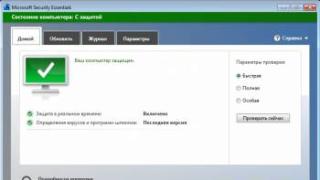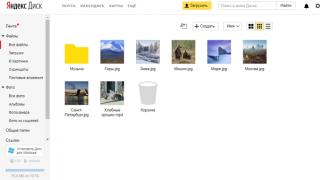Instructions
Image search is carried out by such giants as Google and Yandex. If you need to check the uniqueness of an image posted on the Internet, right-click on it and select “Copy image link” from the context menu. On the Google home page, click the "Images" link in the upper right corner, then click on the camera icon at the right edge of the search bar. Right-click on the “Specify Link” field and select the “Insert” command, then click “Search by Image”. The program will display the number of copies found and links to resources where these images are located.
To determine the uniqueness that is stored on your computer, click on the camera icon and go to the “Upload file” tab. Click Browse and navigate to the desired image. If the program does not find exactly the same picture, the result will be images that are similar in color and composition. Enter images into the search bar on the results page to narrow your search, for example, "Mardi Gras pictures."
The Google Chrome browser can also evaluate the uniqueness of an Internet image. Right-click on an image on the site and select “Find this image on Google.” The result will be similar to Google Images.
The Pictures.Yandex service works in a similar way. On the main page of this search engine, click “Pictures” and click on the camera icon at the right edge of the search bar. To determine the uniqueness of a picture posted on a web resource, enter a link to the image in the input field and click “Find.” To determine the uniqueness of a photo on your computer, follow the “Select file” link and specify the path to the desired image. However, Google recognizes the image more accurately and, accordingly, returns more results.

The TinEye service is often used to determine the uniqueness of pictures. Enter the web address of the image in the Enter Image Address field and click Search. The program displays the number of matches found and the web page with a similar image. If you need to evaluate the uniqueness of an image stored on your computer, click “Browse” and specify the path to the file.
You can check the uniqueness of the image using the Etxt Anti-Plagiarism service, which is offered by the etxt.ru content exchange. Download the free program from the main page of the site and select “Image uniqueness” in the “Operations” menu. Click the dotted button to the right of the search bar and enter the path to the file on your computer, or enter the web address of the picture into the search bar and press Enter. The search result will be displayed at the bottom of the window.
Let's say you have some kind of image (drawing, picture, photograph), and you want to find the same (duplicate) or similar one on the Internet. This can be done using special tools from Google and Yandex search engines, the TinEye service, as well as the amazing PhotoTracker Lite browser extension, which combines all these methods. Let's look at each of them.
Search by photo in Google
- Provide a link to the image on the Internet
- Uploading a file from a computer

As a result, we get a complete list of similar pictures from the image that was chosen as a sample:

There is another good way that works in the Chrome browser. While on the page with the image you are interested in, move the mouse cursor to it, right-click and in the tooltip that opens, select “Find image (Google)”:

You will be immediately taken to the search results page!
Search by images in Yandex
With Yandex, everything is no less simple than with Google :) Follow the link https://yandex.by/images/ and click the camera icon in the upper right corner:
Enter the address of the image on the Internet or upload it from your computer (you can simply drag it to a special area at the top of the browser window):
The search result looks like this:

You instantly have access to the following information:
- What are the online dimensions of the image you uploaded as a sample for searching?
- List of sites where it appears
- Similar pictures (modified based on the original one or based on which the algorithm decided on their semantic similarity)
Many have probably already heard about the online service TinEye, which Russian-speaking users often call Tinai. It is developed by experts in the field of machine learning and object recognition. As a consequence of all this, Tinay is great not only for finding similar pictures and photographs, but their components.
TinEye's indexed image database contains more than 10 billion items, and is the largest in the entire Internet. “Everything can be found here” - this phrase perfectly characterizes the service.

![]()
There is another way to search in one click. By default, the “Show quick search icon” item is activated in the application settings. When you point at a photo or picture, a round green icon pops up, clicking on which starts a search for similar images - search results for Google, Yandex, Tinay and Bing will automatically open in new tabs.

The extension was created by our compatriot, whose hobbies are closely related to photography. He originally created this tool to quickly find his photos on other people's sites.
When you might need it
- You are a photographer, you post your photos on the Internet and want to see on which sites they are used and where your copyrights may be violated.
- You are a blogger or copywriter, write articles and want to choose an “unhackneyed” image for your material.
- What if someone uses your photo from your VKontakte or Facebook profile as an avatar on a forum or a fake account on some social network? But this is more than possible!
- You found a photo of an actor you know and want to remember his name.
In fact, there are a huge number of cases when searching by photo can be useful. You can give another example...
How to find the original of a given image
For example, you have some kind of photograph, perhaps cropped or photoshopped, and you want to find its original, or a better quality version. How to do it? Conduct a search in Yandex and Google, as described above, or using PhotoTracker Lite and get a list of all images found. Next, follow the following:
- The original image is usually larger and of better quality than the altered copy resulting from cropping. Of course, you can set a picture to any size in Photoshop, but when you enlarge it relative to the original, artifacts will always be observed. They can be easily noticed even with a cursory visual inspection.
- Original photographs often have watermarks indicating the author of the photo (last name, website address, company name, etc.). Of course, anyone can add a watermark to absolutely any image, but in this case, you can look for a sample photo on the website or by the author’s last name, he probably posts his portfolio online somewhere.
- And finally, a very simple sign. If your sample photo is black and white (sepia, etc.), and you find the same, but full-color photo, then you obviously do not have the original. much more difficult than converting a color photo to black and white :)
Do you want to know how to earn 50 thousand monthly online?
Watch my video interview with Igor Krestinin
=>>
Recently, the number of fake pages on various social networks has gone beyond all reasonable limits. This especially applies to the site "". Fake means a fake or fake page. Since such profiles are usually created without the expenditure of effort and energy, it is not difficult to calculate them.
When evaluating a page, you should pay attention to the following signs:
- User's wall.
- Account age.
- Video files.
- Subscribers and friends.
- Photo and avatar.
To create the effect of a living user, Fakes often deliberately upload a large number of avatars and photos into an album, leave many posts on the wall and a large number of various reposts.
However, you should look not at the total quantity, but at the number. If all the information on the page (even if there is a lot of it) is posted within one or several days, then this is at least suspicious. Live accounts are always filled gradually.
The next sign is a large number of advertising posts on the wall. All reposts of photographs (or some of them) are of an advertising nature. Usually people duplicate such posts on their page only in rare cases.
So this is also one of the indicators of not a real account. Although if the wall or the entire page is completely empty, then this also makes you think.

The following can give away a fake account:
- A small number of notes on the wall.
- Lack of own notes.
- There are no reposts, likes or comments from friends.
Account age
Each VK user is assigned his own ID number upon registration. This way you can understand approximately when the page was created.

In some cases, the ID number is hidden.

No problem. We go to “Friends” and look at the address there.
If the number is one hundred million, it means that the page was created around 2010. If 190 million, then in 2012 and so on.  If it was created quite recently, then there is also a chance that it is a fake.
If it was created quite recently, then there is also a chance that it is a fake.
Popular videos
There are two options: there is too little video and there is too much video.
Fake users usually don’t bother adding videos, so there are few of them. If, on the contrary, there are a lot of them, you should watch what exactly this video is.
Sometimes fake users deliberately add popular videos so that they get more clicks. Usually these are high-profile events (the latest political or simply scandalous incidents), entertaining content and erotica.
As for songs, there are also usually very few of them. At best, one or two dozen.
Subscribers and friends
The next stage is viewing friends. For fake accounts it looks like this.

But there are also fakes who carefully monitor their accounts and delete blocked pages. Here you should take a closer look at your friends themselves. If there are a lot of advertising profiles, then this should alert you.
It’s also worth looking at the number of subscribers.
Not always if a page has a lot of subscribers it is a fake. However, there will be little benefit from such communication. Over time, you too will find yourself among those pages. These people do this so that their accounts rank higher in searches.
The first thing you should pay attention to is the photo on your avatar. If this is a male profile, then usually it is an entrepreneur in a respectable suit or a handsome athletic man, naked to the waist. If it’s female, then the girl will most likely be in a swimsuit and express the most positive emotions. Seeing such friend requests, few people are able to resist looking at who it is.
When visiting the page, you should view the number of all photos. Usually fakes are too lazy to fill out pages in detail, so the number of photos will certainly not be more than 50, but rather even up to 20. True, this is not proof yet; perhaps the rest of the photos are simply hidden by privacy settings. If the majority of the photos do not show the face and only show the chest, back, etc., then 90% of the time we can say that it is a fake.
Usually, fakes steal photos from other users or copy photos of stars.
Usually, fakes steal photos from other users or copy photos of stars. The most popular photos are ones like the following.

How to find out if VKontakte is fake or not from a photo: summary
This is quite easy to check. You just need to point at the picture and press the right mouse button. Then click “Find image (Google). All web pages where this photo was posted will open. For reliability, you can check several photos. And if there are many matches with other Internet resources, then most likely it is a fake.
Usually, it takes about ten minutes to calculate a fake account. If you follow the rules described above, you will develop this skill quite quickly.
P.S. I am attaching screenshots of my earnings in affiliate programs. And I remind you that everyone can do it, even a beginner! The main thing is to do it correctly, which means learning from those who are already making money, that is, from professionals.
Do you want to know what mistakes beginners make?
99% of beginners make these mistakes and fail in business and making money on the Internet! Make sure you don't repeat these mistakes - “3 + 1 ROOKIE MISTAKES THAT KILL RESULTS”.Do you urgently need money?
Download for free: " TOP - 5 ways to make money online" 5 best ways to make money on the Internet, which are guaranteed to bring you results of 1,000 rubles per day or more.Here is a ready-made solution for your business!
And for those who are used to taking ready-made solutions, there is “Project of ready-made solutions for starting to make money on the Internet”. Find out how to start your own business online, even for the greenest beginner, without technical knowledge, and even without expertise.
Unique, interesting and high-quality content is the basis for the success of any website. If everything is more or less clear with the text, then the question of the uniqueness of the images remains open. Pictures are the most important part of the content of any website and it is natural that the uniqueness of these pictures will play an important role in promoting the resource. Today I will tell you, dear reader, how to check a picture for uniqueness. Let's close this issue once and for all, shall we?
How to check a picture for uniqueness in Yandex
Today, there are several ways to check a picture for uniqueness online. In this article we will look at some of the simplest and most accessible methods, and we will start with the Yandex search engine.
It’s very easy to check a picture for uniqueness in Yandex. To do this, you need to open a search engine and click on the “pictures” link above the search bar:
In the window that appears, you will now need to click on the camera icon:

After this, a drop-down tab will appear where you will be asked to check the picture for uniqueness by uploading from a computer or simply dragging it, adding a link to the picture if it has already been uploaded to some resource. To get the address of a picture uploaded to the site, just right-click on it and select “Open picture in a new tab” in the menu that appears. After this, the picture will open in the browser and you can copy the link in the address bar and paste it into the line for verification.
You can use whichever is most convenient of these two options. After you add a picture for the search, you will see the result in the search results. If the picture is unique, then the Yandex image search engine will tell you that no similar pictures were found, or it will show all available results. In my case, the picture turned out to be unique, since I had previously worked with it in order to post it on my other website.

It will be ideal if you get the same result.
So, we looked at how to check a picture for uniqueness in Yandex. Now we can go to a similar service from Google to check the same picture.
How to check an image for uniqueness Google (Google)
Checking a picture for uniqueness in Google is also not difficult, because we will do everything the same as when checking pictures in Yandex.
So, open the Google search engine. In the upper right corner we find a link called “pictures” and click on it.

After this, we will see this picture, where we will need to find the camera icon and click on it:

After this, just like in the Yandex service, you will be asked to upload a picture from your computer or simply drag and drop it. Just as in the case of Yandex, you can add a link to the uploaded image.

After this, you will see search results for similar images in the Google search engine. As usual, I added my image for verification as an example and got this result:

My image for the Google search engine also turned out to be unique. This is exactly what I wanted.
Checking the image for uniqueness using a browser
After you have tried the two previous ways to check a picture for uniqueness online, this option will be the easiest for you. However, you can only check pictures from websites, since this function is not applicable for pictures on a computer.
To do this, just right-click on the picture of interest and select “Find picture” in the menu that appears. Depending on which search engine is running by default in your browser, the result will be shown there.
How to check a picture for uniqueness online using TinEye
And now I will show you another interesting way to check a picture for uniqueness online. We will talk about the TinEye.Com service. This service allows you to conduct a broader check because it searches not only in Runet search engines, but also partially in the search engines of the so-called “burzhunet”. Perhaps this opportunity is not so relevant for us, but nevertheless it exists and in some cases it can be useful.
We go to the website of this search engine using the link TinEye.Com Just like in Yandex and Google, here you can upload an image from your computer, simply drag it from your computer directly to the site, or add the copied address of the image to the search bar.

I’ll take the picture that I used before to check, in order to compare it with the results obtained from Yandex and Google. Since the image is on my computer, I'll just drag it directly onto the site.

We wait for some time and look at the result.

As you can see, the picture turned out to be unique, which I had no doubt about. There are no search results and therefore I can safely publish this picture on my website, thereby increasing its significance for search engines.
We looked at the simplest and most accessible ways to check a picture for uniqueness online and, as you can see, there is nothing complicated here. However, many may have a reasonable question: How can you make a picture unique? To do this, you will have to work a little and use the help of some programs and services. But I will try to talk about this in another article.
That's all for me. I hope that my article was useful to you. Leave your comments, share your experience with pictures and subscribe to my blog updates in the form below this article.
I wish you success!
Best regards, Sergey Podyukov
"Webmaster's Workshop"
Facebook Twitter LinkedIn
Photos are one of the main types of content today . Do not include unverified photos in your texts and posts, especially if you write about complex social or political topics. Filling the site with content must be competent and of high quality - respect your readers and take care of your reputation.
There are several ways to check whether an illustration is real or a fake photo:
- If you are the proud owner of the Google Chrome browser, then we can congratulate you - the verification will take no more than a minute. Once in your browser, right-click on the suspicious photo and select “Find this image on Google.”
- If you don’t like Google Chrome or don’t have the opportunity to install it, then in this case special plugins will help you: for example, Who stole my pictures (allows you to find a picture in browsers such as Google, Yandex and Tineye).
- But you can check a picture for fakeness even without Chrome and plugins. How? Easily! In any browser, next to the tab in which you have an Internet resource with a suspicious illustration open, you need to open another tab. After that, in the new Google images section. Then return to the previous tab and drag the “suspicious” image into the new tab with the mouse and release it in the search bar.
- In addition, you can check not only images directly from sites, but also those saved on your computer’s hard drive - you just need to drag the photo into the image search bar in Google.
All of the above steps will allow you to determine whether the photo is original or has already been processed in Photoshop, as well as find out the date the picture was published and what is actually depicted in it.
Checking photos for authenticity and the absence of fake photos is the key to your professionalism and the trust of your readership.