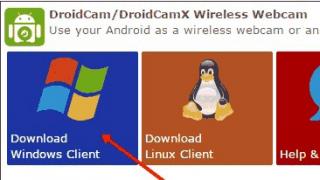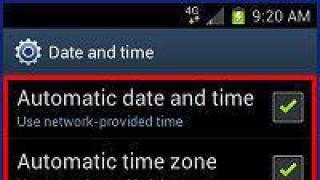Often it becomes a weapon directed against its owner.
As a rule, after stealing a smartphone, a thief examines the information contained on it, trying to find some confidential data, and then changes the SIM card or simply turns off the device.
It would seem that everything, since the device is lost or stolen, it is already impossible to find or return it to its rightful owner.
But this is not the case. If a special program is installed on your smartphone, you can track any actions performed with the device and even determine its exact location. And also block it, so that a thief or accidentally found one cannot read or copy any data. There are many applications designed to block and locate stolen devices, but we will take a look at the five best of them.
Bitdefender Anti-Theft
Bitdefender Anti-Theft is a simple yet effective anti-theft for devices under control. The application supports a quick search for a device using an audio signal, locating through geolocation systems, sending data about a new number to a specified postal address when changing a SIM card, remotely deleting information, as well as completely blocking a device.
Cerberus
One of the most powerful and efficient software to detect and control your Android smartphone or tablet. The application features include tracking the device on the map, locking with a secret code, reliable auto-protection, completely erasing the SD card and the phone's own memory, monitoring the calls made, providing detailed information about the network and the operator, hidden sound recording from the microphone and much more.
Thanks to SMS control, the program performs its functions even if the smartphone does not have an Internet connection. In addition, the SIM-Checker function allows you to find out the new phone number if the SIM card is replaced.
Lookout

Lookout is a comprehensive anti-virus and anti-theft application. In addition to searching for and removing malicious software, Lookout also supports searching for a device on a map, taking pictures with a built-in camera, sending messages about calls to a specified email inbox, changing a SIM card and other manipulations with a device. There are additional options for backing up data.
Prey

Powerful app to protect your Android device from theft. Unlike most similar programs, Prey is distributed free of charge.
Anti-theft supports searching for devices using geolocation systems, taking pictures with the front and main cameras, completely blocking the device, collecting information about calls and connections, calling using a loud signal, sending messages about changing the SIM card, erasing confidential information.
Watchdroid

A small, simple application for basic protection of a mobile device against theft. WatchDroid can determine the location of the smartphone on the map, delete data, block access, and remotely control some functions.
Among the other features of WatchDroid, it is worth noting the memorization of the last position of the device on the map when the battery is discharged, and good auto-protection against deletion. The features of the application can also be attributed to the low consumption of energy resources.
As the developers themselves assure, working in the background, the application has practically no effect on the battery discharge rate.
The likelihood that your beloved smartphone with all the pictures, passwords and confidential data will be stolen or simply left absent-mindedly somewhere in the wilds of the urban jungle exists in everyone's life.
Losing your mobile is not only insulting, but also quite dangerous. Information stored on a device requires an individual approach to its storage, but few of us are so careful to trust all important information only to our own memory. As a result, bank card data and other valuable information are easily stored in the device's memory. But what happens if the phone falls into the hands of intruders?
How to recognize a thief and return what is stolen?
Help from law enforcement agencies is a very useful and relevant business. Only, according to statistics, the smallest part of the stolen things is found. The task of detecting criminals can be simplified, because modern mobile devices based on the Android operating system may well provide all possible assistance in this matter. Among the available solutions, users can choose the best options. All you need to do is use the Play Market, an app store that has everything you need to successfully protect your devices.

However, it is even easier if the geolocation tracking function is activated on the device: in this case, you can track its location through your Google account. You can carry out the following remote operations:
- block,
- make it ring,
- vibrate without the possibility of mute,
- delete personal data (it will not work if there is no access to the Internet or you have forgotten your username and password).
Anti-theft system is a useful feature
Anti-theft for Android is included in many modern anti-virus programs. It protects the machine by activating an account on the program server. The included software will allow you to block, send a voice message, activate the sound signal or the operation of wireless modules. Unfortunately, if an attacker takes out the SIM card, control via SMS commands will not work. But in case you simply lost the device, the anti-theft program will increase the chances of finding it.
The development of technology and the rapid development of society can no longer be imagined without mobile phones (smartphones). Any owner of the phone runs the risk of being faced with the loss or, even worse, theft of a mobile phone. Anyone can face such an unpleasant situation at any moment, such cases cannot be foreseen.
With the advent of devices such as Androids and iPhones on the market, the number and scale of theft of mobile devices is growing rapidly. Therefore, protecting your phone from theft is simply necessary to protect yourself from such incidents. If, for some reason, you are among the people who have their smartphone stolen, you should know that specialized anti-theft programs have been developed for android that can protect the device from loss or theft.
We will talk further about whether it is possible to trace a phone that has already been stolen. The easiest and most common method is to call your number, perhaps you just dropped your smartphone, which someone later found and will return it. There are also special stickers with your number, which should be called upon finding your android. The world is not without kind people, there are such cases. There are also unusual key fobs that respond to the whistle of the owner, provided that the smartphone is nearby.
Modern androids have colossal capabilities and are equipped with many different functions, a large number of applications are constantly being released on them, including a search program and that connects to a stolen device, as well as help in. Thanks to such programs, it is possible to track down the location and path of movement of the stolen device through the built-in GPS receiver, WiFi and even GPRS positioning. In addition to its direct task, applications for finding a lost android can be used to monitor the location of your children ("parental control android" function). Also, all such programs have a number of auxiliary features, due to which all functions of a stolen device are remotely blocked, as well as to restrict viewing of information stored on the device.
How to check your phone for theft
If you become the owner of not a new, but a used phone, then you should definitely check your smartphone for theft. The world of technology is now so advanced that such a check will not be difficult. Each mobile phone has an IMEI number, it is individual. On it and you can check. The IMEI number is located under the barcode, which can be found by removing the cover of the device and pulling out the battery. The resulting set of numbers in the amount of 14 or 15 is the personal IMEI of your mobile device. You can also just dial * # 06 # from your phone, your personal number will appear on the screen. Next, we find a special base for checking the IMEI. There are a lot of such services on the Internet. It is enough to enter IMEI and see if it is in the stolen database.
Phone protection software
To find and protect a stolen smartphone, a special protection program has been created, and far from one. There are already quite a lot of such programs and they differ from each other in the number of functions, the frequency of updates, the support of this or that version of the OS on Android, and there are also both free and paid ones. Usually there are two versions of the same program: the paid one has a full package of functions and the free one with minimal functions.
Anti-theft Phonelocator Pro
 Phonelocator Pro has a wide range of functions to find, protect and lock your device if it is stolen or lost. In addition to the main options, there is also a remote connection of the camera and GPS. The program works invisibly for the owner and is removed only after entering the access code.
Phonelocator Pro has a wide range of functions to find, protect and lock your device if it is stolen or lost. In addition to the main options, there is also a remote connection of the camera and GPS. The program works invisibly for the owner and is removed only after entering the access code.
PhoneSearch Program
![]() PhoneSearch is an easy-to-use application, but not nearly inferior to similar programs. Works with GPS and Wi-Fi system. The functions of the application allow you to determine the coordinates of the smartphone using the web interface and by mail.
PhoneSearch is an easy-to-use application, but not nearly inferior to similar programs. Works with GPS and Wi-Fi system. The functions of the application allow you to determine the coordinates of the smartphone using the web interface and by mail.
Prey Anti-Theft Smartphone Protection Service
 Prey Anti-Theft is considered to be a set of programs for finding your phone via GPS and Wi-Fi. The program has the function of sending SMS, if the SIM card is replaced, protects the application from deletion, has the option of sounding a siren.
Prey Anti-Theft is considered to be a set of programs for finding your phone via GPS and Wi-Fi. The program has the function of sending SMS, if the SIM card is replaced, protects the application from deletion, has the option of sounding a siren.
There are complex applications that include anti-theft functions, as well as antivirus functions, in most cases such programs are paid. For example, the "Anti-theft" option from Dr.Web blocks the phone after restarting the smartphone display. Kaspersky Mobile Security sends a new SIM card number to the specified address. Avast! Mobile Security, by the way, is completely free, has the most extensive list of options.
 The Reptilicus application is of great interest. This is a program-logger of calls, sms, mms and location. Applications perform their functions in a hidden mode.
The Reptilicus application is of great interest. This is a program-logger of calls, sms, mms and location. Applications perform their functions in a hidden mode.
Reptilicus anti-theft options:
- the access code to the program is constantly changing;
- all messages are forwarded to the desired email;
- there is an archive with messages and calls on the site;
- the report includes data on the coordinates of the location of the device;
- recording of environmental sounds over time;
- starting and disabling GPS remotely via SMS;
- starting and shutting down WiFi / GPRS at a distance via SMS;
- blocking the mobile remotely via SMS;
- blocking the device remotely by the Internet;
- blocking installed applications remotely;
- blocking applications remotely for a time period (for example, from 10-00 to 15-00 you cannot use Google Market);
- location detection using Wi-Fi;
- the program performs its functions according to the schedule;
- all device manipulations are displayed on the site;
- the device can be controlled via GPRS, SMS and by sending SMS from the site.
Free anti-theft app or paid?
As a rule, in order to get the full range of functions of such programs, you need to pay money, you can of course use the free versions, but with a meager list of options, but the protection will not be reliable enough either. Although not all free means bad. Let's see how much it can cost to protect your mobile device on average.
If you are looking for anti-theft program, which will protect your electronic friend from theft, then I will advise you Prey.
Prey lets you track your laptop, phone and tablet if they are stolen or missing - easily and all in one place.
Prey anti-theft software is lightweight, open source that gives you a complete remote control of your lost device.
Download and install the Prey anti-theft program:
In order to install Prey on your electronic device, go to the website, select the operating system and download the installation package.
In this article I will describe the installation anti-theft programs Prey for Linux. Windows users will find no less useful information on this program, since the program's interface is no different from other operating systems, and installation is carried out with a couple of mouse clicks, so you shouldn't even describe this process for Windows.
While installing Prey on my Mandriv laptop, I ran into some minor problems. On the official site, I did not find the .rpm installation package, and therefore downloaded the .zip. After reading the README file, item 2. Installation, I could not find any manual for installing this package on Linux. And I decided to download the .deb installation file and then rebuild it using alien into a package with the .rpm extension. Then Prey was successfully installed.
Further, looking at the address / usr / share / prey /, I realized that the contents of this directory are no different from the contents of the archive prey-0.5.3-linux.zip. That is, most likely, you could just copy the contents of prey-0.5.3-linux.zip to the / usr / share / directory. Although after such manipulations, the Prey icon with the launch of the settings, for sure, would not appear in the application menu.
Now that Prey is installed on your computer, you can start setting up. This program can be configured using the graphical interface or directly in the program files, terminal. If you don't like poking around with pens, I ask you to immediately go down a little lower and perform simple manipulations after which my desktop computer immediately started working with the service.
For manual configuration, edit the lines: api_key = "device_key =" in the file / usr / share / prey / config.


All this data is contained on the profile page, after adding the device to the site. Where api_key = "is located on the [Account] tab, and device_key =" is the device key on the [Device] tab. It remains to fill in and save.
Next, we check the functionality of the utility with the command:
# /usr/share/prey/prey.sh -check.
The same settings can be made using the GUI, the so-called settings wizard. To do this, we find the icon for launching the Prey Configurator settings, which will ask for the superuser password.


This window contains two tabs and. In the first tab, you can change the time period after which the program will send reports to your site account. I also set the checkboxes opposite which allow you to log into user accounts protected by a password and, which implies automatic connection to Wi-Fi points.
In a few minutes your device will be activated. 

Now, after activation, you can try to lose your laptop or desktop computer by clicking the corresponding button on the project website. After a certain time, a report will appear on the corresponding page. 
In my report, I saw a lot of useful information about my car, and most importantly, an excellent picture from a web camera.
The life of modern people is closely related to mobile gadgets. Almost everyone has a smartphone for communicating with friends and family and surfing the Internet. Both adults and respectable people and children are hooked on "mobiles", with the difference that smartphones differ significantly in price. Those who can afford it get an expensive iPhone of the latest model, and people who are less wealthy use inexpensive devices. All of them are united by the likelihood that a favorite gadget may be lost or stolen by intruders. This article aims to convey to the user information on how to find a lost smartphone in case of theft or loss.
If you ask ordinary users what they are doing to prevent such a situation, then the majority will simply remain silent, not knowing what to say in response. Many are confident that their device will never get lost.
Such confidence has no rational basis and very often fails completely when the beloved smartphone is still lost. Most often, this happens completely unexpectedly and the user can only throw up his hands and scold himself in the shower for not providing protection measures.
Speaking of protection for a smartphone, one should not think that there is something that will prevent a gadget from being stolen or lost. There is only one cure for the development of such a situation - your own attentiveness and discretion.
But there are ways to locate the device after it is lost / stolen. They prove to be quite effective and allow the user to be more likely to rely on the return of the device. Almost all methods of determining the location of a smartphone are reduced to installing special software on the device, which is included in the work after its activation by the user.
The main thing is personal data!
 In addition to the loss of the device itself, there is another extremely important aspect, which is that together with the device, the user loses a huge amount of information. Often people do not think about bad things and store on their smartphones, in addition to contacts and photos, credit card and account data, information for entering from personal accounts of various network services and Internet banks.
In addition to the loss of the device itself, there is another extremely important aspect, which is that together with the device, the user loses a huge amount of information. Often people do not think about bad things and store on their smartphones, in addition to contacts and photos, credit card and account data, information for entering from personal accounts of various network services and Internet banks.
In the skillful hands of attackers, this information can be the key to the user's well-being. Using personal data, you can instantly withdraw all funds from cards and accounts and take advantage of accounts.
This aspect is crucial in ensuring the security of mobile electronics. Everyone should think about how to protect their data and themselves from various unforeseen situations. Using anti-theft for android, this can be done as simply and reliably as possible.
How does anti-theft for android work?
Regardless of the manufacturer and the name, all "anti-theft" work on the same fundamental principles. They are based on the fact that an application is installed on the device that performs the function of protection.
At the same time, it remains inactive until the moment the user activates. This can be either SMS with a special text, or other message options using networks of cellular operators and Internet channels. The decisive sign by which the device is identified is the value of the unique IMEI number. You can find it on each device by disassembling it and looking under the battery, or dial * # 06 # and call.
The activated "anti-theft" does not allow the person who found (kidnapped) him to gain access to the device, which negates all the joy of owning someone else's gadget.
The most common defender programs
Looking at the app store, you can see dozens of similar apps. All of them perform a protective function, with the difference that some work more stably and provide greater reliability, while others cannot boast of this.
 It is best not to experiment and trust your device and data on it to well-known software manufacturers and their products, and not just to unknown startups that opened yesterday and present "raw" applications as the best possible.
It is best not to experiment and trust your device and data on it to well-known software manufacturers and their products, and not just to unknown startups that opened yesterday and present "raw" applications as the best possible.
For example, the Lost Android app is quite reliable and has basic functionality. It is masked in an array of another program and invisible to prying eyes. After installing it, the user gets the ability to remotely block, control calls, camera and SMS.
The Where's My Droid application seems to be a completely working solution. Its capabilities are comparable to the previous program. Using it, you can delete the necessary information, set up dialing to a specific number and sending SMS. In addition, the application sends the device coordinates obtained using GPS to the user.
The most complete protection functions are presented in the Reptilicus application, which has become the most popular among others. This is well deserved by its wide functions - the application uninstalls applications, deletes contacts and personal data, manages SMS and calls, displays SOS messages on the screen and sends location data. In this case, the program is not detected and is not removed from the device.