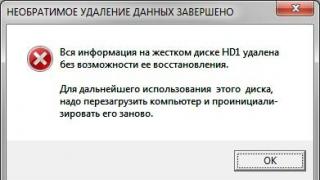Let's take a look at the use case Android smartphone as hidden camera . For this purpose, we will use a specially developed application called Mobile Hidden Camera. This tool will turn any Android smartphone or tablet into a real photo and video spy.
Mobile Hidden Camera performs hidden photo and video shooting using both the rear and front cameras built into the smartphone.
A spy app is hard enough to figure out for a simple person random user your device. Since the program shortcut on the desktop, for example, is cleverly disguised as ordinary text editor— "Simple Not."
Visually, not a single person who uses your phone will know about the surveillance of him. Program covert shooting for Android will monitor a person when he sits in VK, reads news on the network, listens to music, etc. There will be no fluff in this.
Mobile Spy - Mobile Hidden Camera can shoot high quality video clips: 1080p / 720p. There is also the possibility of periodic photography with a certain time interval. This feature is especially useful in cases where there is a need to conserve battery power.
Video clips captured by a hidden camera are split into separate fragments to avoid creating huge files.


Tracking is carried out even when the screen is off and the device is locked. The user will not notice anything suspicious at all. The definition of the activated application is also not viewed. Searching for evidence of observation will not yield any results for the other person.
Listed running applications Mobile Hidden Camera is also not shown.
Other Features of Android Spyware
- Main screen. By default, the home screen displays a summary of settings and buttons. You can customize the display of screen elements in the settings.
- Black/Blank main screen. You can completely clear the screen of elements. If you have hidden the buttons on the screen, you can access the camera options on the screen using the Menu button on your device.
- Application protection. While in Simple Notepad, enter the password to clear data to erase all media files made by Mobile Hidden Camera. Please note that deletion confirmation is not displayed. The application will close after deleting all files. This is done in order to delete media files without anyone noticing.
Hidden Photography Guide for Android
- Hidden shooting. During shooting, the screen looks blank so that nothing betrays the shooting process.
- Continuous shooting. If "Continuous shooting" is off, tapping the screen will activate shooting. When the process is complete, press the back button on your device to return to the main screen. If Continuous Shooting is enabled, shooting starts automatically and continues until you press the back button.
Hidden Video Shooting Guide for Android
- Video filming. During shooting, the screen also appears blank so that nothing gives away the recording process. hidden video. Movie recording starts automatically as soon as you enter this screen. You can press the back button to stop and return to the main screen.
- Touch stop. If you enable the "Stop by touch" option, in addition to using the back button, you can also stop spy shooting by touching anywhere on the screen.
The video captured by the hidden camera will be stored at the following address: storage/emulated/0/DCIM/mhc/Video/#.3gp.
storage directory hidden photos located at the same address: storage/emulated/0/DCIM/mhc/Images/#.jpg.
Mobile Hidden Camera application settings include the following items:
- training mode
- application protection
- super invisibility
- interface settings
- file protection
- photography settings
- video settings
- quality settings
You can download the free .apk file of the latest (at the time of writing) version of the Mobile Hidden Camera application, which will easily turn your smartphone or tablet into a hidden camera, from here.
Android app developers have always been known for their ingenuity. Therefore, gadgets based on this mobile system can be used in almost all areas of our lives, even where you may not have guessed. We have prepared a selection for you spy apps for Android, with which you can definitely impress your family and friends.
This application is ideal for all inquisitive people and will allow you to wiretap like a real intelligence agent. Ear Agent takes advantage of your mobile device's built-in microphone, while amplifying the sound many times over. Thus, you will hear what people are talking about nearby and will always be aware of what is happening.
To use the application, you need to press the large central button and adjust the volume slider. A prerequisite for optimal performance is the use of headphones. Ear Agent is best paired with a Bluetooth headset. In this case, the smartphone with the application enabled can be left directly at the scene, and you yourself can leave to listen to what is happening.
Be careful! Turning up the volume too much will increase the sound distortion, which in turn can adversely affect your hearing.
For fine tuning incoming sound signal the program provides an equalizer, which in some cases is able to stretch even frankly faint sound.
In general, Ear Agent for Android copes well with its task, even in free version, in which, in addition, you can unlock the widget for quick turn on and mute the microphone. Ear Agent Pro offers advanced EQ, noise and echo cancellation features, automatic adjustment amplification and the ability to record what you listened to.
tinyCam Monitor for Android is a real find for a spy. It's pretty popular app in the circles of owners of surveillance cameras. The program can connect and remotely control IP cameras, DVRs, and even cameras of smartphones and laptops (if available). additional software).
When first launched, tinyCam Monitor creates several test connections to random public security cameras from around the world. Connecting to the camera is very simple - you need to specify its IP address and port number. In addition, the program has a scanner that automatically finds open chambers within the network to which an Internet connection is established on your smartphone or tablet. Basically, detailed instructions for setting is present both in the application itself and on the developers' website.
Users can view up to four cameras at the same time horizontal mode. tinyCam Monitor does a great job with video streaming. If for some reason the broadcast from one camera has stopped, the picture from the rest continues to be transmitted to normal mode. A feature of the application is a sequential mode of operation, in which the image from the cameras automatically changes after a certain period of time. All these features are available to users for free.
The need for the Pro version of tinyCam Monitor may arise if you need to connect more than 4 cameras at the same time. AT this case you get support for up to 16 cameras, cyclic video recording to a memory card or to the cloud, motion and sound detection, the ability to connect to background and other functions.
There is such a category of people who, at every opportunity, try to delve into someone else's smartphone. If you have something to hide then this application For you. Intruder Selfie for Android - your personal informant who will take a picture of everyone who picked it up without asking mobile device.
In fact, this is the only feature of the application, and it is implemented quite well. The program runs in the background and can be configured to take pictures with the front camera on successful and unsuccessful attempts to unlock the smartphone, as well as when the screen of your device simply turns on. The user can set the number of attempts to unlock, after which the camera will be launched, and the number of photos (from 1 to 5) that the application will take. Intruder Selfie works clearly and does not arouse suspicion in the person who took your smartphone.
Sometimes a situation arises when it is necessary to organize video surveillance, but there is neither money nor time to purchase expensive equipment. In this case any will do, even an obsolete smartphone with Google account and the Alfred app.



With Alfred, you can remotely monitor what is happening, for example, at your home, at work, or all at once - the program supports multiple cameras at the same time. You can organize real covert video surveillance during a meeting with someone without arousing suspicion. The application works in two modes: monitor and camera. Moreover, unlike similar solutions, Alfred allows you to switch them at any time.

In camera mode, the application automatically "turns off" the screen and starts shooting. Here you can enable the motion detection function in advance if the smartphone is used as a stationary video surveillance device. In this case, you will receive instant notifications when the camera detects movement.



In monitoring mode, Alfred offers advanced features. As a monitor, you can use another smartphone or tablet with the application installed, or any PC with Internet access. In this mode, all involved cameras are available for viewing. You can see information for each one, including connection status and remaining battery power. Opportunities remote control cameras are also pleasantly surprised: switching between the main and front cameras, image rotation, flash on/off, night mode, audio transmission and video recording.





All in all, the Alfred app for Android is pretty decent. Only upsets low quality broadcast, which can be improved by issuing paid subscription.
All modern smartphones can record sound from the built-in microphone. If the standard voice recorder does an excellent job of recording calls, then it is better to look for third party solution. Since we need not quite ordinary, but a secret voice recorder, for these purposes we have chosen Secret Voice Recorder for Android.
This application allows you to secretly turn on the voice recorder with the help of triple tap power buttons. In the same way, you can interrupt the recording. The time interval during which the user must press the button is selected in the settings. In addition to power, it is possible to use the volume buttons, although they only work when the screen is on.
Secret Voice Recorder can record sound during internal memory devices, map microSD memory and in cloud storage Google Drive. The entire recording process goes unnoticed, the application works in the background and does not manifest itself in any way. For convenience, the user can activate the vibration signaling the beginning and end of the recording.
If you need to record a video on your smartphone and at the same time, so that no one notices, this the app will do as well as possible. background video recorder can shoot video in the background when the screen is off. During the shooting process, the user can actively use the phone for other purposes and, thus, not arouse suspicion among others.
Background Video Recorder is very easy to use and at the same time has many features and several useful tools such as simple video editor and built-in gallery.
The main emphasis in the application is on hiding all traces of the program. Here you can turn off the camera shutter sound, change the application icon on the desktop and in the notification bar, and even hide the display of saved video files on your mobile device.
Background Video Recorder allows you to pre-configure the recording process: select the camera, video save location, image orientation and resolution, define the autofocus mode, microphone, flash and other options. Unfortunately, the program does not provide for the use of button combinations for quick activation. But there is a widget and a recording scheduler.
The Background Video Recorder app for Android is completely free and has no limitations. And it can also save the recorded video in google cloud.
Attention! This article and the appendices in it should not be considered as recommendations for surveillance and espionage. Remember that everyone has the right to privacy and personal space.
Or you have a need to record something on video, and no other device for hidden entry you don't have then your android smartphone who has a camera can help us in this situation. Just install the app on it. Mobile Hidden Camera to turn it into .
After installing the Android application for Mobile Hidden Camera, you will have a shortcut in the application menu with the image of a regular notepad, but most importantly for us, the shortcut installed application hidden camera will not show up. As you already understood, this was done on purpose so that no one would think that you were turning on the camera. In recording mode, it is almost impossible to prove that ours is taking a photo or video.
Spy hidden camera for Android
Application iconDuring the first launch of the application, a window appears in which there are short instruction on its use.
The main screen of the application contains information about the selected options. You can change them in the settings. At the bottom there are 4 buttons: photos and videos, detailed information about how the application and settings are configured. Also, a vertical gesture with two fingers allows you to show a menu that contains the same items plus a switch to the front camera and an exit item.
In the application settings you can:
— enable and disable the training mode;
- enable or disable application protection: so at the beginning of the recording, the main application window will be hidden, you can set a password;
- use the functions of the super stealth mode;
- customize the application interface (hide buttons, customize the display of menu items, disable information about the application settings);
- use protection of records (do not show photos and videos taken in the gallery, select folders for them, name prefix);
- set options hidden photo filming and video recording;
— set the shooting quality (focus type, resolution, codec).
Android OS: 2.3+
Program version: 1.2.21
English language
Tablet: not needed
Spy camera for Android "WardenCam" is an application that allows you to make a camera for video surveillance from your smartphone. Controlled remotely via 2G, 3G, 4G or Wi-Fi networks. It gives you the opportunity to look after children or the elderly. You can receive notifications by e-mail or other mobile device, keep a record of what is happening around the clock.


Benefits of WardenCam:
- Accessibility via Wi-Fi and 2nd, 3rd, 4th generation networks;
- Sending notifications to e-mail about the movement of the object, which is under video surveillance;
- Round-the-clock video surveillance recording and saving files up to 2 Gbps in Dropbox;
- Recording at certain time intervals;
- High quality recording;
- Night mode shooting


Features of Spy Camera for Android:
- To use the "OBSERVATIONS" function, you need to install the WardenCam program on two mobile phones. One phone is installed directly in the place of video surveillance, and the second one will be with you. With the help of the second device, you can remotely watch what is happening.
Now there is no reason to worry. Recorded video files will be stored in Dropbox cloud and you will be able to view them easily.
- The NOTIFICATIONS function allows you to receive a message about detected movement in your home or other premises while you are away. When you receive this information, you make decisions about next steps in case of force majeure.
- Spy camera WardenCam allows you to really save money and not spend extra on IP camera. That is unnecessary. It is enough to use an old phone equipped with a camera with good resolution. Give new life your old Android.
Do you want to become a real spy and record someone on camera? Life is often full of episodes that are simply impossible not to save. If there is no other device at hand, use a smartphone. It will instantly turn into a spy tool with special application Spy Camera OS 3 or other options.
Download spy camera for Android
You can download a hidden camera for Android in Russian for free. After installing it, an icon in the form of a regular notepad will appear in the application menu. This was done on purpose so that no one would guess your spy plans. When shooting on a phone, it is almost impossible to prove that a recording is being made.
Top Spy Camera Apps for Android
Wanna choose best app for covert photography? Consider the most popular options.


Spy Camera OS 3 - great program, designed only for operating system Android. The application has a well-thought-out interface, which makes it impossible to guess that the shooting is taking place. It can run in the background and allows you to open any programs on the screen, such as a browser. Beginners are often surprised at how a smartphone's processor handles two such labor-intensive tasks at once. Using the application, you can take both photos and videos in the background.


Hidden Camera Pro- a popular application that works even on a dead screen and a locked device. If you are looking for a good spy camera on Android, feel free to choose this option. It won't show up in the app drawer, so the person using your phone will never know it's being filmed. And if he guesses and enters Hidden Camera Pro, then he will not be able to delete the program files, because he will need to enter a password.


Spy camera - useful application, which has a number of valuable options. For example, it allows shooting according to a schedule. In addition, this Android spy camera can be activated via SMS. It also allows you to view your photos and videos on another device, as the app automatically uploads them to Google Drive. In order for the program to work, you will need to enter a password, so only the owner of the smartphone can open it.
Hidden Video Shooting Guide for Android
As soon as you launch the hidden camera for Android for the first time, instructions for its use will appear on the screen. At the bottom of the window that opens, you will find buttons to control the application. Ask desired parameters you can use the camera for covert shooting in the settings, where available:
- turning on and off the training mode;
- application interface customization;
- using the super-hidden mode function;
- choice of codec, focus type, resolution;
- use of record protection;
- enable and disable application protection;
- setting options for hidden video recording and photo recording.
Other Features of Android Spyware
Appendix Spy Camera OS 3 and other options are removed using both the front and rear cameras. Purely visually, it will be difficult for anyone who uses your phone to guess that they are being followed. The program will monitor him when he is sitting in social networks reading the news on the screen.
Hidden camera application splits captured videos into several fragments. This is done in order not to create huge files.
Hidden camera for Android can shoot videos highest quality 1080p/720p. In addition, the application has the option of taking pictures at a certain time interval. This feature will be relevant if you need to save battery power.