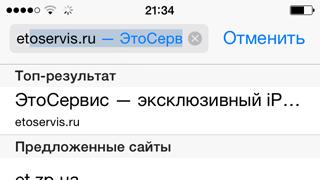I bring to your attention a small rating of the best audio players for windows. I must say right away that they are all worthy of praise. This is my subjective opinion and everyone has the right to think differently. All objections and disagreements can be left in the comments. I hope this article helps you find the best audio player for windows.
Go…
7 best audio players
6.iTunes
Multifunctional "machine" from Apple. There is everything your heart desires. But it weighs a lot and is focused on buying music via the Internet. Maybe that's why at first it did not receive mass popularity in Russia, due to our universal love for freebies.
You can download iTunes for free from the official website www.apple.com
5. Foobar2000

Simple, nondescript interface, no bells and whistles. It weighs a little, does not load the system (although in our computer age, it is problematic to load the system with an audio player), everything is clear and simple. The sound is very decent. Player reading flac, wav, ogg, mp3. Many prefer it because of its simplicity.
Player site www.foobar2000.org
4. KMPlayer

Player from Korean manufacturers. Easy to use and settings. There is nothing superfluous. Rather, it does not have a lot of things that are in the same Aimp or Winamp, but it has a big plus - an excellent sound. At least after getting to know him, I stopped using Winamp altogether.
You can download it from the Russian-language developer site thekmplayer.ru or from here www.kmpmedia.net
2 and 3. Winamp & Aimp


The second and third places in my rating were shared by Winamp and Aimp. Some people prefer one, some the other. Their parameters are approximately the same, here, as they say, a matter of taste. Excellent players flac, mp3, wav, ogg and many others. In fact, there is nothing innovative in either one or the other. And at the moment they have a lot of analogues, which simply cannot yet compete with these eminent brands. It's kind of a classic of the genre.But in spite of everything, Winamp and Aimp remain one of the best among audio players. For this 2nd and 3rd place.
You can download from their sites www.winamp.com and www.aimp.ru
1.JetAudio
He is the one who gets the lead. Why? Well, because it has everything you need to listen to music: it supports all formats, allows you to use many real-time audio effects, convert audio to different formats, you can record and edit audio. It has karaoke, radio, an equalizer (of course) and in general a lot of other things, you can’t list everything. That is, it is already more than just a player with an equalizer. This is already a professional music player and it will be difficult for beginners to figure it out at first, due to the many settings and all sorts of functions. Official website www.jetaudio.com
P.S. I would also like to note Steinberg MyMp3 pro. Despite the fact that work on updating it has not been carried out for a long time (since 2003, if I'm not mistaken), many people continue to use it and consider it the best player for music. And I am one of them. Why? Because the sound is good. It was developed and released by the craftsmen from Steinberg - the leader among programs for professional recording (Cubase, Nuendo, WaveLab). In short, it was designed for professionals.

Can't imagine your life without music? Especially for avid music lovers, below are the top 10 music players that you can install on your computer or laptop. All these audio players are free, have a powerful equalizer, are easy to set up, do not load the system and have a lot of interesting features.
The question of which music player is better is not considered here. It's up to you to decide. This article lists popular music players for Windows, and choose which one to install.
Winamp is the legendary free music player. Any user knows it, and it is probably installed on every second computer or laptop.
Winamp is a powerful processor that reads all formats and plays videos. Became popular due to high-quality sound, equalizer and free.
The main advantages of this audio player:
- support for all audio formats - mp3, flac, etc.;
- playback of video files;
- convenient search;
- the ability to create playlists and bookmarks;
- a huge number of skins (covers);
- access to 30,000 world radio stations;
- control from the browser (through its own toolbar);
- support MP3 Surround;
- synchronization function with Android;
- works on Windows XP, 7, 8 and 10;
- completely in Russian.
As for the shortcomings, judging by the words of users, the latest versions of this music player freeze and the PC sometimes slows down. But usually this happens due to the installation of new skins and plugins that load the system.
Aimp music player
Aimp is another free audio player in Russian. It has a nice interface, powerful functionality and is one of the most popular music players.

The main advantages of this audio player:
- 32-bit audio processing;
- support for all formats (mp3, flac, ac3, wav, wma, etc.);
- functional equalizer + ready-made modes for various genres (pop, rap, rock, etc.);
- setting up hotkeys (you can switch music even while playing a game or working in a browser);
- convenient search;
- a large selection of covers;
- there is a portable version (does not require installation).
Songbird audio player
Another great free music player for Windows 7, 8, 10 and XP. It is a combination of the best advantages of the Firefox browser and the iTunes service. Basically, Songbird Player is a music browser. After all, with its help you can listen not only to music that is stored on your laptop or PC, but also tracks from the Internet.

The main advantages of the music audio player:
- support for any formats (mp3, flac, etc.);
- creation of "smart" playlists that are updated automatically (taking into account the criteria selected by the user);
- built-in web browser that allows you to listen to music on the Internet without downloading it, as well as create tabs and favorite bookmarks;
- works not only on Windows, but also on Linux and Mac;
- support for more than 25 languages, incl. Russian;
- library creation, convenient sorting and quick search;
- dozens of cool covers;
- regular updates.
Also, developers are constantly improving this music player, trying to make it more convenient. The plans include adding support for mobile devices, subscribing to music sites and other useful features.
Aero Glass MP3 Player
This music player will definitely appeal to all connoisseurs of Windows 7. After all, this music player stands out for its incredibly beautiful “glass” design. It is also characterized by minimalism, and therefore lovers of simplicity will like it.

The main advantages of this free audio player:
- colorful visualization;
- perfect audio player for Windows 7;
- reads only mp3 and acc format;
- convenient equalizer;
- creating a favorite playlist;
- "Quick pause" option (move the cursor to the upper left corner, and after 1 second the music will stop).
In general, if you are tired of bulky media processors, then Aero Glass MP3 Player is what you need! It is not overloaded with functionality and reads only 2 popular formats, it is pleasant to look at and pleasant to listen to. What else do you need to be happy, right?
Foobar 2000
Also in the list of the best music players for a computer is the Foobar 2000 audio player. It is designed in a minimalist style, works fast, and is suitable for Windows XP, 7 and 8.
The main advantage of the audio player is a modest "appetite" for system resources. Therefore, if you have a weak PC or laptop, and Winamp slows down the system, you can pay attention to this music player.

Other Pros of Foobar 2000:
- impeccably clear sound;
- support for popular audio formats;
- extract files from RAR and ZIP archives on the fly;
- creating playlists;
- setting up hotkeys;
- support for DVD Audio format and losses.
Yes, the design of this audio player is not encouraging, but in all other respects it is in perfect order.
JetAudio Basic
JetAudio Basic is one of the best audio players out there. It weighs a lot (38 MB, against 3 MB for Foobar 2000), but the functionality here is simply huge.

The main advantages of this music player:
- powerful equalizer;
- displaying the rating of audio tracks;
- many sound effects;
- timer work;
- karaoke;
- audio file converter;
- support for multi-channel audio and subtitles;
- a large number of covers;
- easy management of your favorite playlists and albums;
- speed control.
In other words, JetAudio Basic is a real media combine. Such a music player will be an ideal option for avid music lovers who lack the capabilities of "light" programs. If you are not satisfied with the sound quality in other audio players, try this option.
XMplay player
Another great free music player for PC is XMplay. Reads all possible multimedia formats and supports a huge number of functions.

Main advantages of this music player:
- high quality playback;
- support for playlists created in other music players;
- a large number of covers (you can choose for every taste);
- quick launch of tracks through the context menu (a line is added to it for launching music through this audio player).
Its only disadvantage is the demand for resources. Especially if you install various skins and plugins.
Music player Foobnix for VKontakte
Foobnix is one of the best free music players out there. Not as famous as other audio players, but it has some cool features:
- CUE support;
- convert audio files from one format to another;
- support for more than 5000 radio stations;

The last function of this music player is very useful for modern users and will help you quickly find your favorite tracks heard from friends or on the radio.
Also, Foobnix can integrate with VKontakte, allowing you to listen to your favorite tracks (yours and your friends) through an audio player! That is why it is included in the top 10 best music players for Windows.
Windows Media Player
It is a standard music (and video) player that is installed on any PC running Windows. Many users do not like it for its large size, slow operation, etc. But all this was related to early versions.
Today, Windows Media Player has undergone significant changes and is much better. Now it is a powerful media processor for playing video and audio files.

Perhaps it still loses to the above music players, but if you listen to music infrequently, then why install another player? The functionality of the standard Windows Media Player will be more than enough.
STP music player
And the last in the list of the best audio players for Windows is the STP program. A modest name and the same simple music player, which, nevertheless, has its advantages:
- not demanding on resources and works very fast;
- does not distract (collapses in the taskbar);
- supports customization of hotkeys;
- has a simple design.

Thus, STP is a good audio player that takes up minimal space and does not require many resources. True, the appearance leaves much to be desired.
Instead of a conclusion
That's all. The best music players that can be installed on a laptop or computer have been listed above. All of them are free and most of them are in Russian.
What is the best music player for PC? There is no such thing. As they say, all felt-tip pens are different in color and taste ....
Therefore, if you do not yet have a player to listen to music, choose one from this list, install it on your computer or laptop - and enjoy your favorite songs.
ALLPlayer is a free functional audio and video player that has a set of built-in codecs for playing popular formats.
A useful feature that distinguishes the player from competitors is the ability to play videos with subtitles in the desired language. Built-in video decoders allow you to open various video materials without additional downloading of the codecs required for the file.

GOM Player is a popular player for playing all common multimedia formats, with a built-in set of necessary codecs and a video capture function.

Korean developers have created a multifunctional player that will compete with other well-known players. Built-in codecs open various formats, and in the absence of the necessary codecs in the utility, they are automatically searched on the Internet.

Songbird is a free multifunctional application that successfully combines the functions of a desktop web browser and a multimedia player.

The developers have tried to combine all the necessary and useful options in the utility for comfortable use with a diverse set of skins and many extensions. The Customize Soundbird tab has a guide for customizing settings.

Light Alloy is a free functional player that plays files of various multimedia formats. It has an easy-to-follow interface and settings for convenient multimedia visualization.

Light Elloy opens MPG, AVI, WAV, MOV, 3GP, MPE, MPEG, QT, MP3, MID, DAT, M1V, M2V, ASF and DVD. Wide setting options will help you set the optimal contrast, brightness, saturation and file playback speed. Implemented the option to create a screenshot of the screen, and then save it in JPEG format.

PowerDVD is a popular multifunctional multimedia player with high playback quality, support for various formats and fine sound settings.

With this powerful media player, you can easily play DVD videos, open Blu-ray and HD DVD, and other video formats. The utility allows you to watch recordings from discs without stopping and interrupting, adjust the scale of a video image and save frames from films in image format.

Adobe Flash Player is a popular free browser player that runs on Windows 7, 8, 10, XP. If you want a comfortable and fast viewing of animations, videos, online games, web applications and multimedia content on the Internet, this plug-in will be indispensable for your navigator.

Note that this application is compatible with all popular web browsers (Internet Explorer, Firefox, Opera, Yandex.Browser, Chrome). Adobe is automatically built into the installation of Chrome and Yandex, but the rest must be installed separately. It is important to follow updates to the new version in order to avoid incorrect work and use new improvements.

Winamp is a world famous player that allows you to listen to your favorite songs in different formats, play video files, sync playlists to mobile devices and burn discs.

The media player we are considering offers the user optimized settings for sound quality and listening to songs. The built-in equalizer smoothly switches tracks, adjusts the balance and saves the settings for subsequent playbacks. The ability to transfer your playlist from a computer to a smartphone and vice versa has been implemented.
The utility can rightfully be called a convenient universal player that allows you to play video and audio compositions from local sources, view content on torrents without downloading, and use the built-in channels and radio.
version: 32.0.0.156 dated 14 March 2019Adobe Flash Player is a free multimedia player for Windows and Android, distributed as a separate application and is responsible for playing video, sound and flash animation.
Normal display of multimedia content in the browser without the Flash Player plug-in will be impossible.
version: 12.9.3.3 dated February 28, 2019A program for synchronizing Apple devices with computers based on Windows XP, 7, 8, 10, playing media files and accessing the largest store of licensed content.

Here is a powerful multimedia application that allows you to synchronize multimedia information on your PC with Apple devices - iPhone and iPad. iTunes is the only official tool for transferring videos and music to Apple gadgets, as well as updating their software via cable.
version: 2.3.38.5300 dated 27 February 2019GOM Media Player is a player capable of playing all common media formats, capturing video and audio, taking screenshots, applying effects.

Thanks to the built-in support for most of the used codecs, Gretech Online Movie Player plays any video files, including damaged and underloaded ones. The developers have implemented a search by the program for the necessary decoder on the Internet, if such a need arises. This means that instead of the standard message for a number of similar programs "This file cannot be played", you will see the sentence "Find a codec".
version: 4.2.2.21 from 20 February 2019The powerful media player KMP player is installed on the computer of every third cinephile in the world, and has recently become incredibly popular among users of Android and iOS gadgets.

KMPlayer is able to open any known format, since it has a built-in codec pack. With it, you can watch your favorite movies without any worries, both at home on your computer and while traveling - on your tablet or smartphone.
version: 1.7.17508 from 14 February 2019A program for playing videos and music with an integrated set of codecs that can play movies in high quality immediately after installation.  This is a modern media player with a built-in DXVA codec package that can play all common types of audio and video files without additional settings. The application can play both local content and streaming broadcasts and underdownloaded objects. Thanks to the integrated timer, you can specify the time to turn off the computer (for example, after the end of the movie).
This is a modern media player with a built-in DXVA codec package that can play all common types of audio and video files without additional settings. The application can play both local content and streaming broadcasts and underdownloaded objects. Thanks to the integrated timer, you can specify the time to turn off the computer (for example, after the end of the movie).
A program for playing local audio and video files, as well as movies from torrents. The application contains a built-in catalog of TV channels and radio stations.  ComboPlayer is a versatile multimedia player that allows you to solve many tasks. With it, you can play videos and music tracks located on local drives, watch movies from torrents online without downloading them, as well as watch TV shows and listen to the radio. To do this, the program contains a built-in library of links to stable broadcast sources.
ComboPlayer is a versatile multimedia player that allows you to solve many tasks. With it, you can play videos and music tracks located on local drives, watch movies from torrents online without downloading them, as well as watch TV shows and listen to the radio. To do this, the program contains a built-in library of links to stable broadcast sources.
VLC Player is one of the best among multi-platform media players. The developers have transferred their vision of how films and audio compositions should be played to mobile platforms.

Support for all used formats thanks to built-in codecs, streaming video playback, viewing underloaded files and the most convenient menu navigation in Russian - you can use all these options when you decide to download the VLC player. Moreover, it does not matter what platform we are talking about.
version: 3.9 from 26 December 2018A program for playing all popular types of audio tracks and video files. The utility includes a set of codecs and can open films in Ultra HD format.

Functional multimedia combine that reproduces most common formats. This application contains a number of technologies for optimizing picture quality, increasing the maximum playback volume and fine-tuning the sound of the audio sequence. Windows Player has a very simple classic interface, conveniently displays the track list and can play high-quality content on computers without Direct3D acceleration support.
Rate the program
(3 561 ratings, average: 5,00 out of 5)
Players (players) for a computer are tools for playing video on your personal computer.

At the moment, a variety of functions for customizing the content being played, synchronization with portable devices, additional codecs and plug-ins have created great competition among the players. We hope that our brief review will help you get acquainted with free players for your computer and choose a high-quality and multifunctional program.
Programs |
Russian language |
License |
Themes |
Rating |
Video capture |
Codecs |
| Yes | Free | Yes | 9 | Yes | Yes | |
| Yes | Free | Yes | 10 | Yes | Yes | |
| Yes | Free | No | 6 | No | No | |
| Yes | Free | Yes | 8 | Yes | Yes | |
| No | Free | Yes | 7 | Yes | Yes | |
| Yes | Free | Yes | 6 | Yes | Yes | |
| No | Free | No | 6 | No | No | |
| Yes | Free | Yes | 5 | Yes | Yes | |
| Yes | Free | Yes | 7 | Yes | Yes | |
| Yes | Free | Yes | 8 | Yes | Yes | |
| Yes | Free | Yes | 8 | Yes | Yes | |
| Yes | Free | Yes | 8 | No | Yes | |
| Yes | Free | Yes | 8 | Yes | Yes | |
| Yes | Free | Yes | 10 | Yes | Yes |
A player that can handle any known formats of audio and video compositions. The built-in codec pack recognizes an unknown format, and also opens an underloaded or damaged file. Customizable to user requests, works from the remote control, makes a video capture and plays the last view when you exit the application. Stores information in the "cloud", records audio tracks and is configured for quick launch.

A player that, thanks to the built-in codecs, reproduces not only well-known, but also quite rare formats. Works with streaming video and broken files. The player plugin can be used for Mozilla and Internet Explorer browsers. Allows the user to control the equalizer, adjust subtitles and preview the downloaded file.

An application for "apple" devices, which, in addition to synchronizing data between devices, works as a player and plays videos on a computer. Logically organizes files by categories and topics.

Universal player for playing various media formats. Works with local content, streaming video and underloaded files. The user can set a timer to turn off at the end of viewing, subtitles with different effects and process video files recorded from a webcam. Creates screenshots, captures video, mirrors and opens 3D format.

A multifunctional player with a built-in browser that allows you to surf the web while watching multimedia. Integration with web browsers allows you to open multimedia content on different resources. In the library, you can sort files and search for them by tags. It is possible to install additional plug-ins to expand the functionality of the player. Real Player synchronizes with portable devices and works with optical drives. Saves YouTube videos and downloads content to PC.

The player supports various formats and has a number of built-in useful decoders. Opens television and radio on the Internet, plays streaming video and directly from the archives. A ten-band equalizer optimizes and adjusts the sound, the user can turn on subtitles and effects. The player plays CD/DVD images, creates playlists and works with Last.FM.

A multifunctional player that not only plays video and audio, but also converts to various formats. The player burns and copies discs, and also creates screenshots from videos. The user can create his own radio with selected songs, add effects and synchronize the player with karaoke.

Multifunctional player that plays content of different formats. A distinctive feature of the player is the ability to enable subtitles for videos in the language required by the user. Opens DVD-Video and Audio-CD and shows content information with cover art. The application has a built-in video converter and video editor, as well as wizards for creating interactive DVD menus.

A player that plays local files and allows you to preview torrent content before downloading. It has built-in channels and radio, a list of active links to trusted media sources. The user can add his broadcast sources to the database.

The player plays multi-media formats, DRM files, Blu-Ray and DVD discs. It is also used as a media center that combines all multimedia content into a single library. You can set a password and turn on the parental control function. The Zoom Player can be controlled remotely via a web browser and can also be customized for touch screens.

It plays all known formats, has a set of codecs for recognizing an unfamiliar format and a video capture function with sound. The user can create a screen of the content being played, apply effects and turn on subtitles. Opens damaged and underloaded objects. There is a "bookmark" option that remembers the playback location, as well as the ability to synchronize with a projector, monitor and TV.

A functional player that plays multimedia in various formats. Allows you to adjust the speed of playing files, as well as conveniently visualize video playback. Creates screenshots and saves them in JPEG format. The user can stabilize the sound, control the player through the remote control, change the appearance of the utility and "drag and drop" files into the playlist.

Player for playing videos of different formats and underloaded AVI. Captures streaming video from various web services, webcams and TV tuners. The captured fragment can be compressed and saved as JPEG. The player has a large multimedia library and the ability to create your own playlist. The player plays files from archives.