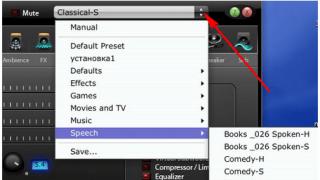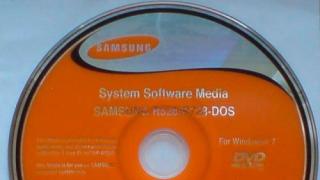Hi all!
The reason for the appearance on your TV screen or monitor vertical stripes , there may be a malfunction of the matrix itself, failed circuit elements, etc.
In this article we will talk about one of these reasons, namely a malfunction matrix cable .
So if you have a problem like vertical stripes on the screen , first of all you need to pay attention to the matrix cable. Stripes can be of different widths and colors. Also for malfunction matrix cable may indicate screen ripples coming and going, images fading in and out, screen flickering, or half images.
The matrix cable is glued to the panel on one side and to the T-con board on the other.
The cause of the malfunction may be poor contact of the cable with the panel or T-con board. To detect such a malfunction, sometimes it is enough to simply move the cable while looking at the screen. Sometimes determine this malfunction a simple one will help visual inspection through a magnifying glass.
This kind of breakdown can be fixed quite simply - you need to take a soldering iron and solder the cable, but be careful, they don’t like cables. high temperatures, so this procedure must be carried out very carefully.
Similar malfunctions in the device can be caused by other cables that are not securely fastened in the connectors. If this happens to you, then you are in luck, since you can eliminate contact in the connector simply by installing the cable properly.
Another reason for the cable malfunction is the oxidation of the cable contacts, which are soldered to the board. In such a place the board and cable are acquired green color. If the oxidation is large-scale, it can be very difficult to carry out cable repair at home, and even more so to carry out replacing the cable . Then it is best to contact specialists who are equipped with the necessary equipment for such work.
There are matrix cables , with SMD components installed on them. And there are times when these components become unsoldered and fall off. In this case, you need to find out which components were installed and restore their presence on the cable. You can find out from the diagram or by contacting specialists.
Also, sometimes non-contact may occur in SMD components. It is necessary, armed with a magnifying glass, to carefully examine the soldering areas of these elements for such non-contacts or poor (cold) soldering and eliminate these defects.
Carrying out on your own matrix cable repair you need to be very careful, patient and careful. If you do not have experience in such matters, it is better to contact specialized workshops, since any careless movement on your part can lead to replacing the matrix itself, and this is comparable to buying a new TV or monitor.
Well, in general, that’s all!
If you have anything to add or ask, welcome in the comments!
If you register on this site, you will be one of the first to know about new publications!
I also recommend visiting my YouTube channel ,which contains videos with examples of repairing various equipment!
Diagnosing faults on a laptop is always a little more difficult than it is with personal computer, since almost the entire structure of the device is one monolithic block. One of the common troubles that happen with a laptop is the appearance of stripes on the screen. It seems to be handled with care, and you don’t have to use the laptop all the time, but the problem still arises. Let's consider this problem and ways to solve it in detail.
There are several most characteristic causes, along which stripes appear on laptop screens:
- The cable connecting the matrix to the laptop board is damaged (poor contact, broken);
- Failure of the matrix itself - in this case the matrix will need to be replaced;
- A malfunction in the motherboard - most often occurs due to overheating of individual components;
- There is a malfunction in the video card - in some cases repair is possible, in other cases the video card can be replaced.
Let's try to guess the cause of the problem using several techniques.
- At the first stage, for diagnostics at home, we will need a separate monitor, which should be connected to a laptop. If the monitor shows a normal picture without stripes, then the problem lies in a faulty matrix or a damaged cable. If the monitor also produces stripes, it means you will need repair or replacement. motherboard or video cards.
- You can also check in a simple, but somewhat barbaric way, by simply holding the laptop screen with both hands and trying to bend it or press it with your finger - if the stripes change, then the fault is either in the matrix or in the cable.
- We check whether the stripes change or disappear when opening and closing the laptop. Changes on the screen in this case indicate that the matrix cable is faulty. It is worth remembering that stripes and dead pixels are completely different problems.
Thus, replacing the matrix is necessary in the following cases:
Repair or replacement of the cable will be required if there are many multi-colored lines on the screen, and the image itself ripples or flickers, and the image changes when opening and closing the laptop. In this case, the external monitor should show everything correctly.
In this case, the external monitor should show everything correctly. The motherboard or video card needs to be repaired if:
Multi-colored lines run across the entire screen, usually repeating at certain intervals, while the same picture is created on the connected monitor  There are ripples across the screen, as in the case when the matrix is faulty, but replacing it did not produce results
There are ripples across the screen, as in the case when the matrix is faulty, but replacing it did not produce results 
Now - more about how to solve the problem with stripes on the screen.
If it turns out that the cable is faulty, then there are three solutions.- Send it in for repairs.
- Try to find exactly the same cable on sale, but the attempt is unlikely to be successful due to the wide variation in product names.
- Try to repair the faulty cable yourself. To do this, you will need a tester, a soldering iron, a stranded wire like MGTF and the appropriate skills or an electronics engineer friend who is ready to help you. The essence of the work will be to use a tester to find damaged wiring and replace the faulty one with a new one. The new wiring will need to be pulled over the old one and soldered at the ends.
If the video card is integrated, or the motherboard is faulty, then the laptop will have to be taken in for repair. Most likely, the repair will cost you a lot, so be sure to ask the service center representatives to agree on a price in advance. After all, the invoice amount that you will be charged for the service may be close to the price of the laptop itself, but even if it costs you half a laptop, think carefully about whether you really need it?
After all, in any case, a refurbished laptop is not a new technology, and it can fail you at the most unexpected moment.
If the chip on the video card malfunctions, the service will most likely offer you one of the following options
Warming up the chip is the most a budget option repair, but there is no guarantee that this will solve the problem, and even if successful, the malfunction may occur again; Reballing, of course, will cost more than warming up, but in 99% of cases it will provide a successful result.Replacing the chip is the most expensive option, and it’s not a fact that the replacement is justified; often reballing is enough to fix the problem.
One way or another, the choice is yours. You just have to weigh the pros and cons of each option, based on the cost of repairs, the laptop itself, and expert advice.
The motherboard can also fail due to oxidized contacts, overheating or minor corrosion, for example, after spilled tea. Options for solving the problem will be similar to those in the situation with a video card.
What OS do you have installed?
pc-helpp.com
Stripes on the laptop screen, vertical or horizontal multi-colored
In this article we will look at such a problem as a malfunction of the matrix, or, more precisely, the appearance of stripes on the screen.

The occurrence of this failure is a serious disruption to the operation of your device. And dealing with such a problem is not so easy. Identifying this breakdown is not as difficult as diagnosing why exactly ripples appeared on the screen of your favorite laptop, since the design of laptops is much more complex than the design of a home PC. The stripes on a laptop matrix can be absolutely anything (horizontal, vertical, colored, white, black). And the reasons lie deep in the problems of your device.
Reasons for the appearance of stripes

Diagnosis of problems
The main task is to correctly determine the reason why there is a problem with image transmission and screen color rendering. But it is worth noting that full diagnostics The reasons for the appearance of stripes on the screen can only be determined at a service center for special equipment. But an initial determination of the cause can greatly facilitate solving the problem, and such diagnostics can be performed at home.
Using an additional monitor
For this we need VGA cable to connect a laptop to a monitor.
As a result, we will get one of two results:
- On extra the monitor image will be clear (without interference, ripples and multi-colored stripes)
- The image will not change, everything will be the same as on the screen of your device.
In the first option, we see that the video card is functioning normally, there are no failures, and then the solution to the problem must be sought in the matrix or cable. In the second option, we see that there are problems with the operation of the board and video card. In any case, repairs cannot be avoided.

How to check the matrix for functionality?
In order to check the screen matrix at home, you need to deform it a little.
- Try to push the screen as carefully as possible in the place where the image is most distorted.
- Then try bending the screen slightly in the horizontal plane.
- Be sure to pay attention to the colors, contrast, and brightness of the bars depending on your exposure to the screen.
- If changes are present, then the problems are hidden either in the loop or in the matrix.
When should the matrix be replaced?
- If, while working with a parallel-connected monitor, if the matrix is deformed, the surface is pressed inwards, such parameters as color rendition of stripes, disappearance and reappearance change.
- The stripes appear at all stages of loading your device.
- A wide ripple appeared white stripe.(in the horizontal or vertical axis, it doesn’t matter)
- The image appeared in negative or the color scheme changed, for example: blue was replaced with yellow.

Checking the loop
Everyone understands that the cable is very flexible because the laptop screen can change initial position(move).
What to do?
So, in order to verify the serviceability/failure of the cable, we need to slowly open and close the lid, while observing changes in the operation of the monitor. If there are any, then the source of the stripes on the screen is the cable.

Checking the video card
You should pay attention to the video card if: the screen of your laptop and add. The monitor displays a picture with multi-colored stripes, and also distorts or duplicates the image.

- At the stage Windows boot various stripes appear (vertical, horizontal, black, white, colored.)
- The image disappears while the OS is loading.
- It gets very hot in the area where the card is located. (but it could also be the system board)
Examination motherboard
- If after replacing the cable, matrix and video card the situation has not changed and the screen is still covered with stripes.
Problem solving
Loop repair
IN Lately Most often, cable-related problems occur with older laptop models. Because new models use stronger, updated and adapted cables. This is the trap that finding a new cable for an outdated laptop model will be quite difficult, but possible. But there is one thing: Before you go looking for a new cable, be sure to rewrite the matrix model of your device. But still, if you are lucky and you find the one and only, you are lucky, but if not, then you can take the risk of trying to fix the damage with your own hands. For repairs we will need: electronics skills (the basics), a soldering iron, solder, rosin, a tester and an MGTF mounting wire. To ring the loop we will have to get to the ends on both sides.
And the repair plan is quite simple (it’s better, of course, to contact a service center if you don’t have the skills to work with a soldering iron):
- We call the train.
- We find a break (if there is one).
- In the place where the break occurred, we solder a duplicate wire parallel to it.
If no break was found, then the problem lies in more expensive components.
System board repair
The motherboard is quite simple thing and may not fail completely. As a result of overheating of individual areas, the microchip or the bus (responsible for exchanging data with the video card) may burn out. It is important not to forget about the PCMCIA slot (the slot in which the video card is installed), whether there are any scorched or oxidized contacts there. But even if the contacts fall off, you cannot do without repairs. The ideal solution this problem there will be a number of the following actions:
- Diagnosis (if opal or oxidation is confirmed).
- Resoldering the chip or cleaning the contacts.
But the type of complex repair with a burnt board will not justify itself and it will be easier to replace the part with a new one.

Video card repair
The video card also has a chip, which can also be subject to thermal “burn”.

What to do in this situation?
And we have three options for solving this problem:
- Replace the failed chip (reliable, but expensive).
- Remove the chip and return it back, i.e. perform Rebowling.
- Warming up the chip (it will save your wallet, but after a certain period of operation the problem will reappear).

Each of the methods is effective in its own way, so the user himself decides which one to give his preference.
WiNetwork.ru
Stripes on the laptop screen, what to do
A particularly popular breakdown among laptop owners is the appearance on the display of characteristic stripes of a different nature and direction. This problem cannot be solved in a few minutes. This article describes the diagnosis and solutions various options this problem.
Diagnosis of the problem.
The stripes on a laptop screen can be very different and divided into categories:
- in direction: horizontal, vertical;
- by color: black, white, colored.
The only conclusion that can be drawn before the start of proceedings is that the problem, most likely, lies in the breakdown of a certain element, and not in malfunctions software.
White vertical stripes.

Vertical color stripes.

Horizontal stripes.

Also, characteristic ripples may appear on the screen, which completely distorts the pixel-by-pixel color rendition:
The main reasons for the appearance of stripes on the screen
There are several reasons that are worth checking and their severity can vary: from those that can be corrected on your own to those that require the intervention of professionals.
- Video card overheating. It is very common to encounter equipment that, during its operation, heats up to unimaginable temperatures. This problem can be solved by purchasing a special laptop stand, which will be equipped with a small directional fan.
- Video card failure. A video card may stop functioning for various reasons: starting with overheating, which was enough to melt certain elements. This element may also burn out, which makes the video card completely unsuitable for restoration. Most often, you can talk about a 100% malfunction if the stripes appear even before starting operating system. To solve the problem, you will have to fork out for a working video card: used or new. It is worth saying that replacing any element in a laptop requires certain technical knowledge and is best done with the help of a professional.
- Failure of the motherboard in the area of contact with the video card. In this case, the problem is identical to the second one and requires replacement with the help of a professional.
- Loop failure. A cable runs from the motherboard to the display matrix, which tends to break or fray. Even a malfunction on one of its strips will lead to the appearance of characteristic stripes. To resolve the problem, you must contact a service center where a replacement will be made.
- Problems with the screen matrix. This problem can be solved by simply reinstalling hardware drivers that may have been corrupted or installed incorrectly. Or this monitor element needs to be replaced.
All of the above options can be checked by connecting an additional monitor via DVI, HDMI connectors, which are found in every laptop.
It is quite difficult to describe all the variants of the problem with the appearance of stripes on a laptop screen, since today a huge number of them have been identified. However, diagnostics can be done at home, and if the owner of the problematic device has certain knowledge, he will be able to correctly identify the problem and solve it himself or indicate to a professional the desired repair actions.
Considering that the structure of a laptop is an order of magnitude more complex than that of a personal computer, without technical skills it is best not to even try to get to potentially faulty parts, but to go to a service center. Statistics show that in almost half of the cases the matrix will need to be replaced, and less popular options include repairing the cable, video card, motherboard, etc. You should also be prepared for the fact that repair costs will be high, since most of the equipment listed above that could potentially be faulty is sold at a price that is almost half the cost of the laptop itself.
it-increment.ru
Stripes on the laptop screen - what is the reason and what to do?
It's a shame when the laptop was working fine, and suddenly at one not-so-great moment it started to malfunction. One of the problems is the appearance of stripes on the screen. But you shouldn’t panic right away; you need to try to figure out the cause of the malfunction.
Possible reasons for streaks on the screen
- Horizontal stripes in the middle of the display;
- Vertical colored lines across the entire screen;
- Ripple;
- Half of the image is missing;
- Poor image, blurry and unclear;
- White vertical stripe in the middle;
- Only a small part of the display works.
There are many more characteristic signs, now let’s look at what could be the reasons for a faulty screen:
- There are breaks in the cable, the contact periodically comes off;
- Problems with the video card;
- Fault in the motherboard;
- Defective pixels on display.
Broken laptop monitor cable
It is not so rare for cables (video cables) of a laptop matrix to fray. There is nothing strange about this - the display mechanism is a moving part, it constantly opens and closes. In addition, the portable PC is often moved and shaken. The reason for chafing of the cable may be its incorrect installation - if the cable is connected a little crookedly. Poor contact of the cable becomes apparent almost immediately after the defect appears - as soon as you turn the housing with the matrix at a different angle, the image on the screen either becomes worse or the defect disappears.
You can replace the cable yourself, but disassembly and reassembly must be done with extreme care. The replacement principle is the same on many laptops, so let’s consider general example:
- Turn off the power and remove the battery. We wait a few minutes for the device to be freed from electric charges;
- Open the lid and remove the plugs from the matrix frame. There are screws hidden under the plugs, unscrew them;
- Carefully remove the monitor frame;
- We unscrew all the screws securing the matrix and remove the screen. You need to keep in mind that there are screws on the side;
- The matrix cable is located on the back side of the screen. Carefully pull off the connector and disconnect the matrix from the cable;
- To get to the other end of the video cable, you will have to remove the top cover of the laptop itself. For some models, you first have to remove the keyboard;
- We disconnect the connector from the motherboard, install a new cable, and put everything back together.
Faulty matrix
If you suspect the matrix, you need to make sure it is faulty. Checking the display is very simple - you need to connect an external monitor to the laptop. Many laptop PCs have such a connector, but it can be located in different places - it all depends on specific model computer device.
If when connecting external monitor If the image on the screen is normal, then the reason is most likely in the matrix itself. Changing it is even easier than the cable - you will not need to disconnect the cable from the motherboard.
Signs of a faulty matrix:
- The colors on the display are inverted - light tones become dark and vice versa;
- One half of the screen displays the picture normally, the other is all white;
- Vertical stripes appear immediately after starting the laptop.
You can also check the matrix for bending or torsion. When the monitor is turned on, we begin to gently bend or twist it with our hands. If the image changes (strips or artifacts disappear or appear), then Great chance that the matrix is faulty and needs to be replaced. By the way, in this case the cable may also be to blame. You should pay attention at what bending of the display the picture on the screen begins to change.
Problems with the video card
There are two main problems with the video card on a laptop:
- Overheating may cause the video chip to become unsoldered (lose contact with motherboard);
- The video card itself will burn out.
Malfunctions in the video card are characterized by the appearance of multi-colored stripes on the screen not immediately after starting the PC, but during the loading of the operating system. If the video chip is faulty, the motherboard can become very hot at its location.
You can diagnose a video card by heating it. The chip is warmed up soldering station up to a temperature of 400ºC. If after such a procedure the image returns to normal, it is in the video card. It should be noted that the image will be restored for a short time - you need to prepare to replace the chip.
Motherboard malfunctions
The motherboard can also fail as a result of overheating. Often the overheating of the board occurs precisely in the area where the video card is located. It should also be noted that often the "motherboards" on the "laptops" are integrated, that is, in them the video card is almost an integral part of the entire main board in the laptop. In the event of a malfunction of the integrated motherboard old laptop it’s also easier to change the whole thing, and repairing a new PC will cost a lot.
Display backlight
There is another option bad image- the screen is almost dark, the picture is almost impossible to see. That is, the display works, but the backlight does not illuminate the monitor. You can check what's wrong quite easily without disassembling the computer. The button to turn the monitor backlight on and off is usually located closer to the display, on the front panel of the device next to the keyboard. If the button is not there, it is most likely stuck. Also, the button may simply break, and if it gets stuck pressed, the screen will not light up. Often the backlight switch is hidden in the hinge of the display lid's rotating mechanism. In this case, you have to partially disassemble the laptop to identify the defect.
In the worst case scenario, you will most likely need complete replacement laptop matrices.
Repair? Upgrade? Diagnostics?
Contact the specialists
Leave a request!
master57.ru
A vertical stripe appears on the monitor - who is causing the problem?

The appearance of a vertical stripe on the monitor is a common problem. It can be provoked different reasons, which can be detected by performing some manipulations. It is worth taking into account the color of the stripe, which can be black, white or colored.
Why do vertical stripes appear on the monitor screen?
To get a picture on the display you need graphics chip, which is placed separately on the video card or integrated into CPU. Information from it is transmitted through a cable to the screen, and the system is controlled by the motherboard. Based on this, we can identify the reasons why vertical stripes appear on the monitor:
- It is rare that the problem is a faulty motherboard, since this part is virtually immune to damage. The board fails more often due to existing defects, after short circuits, power surges and other problems. In addition, it is worth noting that when a motherboard breaks down, only stripes rarely appear, since other failures are also observed.
- If vertical stripes appear on the monitor, then often the reason lies in the video card, the failure of which is associated with degradation of the chip crystal due to overheating.
- To transmit images in laptops, a cable or cable is used, connected to the motherboard and to the display. If this part is pinched or damaged, streaks appear on the monitor.
- The most common reason concerns matrix malfunctions. It is worth considering that the screen on a laptop is very fragile and if you close the device carelessly, you can damage the matrix.
- It is rare, but it is possible for stripes to appear on the monitor due to drivers, so the first thing you need to do when stripes occur is to reinstall the driver.
Vertical pink stripe on monitor
In most cases, multi-colored stripes on the screen are associated with a breakdown of the monitor matrix. This can happen as a result of failures in the power supply system, falls, shocks and other similar impacts or wear of parts. If a vertical stripe appears on the monitor that is colored pink or purple, then this more often than usual indicates a malfunction of the scaler. The appearance of such a defect can also be observed on new monitors, but it’s all due to a manufacturing defect.
Vertical white line on monitor
White, like any other stripe color, more often indicates problems with the matrix. If, with slight pressure or other influences on this part, the interference disappears and appears again, this indicates the need to replace the part, since it has already failed. When vertical stripes appear on your computer monitor screen that are barely noticeable and flicker, then it may be due to a faulty VGA cable or surge protector, powering the monitor.

Vertical blue stripes on the monitor
Many users, after playing for a long time, when the equipment overheats or the video card is worn out, notice that vertical stripes appear on the monitor screen of blue color. In this case, if the warranty remains, the video card should be replaced. There is another reason why vertical blue or cyan stripes appeared - possible damage one of the contacts of the matrix cable or detachment of the video processor solder balls from the BGA substrate due to overheating.
Yellow vertical stripe on the monitor
To determine the cause of the failure, you need to carry out some manipulations. If a vertical line appears on the LCD monitor, then disconnect it from system unit and connect to the network. If the bar disappears, there is a problem with the video card, so you need to check the cooling system and install new drivers. If the stripes remain, then the defect is most likely related to the display. When a vertical line appears on the monitor yellow color or another shade, you should look to see if there are swollen capacitors on the video card and replace them.
Vertical red stripe on the monitor screen
There are users who complain that distortions appear on the screen periodically. If you are wondering why vertical red stripes appear on the monitor, then you should know that it is often due to poor contact of the matrix cable. Rarely, the problem can be caused by combustion of elements. Rectangular areas consisting of vertical stripes are a signal of dust or damage to the cable connectors. Other reasons: the track has peeled off on control board or the video controller cable or VGA cable is damaged.
black vertical line on monitor
According to reviews, black stripes are sometimes visible on the screen, which may be located in different sides and even in the center. A thin vertical stripe on the monitor occurs if there is a malfunction or breakdown in the operation of the video card, matrix or its cable. If, however, it was determined that the whole issue is a malfunction in the matrix, then it will not be possible to correct the problem and only decision– replacement of a part.

Vertical stripes appear on the monitor - what should I do?
Actions when stripes are detected will be directly related to the reason that triggered the failure:
- First, let's look at how to remove the vertical stripe on the monitor if the video card is faulty. First, check the quality of the cooling system, for example, run special program that determines the temperature. Disassemble the computer and remove the accumulated dust and change the thermal paste. For laptops, use the stand with additional fans.
- If the problem appears due to a faulty motherboard or cable, then it is better not to experiment and not try to fix the problem yourself, so as not to aggravate the situation, so take the monitor or computer to a service center for diagnostics.
The appearance of stripes on the laptop screen belongs to the category of complex breakdowns. And if you hope that you will deal with this problem within a few minutes, then unfortunately, this is not the case.
Diagnosing such a problem on a laptop is much more difficult than on regular computer. This is due, first of all, to the design features of laptops and their more complex structure.
Stripes on a laptop screen can be horizontal, vertical, black, white or colored, and the reasons for their appearance usually lie in problems with the latter’s hardware devices.
You can also see ripples on the screen, skewed images, mirror color rendition (black - gray, red - green, etc.), displaying the image as a negative.
REASONS FOR STRIPES ON THE LAPTOP SCREEN
Let's look at the reasons for this phenomenon:
- 1. The simplest reason in this situation is overheating of the video card.
For example, such a situation was with Dell laptop M5110. In the lower part, in the area of the discrete video card (there are two of them), it got so hot that the leatherette on which it stood began to melt and stick to it.
As a result, the periodic appearance of colored stripes and ripples on the screen. The problem was partially solved by purchasing a stand with laptop coolers. Stripes appear, but very rarely.
- 2. Complete failure of the video card.
As a rule, the main reason for such a breakdown is also overheating or hardware failure. The power supply handles power surges well, so this reason unlikely.
In such a situation, either stripes appear on the screen even when the OS is loading, or the laptop does not start at all.
This problem is solved by repairing or upgrading the video card. This is not easy to do on a laptop; you need to have the skills of at least a novice electronics engineer. But we will talk about these points further.
- 3. The motherboard has failed.
The situation is the same as point 2; diagnosing the problem is difficult, but possible. We will talk about this further.
- 4. The cable has failed.
From the motherboard to the matrix there is a special cable through which the signal is transmitted.
Poor contact at the connection point, burnout or fracture of the cable can cause interruptions in signal transmission to the matrix, hence the appearance of stripes.
- 5. Problems with the matrix, its failure.
The situation is critical, there is only one way out, the matrix requires replacement.
In this situation, it is a rare case when reinstalling or updating the video card drivers helps, and hoping that this will help is not worth it, it is indeed a rare case.
DIAGNOSING PROBLEMS
The most the main task In all this, correctly diagnose the cause of the problem.
A complete diagnosis of the reasons for the appearance of stripes on a laptop screen can only be carried out in service centers using special equipment.
But initial diagnosis, which can also tell us a lot, is also possible at home.
USING AN ADDITIONAL MONITOR
An additional monitor can be connected to a laptop via a connector VGA.
There can be two results:
- On additional monitor everything will be displayed normally;
- Similar bars will appear as on the laptop screen.
The result of step 1 tells us that the laptop’s video card is working, problems should be looked for in the matrix and cable of the laptop.
Result 2 tells us that there are problems with system board and video card. In both cases, repairs are inevitable.
CHECKING THE MATRIX
- Checking the matrix at home is possible by partially deforming it.
- Try not to press the monitor screen too much in places the largest number stripes
- Then, carefully, with both hands, try to slightly bend the screen in a horizontal plane.
- In both cases, notice how the colors of the stripes change, their contrast and brightness.
- If changes are visible, then the cause of the breakdown is in the matrix or cable.
WHEN DO YOU NEED TO CHANGE THE LAPTOP MATRIX?
We replace the laptop matrix in cases:
- Provided that a monitor is connected in parallel. If, when the matrix is deformed in the horizontal and vertical planes and its surface is pressed inward, the color rendition of the stripes changes, the stripes disappear and reappear.
- The presence of bands is observed at all stages of computer boot - BIOS, WINDOWS.
- Ripples appeared on the screen, wide white or multi-colored stripes are visible.
- The matrix displays the image in negative or the colors are being substituted, for example, it should be red, but green is displayed, blue is yellow, black is light gray, etc.
CHECKING THE LOAD
- The cable is flexible and this is understandable, because the laptop screen cannot be in the “stowed” position all the time, and this is not a computer. Deformation of the cable occurs constantly, and therefore the probability of its failure is high.
- Slowly opening and quickly closing the lid and vice versa, observe how the strips “behave.” Any changes on the monitor screen indicate that the source of the problem is the cable.
What does the matrix plume look like for Asus laptop X51RL.
WHEN DO YOU NEED TO "DEAL WITH" THE LINE?
Condition - a parallel connected monitor shows a clear picture.
- It is necessary to repair, or better yet change, the matrix cable in cases where the image on the screen is unclear, ripples, flickers periodically, or has a large number of colored and white lines.
- While the laptop is booting and running, there are vertical columns of white pixels on the screen.
- Opening and closing the lid "revives" all these errors on the screen.
VIDEO CARD
The video card requires attention if the laptop screen and a parallel connected monitor display a picture with multi-colored lines, and other errors in the image are also duplicated.
- At the very beginning of the computer boot, there are no horizontal, vertical, black, white or colored stripes, but when Windows boots, the stripes appear.
- At the stage of loading Windows, the image disappears and a black screen appears.
- The laptop gets very hot in the area where the video card is located (the motherboard may also get hot).
MOTHERBOARD
- The motherboard requires attention in the same cases as the video card (see above).
- If replacing the cable, video card and matrix did not correct the situation.
- Now let's look at ways to solve the problem with stripes on a laptop screen.
WAYS TO SOLUTION THE PROBLEM
PLUME
Problems with the cable going to the matrix most often arise in older laptop models. In new models, manufacturers are already using more advanced design solutions, thanks to which the cables last a very long time.
This is the difficulty of repair, finding such a cable to old model laptop will be difficult, but possible.
Before you go to the radio market or electronics flea market, write down the model of the matrix, without this there is no way.
The service center is unlikely to want to sell you such a rare “spare part”, and no one will want to lose a client, but what if you decide to give the laptop to them for repair.
If you find the cable you need, you’re lucky; if not, you can try to do it yourself.
To do this, you will need some minor electronics skills, a soldering iron, solder, rosin, a tester and, most importantly, MGTF type wire.
To ring a loop with a tester, you will have to reach both ends. The repair technology is simple as hell.
We call, find a break (if there is one), and instead of the broken wire, solder a duplicate wire parallel to it.
If there is no break, then the problem lies in more expensive components.
MOTHERBOARD
The system board may not fail completely. As a result of overheating separate area The microchip or bus responsible for exchanging data with the video card may fail.
Complicated repairs to a burnt-out motherboard are not worth it; it’s easier to replace it with a new one.
VIDEO CARD
The situation is similar with a video card. A video chip is soldered onto it, which can fail as a result of overheating.
Here you need to follow three paths. Let's consider them in descending order, with respect to the high cost and reliability of the work.
- Replace this chip immediately (expensive, but reliable);
- Dismantle and reinstall the same chip - Rebowling (in most cases it gives results);
- Warming up the chip (pay less, but in 99% of cases the problem will recur after a while).
Everyone decides for themselves which method to use.
Do not forget, before leaving your laptop for service, to agree with the technician on the prices for all types of work performed, or better yet, agree on their contract.
Also, do not forget about the certificate of work performed, which indicates the date of repair, what was changed or what was repaired, as well as the warranty.
RESULT
Of course, it is impossible to describe all situations when stripes appear on a laptop screen.
The problem is so specific and individual that it requires separate study in each case.
It all depends on the laptop model, matrix type, design features and analysis of how often such problems appear on this particular model.
But if we take in percentage terms what was most often repaired and changed in this situation, then cases with matrix replacement are about 40%, cable replacement or repair is about 20%, video cards are about 20%, motherboards are approximately 20% (with taking into account the failure of the integrated video card).
As we see, in most cases it is necessary to change the matrix, but this is not a cheap undertaking; if the cost of replacing it exceeds 50% of the price of a new laptop, then there is no point in such repairs, it is easier to buy a new one.
>TV malfunctions
The appearance of a vertical stripe on the screen indicates a malfunction of the matrix cable. Symptoms such as ripples, screen flickering, and distortion may also indicate a malfunction of the matrix. The width of this band can vary from 1 pixel to several centimeters. In this case, the vertical strip can be different colors, black, red, etc.
The reason lies in the poor contact of the panel cable with the board, where the signal from the T-con is routed through the corresponding cables; it is glued to the matrix with one side, and the other to the imaging board. If we're talking about about laptops, the appearance of a vertical stripe on the LCD monitor screen may also be associated with a break in the cable tracks. Also, the appearance of a stripe on the TV screen can appear if there is a breakdown in contact and oxidation of the SMD elements installed on the cable, mainly resistors.

A vertical stripe defect can be caused in the same way bad contact in the connector itself, if this is the case, then you are very lucky, it is easy to deal with this yourself.
The defect can be either permanent or temporary, disappearing, for example, after the LCD TV warms up. Also, the vertical stripe may disappear and then reappear as a lighter image than the main one. The defect can be eliminated by pressing on the connection point, but if the non-contact point has oxidized, then you need to press hard.
was inserted between blocks in ads 3
In the professional case, special machines are used to restore LCD matrix cables. The thing is expensive and not for a single occasion. At home, it is very difficult to restore the plume yourself. This requires very precise positioning of the cable, a tool and a special anisotropic adhesive film. This adhesive film contains tiny bonding pads surrounded by insulating materials. After positioning, heating and squeezing, it provides electrical connection contact pads.
As mentioned above, vertical stripes on an LCD TV may appear as a result of faulty soldering of SMD resistors. Arm yourself with a magnifying glass and check the solder joints, as well as the resistance of these resistors.
Repair
The trouble is that the cables are very difficult to restore and sometimes the only way out is to replace the matrix, and replacing the matrix is almost the cost of a new TV.
If you have determined for sure that the vertical stripe on the LCD TV screen is associated with a defect in the connection of the cable, and professional repair impossible, then try your luck by trying to repair it yourself.
This requires accuracy, accuracy and more accuracy. All work is carried out using a microscope, binocular glasses with an additional lens or magnifying glass.
To begin with, you can try this method: take a conductive varnish, pierce the paths with the missing contact with a needle in several places and apply varnish into the hole. The job requires precision and patience. After the varnish has dried, we seal the repair site with adhesive tape.
The second method is more time consuming and try it if the first did not help.
Carefully remove the cable by heating it with a hair dryer. Clean the cable and board from the anisotropic film with acetone, and if there is oxidation, then clean it with something sharp (for example, a scalpel). If there are no visible signs of oxidation, then you don’t have to clean them, they are already tinned well. We apply liquid rosin and fix the cable, positioning it well. Using a soldering iron, slightly heat the cable from above so that the flux alcohol evaporates and the soldering area is preheated, then solder the contacts. Experience plays a role here, the correctly selected amount of solder on the soldering iron and a well-heated soldering area ensures that the solder spreads along the tracks without jumpers.
Today in the age of development high technology not only important the latest equipment and apparatus, but also the subtle interconnection of the various components. First of all, we are, of course, talking about personal computers, which today are developing at a breakneck pace.
To ensure that they do not break and work properly, they need care and careful monitoring. Each user can provide the necessary conditions operation. For this reason, there may be various problems, which cause a lot of inconvenience to users.
We are mainly talking about technical problems. They are very difficult to diagnose, but easy enough to fix on your own. IN this review we will try to figure out why stripes may appear on a computer monitor, which sometimes lead to darkening of the picture. The problem, fortunately, is not critical. Today it can be solved quite easily. Streaks on the monitor screen may indicate a problem with other equipment. In this case, you will have to urgently replace it.
What is the problem?
Before trying to figure out the source of vertical stripes, it is necessary to pay attention to the problem itself. In most cases it is purely technical in nature. Virus activity, software malfunctions and other problems are not the reasons why defects may appear on the monitor screen. Vertical stripes appear due to negative influence on the monitor of various computer elements in case of their incorrect interaction with each other.
You will learn more about the nature of this problem only after diagnosing the equipment. If this situation occurs, various defects may begin to appear on the computer monitor. This brings a lot of trouble to the user. The stripes can completely obscure the monitor or replace colors. Also, the image on the screen may completely disintegrate into pixels. Why might this occur? similar problem? If stripes appear on your computer monitor, this means only one thing: it’s time to diagnose the equipment.
Don't blame all problems on improper functioning of the video card. This item is by no means always main reason occurrence of a problem. Other components of your computer may also be involved. Eliminate options related to malfunctions of programs and drivers. Deterioration in image quality and the appearance of banding is a purely technical problem. You can safely disconnect the monitor from the computer and start checking the equipment for physical damage, dust or other problems.
Reasons for this problem
Horizontal or vertical stripes on the monitor may appear due to overheating or hardware failure. Also consider the possibility of incorrect interaction between different technical elements your PC. Do not forget also that the cause of this problem may be contamination or dust in the cables connecting each other. various elements your computer. Therefore, to determine the true cause of the appearance of defects on the computer screen, it is necessary to perform a number of diagnostic procedures.
They will allow you to determine the true cause of the problem. After this, you can begin to search for methods to eliminate this problem. Remember, you shouldn’t immediately run to the service center. In most cases, you can fix this problem on your own. If technical problem was classified as critical, then you still have to contact the service center.
Video card
Defects on the monitor screen, including horizontal stripes, may be primarily caused by a faulty graphics adapter. In this case, you need to check whether the video card is functioning correctly. Perhaps the cooler got dusty on it. This may cause the equipment to overheat. Also check that the video card is connected correctly to the motherboard and that the wires are intact. The video card in a personal computer serves as an image processing center.
If it malfunctions, image defects may occur. The video card must be cleaned of dust using cotton swabs. If the board works fine, then the problem may be in the connectors. Check them for physical damage. If you find that the wires are damaged, then you will need to replace the equipment. If no problems were found and all video card connectors were cleaned, you need to perform another check. It consists of research technical features video cards.
It all sounds quite complicated, but in reality everything turns out to be very simple. You need to check the hardware you are using on another PC. Just insert the video card into another computer and see if the stripes appear on it. If there are no stripes, then the problem is not with the video card. If the defect still exists, then the reason for its occurrence lies precisely in graphics adapter. In this case, you need to have the video card repaired or purchase a new one.
Monitor failure
If dark streaks appear on your computer monitor, this is not a reason to panic. Just check your equipment. Problems regarding image deformation can be caused by any physical impact to the monitor. Other factors to note include exposure to sunlight, high humidity etc. To check the device, you do not need to have technical education. Just connect the monitor to another computer. You can ask a friend for help. If, after connecting to another computer, the stripes on the monitor disappear, then the problem is that your computer is faulty. If the stripes on the monitor remain, then you will need to take it in for repair. It is unlikely that you will be able to fix this problem on your own.
Checking loops
The appearance of stripes on the monitor screen may indicate problems with the connections of the elements. They may simply be dusty or physically damaged. To check the condition of the cable, you need to carefully examine every millimeter of it. Are there any black spots on it? Is the cable itself inserted correctly? Does it have any bends? Is the device connected correctly? You can try checking the loops on another computer.
The problem with the cable is actually quite complex. Not every user will be able to independently check the wire for damage. Therefore, it is unlikely that it will be possible to immediately diagnose the problem. It's good if you have several spare cables on hand to replace them if necessary. If, after using new cables, stripes still remain on the screen, then the source of the problem lies in other equipment. If the problem has been resolved, then you can continue to enjoy all the benefits of virtual space.
Cleaning your computer
Stripes on the monitor, as a rule, appear completely unexpectedly for the user. However this problem quite natural. The main enemy of anyone computer element is dust. To reduce the likelihood of this problem occurring, you should clean your computer from dust at least once a week. This will reduce the risk of equipment failure, including the appearance of dark stripes. To clean, use a dry cloth. Cotton swabs are also suitable for this purpose. With their help, you can clean even the most hard-to-reach places on your PC.
Malfunction of internal computer components
We should not exclude the possibility of a breakdown of one of the internal devices of the PC. This may also cause defects on the screen. These elements also include tracks on the motherboard. If you look closely at these elements, you will probably find that some resistors are swollen and the strips have turned black. This may be the cause of the defect. You cannot fix such a breakdown on your own. Therefore, if you notice that one of the elements of the motherboard has failed, most likely you will need to replace the entire board.
Stripes appearing on the monitor: how to solve the problem?
This article discussed the most common causes of this problem. The first thing you have to do in any case is to diagnose the equipment. Then you need to clean your computer from dust. Dust may cause overheating important elements personal computer.
Vertical stripes on the monitor and any other graphic defects may be caused by the problems we have discussed. We also looked at several solutions possible problems. We also looked at the issue of a malfunction of the motherboard itself. It may be a source negative impact. Unfortunately, this is quite difficult to verify. The only one the right decision Problems in this case will involve contacting the service center. The rest is quite easy to check. A specialized service is guaranteed to help you fix this problem.
Image disintegration into pixels, black stripes on the monitor or complete disappearance of the image, as well as incorrect color gamut - all this may indicate a malfunction of one of the systems on your computer. After reading this article, you know how you can diagnose the equipment yourself, as well as how you can fix it yourself. possible reasons defects appear on the monitor. Many users are afraid to touch anything with their hands or disassemble a personal computer.
In this case, if you are not sure own strength, you can contact a specialized computer center. Qualified specialists will provide you with all the necessary services. Your computer will be cleaned and the image on your monitor will be restored. For a fee, of course... If the breakdown is critical, specialists will point it out to you and advise you on possible ways its elimination. Now it will be easier for you to navigate even if problems arise. emergency situation when working with a personal computer. We hope that this article has given you new information on management and control of computer systems.