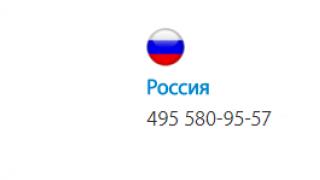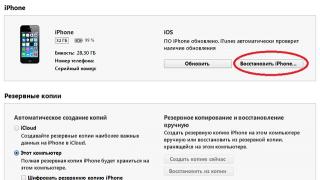Hello friends! My friends contacted me several times with various problems in the operation of the computer, the cause of which was the discharge of a three-volt battery inside the system unit.
And the problems were as follows: someone's anti-virus programs stopped working correctly, they began to panic because of license errors when trying to update. refused to work with the Internet, gave out connection errors to the server. It happened again every time I turned on the PC. And only one paid attention and asked why the time on the computer gets lost after turning it off.
Source of the problem
The CR2032 battery, the size of a ruble coin, is located on the computer and powers the CMOS memory, which stores BIOS settings, including date and time. Why does the date not get lost during a computer restart? The fact is that at this moment the supply voltage is provided by work. And after disconnection from the electrical network, the voltage disappears, and the data of the volatile CMOS memory is lost. Conclusion - the battery needs to be replaced.

If you have a desktop computer, then you can change it yourself. Disconnect the power cord. Remove the side wall and carefully pull out the battery by depressing the latch. Put a new one in its place. And, if you are the owner of a laptop, then it is better to contact a specialist, because disassembling a laptop is much more difficult. You can also ask to clean the laptop to avoid overheating in the future.
After replacing the battery, the correct date and time must be set. This can be done in the BIOS settings or in the operating system itself. Right-click on the computer clock and select Set date and time.
On the Date and Time tab, you can change the time zone, current date, and time.

Sometimes there is a problem with the transition to daylight saving time, then this is solved by updating the system. In windows 7 and above, this problem is no longer there, but in windows XP it may have remained.
On the Internet Time tab, you can set your computer to automatically synchronize with a time server. Then your computer, when turned on, will synchronize the time with the Internet. As a time server, I specify timeserver.ru. Unlike other time servers, it doesn't let me down.
I hope you got some useful information for yourself. Did you have a similar problem and how did you solve it? Share your experience in the comments.
Dear reader! You have read the article to the end.
Did you get an answer to your question? Write a few words in the comments.
If no answer is found, indicate what you are looking for.
Subscribe:

A fairly common “nuisance” in the operation of a computer is a regular time failure. If you notice this error and you are not indifferent to it, do not rush to send your computer to a service center. You can make a "diagnosis" and cure it yourself.
What are the reasons for the time lost on the computer?
There may be several reasons. To begin with, pay attention to whether the date set on the computer gets lost along with the time? And also at what point these parameters fail - during operation, after shutdown, or when connecting to the Internet?
Depending on the manifestations of the error, the following options for its elimination are applied:
1. The date is correct, the time settings are lost, presumably when connected to the Internet. The solution to this problem is to cancel the synchronization of the computer's time with the exact time server on the Internet. You can do this by changing the date and time settings of your computer in a way convenient for you - either through the control panel, or by clicking on the time icon in the taskbar - tray.
2. The date is correct, the time is lost when the computer is turned on for a certain number of hours. Cause: The time zone set on the computer does not match the actual location. In the same date and time settings, the time zone selection should be corrected.
3. Time and date are lost at the same time after turning off the computer. To understand this situation, let's touch on the theory. The fact is that in order to maintain constant settings when the computer is running, in the system, during a power outage, there is a subsystem called CMOS - a memory chip that stores all the data for starting. The CMOS is powered by a CR2032 battery. Its average service life is 3-4 years. Further, like any other battery, it becomes unusable, and the CMOS system no longer saves constant startup parameters.
There is only one way out - the battery needs to be replaced.
On the motherboard, it is located in an accessible place and can be changed without much difficulty. We disconnect the computer from the network, and remove, depending on the type of system unit, either its right side panel or the entire case cover. A round white "pill" the size of a two-ruble coin will be clearly visible on the board. This is the battery.

After purchasing the appropriate type of battery (CR2032) from a computer store, replace it.
After that, when you start your computer, do not forget to go into BIOS and set the date and time settings you need to work.
These simple steps will help you identify the cause and solve the problem with the failure of the time on your computer.
Comments
If, after turning off the computer, the date and time get lost, then there is no need to panic. There is nothing terrible or serious about this problem. This is a problem that every computer faces sooner or later after 2-3 years of use, and it is very easy to solve it on your own without resorting to the help of a specialist. Now I will show you how. To begin with, you should understand where the legs of this problem grow from, so that later you can safely and quickly eliminate it.
After turning off the computer, the date and time get lost - the battery is to blame
The battery or, more correctly, the battery is the reason for everything. Many are generally surprised when they find out that there is some kind of battery in the computer. However, there is. Every time you turn off your computer, this battery helps save your BIOS settings, including the time and date. Like lifepo4 batteries, computer batteries can be easily purchased at the store and installed in the desired device yourself.
If, after turning off the computer, the date and time get lost, another symptom should also be observed - resetting all BIOS settings to default. The battery powers the entire BIOS.
When the computer is turned off, this battery powers the BIOS and saves all its settings, the date and time is stored there. When the computer is turned on, the battery is being charged. Any battery has its own lifespan, so one day it runs out once and for all, and then after turning off the computer, the date and time get lost.
To solve the problem, you need, as it is already clear, simply change this battery. It is located on the motherboard.
How to change the battery on the motherboard
No matter what brand your computer, laptop or system unit is, the battery responsible for time and date is located on the motherboard, and it looks the same everywhere.
Where is the battery located on the motherboard?
To replace it, do the following:
- Turn off your computer.
- Open the computer case and find the battery on the motherboard (it is silvery, round).
- Use your fingernail or screwdriver to gently pry the battery and remove it. Now pay attention to what is written on the battery case - it indicates the marking CR2032 or CR2025. Go to the store and buy yourself the same, with the same markings. These batteries are not expensive.
- Place the new battery in the same place on the motherboard as the old one.
- Turn on the computer, set the time and date, turn off the computer. Turn it on again and make sure that the date and time are saved and do not go astray.
Battery
When using the tool, be careful not to damage other parts on the motherboard. And also be sure to carry out all operations in the switched off computer!
Sometimes access to the battery can be blocked by some device on the motherboard, for example, a video card or cables. In this case, the task of dismantling becomes more complicated, you need to carefully remove the interfering part, and after completing all the procedures, put it back.
It is possible that after a successful battery replacement, you will have to adjust the BIOS and return all options to the way they were before. But if you do not understand this, then leave it as it is.
At any time, computer or laptop users may encounter a situation wheredate and time are not displayed correctly. What is the risk? Incorrectly set date and time can cause a number of problems related to the operation of the computer. This may be a failure to launch programs, and the inability to visit some sites, and much more.
There are 5 main reasons for the appearance of such a situation, which we will analyze in this article.
1 reason. Deterioration of the motherboard battery
If the time and year on the clock do not correspond to reality, that is, it constantly shows a couple of years ago, then most likely dead motherboard battery. Why is she needed? On the motherboards of any computer equipment, be it a laptop or a computer, there is a battery (“tablet”), the function of which is to save the BIOS data after turning off the device, respectively the date and time.
A sign that the time has come to change the battery may also be the appearance of a black screen “CMOS checksum error - Default loaded” before loading Windows, asking you to press the F1 or F2 key to enter the necessary settings.
This problem is solved by replacing the damaged battery with a new one. On a desktop computer, this is much easier to do than on a laptop. To change the battery on a computer it is necessary to remove the side cover of the system unit, find the battery on the motherboard and replace it. Important! To power the motherboard, 3 types of batteries are used, so before buying a new one, dismantle the dead one, show the seller and purchase a similar one.

Each laptop has its own design features, therefore, without special skills and equipment, even replacing the battery can be problematic. If a laptop constantly loses time, then it’s better to contact the service center after all, and not try to fix the problem yourself, so that the broken date is not added to the incorrectly displayed date, or even worse, you don’t have to do it later.
2 reason. Wrong time zone selected
Another reason why the date and time is displayed incorrectly may be incorrectly set timezone, which does not correspond to the actual geographic location. In this case, after each start of the computer, it will synchronize the time with the set time zone and set the time accordingly with a certain difference.
To fix the problem, just click on the clock panel and make the appropriate changes to the time zone. If the actions taken did not lead to the desired result, there are several more reasons why the date may go astray.


3 reason. Activator programs
Activator programs designed to reset the countdown for using the trial period of paid applications. They make changes to the date and time, thus extending the period of the test (free) period of using the software.
If you have such software installed on your computer or laptop, try uninstalling it. If after activator removal nothing has changed, the date is still displayed incorrectly, reinstall the operating system.
4 reason. Viruses
Viruses can cause a lot of problems to owners of computer equipment. They can make changes to various system files, in particular those responsible for displaying the date and time.
To save yourself from such trouble scan your operating system antivirus software, and preferably several at once, not only the one that is already installed on the PC. After detecting malicious code, clean up.
5 reason. Motherboard failure
If, using the above steps, it was not possible to set the display of the correct date and time, the reason may lie in the motherboard. Static discharges, various motherboard defects can lead to a BIOS reset. Service center specialists will help diagnose and fix this problem.
In most cases, it is these factors that lead to incorrect output of the date and time. If you carefully re-read the article and did everything correctly, then there should not be any problems with the date and time being lost on a laptop or computer.
Why does the time and date get lost on the computer?
Many times I have heard the question “Why does the date and time go astray on a personal computer ???”. In fact, there may be several reasons for this, both technical and software. Now let's look at them in order.
Technical reasons or more commonly known as "Iron Problems". When saving the date and time settings on our computer, the BIOS input-output system corresponds, it is in it that the time and date are stored, which in the future are taken by operating systems and other software for their work and settings.
It often happens that the battery on the motherboard fails, on which the saving of BIOS settings depends, and when you turn on the computer again, the time is updated by default to the date of manufacture of your equipment. Among the reasons may also be a burnt slot and the motherboard itself.

The reasons are software, known as "Soft". The first software reason that could be a corrupted BIOS version firmware. Next, when installing the operating system, a different time zone is set than the one in which you are. Another reason may be incorrectly configured to automatically update the date and time via the Internet or failures on the server providing such a service.

And of course viruses, viruses, viruses. Malicious programs, trojans, DDOS attack software, phishing. Therefore, you need to regularly, and most importantly, systematically scan your personal computer with antivirus programs.
In 90-95% of cases, the battery in your motherboard is to blame. Yes, it's the battery. Or did you think that there were no batteries in the computer? There is. And it is the battery that is responsible for all BIOS settings. And if the battery is worn out, then the date and time settings, which are also registered in the BIOS, will also be reset.
Why can the date and time on the computer get lost after each download?
There is nothing to do, so pull out the battery and go to the store and buy a brand new similar 2032 format. Well, then it's a matter of technology. And the time will go right.
The principle of the battery itself is that, having a small charge, it can save the settings of the CMOS memory, which in turn stores the minimum settings of our hardware, date and time.
But, there are such cases that every time you turn on the computer, the time and date get lost or there are problems with choosing the boot priority in the BIOS. And this means that the CMOS battery, which is on our motherboard, has exhausted its working life, in a word, it has simply run out. As a result, when you turn off the computer to the CMOS memory, no power is supplied to save the settings. Therefore, the next time you start up, the PC boots up with default settings. Sometimes the BIOS even notifies you of this and asks you to press "F1" to continue loading with standard settings or "Del" to enter the BIOS menu to set everything up as it was before.
The location of the CMOS battery is mainly in the lower right corner of the motherboard.
CMOS battery on motherboard
And so, what needs to be done so as not to correct the time and date every time the computer is turned on. Since we already know that a dead CMOS battery is the cause of the constant time lag, you will have to go to an electronics or watch store and buy a new one. It looks like a small coin and has a charge of 3V, usually the CR2032 type is used. in the photo, you can see exactly this type of batteries. Even if you ask the seller about a battery for a computer, I think he will understand what you are talking about and give you the right product, so there should be no problems with this. Just in case, I'll show you what the battery itself looks like.
Attention!!! If you lost the time and date for the first time, this does not mean that the battery has run out, perhaps this is a simple accident or the consequences of a sudden shutdown of the computer from the outlet. So, if the next time you turn on the PC everything is fine, then everything is in order with the battery.
How to replace a battery on a computer motherboard? In fact, everything is quite simple. Taking a screwdriver, open the case, and look for a socket with a CMOS battery at the bottom of the motherboard.
CMOS battery socket
There is a tab on the side of the socket, which, with a screwdriver, needs to be bent to release the CMOS batteries. After that, the battery itself will pop out of the socket. In some cases, you just need to lift, with a screwdriver, the battery itself and remove it with your hands.
There are also cases where the CMOS battery socket on the motherboard is in a vertical position. In order to get it, you need to slightly bend the part of the socket wall that holds the BIOS battery.
There is nothing complicated in installing a new BIOS battery, put it in the socket, lightly press it until it clicks, which means the battery is fixed, if everything is ready, close the case cover and set the time. This completes the installation of the CMOS battery. Now you will not be worried about such a question as: why the time and date on the computer get lost.
In order to always have the exact time, you also need to check the time synchronization.
1. Check the operation of the "Windows Time Service" service (Start - Control Panel - Administrative Tools - Services)
Windows Time Service - status Running - startup type Auto
2. For Windows XP
Open the time settings window (via the "Control Panel" or the clock in the system tray) and on the "Internet Time" tab select the "Synchronize with an Internet time server" option and in the "Server" field specify the address, for example: time.microsoft. com
For Windows Vista and Windows 7
On the "Internet Time" tab, you must additionally click the "Change settings" button to open the window for changing the NTP server settings.