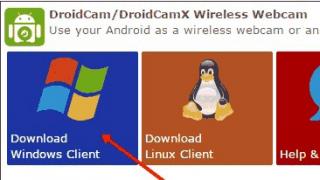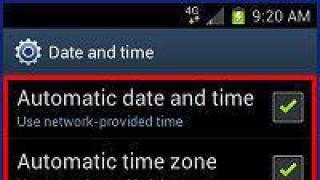Overheating of a smartphone is a common occurrence, especially if the gadget is ranked among the flagships or top-end devices of the line.
In everyday use, the phone heats up to a lesser extent than during games or working with graphic editors. Many devices today are capable of self-derating to avoid overheating. The mechanism for protecting the processor from overheating is called and is activated when the temperature of the gadget rises.
The temperature can be influenced by several factors: starting a "heavy" game, downloading a large file from the network, applications open in the background, and even a non-original charger. If you notice that your smartphone has warmed up more than usual, you need to check the following factors.
Settings in games
Modern games have colorful and realistic graphics that allow you to fully immerse yourself in the gameplay. However, the more relevant the game is, the warmer the phone becomes. Heat can be minimized by selecting low graphics settings. Of course, the entertainment experience will fade somewhat, but the smartphone will not overheat, and the battery will last for a longer game time.
Accessories
In case of a serious load on the device, experts recommend removing the cover. The device feels least comfortable in a leather accessory - this material does not conduct heat well, which does not benefit the device.

Need to download a large file from the net or play a heavy game? Without a cover, the phone practically won't heat up. Of course, you should not turn on resource-intensive applications if you had to charge the device. Overheating in this case can cause a breakdown or even a fire in the smartphone.
Charger
Charging the battery, especially fast, is the best time to rest the gadget. If you run a heavy application while charging, you will notice that the device heats up a lot more as well. It is better if the smartphone is idle during the power supply process, because it also needs rest.
Software
Most modern applications and modules consume power in the background. Before starting the game, you should turn off unused communication modules, Wi-Fi, Bluetooth, GPS and stop some background applications. This will help the gadget not waste energy on tasks that are not relevant, but focus on working with the game.
If the graphics in the game are not the most complicated, and the phone reacts to it by heating, it is worth checking the system for viruses. Their peculiarity lies in the fact that malicious software consumes more energy than conventional applications and actively works in the background, dragging the resources of the smartphone over to itself.

Custom firmware
For those who understand the nuances of Android smartphones, it will be easier to deal with overheating. Having obtained root rights and installing custom firmware, the user will be able to reduce the clock frequency and thus regulate the heating level of the device. The phone's performance will decrease, but the gadget may show an increase in autonomy and will not heat up much. This item is only suitable for professionals.
3D games, video filming and heavy applications place an increased load on the video accelerator and processor. As a result, the device not only heats up, but also discharges quickly. The active operation of navigation and network technologies like GPS, Wi-Fi, Bluetooth or 3G leads to the same effect (especially when there is no good coverage).
What to do
Try not to overload the device. To keep your smartphone cool, take breaks during long gaming sessions, downloading large files from the Web, or when working with the camera and heavy programs. Disable navigation and network modules when you don't need them.
2. There are unfinished programs on the gadget
It is possible that one or more of the installed applications contains errors or poorly optimized code, and therefore is inefficiently using system resources. Because of such programs, the processor may operate at increased power for no good reason. The logical result: more heat is generated and the battery runs out faster.
What to do
Remove any unnecessary programs from your device. If the temperature rises when working with an application that is not a game, video service, or other resource-intensive program, try uninstalling it or replacing it with an analogue. Also, do not discourage the updating of individual programs, as new versions may contain bug fixes.
3. External factors affect the device
If the gadget is in direct sunlight, in a pocket, under a blanket, or in a tight case, it can also cause a rise in temperature.
Individually, these factors rarely lead to overheating. But if several of them are active at the same time and you are actively using the device, then the risk of getting burned increases markedly.
What to do
Try not to place your smartphone in the sun in hot weather. Set up an auto-lock screen to prevent your camera or other apps from accidentally launching in your pocket. Do not put the device in your pocket if your smartphone is downloading large files in the background. Remove the cover when playing games if it interferes with cooling.
4. You are charging the device incorrectly
Using a damaged or non-original charger can cause problems, including overheating. If you have a working official accessory, then the smartphone should not get very hot during charging.
The exceptions are cases when the device is connected to the mains, playing games, watching videos or downloading files from the Internet. In such situations, tangible heating is provided to you.
What to do
Use only original cables and adapters. If your charger is damaged, replace it with a new one. Try not to download files, run games and heavy programs on a smartphone connected to the mains.
5. The gadget has problems with the system
An elevated device temperature may be the result of a malfunction of the operating system or its built-in programs. In addition, over time, residual files and other software debris accumulate in the OS, which can also contribute to heating.
What to do
To get started, simply restart your device and make sure the operating system is updated to the latest version available. If nothing changes, try or return to factory settings after saving important data.
6. There is something wrong with the hardware
If the above recommendations do not work, there may be a problem with the hardware of the smartphone. A factory defect or breakdown as a result of physical damage can lead, among other things, to disruption of normal heat transfer.
What to do
If you suspect a malfunction, try returning the device to the store under warranty or take it to a service center.
Hello! Today we will talk about why the phone heats up and the battery runs out? This situation is quite common. Sometimes, after 1 month after the purchase, the smartphone may become hot, and the battery starts to keep weak charging.
The reasons why is this happening?
- Active use of a smartphone. Hours of games, surfing the Internet, watching videos. Such exploitation quickly leads to wear and tear on the phone.
- Damage to the device after being dropped. Temperature control components could be damaged. Therefore, it began to heat up. The gadget should be taken to the master.
- Using the device while charging. This is due to the fact that the battery immediately accepts energy and immediately gives it back. Such an action causes additional stress and severe damage to the device.
- Increased brightness, geolocation enabled, GPS networks, WI-FI, Bluetooth, all this causes a strong battery drain. Configure your device correctly and disable unnecessary ones.
- Poor quality and battery. Replacing a native battery with an analogue battery may cause heating. A bad charger also leads to these consequences.
- Worn out battery. A similar phenomenon takes place. The battery has a certain number of charge / discharge cycles. This limits its lifespan. The capacity of the battery will decrease and it will not perform well.
- Viruses.
- Heavy applications.
- Unstable work of a platform, for example, an android.
- The firmware is not working correctly. If it is old it is worth updating.
- Ingress of water. High humidity.
- Many background programs are running.
- Long conversations.
- An engineering flaw in the phone.
- Poor communication. Due to poor coverage, the signal will constantly jump from 3G to 4G and vice versa. This causes a decrease in charge and heat.
- The hardware is too powerful.
The normal temperature is considered to be up to 45 degrees Celsius. The critical value is more than 50. But for each gadget it has its own. Therefore, find out the norm. To control the heating of the phone, it is worth installing an application of the CPU-Z type.
Tips for use to prevent the phone from getting warm and the battery does not drain quickly
- Do not store your phone in an extremely hot place.
- Avoid exposure to sunlight.
- Do not cover your smartphone with a thick case. He needs air and cooling. Otherwise, the battery may swell.
- Do not leave the device connected to the network before going to bed. Nobody knows how he will behave while you sleep.
- The temperature of the phone should be monitored. For example, after 1 hour of playing, the smartphone may become very hot. Give it a break, let it cool down.
- If using a bad battery or charger, replace them.
- If the problem is with the operating system, try updating it.
Is overheating dangerous?
Such a phenomenon can cause damage to the smartphone and fire it. In the worst cases, the device can explode. Therefore, you should not bring it to strong heat.
In addition, higher temperatures cause a decrease in battery life. Most often, the battery and the processor are heated. If everything is in order with the battery, then the point is in the "pebble"! What makes it heat up? Its temperature increases due to the load.
That is, after starting the application, the processor starts to work in an enhanced mode. Programs that are too powerful can overload it and cause it to heat up. Therefore, if you have a phone with a weak processor, you should not run heavily loaded applications and games on it.
What to do if the phone gets warm and the battery runs out?
- The first step is to remove the battery from the device. If the smartphone is not collapsible, then turn it off. Let it cool down and do not use it for about 30 - 60 minutes. Then analyze why this happened. Perhaps a lot of programs were running or a long game was in progress. Try not to heat up too much next time.
- One type of communication should be used.
- Try lowering the processor frequency.
- Close all applications and see what happens to the temperature.
Thus, if the phone heats up and the battery runs out, use the tips given above. Well, if all else fails, contact a specialist at the service center.
Articles and Life Hacks
If you are faced with a problem in which the phone heats up and quickly discharges, then you should not panic right away.
First, there can be many reasons for this. Secondly, if the mobile phone is under warranty or you purchased it less than 2 weeks ago, then in this case you have a direct road to the mobile phone salon where the cell phone was purchased.
Reasons for heating the phone
Often, smartphone owners notice that their phones noticeably increase their temperature during operation. In this case, it is worth paying attention to which part of the mobile device heats up quickly:- When heating the back mobile phone, you should remove the battery and see in what condition it is. If the battery is hot, it is advisable to replace it altogether. An old battery may well cause the phone to heat up.
- When the front is heated it's all about the touch screen, which heats up from prolonged use. In some cases, overheating may be caused by incorrect operation.
- During long conversations.
- When running multiple programs at the same time.
- When watching a video for a long time.
- If you are on the Internet for a long time via Wi-Fi.
- When transferring data via bluetooth.
Reasons for fast discharging of the phone
Having figured out why the phone heats up, and the battery is quickly discharged at the same time, you can not only save yourself from buying a new mobile phone, but also understand how to proceed in order to keep the charge as long as possible.
Phone fast sits down for the following reasons:
- An old battery that has exhausted all of its cycles.
- Incorrect battery charge immediately after purchasing a mobile phone.
After you have purchased your phone, you need to charge it for 15 hours when it is off.
- Too many applications are running at the same time.
- Bluetooth, Wi-Fi is constantly on.
- Auto light is set to the maximum time.
- High brightness of the screen.
- Long-term use of the Internet, games, viewing photos and videos without recharging.
- Defective battery, non-original battery.
The push-button telephones never got hot. The first smartphones running Symbian and Windows Mobile operating systems did not have such problems either. Everything changed only with the popularization of Android. With the development of this operating system, increased requirements for processor power began to arise. Also, unfinished applications began to appear, which adversely affect the performance of the device. And these are just a few of the reasons that cause overheating of a smartphone or, in rare cases, a tablet.
Most often, the degree of heating of the device depends on the processor. Consider a home computer as an example. There is also a processor in its system unit. But it is hidden under a massive cooler, since the chipset gets very hot under load. The ARM architecture used in mobile processors has reduced power consumption and, at the same time, reduced heating. But sometimes the device still heats up seriously. Why?
The point is, not every processor is perfect. Sometimes engineers make some mistakes, which are revealed only after the mass production of the chipset has started. Something similar happened with the Qualcomm Snapdragon 810. The product received tremendous computing power, but at the same time the processor began to heat up very much under more or less serious load. Compared to competitors, it was incredibly hot - this was especially noticeable when shooting different devices with a thermal imager. MediaTek's Helio X10, X20 and X25 chips suffer from a similar but less visible problem.
You cannot do anything with the installed processor. Don't worry about your smartphone either. When it gets too hot, the system lowers the clock speed of the chipset. This reduces performance, but saves the internals and the battery from damage.
Using your smartphone while charging it
Push-button telephones at one time could be safely used at the moment when they are being recharged. But modern smartphones receive a current with a very high voltage from the charger. And if at this moment you are talking on a smartphone, then a heating processor will be added to this. As a result, severe overheating can occur. And in rare cases, this can lead to battery swelling and even fire.
Do not under any circumstances talk on the phone when it is charging - after all, it is not difficult to disconnect it from the charger. But you can open a browser and perform other simple actions.
Design flaws
Another problem that cannot be dealt with. It happens that the device heats up due to the fact that the engineers tricked with its insides. Remember the Samsung Galaxy Note 7 - there the creators did not add space between the battery and the walls of the case, which made the cooling extremely ineffective (there was also a problematic controller that did not take the phablet to reboot when overheating occurred). In the case of using the Snapdragon 810 and some other processors, the installation of heat pipes is required, working in the manner of a passive cooler. Needless to say, some manufacturers are abandoning this idea for the sake of economy?

Environmental impact
Some people do not want to part with their gadget even on the beach. And then they are surprised that their Android phone is warming up and the battery runs out. If direct sunlight falls on the body of the device, then the smartphone cannot but overheat. The plastic case heats up the most. This problem can be solved very easily: do not take your smartphone out of your bag on the beach. In the end, not only will you rest your body this way, but your mind as well.
Poor call quality
Previously, Nokia devices got very hot when using GPS or Wi-Fi. Now wireless modules are becoming more energy efficient, and therefore they practically do not emit heat. But there is one exception. The mobile module itself depends on the quality of the coverage and the equipment used by the operator.
If you are in a car, bus or other form of public transport, your smartphone will regularly switch from one tower to another. In case of poor-quality coverage, the device will regularly switch from 4G to 3G and vice versa. If this is the situation in your city, then you can leave only a 3G connection while traveling in transport - this will reduce heating and increase the battery life. This is done as follows:
Step 1. Go to " Settings».

Step 2. Select " Connections».

Step 3. Click on the item " Mobile networks».

Step 4. Select " Network mode».

Step 5. Select the option you want from the list. Please note that if your smartphone does not support LTE networks, then only 2G and 3G will appear in the list of available options.

Also, the device may heat up when downloading large amounts of data. For example, you can through torrent client for android download a movie in high resolution, which weighs about 7 GB - at this moment the smartphone can warm up to a sufficiently high temperature. If this scares you, you can set a speed limit in the application settings, then the load on the device will decrease.
High programmatic activity
Almost any processor starts to heat up under a certain load. Modern chipsets use only two or four cores in many operating modes. This allows it to practically stay cool, at the same time it reduces power consumption, extending the battery life. But some applications are poorly optimized - they load the chipset to the full. Almost all games with three-dimensional graphics do this.
If everything is clear with games, then it is much more difficult to identify gluttonous applications. You can see which of the programs consume the most battery power. But this does not mean that they are the ones that heat up the processor, although the likelihood of a coincidence will be quite high.
Physical defects of the smartphone
If you wondered “why does an Android phone heat up” only after six months or a year of using it, then either an installed application or a physical defect is to blame. If you regularly drop your device, then lean towards the second option. As a result of one of the falls, the antenna could move away, which leads to a deterioration in signal reception - the smartphone will every time try to improve it using software methods, thereby straining the components. Or the contacts could oxidize from moisture, thereby causing increased resistance - the energy in this place will go into heat, increasing the temperature of the battery.
If you think that the problem lies precisely in the internals of the device, then contact the service center. They will help you there, even if not for free.