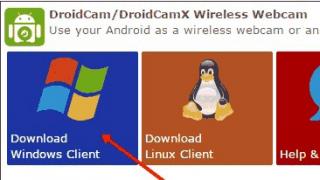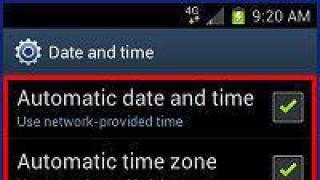What is the largest App Store for Android gadgets? Naturally, this is the Google Play Market, which is the official resource from the very developers of this OS. In it, various companies and private developers publish games and applications, and the owners of gadgets have the opportunity to download the necessary program for free or for money. However, what if the required application is not in the Google Play database? We'll have to look for an alternative to the Google Play Market.
The first alternative is Amazon AppStore
Amazon AppStore is one of the greatest competitors to the Google Play Market. And if Google has its own smartphones, then Amazon also has them. This is the Kindle Fire or Fire Phone. They work on Android OS modifications, namely Fire OS. Despite the fact that the gadgets run on their own operating system Fire OS, many Android applications are supported quite well.
Therefore, among 240,000 programs and games, you can choose an application that is not available on Google Play and install it on your smartphone. If the program does not work, then we are looking for the next alternative to the Google Play Market.
The second alternative is SlideME
The owners of the first smartphones probably still remember such a site as SlideME. This is the first resource that appeared long before the advent of Google Play. There are many applications published here, which are divided into categories.

This resource is often used to quickly sell or distribute applications for free. SlideME charges a fee of 20% of your profits and offers a wide range of payment systems such as WebMoney, PayPal, which Google Play does not support.
Third alternative - 1Mobile Market
1Mobile Market is a resource for downloading only free Android apps. For those who want to sell their software, the site is not suitable. The originally published application must undergo a lengthy test and only after validation will it appear on the site.

Today, 1Mobile Market has already generated over 100 million downloads and published over 1,600,000 applications. The site has a high-quality feedback system, as well as recommendations that are selected based on the user's preferences and interests.
The fourth alternative is Samsung Galaxy Apps
Each manufacturer of modern gadgets has its own application store, which are specially adapted for branded models of smartphones. Such an application store is Samsung Galaxy Apps. It is installed by default on all Samsung phones, and therefore has huge popularity and a decent number of downloads.

Such stores are also available in Meizu, Nomi, Sony Ericson and other manufacturers of smartphones running Android OS.
Fifth Alternative - Mobile9
Another alternative to the Google Play Market is Mobile9. This resource works according to the following principle: users download the application under their account and share it on the network. This publication of the program is free of charge. Therefore, here you can often find a paid program that was previously bought by one of the users of this resource.

Naturally, such distribution is illegal, and therefore the service developers themselves prohibit such publications. However, there is no mention of what the user can do with the purchased product in the Google Play rules. Therefore, Mobile9 is still working.
Sixth Alternative - Opera Mobile Store
According to statistics, the Opera Mobile Store is visited by more than 100,000,000 users every month. About 200 thousand applications are published in this store, and therefore the number of downloads exceeds 2,000,000 per day.
Opera has an agreement with Yandex, one of the largest Russian search engines, which displays queries from Opera to Yandex App Store and vice versa. Therefore, the number of downloads on both services is growing every day.

In the Opera Mobile Store, as well as in Google Play, developers publish applications and games that are supported by various Android versions and smartphone models.
Seventh Alternative - MOBANGO
The MOBANGO service is also an alternative to the Google App Store. Currently, this site contains more than 100,000 applications that can be downloaded both for free and for money.

To download the program on MOBANGO, you need to register, accept the terms of the license agreement and only then download the software.
Eighth alternative - Soc.io Mall
The slogan of Soc.io Mall is an Android store that loves developers. This indicates that the software developer who publishes his application on this site receives 80% of the sales revenue. Only 20% goes to the store.

Today, the Soc.io Mall database contains a little less than 10,000 applications. However, this is only an application. In addition to programs, games, e-books, music, video and audiobooks are published here.
Ninth alternative - F-droid
The F-droid Android app store contains only free developments. By clicking on the link, the smartphone user can download the game or program through the developer's official website (by redirecting the client to the link) or a special F-droid application. The F-droid application itself automatically updates all installed programs on Android, which, in fact, does Google Play.

The store is supported by volunteers and is funded by donations. Every application on F-Droid must be licensed under Apache or GNU license, and therefore user safety is guaranteed.
Tenth Alternative - GetJar
The GetJar store has more than 70,000 applications in its database, a recommendation service and its own virtual currency GetJar Gold, which you need to pay for the purchase of applications.

Conclusion
The Google Play Market has many alternative services where you can both download and sell your application. Each store for Android is different from the Play Market we are used to. However, if the latter for some reason does not work or you don’t need an application, then the above ten will help you find the best program for your needs.
In the world of operating systems based on the Linux kernel, source code is essential. So-called free software is revered in the community and is well received by users who are very concerned about the security of their data. Where can I find free software for Android? - On Treshbox and on the FossDroid portal, which has prepared the TOP-10 of the most popular open source programs. Read more about them in this article.
This rating was prepared by the portal FossDroid, which is also known for the application. Free open source software for the Android operating system is distributed through this resource and application. The rating is based on the results of the last 6 months.
Yalp Store
The Yalp Store app was created specifically for smartphones and tablets, where Google Play services consume too many resources. It can also be used on Chinese phones, where there are simply no such services. The main function of the Yalp Store is to download the APK from Google Play directly to your smartphone. Basically, it is a third-party client for the Play Store.You don't even need a Google account to work - you can get by with a test from the developers. In addition to searching and downloading programs, the Yalp Store can automatically search for updates and download them from the same store. You can install it from the F-Droid catalog (link above).
DNS66 is a free program for blocking hosts via DNS. Thus, using DNS66, you can block ads or simply unsafe sites. Compared to AdAway and AdBlock Plus, DNS66 does not require root rights and works without a proxy.
The principle of operation is as follows: DNS66 "picks up" the VPN and redirects traffic from DNS servers to it; VPN filters traffic and filters out those that come from blocked hosts. You can create your own black lists with the specified parameters.
MaterialOS is a theme for firmware based on CyanogenMod 12 / 12.1. As the name suggests, it makes the system interface more "material". Recall that the "material" design language was developed by Google and first appeared in the Android 5.0 Lollipop operating system.

The theme not only changes the interface of the applications, but also adds “material” iconography.
This program can be recommended to all fans of the Star Trek series, because it is a complete copy of a gadget called a trycorder. The app is a bit of a multi-tool with a built-in social network.
Each Trycorder user can interact and communicate with other peers from all over the world. All the functions of the original "tricorder" are transferred in detail to the program.
Open Camera is not a command to launch a camera application. This is a separate software for controlling the camera of a smartphone or tablet. It differs from other similar applications in an extensive set of functions. Here are some of them: automatic image stabilization, multiple focusing modes, face detection, shutter timer, multi-frame shooting mode at a fast pace, support for external microphones when recording video, attaching geotags.

The entire interface of the Open Camera application is fully customizable to the needs of the user. If you want to move some button to another place - please.
Reading anime manga in a simple application is inconvenient and rather difficult. There are specially created programs for this, such as Mi Manga Nu. This open source application will appeal to all anime fans and also avid readers of manga on a smartphone or tablet.
Mi Manga Nu perfectly adjusts the image of the document to the screen, making all the elements readable. Sorting documents will not let you get lost in a large collection. And the most important function is the free download of manga from many sources, including in Russian.
Fans of classic card games from Windows distributions and some Linux systems can download the Microsoft Solitaire Collection with ads and meager settings. But it would be much better to use the free set of games Simple Solitaire Collection. Unlike its Microsoft counterpart, this program offers 5 different design card sets, 12 card backgrounds and 6 table backgrounds.
Simple Solitaire Collection has automatic saving of game results. The undo function remembers the last 20 actions of the player, and there is also support for tablets. And most importantly, ads are not shown in games. To put it bluntly, the community has made the tapeworm better than Microsoft itself.
Google Play is a store of applications, books, music, films and other entertaining content that is available in abundance to owners of portable equipment with the Android operating system. And although the service has long turned into a limitless source of good mood, it is still a long way to the status of “Ideal that knows no competitors”. Therefore, many people use the so-called analogs of the play market (Google Play). And there are several reasons for that:
- Restrictions. Google Play prohibits developers from adding applications related to casinos and ad blocking to the store, there are also regional blockages imposed on certain countries (in the CIS countries, for example, it is difficult to reach Spotify), and other troubles that greatly interfere with the consumption of content. Therefore, you have to look for entertainment on the side;
- Bonuses and offers. And although you can download any application to your smartphone from Android for free, you will have to pay for some services, and even in the format of a monthly subscription fee. And in alternative stores, prices are sometimes much lower than on Google Play;
- Diversity problems. Perhaps, it is not possible to find a store where it is more difficult to find the information you need than in the Play Market (Google Play). It is necessary to enter a suitable name in the search and you can get lost in the million options that have appeared. In the first positions, of course, there will be some applications promoted through advertising, and in the middle there will also be gizmos with a wound rating. In a word, you will have to search for a long time and dreary, and therefore ...
Is it time for a change? Quite good alternatives to the play market (Google Play) have already appeared on the network, it's worth experimenting a little:
Amazon Appstore
A powerful alternative to Google Play, which is rapidly gaining an audience, and for many reasons at once. Firstly, because of the disabled regional locks and the “Early Access” system that is running all the time, when the access to the developed and tested games is opened ahead of time for everyone. Secondly, due to the moderate pricing policy and the ability to download services related to "casinos", bets and bookmakers (there will be no problems either with making deposits or with receiving the earned winnings).
And one more thing - every day on the Amazon Appstore you can get some new product for free, you should visit the main page and agree to adding new content to your smartphone.
Aptoide

An alternative service that is gaining popularity, which is not yet able to bypass competitors, but clearly claims to be called an "ambitious newbie". The Aptoide store has long resembled a warehouse with the highest quality resources, and all because of the competent system of checking the works of various authors.
There is no way to find second-rate content, unnecessary tools, or long-outdated and non-working tools, really useful things that will gladly take their rightful place on the internal memory. There are still no original features like the Amazon store, but the developers are soon planning to introduce special paid subscriptions that open access to various games every month.
Bemobi Mobile Store

A beautiful, but underdeveloped analogue of the Play Market (Google Play), with convenient navigation, a good interface, but too specific content. New items are added for unknown reasons - a sea of advertising, constant crashes and technical flaws, and in the field of developers there is some unknown team that got to the only release.
However, it is also wrong to judge Bemobi's policy in this way - perhaps this is the only way for young developers to see the light and potential audience of the Play Store (Google Play).
Yandex.Store

A protected and well-organized analogue store, focused, unfortunately, not on the quality and quantity of content, but on adaptation and interaction with Yandex services. So, for example, in the Store you can pay and receive cashback, enter data from cards and not worry about losing confidential data, and at the same time receive all sorts of financial recommendations. In general, the starting points are not bad, but there is still something to strive for ...
Slideme

And finally, a symbiosis from the store with personal recommendations for an active audience (you can download applications and then get tips from the community) and a store of new entertainment for novice studios and developers (everyone can get tested and then upload a new product to the store and earn money like on advertising and depending on user demand).
It is easy to find interesting alternatives to Google Play (Play Market) on the Internet - but it will not work even with a strong desire to assume which service will not disappear in a few years and withstand competition with the famous giant.
Mobogenie is an Android market that can successfully replace the familiar Play Market for smartphone owners. What is the app and what useful features does it offer?
The program is easily installed, there is no need to go through the registration procedure. The following categories are immediately available to the user: games, applications, music, wallpapers, videos, books and news. One of the strengths of Mobogenie is that only the best and free content is collected in it.
Interface
Navigation through the program is convenient and well thought out. The upper bar contains quick navigation buttons: "Home screen", "Applications", "Games", "Music". The hidden panel contains Videos, Books, News, and Genie. The device control panel is located in the upper right corner. Here you can update already installed applications (the program itself will tell you which ones require updating), clean your smartphone of garbage, adjust the settings.


Games
This section contains the games that have received the highest ratings. If the Play Market is a store of all kinds of applications, many of which are of no interest, then Mobogenie offers the user only those games that other gamers have already appreciated. The section consists of the following parts: categories, recommended games, top and collections. To download the game you like, tap on the name. The application page will open with all the data. Here you can see the number of game installations, rating, screenshots and reviews. There is also information on device compatibility and a warning that the app contains advertisements. Click on the "Free" button and wait for the download to finish. The download speed is no worse than that of the analogue of Mobogenie - the Play Market application store. For each downloaded game, the user receives coins. On them in the store you can buy paid games, moreover, full versions. An excellent solution if you do not want to spend real money to buy an interesting application in the Play Market.



Music
The section consists of the following parts: plaza, collection, top and ringtones. Do you want to know what VKontakte users are listening to or what songs are hits this fall? With Mobogenie, the user will always be aware of the most interesting new products. You can download any song or an entire album with one click on the song title.



Wallpaper
This section contains the best free wallpapers for the desktop of the device. Loaded with one tap on the selected picture.
Books
Video
This section contains the best films, music videos that can be watched on the device's screen or loaded onto a memory card.
news
A section relevant for those who want to keep abreast of all events. Here you can find all the most interesting from major information portals.

Gini
Allows you to share the content you like with other users - games, music, films.
Mobogenie for PC
Mobogenie is a convenient and easy-to-use Android assistant that allows you to control your mobile device from your computer. The user can install applications and games, make backups of literally everything: SMS, applications and, if necessary, restore this data, view and edit the phone book, manage files on the memory card and internal memory of the device, update and delete games and applications, send and receive SMS , view audio and video files. Simply put, the owner can control the smartphone, as usual, but through a computer. In addition, Mobogenie for PC has its own store for games, apps and wallpapers.
The Google Play Store is perhaps exactly what makes Android so compelling. A huge selection of applications for every taste, among which there are many free ones, provides this operating system with particular popularity and gives rise to even special ones. However, not all users and not all devices can access this store. For example, it is not integrated into the Kindle. Lack of access to the Play Store does not mean that you cannot use Android apps. After all, there are alternatives to the search giant's official app store.
Lois Favre, a reviewer for Android, has listed her top 5 alternative app stores for Android in her opinion. It should be noted that it is preferable to go to the Play Store and not to third-party stores. Any user who installs from other sources should be aware that Google has no influence on the quality and safety of the content of these stores. And even with the slightest doubt, you should refrain from this step.
1.

GetJar is an alternative app store with the richest selection of programs. They can be displayed by category and subcategory, much the same as in the Google Play Store. GetJar isn't just for Android devices. The store also contains applications for other platforms, including iOS, BlackBerry and Windows Mobile.
2.

A second alternative to the Google Play Store is the SlideMe app marketplace, where free and paid Android apps can be found. When choosing an application, market visitors can be guided by the rating compiled by other users. Moreover, applications are manually verified after testing them.
Applications can be sorted. The user can specify that new, updated or highest rated should be displayed first. There are also traditional categories, including "Education", "Lifestyle", "Languages" and others. To access the store, you can use not only its website, but also.
3. Amazon Appstore for Android

The well-known bookselling company Amazon did not remain aloof from the Android application market. Its software store for the world's most popular mobile operating system has both free and paid apps on its virtual shelves. And sometimes paid ones become free. The company has seriously taken up the mobile market and, quite recently, has once again strengthened its role in it, presenting an unusual one.
All apps are divided into different categories, including new apps released in the last 30 or 90 days may be displayed. Users can rate apps that are hosted in the store. To get access to the store, you first need to install, allowing the installation of applications from unknown sources, which in itself is quite risky and is not recommended for those users who are not fully confident in what they are doing. And it is not recommended to anyone.
When the download is complete, find the downloaded AmazonApps-release.apk file, tap it and start the installation. If you do not have an account, you can request to create one. Kindle Fire users have this store pre-installed on their devices.
4. F-Droid

F-Droid is not your typical Android app store. can be downloaded from the project website. This store mainly features open source (FOSS) applications that anyone can freely copy and use as they wish. Unlike the rest of the app stores, F-Droid is funded by donations. You will not find ratings or reviews on this minimalist store.
5.

AppsLib differs from other app stores in that it only contains software content for tablets. AppsLib is loaded from the home page of this kind of app library website. Apps are tested to be optimized for tablet devices and are categorized accordingly. Payment is made through PayPal. The rating information and comments of other users are available to the store visitors.
To create an account, the user will have to select a device from a list of supported ones. Unfortunately, many tablet brands are not represented there.
I must say that it is the stores with a wide selection of applications that have made modern mobile platforms so popular. Even for smartwatches, a selection of software.
Do you think it makes sense to use third-party app stores or the range of Google Play Store is enough for every Android user?