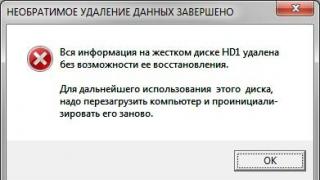Probably, for many of you, such expressions as plasma technologies, plasma monitors sound with a certain degree of exoticism, and many, for sure, do not even imagine what it is. And this is understandable. After all, plasma monitors today are a rarity, one might even say a luxury, but, in any case, plasma technologies are very advanced and very promising technologies that are currently being improved. And, as you know, everything new and perfect always makes its way into life. And, perhaps, in the near future we will already see plasma monitors absolutely everywhere (at airports, train stations, hotels and hotels, in various presentation rooms, and maybe even at your home), and they will no longer be such a luxury that they have been until now.
Let's take a closer look at what plasma monitors are, or, in other words, PDP monitors (PDP - plasma display panel), what they are for, what advantages and disadvantages they have compared to other types of monitors, and why so far for many are exotic?
First of all, I would like to note that plasma monitors are, as a rule, monitors with a very large diagonal (40 - 60 inches), with a completely flat screen, and the monitors themselves are very thin (their thickness usually does not exceed 10 cm) and at the same time very lungs. And with all these advantages, plasma monitors allow you to maintain image quality at a very high level. And if you consider that in front of your eyes there is a monitor of such a size, and which also shows very well, then I think that with such a monitor you will never be bored, for example, when watching movies at presentations. This, in my opinion, is indeed a very effective and fashionable monitor.
Indeed, the plasma panel is one of the promising flat panel display technologies. This technology has been used for quite a long time, but the rather high power consumption and simply gigantic overall dimensions of the displays have until now made it possible to use them only on the street as huge billboards with a video image. Today, many leading electronics manufacturers have high-quality plasma displays in their assortment for professional and even domestic use. In terms of image quality and scaling characteristics, modern plasma displays are unmatched. After all, they are able to provide, due to the peculiarities of the plasma effect, increased image clarity, brightness (up to 500 CD/sq.m), contrast ratio (up to 400:1) and very high color saturation. All these qualities along with the lack of judder are the big advantages of such monitors. Plasma monitors, along with the above features, also have outstanding consumer qualities: the smallest thickness, which will undoubtedly help you save useful space in the room (you can place your monitor anywhere: on the floor, on the wall, and even on the ceiling); light weight, which simplifies the task of safe and convenient placement and transportation of the monitor; the largest viewing angle of the image (about 160 degrees). By the way, the viewing angle of the image is generally a very important parameter of the monitor. Imagine that you are looking at the monitor not at a right angle, but a little from the side, and suddenly the image begins to blur right in front of your eyes, and at a certain moment absolutely nothing can be made out on the screen. Such a disadvantage is inherent, for example, in many LCD monitors. Plasma monitors, due to the large maximum viewing angle, deprive you of the "pleasure" of watching the process of "dissolving" the image right in front of your eyes. To all of the above, it is probably worth adding that plasma monitors do not create electromagnetic fields at all, which guarantees their harmlessness to your vision and health in general. Think, for example, of radiation from cathode ray tube monitors. I think that none of you dreams of being left "without eyes" after several years of working behind a bad monitor. These monitors also do not suffer from vibration at all. Which, unfortunately, cannot be said about CRT monitors with an aperture grille. So, if necessary, you can place such a monitor in areas of frequent tremors or, for example, near a railway. By the way, a plasma monitor will look very good as a board at modern railway stations and airports as an information video board.
It is also necessary to note the resistance of plasma monitors to electromagnetic fields, which allows them to be used in industrial conditions. After all, even the most powerful magnet placed next to such a monitor is in no way able to affect the image quality. Imagine how important this is in industrial production. As for the household level, you can place any acoustic speakers next to your monitor without any fear, without fear of seeing various spots on the screen as a result of screen magnetization (let me remind you that the influence of electromagnetic fields is very strongly felt in CRT monitors). So, this moment gives even more freedom to your actions in decorating your monitor and “hangling” it with all sorts of interesting “things” in the style of hanging speakers.
To the positive qualities of plasma monitors, one can also add their short regeneration time (the time between sending a signal to change the brightness of a pixel and its actual change). This allows you to use such monitors for watching video, which in turn makes such monitors simply indispensable assistants at various video conferences and presentations. And if to all the above list of advantages we also add the absence of image distortions and problems of convergence of electron beams and their focusing, which are inherent in all CRT monitors, then, for sure, many of you will say: “Yes, these are just perfect monitors!”. Yes, indeed, monitors are really good, and perhaps in the future they will become a worthy replacement for conventional traditional monitors. But don't jump to conclusions prematurely. Indeed, in any, even the most advanced technology, there are pitfalls that need to be polished. And, of course, plasma technology is not without flaws, which, in fact, are now the main obstacles to the promotion of plasma monitors on the world market.
Let's look at the most basic disadvantages of plasma monitors. So, the most basic drawback, which directly affects the low purchasing power of these monitors, is their very high price. Indeed, the average plasma monitor now costs about $10,000. So a potential buyer of such a monitor today can be either some fairly large company for various presentations and video conferences, or maybe just to raise their own image, or an individual for whom the issue of price is considered secondary in relation to ease of use and prestige of the device. Although, on the other hand, these monitors themselves form a new consumer niche, being almost ideal for showing commercials or transmitting public information. So the price factor now for many users does not play a decisive role when choosing such a monitor.
But, unfortunately, the shortcomings of plasma monitors do not end there. Also, a very significant disadvantage of a plasma monitor is a rather high power consumption, which increases with increasing diagonal of the monitor. This shortcoming is directly related to the imaging technology itself using the plasma effect. This fact leads to an increase in the operating costs of this monitor, but the most important thing is that the high power consumption makes it impossible to use such monitors, for example, in laptop computers. Those. such a monitor definitely requires power from the city network. So the impossibility of using batteries to power such monitors introduces some restrictions on the area of their use. But taking into account the general electrification, this disadvantage can be attributed to the category of minor ones.
Another disadvantage of plasma monitors is the rather low resolution due to the large size of the picture element. But, given the fact that these monitors are mainly used at presentations, conferences, as well as various information and advertising displays, it is clear that the bulk of the audience is at a considerable distance from the screens of these monitors. And this contributes to the fact that the graininess visible at a small distance simply disappears at a large distance. These monitors really need to be viewed from a distance. Yes, and there is nothing close to a healthy monitor, because you must cover the entire screen with your vision at once, so that you do not have to vigorously “chat” your head in different directions in order to grab image fragments in different parts of the screen. In connection with the above, rather low resolution, as a rule, is not a significant disadvantage of plasma monitors.
Another rather significant disadvantage of plasma monitors is a relatively short service life. The fact is that this is due to the rather rapid burnout of the phosphor elements, the properties of which quickly deteriorate, and the screen becomes less bright. For example, after a few years of intensive use, the brightness of the screen may decrease by a factor of two. Therefore, the service life of plasma monitors is limited and is 5-10 years with fairly intensive use, or about 10,000 hours. And precisely because of these limitations, such monitors are used so far only for conferences, presentations, information boards, i.e. where large screen sizes are required to display information. These monitors are especially popular at presentations, because in this case, the life of the monitor is significantly increased, because. it is relatively rarely in operation, unlike, for example, a plasma monitor, which plays the role of a round-the-clock advertising video billboard. Although, if you think carefully, 5-10 years of service with intensive use is not so little. For example, I can hardly imagine, for example, a home computer monitor that would work flawlessly for more than ten years. And if we also take into account the fact that now various manufacturers of plasma monitors are trying to do everything to increase the service life of monitors, then this lack of plasma monitors will simply disappear in the near future.
Another disadvantage of plasma monitors is the fact that they usually start at forty inches. This suggests that the production of smaller displays is not economically feasible, so we are unlikely to see plasma panels in, say, laptops. But this disadvantage of plasma monitors can be regarded as its advantage. After all, it was with the advent of these monitors that the barrier of the maximum possible diagonal of flat monitors was overcome. After all, ordinary LCD monitors simply cannot be made with a large diagonal due to their production technology. And the production technology of plasma monitors now allows the production of monitors with a diagonal of up to 63 inches. Can you imagine what a giant? And I am sure that this is not the limit. But all this with a small thickness! But in the case of a monitor of such a huge diagonal, I advise you to be extremely careful, careful and careful when transporting it. And do not forget that he does not like strong vibrations, and mechanical damage, I think, will be completely useless to him. So, it is best to transport it in a special box with foam, designed specifically for this purpose.
Another, probably the last unpleasant effect that plasma monitors can have is interference. In fact, interference is the interaction of light of different wavelengths emitted from adjacent elements of the screen. As a result of this phenomenon, the quality of the image deteriorates to a certain extent. Although, given the brightness, contrast and richness of colors, the result of the manifestation of interference on the monitor will hardly be noticeable. And the average non-professional user will probably not notice any deviations in the image quality of your monitor.
Well, perhaps, and all the shortcomings inherent in plasma monitors. And if we now compare all the advantages and disadvantages of plasma monitors, then there is a significant predominance of all kinds of advantages. In addition, you probably noticed how, as a result of reasoning, we easily swept aside many of the shortcomings, and even saw positive aspects in some of them. Moreover, we must not forget that technological progress does not stand still, and in the face of fierce competition, manufacturers of plasma monitors strive to constantly improve the quality of their products. Thus, more and more new technologies are being constantly developed that help reduce the number of shortcomings and at the same time reduce the cost of plasma monitors. For example, Philips announced the price of its new Philips Brilliance 420P monitor below the mysterious $10,000 barrier. This fact already clearly shows that at the moment there is a clear downward trend in prices for plasma monitors, which, of course, makes them accessible to a wider range of potential buyers and opens up new horizons for the use of plasma monitors.
In general, the plasma effect has been known to science for a long time: it was discovered back in 1966. Neon signs and fluorescent lamps are just some of the applications of this phenomenon of glowing gases under the influence of electric current. But the production of plasma monitors for the mass consumer market begins only now. This is due to the high cost of such monitors, and their tangible "gluttony". And although the manufacturing technology of plasma displays is somewhat simpler than liquid crystal displays, the fact that it has not yet been put on stream helps to maintain high prices for this yet exotic product.
How did scientists manage to apply plasma technology to create monitors? Plasma technology is used to create ultra-thin, flat screens. The front panel of such a screen consists of two flat glass plates located at a distance of about 100 micrometers from each other.

Between these plates is a layer of inert gas (usually a mixture of xenon and neon), which is affected by a strong electric field. The thinnest transparent conductors - electrodes - are applied to the front, transparent plate, and the reciprocal conductors are applied to the back. In modern AC color displays, the back wall has microscopic cells filled with phosphors in the three primary colors (red, blue and green), three cells for each pixel. It is by mixing these three colors in certain proportions that different shades of a color image are obtained at each point of the monitor screen. The gas that is between the two plates goes into a plasma state and emits ultraviolet light. Thanks to the extraordinary color clarity and high contrast, you get just a very high-quality image, which, believe me, will please the eye of even the most meticulous viewer.
Let's now talk a little about the companies and markets involved in the production and supply of plasma monitors. Of course, now a lot of companies from around the world have put their models of plasma monitors on the market, but the undoubted leader in the number and quality of the proposed models are various Japanese companies. Such as, for example, Hitachi, Sharp, NEC, Toshiba, JVC, Fujitsu, Mitsubishi, Sony, Pioneer and others. range of monitor functionality. In the context of such a struggle for a leading position in the arena of plasma monitors in the consumer market, more and more new models of monitors from various companies are constantly appearing, which each time not only become better, but also constantly fall in price, which affects the purchasing power of everything for the better. more users. In general, in my opinion, the tougher the competition among the leaders in the production of plasma monitors (and, believe me, it can’t be tougher today), the better and cheaper products we will receive.
The recognized leader in plasma technology is Fujitsu, which has accumulated the greatest experience in this area and, in addition, this company has invested a huge amount of money in the development of new models of monitors. In 1995, Fujitsu entered the market with a new commercial series of Plasmavision plasma displays, which it has been improving to this day.
NEC and Thomson confirmed their determination to develop cooperation in the development of flat plasma display technology. The result of this collaboration is the introduction of a new Thomson model to the consumer market, delivering higher resolution thanks to high-quality NEC panels. Both companies also intend to continue independent development.
Pioneer offers plasma panels designed for professional use with perhaps the widest range of image enhancement technologies. The plasma display market is indebted to Pioneer for ultra-sharp display technology.
Mitsubishi Corporation produces several lines of 40-inch plasma monitors at once: the DiamondPanel TV series and the Leonardo presentation panel series.
In general, each company "spins" as it wants and how it can, trying to beat its competitors. And that's okay. After all, all this contributes to improving the quality and reducing the price of plasma monitors.
According to Display Search, a market research company for flat screen displays, sales jumped 176% in 2001 compared to 2000 (152,000 units in 2000, 420,000 units in 2001), although the studies cited relate primarily to the US market for plasma displays. The figures for the European market and, moreover, for the Russian market look much more modest, but the dynamics of the industry development is the same.
In any case, there are prospects for the development of the plasma monitor market. And now plasma technologies can rightly be called technologies of the 21st century. After all, one can really trace the trend of replacing traditional monitors with plasma ones. Although it is still too early to talk about complete replacement, all the same, for example, video projectors for home theaters are being replaced by plasma monitors. In plasma monitors, unlike home theater video projectors, there is no need to place the projector at a distance from the screen - with active information display technology, everything is housed in a flat package. It is also worth noting that the image on the screen of a plasma monitor is perfectly visible, regardless of the lighting conditions of the room, while in order to comfortably watch, for example, a movie in a home theater that works with a video projector, you just need to darken your room. Otherwise, on a bright clear day, you will not be able to see a clear image. But on the screen of a plasma monitor, you will always see a rich image of excellent quality. So video projectors that have not yet reached the average user due to their very high price (a set of equipment for a home theater can cost 15-25 thousand dollars) will apparently slowly, slowly, and “float” into the background with the advent of more and more new models of plasma monitors.
Plasma monitors are a completely new generation of equipment for displaying video and computer information, replacing the usual CRT monitors. Plasma technology is the technology of the future. In our time, the unique characteristics of plasma monitors open up a wide range of applications. Thanks to the minimum thickness of monitors - less than 10 centimeters, a wide viewing angle and low weight, plasma displays are gaining a stronger reputation every day as a very attractive and seductive object that can decorate any wall. They can be used almost everywhere: at airports and railway stations, supermarkets and casinos, banks and hotels, exhibitions and conferences, presentations and various shows, TV studios and business centers. And the range of application of plasma monitors is not limited to this list. The unique characteristics of the monitors make them suitable for industrial production as well. A convenient ergonomic design that allows you to place the monitor in any place convenient for you, and special branded, which means, by the way, not cheap accessories, allow you to install monitors on the floor, hang them on walls with different levels of inclination, hang them from the ceiling, etc.
In addition to plasma monitors, there is a whole range of additional equipment, such as speakers, various stands, cabinets and mounting brackets, which are usually sold separately for a lot of money. They are expensive for the reason that, firstly, they are branded, and, secondly, as a rule, they are made specifically for a particular monitor model, which means that they are ideally suited in design to this particular monitor. And with other additional equipment, the monitor, for sure, will no longer look so prestigious and neat. And in this situation, you will probably agree with me that it would be irrational to “sculpt” wheels from Zhiguli on Mercedes. And because of this, the user has no choice but to buy all these "bells and whistles" for his monitor at fabulous prices.
From all of the above, one conclusion can be drawn: there is a great future behind plasma monitors, and we, ordinary users, can only wait and hope that someday the prices for these monitors will drop so much that they will become affordable for us and we will be able to enjoy high image quality even at home.
The main problem in the development of LCD technologies for the desktop sector seems to be the size of the monitor, which affects its cost. However, despite this, LCD monitors today have become the undisputed leaders in the display market. However, there are other technologies that different manufacturers create and develop, and some of these technologies are called PDP (Plasma Display Panels), or simply "plasma", and FED (Field Emission Display).
Plasma monitors
The development of plasma displays, which began in 1968, was based on the use of the plasma effect, discovered at the University of Illinois in 1966. Now the principle of the monitor is based on plasma technology: the effect of the glow of an inert gas under the influence of electricity is used. Approximately the same technology works neon lamps. Note that the powerful magnets that make up the dynamic sound emitters located next to the screen do not affect the image in any way, since in plasma devices, as in LCDs, there is no such thing as an electron beam, and at the same time all the elements of a CRT, on which are affected by vibration.
Image formation in a plasma display occurs in a space approximately 0.1 mm wide between two glass plates filled with a mixture of noble gases - xenon and neon. The thinnest transparent conductors, or electrodes, are applied to the front, transparent plate, and the reciprocal conductors are applied to the back. By applying electrical voltage to the electrodes, it is possible to cause a breakdown of the gas in the desired cell, accompanied by the emission of light, which forms the required image. The first panels, filled mainly with neon, were monochrome and had a characteristic orange color. The problem of creating a color image was solved by applying phosphors of primary colors - red, green and blue, in triads of adjacent cells and selecting a gas mixture that emits an ultraviolet invisible to the eye during discharge, which excites the phosphors and creates an already visible color image.
However, traditional plasma screens on panels with a direct current discharge also have a number of disadvantages caused by the physics of the processes occurring in this type of discharge cell. The fact is that with the relative simplicity and manufacturability of the DC panel, the weak point is the electrodes of the discharge gap, which are subject to intense erosion. This significantly limits the service life of the device and does not allow achieving high image brightness, limiting the discharge current. As a result, it is not possible to obtain a sufficient number of shades of color, typically limited to sixteen gradations, and performance suitable for displaying a full-fledged television or computer image. For this reason, plasma screens were commonly used as scoreboards to display alphanumeric and graphical information. The problem is fundamentally solved at the physical level by applying a dielectric protective coating to the discharge electrodes.
In modern plasma displays used as monitors for a computer, the so-called technology is used - plasmavision - this is a set of cells, in other words, pixels, which consist of three subpixels that transmit colors - red, green and blue. The gas in the plasma state is used to react with the phosphorus in each subpixel to produce a color (red, green or blue). Each subpixel is individually electronically controlled and produces over 16 million different colors. In modern models, each individual dot of red, blue or green can glow at one of 256 levels of brightness, which, when multiplied, gives about 16.7 million shades of the combined color pixel. In computer jargon, this color depth is called “True Color” and is considered quite sufficient for transmitting a photo-quality image.
Speaking about the functionality of a plasma monitor, we can say that the screen has the following functional advantages:
Wide viewing angle both horizontally and vertically (160 degrees or more).
Very fast response time (4 µs per line).
High color purity, equivalent to the purity of the three primary CRT colors.
Simplicity in the production of large-format panels, unattainable with a thin-film technological process.
Thin thickness (discharge panel is about one centimeter or less thick, and the control electronics add a few more centimeters).
Compactness (depth does not exceed 10 - 15 cm) and lightness with sufficiently large screen sizes (40 - 50 inches).
High refresh rate (about five times better than an LCD panel).
Lack of flicker and blurring of moving objects that occur during digital processing.
High brightness, contrast and clarity in the absence of geometric distortion of the image.
Wide temperature range.
The absence of problems of convergence of electron beams and their focusing is inherent in all flat panel displays.
No uneven brightness across the screen.
100% use of the screen area for the image.
Absence of X-ray and other radiation harmful to health, since high voltages are not used.
Immunity to magnetic fields.
No need for image alignment.
Mechanical strength.
Wide temperature range.
A short response time makes them suitable for displaying video and TV signals.
Higher reliability.
All this makes plasma displays very attractive to use. However, one of the disadvantages is the limited resolution of most existing plasma monitors, which does not exceed 640x480 pixels. The exception is the Pioneer PDP-V501MX and 502MX models. Providing a real resolution of 1280x768 pixels, this display has the largest screen size to date of 50 inches diagonally (110x62 cm) and a good brightness (350 Nit), due to the new cell formation technology, and improved contrast. The disadvantages of plasma displays also include the impossibility of "stitching" several displays into a "video wall" with an acceptable gap due to the presence of a wide frame around the perimeter of the screen.
The fact that commercial plasma displays typically start at forty inches indicates that smaller displays are not economically viable to produce, which is why we don't see plasma panels in, say, laptop computers. This assumption is supported by another fact: the level of power consumption of such monitors implies that they are connected to the network and do not leave any possibility of running on batteries. Another unpleasant effect known to specialists is interference, "overlapping" of microdischarges in adjacent screen elements. As a result of this "mixing", the image quality naturally deteriorates.
Also, the disadvantages of plasma displays include the fact that, for example, the average white brightness of plasma displays is currently about 300 cd / m2 for all major manufacturers.
Phil Connor
November 2002
Which is better: plasma panel or LCD TV?
It depends on many factors. The topic of discussion of two technologies that process and display input video or computer signal in completely different ways is complex and replete with numerous details. Both technologies are advancing rapidly, and their cost and retail prices are declining at the same time. In the near future, a clash between these technologies is inevitable in the 40-inch (diagonal) monitor/TV lineup.
Listed below are some of the benefits of each technology; it also explains the relationship between these benefits and the buyers of either technology in different applications:
1) SCREEN BURN
For LCD, you can ignore the factors that lead to screen burn-in when displaying a static picture. LCD (liquid crystal display) technology uses essentially a fluorescent back lamp, the light from which passes through a pixel matrix containing liquid crystal molecules and a polarized substrate to shape brightness and color. The liquid crystal found in the LCD is actually applied in a solid state.
Plasma technology, on the contrary, should take into account the factors that lead to screen burning when displaying a static picture. Static images will begin to "burn" the displayed image after a short period of time - in some cases, after about 15 minutes. Although "burn-in" can usually be "removed" by displaying gray or alternating single-color fields on the entire screen, it is nevertheless a significant factor hindering the development of plasma technology.
Advantage: LCD
For applications such as displaying flight information at airports, static storefronts in retail stores, or permanent information displays, an LCD monitor is the best choice.
2) CONTRAST
Plasma technology has made significant advances in the development of high contrast images. Panasonic claims that their plasma displays have a contrast ratio of 3000:1. Plasma technology simply blocks the power supply (through complex internal algorithms) to certain pixels in order to form dark or black pixels. This technique does produce dark blacks, although sometimes to the detriment of midtones.
In LCD technology, on the contrary, you need to increase the power supply to make the pixels darker. The more voltage applied to a pixel, the darker the LCD pixel. Despite advances in LCD technology in terms of contrast and black levels, even the best LCD technology manufacturers such as Sharp can only achieve contrast ratios between 500:1 and 700:1.
For watching DVD movies, where there are usually a lot of very light and very dark scenes, and in computer games with their characteristic abundance of dark scenes, the plasma panel has a clear advantage.
3) DURABILITY
LCD manufacturers claim that their monitors/TVs last between 50,000 and 75,000 hours. The LCD monitor can last as long as the back lamp (which is actually replaceable) as the light from the back lamp, exposed to the liquid crystal prism, provides brightness and color. The prism is a substrate and therefore does not actually burn anything.
On the other hand, in plasma technology, an electrical impulse is applied to each pixel, which excites the inert gases - argon, neon and xenon (phosphors) necessary to provide color and brightness. When the electrons excite the phosphor, the oxygen atoms scatter. Plasma manufacturers estimate the durability of the phosphors, and hence the panels themselves, at 25,000 to 30,000 hours. Phosphors cannot be replaced. There is no such thing as pumping new gases into a plasma display.
Advantage: LCD, double or more times.
In industrial/commercial applications (e.g. signage showcases where the displays need to be on 24/7) where the image quality requirements are generally not too high, LCD will be the best option for long term use.
4) COLOR SATURATION
Color is more accurately reproduced in plasma panels because all the information needed to reproduce any hue in the spectrum is contained in each cell. Each pixel contains blue, green and red elements for accurate color reproduction. The saturation achieved by the plasma panel's pixel design provides, in my opinion, the most vibrant colors of any type of display. The color coordinates in the color space are much more accurate in good plasma panels than in LCDs.
In LCD, due to the physical conditions of the passage of waves through long thin liquid crystal molecules, it is more difficult to achieve the reference accuracy and vividness of color reproduction. Color information takes advantage of the smaller pixel size in most LCD TVs. However, with the same pixel size, the color will not be as expressive as with plasma panels.
Plasma technology outperforms LCD when displaying video, especially in action scenes. LCD is preferred for displaying static computer images, not only because of burn-in, but because it also provides excellent, uniform colors.
5) HEIGHT ABOVE SEA LEVEL
As mentioned above, LCD uses backlight technology in combination with liquid crystal molecules. In principle, there is nothing that would serve as an obstacle to the placement of this monitor in the highlands, as well as there are no real restrictions. This explains the use of LCD screens as the main overview screen for displaying video information about flights.
Since the cell of the plasma screen in plasma panels is actually a glass shell filled with an inert gas, rarefied air leads to an increase in gas pressure inside this shell and increases the power required for normal cooling of the plasma panel, resulting in a characteristic hum (hum) and too noticeable fan noise. These problems occur at an altitude of approximately 2,000 meters.
Advantage: LCD
At the height of Denver and above, for any application, I would use LCD monitors.
6) VIEW ANGLE
Plasma monitor manufacturers have always claimed that their products have a 160° viewing angle - in fact, they do. LCD has made significant strides in increasing the viewing angle. In the new generation of LCD monitors from Sharp and NEC, the LCD base material has been significantly improved; expanded and dynamic range. But despite these advances, when viewing a monitor/TV at wide angles, there is still a noticeable difference between the two technologies.
Advantage: plasma panel
Each cell of the plasma panel is an independent light source, which allows you to achieve excellent brightness of each pixel. The absence of a backlight device (as in LCD) is also good in terms of viewing angle.
7) USE WITH A COMPUTER
The LCD effectively displays static computer images without flickering or screen burn-in.
It is more difficult for a plasma panel to process static images from a computer. Although their display looks satisfactory, screen burning is a problem; represents the difficulty and aliasing effect found in lower resolution panels when displaying static text (Power Point). Video images from a computer are of good quality, but some flickering is possible, depending on both the factory quality of the panel and the displayed resolution. The plasma panel, of course, still wins in terms of viewing angle.
Advantage: LCD, except for large viewing angles.
8) VIDEO PLAYBACK
Plasma panels are the winner here, thanks to excellent quality when displaying fast-moving scenes, high levels of brightness, contrast and color saturation.
LCDs may show color trails during fast motion video scenes because the technology is slower to process color changes. The reason for this is the light prisms, which must be due to the voltage that controls the deflection of the light beam. The higher the voltage applied to the crystal, the darker the image becomes in that part of the LCD panel. For the same reason, LCDs have lower contrast levels.
Advantage: plasma panel, with a large margin.
DVD or any streaming video, TV or HDTV - from any of these video sources, the plasma panel will show a non-blurry, high contrast (depending on the plasma), color-rich image. Despite significant advances in this area, LCD still has some problems with relatively large screen sizes, although it looks great at smaller sizes.
9) PRODUCTION VOLUME AND COST
Although both technologies have difficulty in making large monitors, the large plasma panel has proven easier to make, with manufacturers already producing plasma panels in excess of 60 inches. Although these monitors are still expensive, they have proven to be effective and reliable. A large size LCD base for an LCD TV is difficult to manufacture without defective pixels. Currently the largest LCD screen is NEC's 40-inch commercial version. Prior to that, Sharp was expanding its line of LCD monitors from 20 to 22 and then to 30 inches, and now it is starting to bring a new 37-inch widescreen panel to the market.
Advantage: plasma panel.
Although the cost and product prices of both technologies are declining (except for the prices of large plasma panels), the plasma panel still has a lower production cost and therefore has a price advantage. 50" plasma panels are extremely popular and are rapidly gaining market share from the previously dominant 42" panels. This trend for plasma panels, which have higher yields in production and, as a result, lower cost, is likely to continue for at least 2 years.
10) VOLTAGE REQUIREMENTS
Because LCDs use a backlit fluorescent lamp to produce light, this technology has much lower voltage requirements than plasma displays. On the other hand, when using a plasma panel, a necessary (difficult) condition is to supply power to hundreds of thousands of transparent electrodes, which excite the glow of the phosphor cells.
Probably, for many of our readers, such expressions as plasma technologies, plasma monitors, sound with a certain degree of exoticism, and some of them even have no idea what it is. And this is not surprising, because plasma monitors today are a rarity, one might even say exotic, but, in any case, plasma technologies are very advanced and very promising technologies that are now rapidly developing. And, perhaps, in the not so distant future, plasma monitors will move from the category of expensive "toys" for the rich to the category of consumer goods. And for this even now there are certain prerequisites.
After all, the trend of increasing screen size is clearly observed both in the industry of computer monitors and in consumer televisions. Monitors using CRT technology have already reached the limit in their development, and their most advanced models, the screen size of which has reached 24 "(TV sets have mastered slightly larger kinescopes, however, more than 32", and they have not overcome), have too large weight and overall dimensions, especially in depth. And the cost of flat and light LCD displays becomes too high with an increase in the screen diagonal over 20 ". Therefore, strange as it sounds, plasma displays, which have a thickness of the order of several centimeters and are light in weight, can become a kind of magic wand for creating large screens. Thanks to this, despite the large size of the screen, they can be installed anywhere - on the wall, under the ceiling, and even on a special stand on the table.The largest screen diagonal of plasma displays produced today is 60 inches (over 1.5 meters) with a resolution 1365 x 768 pixels.Most models have a 16:9 screen format, which is optimal for watching movies.Unlike conventional TVs, the vast majority of plasma panels, even those intended for domestic purposes, do not have built-in TV signal sources.However, this can be attributed rather to advantages of PDPs rather than disadvantages, because they have a large number of the most Variety of inputs including analog video (RCA or SCART), S-video, RGB (D-Sub and BNC), and digital DVI.
The history of plasma panels (or PDP - Plasma Display Panel), the technology of which is based on the effect of the glow of certain gases under the influence of an electric current, dates back more than 30 years ago, in 1966. Neon advertising signs and fluorescent lamps are the most striking examples of the practical implementation of this effect, which have successfully survived to this day. But the production of plasma monitors began only in the early 90s of the last century. The pioneer in the field of PDP was the Japanese company Fujitsu. The first commercial products of this company were used as information screens and displays at railway stations, exchanges, and airports. Naturally, the first displays were monochrome and had poor image quality, but in just a decade, PDP not only caught up with traditional CRT technology, but also surpassed it in many ways.
So what is a plasma display? It consists of two flat glass plates spaced about 100 microns apart. Between them is a layer of inert gas (usually a mixture of xenon and neon), which is affected by a strong electric field. The thinnest transparent conductors - electrodes - are applied to the front, transparent plate, and the reciprocal conductors are applied to the back. In modern color displays, the back wall has microscopic cells filled with phosphors of three primary colors (red, blue and green), three cells for each pixel.
The principle of operation of a plasma panel is based on the glow of special phosphors when exposed to ultraviolet radiation that occurs during an electric discharge in a highly rarefied gas environment. With such a discharge, a conductive "cord" is formed between the electrodes with a control voltage, consisting of ionized gas (plasma) molecules. That is why the panels working on this principle are called plasma panels. The ionized gas acts on a special fluorescent coating, which, in turn, emits light visible to the human eye. I hasten to immediately reassure those readers who are seriously concerned about environmental safety issues: the vast majority of the ultraviolet radiation that is harmful to the eyes is absorbed by the outer glass. The brightness and saturation of colors can be adjusted by simply changing the magnitude of the control voltage: the larger it is, the more light quanta the gas emits, the more fluorescent elements glow, the brighter we get the picture on the screen. Each cell is capable of glowing with one of 256 brightness levels, which in total gives 16.7 million shades of color for each individual triad (a set of three cells). To increase the contrast of the resulting image, black stripes are applied on the upper part of the internal partitions (ribs) of the cells, separating the elements of the triad.
By applying control signals to the vertical and horizontal conductors deposited on the inner surfaces of the glasses of such a panel, the PDP control circuit performs, respectively, "linear" and "frame" scanning of the image raster.
Plasma displays come in two types - DC and AC. DC panels are a little simpler and therefore earlier, but most of the color PDPs currently produced are of the second type and differ from DC panels in that they cover the electrodes with a dielectric layer that prevents the passage of the DC component of the current through the cell. Due to this, such panels have the property of "internal memory", that is, with a specially selected shape and amplitude of the voltage on the electrodes, the indicator cell can be both in the "on" state (the cell is lit) and in the "off" state (the cell is extinguished) arbitrarily for a long time. To transfer a cell from one state to another, it is necessary to apply a single voltage pulse to it, therefore, the efficiency of converting electrical energy into light in AC panels is 5-10 times greater than that of DC panels. This provides increased image brightness and longer service life of the electrodes, and, therefore, of the AC display itself.
Well, what's good about them?
Firstly, the image quality of plasma displays is considered to be a reference, although only recently the "red color problem", which in the first models looked more like a carrot color, was finally solved. In addition, plasma monitors compare favorably with their competitors by their high brightness and image contrast: their brightness reaches 900 cd/m2 and contrast ratio up to 3000:1, while for classic CRT monitors these parameters are 350 cd/m2 and 200:1, respectively. (by the way, not the worst of them). It should also be noted that the high definition of the PDP image is maintained on the entire working surface of the screen.
Secondly, plasma displays have a low response time (which many models of LCD displays still cannot boast of), which makes it possible to use the PDP without problems not only as a means of displaying information, but also as TVs, and even when connected to computer, play modern dynamic games. If we started comparing PDP and LCD technologies, it is important to note that plasma panels are free from another significant drawback of LCD monitors, such as a significant deterioration in the quality of the image on the screen at large viewing angles.
Thirdly, in plasma panels (however, as in liquid crystals) there are fundamentally no problems of geometric distortion of the image and convergence of rays, which are the real scourge of CRT monitors.
Fourthly, having the largest screen area among all modern visual information display devices, plasma panels are exceptionally compact, especially in thickness. The thickness of a typical panel with a screen size of one meter usually does not exceed 10-15 centimeters, and the weight is only 35-40 kilograms. Thanks to this, plasma panels can be easily placed in any interior and even hung on the wall in the most convenient place for this.
Fifth, plasma panels are extremely reliable. The declared service life of modern PDPs of 50 thousand hours (and in fact less than 9000 hours a year) suggests that during all this time the screen brightness will drop by half against the initial one.
Sixth, plasma panels are much safer than CRT TVs. They do not create magnetic and electric fields that have a harmful effect on a person and, moreover, they do not create such a small but unpleasant inconvenience as the constant accumulation of dust on the surface of the screen due to its electrification.
Seventh, PDPs themselves are practically unaffected by external magnetic and electric fields, which makes it possible to use them without problems as part of a "home theater" together with powerful high-quality acoustic systems, not all of which have shielded loudspeaker heads.

Every day is not Sunday
With all the indisputable advantages of plasma panels, they also have their drawbacks, which hinder their wide distribution. And the most, probably, the main of these shortcomings is their too high cost, which for a 60-inch display sometimes "rolls over" for $20,000. So, a potential buyer of such panels today can be either some fairly large company for holding various presentations and video conferences, or maybe just to enhance their own image, or an individual for whom the issue of price is considered secondary in relation to ease of use and, most importantly, the prestige of the device.
In addition to economic problems, a number of technical limitations of plasma technologies have not been eliminated. First of all, this is the low resolution of the image, due to the large size of the image element. But, given the fact that the optimal distance from the monitor to the viewer should be about 5 of its "diagonals", it is clear that the graininess of the image observed at a small distance simply disappears at a large distance. Moreover, there are a number of special technologies that allow you to bypass this limitation. One of them, ALIS (Alternate Lighting of Surfaces), developed by the Japanese company Fujitsu, provides an increase in vertical resolution without loss of image brightness. To do this, the number of vertical pixels has been increased, their size has been reduced, and the separation gaps between cells have been eliminated. In order to eliminate the inevitable losses in brightness and contrast with this approach and achieve high image clarity, the company proposed to build an image first on even and then on odd lines of luminous pixels (the closest analogy is the interlacing of consumer CRT TVs). This method of alternation made it possible to significantly increase the brightness and increase the service life of the plasma panel.
Also, a rather significant disadvantage of a plasma monitor is the high power consumed by it, which rapidly increases with an increase in the diagonal of the monitor. This shortcoming is directly related to the very technology of obtaining an image using the plasma effect: to light one pixel on the screen, a tiny amount of electricity is required, but the matrix consists of millions of cells, each of which has to glow all the time the monitor is on. This fact leads not only to an increase in the operating costs of this monitor, but the high power consumption seriously limits the scope of the PDP, for example, makes it impossible to use such monitors, for example, in laptop computers. But even if the problem with the power supply is solved, it is still not economically profitable to manufacture plasma displays with a diagonal of less than thirty inches.
Well, perhaps, and all the shortcomings inherent in plasma monitors. And if we now compare all their advantages and disadvantages listed above, then there is a significant predominance of the former over the latter. Yes, we must not forget that technological progress does not stand still, and in the face of fierce competition, plasma monitor manufacturers strive to constantly improve the quality of their products, which, along with a slow but steady decrease in their cost, makes PDP available to everyone. to a wider range of potential buyers. We can only hope that sooner or later we may well be among them, dear reader.
|
General characteristics of image output methods
There are two main methods for displaying an image: vector method and bitmap method.
vector method . With this method, the drawing tool draws only the image of the figure and its trajectory is determined by the output image. The image consists of graphic primitives: line segments - vectors, arcs, circles, etc. due to the complexity of constructing a beam control system that provides fast and accurate along a complex trajectory, this method has not yet found wide application.
Raster Method scans the entire image output surface and provides a drawing element that is capable of leaving a visible mark. The tool path is constant and does not depend on the displayed image, but the tool may or may not draw individual points. In the case of using the Video monitor, as a tool for drawing an image, there is a controlled beam for a black and white image and three basic beams (Red, Green, Blue) for a color image. The beam scans the screen line by line and causes the glow of the phosphor deposited on the inner surface of the screen, Fig. 29.
In this case, when the beam moves from left to right, it is on, and when it returns from right to left, it is off. Each line is divided into a certain number of dots - pixels (Picture Elements - elementary pictures), the illumination of each of which can be controlled by the device that forms the image (graphic card).
Rice. 29 - Progressive Scan
In systems with progressive or non-interleaved the beam goes along the same lines in different frames (Fig. 29), and in systems with interlaced the beam passes through the lines shifted by half the line pitch, and therefore the beam passes the entire surface of the frame in two frame scanning cycles. This makes it possible to halve the horizontal scanning frequency and, consequently, the speed of displaying image points on the screen (Fig. 30).

Rice. 30 - Interlace
Since the inertia of human vision is at a frequency of 40-60 Hz, the frame change frequency should not be lower than this value so that a person cannot notice this change, i.e. at 50Hz. To ensure a high-quality image on the screen, the beam should have as many luminous points on the screen as possible. For example: 600 lines with 800 dots each line. Therefore, the frequency of the lines will be:
50Hz x (600)=30,000Hz=30kHz
At the same time, to display each point, a frequency is required:
30kHz x 800= 24000kHz= 48MHz
And this is a high frequency for electronic circuits.
In addition, neighboring points of the output signal are not connected to each other, so the beam intensity control frequency must be further increased by 25%, and then it will be about 60 MHz.
This bandwidth must be provided by all devices of the video path: video amplifiers, signal lines of interfaces, and the graphics adapter itself. At all these stages of signal processing and transmission, high frequency creates technical difficulties. To reduce the frequency of lines, the image is interlaced in one half-frame:
even lines are highlighted in one half-frame;
odd lines - in another half-frame.
However, image quality requires an increase in the frame rate in order to eliminate image flicker, as does an increase in the size of the monitor screen on which the image itself is displayed. In this case, the higher the frequency, the lower the performance of the graphics system when building images.
Thus, there are some optimal ratios between the work of a graphic editor and an image output monitor: the graphic editor is a master device, and the monitor with its scan generators must provide the specified synchronization parameters for the beam and frame scans.
Monitor classification
Monitor- a device designed to visually display information. A modern monitor consists of a housing, a power supply, control boards and a screen. Information (video signal) for output to the monitor comes from a computer through a video card, or from another device that generates a video signal.
According to the type of information displayed, monitors are divided into:
displays that display only alphanumeric information;
displays displaying pseudographic characters.
vector (vector-scan display) - laser light show;
raster-scan display - used in almost every PC graphics subsystem.
alphanumeric [character display system - from MDA]
graphic to display text and graphic (including video) information.
By screen type:
CRT- based on a cathode ray tube (CRT);
LCD- liquid crystal monitors (English liquid crystal display, LCD);
Plasma- based on the plasma panel (plasma display panel, PDP, gas-plasma display panel);
Projector- video projector and screen placed separately or combined in one case;
OLED monitor- on OLED technology (organic light-emitting diode - organic light-emitting diode).
By type of management, there are:
Digital;
Analog.
By display dimension:
two-dimensional (2D) - one image for both eyes
three-dimensional (3D) - a separate image is formed for each eye to obtain the effect of volume.
By type of interface cable
composite;
separated;
cathode ray monitors
The most important element of such a monitor is a kinescope, also called a cathode ray tube. A CRT is an electronic vacuum device in a glass flask, in the neck of which there is an electron gun, and at the bottom there is a screen covered with a phosphor. When heated, the electron gun emits a stream of electrons that rush towards the screen at high speed. The flow of electrons (electron beam) passes through the focusing and deflecting coils, which direct it to a certain point on the screen covered with phosphor. Under the influence of electron impacts, the phosphor emits light, which is seen by the user sitting in front of the computer screen.
CRTs use three layers of phosphor: red, green and blue. To equalize the flow of electrons, the so-called shadow mask is used - a metal plate with slots or holes that separate the red, green and blue phosphor into groups of three points of each color. Image quality is determined by the type of shadow mask used; image sharpness is affected by the distance between phosphor groups (dot spacing).
On fig. 31 shows a typical cathode ray tube in section.

Rice. 31 - Color CRT in the context: 1 - electron guns; 2 - electron beams; 3 - focusing coil; 4 - deflecting coils; 5 - anode; 6 - shadow mask; 7 - phosphor; 8 – mask and phosphor grains in magnification.
The chemical used as a phosphor is characterized by an afterglow time, which reflects the duration of the glow of the phosphor after exposure to an electron beam. The persistence time and image refresh rate must match so that there is no noticeable flicker in the image (if the persistence time is very short) and there is no blurring and doubling of the edges as a result of stacking successive frames (if the persistence time is too long).
The electron beam moves very quickly, tracing the screen in lines from left to right and from top to bottom along a path called a raster. The horizontal scan period is determined by the speed at which the beam moves across the screen. In the process of scanning (moving across the screen), the beam acts on those elementary sections of the phosphor coating of the screen where the image should appear. The intensity of the beam is constantly changing, as a result of which the brightness of the glow of the corresponding sections of the screen changes. Since the glow disappears very quickly, the electron beam must run over the screen again and again, renewing it. This process is called regeneration Images.
In most monitors, the refresh rate, also called the vertical refresh rate, is approximately 85 Hz in many modes, i.e. The screen image is updated 85 times per second. Reducing the refresh rate results in flickering of the image, which is very tiring for the eyes. Therefore, the higher the refresh rate, the more comfortable the user feels.
It is very important that the refresh rate that the monitor can provide matches the rate that the video adapter is set to. If there is no such match, the image will not appear on the screen at all, and the monitor may fail. In general, video adapters provide a much higher refresh rate than most monitors support. That is why the initial refresh rate, defined for most video adapters in order to prevent damage to the monitor, is 60 Hz.
Currently, CRT-based monitors can be considered obsolete.
LCD monitors
The screens of LCD monitors (Liquid Crystal Display, liquid crystal monitors (LCD monitors)) are made of a substance that is in a liquid state, but at the same time has some properties inherent in crystalline bodies. In fact, these are liquids with anisotropy of properties (in particular, optical properties) associated with orderliness in the orientation of molecules.
Oddly enough, but liquid crystals are almost ten years older than CRTs, the first description of these substances was made back in 1888. However, for a long time no one knew how to put them into practice, and they were not interesting to anyone except physicists and chemists. At the end of 1966, RCA Corporation demonstrated a prototype LCD monitor - a digital clock.
Sharp Corporation played a significant role in the development of LCD technology. She is still among the technological leaders. The world's first calculator CS10A was produced in 1964 by this corporation. In October 1975, the first compact digital watch was made using TN LCD technology. In the second half of the 70s, a transition began from eight-segment liquid crystal indicators to the production of matrices with addressing each point. So, in 1976, Sharp released a black-and-white TV with a screen diagonal of 5.5 inches, made on the basis of an LCD matrix with a resolution of 160x120 pixels.
The principle of operation of LCD monitors
The operation of LCD monitors is based on the phenomenon of light flux polarization. It is known that the so-called polaroid crystals are capable of transmitting only that component of light whose electromagnetic induction vector lies in a plane parallel to the optical plane of the polaroid. For the rest of the light output, the polaroid will be opaque. Thus, the polaroid, as it were, "sifts" the light, this effect is called the polarization of light. When liquid substances were studied, long molecules of which are sensitive to electrostatic and electromagnetic fields and are capable of polarizing light, it became possible to control the polarization. These amorphous substances, due to their similarity with crystalline substances in electro-optical properties, as well as the ability to take the shape of a vessel, were called liquid crystals.
The screen of an LCD monitor is an array of small segments (called pixels) that can be manipulated to display information. The LCD monitor has several layers, where the key role is played by two panels made of a sodium-free and very pure glass material called a substrate or substrate, which actually contain a thin layer of liquid crystals between them, fig. 32.

Rice. 32 - LCD monitor screen structure
The panels have grooves that guide the crystals, giving them a special orientation. The striae are arranged so that they are parallel on each panel but perpendicular between two panels. Longitudinal grooves are obtained by placing thin films of transparent plastic on the glass surface, which is then processed in a special way. In contact with the grooves, the molecules in liquid crystals are oriented in the same way in all cells.
Molecules of one of the varieties of liquid crystals (nematics) in the absence of voltage rotate the electric (and magnetic) field vector in a light wave by some angle in a plane perpendicular to the beam propagation axis. The application of grooves on the glass surface makes it possible to ensure the same angle of rotation of the polarization plane for all cells. The two panels are very close to each other.
The liquid crystal panel is illuminated by a light source (depending on where it is located, liquid crystal panels work by reflection or transmission of light).
The plane of polarization of the light beam rotates by 90° when passing through one panel, fig. 33.

Rice. 33 - Rotate the plane of polarization of the light beam
When an electric field appears, the liquid crystal molecules partially line up vertically along the field, the angle of rotation of the light polarization plane becomes different from 90 degrees, and the light passes through the liquid crystals without hindrance, Fig. 34.

Rice. 34 - The position of molecules in the presence of an electric field
The rotation of the plane of polarization of the light beam is imperceptible to the eye, so it became necessary to add two other layers to the glass panels, which are polarizing filters. These filters pass only that component of the light beam, for which the polarization axis corresponds to the specified one. Therefore, when passing through the polarizer, the light beam will be attenuated depending on the angle between its plane of polarization and the axis of the polarizer. In the absence of voltage, the cell is transparent, since the first polarizer transmits only light with the corresponding polarization vector. Thanks to liquid crystals, the light polarization vector rotates, and by the time the beam passes to the second polarizer, it has already been rotated so that it passes through the second polarizer without problems, Fig. 35a.

Rice. 35 - The passage of light without the presence of an electric field (a) and in the presence (b)
In the presence of an electric field, the rotation of the polarization vector occurs through a smaller angle, thereby the second polarizer becomes only partially transparent to radiation. If the potential difference is such that the rotation of the plane of polarization in liquid crystals does not occur at all, then the light beam will be completely absorbed by the second polarizer, and the screen, when illuminated from behind, will appear black from the front (illumination rays are completely absorbed in the screen) Fig. 35b. If you place a large number of electrodes that create different electric fields in separate places of the screen (cell), then it will be possible, with the correct control of the potentials of these electrodes, to display letters and other image elements on the screen. The electrodes are placed in transparent plastic and can be of any shape.
Technological innovations have made it possible to limit the size of the electrodes to the size of a small dot, respectively, more electrodes can be placed on the same screen area, which increases the resolution of the LCD monitor, and allows us to display even complex images in color.
To display a color image, the monitor needs to be backlit so that the light comes from the back of the LCD. This is necessary so that a good quality image can be observed even if the environment is not bright. The color is obtained by using three filters that extract three main components from the emission of a white light source. By combining the three primary colors for each dot or pixel on the screen, it is possible to reproduce any color.
In the case of color, there are several possibilities: you can make several filters one after another (leads to a small fraction of transmitted radiation), you can use the property of a liquid crystal cell - when the electric field strength changes, the angle of rotation of the radiation polarization plane changes differently for light components with different lengths waves. This feature can be used to reflect (or absorb) radiation of a given wavelength (the problem is the need to accurately and quickly change the voltage). Which mechanism is used depends on the specific manufacturer. The first method is simpler, the second more efficient.
The first LCDs were very small, around 8 inches, while today they have reached 15" sizes for use in laptops, and 20" and larger LCD monitors are being produced for desktop computers. An increase in size is followed by an increase in resolution, resulting in the emergence of new problems that have been solved with the help of emerging special technologies. One of the first concerns was the need for a standard to define display quality at high resolutions. The first step towards the goal was to increase the angle of rotation of the plane of polarization of light in crystals from 90° to 270° using STN technology.
STN is short for "Super Twisted Nematic". STN technology allows to increase the torsional angle (torsion angle) of the orientation of the crystals inside the LCD display from 90° to 270°, which provides better image contrast when the monitor is enlarged.
Often STN cells are used in pairs. This design is called DSTN (Double Super Twisted Nematic), in which one two-layer DSTN cell consists of 2 STN cells, the molecules of which rotate in opposite directions during operation. Light, passing through such a structure in a "locked" state, loses most of its energy. The contrast and resolution of DSTN is quite high, so it became possible to make a color display, in which there are three LCD cells and three primary color optical filters per pixel. Color displays are not capable of working from reflected light, so a backlight is their mandatory attribute. To reduce the dimensions, the lamp is located on the side, and opposite it is a mirror.

Rice. 36 - LCD backlight
Also, STN cells are used in TSTN (Triple Super Twisted Nematic) mode, when two thin layers of polymer film are added to improve the color reproduction of color displays or to ensure good quality of monochrome monitors.
The term passive matrix comes from dividing the monitor into dots, each of which, thanks to electrodes, can set the orientation of the plane of polarization of the beam, independently of the others, so that as a result each such element can be individually illuminated to create an image. The matrix is called passive because the technology for creating LCD displays, which was described above, cannot provide a quick change of information on the screen. The image is formed line by line by sequentially supplying a control voltage to individual cells, making them transparent. Due to the rather large electrical capacitance of the cells, the voltage across them cannot change quickly enough, so the picture update is slow. Such a display has many disadvantages in terms of quality because the image is not displayed smoothly and judder on the screen. The low rate of change in the transparency of the crystals does not allow the correct display of moving images.
To solve some of the problems described above, special technologies are used. To improve the quality of the dynamic image, it was proposed to increase the number of control electrodes. That is, the entire matrix is divided into several independent submatrices (Dual Scan DSTN - two independent fields of the image scan), each of which contains a smaller number of pixels, so their sequential control takes less time. As a result, the LC inertia time can be reduced.
Currently, the main technologies in the manufacture of LCD displays are: TN + film, IPS (SFT) and MVA. These technologies differ in the geometry of surfaces, polymer, control plate and front electrode. Of great importance are the purity and type of polymer with liquid crystal properties used in specific developments.
TN + film (Twisted Nematic + film)
TN + film is the simplest technology. The film part in the name of the technology means an additional layer used to increase the viewing angle (approximately from 90° to 150°). At present, the film prefix is often omitted, calling such matrices simply TN. Unfortunately, a way to improve the contrast and response time for TN panels has not yet been found, and the response time for this type of matrix is \u200b\u200bcurrently one of the best, but the contrast level is not.
The TN matrix works like this: if no voltage is applied to the pixels, the liquid crystals (and the polarized light they transmit) rotate 90° relative to each other in a horizontal plane in the space between the two plates. And since the direction of polarization of the filter on the second plate makes an angle of 90° with the direction of polarization of the filter on the first plate, light passes through it. If the red, green, and blue sub-pixels are fully illuminated, a white dot will form on the screen.
To virtues technologies include the shortest response time among modern matrices, as well as low cost.
disadvantages: Worst color reproduction, smallest viewing angles.
IPS (In-Plane Switching) or SFT (Super Fine TFT)
In-Plane Switching (Super Fine TFT) technology was developed by Hitachi and NEC. These companies use these two different names for the same technology - NEC technologies ltd. uses SFT while Hitachi uses IPS. The technology was intended to get rid of the shortcomings of TN + film. However, at first, although IPS was able to achieve an increase in the viewing angle of up to 170 °, as well as high contrast and color reproduction, the response time remained at a low level.
If no voltage is applied to the IPS, the liquid crystal molecules do not rotate. The second filter is always rotated perpendicular to the first, and no light passes through it. Therefore, the display of black color is close to ideal. If the transistor fails, the “broken” pixel for the IPS panel will not be white, as for the TN matrix, but black.
When a voltage is applied, liquid crystal molecules rotate perpendicular to their initial position and transmit light.
IPS has now been superseded by various modifications of S-IPS (Super-IPS) technology, which inherits all the advantages of IPS technology with a simultaneous decrease in response time, as well as an increase in contrast.
Advantages: excellent color reproduction, wide viewing angles
disadvantages A: long response time, high cost.
VA (Vertical Alignment)
Matrices MVA / PVA are considered a compromise between TN and IPS, both in terms of cost and consumer qualities. MVA (Multi-domain Vertical Alignment). This technology was developed by Fujitsu as a compromise between TN and IPS technologies. Horizontal and vertical viewing angles for MVA matrices are 160° (up to 176-178° on modern monitor models), while thanks to the use of acceleration technologies (RTC), these matrices are not far behind TN + Film in response time, but significantly exceed the characteristics of the latter color depth and fidelity.
MVA is the successor to VA technology introduced in 1996 by Fujitsu. The liquid crystals of the VA matrix, when the voltage is off, are aligned perpendicular to the second filter, that is, they do not transmit light. When voltage is applied, the crystals rotate 90° and a bright dot appears on the screen. As in IPS-matrices, pixels do not transmit light in the absence of voltage, therefore, when they fail, they are visible as black dots.
Virtues MVA technologies are deep black and lack both a helical crystal structure and a double magnetic field.
disadvantages MVA versus S-IPS: Loss of detail in shadows when viewed perpendicularly, image color balance dependent on viewing angle.
The analogues of MVA are technologies:
PVA (Patterned Vertical Alignment) from Samsung.
Super PVA from Samsung.
Super MVA by CMO.
Main technical characteristics LCD monitors
Permission- horizontal and vertical dimensions expressed in pixels. Unlike CRT monitors, LCDs have one fixed resolution, the rest are achieved by interpolation;
Dot size(pixel size) - the distance between the centers of neighboring pixels. Directly related to physical resolution;
Screen aspect ratio (proportional format) - the ratio of width to height (5:4, 4:3, 16:9, etc.);
Visible Diagonal- the size of the panel itself, measured diagonally. The display area also depends on the format: a 4:3 monitor has a larger area than a 16:9 monitor with the same diagonal;
Contrast- the ratio of the brightness of the lightest and darkest points. Some monitors use an adaptive backlight level using additional lamps, the contrast figure given for them (called dynamic) does not apply to a static image;
Brightness- the amount of light emitted by the display, usually measured in candelas per square meter;
Response time- the minimum time required for a pixel to change its brightness;
Viewing angle- the angle at which the contrast drop reaches the specified one is calculated differently for different types of matrices and by different manufacturers, and often cannot be compared.
Advantages and disadvantages of LCD monitors
To their benefits LCD can be classified as:
small size and weight in comparison with CRT;
LCD monitors, unlike CRTs, do not have visible flicker, beam focusing defects, interference from magnetic fields, problems with image geometry and clarity;
The power consumption of LCD monitors, depending on the model, settings and output image, may be significantly lower;
The power consumption of LCD monitors is 95% determined by the power of the backlights or the LCD backlight LED matrix.
On the other hand, LCD monitors also have some limitations, often fundamentally difficult to remove, for example:
Unlike CRTs, they can display a clear image in only one (“standard”) resolution. The rest are achieved by lossy interpolation;
Color gamut and color accuracy are lower than those of plasma panels and CRTs, respectively. On many monitors there is an unrecoverable unevenness in the transmission of brightness (bands in gradients);
Many LCD monitors have relatively low contrast and black depth. The widely used glossy coating of the matrix only affects the subjective contrast in ambient light conditions;
Due to the strict requirements for a constant thickness of the matrices, there is a problem of uniform color unevenness (backlight unevenness);
The actual image change rate also remains lower than that of CRT and plasma displays;
The dependence of the contrast on the viewing angle is still a significant disadvantage of the technology;
The maximum allowable number of defective pixels, depending on the screen size, is determined in the international standard ISO 13406-2 (in Russia - GOST R 52324-2005). The standard defines 4 quality classes for LCD monitors. The highest class - 1, does not allow the presence of defective pixels at all. The lowest, 4, allows for up to 262 defective pixels per 1 million workers.
Plasma monitors
Size has always been a major hurdle in creating widescreen monitors. Monitors larger than 24" made using CRT technology were too heavy and bulky. LCD monitors are flat and light, but screens larger than 20" were too expensive. Next generation plasma technology is ideal for large screens.
The idea of a plasma panel did not come from purely scientific interest. No existing technology could do the two simple things of achieving high-quality color reproduction without the inevitable loss of brightness, and making a wide-screen TV that doesn't take up the whole room. And plasma panels (PDP), then only theoretically, could just solve such a problem. At first, experimental plasma screens were monochrome (orange) and could only satisfy the demand of specific consumers who needed, first of all, a large image area. Therefore, the first batch of PDPs (about a thousand pieces) was bought by the New York Stock Exchange.
The direction of plasma monitors was revived after it became completely clear that neither LCD monitors nor CRTs were able to inexpensively provide screens with large diagonals (more than twenty-one inches). Therefore, the leading manufacturers of consumer TVs and computer monitors, such as Hitachi, NEC and others, returned to the PDP.
The principle of operation of the plasma panel is a controlled cold discharge of a rarefied gas (xenon or neon) in an ionized state (cold plasma). The working element (pixel) that forms a single point of the image is a group of three subpixels responsible for the three primary colors, respectively. Each subpixel is a separate microchamber, on the walls of which there is a fluorescent substance of one of the primary colors, Fig. 37. Pixels are located at the intersection points of the transparent control chromium-copper-chromium electrodes, forming a rectangular grid.



Rice. 37 - Structure of the plasma panel
In order to "ignite" a pixel, the following occurs. Two supply and control electrodes orthogonal to each other, at the point of intersection of which the desired pixel is located, are supplied with a high control alternating voltage of a rectangular shape. The gas in the cell gives up most of its valence electrons and goes into the plasma state. Ions and electrons are alternately collected at the electrodes on opposite sides of the chamber, depending on the phase of the control voltage. To "ignite" the scanning electrode, a pulse is applied, the potentials of the same name are added, the electrostatic field vector doubles its value. A discharge occurs - some of the charged ions give off energy in the form of radiation of light quanta in the ultraviolet range (depending on the gas). In turn, the fluorescent coating, being in the discharge zone, begins to emit light in the visible range, which is perceived by the observer. 97% of the ultraviolet radiation that is harmful to the eyes is absorbed by the outer glass. The brightness of the glow of the phosphor is determined by the magnitude of the control voltage.

Rice. 38 - The process of generating visible light by the cell
Main advantages. High brightness (up to 500 cd/m2) and contrast ratio (up to 400:1) along with the absence of judder are the big advantages of such monitors (For comparison, a professional CRT monitor has a brightness of approximately 350, while a TV has a brightness of 200 to 270 cd/ m2 with a contrast ratio of 150:1 to 200:1). The high definition of the image is maintained on the entire working surface of the screen. In addition, the angle relative to the normal at which to see a normal image on plasma monitors is significantly larger than on LCD monitors. In addition, plasma panels do not create magnetic fields (which guarantees their harmlessness to health), do not suffer from vibration, like CRT monitors, and their short regeneration time allows them to be used to display video and TV signals. The absence of distortion and problems of convergence of electron beams and their focusing is inherent in all flat panel displays. It should also be noted that PDP monitors are resistant to electromagnetic fields, which allows them to be used in industrial conditions - even a powerful magnet placed next to such a display will not affect the image quality in any way. At home, you can put any speakers on the monitor without fear of colored spots on the screen.
The main disadvantages of this type of monitors is a rather high power consumption, which increases with an increase in the diagonal of the monitor and low resolution, due to the large size of the image element. In addition, the properties of the phosphor elements quickly deteriorate and the screen becomes less bright, so the life of plasma monitors in most cases is limited to 10,000 hours (this is about 5 years for office use). Due to these limitations, such monitors are currently used only for conferences, presentations, information boards, ie. where large screen sizes are required to display information. However, there is every reason to believe that the existing technological limitations will soon be overcome, and with a decrease in cost, this type of device can be successfully used as television screens or monitors for computers.
OLED technology
Operating principle. To create organic light-emitting diodes (OLED), thin-film multilayer structures consisting of layers of several polymers are used. When a positive voltage relative to the cathode is applied to the anode, the flow of electrons flows through the device from the cathode to the anode. Thus, the cathode gives electrons to the emission layer, and the anode takes electrons from the conductive layer, or in other words, the anode gives holes to the conductive layer. The emissive layer receives a negative charge, while the conductive layer receives a positive charge. Under the action of electrostatic forces, electrons and holes move towards each other and recombine when they meet. This happens closer to the emission layer, because in organic semiconductors, holes have greater mobility than electrons. During recombination, a decrease in the energy of the electron occurs, which is accompanied by the release (emission) of electromagnetic radiation in the visible light region. Therefore, the layer is called the emission layer. The device does not work when a negative voltage relative to the cathode is applied to the anode. In this case, holes move towards the anode, and electrons move in the opposite direction towards the cathode, and no recombination occurs.

Rice. 39 - Scheme of a 2-layer OLED panel: 1 - cathode (-); 2 - emission layer; 3 - emitted radiation; 4 - conductive layer; 5 - anode (+)
The anode material is usually indium oxide doped with tin. It is transparent to visible light and has a high work function which promotes hole injection into the polymer layer. Metals such as aluminum and calcium are often used to fabricate the cathode, as they have a low work function that promotes electron injection into the polymer layer.
Classification according to the method of management. There are two types of OLED displays - PMOLED and AMOLED. The difference lies in the way the matrix is controlled - it can be either a passive matrix (PM) or an active matrix (AM).
AT PMOLED -Displays use controllers to scan the image into rows and columns. To light a pixel, you need to turn on the corresponding row and column: at the intersection of the row and column, the pixel will emit light. You can make only one pixel glow in one cycle. Therefore, in order to make the entire display glow, it is necessary to signal all the pixels very quickly by iterating through all the rows and columns. How is it done in the old ones.

Rice. 40 - Diagram of an OLED panel with a passive matrix
PMOLED displays are cheap, but due to the need for horizontal scanning of the image, it is not possible to obtain large-sized displays with acceptable image quality. Typically, PMOLED displays do not exceed 3" (7.5 cm).
AT AMOLED -displays each pixel is controlled directly, so they can quickly reproduce the image. To control each OLED cell, transistors are used that store the information necessary to maintain the luminosity of a pixel. The control signal is applied to a specific transistor, due to which the cells are updated quickly enough. AMOLED displays can be large in size, and 40" (100 cm) displays have already been made. AMOLED displays are expensive to manufacture due to the complex pixel control scheme, unlike PMOLED displays where a simple controller is enough to control .

Rice. 41 - Diagram of an OLED active matrix panel
Classification by light-emitting material. Currently, two technologies are mainly developed that have shown the greatest efficiency. They differ in the organic materials used, these are micromolecules (sm-OLED) and polymers (PLED), the latter are divided into simple polymers, organopolymer compounds (POLED), and phosphorescent ones (PHOLED).
Schemes of color OLED displays. There are three color OLED display schemes:
scheme with separate color emitters;
WOLOD+CF scheme (white emitters + color filters);
scheme with conversion of short-wave radiation.
The simplest and most familiar option is the usual three-color model, which in OLED technology is called a model with separate emitters. Three organic materials emit light in basic colors - R, G and B. This option is the most efficient in terms of energy use, however, in practice it turned out to be quite difficult to find materials that will emit light at the desired wavelength, and even with the same brightness.

Rice. 42 - Color OLED Display Schematics
The second option uses three identical white emitters that radiate through color filters, but it loses significantly in energy efficiency to the first option, since a significant part of the emitted light is lost in the filters.
The third option (CCM - Color Changing Media) uses blue emitters and specially selected luminescent materials to convert short-wavelength blue radiation into longer wavelengths - red and green. The blue emitter naturally radiates "directly". Each of the options has its own advantages and disadvantages:
The main directions of modern research and development
PHOLED (Phosphorescent OLED) - a technology that is an achievement of the Universal Display Corporation (UDC) in collaboration with Princeton University and the University of Southern California. Like all OLEDs, PHOLEDs function in the following way: an electric current is applied to organic molecules, which emit bright light. However, PHOLEDs use the principle of electrophosphorescence to convert up to 100% of electrical energy into light. For example, traditional fluorescent OLEDs convert approximately 25-30% of electrical energy into light. Due to their extremely high level of energy efficiency, even when compared to other OLEDs, PHOLEDs are being explored for potential use in large displays such as television monitors or screens for lighting needs. Potential use of PHOLED for lighting: You can cover walls with giant PHOLED displays. This would allow all rooms to be lit evenly, instead of using light bulbs that spread the light unevenly across the room. Or monitors-walls or windows - convenient for organizations or those who like to experiment with the interior. Also, the advantages of PHOLED displays include bright, saturated colors, as well as a fairly long service life.
TOLED - transparent light-emitting devices TOLED (Transparent and Top-emitting OLED) - a technology that allows you to create transparent (Transparent) displays, as well as achieve a higher level of contrast.

Rice. 43 - Example of using TOLED display
Transparent TOLED displays: the direction of light emission can be only up, only down, or both (transparent). TOLED can significantly improve contrast, which improves the readability of the display in bright sunlight.
Since TOLEDs are 70% transparent when turned off, they can be mounted directly on the windshield of a car, on storefronts or for installation in a virtual reality helmet. Also, the transparency of TOLEDs allows them to be used with metal, foil, silicon crystal, and other opaque substrates for forward-facing displays (may be used in future dynamic credit cards). Screen transparency is achieved by using transparent organic elements and materials for the manufacture of electrodes.
By using a low-reflection absorber for the TOLED substrate, the contrast ratio can be an order of magnitude superior to LCDs (mobile phones and cockpits of military fighter aircraft). TOLED technology can also be used to produce multi-layer devices (eg SOLED) and hybrid arrays (Bi-directional TOLEDs make it possible to double the display area for the same screen size - for devices where the desired amount of output information is wider than the existing one).
FOLED (Flexible OLED) - the main feature is the flexibility of the OLED display. A plastic or flexible metal plate is used as a substrate on one side, and OLED cells in a sealed thin protective film on the other. The advantages of FOLED: ultra-thin display, ultra-low weight, strength, durability and flexibility, which allows OLED panels to be used in the most unexpected places.
Stacked OLED - screen technology from UDC (stacked OLED). SOLEDs use the following architecture: the image of sub-pixels is stacked (red, blue and green elements in each pixel) vertically instead of side by side, as is the case in an LCD or cathode ray tube. In SOLED, each subpixel element can be controlled independently. The color of a pixel can be adjusted by changing the current flowing through the three colored elements (non-color displays use pulse width modulation). Brightness is controlled by changing the current strength. Advantages of SOLED: high density of filling the display with organic cells, whereby a good resolution is achieved, which means a high-quality picture. .(SOLED displays have 3 times better picture quality than LCD and CRT.
Advantages and disadvantages OLED
Advantages:
Advantages compared to plasma displays:
smaller dimensions and weight;
lower power consumption at the same brightness;
the ability to create flexible screens.
Advantages compared to liquid crystal displays:
smaller dimensions and weight;
no need for lighting;
the absence of such a parameter as the viewing angle - the image is visible without loss of quality from any angle.
instant response (an order of magnitude higher than that of LCD) - in fact, the complete absence of inertia;
better color reproduction (high contrast);
the ability to create flexible screens;
large operating temperature range (from -40 to +70C).
Brightness. OLED displays range from a few cd/m2 (for night operation) to very high luminances of over 100,000 cd/m2 and can be dimmed over a very wide dynamic range. Since the life of a display is inversely proportional to its brightness, it is recommended that instruments operate at more moderate brightness levels up to 1000 cd/m2. When the LCD display is illuminated with a bright beam of light, glare appears, and the picture on the OLED screen will remain bright and saturated in any light level (even when the display is directly exposed to sunlight).
Contrast. Here OLED is also the leader. OLED displays have a contrast ratio of 1000000:1 (LCD contrast is about 5000:1, CRT is about 2000:1)
viewing angles. OLED technology allows you to view the display from any side and from any angle, and without loss of image quality.
Power usage. Less power consumption at the same brightness.
Disadvantages:
short service life of phosphors of some colors (about 2-3 years);
high cost and undeveloped technology for creating large matrices;
The main problem for OLED is that the continuous operation time should not exceed 15,000 hours. The problem that currently prevents widespread adoption of this technology is that the "red" OLED and "green" OLED can continuously operate for tens of thousands of hours longer than the "blue" OLED. This visually distorts the image, and the quality display time is unacceptable for a commercially viable device. However, this can be considered temporary difficulties in the development of a new technology, since new and more durable phosphors are being developed.